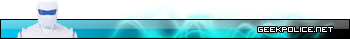Post 1- Help! Toshiba Laptop L505D says BOOTMGR missing....where did he go?
by linda lipka Today at 9:34 am
I apparently got a virus of some sort on my computer back in the end of Oct. and I kept running scans over and over for about 2 weeks and then suddenly one day it all just reappeared but after working with it I realized that everything was running off the D drive and not the C drive. You could do many things but there were many basics missing. Could not open Control Panel or open Default program setting. Now the C drive is there and apparently still has windows 7 on it but nothing "pulls" from it, I guess. So yesterday I was told to reinstall Windows 7. Well it came preinstalled and I am not going to go buy it but I had bought window 7pro upgrade and I was told that I could install that. So i did....nothing. So then I just decided to restore to factory settings. So after much work I finally got the f8 option and followed the onscreen directions and a huge WARNING screen came up, basically saying, "here we go dummy, if you push this button everything is gone and we promise to restore it" so i pushed enter and everything was going nicely till an Error message came up, something like "error, please restart" So it takes me back to the screen that had options and I hit restart at the bottom and it went through it's little process and now I get the Toshiba screen that gives me the f2 or f10 choices and then black screen, white cursor and then "BOOTMGR missing hit cntrl, alt, delete to restart" and if I do that it just cycles back through right to that again.....so now what? Did I do enough to wipe out everything and not enough to fix anything? Do I own a paperweight now?
linda lipka
Unborn
Posts: 1
Joined: 2011-01-01
Operating System: windows 7
by linda lipka Today at 9:34 am
I apparently got a virus of some sort on my computer back in the end of Oct. and I kept running scans over and over for about 2 weeks and then suddenly one day it all just reappeared but after working with it I realized that everything was running off the D drive and not the C drive. You could do many things but there were many basics missing. Could not open Control Panel or open Default program setting. Now the C drive is there and apparently still has windows 7 on it but nothing "pulls" from it, I guess. So yesterday I was told to reinstall Windows 7. Well it came preinstalled and I am not going to go buy it but I had bought window 7pro upgrade and I was told that I could install that. So i did....nothing. So then I just decided to restore to factory settings. So after much work I finally got the f8 option and followed the onscreen directions and a huge WARNING screen came up, basically saying, "here we go dummy, if you push this button everything is gone and we promise to restore it" so i pushed enter and everything was going nicely till an Error message came up, something like "error, please restart" So it takes me back to the screen that had options and I hit restart at the bottom and it went through it's little process and now I get the Toshiba screen that gives me the f2 or f10 choices and then black screen, white cursor and then "BOOTMGR missing hit cntrl, alt, delete to restart" and if I do that it just cycles back through right to that again.....so now what? Did I do enough to wipe out everything and not enough to fix anything? Do I own a paperweight now?
linda lipka
Unborn
Posts: 1
Joined: 2011-01-01
Operating System: windows 7