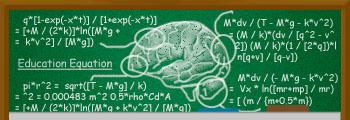My friend dropped a pc by me to ask Geekpolice for some help. He recently got the computer from a computer that he works with. However, the pc does not work. It was connectd to a network (don't know wha that means...lol).
Anyways, when i put on the pc, the screen reads as follows:
Then the screen goes to another screen where they ask for a passoword.
After that, there are two beeps and a screen shows what is installed.
A 20G hard is installed in Drive 2. It has four drives. Please not that not at all times the HD would show in that screen. Maybe it's the cable.
He wants me to install XP but when I put in the CD, nothing happens.
What can the problem be?
............................................................................................
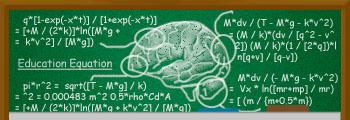
Anyways, when i put on the pc, the screen reads as follows:
1762 Configuration change occured
Press F12 to boot from network
Press F1 for configuration/setup
Then the screen goes to another screen where they ask for a passoword.
After that, there are two beeps and a screen shows what is installed.
A 20G hard is installed in Drive 2. It has four drives. Please not that not at all times the HD would show in that screen. Maybe it's the cable.
He wants me to install XP but when I put in the CD, nothing happens.
What can the problem be?