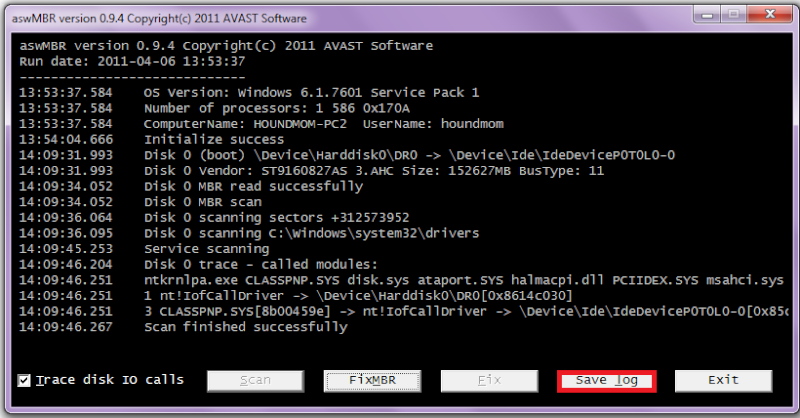OTL logfile created on: 9/2/2012 1:05:46 PM - Run 1
OTL by OldTimer - Version 3.2.56.0 Folder = C:\Documents and Settings\David\Desktop
Windows XP Home Edition Service Pack 3 (Version = 5.1.2600) - Type = NTWorkstation
Internet Explorer (Version = 8.0.6001.18702)
Locale: 00000409 | Country: United States | Language: ENU | Date Format: M/d/yyyy
1011.88 Mb Total Physical Memory | 524.58 Mb Available Physical Memory | 51.84% Memory free
2.37 Gb Paging File | 1.87 Gb Available in Paging File | 78.91% Paging File free
Paging file location(s): C:\pagefile.sys 1512 3024 [binary data]
%SystemDrive% = C: | %SystemRoot% = C:\WINDOWS | %ProgramFiles% = C:\Program Files
Drive C: | 144.17 Gb Total Space | 77.80 Gb Free Space | 53.96% Space Free | Partition Type: NTFS
Computer Name: DUCKEL | User Name: David | Logged in as Administrator.
Boot Mode: Normal | Scan Mode: Current user
Company Name Whitelist: Off | Skip Microsoft Files: Off | No Company Name Whitelist: On | File Age = 30 Days
========== Processes (SafeList) ========== PRC - [2012/09/02 12:59:53 | 000,596,480 | ---- | M] (OldTimer Tools) -- C:\Documents and Settings\David\Desktop\OTL.com
PRC - [2012/09/02 09:08:51 | 000,161,768 | ---- | M] (Oracle Corporation) -- C:\Program Files\Java\jre7\bin\jqs.exe
PRC - [2012/08/13 13:33:30 | 003,064,000 | ---- | M] (Skype Technologies S.A.) -- C:\Documents and Settings\All Users\Application Data\Skype\Toolbars\Skype C2C Service\c2c_service.exe
PRC - [2012/07/10 21:06:55 | 000,935,008 | ---- | M] () -- C:\Program Files\Common Files\AVG Secure Search\vToolbarUpdater\11.2.0\ToolbarUpdater.exe
PRC - [2012/07/10 21:06:52 | 001,107,552 | ---- | M] () -- C:\Program Files\AVG Secure Search\vprot.exe
PRC - [2012/07/04 14:25:54 | 005,160,568 | ---- | M] (AVG Technologies CZ, s.r.o.) -- C:\Program Files\AVG\AVG2012\avgidsagent.exe
PRC - [2012/06/13 00:48:26 | 000,758,392 | ---- | M] (AVG Technologies CZ, s.r.o.) -- C:\Program Files\AVG\AVG2012\avgrsx.exe
PRC - [2012/06/13 00:48:24 | 001,255,544 | ---- | M] (AVG Technologies CZ, s.r.o.) -- C:\Program Files\AVG\AVG2012\avgnsx.exe
PRC - [2012/04/05 02:12:34 | 002,587,008 | ---- | M] (AVG Technologies CZ, s.r.o.) -- C:\Program Files\AVG\AVG2012\avgtray.exe
PRC - [2012/03/19 02:18:12 | 000,979,840 | ---- | M] (AVG Technologies CZ, s.r.o.) -- C:\Program Files\AVG\AVG2012\avgemcx.exe
PRC - [2012/02/14 01:53:38 | 000,193,288 | ---- | M] (AVG Technologies CZ, s.r.o.) -- C:\Program Files\AVG\AVG2012\avgwdsvc.exe
PRC - [2012/02/14 01:52:38 | 000,338,784 | ---- | M] (AVG Technologies CZ, s.r.o.) -- C:\Program Files\AVG\AVG2012\avgcsrvx.exe
PRC - [2010/11/19 07:17:50 | 000,212,992 | ---- | M] (Realtek Semiconductor Corp.) -- C:\Documents and Settings\David\Local Settings\Temp\RtkBtMnt.exe
PRC - [2009/03/05 16:07:20 | 002,260,480 | ---- | M] (Safer-Networking Ltd.) -- C:\Program Files\Spybot - Search & Destroy\TeaTimer.exe
PRC - [2008/06/04 18:10:02 | 000,114,688 | ---- | M] (InterVideo Inc.) -- C:\Program Files\InterVideo\Common\Bin\WinCinemaMgr.exe
PRC - [2008/05/22 16:30:16 | 000,425,984 | ---- | M] (Acer Inc.) -- C:\Acer\Empowering Technology\eRecovery\eRAgent.exe
PRC - [2008/05/13 20:14:34 | 000,821,768 | ---- | M] (Dritek System Inc.) -- C:\Program Files\Launch Manager\QtZgAcer.EXE
PRC - [2008/04/14 20:00:00 | 001,033,728 | ---- | M] (Microsoft Corporation) -- C:\WINDOWS\explorer.exe
PRC - [2007/01/04 19:48:52 | 000,112,152 | R--- | M] (InterVideo) -- C:\Program Files\Common Files\InterVideo\RegMgr\iviRegMgr.exe
========== Modules (No Company Name) ========== MOD - [2012/07/10 21:06:57 | 000,132,704 | ---- | M] () -- C:\Program Files\Common Files\AVG Secure Search\SiteSafetyInstaller\11.2.0\SiteSafety.dll
MOD - [2012/07/10 21:06:55 | 000,935,008 | ---- | M] () -- C:\Program Files\Common Files\AVG Secure Search\vToolbarUpdater\11.2.0\ToolbarUpdater.exe
MOD - [2012/07/10 21:06:52 | 001,107,552 | ---- | M] () -- C:\Program Files\AVG Secure Search\vprot.exe
MOD - [2007/04/06 02:56:30 | 000,356,352 | ---- | M] () -- C:\Acer\Empowering Technology\eRecovery\it41.dll
MOD - [2006/01/12 10:33:34 | 000,212,992 | ---- | M] () -- C:\Acer\Empowering Technology\eRecovery\imagefile.dll
========== Win32 Services (SafeList) ========== SRV - File not found [On_Demand | Stopped] -- %SystemRoot%\System32\appmgmts.dll -- (AppMgmt)
SRV - [2012/09/02 09:08:51 | 000,161,768 | ---- | M] (Oracle Corporation) [Auto | Running] -- C:\Program Files\Java\jre7\bin\jqs.exe -- (JavaQuickStarterService)
SRV - [2012/08/13 13:33:30 | 003,064,000 | ---- | M] (Skype Technologies S.A.) [Auto | Running] -- C:\Documents and Settings\All Users\Application Data\Skype\Toolbars\Skype C2C Service\c2c_service.exe -- (Skype C2C Service)
SRV - [2012/07/10 21:06:55 | 000,935,008 | ---- | M] () [Auto | Running] -- C:\Program Files\Common Files\AVG Secure Search\vToolbarUpdater\11.2.0\ToolbarUpdater.exe -- (vToolbarUpdater11.2.0)
SRV - [2012/07/07 08:34:25 | 000,113,120 | ---- | M] (Mozilla Foundation) [On_Demand | Stopped] -- C:\Program Files\Mozilla Maintenance Service\maintenanceservice.exe -- (MozillaMaintenance)
SRV - [2012/07/04 14:25:54 | 005,160,568 | ---- | M] (AVG Technologies CZ, s.r.o.) [Auto | Running] -- C:\Program Files\AVG\AVG2012\avgidsagent.exe -- (AVGIDSAgent)
SRV - [2012/05/03 08:31:10 | 000,158,856 | R--- | M] (Skype Technologies) [Auto | Stopped] -- C:\Program Files\Skype\Updater\Updater.exe -- (SkypeUpdate)
SRV - [2012/02/14 01:53:38 | 000,193,288 | ---- | M] (AVG Technologies CZ, s.r.o.) [Auto | Running] -- C:\Program Files\AVG\AVG2012\avgwdsvc.exe -- (avgwd)
SRV - [2011/11/10 06:17:31 | 000,167,264 | ---- | M] () [On_Demand | Stopped] -- C:\Program Files\AVG\AVG10\Toolbar\ToolbarBroker.exe -- (AVG Security Toolbar Service)
SRV - [2007/01/04 19:48:52 | 000,112,152 | R--- | M] (InterVideo) [Auto | Running] -- C:\Program Files\Common Files\InterVideo\RegMgr\iviRegMgr.exe -- (IviRegMgr)
========== Driver Services (SafeList) ========== DRV - File not found [Kernel | On_Demand | Stopped] -- -- (WDICA)
DRV - File not found [Kernel | On_Demand | Stopped] -- -- (PDRFRAME)
DRV - File not found [Kernel | On_Demand | Stopped] -- -- (PDRELI)
DRV - File not found [Kernel | On_Demand | Stopped] -- -- (PDFRAME)
DRV - File not found [Kernel | On_Demand | Stopped] -- -- (PDCOMP)
DRV - File not found [Kernel | System | Stopped] -- -- (PCIDump)
DRV - File not found [Kernel | System | Stopped] -- -- (lbrtfdc)
DRV - File not found [Kernel | System | Stopped] -- -- (Changer)
DRV - [2012/04/19 01:50:26 | 000,024,896 | ---- | M] (AVG Technologies CZ, s.r.o. ) [Kernel | Boot | Running] -- C:\WINDOWS\system32\drivers\avgidshx.sys -- (AVGIDSHX)
DRV - [2012/03/19 02:17:28 | 000,301,248 | ---- | M] (AVG Technologies CZ, s.r.o.) [Kernel | System | Running] -- C:\WINDOWS\system32\drivers\avgtdix.sys -- (Avgtdix)
DRV - [2012/02/22 02:25:32 | 000,235,216 | ---- | M] (AVG Technologies CZ, s.r.o.) [Kernel | System | Running] -- C:\WINDOWS\system32\drivers\avgldx86.sys -- (Avgldx86)
DRV - [2012/01/31 01:46:50 | 000,031,952 | ---- | M] (AVG Technologies CZ, s.r.o.) [File_System | Boot | Running] -- C:\WINDOWS\system32\drivers\avgrkx86.sys -- (Avgrkx86)
DRV - [2011/12/23 10:32:14 | 000,041,040 | ---- | M] (AVG Technologies CZ, s.r.o.) [File_System | System | Running] -- C:\WINDOWS\system32\drivers\avgmfx86.sys -- (Avgmfx86)
DRV - [2011/12/23 10:32:08 | 000,017,232 | ---- | M] (AVG Technologies CZ, s.r.o. ) [Kernel | On_Demand | Running] -- C:\WINDOWS\system32\drivers\avgidsshimx.sys -- (AVGIDSShim)
DRV - [2011/12/23 10:32:06 | 000,024,144 | ---- | M] (AVG Technologies CZ, s.r.o. ) [Kernel | On_Demand | Running] -- C:\WINDOWS\system32\drivers\avgidsfilterx.sys -- (AVGIDSFilter)
DRV - [2011/12/23 10:32:00 | 000,139,856 | ---- | M] (AVG Technologies CZ, s.r.o. ) [Kernel | On_Demand | Running] -- C:\WINDOWS\system32\drivers\avgidsdriverx.sys -- (AVGIDSDriver)
DRV - [2009/05/18 08:08:26 | 001,566,080 | ---- | M] (Atheros Communications, Inc.) [Kernel | On_Demand | Running] -- C:\WINDOWS\system32\drivers\athw.sys -- (AR5416)
DRV - [2008/08/07 03:14:56 | 000,111,360 | ---- | M] (Realtek Semiconductor Corporation ) [Kernel | On_Demand | Running] -- C:\WINDOWS\system32\drivers\Rtenicxp.sys -- (RTLE8023xp)
DRV - [2008/07/07 18:16:26 | 000,096,856 | ---- | M] (JMicron Technology Corporation) [Kernel | On_Demand | Stopped] -- C:\WINDOWS\system32\drivers\jmcr.sys -- (JMCR)
DRV - [2008/05/20 02:53:00 | 004,800,000 | ---- | M] (Realtek Semiconductor Corp.) [Kernel | On_Demand | Running] -- C:\WINDOWS\system32\drivers\RtkHDAud.sys -- (IntcAzAudAddService)
DRV - [2007/10/01 15:59:46 | 001,769,984 | ---- | M] () [Kernel | On_Demand | Running] -- C:\WINDOWS\system32\drivers\snp2uvc.sys -- (SNP2UVC)
DRV - [2005/01/13 15:46:16 | 000,069,632 | ---- | M] () [Kernel | On_Demand | Running] -- C:\Acer\Empowering Technology\eRecovery\int15.sys -- (int15.sys)
========== Standard Registry (SafeList) ========== ========== Internet Explorer ========== IE - HKLM\..\SearchScopes,DefaultScope = {67A2568C-7A0A-4EED-AECC-B5405DE63B64}
IE - HKLM\..\SearchScopes\{0633EE93-D776-472f-A0FF-E1416B8B2E3A}: "URL" =
http://search.live.com/results.aspx?q={searchTerms}&src={referrer:source?}IE - HKLM\..\SearchScopes\{67A2568C-7A0A-4EED-AECC-B5405DE63B64}: "URL" =
http://www.google.com/search?sourceid=ie7&q={searchTerms}&rls=com.microsoft:{language}:{referrer:source?}&ie={inputEncoding}&oe={outputEncoding}&rlz=1I7ACAWIE - HKLM\..\SearchScopes\{CCC7A320-B3CA-4199-B1A6-9F516DD69829}: "URL" =
http://us.yhs.search.yahoo.com/avg/search?fr=yhs-avg-chrome&type=yahoo_avg_hs2-tb-web_chrome_us&p={searchTerms} IE - HKCU\SOFTWARE\Microsoft\Internet Explorer\Main,SearchDefaultBranded = 1
IE - HKCU\SOFTWARE\Microsoft\Internet Explorer\Main,Start Page =
http://www.yahoo.com/IE - HKCU\..\URLSearchHook: {A3BC75A2-1F87-4686-AA43-5347D756017C} - No CLSID value found
IE - HKCU\..\SearchScopes,DefaultScope = {95B7759C-8C7F-4BF1-B163-73684A933233}
IE - HKCU\..\SearchScopes\{0633EE93-D776-472f-A0FF-E1416B8B2E3A}: "URL" =
http://www.bing.com/search?q={searchTerms}&src=IE-SearchBox&FORM=IE8SRCIE - HKCU\..\SearchScopes\{43AA4BBD-A638-4B07-B37A-0B94308628A4}: "URL" =
http://www.google.com/search?q={searchTerms}&rls=com.microsoft:{language}:{referrer:source?}&ie={inputEncoding}&oe={outputEncoding}&sourceid=ie7&rlz=1I7GGLL_enIE - HKCU\..\SearchScopes\{67A2568C-7A0A-4EED-AECC-B5405DE63B64}: "URL" =
http://www.google.com/search?sourceid=ie7&q={searchTerms}&rls=com.microsoft:{language}:{referrer:source?}&ie={inputEncoding}&oe={outputEncoding}&rlz=1I7ACAWIE - HKCU\..\SearchScopes\{95B7759C-8C7F-4BF1-B163-73684A933233}: "URL" =
http://isearch.avg.com/search?cid={F342245D-54B2-4AB4-9EC9-7E30FD49D881}&mid=294c986611c759ff870b1dbce5875f10-469a98821dae0c393713550809dd0b4aea27c1f8&lang=en&ds=AVG&pr=fr&d=2012-01-01 22:19:21&v=10.0.0.7&sap=dsp&q={searchTerms}
IE - HKCU\Software\Microsoft\Windows\CurrentVersion\Internet Settings: "ProxyEnable" = 0
========== FireFox ========== FF - prefs.js..browser.search.defaultenginename: "AVG Secure Search"
FF - prefs.js..browser.search.useDBForOrder: true
FF - prefs.js..browser.startup.homepage: "http://www.yahoo.com/"
FF - prefs.js..extensions.enabledItems: {E2883E8F-472F-4fb0-9522-AC9BF37916A7}:1.6.2.63
FF - prefs.js..extensions.enabledItems:
support@ancestry.com:1.0.0.1
FF - prefs.js..extensions.enabledItems: avg@igeared:6.103.018.001
FF - prefs.js..extensions.enabledItems: {1E73965B-8B48-48be-9C8D-68B920ABC1C4}:10.0.0.1374
FF - prefs.js..keyword.URL: "http://isearch.avg.com/search?cid=%7B4e63f7b1-6c73-4e9c-863c-9de87f266393%7D&mid=294c986611c759ff870b1dbce5875f10-469a98821dae0c393713550809dd0b4aea27c1f8&ds=AVG&v=11.1.0.12&lang=en&pr=fr&d=2012-01-01%2022%3A19%3A21&sap=ku&q="
FF - prefs.js..network.proxy.type: 4
FF - user.js - File not found
FF - HKLM\Software\MozillaPlugins\@adobe.com/FlashPlayer: C:\WINDOWS\system32\Macromed\Flash\NPSWF32.dll ()
FF - HKLM\Software\MozillaPlugins\@avg.com/AVG SiteSafety plugin,version=11.0.0.1,application/x-avg-sitesafety-plugin: C:\Program Files\Common Files\AVG Secure Search\SiteSafetyInstaller\11.2.0\\npsitesafety.dll ()
FF - HKLM\Software\MozillaPlugins\@google.com/npPicasa3,version=3.0.0: C:\Program Files\Google\Picasa3\npPicasa3.dll (Google, Inc.)
FF - HKLM\Software\MozillaPlugins\@java.com/DTPlugin,version=10.7.2: C:\WINDOWS\system32\npDeployJava1.dll (Oracle Corporation)
FF - HKLM\Software\MozillaPlugins\@java.com/JavaPlugin,version=10.7.2: C:\Program Files\Java\jre7\bin\plugin2\npjp2.dll (Oracle Corporation)
FF - HKLM\Software\MozillaPlugins\@microsoft.com/WPF,version=3.5: c:\WINDOWS\Microsoft.NET\Framework\v3.5\Windows Presentation Foundation\NPWPF.dll (Microsoft Corporation)
FF - HKLM\Software\MozillaPlugins\@tools.google.com/Google Update;version=3: C:\Program Files\Google\Update\1.3.21.115\npGoogleUpdate3.dll (Google Inc.)
FF - HKLM\Software\MozillaPlugins\@tools.google.com/Google Update;version=9: C:\Program Files\Google\Update\1.3.21.115\npGoogleUpdate3.dll (Google Inc.)
FF - HKLM\Software\MozillaPlugins\Adobe Reader: C:\Program Files\Adobe\Reader 9.0\Reader\AIR\nppdf32.dll (Adobe Systems Inc.)
FF - HKEY_LOCAL_MACHINE\software\mozilla\Firefox\Extensions\\{1E73965B-8B48-48be-9C8D-68B920ABC1C4}: C:\Program Files\AVG\AVG2012\Firefox4\ [2012/08/13 20:23:27 | 000,000,000 | ---D | M]
FF - HKEY_LOCAL_MACHINE\software\mozilla\Firefox\Extensions\\avg@toolbar: C:\Documents and Settings\All Users\Application Data\AVG Secure Search\11.1.0.12\ [2012/07/10 21:07:16 | 000,000,000 | ---D | M]
FF - HKEY_LOCAL_MACHINE\software\mozilla\Firefox\Extensions\\{F53C93F1-07D5-430c-86D4-C9531B27DFAF}: C:\Program Files\AVG\AVG2012\Firefox\DoNotTrack\ [2012/08/13 20:21:18 | 000,000,000 | ---D | M]
FF - HKEY_LOCAL_MACHINE\software\mozilla\Mozilla Firefox 13.0.1\extensions\\Components: C:\Program Files\Mozilla Firefox\components [2012/07/07 08:34:28 | 000,000,000 | ---D | M]
FF - HKEY_LOCAL_MACHINE\software\mozilla\Mozilla Firefox 13.0.1\extensions\\Plugins: C:\Program Files\Mozilla Firefox\plugins [2012/09/02 09:51:26 | 000,000,000 | ---D | M]
[2008/12/25 11:33:22 | 000,000,000 | ---D | M] (No name found) -- C:\Documents and Settings\David\Application Data\Mozilla\Extensions
[2012/06/08 19:05:37 | 000,000,000 | ---D | M] (No name found) -- C:\Documents and Settings\David\Application Data\Mozilla\Firefox\Profiles\1t377n6l.default\extensions
[2010/05/11 16:13:20 | 000,000,000 | ---D | M] (Microsoft .NET Framework Assistant) -- C:\Documents and Settings\David\Application Data\Mozilla\Firefox\Profiles\1t377n6l.default\extensions\{20a82645-c095-46ed-80e3-08825760534b}
[2010/07/27 09:27:02 | 000,000,000 | ---D | M] (Adobe DLM (powered by getPlus(R))) -- C:\Documents and Settings\David\Application Data\Mozilla\Firefox\Profiles\1t377n6l.default\extensions\{E2883E8F-472F-4fb0-9522-AC9BF37916A7}
[2010/11/21 19:45:08 | 000,000,000 | ---D | M] (Ancestry.com Advanced Image Viewer) -- C:\Documents and Settings\David\Application Data\Mozilla\Firefox\Profiles\1t377n6l.default\extensions\support@ancestry.com
[2012/06/08 18:51:35 | 000,000,000 | ---D | M] (No name found) -- C:\Program Files\Mozilla Firefox\extensions
[2012/08/28 21:17:42 | 000,000,000 | ---D | M] (Skype Click to Call) -- C:\Program Files\Mozilla Firefox\extensions\{82AF8DCA-6DE9-405D-BD5E-43525BDAD38A}
[2012/07/10 21:07:16 | 000,000,000 | ---D | M] (AVG Security Toolbar) -- C:\DOCUMENTS AND SETTINGS\ALL USERS\APPLICATION DATA\AVG SECURE SEARCH\11.1.0.12
[2012/08/13 20:21:18 | 000,000,000 | ---D | M] (AVG Do Not Track) -- C:\PROGRAM FILES\AVG\AVG2012\FIREFOX\DONOTTRACK
[2012/02/10 20:12:18 | 000,000,000 | ---D | M] (Java Quick Starter) -- C:\PROGRAM FILES\JAVA\JRE6\LIB\DEPLOY\JQS\FF
[2012/07/07 08:34:26 | 000,085,472 | ---- | M] (Mozilla Foundation) -- C:\Program Files\mozilla firefox\components\browsercomps.dll
[2012/02/10 20:12:18 | 000,476,904 | ---- | M] (Sun Microsystems, Inc.) -- C:\Program Files\mozilla firefox\plugins\npdeployJava1.dll
[2012/07/10 21:06:50 | 000,003,767 | ---- | M] () -- C:\Program Files\mozilla firefox\searchplugins\avg-secure-search.xml
[2012/06/08 18:51:03 | 000,002,252 | ---- | M] () -- C:\Program Files\mozilla firefox\searchplugins\bing.xml
[2012/06/08 18:51:03 | 000,002,040 | ---- | M] () -- C:\Program Files\mozilla firefox\searchplugins\twitter.xml
O1 HOSTS File: ([2012/09/01 15:01:38 | 000,000,899 | ---- | M]) - C:\WINDOWS\system32\drivers\etc\hosts
O1 - Hosts: 127.0.0.1 localhost
O2 - BHO: (no name) - {089FD14D-132B-48FC-8861-0048AE113215} - No CLSID value found.
O2 - BHO: (AVG Do Not Track) - {31332EEF-CB9F-458F-AFEB-D30E9A66B6BA} - C:\Program Files\AVG\AVG2012\avgdtiex.dll (AVG Technologies CZ, s.r.o.)
O2 - BHO: (AVG Safe Search) - {3CA2F312-6F6E-4B53-A66E-4E65E497C8C0} - C:\Program Files\AVG\AVG2012\avgssie.dll (AVG Technologies CZ, s.r.o.)
O2 - BHO: (Spybot-S&D IE Protection) - {53707962-6F74-2D53-2644-206D7942484F} - C:\Program Files\Spybot - Search & Destroy\SDHelper.dll (Safer Networking Limited)
O2 - BHO: (Java(tm) Plug-In SSV Helper) - {761497BB-D6F0-462C-B6EB-D4DAF1D92D43} - C:\Program Files\Java\jre7\bin\ssv.dll (Oracle Corporation)
O2 - BHO: (AVG Security Toolbar) - {95B7759C-8C7F-4BF1-B163-73684A933233} - C:\Program Files\AVG Secure Search\11.1.0.12\AVG Secure Search_toolbar.dll ()
O2 - BHO: (Skype Browser Helper) - {AE805869-2E5C-4ED4-8F7B-F1F7851A4497} - C:\Program Files\Skype\Toolbars\Internet Explorer\skypeieplugin.dll (Skype Technologies S.A.)
O2 - BHO: (Google Toolbar Notifier BHO) - {AF69DE43-7D58-4638-B6FA-CE66B5AD205D} - C:\Program Files\Google\GoogleToolbarNotifier\5.7.7529.1424\swg.dll (Google Inc.)
O2 - BHO: (Java(tm) Plug-In 2 SSV Helper) - {DBC80044-A445-435b-BC74-9C25C1C588A9} - C:\Program Files\Java\jre7\bin\jp2ssv.dll (Oracle Corporation)
O3 - HKLM\..\Toolbar: (AVG Security Toolbar) - {95B7759C-8C7F-4BF1-B163-73684A933233} - C:\Program Files\AVG Secure Search\11.1.0.12\AVG Secure Search_toolbar.dll ()
O3 - HKLM\..\Toolbar: (no name) - {A057A204-BACC-4D26-9990-79A187E2698E} - No CLSID value found.
O3 - HKLM\..\Toolbar: (no name) - {CCC7A320-B3CA-4199-B1A6-9F516DD69829} - No CLSID value found.
O3 - HKCU\..\Toolbar\WebBrowser: (no name) - {CCC7A320-B3CA-4199-B1A6-9F516DD69829} - No CLSID value found.
O3 - HKCU\..\Toolbar\WebBrowser: (no name) - {E7DF6BFF-55A5-4EB7-A673-4ED3E9456D39} - No CLSID value found.
O4 - HKLM..\Run: [Alcmtr] C:\WINDOWS\Alcmtr.exe (Realtek Semiconductor Corp.)
O4 - HKLM..\Run: [AVG_TRAY] C:\Program Files\AVG\AVG2012\avgtray.exe (AVG Technologies CZ, s.r.o.)
O4 - HKLM..\Run: [AzMixerSel] C:\Program Files\Realtek\Audio\InstallShield\AzMixerSel.exe (Realtek Semiconductor Corp.)
O4 - HKLM..\Run: [eRecoveryService] C:\Acer\Empowering Technology\eRecovery\eRAgent.exe (Acer Inc.)
O4 - HKLM..\Run: [HF_G_Jul] C:\Program Files\AVG Secure Search\HF_G_Jul.exe ()
O4 - HKLM..\Run: [IMJPMIG8.1] C:\WINDOWS\IME\imjp8_1\IMJPMIG.EXE (Microsoft Corporation)
O4 - HKLM..\Run: [LaunchApp] C:\WINDOWS\Alaunch.exe (Acer Inc.)
O4 - HKLM..\Run: [LManager] C:\Program Files\Launch Manager\QtZgAcer.EXE (Dritek System Inc.)
O4 - HKLM..\Run: [MSPY2002] C:\WINDOWS\System32\IME\PINTLGNT\ImScInst.exe ()
O4 - HKLM..\Run: [PHIME2002A] C:\WINDOWS\System32\IME\TINTLGNT\TINTSETP.EXE (Microsoft Corporation)
O4 - HKLM..\Run: [PHIME2002ASync] C:\WINDOWS\System32\IME\TINTLGNT\TINTSETP.EXE (Microsoft Corporation)
O4 - HKLM..\Run: [PLFSetL] C:\WINDOWS\PLFSetL.exe File not found
O4 - HKLM..\Run: [ROC_roc_dec12] C:\Program Files\AVG Secure Search\ROC_roc_dec12.exe ()
O4 - HKLM..\Run: [snp2uvc] C:\WINDOWS\vsnp2uvc.exe File not found
O4 - HKLM..\Run: [vProt] C:\Program Files\AVG Secure Search\vprot.exe ()
O4 - HKCU..\Run: [SpybotSD TeaTimer] C:\Program Files\Spybot - Search & Destroy\TeaTimer.exe (Safer-Networking Ltd.)
O4 - Startup: C:\Documents and Settings\All Users\Start Menu\Programs\Startup\InterVideo WinCinema Manager.lnk = C:\Program Files\InterVideo\Common\Bin\WinCinemaMgr.exe (InterVideo Inc.)
O6 - HKLM\SOFTWARE\Microsoft\Windows\CurrentVersion\policies\Explorer: HonorAutoRunSetting = 1
O7 - HKCU\SOFTWARE\Microsoft\Windows\CurrentVersion\policies\Explorer: NoDriveTypeAutoRun = 145
O8 - Extra context menu item: Add to Google Photos Screensa&ver - C:\WINDOWS\System32\GPhotos.scr (Google Inc.)
O9 - Extra Button: AVG Do Not Track - {68BCFFE1-A2DA-4B40-9068-87ECBFC19D16} - C:\Program Files\AVG\AVG2012\avgdtiex.dll (AVG Technologies CZ, s.r.o.)
O9 - Extra Button: Skype Click to Call - {898EA8C8-E7FF-479B-8935-AEC46303B9E5} - C:\Program Files\Skype\Toolbars\Internet Explorer\skypeieplugin.dll (Skype Technologies S.A.)
O9 - Extra 'Tools' menuitem : Spybot - Search & Destroy Configuration - {DFB852A3-47F8-48C4-A200-58CAB36FD2A2} - C:\Program Files\Spybot - Search & Destroy\SDHelper.dll (Safer Networking Limited)
O16 - DPF: {56762DEC-6B0D-4AB4-A8AD-989993B5D08B}
http://www.eset.eu/buxus/docs/OnlineScanner.cab (OnlineScanner Control)
O16 - DPF: {6414512B-B978-451D-A0D8-FCFDF33E833C}
http://www.update.microsoft.com/windowsupdate/v6/V5Controls/en/x86/client/wuweb_site.cab?1341624473953 (WUWebControl Class)
O16 - DPF: {7530BFB8-7293-4D34-9923-61A11451AFC5}
http://download.eset.com/special/eos/OnlineScanner.cab (OnlineScanner Control)
O16 - DPF: {8AD9C840-044E-11D1-B3E9-00805F499D93}
http://java.sun.com/update/1.6.0/jinstall-1_6_0_30-windows-i586.cab (Reg Error: Value error.)
O16 - DPF: {CAFEEFAC-0016-0000-0030-ABCDEFFEDCBA}
http://java.sun.com/update/1.6.0/jinstall-1_6_0_30-windows-i586.cab (Java Plug-in 1.6.0_30)
O16 - DPF: {CAFEEFAC-FFFF-FFFF-FFFF-ABCDEFFEDCBA}
http://java.sun.com/update/1.6.0/jinstall-1_6_0_30-windows-i586.cab (Java Plug-in 1.6.0_30)
O17 - HKLM\System\CCS\Services\Tcpip\Parameters: DhcpNameServer = 192.168.1.1
O17 - HKLM\System\CCS\Services\Tcpip\Parameters\Interfaces\{311F8851-5C99-4A30-B22D-0488438F12B9}: DhcpNameServer = 192.168.1.1
O18 - Protocol\Handler\linkscanner {F274614C-63F8-47D5-A4D1-FBDDE494F8D1} - C:\Program Files\AVG\AVG2012\avgpp.dll (AVG Technologies CZ, s.r.o.)
O18 - Protocol\Handler\skype4com {FFC8B962-9B40-4DFF-9458-1830C7DD7F5D} - C:\Program Files\Common Files\Skype\Skype4COM.dll (Skype Technologies)
O18 - Protocol\Handler\skype-ie-addon-data {91774881-D725-4E58-B298-07617B9B86A8} - C:\Program Files\Skype\Toolbars\Internet Explorer\skypeieplugin.dll (Skype Technologies S.A.)
O18 - Protocol\Handler\viprotocol {B658800C-F66E-4EF3-AB85-6C0C227862A9} - C:\Program Files\Common Files\AVG Secure Search\ViProtocolInstaller\11.2.0\ViProtocol.dll ()
O20 - AppInit_DLLs: (C:\PROGRA~1\Google\GOOGLE~1\GOEC62~1.DLL) - C:\Program Files\Google\Google Desktop Search\GoogleDesktopNetwork3.dll (Google)
O20 - HKLM Winlogon: Shell - (Explorer.exe) - C:\WINDOWS\explorer.exe (Microsoft Corporation)
O20 - HKLM Winlogon: UserInit - (C:\WINDOWS\system32\userinit.exe) - C:\WINDOWS\system32\userinit.exe (Microsoft Corporation)
O24 - Desktop WallPaper: C:\Documents and Settings\David\Local Settings\Application Data\Microsoft\Wallpaper1.bmp
O24 - Desktop BackupWallPaper: C:\Documents and Settings\David\Local Settings\Application Data\Microsoft\Wallpaper1.bmp
O32 - HKLM CDRom: AutoRun - 1
O32 - AutoRun File - [2008/08/15 10:37:44 | 000,000,000 | ---- | M] () - C:\AUTOEXEC.BAT -- [ NTFS ]
O33 - MountPoints2\D\Shell - "" = AutoRun
O33 - MountPoints2\D\Shell\AutoRun - "" = Auto&Play
O33 - MountPoints2\D\Shell\AutoRun\command - "" = D:\LaunchU3.exe -a
O34 - HKLM BootExecute: (autocheck autochk *)
O34 - HKLM BootExecute: (C:\PROGRA~1\AVG\AVG2012\avgrsx.exe /sync /restart)
O35 - HKLM\..comfile [open] -- "%1" %*
O35 - HKLM\..exefile [open] -- "%1" %*
O37 - HKLM\...com [@ = comfile] -- "%1" %*
O37 - HKLM\...exe [@ = exefile] -- "%1" %*
O38 - SubSystems\\Windows: (ServerDll=winsrv:UserServerDllInitialization,3)
O38 - SubSystems\\Windows: (ServerDll=winsrv:ConServerDllInitialization,2)
SafeBootMin: AppMgmt - %SystemRoot%\System32\appmgmts.dll File not found
SafeBootMin: Base - Driver Group
SafeBootMin: Boot Bus Extender - Driver Group
SafeBootMin: Boot file system - Driver Group
SafeBootMin: File system - Driver Group
SafeBootMin: Filter - Driver Group
SafeBootMin: mcmscsvc - Reg Error: Value error.
SafeBootMin: MCODS - Reg Error: Value error.
SafeBootMin: PCI Configuration - Driver Group
SafeBootMin: PNP Filter - Driver Group
SafeBootMin: Primary disk - Driver Group
SafeBootMin: SCSI Class - Driver Group
SafeBootMin: sermouse.sys - Driver
SafeBootMin: System Bus Extender - Driver Group
SafeBootMin: vga.sys - Driver
SafeBootMin: {36FC9E60-C465-11CF-8056-444553540000} - Universal Serial Bus controllers
SafeBootMin: {4D36E965-E325-11CE-BFC1-08002BE10318} - CD-ROM Drive
SafeBootMin: {4D36E967-E325-11CE-BFC1-08002BE10318} - DiskDrive
SafeBootMin: {4D36E969-E325-11CE-BFC1-08002BE10318} - Standard floppy disk controller
SafeBootMin: {4D36E96A-E325-11CE-BFC1-08002BE10318} - Hdc
SafeBootMin: {4D36E96B-E325-11CE-BFC1-08002BE10318} - Keyboard
SafeBootMin: {4D36E96F-E325-11CE-BFC1-08002BE10318} - Mouse
SafeBootMin: {4D36E977-E325-11CE-BFC1-08002BE10318} - PCMCIA Adapters
SafeBootMin: {4D36E97B-E325-11CE-BFC1-08002BE10318} - SCSIAdapter
SafeBootMin: {4D36E97D-E325-11CE-BFC1-08002BE10318} - System
SafeBootMin: {4D36E980-E325-11CE-BFC1-08002BE10318} - Floppy disk drive
SafeBootMin: {71A27CDD-812A-11D0-BEC7-08002BE2092F} - Volume
SafeBootMin: {745A17A0-74D3-11D0-B6FE-00A0C90F57DA} - Human Interface Devices
ActiveX: {0213C6AF-5562-4D09-884C-2ADCFC8C2F35} - Microsoft .NET Framework 1.1 Security Update (KB2656353)
ActiveX: {08B0E5C0-4FCB-11CF-AAA5-00401C608500} - Java (Sun)
ActiveX: {10072CEC-8CC1-11D1-986E-00A0C955B42F} - Vector Graphics Rendering (VML)
ActiveX: {1897C549-AE52-4571-8996-44854F5612B2} - Microsoft .NET Framework 1.1 Security Update (KB2656370)
ActiveX: {2179C5D3-EBFF-11CF-B6FD-00AA00B4E220} - NetShow
ActiveX: {22d6f312-b0f6-11d0-94ab-0080c74c7e95} - Microsoft Windows Media Player 6.4
ActiveX: {283807B5-2C60-11D0-A31D-00AA00B92C03} - DirectAnimation
ActiveX: {2A3320D6-C805-4280-B423-B665BDE33D8F} - Microsoft .NET Framework 1.1 Security Update (KB979906)
ActiveX: {2C7339CF-2B09-4501-B3F3-F3508C9228ED} - %SystemRoot%\system32\regsvr32.exe /s /n /i:/UserInstall %SystemRoot%\system32\themeui.dll
ActiveX: {36f8ec70-c29a-11d1-b5c7-0000f8051515} - Dynamic HTML Data Binding for Java
ActiveX: {3af36230-a269-11d1-b5bf-0000f8051515} - Offline Browsing Pack
ActiveX: {3bf42070-b3b1-11d1-b5c5-0000f8051515} - Uniscribe
ActiveX: {411EDCF7-755D-414E-A74B-3DCD6583F589} - Microsoft .NET Framework 1.1 Service Pack 1 (KB867460)
ActiveX: {4278c270-a269-11d1-b5bf-0000f8051515} - Advanced Authoring
ActiveX: {44BBA840-CC51-11CF-AAFA-00AA00B6015C} - "%ProgramFiles%\Outlook Express\setup50.exe" /APP:OE /CALLER:WINNT /user /install
ActiveX: {44BBA842-CC51-11CF-AAFA-00AA00B6015B} - rundll32.exe advpack.dll,LaunchINFSection C:\WINDOWS\INF\msnetmtg.inf,NetMtg.Install.PerUser.NT
ActiveX: {44BBA848-CC51-11CF-AAFA-00AA00B6015C} - DirectShow
ActiveX: {44BBA855-CC51-11CF-AAFA-00AA00B6015F} - DirectDrawEx
ActiveX: {45ea75a0-a269-11d1-b5bf-0000f8051515} - Internet Explorer Help
ActiveX: {4f216970-c90c-11d1-b5c7-0000f8051515} - DirectAnimation Java Classes
ActiveX: {4f645220-306d-11d2-995d-00c04f98bbc9} - Microsoft Windows Script 5.7
ActiveX: {5945c046-1e7d-11d1-bc44-00c04fd912be} - rundll32.exe advpack.dll,LaunchINFSection C:\WINDOWS\INF\msmsgs.inf,BLC.QuietInstall.PerUser
ActiveX: {5A8D6EE0-3E18-11D0-821E-444553540000} - ICW
ActiveX: {5fd399c0-a70a-11d1-9948-00c04f98bbc9} - Internet Explorer Setup Tools
ActiveX: {630b1da0-b465-11d1-9948-00c04f98bbc9} - Browsing Enhancements
ActiveX: {6BF52A52-394A-11d3-B153-00C04F79FAA6} - Microsoft Windows Media Player
ActiveX: {6fab99d0-bab8-11d1-994a-00c04f98bbc9} - MSN Site Access
ActiveX: {7131646D-CD3C-40F4-97B9-CD9E4E6262EF} - .NET Framework
ActiveX: {73fa19d0-2d75-11d2-995d-00c04f98bbc9} - Web Folders
ActiveX: {7790769C-0471-11d2-AF11-00C04FA35D02} - "%ProgramFiles%\Outlook Express\setup50.exe" /APP:WAB /CALLER:WINNT /user /install
ActiveX: {89820200-ECBD-11cf-8B85-00AA005B4340} - regsvr32.exe /s /n /i:U shell32.dll
ActiveX: {89820200-ECBD-11cf-8B85-00AA005B4383} - C:\WINDOWS\system32\ie4uinit.exe -BaseSettings
ActiveX: {89B4C1CD-B018-4511-B0A1-5476DBF70820} - c:\WINDOWS\system32\Rundll32.exe c:\WINDOWS\system32\mscories.dll,Install
ActiveX: {8b15971b-5355-4c82-8c07-7e181ea07608} - rundll32.exe advpack.dll,LaunchINFSection C:\WINDOWS\INF\fxsocm.inf,Fax.Install.PerUser
ActiveX: {9381D8F2-0288-11D0-9501-00AA00B911A5} - Dynamic HTML Data Binding
ActiveX: {94de52c8-2d59-4f1b-883e-79663d2d9a8c} - Fax Provider
ActiveX: {ACC563BC-4266-43f0-B6ED-9D38C4202C7E} -
ActiveX: {B508B3F1-A24A-32C0-B310-85786919EF28} - .NET Framework
ActiveX: {C09FB3CD-3D0C-3F2D-899A-6A1D67F2073F} - .NET Framework
ActiveX: {C3C986D6-06B1-43BF-90DD-BE30756C00DE} - RevokedRootsUpdate
ActiveX: {C9E9A340-D1F1-11D0-821E-444553540600} - Internet Explorer Core Fonts
ActiveX: {CB2F7EDD-9D1F-43C1-90FC-4F52EAE172A1} - .NET Framework
ActiveX: {CC2A9BA0-3BDD-11D0-821E-444553540000} - Task Scheduler
ActiveX: {CDD7975E-60F8-41d5-8149-19E51D6F71D0} - Windows Movie Maker v2.1
ActiveX: {D27CDB6E-AE6D-11cf-96B8-444553540000} - Macromedia Shockwave Flash
ActiveX: {de5aed00-a4bf-11d1-9948-00c04f98bbc9} - HTML Help
ActiveX: {E92B03AB-B707-11d2-9CBD-0000F87A369E} - Active Directory Service Interface
ActiveX: <{12d0ed0d-0ee0-4f90-8827-78cefb8f4988} - C:\WINDOWS\system32\ieudinit.exe
ActiveX: >{22d6f312-b0f6-11d0-94ab-0080c74c7e95} - C:\WINDOWS\inf\unregmp2.exe /ShowWMP
ActiveX: >{26923b43-4d38-484f-9b9e-de460746276c} - C:\WINDOWS\system32\ie4uinit.exe -UserIconConfig
ActiveX: >{60B49E34-C7CC-11D0-8953-00A0C90347FF} - "C:\WINDOWS\system32\rundll32.exe" "C:\WINDOWS\system32\iedkcs32.dll",BrandIEActiveSetup SIGNUP
ActiveX: >{60B49E34-C7CC-11D0-8953-00A0C90347FF}MICROS - RunDLL32 IEDKCS32.DLL,BrandIE4 SIGNUP
ActiveX: >{881dd1c5-3dcf-431b-b061-f3f88e8be88a} - %systemroot%\system32\shmgrate.exe OCInstallUserConfigOE
Drivers32: msacm.iac2 - C:\WINDOWS\system32\iac25_32.ax (Intel Corporation)
Drivers32: msacm.l3acm - C:\WINDOWS\system32\l3codeca.acm (Fraunhofer Institut Integrierte Schaltungen IIS)
Drivers32: msacm.sl_anet - C:\WINDOWS\System32\sl_anet.acm (Sipro Lab Telecom Inc.)
Drivers32: msacm.trspch - C:\WINDOWS\System32\tssoft32.acm (DSP GROUP, INC.)
Drivers32: MSVideo8 - C:\WINDOWS\System32\vfwwdm32.dll (Microsoft Corporation)
Drivers32: vidc.cvid - C:\WINDOWS\System32\iccvid.dll (Radius Inc.)
Drivers32: vidc.iv31 - C:\WINDOWS\System32\ir32_32.dll ()
Drivers32: vidc.iv32 - C:\WINDOWS\System32\ir32_32.dll ()
Drivers32: vidc.iv41 - C:\WINDOWS\System32\ir41_32.ax (Intel Corporation)
Drivers32: vidc.iv50 - C:\WINDOWS\System32\ir50_32.dll (Intel Corporation)
NetSvcs: 6to4 - File not found
NetSvcs: AppMgmt - %SystemRoot%\System32\appmgmts.dll File not found
NetSvcs: Ias - File not found
NetSvcs: Iprip - File not found
NetSvcs: Irmon - File not found
NetSvcs: NWCWorkstation - File not found
NetSvcs: Nwsapagent - File not found
NetSvcs: WmdmPmSp - File not found
CREATERESTOREPOINT
Restore point Set: OTL Restore Point
========== Files/Folders - Created Within 30 Days ========== [2012/09/02 12:59:50 | 000,596,480 | ---- | C] (OldTimer Tools) -- C:\Documents and Settings\David\Desktop\OTL.com
[2012/09/02 12:47:56 | 000,000,000 | ---D | C] -- C:\Documents and Settings\David\My Documents\Peter's Stuff
[2012/09/02 09:43:54 | 000,000,000 | ---D | C] -- C:\Program Files\Common Files\Java
[2012/09/02 09:09:54 | 000,821,736 | ---- | C] (Oracle Corporation) -- C:\WINDOWS\System32\npDeployJava1.dll
[2012/09/02 09:09:54 | 000,246,760 | ---- | C] (Oracle Corporation) -- C:\WINDOWS\System32\javaws.exe
[2012/09/02 09:09:28 | 000,093,672 | ---- | C] (Oracle Corporation) -- C:\WINDOWS\System32\WindowsAccessBridge.dll
[2012/09/02 09:09:26 | 000,174,056 | ---- | C] (Oracle Corporation) -- C:\WINDOWS\System32\javaw.exe
[2012/09/02 09:09:25 | 000,174,056 | ---- | C] (Oracle Corporation) -- C:\WINDOWS\System32\java.exe
[2012/09/01 15:23:31 | 000,000,000 | ---D | C] -- C:\Program Files\ESET
[2012/09/01 12:08:04 | 000,000,000 | ---D | C] -- C:\Documents and Settings\David\Desktop\RK_Quarantine
[2012/08/13 20:23:28 | 000,000,000 | ---D | C] -- C:\Documents and Settings\All Users\Start Menu\Programs\AVG
[1 C:\WINDOWS\System32\*.tmp files -> C:\WINDOWS\System32\*.tmp -> ]
========== Files - Modified Within 30 Days ========== [2012/09/02 12:59:53 | 000,596,480 | ---- | M] (OldTimer Tools) -- C:\Documents and Settings\David\Desktop\OTL.com
[2012/09/02 12:50:00 | 000,000,886 | ---- | M] () -- C:\WINDOWS\tasks\GoogleUpdateTaskMachineUA.job
[2012/09/02 09:51:30 | 000,001,733 | ---- | M] () -- C:\Documents and Settings\All Users\Desktop\Adobe Reader 9.lnk
[2012/09/02 09:08:52 | 000,093,672 | ---- | M] (Oracle Corporation) -- C:\WINDOWS\System32\WindowsAccessBridge.dll
[2012/09/02 09:08:50 | 000,821,736 | ---- | M] (Oracle Corporation) -- C:\WINDOWS\System32\npDeployJava1.dll
[2012/09/02 09:08:50 | 000,746,984 | ---- | M] (Oracle Corporation) -- C:\WINDOWS\System32\deployJava1.dll
[2012/09/02 09:08:50 | 000,246,760 | ---- | M] (Oracle Corporation) -- C:\WINDOWS\System32\javaws.exe
[2012/09/02 09:08:50 | 000,174,056 | ---- | M] (Oracle Corporation) -- C:\WINDOWS\System32\javaw.exe
[2012/09/02 09:08:50 | 000,174,056 | ---- | M] (Oracle Corporation) -- C:\WINDOWS\System32\java.exe
[2012/09/02 09:08:50 | 000,143,872 | ---- | M] (Oracle Corporation) -- C:\WINDOWS\System32\javacpl.cpl
[2012/09/02 08:45:32 | 093,535,809 | ---- | M] () -- C:\WINDOWS\System32\drivers\AVG\incavi.avm
[2012/09/01 22:11:39 | 000,001,158 | ---- | M] () -- C:\WINDOWS\System32\wpa.dbl
[2012/09/01 22:06:14 | 000,000,882 | ---- | M] () -- C:\WINDOWS\tasks\GoogleUpdateTaskMachineCore.job
[2012/09/01 22:04:00 | 000,002,048 | --S- | M] () -- C:\WINDOWS\bootstat.dat
[2012/09/01 22:03:58 | 1061,105,664 | -HS- | M] () -- C:\hiberfil.sys
[2012/09/01 21:32:27 | 000,001,324 | ---- | M] () -- C:\WINDOWS\System32\d3d9caps.dat
[2012/09/01 12:04:36 | 001,376,768 | ---- | M] () -- C:\Documents and Settings\David\Desktop\RogueKiller.exe
[2012/08/18 11:07:59 | 000,249,496 | ---- | M] () -- C:\WINDOWS\System32\FNTCACHE.DAT
[2012/08/18 10:59:45 | 000,001,374 | ---- | M] () -- C:\WINDOWS\imsins.BAK
[2012/08/18 01:02:04 | 000,443,482 | ---- | M] () -- C:\WINDOWS\System32\perfh009.dat
[2012/08/18 01:02:04 | 000,072,582 | ---- | M] () -- C:\WINDOWS\System32\perfc009.dat
[2012/08/13 20:32:17 | 000,027,520 | ---- | M] () -- C:\Documents and Settings\David\Local Settings\Application Data\dt.dat
[2012/08/13 20:23:28 | 000,000,706 | ---- | M] () -- C:\Documents and Settings\All Users\Desktop\AVG 2012.lnk
[2012/08/12 16:28:20 | 000,165,376 | ---- | M] () -- C:\Documents and Settings\David\Local Settings\Application Data\DCBC2A71-70D8-4DAN-EHR8-E0D61DEA3FDF.ini
[2012/08/06 17:33:01 | 000,228,190 | ---- | M] () -- C:\WINDOWS\System32\drivers\AVG\iavichjg.avm
[1 C:\WINDOWS\System32\*.tmp files -> C:\WINDOWS\System32\*.tmp -> ]
========== Files Created - No Company Name ========== [2012/09/01 22:03:58 | 1061,105,664 | -HS- | C] () -- C:\hiberfil.sys
[2012/09/01 12:04:28 | 001,376,768 | ---- | C] () -- C:\Documents and Settings\David\Desktop\RogueKiller.exe
[2012/08/13 20:32:17 | 000,027,520 | ---- | C] () -- C:\Documents and Settings\David\Local Settings\Application Data\dt.dat
[2012/02/16 13:41:06 | 000,003,072 | ---- | C] () -- C:\WINDOWS\System32\iacenc.dll
[2011/10/25 21:35:54 | 000,001,324 | ---- | C] () -- C:\WINDOWS\System32\d3d9caps.dat
[2008/12/31 17:40:06 | 000,165,376 | ---- | C] () -- C:\Documents and Settings\David\Local Settings\Application Data\DCBC2A71-70D8-4DAN-EHR8-E0D61DEA3FDF.ini
========== Custom Scans ========== < %AppData%\Roaming\Mozilla\Firefox\Profiles\*.default\extensions\ /s /md5 > < %AppData%\Local\ > < %systemroot%\system32\sysprep > < *.xpi /md5 > < %systemroot%\Downloaded Program Files\ > < HKEY_LOCAL_MACHINE\SYSTEM\CurrentControlSet\Services\SharedAccess\Parameters\FirewallPolicy\StandardProfile >"EnableFirewall" = 1
[HKEY_LOCAL_MACHINE\SYSTEM\CurrentControlSet\Services\SharedAccess\Parameters\FirewallPolicy\StandardProfile\AuthorizedApplications]
[HKEY_LOCAL_MACHINE\SYSTEM\CurrentControlSet\Services\SharedAccess\Parameters\FirewallPolicy\StandardProfile\GloballyOpenPorts]
< hklm\software\clients\startmenuinternet|command /rs >HKEY_LOCAL_MACHINE\software\clients\startmenuinternet\FIREFOX.EXE\InstallInfo\\HideIconsCommand: "C:\Program Files\Mozilla Firefox\uninstall\helper.exe" /HideShortcuts [2012/07/07 08:34:19 | 000,867,072 | ---- | M] (Mozilla Corporation)
HKEY_LOCAL_MACHINE\software\clients\startmenuinternet\FIREFOX.EXE\InstallInfo\\ShowIconsCommand: "C:\Program Files\Mozilla Firefox\uninstall\helper.exe" /ShowShortcuts [2012/07/07 08:34:19 | 000,867,072 | ---- | M] (Mozilla Corporation)
HKEY_LOCAL_MACHINE\software\clients\startmenuinternet\FIREFOX.EXE\InstallInfo\\ReinstallCommand: "C:\Program Files\Mozilla Firefox\uninstall\helper.exe" /SetAsDefaultAppGlobal [2012/07/07 08:34:19 | 000,867,072 | ---- | M] (Mozilla Corporation)
HKEY_LOCAL_MACHINE\software\clients\startmenuinternet\FIREFOX.EXE\shell\open\command\\: C:\Program Files\Mozilla Firefox\firefox.exe [2012/07/07 08:34:26 | 000,913,888 | ---- | M] (Mozilla Corporation)
HKEY_LOCAL_MACHINE\software\clients\startmenuinternet\FIREFOX.EXE\shell\properties\command\\: "C:\Program Files\Mozilla Firefox\firefox.exe" -preferences [2012/07/07 08:34:26 | 000,913,888 | ---- | M] (Mozilla Corporation)
HKEY_LOCAL_MACHINE\software\clients\startmenuinternet\FIREFOX.EXE\shell\safemode\command\\: "C:\Program Files\Mozilla Firefox\firefox.exe" -safe-mode [2012/07/07 08:34:26 | 000,913,888 | ---- | M] (Mozilla Corporation)
HKEY_LOCAL_MACHINE\software\clients\startmenuinternet\IEXPLORE.EXE\InstallInfo\\ReinstallCommand: "C:\WINDOWS\system32\ie4uinit.exe" -reinstall [2012/07/02 05:05:57 | 000,174,080 | ---- | M] (Microsoft Corporation)
HKEY_LOCAL_MACHINE\software\clients\startmenuinternet\IEXPLORE.EXE\InstallInfo\\HideIconsCommand: "C:\WINDOWS\system32\ie4uinit.exe" -hide [2012/07/02 05:05:57 | 000,174,080 | ---- | M] (Microsoft Corporation)
HKEY_LOCAL_MACHINE\software\clients\startmenuinternet\IEXPLORE.EXE\InstallInfo\\ShowIconsCommand: "C:\WINDOWS\system32\ie4uinit.exe" -show [2012/07/02 05:05:57 | 000,174,080 | ---- | M] (Microsoft Corporation)
HKEY_LOCAL_MACHINE\software\clients\startmenuinternet\IEXPLORE.EXE\shell\naom\command\\: "C:\Program Files\Internet Explorer\iexplore.exe" -extoff [2009/03/08 14:09:26 | 000,638,816 | ---- | M] (Microsoft Corporation)
HKEY_LOCAL_MACHINE\software\clients\startmenuinternet\IEXPLORE.EXE\shell\open\command\\: C:\Program Files\Internet Explorer\iexplore.exe [2009/03/08 14:09:26 | 000,638,816 | ---- | M] (Microsoft Corporation)
< hklm\software\clients\startmenuinternet|command /64 /rs >HKEY_LOCAL_MACHINE\software\clients\startmenuinternet\FIREFOX.EXE\InstallInfo\\HideIconsCommand: "C:\Program Files\Mozilla Firefox\uninstall\helper.exe" /HideShortcuts [2012/07/07 08:34:19 | 000,867,072 | ---- | M] (Mozilla Corporation)
HKEY_LOCAL_MACHINE\software\clients\startmenuinternet\FIREFOX.EXE\InstallInfo\\ShowIconsCommand: "C:\Program Files\Mozilla Firefox\uninstall\helper.exe" /ShowShortcuts [2012/07/07 08:34:19 | 000,867,072 | ---- | M] (Mozilla Corporation)
HKEY_LOCAL_MACHINE\software\clients\startmenuinternet\FIREFOX.EXE\InstallInfo\\ReinstallCommand: "C:\Program Files\Mozilla Firefox\uninstall\helper.exe" /SetAsDefaultAppGlobal [2012/07/07 08:34:19 | 000,867,072 | ---- | M] (Mozilla Corporation)
HKEY_LOCAL_MACHINE\software\clients\startmenuinternet\FIREFOX.EXE\shell\open\command\\: C:\Program Files\Mozilla Firefox\firefox.exe [2012/07/07 08:34:26 | 000,913,888 | ---- | M] (Mozilla Corporation)
HKEY_LOCAL_MACHINE\software\clients\startmenuinternet\FIREFOX.EXE\shell\properties\command\\: "C:\Program Files\Mozilla Firefox\firefox.exe" -preferences [2012/07/07 08:34:26 | 000,913,888 | ---- | M] (Mozilla Corporation)
HKEY_LOCAL_MACHINE\software\clients\startmenuinternet\FIREFOX.EXE\shell\safemode\command\\: "C:\Program Files\Mozilla Firefox\firefox.exe" -safe-mode [2012/07/07 08:34:26 | 000,913,888 | ---- | M] (Mozilla Corporation)
HKEY_LOCAL_MACHINE\software\clients\startmenuinternet\IEXPLORE.EXE\InstallInfo\\ReinstallCommand: "C:\WINDOWS\system32\ie4uinit.exe" -reinstall [2012/07/02 05:05:57 | 000,174,080 | ---- | M] (Microsoft Corporation)
HKEY_LOCAL_MACHINE\software\clients\startmenuinternet\IEXPLORE.EXE\InstallInfo\\HideIconsCommand: "C:\WINDOWS\system32\ie4uinit.exe" -hide [2012/07/02 05:05:57 | 000,174,080 | ---- | M] (Microsoft Corporation)
HKEY_LOCAL_MACHINE\software\clients\startmenuinternet\IEXPLORE.EXE\InstallInfo\\ShowIconsCommand: "C:\WINDOWS\system32\ie4uinit.exe" -show [2012/07/02 05:05:57 | 000,174,080 | ---- | M] (Microsoft Corporation)
HKEY_LOCAL_MACHINE\software\clients\startmenuinternet\IEXPLORE.EXE\shell\naom\command\\: "C:\Program Files\Internet Explorer\iexplore.exe" -extoff [2009/03/08 14:09:26 | 000,638,816 | ---- | M] (Microsoft Corporation)
HKEY_LOCAL_MACHINE\software\clients\startmenuinternet\IEXPLORE.EXE\shell\open\command\\: C:\Program Files\Internet Explorer\iexplore.exe [2009/03/08 14:09:26 | 000,638,816 | ---- | M] (Microsoft Corporation)
< %systemroot%\system32\drivers\*.sys /lockedfiles > < %systemroot%\system32\drivers\*.sys /90 >[2012/07/03 13:46:44 | 000,022,344 | ---- | M] (Malwarebytes Corporation) -- C:\WINDOWS\system32\drivers\mbam.sys
[2012/07/04 07:05:18 | 000,139,784 | ---- | M] (Microsoft Corporation) -- C:\WINDOWS\system32\drivers\rdpwd.sys
< %systemroot%\System32\config\*.sav >[2008/08/15 03:29:32 | 000,094,208 | ---- | M] () -- C:\WINDOWS\System32\config\default.sav
[2008/08/15 03:29:32 | 001,064,960 | ---- | M] () -- C:\WINDOWS\System32\config\software.sav
[2008/08/15 03:29:32 | 000,897,024 | ---- | M] () -- C:\WINDOWS\System32\config\system.sav
< %SYSTEMDRIVE%\*.exe /md5 > < "%WinDir%\$NtUninstallKB*$." /30 > < %systemdrive%\Program Files\Common Files\ComObjects\*.* /s > < %systemroot%\*. /mp /s > < %systemroot%\*. /rp /s > < %systemroot%\system32\*.dll /lockedfiles >[1 C:\WINDOWS\system32\*.tmp files -> C:\WINDOWS\system32\*.tmp -> ]
< %systemroot%\Tasks\*.job /lockedfiles > < %systemroot%\Installer\ /s > < %systemroot%\system32\Cache\ /s > < %systemroot%\system32\config\systemprofile\ /s > < %PROGRAMFILES%\*. >[2008/12/26 01:11:04 | 000,000,000 | ---D | M] -- C:\Program Files\Acer Incorporated
[2010/04/29 19:44:22 | 000,000,000 | ---D | M] -- C:\Program Files\Adobe
[2012/01/01 23:12:44 | 000,000,000 | ---D | M] -- C:\Program Files\AVG
[2012/07/18 13:51:00 | 000,000,000 | ---D | M] -- C:\Program Files\AVG Secure Search
[2010/07/03 19:19:58 | 000,000,000 | ---D | M] -- C:\Program Files\CCleaner
[2012/09/02 09:43:54 | 000,000,000 | ---D | M] -- C:\Program Files\Common Files
[2008/08/15 10:35:26 | 000,000,000 | ---D | M] -- C:\Program Files\ComPlus Applications
[2012/09/01 15:23:31 | 000,000,000 | ---D | M] -- C:\Program Files\ESET
[2008/12/25 13:54:12 | 000,000,000 | ---D | M] -- C:\Program Files\EsetOnlineScanner
[2010/12/31 11:29:43 | 000,000,000 | ---D | M] -- C:\Program Files\Google
[2008/12/26 01:13:47 | 000,000,000 | -H-D | M] -- C:\Program Files\InstallShield Installation Information
[2008/11/13 02:21:31 | 000,000,000 | ---D | M] -- C:\Program Files\Intel
[2012/08/18 11:07:55 | 000,000,000 | ---D | M] -- C:\Program Files\Internet Explorer
[2008/11/13 02:21:31 | 000,000,000 | ---D | M] -- C:\Program Files\InterVideo
[2012/09/02 09:08:42 | 000,000,000 | ---D | M] -- C:\Program Files\Java
[2008/12/26 01:08:48 | 000,000,000 | ---D | M] -- C:\Program Files\Launch Manager
[2012/07/25 23:34:13 | 000,000,000 | ---D | M] -- C:\Program Files\Malwarebytes' Anti-Malware
[2009/05/22 20:36:46 | 000,000,000 | ---D | M] -- C:\Program Files\McAfee
[2008/12/27 01:10:40 | 000,000,000 | ---D | M] -- C:\Program Files\Messenger
[2010/11/21 19:41:21 | 000,000,000 | ---D | M] -- C:\Program Files\MFInstall
[2008/11/13 02:21:40 | 000,000,000 | ---D | M] -- C:\Program Files\microsoft frontpage
[2008/11/13 02:22:04 | 000,000,000 | ---D | M] -- C:\Program Files\Microsoft Office
[2008/11/13 02:22:06 | 000,000,000 | ---D | M] -- C:\Program Files\Microsoft Office Suite Activation Assistant
[2008/11/13 02:22:19 | 000,000,000 | ---D | M] -- C:\Program Files\Microsoft Works
[2008/11/13 02:22:19 | 000,000,000 | ---D | M] -- C:\Program Files\Microsoft.NET
[2010/08/22 09:23:25 | 000,000,000 | ---D | M] -- C:\Program Files\Movie Maker
[2012/08/31 19:56:17 | 000,000,000 | ---D | M] -- C:\Program Files\Mozilla Firefox
[2012/07/07 08:34:47 | 000,000,000 | ---D | M] -- C:\Program Files\Mozilla Maintenance Service
[2009/08/07 05:56:59 | 000,000,000 | ---D | M] -- C:\Program Files\MSBuild
[2009/01/02 18:47:43 | 000,000,000 | ---D | M] -- C:\Program Files\MSN
[2008/11/13 02:22:21 | 000,000,000 | ---D | M] -- C:\Program Files\MSN Gaming Zone
[2008/12/27 01:05:30 | 000,000,000 | ---D | M] -- C:\Program Files\MSXML 4.0
[2008/11/13 02:22:21 | 000,000,000 | ---D | M] -- C:\Program Files\NetMeeting
[2010/07/27 09:27:28 | 000,000,000 | ---D | M] -- C:\Program Files\NOS
[2008/11/13 02:22:21 | 000,000,000 | ---D | M] -- C:\Program Files\Online Services
[2010/12/15 21:21:16 | 000,000,000 | ---D | M] -- C:\Program Files\Outlook Express
[2008/11/13 02:22:24 | 000,000,000 | ---D | M] -- C:\Program Files\Realtek
[2009/08/07 05:56:46 | 000,000,000 | ---D | M] -- C:\Program Files\Reference Assemblies
[2009/03/31 19:10:48 | 000,000,000 | ---D | M] -- C:\Program Files\SiteAdvisor
[2012/05/31 20:17:56 | 000,000,000 | R--D | M] -- C:\Program Files\Skype
[2010/05/02 12:26:06 | 000,000,000 | ---D | M] -- C:\Program Files\Spybot - Search & Destroy
[2008/08/15 10:58:40 | 000,000,000 | ---D | M] -- C:\Program Files\Synaptics
[2008/08/15 10:43:32 | 000,000,000 | -H-D | M] -- C:\Program Files\Uninstall Information
[2008/11/13 02:22:26 | 000,000,000 | ---D | M] -- C:\Program Files\Windows Media Player
[2008/11/13 02:22:27 | 000,000,000 | ---D | M] -- C:\Program Files\Windows NT
[2008/08/15 10:36:12 | 000,000,000 | -H-D | M] -- C:\Program Files\WindowsUpdate
[2008/11/13 02:22:27 | 000,000,000 | ---D | M] -- C:\Program Files\xerox
< %appdata%\*.* >[2008/08/15 03:30:24 | 000,000,062 | -HS- | M] () -- C:\Documents and Settings\David\Application Data\desktop.ini
< MD5 for: AFD.SYS >[2011/08/17 06:49:54 | 000,138,496 | ---- | M] (Microsoft Corporation) MD5=1E44BC1E83D8FD2305F8D452DB109CF9 -- C:\WINDOWS\system32\dllcache\afd.sys
[2011/08/17 06:49:54 | 000,138,496 | ---- | M] (Microsoft Corporation) MD5=1E44BC1E83D8FD2305F8D452DB109CF9 -- C:\WINDOWS\system32\drivers\afd.sys
[2008/04/14 20:00:00 | 000,138,112 | ---- | M] (Microsoft Corporation) MD5=322D0E36693D6E24A2398BEE62A268CD -- C:\WINDOWS\$NtUninstallKB956803$\afd.sys
[2011/02/16 06:22:48 | 000,138,496 | ---- | M] (Microsoft Corporation) MD5=355556D9E580915118CD7EF736653A89 -- C:\WINDOWS\$NtUninstallKB2592799$\afd.sys
[2008/10/16 08:07:58 | 000,138,496 | ---- | M] (Microsoft Corporation) MD5=38D7B715504DA4741DF35E3594FE2099 -- C:\WINDOWS\$hf_mig$\KB2509553\SP3QFE\afd.sys
[2008/08/14 03:34:26 | 000,138,496 | ---- | M] (Microsoft Corporation) MD5=4D43E74F2A1239D53929B82600F1971C -- C:\WINDOWS\$hf_mig$\KB956803\SP3QFE\afd.sys
[2008/10/16 07:43:01 | 000,138,496 | ---- | M] (Microsoft Corporation) MD5=7618D5218F2A614672EC61A80D854A37 -- C:\WINDOWS\$NtUninstallKB2503665$\afd.sys
[2008/08/14 03:04:36 | 000,138,496 | ---- | M] (Microsoft Corporation) MD5=7E775010EF291DA96AD17CA4B17137D7 -- C:\WINDOWS\$NtUninstallKB2509553$\afd.sys
[2011/02/16 06:25:05 | 000,138,496 | ---- | M] (Microsoft Corporation) MD5=8D499B1276012EB907E7A9E0F4D8FDA4 -- C:\WINDOWS\$hf_mig$\KB2503665\SP3QFE\afd.sys
[2008/06/20 04:48:03 | 000,138,496 | ---- | M] (Microsoft Corporation) MD5=D6EE6014241D034E63C49A50CB2B442A -- C:\WINDOWS\$hf_mig$\KB951748\SP3QFE\afd.sys
[2011/08/17 06:41:46 | 000,138,496 | ---- | M] (Microsoft Corporation) MD5=F6B7B1ECD7B41736BDB6FF4B092BCB79 -- C:\WINDOWS\$hf_mig$\KB2592799\SP3QFE\afd.sys
< MD5 for: ATAPI.SYS >[2008/04/14 20:00:00 | 020,056,462 | ---- | M] () .cab file -- C:\I386\sp3.cab:atapi.sys
[2008/04/14 20:00:00 | 020,056,462 | ---- | M] () .cab file -- C:\WINDOWS\Driver Cache\i386\sp3.cab:atapi.sys
[2008/04/14 20:00:00 | 000,096,512 | ---- | M] (Microsoft Corporation) MD5=9F3A2F5AA6875C72BF062C712CFA2674 -- C:\WINDOWS\system32\dllcache\atapi.sys
[2008/04/14 20:00:00 | 000,096,512 | ---- | M] (Microsoft Corporation) MD5=9F3A2F5AA6875C72BF062C712CFA2674 -- C:\WINDOWS\system32\drivers\atapi.sys
[2008/04/14 20:00:00 | 000,096,512 | ---- | M] (Microsoft Corporation) MD5=9F3A2F5AA6875C72BF062C712CFA2674 -- C:\WINDOWS\system32\ReinstallBackups\0006\DriverFiles\i386\atapi.sys
< MD5 for: CRYPTSVC.DLL >[2008/04/14 20:00:00 | 000,062,464 | ---- | M] (Microsoft Corporation) MD5=3D4E199942E29207970E04315D02AD3B -- C:\WINDOWS\system32\cryptsvc.dll
[2008/04/14 20:00:00 | 000,062,464 | ---- | M] (Microsoft Corporation) MD5=3D4E199942E29207970E04315D02AD3B -- C:\WINDOWS\system32\dllcache\cryptsvc.dll
< MD5 for: DNSRSLVR.DLL >[2008/04/14 20:00:00 | 000,045,568 | ---- | M] (Microsoft Corporation) MD5=474B4DC3983173E4B4C9740B0DAC98A6 -- C:\WINDOWS\$NtUninstallKB2509553$\dnsrslvr.dll
[2009/04/20 10:17:26 | 000,045,568 | ---- | M] (Microsoft Corporation) MD5=5F7E24FA9EAB896051FFB87F840730D2 -- C:\WINDOWS\system32\dllcache\dnsrslvr.dll
[2009/04/20 10:17:26 | 000,045,568 | ---- | M] (Microsoft Corporation) MD5=5F7E24FA9EAB896051FFB87F840730D2 -- C:\WINDOWS\system32\dnsrslvr.dll
[2009/04/20 10:06:44 | 000,045,568 | ---- | M] (Microsoft Corporation) MD5=D977659AE4D8ECE5286D99D1ED34614D -- C:\WINDOWS\$hf_mig$\KB2509553\SP3QFE\dnsrslvr.dll
< MD5 for: ES.DLL >[2008/04/14 20:00:00 | 000,246,272 | ---- | M] (Microsoft Corporation) MD5=19A799805B24990867B00C120D300C3A -- C:\WINDOWS\$NtUninstallKB950974$\es.dll
[2008/07/07 13:26:58 | 000,253,952 | ---- | M] (Microsoft Corporation) MD5=D4991D98F2DB73C60D042F1AEF79EFAE -- C:\WINDOWS\system32\dllcache\es.dll
[2008/07/07 13:26:58 | 000,253,952 | ---- | M] (Microsoft Corporation) MD5=D4991D98F2DB73C60D042F1AEF79EFAE -- C:\WINDOWS\system32\es.dll
[2008/07/07 13:23:18 | 000,253,952 | ---- | M] (Microsoft Corporation) MD5=F17F6226BDC0CD5F0BEF0DAF84D29BEC -- C:\WINDOWS\$hf_mig$\KB950974\SP3QFE\es.dll
< MD5 for: EXPLORER.EXE >[2008/04/14 20:00:00 | 001,033,728 | ---- | M] (Microsoft Corporation) MD5=12896823FB95BFB3DC9B46BCAEDC9923 -- C:\WINDOWS\explorer.exe
[2008/04/14 20:00:00 | 001,033,728 | ---- | M] (Microsoft Corporation) MD5=12896823FB95BFB3DC9B46BCAEDC9923 -- C:\WINDOWS\system32\dllcache\explorer.exe
< MD5 for: IPNATHLP.DLL >[2008/04/14 20:00:00 | 000,331,264 | ---- | M] (Microsoft Corporation) MD5=83F41D0D89645D7235C051AB1D9523AC -- C:\WINDOWS\system32\dllcache\ipnathlp.dll
[2008/04/14 20:00:00 | 000,331,264 | ---- | M] (Microsoft Corporation) MD5=83F41D0D89645D7235C051AB1D9523AC -- C:\WINDOWS\system32\ipnathlp.dll
< MD5 for: IPSEC.SYS >[2008/04/14 20:00:00 | 000,075,264 | ---- | M] (Microsoft Corporation) MD5=23C74D75E36E7158768DD63D92789A91 -- C:\WINDOWS\system32\dllcache\ipsec.sys
[2008/04/14 20:00:00 | 000,075,264 | ---- | M] (Microsoft Corporation) MD5=23C74D75E36E7158768DD63D92789A91 -- C:\WINDOWS\system32\drivers\ipsec.sys
< MD5 for: NETBT.SYS >[2008/04/14 20:00:00 | 000,162,816 | ---- | M] (Microsoft Corporation) MD5=74B2B2F5BEA5E9A3DC021D685551BD3D -- C:\WINDOWS\system32\dllcache\netbt.sys
[2008/04/14 20:00:00 | 000,162,816 | ---- | M] (Microsoft Corporation) MD5=74B2B2F5BEA5E9A3DC021D685551BD3D -- C:\WINDOWS\system32\drivers\netbt.sys
< MD5 for: NETMAN.DLL >[2008/04/14 20:00:00 | 000,198,144 | ---- | M] (Microsoft Corporation) MD5=13E67B55B3ABD7BF3FE7AAE5A0F9A9DE -- C:\WINDOWS\system32\dllcache\netman.dll
[2008/04/14 20:00:00 | 000,198,144 | ---- | M] (Microsoft Corporation) MD5=13E67B55B3ABD7BF3FE7AAE5A0F9A9DE -- C:\WINDOWS\system32\netman.dll
< MD5 for: QMGR.DLL >[2008/04/14 20:00:00 | 000,409,088 | ---- | M] (Microsoft Corporation) MD5=574738F61FCA2935F5265DC4E5691314 -- C:\WINDOWS\system32\dllcache\qmgr.dll
[2008/04/14 20:00:00 | 000,409,088 | ---- | M] (Microsoft Corporation) MD5=574738F61FCA2935F5265DC4E5691314 -- C:\WINDOWS\system32\qmgr.dll
< MD5 for: RPCSS.DLL >[2008/04/14 20:00:00 | 000,399,360 | ---- | M] (Microsoft Corporation) MD5=2589FE6015A316C0F5D5112B4DA7B509 -- C:\WINDOWS\$NtUninstallKB956572$\rpcss.dll
[2009/02/09 05:10:48 | 000,401,408 | ---- | M] (Microsoft Corporation) MD5=6B27A5C03DFB94B4245739065431322C -- C:\WINDOWS\system32\dllcache\rpcss.dll
[2009/02/09 05:10:48 | 000,401,408 | ---- | M] (Microsoft Corporation) MD5=6B27A5C03DFB94B4245739065431322C -- C:\WINDOWS\system32\rpcss.dll
[2009/02/09 03:56:36 | 000,401,408 | ---- | M] (Microsoft Corporation) MD5=9222562D44021B988B9F9F62207FB6F2 -- C:\WINDOWS\$hf_mig$\KB956572\SP3QFE\rpcss.dll
< MD5 for: SERVICES.EXE >[2009/02/06 04:06:24 | 000,110,592 | ---- | M] (Microsoft Corporation) MD5=020CEAAEDC8EB655B6506B8C70D53BB6 -- C:\WINDOWS\$hf_mig$\KB956572\SP3QFE\services.exe
[2008/04/14 20:00:00 | 000,108,544 | ---- | M] (Microsoft Corporation) MD5=0E776ED5F7CC9F94299E70461B7B8185 -- C:\WINDOWS\$NtUninstallKB956572$\services.exe
[2009/02/06 04:11:05 | 000,110,592 | ---- | M] (Microsoft Corporation) MD5=65DF52F5B8B6E9BBD183505225C37315 -- C:\WINDOWS\system32\dllcache\services.exe
[2009/02/06 04:11:05 | 000,110,592 | ---- | M] (Microsoft Corporation) MD5=65DF52F5B8B6E9BBD183505225C37315 -- C:\WINDOWS\system32\services.exe
< MD5 for: SR.SYS >[2008/04/14 20:00:00 | 000,073,472 | ---- | M] (Microsoft Corporation) MD5=76BB022C2FB6902FD5BDD4F78FC13A5D -- C:\WINDOWS\system32\dllcache\sr.sys
[2008/04/14 20:00:00 | 000,073,472 | ---- | M] (Microsoft Corporation) MD5=76BB022C2FB6902FD5BDD4F78FC13A5D -- C:\WINDOWS\system32\drivers\sr.sys
< MD5 for: SRSVC.DLL >[2008/04/14 20:00:00 | 000,171,008 | ---- | M] (Microsoft Corporation) MD5=3805DF0AC4296A34BA4BF93B346CC378 -- C:\WINDOWS\system32\dllcache\srsvc.dll
[2008/04/14 20:00:00 | 000,171,008 | ---- | M] (Microsoft Corporation) MD5=3805DF0AC4296A34BA4BF93B346CC378 -- C:\WINDOWS\system32\srsvc.dll
< MD5 for: SVCHOST.EXE >[2008/04/14 20:00:00 | 000,014,336 | ---- | M] (Microsoft Corporation) MD5=27C6D03BCDB8CFEB96B716F3D8BE3E18 -- C:\WINDOWS\system32\dllcache\svchost.exe
[2008/04/14 20:00:00 | 000,014,336 | ---- | M] (Microsoft Corporation) MD5=27C6D03BCDB8CFEB96B716F3D8BE3E18 -- C:\WINDOWS\system32\svchost.exe
[2012/07/03 13:46:42 | 000,217,672 | ---- | M] () MD5=8A7F34F0BBD076EC3815680A7309114F -- C:\Program Files\Malwarebytes' Anti-Malware\Chameleon\svchost.exe
< MD5 for: TCPIP.SYS >[2008/04/14 20:00:00 | 000,361,344 | ---- | M] (Microsoft Corporation) MD5=93EA8D04EC73A85DB02EB8805988F733 -- C:\WINDOWS\$NtUninstallKB951748$\tcpip.sys
[2008/06/20 04:51:12 | 000,361,600 | ---- | M] (Microsoft Corporation) MD5=9AEFA14BD6B182D61E3119FA5F436D3D -- C:\WINDOWS\system32\dllcache\tcpip.sys
[2008/06/20 04:51:12 | 000,361,600 | ---- | M] (Microsoft Corporation) MD5=9AEFA14BD6B182D61E3119FA5F436D3D -- C:\WINDOWS\system32\drivers\tcpip.sys
[2008/06/20 04:59:02 | 000,361,600 | ---- | M] (Microsoft Corporation) MD5=AD978A1B783B5719720CFF204B666C8E -- C:\WINDOWS\$hf_mig$\KB2509553\SP3QFE\tcpip.sys
[2008/06/20 04:59:02 | 000,361,600 | ---- | M] (Microsoft Corporation) MD5=AD978A1B783B5719720CFF204B666C8E -- C:\WINDOWS\$hf_mig$\KB951748\SP3QFE\tcpip.sys
< MD5 for: USERINIT.EXE >[2008/04/14 20:00:00 | 000,026,112 | ---- | M] (Microsoft Corporation) MD5=A93AEE1928A9D7CE3E16D24EC7380F89 -- C:\WINDOWS\system32\dllcache\userinit.exe
[2008/04/14 20:00:00 | 000,026,112 | ---- | M] (Microsoft Corporation) MD5=A93AEE1928A9D7CE3E16D24EC7380F89 -- C:\WINDOWS\system32\userinit.exe
< MD5 for: VOLSNAP.SYS >[2008/04/14 20:00:00 | 000,052,352 | ---- | M] (Microsoft Corporation) MD5=4C8FCB5CC53AAB716D810740FE59D025 -- C:\WINDOWS\system32\dllcache\volsnap.sys
[2008/04/14 20:00:00 | 000,052,352 | ---- | M] (Microsoft Corporation) MD5=4C8FCB5CC53AAB716D810740FE59D025 -- C:\WINDOWS\system32\drivers\volsnap.sys
< MD5 for: WINLOGON.EXE >[2012/07/03 13:46:42 | 000,217,672 | ---- | M] () MD5=8A7F34F0BBD076EC3815680A7309114F -- C:\Program Files\Malwarebytes' Anti-Malware\Chameleon\winlogon.exe
[2008/04/14 20:00:00 | 000,507,904 | ---- | M] (Microsoft Corporation) MD5=ED0EF0A136DEC83DF69F04118870003E -- C:\WINDOWS\system32\dllcache\winlogon.exe
[2008/04/14 20:00:00 | 000,507,904 | ---- | M] (Microsoft Corporation) MD5=ED0EF0A136DEC83DF69F04118870003E -- C:\WINDOWS\system32\winlogon.exe
< MD5 for: WMISVC.DLL >[2008/04/14 20:00:00 | 000,144,896 | ---- | M] (Microsoft Corporation) MD5=2D0E4ED081963804CCC196A0929275B5 -- C:\WINDOWS\system32\dllcache\wmisvc.dll
[2008/04/14 20:00:00 | 000,144,896 | ---- | M] (Microsoft Corporation) MD5=2D0E4ED081963804CCC196A0929275B5 -- C:\WINDOWS\system32\wbem\wmisvc.dll
< MD5 for: WSCSVC.DLL >[2008/04/14 20:00:00 | 000,080,896 | ---- | M] (Microsoft Corporation) MD5=7C278E6408D1DCE642230C0585A854D5 -- C:\WINDOWS\system32\dllcache\wscsvc.dll
[2008/04/14 20:00:00 | 000,080,896 | ---- | M] (Microsoft Corporation) MD5=7C278E6408D1DCE642230C0585A854D5 -- C:\WINDOWS\system32\wscsvc.dll
< MD5 for: WUAUSERV.DLL >[2008/04/14 20:00:00 | 000,006,656 | ---- | M] (Microsoft Corporation) MD5=35321FB577CDC98CE3EB3A3EB9E4610A -- C:\WINDOWS\system32\dllcache\wuauserv.dll
[2008/04/14 20:00:00 | 000,006,656 | ---- | M] (Microsoft Corporation) MD5=35321FB577CDC98CE3EB3A3EB9E4610A -- C:\WINDOWS\system32\wuauserv.dll
========== Hard Links - Junction Points - Mount Points - Symbolic Links ==========[C:\WINDOWS\assembly\GAC_32\System.EnterpriseServices\2.0.0.0__b03f5f7f11d50a3a] -> C:\WINDOWS\WinSxS\x86_System.EnterpriseServices_b03f5f7f11d50a3a_2.0.0.0_x-ww_7d5f3790 -> Junction
[C:\WINDOWS\assembly\GAC_MSIL\IEExecRemote\2.0.0.0__b03f5f7f11d50a3a] -> C:\WINDOWS\WinSxS\MSIL_IEExecRemote_b03f5f7f11d50a3a_2.0.0.0_x-ww_6e57c34e -> Junction
< End of report >




 by sUBs
by sUBs





 Dave
Dave