i did reboot and tried again but BSOD reappeared, so now back into command prompt and have done those two steps again as per your message 0 identified and 0 identified in both and both operations successful.


 Re: Windows 10 0xc000000e Bootup error6th April 2018, 9:24 pm
Re: Windows 10 0xc000000e Bootup error6th April 2018, 9:24 pm Re: Windows 10 0xc000000e Bootup error6th April 2018, 9:30 pm
Re: Windows 10 0xc000000e Bootup error6th April 2018, 9:30 pm
 Re: Windows 10 0xc000000e Bootup error6th April 2018, 9:32 pm
Re: Windows 10 0xc000000e Bootup error6th April 2018, 9:32 pm Re: Windows 10 0xc000000e Bootup error6th April 2018, 9:36 pm
Re: Windows 10 0xc000000e Bootup error6th April 2018, 9:36 pm
 Re: Windows 10 0xc000000e Bootup error6th April 2018, 9:37 pm
Re: Windows 10 0xc000000e Bootup error6th April 2018, 9:37 pm Re: Windows 10 0xc000000e Bootup error6th April 2018, 9:38 pm
Re: Windows 10 0xc000000e Bootup error6th April 2018, 9:38 pmCode:
Diskpart
Select disk 0
List partition
 Re: Windows 10 0xc000000e Bootup error6th April 2018, 9:40 pm
Re: Windows 10 0xc000000e Bootup error6th April 2018, 9:40 pm Re: Windows 10 0xc000000e Bootup error6th April 2018, 9:46 pm
Re: Windows 10 0xc000000e Bootup error6th April 2018, 9:46 pmCode:
Diskpart
Select Disk 0
Select Partition 2
Shrink desired=100
Create Partition EFI
FORMAT FS=FAT32 LABEL="ESP"
Assign Letter=W
Exit
bcdboot C:\Windows /s W: /f ALL
 Re: Windows 10 0xc000000e Bootup error6th April 2018, 9:49 pm
Re: Windows 10 0xc000000e Bootup error6th April 2018, 9:49 pm Re: Windows 10 0xc000000e Bootup error6th April 2018, 9:50 pm
Re: Windows 10 0xc000000e Bootup error6th April 2018, 9:50 pmCode:
Assign Letter=W
Exit
bcdboot C:\Windows /s W: /f ALL 
 Re: Windows 10 0xc000000e Bootup error6th April 2018, 9:52 pm
Re: Windows 10 0xc000000e Bootup error6th April 2018, 9:52 pm Re: Windows 10 0xc000000e Bootup error6th April 2018, 9:54 pm
Re: Windows 10 0xc000000e Bootup error6th April 2018, 9:54 pm
 Re: Windows 10 0xc000000e Bootup error6th April 2018, 9:58 pm
Re: Windows 10 0xc000000e Bootup error6th April 2018, 9:58 pm Re: Windows 10 0xc000000e Bootup error6th April 2018, 10:00 pm
Re: Windows 10 0xc000000e Bootup error6th April 2018, 10:00 pmCode:
Bootrec /FixMbr
Bootrec /FixBoot
Bootrec /scanos
Bootrec /RebuildBcd

 Re: Windows 10 0xc000000e Bootup error6th April 2018, 10:05 pm
Re: Windows 10 0xc000000e Bootup error6th April 2018, 10:05 pm Re: Windows 10 0xc000000e Bootup error6th April 2018, 10:10 pm
Re: Windows 10 0xc000000e Bootup error6th April 2018, 10:10 pm
 Re: Windows 10 0xc000000e Bootup error6th April 2018, 10:13 pm
Re: Windows 10 0xc000000e Bootup error6th April 2018, 10:13 pm Re: Windows 10 0xc000000e Bootup error6th April 2018, 10:15 pm
Re: Windows 10 0xc000000e Bootup error6th April 2018, 10:15 pm
 Re: Windows 10 0xc000000e Bootup error6th April 2018, 10:19 pm
Re: Windows 10 0xc000000e Bootup error6th April 2018, 10:19 pm Re: Windows 10 0xc000000e Bootup error6th April 2018, 10:20 pm
Re: Windows 10 0xc000000e Bootup error6th April 2018, 10:20 pmCode:
Diskpart
Select disk 0
list partition
list volume
 Re: Windows 10 0xc000000e Bootup error6th April 2018, 10:25 pm
Re: Windows 10 0xc000000e Bootup error6th April 2018, 10:25 pm Re: Windows 10 0xc000000e Bootup error6th April 2018, 10:25 pm
Re: Windows 10 0xc000000e Bootup error6th April 2018, 10:25 pm
 Re: Windows 10 0xc000000e Bootup error7th April 2018, 10:03 am
Re: Windows 10 0xc000000e Bootup error7th April 2018, 10:03 am Re: Windows 10 0xc000000e Bootup error7th April 2018, 10:09 am
Re: Windows 10 0xc000000e Bootup error7th April 2018, 10:09 am
 Re: Windows 10 0xc000000e Bootup error7th April 2018, 10:10 am
Re: Windows 10 0xc000000e Bootup error7th April 2018, 10:10 am Re: Windows 10 0xc000000e Bootup error7th April 2018, 10:12 am
Re: Windows 10 0xc000000e Bootup error7th April 2018, 10:12 am
 Re: Windows 10 0xc000000e Bootup error7th April 2018, 10:13 am
Re: Windows 10 0xc000000e Bootup error7th April 2018, 10:13 am
 Re: Windows 10 0xc000000e Bootup error7th April 2018, 10:17 am
Re: Windows 10 0xc000000e Bootup error7th April 2018, 10:17 am Re: Windows 10 0xc000000e Bootup error7th April 2018, 10:19 am
Re: Windows 10 0xc000000e Bootup error7th April 2018, 10:19 am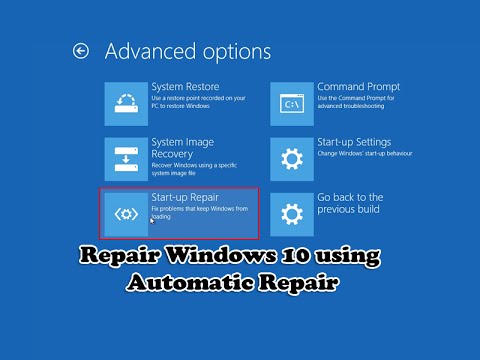

 Re: Windows 10 0xc000000e Bootup error7th April 2018, 10:31 am
Re: Windows 10 0xc000000e Bootup error7th April 2018, 10:31 am Re: Windows 10 0xc000000e Bootup error7th April 2018, 10:33 am
Re: Windows 10 0xc000000e Bootup error7th April 2018, 10:33 am
 Re: Windows 10 0xc000000e Bootup error7th April 2018, 10:36 am
Re: Windows 10 0xc000000e Bootup error7th April 2018, 10:36 am Re: Windows 10 0xc000000e Bootup error7th April 2018, 10:41 am
Re: Windows 10 0xc000000e Bootup error7th April 2018, 10:41 am
 Re: Windows 10 0xc000000e Bootup error7th April 2018, 10:46 am
Re: Windows 10 0xc000000e Bootup error7th April 2018, 10:46 am Re: Windows 10 0xc000000e Bootup error7th April 2018, 10:55 am
Re: Windows 10 0xc000000e Bootup error7th April 2018, 10:55 am
 Re: Windows 10 0xc000000e Bootup error7th April 2018, 11:03 am
Re: Windows 10 0xc000000e Bootup error7th April 2018, 11:03 am Re: Windows 10 0xc000000e Bootup error7th April 2018, 11:09 am
Re: Windows 10 0xc000000e Bootup error7th April 2018, 11:09 am
 Re: Windows 10 0xc000000e Bootup error7th April 2018, 11:12 am
Re: Windows 10 0xc000000e Bootup error7th April 2018, 11:12 am
 Re: Windows 10 0xc000000e Bootup error7th April 2018, 11:14 am
Re: Windows 10 0xc000000e Bootup error7th April 2018, 11:14 am Re: Windows 10 0xc000000e Bootup error7th April 2018, 11:18 am
Re: Windows 10 0xc000000e Bootup error7th April 2018, 11:18 am
 Re: Windows 10 0xc000000e Bootup error7th April 2018, 11:21 am
Re: Windows 10 0xc000000e Bootup error7th April 2018, 11:21 am Re: Windows 10 0xc000000e Bootup error7th April 2018, 11:21 am
Re: Windows 10 0xc000000e Bootup error7th April 2018, 11:21 am
 Re: Windows 10 0xc000000e Bootup error7th April 2018, 11:25 am
Re: Windows 10 0xc000000e Bootup error7th April 2018, 11:25 am
 Re: Windows 10 0xc000000e Bootup error7th April 2018, 11:27 am
Re: Windows 10 0xc000000e Bootup error7th April 2018, 11:27 am Re: Windows 10 0xc000000e Bootup error7th April 2018, 11:31 am
Re: Windows 10 0xc000000e Bootup error7th April 2018, 11:31 am
 Re: Windows 10 0xc000000e Bootup error7th April 2018, 11:32 am
Re: Windows 10 0xc000000e Bootup error7th April 2018, 11:32 am Re: Windows 10 0xc000000e Bootup error7th April 2018, 11:35 am
Re: Windows 10 0xc000000e Bootup error7th April 2018, 11:35 amCode:
Diskpart
List disk
Select disk 0
list partition
 Re: Windows 10 0xc000000e Bootup error7th April 2018, 11:40 am
Re: Windows 10 0xc000000e Bootup error7th April 2018, 11:40 am Re: Windows 10 0xc000000e Bootup error7th April 2018, 11:42 am
Re: Windows 10 0xc000000e Bootup error7th April 2018, 11:42 amCode:
select partition 3
detail partition 
 Re: Windows 10 0xc000000e Bootup error7th April 2018, 11:44 am
Re: Windows 10 0xc000000e Bootup error7th April 2018, 11:44 am Re: Windows 10 0xc000000e Bootup error
Re: Windows 10 0xc000000e Bootup error|
|
|