ok, so I ran windows in normal mode to disable it from the system tray there, and when i did and ran combo fix, it still alerted me that avg was still running. I don't know what to do, but regardless, here's the log from combo fix.
ComboFix 13-08-05.03 - Max 08/05/2013 21:10:16.1.4 - x64
Microsoft Windows 7 Professional 6.1.7601.1.1252.1.1033.18.8140.6279 [GMT -5:00]
Running from: c:\users\Max\Desktop\ComboFix.exe
AV: AVG AntiVirus Free Edition 2013 *Enabled/Updated* {0E9420C4-06B3-7FA0-3AB1-6E49CB52ECD9}
SP: AVG AntiVirus Free Edition 2013 *Enabled/Updated* {B5F5C120-2089-702E-0001-553BB0D5A664}
.
.
((((((((((((((((((((((((((((((((((((((( Other Deletions )))))))))))))))))))))))))))))))))))))))))))))))))
.
.
c:\users\Max\AppData\Roaming\technic-launcher.jar
c:\windows\SysWow64\Packet.dll
c:\windows\SysWow64\pthreadVC.dll
c:\windows\SysWow64\WanPacket.dll
c:\windows\SysWow64\wpcap.dll
D:\install.exe
D:\update.exe
.
.
((((((((((((((((((((((((( Files Created from 2013-07-06 to 2013-08-06 )))))))))))))))))))))))))))))))
.
.
2013-08-06 02:13 . 2013-08-06 02:13 -------- d-----w- c:\users\Default\AppData\Local\temp
2013-08-06 02:09 . 2013-08-06 02:09 16712 ----a-w- c:\windows\system32\drivers\PROCEXP113.SYS
2013-08-06 02:02 . 2013-08-06 02:02 -------- d-----w- c:\users\Max\AppData\Roaming\AVG2013
2013-08-06 02:01 . 2013-08-06 02:02 -------- d-----w- c:\programdata\AVG2013
2013-08-06 02:01 . 2013-08-06 02:01 -------- d-----w- C:\$AVG
2013-08-06 02:01 . 2013-08-06 02:03 -------- d-----w- c:\users\Max\AppData\Local\Avg2013
2013-08-06 01:22 . 2013-08-06 01:22 -------- d-----w- c:\users\Max\AppData\Roaming\Malwarebytes
2013-08-06 01:22 . 2013-08-06 01:22 -------- d-----w- c:\programdata\Malwarebytes
2013-08-06 01:22 . 2013-08-06 01:22 -------- d-----w- c:\program files (x86)\Malwarebytes' Anti-Malware
2013-08-06 01:22 . 2013-04-04 19:50 25928 ----a-w- c:\windows\system32\drivers\mbam.sys
2013-08-06 01:14 . 2013-08-06 01:14 524 ----a-w- c:\windows\DeleteOnReboot.bat
2013-08-06 01:09 . 2013-08-06 01:09 -------- d-----w- c:\windows\ERUNT
2013-08-05 23:51 . 2013-08-05 23:51 -------- d-----w- c:\program files (x86)\AVG
2013-08-05 23:46 . 2013-08-06 02:03 -------- d-----w- c:\programdata\MFAData
2013-08-05 23:46 . 2013-08-05 23:46 -------- d-----w- c:\users\Max\AppData\Local\MFAData
2013-07-20 06:51 . 2013-07-20 06:51 311608 ----a-w- c:\windows\system32\drivers\avgloga.sys
2013-07-20 06:50 . 2013-07-20 06:50 71480 ----a-w- c:\windows\system32\drivers\avgidsha.sys
2013-07-20 06:50 . 2013-07-20 06:50 246072 ----a-w- c:\windows\system32\drivers\avgidsdrivera.sys
2013-07-20 06:50 . 2013-07-20 06:50 206648 ----a-w- c:\windows\system32\drivers\avgldx64.sys
2013-07-17 13:47 . 2013-07-17 13:47 -------- d-----w- c:\windows\SysWow64\searchplugins
2013-07-17 13:47 . 2013-07-17 13:47 -------- d-----w- c:\windows\SysWow64\Extensions
2013-07-10 14:55 . 2013-06-04 06:00 624128 ----a-w- c:\windows\system32\qedit.dll
2013-07-10 06:32 . 2013-07-10 06:32 45880 ----a-w- c:\windows\system32\drivers\avgrkx64.sys
.
.
.
(((((((((((((((((((((((((((((((((((((((( Find3M Report ))))))))))))))))))))))))))))))))))))))))))))))))))))
.
2013-07-01 06:45 . 2013-07-01 06:45 116536 ----a-w- c:\windows\system32\drivers\avgmfx64.sys
2013-06-14 16:51 . 2013-03-13 22:38 71048 ----a-w- c:\windows\SysWow64\FlashPlayerCPLApp.cpl
2013-06-14 16:51 . 2013-03-13 22:38 692104 ----a-w- c:\windows\SysWow64\FlashPlayerApp.exe
2013-06-14 16:51 . 2013-05-14 23:50 9089416 ----a-w- c:\windows\SysWow64\FlashPlayerInstaller.exe
2013-05-20 22:57 . 2013-05-20 22:57 1054720 ----a-w- c:\windows\system32\MsSpellCheckingFacility.exe
2013-05-20 22:57 . 2013-05-20 22:57 185344 ----a-w- c:\windows\SysWow64\elshyph.dll
2013-05-20 22:57 . 2013-05-20 22:57 97280 ----a-w- c:\windows\system32\mshtmled.dll
2013-05-20 22:57 . 2013-05-20 22:57 92160 ----a-w- c:\windows\system32\SetIEInstalledDate.exe
2013-05-20 22:57 . 2013-05-20 22:57 905728 ----a-w- c:\windows\system32\mshtmlmedia.dll
2013-05-20 22:57 . 2013-05-20 22:57 81408 ----a-w- c:\windows\system32\icardie.dll
2013-05-20 22:57 . 2013-05-20 22:57 77312 ----a-w- c:\windows\system32\tdc.ocx
2013-05-20 22:57 . 2013-05-20 22:57 762368 ----a-w- c:\windows\system32\ieapfltr.dll
2013-05-20 22:57 . 2013-05-20 22:57 73728 ----a-w- c:\windows\SysWow64\SetIEInstalledDate.exe
2013-05-20 22:57 . 2013-05-20 22:57 719360 ----a-w- c:\windows\SysWow64\mshtmlmedia.dll
2013-05-20 22:57 . 2013-05-20 22:57 62976 ----a-w- c:\windows\system32\pngfilt.dll
2013-05-20 22:57 . 2013-05-20 22:57 61952 ----a-w- c:\windows\SysWow64\tdc.ocx
2013-05-20 22:57 . 2013-05-20 22:57 599552 ----a-w- c:\windows\system32\vbscript.dll
2013-05-20 22:57 . 2013-05-20 22:57 523264 ----a-w- c:\windows\SysWow64\vbscript.dll
2013-05-20 22:57 . 2013-05-20 22:57 52224 ----a-w- c:\windows\system32\msfeedsbs.dll
2013-05-20 22:57 . 2013-05-20 22:57 51200 ----a-w- c:\windows\system32\imgutil.dll
2013-05-20 22:57 . 2013-05-20 22:57 48640 ----a-w- c:\windows\SysWow64\mshtmler.dll
2013-05-20 22:57 . 2013-05-20 22:57 48640 ----a-w- c:\windows\system32\mshtmler.dll
2013-05-20 22:57 . 2013-05-20 22:57 452096 ----a-w- c:\windows\system32\dxtmsft.dll
2013-05-20 22:57 . 2013-05-20 22:57 441856 ----a-w- c:\windows\system32\html.iec
2013-05-20 22:57 . 2013-05-20 22:57 38400 ----a-w- c:\windows\SysWow64\imgutil.dll
2013-05-20 22:57 . 2013-05-20 22:57 361984 ----a-w- c:\windows\SysWow64\html.iec
2013-05-20 22:57 . 2013-05-20 22:57 281600 ----a-w- c:\windows\system32\dxtrans.dll
2013-05-20 22:57 . 2013-05-20 22:57 27648 ----a-w- c:\windows\system32\licmgr10.dll
2013-05-20 22:57 . 2013-05-20 22:57 270848 ----a-w- c:\windows\system32\iedkcs32.dll
2013-05-20 22:57 . 2013-05-20 22:57 247296 ----a-w- c:\windows\system32\webcheck.dll
2013-05-20 22:57 . 2013-05-20 22:57 235008 ----a-w- c:\windows\system32\url.dll
2013-05-20 22:57 . 2013-05-20 22:57 23040 ----a-w- c:\windows\SysWow64\licmgr10.dll
2013-05-20 22:57 . 2013-05-20 22:57 226304 ----a-w- c:\windows\system32\elshyph.dll
2013-05-20 22:57 . 2013-05-20 22:57 216064 ----a-w- c:\windows\system32\msls31.dll
2013-05-20 22:57 . 2013-05-20 22:57 197120 ----a-w- c:\windows\system32\msrating.dll
2013-05-20 22:57 . 2013-05-20 22:57 173568 ----a-w- c:\windows\system32\ieUnatt.exe
2013-05-20 22:57 . 2013-05-20 22:57 167424 ----a-w- c:\windows\system32\iexpress.exe
2013-05-20 22:57 . 2013-05-20 22:57 158720 ----a-w- c:\windows\SysWow64\msls31.dll
2013-05-20 22:57 . 2013-05-20 22:57 1509376 ----a-w- c:\windows\system32\inetcpl.cpl
2013-05-20 22:57 . 2013-05-20 22:57 150528 ----a-w- c:\windows\SysWow64\iexpress.exe
2013-05-20 22:57 . 2013-05-20 22:57 149504 ----a-w- c:\windows\system32\occache.dll
2013-05-20 22:57 . 2013-05-20 22:57 144896 ----a-w- c:\windows\system32\wextract.exe
2013-05-20 22:57 . 2013-05-20 22:57 1441280 ----a-w- c:\windows\SysWow64\inetcpl.cpl
2013-05-20 22:57 . 2013-05-20 22:57 1400416 ----a-w- c:\windows\system32\ieapfltr.dat
2013-05-20 22:57 . 2013-05-20 22:57 138752 ----a-w- c:\windows\SysWow64\wextract.exe
2013-05-20 22:57 . 2013-05-20 22:57 13824 ----a-w- c:\windows\system32\mshta.exe
2013-05-20 22:57 . 2013-05-20 22:57 137216 ----a-w- c:\windows\SysWow64\ieUnatt.exe
2013-05-20 22:57 . 2013-05-20 22:57 136192 ----a-w- c:\windows\system32\iepeers.dll
2013-05-20 22:57 . 2013-05-20 22:57 135680 ----a-w- c:\windows\system32\IEAdvpack.dll
2013-05-20 22:57 . 2013-05-20 22:57 12800 ----a-w- c:\windows\SysWow64\mshta.exe
2013-05-20 22:57 . 2013-05-20 22:57 12800 ----a-w- c:\windows\system32\msfeedssync.exe
2013-05-20 22:57 . 2013-05-20 22:57 110592 ----a-w- c:\windows\SysWow64\IEAdvpack.dll
2013-05-20 22:57 . 2013-05-20 22:57 102912 ----a-w- c:\windows\system32\inseng.dll
2013-05-20 22:56 . 2013-05-20 22:56 9728 ---ha-w- c:\windows\SysWow64\api-ms-win-downlevel-shlwapi-l1-1-0.dll
2013-05-20 22:56 . 2013-05-20 22:56 9728 ---ha-w- c:\windows\system32\api-ms-win-downlevel-shlwapi-l1-1-0.dll
2013-05-20 22:56 . 2013-05-20 22:56 648192 ----a-w- c:\windows\system32\d3d10level9.dll
2013-05-20 22:56 . 2013-05-20 22:56 604160 ----a-w- c:\windows\SysWow64\d3d10level9.dll
2013-05-20 22:56 . 2013-05-20 22:56 5632 ---ha-w- c:\windows\SysWow64\api-ms-win-downlevel-shlwapi-l2-1-0.dll
2013-05-20 22:56 . 2013-05-20 22:56 5632 ---ha-w- c:\windows\SysWow64\api-ms-win-downlevel-ole32-l1-1-0.dll
2013-05-20 22:56 . 2013-05-20 22:56 5632 ---ha-w- c:\windows\system32\api-ms-win-downlevel-shlwapi-l2-1-0.dll
2013-05-20 22:56 . 2013-05-20 22:56 5632 ---ha-w- c:\windows\system32\api-ms-win-downlevel-ole32-l1-1-0.dll
2013-05-20 22:56 . 2013-05-20 22:56 522752 ----a-w- c:\windows\system32\XpsGdiConverter.dll
2013-05-20 22:56 . 2013-05-20 22:56 465920 ----a-w- c:\windows\system32\WMPhoto.dll
2013-05-20 22:56 . 2013-05-20 22:56 417792 ----a-w- c:\windows\SysWow64\WMPhoto.dll
2013-05-20 22:56 . 2013-05-20 22:56 4096 ---ha-w- c:\windows\SysWow64\api-ms-win-downlevel-user32-l1-1-0.dll
2013-05-20 22:56 . 2013-05-20 22:56 4096 ---ha-w- c:\windows\system32\api-ms-win-downlevel-user32-l1-1-0.dll
2013-05-20 22:56 . 2013-05-20 22:56 3928064 ----a-w- c:\windows\system32\d2d1.dll
2013-05-20 22:56 . 2013-05-20 22:56 364544 ----a-w- c:\windows\SysWow64\XpsGdiConverter.dll
2013-05-20 22:56 . 2013-05-20 22:56 363008 ----a-w- c:\windows\system32\dxgi.dll
2013-05-20 22:56 . 2013-05-20 22:56 3584 ---ha-w- c:\windows\SysWow64\api-ms-win-downlevel-advapi32-l2-1-0.dll
2013-05-20 22:56 . 2013-05-20 22:56 3584 ---ha-w- c:\windows\system32\api-ms-win-downlevel-advapi32-l2-1-0.dll
2013-05-20 22:56 . 2013-05-20 22:56 3419136 ----a-w- c:\windows\SysWow64\d2d1.dll
2013-05-20 22:56 . 2013-05-20 22:56 333312 ----a-w- c:\windows\system32\d3d10_1core.dll
2013-05-20 22:56 . 2013-05-20 22:56 3072 ---ha-w- c:\windows\SysWow64\api-ms-win-downlevel-version-l1-1-0.dll
2013-05-20 22:56 . 2013-05-20 22:56 3072 ---ha-w- c:\windows\SysWow64\api-ms-win-downlevel-shell32-l1-1-0.dll
2013-05-20 22:56 . 2013-05-20 22:56 3072 ---ha-w- c:\windows\system32\api-ms-win-downlevel-version-l1-1-0.dll
2013-05-20 22:56 . 2013-05-20 22:56 3072 ---ha-w- c:\windows\system32\api-ms-win-downlevel-shell32-l1-1-0.dll
2013-05-20 22:56 . 2013-05-20 22:56 296960 ----a-w- c:\windows\system32\d3d10core.dll
2013-05-20 22:56 . 2013-05-20 22:56 293376 ----a-w- c:\windows\SysWow64\dxgi.dll
2013-05-20 22:56 . 2013-05-20 22:56 2776576 ----a-w- c:\windows\system32\msmpeg2vdec.dll
2013-05-20 22:56 . 2013-05-20 22:56 2565120 ----a-w- c:\windows\system32\d3d10warp.dll
2013-05-20 22:56 . 2013-05-20 22:56 2560 ---ha-w- c:\windows\SysWow64\api-ms-win-downlevel-normaliz-l1-1-0.dll
2013-05-20 22:56 . 2013-05-20 22:56 2560 ---ha-w- c:\windows\system32\api-ms-win-downlevel-normaliz-l1-1-0.dll
2013-05-20 22:56 . 2013-05-20 22:56 249856 ----a-w- c:\windows\SysWow64\d3d10_1core.dll
2013-05-20 22:56 . 2013-05-20 22:56 245248 ----a-w- c:\windows\system32\WindowsCodecsExt.dll
2013-05-20 22:56 . 2013-05-20 22:56 2284544 ----a-w- c:\windows\SysWow64\msmpeg2vdec.dll
2013-05-20 22:56 . 2013-05-20 22:56 221184 ----a-w- c:\windows\system32\UIAnimation.dll
2013-05-20 22:56 . 2013-05-20 22:56 220160 ----a-w- c:\windows\SysWow64\d3d10core.dll
2013-05-20 22:56 . 2013-05-20 22:56 207872 ----a-w- c:\windows\SysWow64\WindowsCodecsExt.dll
2013-05-20 22:56 . 2013-05-20 22:56 1988096 ----a-w- c:\windows\SysWow64\d3d10warp.dll
2013-05-20 22:56 . 2013-05-20 22:56 194560 ----a-w- c:\windows\system32\d3d10_1.dll
2013-05-20 22:56 . 2013-05-20 22:56 187392 ----a-w- c:\windows\SysWow64\UIAnimation.dll
2013-05-20 22:56 . 2013-05-20 22:56 1682432 ----a-w- c:\windows\system32\XpsPrint.dll
2013-05-20 22:56 . 2013-05-20 22:56 161792 ----a-w- c:\windows\SysWow64\d3d10_1.dll
2013-05-20 22:56 . 2013-05-20 22:56 1238528 ----a-w- c:\windows\system32\d3d10.dll
2013-05-20 22:56 . 2013-05-20 22:56 1175552 ----a-w- c:\windows\system32\FntCache.dll
2013-05-20 22:56 . 2013-05-20 22:56 1158144 ----a-w- c:\windows\SysWow64\XpsPrint.dll
2013-05-20 22:56 . 2013-05-20 22:56 1080832 ----a-w- c:\windows\SysWow64\d3d10.dll
2013-05-20 22:56 . 2013-05-20 22:56 10752 ---ha-w- c:\windows\SysWow64\api-ms-win-downlevel-advapi32-l1-1-0.dll
2013-05-20 22:56 . 2013-05-20 22:56 10752 ---ha-w- c:\windows\system32\api-ms-win-downlevel-advapi32-l1-1-0.dll
.
.
((((((((((((((((((((((((((((((((((((( Reg Loading Points ))))))))))))))))))))))))))))))))))))))))))))))))))
.
.
*Note* empty entries & legit default entries are not shown
REGEDIT4
.
[HKEY_CURRENT_USER\SOFTWARE\Microsoft\Windows\CurrentVersion\Run]
"EADM"="d:\programs\Origin\Origin.exe" [2013-08-06 3549528]
"Steam"="c:\program files (x86)\Steam\Steam.exe" [2013-03-29 1631144]
"Skype"="c:\program files (x86)\Skype\Phone\Skype.exe" [2013-06-21 19875432]
.
[HKEY_LOCAL_MACHINE\SOFTWARE\Wow6432Node\Microsoft\Windows\CurrentVersion\Run]
"SunJavaUpdateSched"="c:\program files (x86)\Common Files\Java\Java Update\jusched.exe" [2012-07-03 252848]
"StartCCC"="c:\program files (x86)\ATI Technologies\ATI.ACE\Core-Static\CLIStart.exe" [2012-12-19 642808]
"AVG_UI"="c:\program files (x86)\AVG\AVG2013\avgui.exe" [2013-07-01 4411440]
.
c:\programdata\Microsoft\Windows\Start Menu\Programs\Startup\
LOLRecorder.lnk - c:\program files (x86)\LOLReplay\LOLRecorder.exe -minimize [2013-7-17 526336]
.
[HKEY_LOCAL_MACHINE\software\microsoft\windows\currentversion\policies\system]
"ConsentPromptBehaviorAdmin"= 5 (0x5)
"ConsentPromptBehaviorUser"= 3 (0x3)
"EnableUIADesktopToggle"= 0 (0x0)
.
[HKEY_LOCAL_MACHINE\software\microsoft\windows nt\currentversion\winlogon\notify\PFW]
2011-02-24 20:33 79368 ----a-w- c:\windows\System32\UmxWNP.dll
.
[HKEY_LOCAL_MACHINE\software\wow6432node\microsoft\windows nt\currentversion\windows]
"LoadAppInit_DLLs"=1 (0x1)
.
R2 AVGIDSAgent;AVGIDSAgent;c:\program files (x86)\AVG\AVG2013\avgidsagent.exe;c:\program files (x86)\AVG\AVG2013\avgidsagent.exe [x]
R2 clr_optimization_v4.0.30319_64;Microsoft .NET Framework NGEN v4.0.30319_X64;c:\windows\Microsoft.NET\Framework64\v4.0.30319\mscorsvw.exe;c:\windows\Microsoft.NET\Framework64\v4.0.30319\mscorsvw.exe [x]
R2 gupdate;Google Update Service (gupdate);c:\program files (x86)\Google\Update\GoogleUpdate.exe;c:\program files (x86)\Google\Update\GoogleUpdate.exe [x]
R2 Skype C2C Service;Skype C2C Service;c:\programdata\Skype\Toolbars\Skype C2C Service\c2c_service.exe;c:\programdata\Skype\Toolbars\Skype C2C Service\c2c_service.exe [x]
R2 SkypeUpdate;Skype Updater;c:\program files (x86)\Skype\Updater\Updater.exe;c:\program files (x86)\Skype\Updater\Updater.exe [x]
R3 59330186;59330186; [x]
R3 dmvsc;dmvsc;c:\windows\system32\drivers\dmvsc.sys;c:\windows\SYSNATIVE\drivers\dmvsc.sys [x]
R3 esgiguard;esgiguard;c:\program files\Enigma Software Group\SpyHunter\esgiguard.sys;c:\program files\Enigma Software Group\SpyHunter\esgiguard.sys [x]
R3 gupdatem;Google Update Service (gupdatem);c:\program files (x86)\Google\Update\GoogleUpdate.exe;c:\program files (x86)\Google\Update\GoogleUpdate.exe [x]
R3 Linksys_adapter_H;Linksys Adapter Network Driver;c:\windows\system32\DRIVERS\AE2500w764.sys;c:\windows\SYSNATIVE\DRIVERS\AE2500w764.sys [x]
R3 TsUsbFlt;TsUsbFlt;c:\windows\system32\drivers\tsusbflt.sys;c:\windows\SYSNATIVE\drivers\tsusbflt.sys [x]
R3 TsUsbGD;Remote Desktop Generic USB Device;c:\windows\system32\drivers\TsUsbGD.sys;c:\windows\SYSNATIVE\drivers\TsUsbGD.sys [x]
R3 WatAdminSvc;Windows Activation Technologies Service;c:\windows\system32\Wat\WatAdminSvc.exe;c:\windows\SYSNATIVE\Wat\WatAdminSvc.exe [x]
R3 XFDriver64;XFDriver64;c:\program files\Xfire2\XFDriver64.sys;c:\program files\Xfire2\XFDriver64.sys [x]
S0 AVGIDSHA;AVGIDSHA;c:\windows\system32\DRIVERS\avgidsha.sys;c:\windows\SYSNATIVE\DRIVERS\avgidsha.sys [x]
S0 Avgloga;AVG Logging Driver;c:\windows\system32\DRIVERS\avgloga.sys;c:\windows\SYSNATIVE\DRIVERS\avgloga.sys [x]
S0 Avgmfx64;AVG Mini-Filter Resident Anti-Virus Shield;c:\windows\system32\DRIVERS\avgmfx64.sys;c:\windows\SYSNATIVE\DRIVERS\avgmfx64.sys [x]
S0 Avgrkx64;AVG Anti-Rootkit Driver;c:\windows\system32\DRIVERS\avgrkx64.sys;c:\windows\SYSNATIVE\DRIVERS\avgrkx64.sys [x]
S0 KmxAMRT;KmxAMRT;c:\windows\system32\DRIVERS\KmxAMRT.sys;c:\windows\SYSNATIVE\DRIVERS\KmxAMRT.sys [x]
S1 AVGIDSDriver;AVGIDSDriver;c:\windows\system32\DRIVERS\avgidsdrivera.sys;c:\windows\SYSNATIVE\DRIVERS\avgidsdrivera.sys [x]
S1 Avgldx64;AVG AVI Loader Driver;c:\windows\system32\DRIVERS\avgldx64.sys;c:\windows\SYSNATIVE\DRIVERS\avgldx64.sys [x]
S1 KmxAgent;KmxAgent;c:\windows\system32\DRIVERS\kmxagent.sys;c:\windows\SYSNATIVE\DRIVERS\kmxagent.sys [x]
S1 KmxCfg;KmxCfg;c:\windows\system32\DRIVERS\kmxcfg.sys;c:\windows\SYSNATIVE\DRIVERS\kmxcfg.sys [x]
S2 AMD External Events Utility;AMD External Events Utility;c:\windows\system32\atiesrxx.exe;c:\windows\SYSNATIVE\atiesrxx.exe [x]
S2 avgwd;AVG WatchDog;c:\program files (x86)\AVG\AVG2013\avgwdsvc.exe;c:\program files (x86)\AVG\AVG2013\avgwdsvc.exe [x]
S2 CAAMSvc;CAAMSvc;c:\program files\Total Defense\Internet Security Suite\Anti-Virus Plus\caamsvc.exe;c:\program files\Total Defense\Internet Security Suite\Anti-Virus Plus\caamsvc.exe [x]
S2 ccSchedulerSVC;CA Common Scheduler Service;c:\program files\Total Defense\Internet Security Suite\ccschedulersvc.exe;c:\program files\Total Defense\Internet Security Suite\ccschedulersvc.exe [x]
S2 TuneUp.UtilitiesSvc;TuneUp Utilities Service;c:\program files (x86)\TuneUp Utilities 2013\TuneUpUtilitiesService64.exe;c:\program files (x86)\TuneUp Utilities 2013\TuneUpUtilitiesService64.exe [x]
S2 UmxEngine;TM Engine;c:\program files\CA\SharedComponents\TMEngine\UmxEngine.exe;c:\program files\CA\SharedComponents\TMEngine\UmxEngine.exe [x]
S3 AtiHDAudioService;AMD Function Driver for HD Audio Service;c:\windows\system32\drivers\AtihdW76.sys;c:\windows\SYSNATIVE\drivers\AtihdW76.sys [x]
S3 LGBusEnum;Logitech GamePanel Virtual Bus Enumerator Driver;c:\windows\system32\drivers\LGBusEnum.sys;c:\windows\SYSNATIVE\drivers\LGBusEnum.sys [x]
S3 LGVirHid;Logitech Gamepanel Virtual HID Device Driver;c:\windows\system32\drivers\LGVirHid.sys;c:\windows\SYSNATIVE\drivers\LGVirHid.sys [x]
S3 RTL8167;Realtek 8167 NT Driver;c:\windows\system32\DRIVERS\Rt64win7.sys;c:\windows\SYSNATIVE\DRIVERS\Rt64win7.sys [x]
S3 TuneUpUtilitiesDrv;TuneUpUtilitiesDrv;c:\program files (x86)\TuneUp Utilities 2013\TuneUpUtilitiesDriver64.sys;c:\program files (x86)\TuneUp Utilities 2013\TuneUpUtilitiesDriver64.sys [x]
.
.
--- Other Services/Drivers In Memory ---
.
*NewlyCreated* - AVGIDSDRIVER
*NewlyCreated* - AVGIDSHA
*NewlyCreated* - AVGLDX64
*NewlyCreated* - AVGLOGA
*NewlyCreated* - AVGMFX64
*NewlyCreated* - AVGRKX64
.
[HKEY_LOCAL_MACHINE\software\wow6432node\microsoft\active setup\installed components\{8A69D345-D564-463c-AFF1-A69D9E530F96}]
2013-07-15 00:41 1173456 ----a-w- c:\program files (x86)\Google\Chrome\Application\28.0.1500.72\Installer\chrmstp.exe
.
Contents of the 'Scheduled Tasks' folder
.
2013-08-05 c:\windows\Tasks\Adobe Flash Player Updater.job
- c:\windows\SysWOW64\Macromed\Flash\FlashPlayerUpdateService.exe [2013-03-13 16:51]
.
2013-08-06 c:\windows\Tasks\GoogleUpdateTaskMachineCore.job
- c:\program files (x86)\Google\Update\GoogleUpdate.exe [2012-12-16 18:51]
.
2013-08-05 c:\windows\Tasks\GoogleUpdateTaskMachineUA.job
- c:\program files (x86)\Google\Update\GoogleUpdate.exe [2012-12-16 18:51]
.
.
--------- X64 Entries -----------
.
.
[HKEY_LOCAL_MACHINE\SOFTWARE\Microsoft\Windows\CurrentVersion\Run]
"Launch LgDeviceAgent"="c:\program files\Logitech\GamePanel Software\LgDevAgt.exe" [2010-06-11 415816]
"Launch LCDMon"="c:\program files\Logitech\GamePanel Software\LCD Manager\LCDMon.exe" [2010-06-11 2413128]
"Launch LGDCore"="c:\program files\Logitech\GamePanel Software\G-series Software\LGDCore.exe" [2010-06-11 4725320]
"Logitech Download Assistant"="c:\windows\System32\LogiLDA.dll" [2012-09-20 1832760]
"cctray"="c:\program files\Total Defense\Internet Security Suite\casc.exe" [2013-01-15 2711120]
.
------- Supplementary Scan -------
.
uLocal Page = c:\windows\system32\blank.htm
uStart Page =
hxxp://proxy.allsearchapp.com/app/start/mLocal Page = c:\windows\SysWOW64\blank.htm
uSearchAssistant =
hxxp://www.google.comTCP: DhcpNameServer = 192.168.1.1 68.238.96.12
TCP: Interfaces\{F856075B-94D1-4C86-B106-DFC0039701B0}: NameServer = 192.168.1.1,68.238.96.12
.
- - - - ORPHANS REMOVED - - - -
.
Wow6432Node-HKU-Default-Run-SearchProtect - \SearchProtect\bin\cltmng.exe
HKLM_Wow6432Node-ActiveSetup-{2D46B6DC-2207-486B-B523-A557E6D54B47} - start
.
.
.
--------------------- LOCKED REGISTRY KEYS ---------------------
.
[HKEY_LOCAL_MACHINE\SOFTWARE\Classes\CLSID\{73C9DFA0-750D-11E1-B0C4-0800200C9A66}]
@Denied: (A 2) (Everyone)
@="FlashBroker"
"LocalizedString"="@c:\\Windows\\system32\\Macromed\\Flash\\FlashUtil64_11_7_700_224_ActiveX.exe,-101"
.
[HKEY_LOCAL_MACHINE\SOFTWARE\Classes\CLSID\{73C9DFA0-750D-11E1-B0C4-0800200C9A66}\Elevation]
"Enabled"=dword:00000001
.
[HKEY_LOCAL_MACHINE\SOFTWARE\Classes\CLSID\{73C9DFA0-750D-11E1-B0C4-0800200C9A66}\LocalServer32]
@="c:\\Windows\\system32\\Macromed\\Flash\\FlashUtil64_11_7_700_224_ActiveX.exe"
.
[HKEY_LOCAL_MACHINE\SOFTWARE\Classes\CLSID\{73C9DFA0-750D-11E1-B0C4-0800200C9A66}\TypeLib]
@="{FAB3E735-69C7-453B-A446-B6823C6DF1C9}"
.
[HKEY_LOCAL_MACHINE\SOFTWARE\Classes\Interface\{6AE38AE0-750C-11E1-B0C4-0800200C9A66}]
@Denied: (A 2) (Everyone)
@="IFlashBroker5"
.
[HKEY_LOCAL_MACHINE\SOFTWARE\Classes\Interface\{6AE38AE0-750C-11E1-B0C4-0800200C9A66}\ProxyStubClsid32]
@="{00020424-0000-0000-C000-000000000046}"
.
[HKEY_LOCAL_MACHINE\SOFTWARE\Classes\Interface\{6AE38AE0-750C-11E1-B0C4-0800200C9A66}\TypeLib]
@="{FAB3E735-69C7-453B-A446-B6823C6DF1C9}"
"Version"="1.0"
.
[HKEY_LOCAL_MACHINE\SOFTWARE\Classes\Wow6432Node\CLSID\{73C9DFA0-750D-11E1-B0C4-0800200C9A66}]
@Denied: (A 2) (Everyone)
@="FlashBroker"
"LocalizedString"="@c:\\Windows\\SysWOW64\\Macromed\\Flash\\FlashUtil32_11_7_700_224_ActiveX.exe,-101"
.
[HKEY_LOCAL_MACHINE\SOFTWARE\Classes\Wow6432Node\CLSID\{73C9DFA0-750D-11E1-B0C4-0800200C9A66}\Elevation]
"Enabled"=dword:00000001
.
[HKEY_LOCAL_MACHINE\SOFTWARE\Classes\Wow6432Node\CLSID\{73C9DFA0-750D-11E1-B0C4-0800200C9A66}\LocalServer32]
@="c:\\Windows\\SysWOW64\\Macromed\\Flash\\FlashUtil32_11_7_700_224_ActiveX.exe"
.
[HKEY_LOCAL_MACHINE\SOFTWARE\Classes\Wow6432Node\CLSID\{73C9DFA0-750D-11E1-B0C4-0800200C9A66}\TypeLib]
@="{FAB3E735-69C7-453B-A446-B6823C6DF1C9}"
.
[HKEY_LOCAL_MACHINE\SOFTWARE\Classes\Wow6432Node\CLSID\{D27CDB6E-AE6D-11cf-96B8-444553540000}]
@Denied: (A 2) (Everyone)
@="Shockwave Flash Object"
.
[HKEY_LOCAL_MACHINE\SOFTWARE\Classes\Wow6432Node\CLSID\{D27CDB6E-AE6D-11cf-96B8-444553540000}\InprocServer32]
@="c:\\Windows\\SysWOW64\\Macromed\\Flash\\Flash32_11_7_700_224.ocx"
"ThreadingModel"="Apartment"
.
[HKEY_LOCAL_MACHINE\SOFTWARE\Classes\Wow6432Node\CLSID\{D27CDB6E-AE6D-11cf-96B8-444553540000}\MiscStatus]
@="0"
.
[HKEY_LOCAL_MACHINE\SOFTWARE\Classes\Wow6432Node\CLSID\{D27CDB6E-AE6D-11cf-96B8-444553540000}\ProgID]
@="ShockwaveFlash.ShockwaveFlash.11"
.
[HKEY_LOCAL_MACHINE\SOFTWARE\Classes\Wow6432Node\CLSID\{D27CDB6E-AE6D-11cf-96B8-444553540000}\ToolboxBitmap32]
@="c:\\Windows\\SysWOW64\\Macromed\\Flash\\Flash32_11_7_700_224.ocx, 1"
.
[HKEY_LOCAL_MACHINE\SOFTWARE\Classes\Wow6432Node\CLSID\{D27CDB6E-AE6D-11cf-96B8-444553540000}\TypeLib]
@="{D27CDB6B-AE6D-11cf-96B8-444553540000}"
.
[HKEY_LOCAL_MACHINE\SOFTWARE\Classes\Wow6432Node\CLSID\{D27CDB6E-AE6D-11cf-96B8-444553540000}\Version]
@="1.0"
.
[HKEY_LOCAL_MACHINE\SOFTWARE\Classes\Wow6432Node\CLSID\{D27CDB6E-AE6D-11cf-96B8-444553540000}\VersionIndependentProgID]
@="ShockwaveFlash.ShockwaveFlash"
.
[HKEY_LOCAL_MACHINE\SOFTWARE\Classes\Wow6432Node\CLSID\{D27CDB70-AE6D-11cf-96B8-444553540000}]
@Denied: (A 2) (Everyone)
@="Macromedia Flash Factory Object"
.
[HKEY_LOCAL_MACHINE\SOFTWARE\Classes\Wow6432Node\CLSID\{D27CDB70-AE6D-11cf-96B8-444553540000}\InprocServer32]
@="c:\\Windows\\SysWOW64\\Macromed\\Flash\\Flash32_11_7_700_224.ocx"
"ThreadingModel"="Apartment"
.
[HKEY_LOCAL_MACHINE\SOFTWARE\Classes\Wow6432Node\CLSID\{D27CDB70-AE6D-11cf-96B8-444553540000}\ProgID]
@="FlashFactory.FlashFactory.1"
.
[HKEY_LOCAL_MACHINE\SOFTWARE\Classes\Wow6432Node\CLSID\{D27CDB70-AE6D-11cf-96B8-444553540000}\ToolboxBitmap32]
@="c:\\Windows\\SysWOW64\\Macromed\\Flash\\Flash32_11_7_700_224.ocx, 1"
.
[HKEY_LOCAL_MACHINE\SOFTWARE\Classes\Wow6432Node\CLSID\{D27CDB70-AE6D-11cf-96B8-444553540000}\TypeLib]
@="{D27CDB6B-AE6D-11cf-96B8-444553540000}"
.
[HKEY_LOCAL_MACHINE\SOFTWARE\Classes\Wow6432Node\CLSID\{D27CDB70-AE6D-11cf-96B8-444553540000}\Version]
@="1.0"
.
[HKEY_LOCAL_MACHINE\SOFTWARE\Classes\Wow6432Node\CLSID\{D27CDB70-AE6D-11cf-96B8-444553540000}\VersionIndependentProgID]
@="FlashFactory.FlashFactory"
.
[HKEY_LOCAL_MACHINE\SOFTWARE\Classes\Wow6432Node\Interface\{6AE38AE0-750C-11E1-B0C4-0800200C9A66}]
@Denied: (A 2) (Everyone)
@="IFlashBroker5"
.
[HKEY_LOCAL_MACHINE\SOFTWARE\Classes\Wow6432Node\Interface\{6AE38AE0-750C-11E1-B0C4-0800200C9A66}\ProxyStubClsid32]
@="{00020424-0000-0000-C000-000000000046}"
.
[HKEY_LOCAL_MACHINE\SOFTWARE\Classes\Wow6432Node\Interface\{6AE38AE0-750C-11E1-B0C4-0800200C9A66}\TypeLib]
@="{FAB3E735-69C7-453B-A446-B6823C6DF1C9}"
"Version"="1.0"
.
[HKEY_LOCAL_MACHINE\SYSTEM\ControlSet001\Control\PCW\Security]
@Denied: (Full) (Everyone)
.
Completion time: 2013-08-05 21:15:27
ComboFix-quarantined-files.txt 2013-08-06 02:15
.
Pre-Run: 21,274,050,560 bytes free
Post-Run: 23,515,033,600 bytes free
.
- - End Of File - - 7C840965A7F1EED2E743B34F7CAFA979
A36C5E4F47E84449FF07ED3517B43A31

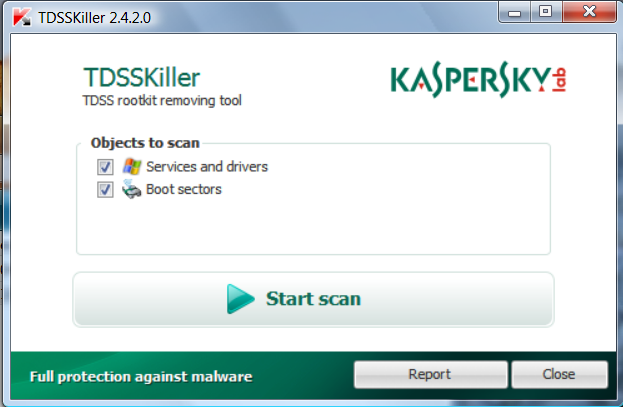
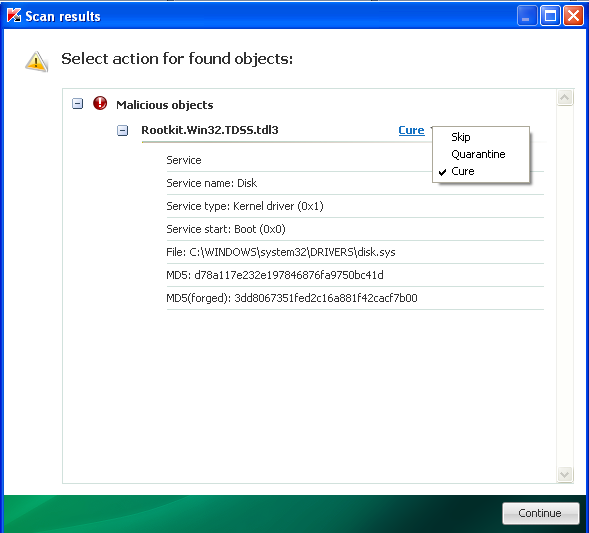
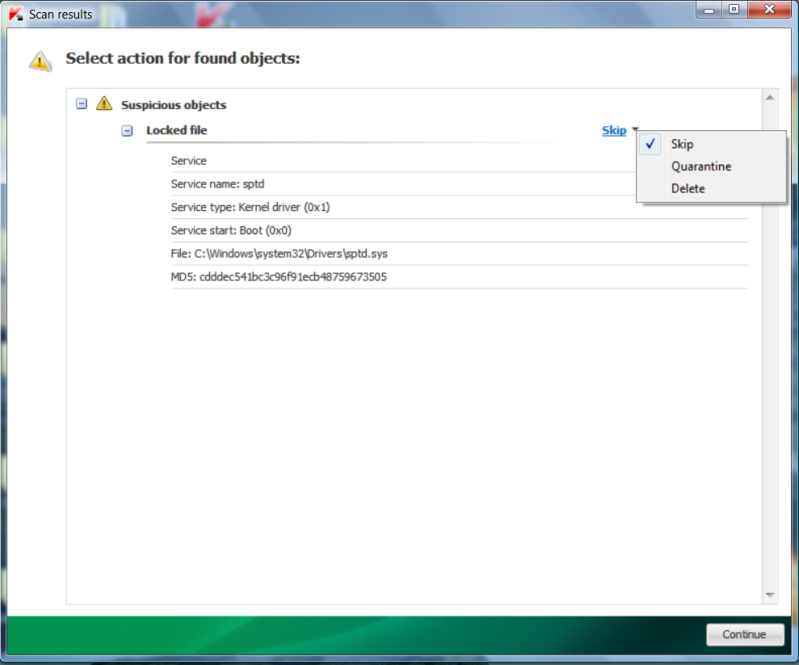
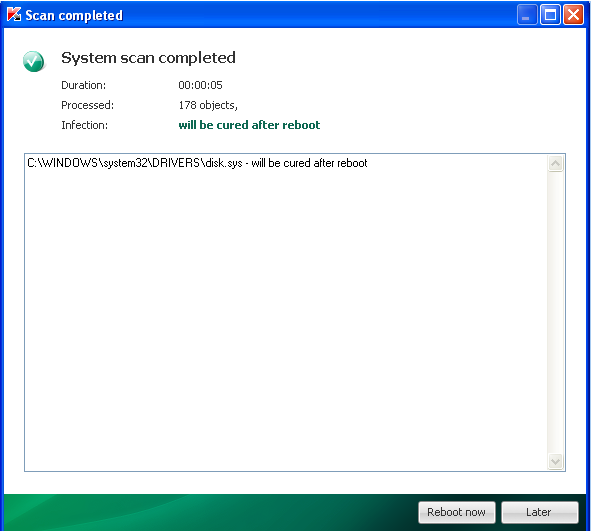




 button.
button. to download the ESET Smart Installer. Save it to your desktop.
to download the ESET Smart Installer. Save it to your desktop.
 button.
button.

 , and save the file to your desktop using a unique name, such as ESETScan. Include the contents of this report in your next reply.
, and save the file to your desktop using a unique name, such as ESETScan. Include the contents of this report in your next reply. button.
button.






