TRENDnet router
HP G61 320CDA Laptop
I have Desktop and 2 iPhones w/ no problemonline
I can PING Google, yahoo, etc. no problem
I see all the available networks
Automatic Updates do their thing okay
I notice that MiniToolbox is incomplete, so here's a new copy
MiniToolBox by Farbar Version:10-01-2013
Ran by Doug (administrator) on 14-01-2013 at 19:00:23
Running from "C:\@MiniToolbox"
Windows 7 Home Premium Service Pack 1 (X64)
Boot Mode: Normal
***************************************************************************
========================= IE Proxy Settings: ==============================
Proxy is not enabled.
No Proxy Server is set.
========================= FF Proxy Settings: ==============================
========================= IP Configuration: ================================
Qualcomm Atheros AR9285 802.11b/g/n WiFi Adapter = Wireless Network Connection (Connected)
Realtek PCIe FE Family Controller = Local Area Connection (Hardware not present)
# ----------------------------------
# IPv4 Configuration
# ----------------------------------
pushd interface ipv4
reset
popd
# End of IPv4 configuration
Windows IP Configuration
Host Name . . . . . . . . . . . . : KERRY-PC
Primary Dns Suffix . . . . . . . :
Node Type . . . . . . . . . . . . : Mixed
IP Routing Enabled. . . . . . . . : No
WINS Proxy Enabled. . . . . . . . : No
DNS Suffix Search List. . . . . . : cg.shawcable.net
Wireless LAN adapter Wireless Network Connection:
Connection-specific DNS Suffix . : cg.shawcable.net
Description . . . . . . . . . . . : Qualcomm Atheros AR9285 802.11b/g/n WiFi Adapter
Physical Address. . . . . . . . . : 0C-EE-E6-D6-F6-E5
DHCP Enabled. . . . . . . . . . . : Yes
Autoconfiguration Enabled . . . . : Yes
Link-local IPv6 Address . . . . . : fe80::bce1:e048:af6:a342%11(Preferred)
IPv4 Address. . . . . . . . . . . : 192.168.10.102(Preferred)
Subnet Mask . . . . . . . . . . . : 255.255.255.0
Lease Obtained. . . . . . . . . . : January-13-13 11:05:02 PM
Lease Expires . . . . . . . . . . : January-21-13 6:54:25 PM
Default Gateway . . . . . . . . . : 192.168.10.1
DHCP Server . . . . . . . . . . . : 192.168.10.1
DHCPv6 IAID . . . . . . . . . . . : 319614694
DHCPv6 Client DUID. . . . . . . . : 00-01-00-01-12-63-4C-A9-00-26-9E-7D-A0-EC
DNS Servers . . . . . . . . . . . : 192.168.10.1
NetBIOS over Tcpip. . . . . . . . : Enabled
Tunnel adapter isatap.cg.shawcable.net:
Connection-specific DNS Suffix . : cg.shawcable.net
Description . . . . . . . . . . . : Microsoft ISATAP Adapter
Physical Address. . . . . . . . . : 00-00-00-00-00-00-00-E0
DHCP Enabled. . . . . . . . . . . : No
Autoconfiguration Enabled . . . . : Yes
Link-local IPv6 Address . . . . . : fe80::5efe:192.168.10.102%20(Preferred)
Default Gateway . . . . . . . . . :
DNS Servers . . . . . . . . . . . : 192.168.10.1
NetBIOS over Tcpip. . . . . . . . : Disabled
Tunnel adapter Local Area Connection* 12:
Connection-specific DNS Suffix . :
Description . . . . . . . . . . . : Teredo Tunneling Pseudo-Interface
Physical Address. . . . . . . . . : 00-00-00-00-00-00-00-E0
DHCP Enabled. . . . . . . . . . . : No
Autoconfiguration Enabled . . . . : Yes
IPv6 Address. . . . . . . . . . . : 2001:0:9d38:953c:81f:3df2:b9b7:d266(Preferred)
Link-local IPv6 Address . . . . . : fe80::81f:3df2:b9b7:d266%19(Preferred)
Default Gateway . . . . . . . . . : ::
NetBIOS over Tcpip. . . . . . . . : Disabled
Server: UnKnown
Address: 192.168.10.1
Ping request could not find host google.com. Please check the name and try again.
Server: UnKnown
Address: 192.168.10.1
Ping request could not find host yahoo.com. Please check the name and try again.
Pinging with 32 bytes of data:
Reply from 127.0.0.1: bytes=32 time<1ms TTL=128
Reply from 127.0.0.1: bytes=32 time<1ms TTL=128
Ping statistics for ¨ôàg瘘˜Ï›�:
Packets: Sent = 2, Received = 2, Lost = 0 (0% loss),
Approximate round trip times in milli-seconds:
Minimum = 0ms, Maximum = 0ms, Average = 0ms
===========================================================================
Interface List
11...0c ee e6 d6 f6 e5 ......Qualcomm Atheros AR9285 802.11b/g/n WiFi Adapter
1...........................Software Loopback Interface 1
20...00 00 00 00 00 00 00 e0 Microsoft ISATAP Adapter
19...00 00 00 00 00 00 00 e0 Teredo Tunneling Pseudo-Interface
===========================================================================
IPv4 Route Table
===========================================================================
Active Routes:
Network Destination Netmask Gateway Interface Metric
0.0.0.0 0.0.0.0 192.168.10.1 192.168.10.102 25
127.0.0.0 255.0.0.0 On-link 127.0.0.1 306
127.0.0.1 255.255.255.255 On-link 127.0.0.1 306
127.255.255.255 255.255.255.255 On-link 127.0.0.1 306
192.168.10.0 255.255.255.0 On-link 192.168.10.102 281
192.168.10.102 255.255.255.255 On-link 192.168.10.102 281
192.168.10.255 255.255.255.255 On-link 192.168.10.102 281
224.0.0.0 240.0.0.0 On-link 127.0.0.1 306
224.0.0.0 240.0.0.0 On-link 192.168.10.102 281
255.255.255.255 255.255.255.255 On-link 127.0.0.1 306
255.255.255.255 255.255.255.255 On-link 192.168.10.102 281
===========================================================================
Persistent Routes:
None
IPv6 Route Table
===========================================================================
Active Routes:
If Metric Network Destination Gateway
19 58 ::/0 On-link
1 306 ::1/128 On-link
19 58 2001::/32 On-link
19 306 2001:0:9d38:953c:81f:3df2:b9b7:d266/128
On-link
11 281 fe80::/64 On-link
19 306 fe80::/64 On-link
20 286 fe80::5efe:192.168.10.102/128
On-link
19 306 fe80::81f:3df2:b9b7:d266/128
On-link
11 281 fe80::bce1:e048:af6:a342/128
On-link
1 306 ff00::/8 On-link
19 306 ff00::/8 On-link
11 281 ff00::/8 On-link
===========================================================================
Persistent Routes:
None
========================= Winsock entries =====================================
x64-Catalog5 01 C:\Windows\System32\NLAapi.dll [70656] (Microsoft Corporation)
x64-Catalog5 02 C:\Windows\System32\napinsp.dll [68096] (Microsoft Corporation)
x64-Catalog5 03 C:\Windows\System32\pnrpnsp.dll [86016] (Microsoft Corporation)
x64-Catalog5 04 C:\Windows\System32\pnrpnsp.dll [86016] (Microsoft Corporation)
x64-Catalog5 05 C:\Windows\System32\mswsock.dll [326144] (Microsoft Corporation)
x64-Catalog5 06 C:\Windows\System32\winrnr.dll [28672] (Microsoft Corporation)
x64-Catalog5 07 C:\Program Files\Common Files\Microsoft Shared\Windows Live\WLIDNSP.DLL [171392] (Microsoft Corp.)
x64-Catalog5 08 C:\Program Files\Common Files\Microsoft Shared\Windows Live\WLIDNSP.DLL [171392] (Microsoft Corp.)
x64-Catalog5 09 C:\Program Files\Bonjour\mdnsNSP.dll [132968] (Apple Inc.)
x64-Catalog9 01 C:\Windows\System32\mswsock.dll [326144] (Microsoft Corporation)
x64-Catalog9 02 C:\Windows\System32\mswsock.dll [326144] (Microsoft Corporation)
x64-Catalog9 03 C:\Windows\System32\mswsock.dll [326144] (Microsoft Corporation)
x64-Catalog9 04 C:\Windows\System32\mswsock.dll [326144] (Microsoft Corporation)
x64-Catalog9 05 C:\Windows\System32\mswsock.dll [326144] (Microsoft Corporation)
x64-Catalog9 06 C:\Windows\System32\mswsock.dll [326144] (Microsoft Corporation)
x64-Catalog9 07 C:\Windows\System32\mswsock.dll [326144] (Microsoft Corporation)
x64-Catalog9 08 C:\Windows\System32\mswsock.dll [326144] (Microsoft Corporation)
x64-Catalog9 09 C:\Windows\System32\mswsock.dll [326144] (Microsoft Corporation)
x64-Catalog9 10 C:\Windows\System32\mswsock.dll [326144] (Microsoft Corporation)
x64-Catalog9 11 C:\Windows\System32\mswsock.dll [326144] (Microsoft Corporation)
x64-Catalog9 12 C:\Windows\System32\mswsock.dll [326144] (Microsoft Corporation)
========================= Event log errors: ===============================
Application errors:
==================
Error: (01/14/2013 05:27:53 PM) (Source: Bonjour Service) (User: )
Description: Task Scheduling Error: m->NextScheduledSPRetry 64836200
Error: (01/14/2013 05:27:53 PM) (Source: Bonjour Service) (User: )
Description: Task Scheduling Error: m->NextScheduledEvent 64836200
Error: (01/14/2013 05:27:53 PM) (Source: Bonjour Service) (User: )
Description: Task Scheduling Error: Continuously busy for more than a second
Error: (01/14/2013 05:27:34 PM) (Source: Bonjour Service) (User: )
Description: Task Scheduling Error: m->NextScheduledSPRetry 64816856
Error: (01/14/2013 05:27:34 PM) (Source: Bonjour Service) (User: )
Description: Task Scheduling Error: m->NextScheduledEvent 64816856
Error: (01/14/2013 05:27:34 PM) (Source: Bonjour Service) (User: )
Description: Task Scheduling Error: Continuously busy for more than a second
Error: (01/13/2013 11:04:43 PM) (Source: Application Error) (User: )
Description: Faulting application name: siuloader.exe, version: 1.6.0.0, time stamp: 0x4a083a29
Faulting module name: WININET.dll, version: 9.0.8112.16457, time stamp: 0x50a2fa7c
Exception code: 0xc0000005
Fault offset: 0x00007048
Faulting process id: 0xea8
Faulting application start time: 0xsiuloader.exe0
Faulting application path: siuloader.exe1
Faulting module path: siuloader.exe2
Report Id: siuloader.exe3
Error: (01/13/2013 07:26:14 PM) (Source: Application Error) (User: )
Description: Faulting application name: siuloader.exe, version: 1.6.0.0, time stamp: 0x4a083a29
Faulting module name: WININET.dll, version: 9.0.8112.16457, time stamp: 0x50a2fa7c
Exception code: 0xc0000005
Fault offset: 0x00007048
Faulting process id: 0xfa0
Faulting application start time: 0xsiuloader.exe0
Faulting application path: siuloader.exe1
Faulting module path: siuloader.exe2
Report Id: siuloader.exe3
Error: (01/13/2013 07:22:02 PM) (Source: .NET Runtime Optimization Service) (User: )
Description: .NET Runtime Optimization Service (clr_optimization_v4.0.30319_32) - Failed to execute command from the offline queue: uninstall "System.DirectoryServices.Protocols, Version=2.0.0.0, Culture=Neutral, PublicKeyToken=b03f5f7f11d50a3a, processorArchitecture=msil" /NoDependencies . The error returned was Error: The specified assembly is not installed.
.
Error: (01/13/2013 05:47:10 PM) (Source: Bonjour Service) (User: )
Description: Task Scheduling Error: m->NextScheduledSPRetry 58279306
System errors:
=============
Error: (01/14/2013 06:58:04 PM) (Source: Disk) (User: )
Description: The driver detected a controller error on \Device\Harddisk1\DR2.
Error: (01/14/2013 06:58:03 PM) (Source: Disk) (User: )
Description: The driver detected a controller error on \Device\Harddisk1\DR2.
Error: (01/14/2013 06:58:02 PM) (Source: Disk) (User: )
Description: The driver detected a controller error on \Device\Harddisk1\DR2.
Error: (01/14/2013 06:58:02 PM) (Source: Disk) (User: )
Description: The driver detected a controller error on \Device\Harddisk1\DR2.
Error: (01/14/2013 06:55:01 PM) (Source: BROWSER) (User: )
Description: The browser service has failed to retrieve the backup list too many times on transport \Device\NetBT_Tcpip_{0ED48414-530B-414F-987D-41B4F3234BFF}.
The backup browser is stopping.
Error: (01/13/2013 10:59:22 PM) (Source: Service Control Manager) (User: )
Description: The Computer Browser service depends on the Server service which failed to start because of the following error:
%%1068
Error: (01/13/2013 10:59:22 PM) (Source: Service Control Manager) (User: )
Description: The Computer Browser service depends on the Server service which failed to start because of the following error:
%%1068
Error: (01/13/2013 10:59:22 PM) (Source: Service Control Manager) (User: )
Description: The Computer Browser service depends on the Server service which failed to start because of the following error:
%%1068
Error: (01/13/2013 10:59:22 PM) (Source: Service Control Manager) (User: )
Description: The Computer Browser service depends on the Server service which failed to start because of the following error:
%%1068
Error: (01/13/2013 10:59:22 PM) (Source: Service Control Manager) (User: )
Description: The Computer Browser service depends on the Server service which failed to start because of the following error:
%%1068
Microsoft Office Sessions:
=========================
Error: (01/14/2013 05:27:53 PM) (Source: Bonjour Service)(User: )
Description: Task Scheduling Error: m->NextScheduledSPRetry 64836200
Error: (01/14/2013 05:27:53 PM) (Source: Bonjour Service)(User: )
Description: Task Scheduling Error: m->NextScheduledEvent 64836200
Error: (01/14/2013 05:27:53 PM) (Source: Bonjour Service)(User: )
Description: Task Scheduling Error: Continuously busy for more than a second
Error: (01/14/2013 05:27:34 PM) (Source: Bonjour Service)(User: )
Description: Task Scheduling Error: m->NextScheduledSPRetry 64816856
Error: (01/14/2013 05:27:34 PM) (Source: Bonjour Service)(User: )
Description: Task Scheduling Error: m->NextScheduledEvent 64816856
Error: (01/14/2013 05:27:34 PM) (Source: Bonjour Service)(User: )
Description: Task Scheduling Error: Continuously busy for more than a second
Error: (01/13/2013 11:04:43 PM) (Source: Application Error)(User: )
Description: siuloader.exe1.6.0.04a083a29WININET.dll9.0.8112.1645750a2fa7cc000000500007048ea801cdf2142bc1ecd8C:\Program Files\Shaw\Update\siuloader.exeC:\Windows\syswow64\WININET.dlle7c8f5c1-5e07-11e2-b0c2-0ceee6d6f6e5
Error: (01/13/2013 07:26:14 PM) (Source: Application Error)(User: )
Description: siuloader.exe1.6.0.04a083a29WININET.dll9.0.8112.1645750a2fa7cc000000500007048fa001cdf1f59c3053daC:\Program Files\Shaw\Update\siuloader.exeC:\Windows\syswow64\WININET.dll62a92f52-5de9-11e2-b47f-eaa924163c67
Error: (01/13/2013 07:22:02 PM) (Source: .NET Runtime Optimization Service)(User: )
Description: .NET Runtime Optimization Service (clr_optimization_v4.0.30319_32) - Failed to execute command from the offline queue: uninstall "System.DirectoryServices.Protocols, Version=2.0.0.0, Culture=Neutral, PublicKeyToken=b03f5f7f11d50a3a, processorArchitecture=msil" /NoDependencies . The error returned was Error: The specified assembly is not installed.
.
Error: (01/13/2013 05:47:10 PM) (Source: Bonjour Service)(User: )
Description: Task Scheduling Error: m->NextScheduledSPRetry 58279306
CodeIntegrity Errors:
===================================
Date: 2012-11-28 16:30:53.257
Description: Code Integrity is unable to verify the image integrity of the file \Device\HarddiskVolume2\Program Files (x86)\McAfee\Temp\qxz5674\mfeelamk.sys because the set of per-page image hashes could not be found on the system.
Date: 2012-11-28 16:30:52.960
Description: Code Integrity is unable to verify the image integrity of the file \Device\HarddiskVolume2\Program Files (x86)\McAfee\Temp\qxz5674\mfeelamk.sys because the set of per-page image hashes could not be found on the system.
Date: 2012-11-28 16:30:52.789
Description: Code Integrity is unable to verify the image integrity of the file \Device\HarddiskVolume2\Program Files (x86)\McAfee\Temp\qxz5674\mfeelamk.sys because the set of per-page image hashes could not be found on the system.
========================= Memory info: ===================================
Percentage of memory in use: 39%
Total physical RAM: 2812.2 MB
Available physical RAM: 1706.31 MB
Total Pagefile: 5622.59 MB
Available Pagefile: 3761 MB
Total Virtual: 4095.88 MB
Available Virtual: 3969.97 MB
========================= Partitions: =====================================
1 Drive c: () (Fixed) (Total:284.29 GB) (Free:121.69 GB) NTFS
2 Drive d: (RECOVERY) (Fixed) (Total:13.5 GB) (Free:2.25 GB) NTFS
4 Drive f: () (Removable) (Total:7.88 GB) (Free:5.85 GB) FAT32
========================= Users: ========================================
User accounts for \\KERRY-PC
Administrator ASPNET Doug
Guest KERRY
========================= Minidump Files ==================================
No minidump file found
**** End of log ****