New hp printer wouldn't install & Hp support installed it after 2 hours of remote access to my computer. Printer runs great but now media player won't work...no dvd or cd... message states can't open file. I'm not very computer savvy so i'm looking for simple language. I know hp changed reg. keys and did not change them back....and if Rage XL is part of media player working...the device manager area states "this device cannot start. So need to know what to put back the way it was...afraid to do restore system...afraid i'll unins
tall printer and then I'd be right back where I started. Can anyone help?
tall printer and then I'd be right back where I started. Can anyone help?