I was thinking today if I should leave my network like it is or go at it another.
CURRENT SETUP
1st Floor
Cable Modem > Belkin Wireless B+G+N Router > Desktop (2 LAN Cards)
2nd Floor
Linksys wirless B+G Router (repeater bridge) > Xbox 360
Wireless
Wii
Wired or Wireless (at times)
Netbook
Notebook
The setup I was thinking about is:
1st Floor
Cable Modem > Desktop (using 1 of the LAN Cards) > Belkin Wireless B+G+N Router > Desktop (using 1 of the LAN Cards)
2nd Floor
Same as Current Setup
Wireless
Wii
Wired or Wireless (at times)
Netbook
Notebook
current and new network settings
IP
192.168.0.4 - 192.168.0.10 Reserved for Visitors
192.168.0.100 - 192.168.0.110 Reserved for My Use\Devices
DNS
192.168.0.1
Gateway
192.168.0.1
............................................................................................
Thanks in advance and may God continue to bless you!
CURRENT SETUP
1st Floor
Cable Modem > Belkin Wireless B+G+N Router > Desktop (2 LAN Cards)
2nd Floor
Linksys wirless B+G Router (repeater bridge) > Xbox 360
Wireless
Wii
Wired or Wireless (at times)
Netbook
Notebook
The setup I was thinking about is:
1st Floor
Cable Modem > Desktop (using 1 of the LAN Cards) > Belkin Wireless B+G+N Router > Desktop (using 1 of the LAN Cards)
2nd Floor
Same as Current Setup
Wireless
Wii
Wired or Wireless (at times)
Netbook
Notebook
current and new network settings
IP
192.168.0.4 - 192.168.0.10 Reserved for Visitors
192.168.0.100 - 192.168.0.110 Reserved for My Use\Devices
DNS
192.168.0.1
Gateway
192.168.0.1
Thanks in advance and may God continue to bless you!