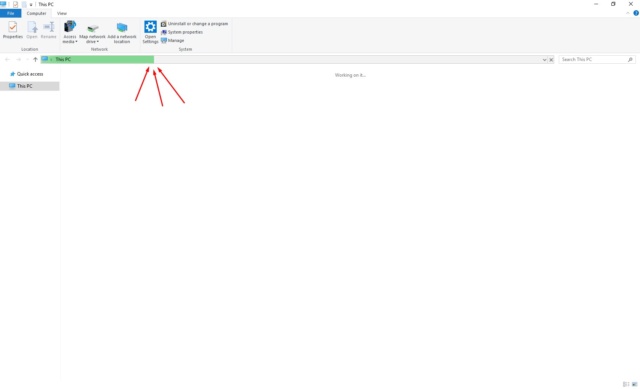Hi
I downloaded a file, and when i tried to install, it started adding shortcuts to internet pages etc on my desktop, it changed my internet browser.
Windows defender picked it up and quarantined it, i then deleted all the links from my desktop, reset firefox to default, and uninstalled Web discover from my add/remove programs.
I installed malwarebytes and ran that a couple of times, it found things, quarantined them and i deleted them, i installed avast and ran the scans,
i ran adwcleaner, junkware removal tool and anti root kit.
After running everything i ran them again and they all said nothing found,
But my pc is still playing up,
when i first boot up my pc all my desktop items look strange and are not showing correctly
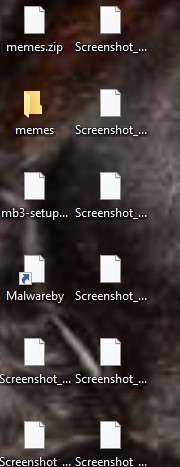
When i right mouse click and then press REFRESH, they return to normal, except zip files look funny and alot more cartoonish.

and one of the worse things that keeps happening and is annoying the hell out of me,
when i try upload an image online it just crashes on me, and i have to close the browser and start again.
For example i am trying to design a Tshirt on vistaprint, and when i click to upload an image from my computer, the box opens to choose my image, but its just a white box, and says not responding in the top left corner.
These are the only things i have noticed so far...
Look forward to your help, once again, thank you
I am on Windows 10
I downloaded a file, and when i tried to install, it started adding shortcuts to internet pages etc on my desktop, it changed my internet browser.
Windows defender picked it up and quarantined it, i then deleted all the links from my desktop, reset firefox to default, and uninstalled Web discover from my add/remove programs.
I installed malwarebytes and ran that a couple of times, it found things, quarantined them and i deleted them, i installed avast and ran the scans,
i ran adwcleaner, junkware removal tool and anti root kit.
After running everything i ran them again and they all said nothing found,
But my pc is still playing up,
when i first boot up my pc all my desktop items look strange and are not showing correctly
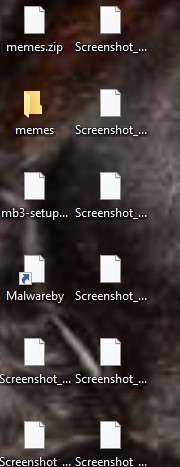
When i right mouse click and then press REFRESH, they return to normal, except zip files look funny and alot more cartoonish.

and one of the worse things that keeps happening and is annoying the hell out of me,
when i try upload an image online it just crashes on me, and i have to close the browser and start again.
For example i am trying to design a Tshirt on vistaprint, and when i click to upload an image from my computer, the box opens to choose my image, but its just a white box, and says not responding in the top left corner.
These are the only things i have noticed so far...
Look forward to your help, once again, thank you
I am on Windows 10