Thanks.
When I got to Network ID, it was greyed out and so I couldn't select it.
Here is the FSS file:
Farbar Service Scanner Version: 05-01-2013
Ran by Doug (administrator) on 29-01-2013 at 18:34:30
Running from "C:\@MiniToolbox"
Windows 7 Home Premium Service Pack 1 (X64)
Boot Mode: Normal
****************************************************************
Internet Services:
============
Connection Status:
==============
Attempt to access Local Host IP returned error: Localhost is blocked: Other errors
LAN connected.
Attempt to access Google IP returned error. Other errors
Attempt to access Google.com returned error: Other errors
Attempt to access Yahoo IP returned error. Other errors
Attempt to access Yahoo.com returned error: Other errors
Windows Firewall:
=============
Firewall Disabled Policy:
==================
Action Center:
============
Windows Update:
============
Windows Autoupdate Disabled Policy:
============================
Other Services:
==============
File Check:
========
C:\Windows\System32\nsisvc.dll => MD5 is legit
C:\Windows\System32\drivers\nsiproxy.sys => MD5 is legit
C:\Windows\System32\dhcpcore.dll => MD5 is legit
C:\Windows\System32\drivers\afd.sys => MD5 is legit
C:\Windows\System32\drivers\tdx.sys => MD5 is legit
C:\Windows\System32\Drivers\tcpip.sys => MD5 is legit
C:\Windows\System32\dnsrslvr.dll => MD5 is legit
C:\Windows\System32\mpssvc.dll => MD5 is legit
C:\Windows\System32\bfe.dll => MD5 is legit
C:\Windows\System32\drivers\mpsdrv.sys => MD5 is legit
C:\Windows\System32\wscsvc.dll => MD5 is legit
C:\Windows\System32\wbem\WMIsvc.dll => MD5 is legit
C:\Windows\System32\wuaueng.dll => MD5 is legit
C:\Windows\System32\qmgr.dll => MD5 is legit
C:\Windows\System32\es.dll => MD5 is legit
C:\Windows\System32\cryptsvc.dll => MD5 is legit
C:\Windows\System32\svchost.exe => MD5 is legit
C:\Windows\System32\rpcss.dll => MD5 is legit
**** End of log ****


 Re: No Browsers Work but connected wireless18th January 2013, 3:16 am
Re: No Browsers Work but connected wireless18th January 2013, 3:16 am Re: No Browsers Work but connected wireless19th January 2013, 6:32 pm
Re: No Browsers Work but connected wireless19th January 2013, 6:32 pm Re: No Browsers Work but connected wireless19th January 2013, 9:26 pm
Re: No Browsers Work but connected wireless19th January 2013, 9:26 pm
 Re: No Browsers Work but connected wireless20th January 2013, 11:42 pm
Re: No Browsers Work but connected wireless20th January 2013, 11:42 pm Re: No Browsers Work but connected wireless21st January 2013, 2:49 am
Re: No Browsers Work but connected wireless21st January 2013, 2:49 am Re: No Browsers Work but connected wireless21st January 2013, 3:36 am
Re: No Browsers Work but connected wireless21st January 2013, 3:36 am Re: No Browsers Work but connected wireless27th January 2013, 7:51 am
Re: No Browsers Work but connected wireless27th January 2013, 7:51 am Re: No Browsers Work but connected wireless28th January 2013, 1:28 am
Re: No Browsers Work but connected wireless28th January 2013, 1:28 am Re: No Browsers Work but connected wireless30th January 2013, 12:41 am
Re: No Browsers Work but connected wireless30th January 2013, 12:41 am Re: No Browsers Work but connected wireless
Re: No Browsers Work but connected wireless