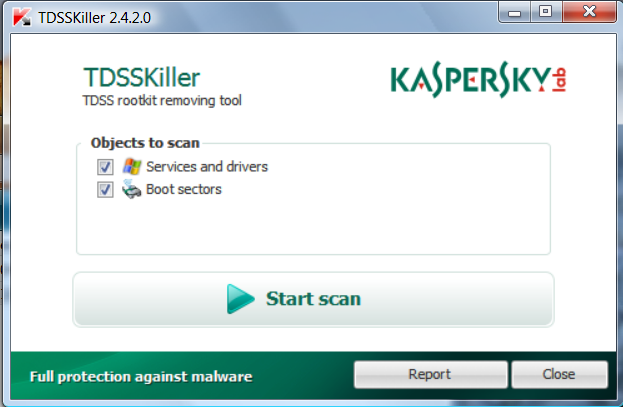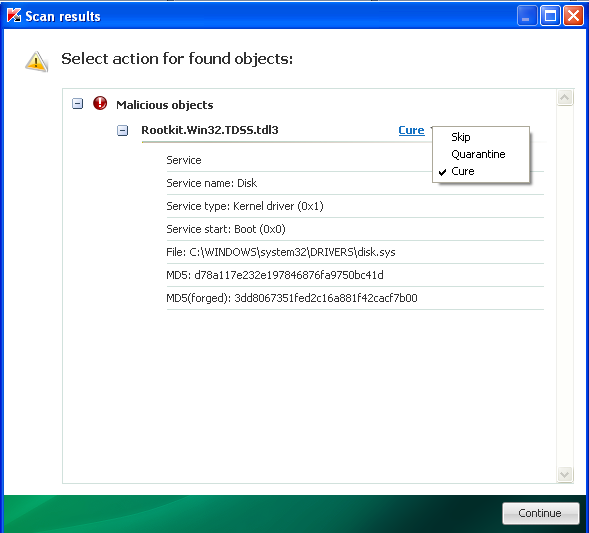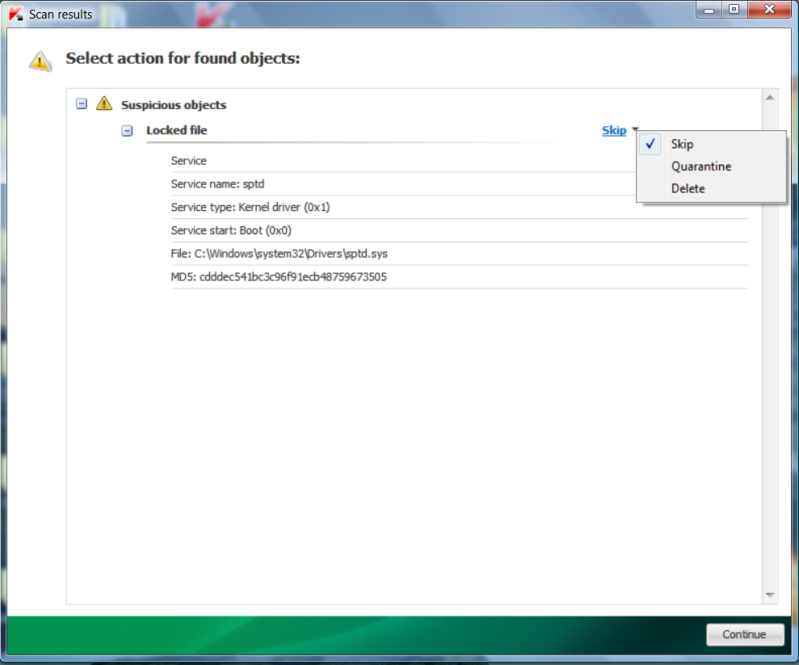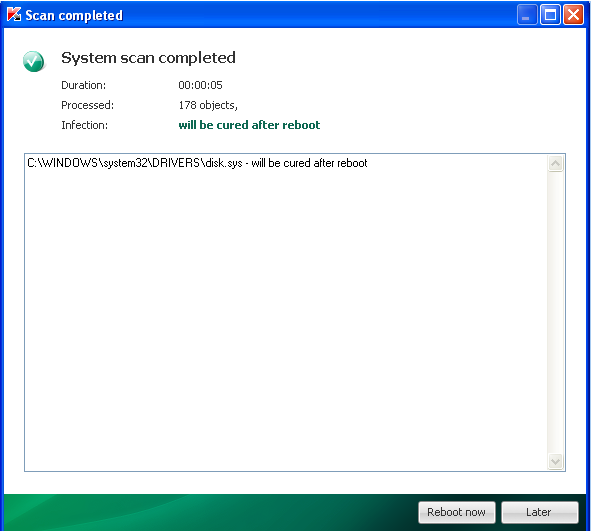ComboFix 12-11-26.01 - Scott 11/26/2012 8:08.5.8 - x64
Microsoft Windows 7 Home Premium 6.1.7601.1.1252.1.1033.18.6069.1756 [GMT -7:00]
Running from: c:\users\Scott\Desktop\ComboFix.exe
AV: Norton AntiVirus *Disabled/Outdated* {63DF5164-9100-186D-2187-8DC619EFD8BF}
SP: Norton AntiVirus *Disabled/Outdated* {D8BEB080-B73A-17E3-1B37-B6B462689202}
SP: Windows Defender *Disabled/Updated* {D68DDC3A-831F-4fae-9E44-DA132C1ACF46}
* Created a new restore point
.
.
((((((((((((((((((((((((((((((((((((((( Other Deletions )))))))))))))))))))))))))))))))))))))))))))))))))
.
.
c:\windows\msxml4-KB2721691-enu.LOG
c:\windows\SysWow64\CCXPButton.ocx
.
.
((((((((((((((((((((((((( Files Created from 2012-10-26 to 2012-11-26 )))))))))))))))))))))))))))))))
.
.
2012-11-26 15:21 . 2012-11-26 15:21 -------- d-----w- c:\windows\system32\config\systemprofile\AppData\Local\temp
2012-11-26 15:21 . 2012-11-26 15:21 -------- d-----w- c:\users\UpdatusUser\AppData\Local\temp
2012-11-26 15:21 . 2012-11-26 15:21 -------- d-----w- c:\users\Public\AppData\Local\temp
2012-11-26 15:21 . 2012-11-26 15:21 -------- d-----w- c:\users\Default\AppData\Local\temp
2012-10-31 22:06 . 2012-10-31 22:06 -------- d-----w- c:\program files (x86)\SpywareBlaster
2012-10-31 21:49 . 2012-10-31 21:49 -------- d-----w- c:\windows\system32\SPReview
2012-10-31 21:48 . 2012-10-31 21:48 -------- d-----w- c:\windows\system32\EventProviders
2012-10-31 21:41 . 2012-03-01 06:46 23408 ----a-w- c:\windows\system32\drivers\fs_rec.sys
2012-10-31 21:41 . 2012-03-01 06:33 81408 ----a-w- c:\windows\system32\imagehlp.dll
2012-10-31 21:41 . 2012-03-01 06:28 5120 ----a-w- c:\windows\system32\wmi.dll
2012-10-31 21:41 . 2012-03-01 05:33 159232 ----a-w- c:\windows\SysWow64\imagehlp.dll
2012-10-31 21:41 . 2012-03-01 05:29 5120 ----a-w- c:\windows\SysWow64\wmi.dll
2012-10-31 21:29 . 2012-06-06 06:06 1881600 ----a-w- c:\windows\system32\msxml3.dll
2012-10-31 21:28 . 2012-04-28 03:55 210944 ----a-w- c:\windows\system32\drivers\rdpwd.sys
2012-10-31 21:28 . 2012-02-17 05:34 826880 ----a-w- c:\windows\SysWow64\rdpcore.dll
2012-10-31 21:28 . 2012-02-17 04:57 23552 ----a-w- c:\windows\system32\drivers\tdtcp.sys
2012-10-31 21:27 . 2012-04-07 12:31 3216384 ----a-w- c:\windows\system32\msi.dll
2012-10-31 21:27 . 2011-12-16 08:46 634880 ----a-w- c:\windows\system32\msvcrt.dll
2012-10-31 21:27 . 2011-12-16 07:52 690688 ----a-w- c:\windows\SysWow64\msvcrt.dll
2012-10-31 21:27 . 2012-04-07 11:26 2342400 ----a-w- c:\windows\SysWow64\msi.dll
2012-10-31 21:27 . 2012-07-06 20:07 552960 ----a-w- c:\windows\system32\drivers\bthport.sys
2012-10-31 21:25 . 2012-06-02 05:41 1464320 ----a-w- c:\windows\system32\crypt32.dll
2012-10-31 21:25 . 2012-06-02 05:41 184320 ----a-w- c:\windows\system32\cryptsvc.dll
2012-10-31 21:25 . 2012-06-02 05:41 140288 ----a-w- c:\windows\system32\cryptnet.dll
2012-10-31 21:25 . 2012-06-02 04:36 140288 ----a-w- c:\windows\SysWow64\cryptsvc.dll
2012-10-31 21:25 . 2012-06-02 04:36 1159680 ----a-w- c:\windows\SysWow64\crypt32.dll
2012-10-31 21:25 . 2012-06-02 04:36 103936 ----a-w- c:\windows\SysWow64\cryptnet.dll
2012-10-31 21:21 . 2011-11-17 06:41 1731920 ----a-w- c:\windows\system32\ntdll.dll
2012-10-31 21:21 . 2011-11-17 05:38 1292080 ----a-w- c:\windows\SysWow64\ntdll.dll
2012-10-31 21:20 . 2011-11-19 14:58 77312 ----a-w- c:\windows\system32\packager.dll
2012-10-31 21:20 . 2011-11-19 14:01 67072 ----a-w- c:\windows\SysWow64\packager.dll
.
.
.
(((((((((((((((((((((((((((((((((((((((( Find3M Report ))))))))))))))))))))))))))))))))))))))))))))))))))))
.
2012-11-01 14:18 . 2010-11-29 18:54 45056 ----a-w- c:\windows\system32\acovcnt.exe
2012-10-31 22:37 . 2009-07-14 02:36 152576 ----a-w- c:\windows\SysWow64\msclmd.dll
2012-10-31 22:37 . 2009-07-14 02:36 175616 ----a-w- c:\windows\system32\msclmd.dll
2012-10-17 20:06 . 2012-10-17 20:06 95208 ----a-w- c:\windows\SysWow64\WindowsAccessBridge-32.dll
2012-10-17 20:06 . 2012-08-30 18:01 821736 ----a-w- c:\windows\SysWow64\npDeployJava1.dll
2012-10-17 20:06 . 2011-02-04 14:40 746984 ----a-w- c:\windows\SysWow64\deployJava1.dll
2012-10-17 19:53 . 2012-10-17 19:54 289768 ----a-w- c:\windows\system32\javaws.exe
2012-10-17 19:53 . 2012-10-17 19:54 1034216 ----a-w- c:\windows\system32\npDeployJava1.dll
2012-10-17 19:53 . 2012-10-17 19:54 189416 ----a-w- c:\windows\system32\javaw.exe
2012-10-17 19:53 . 2012-10-17 19:54 188904 ----a-w- c:\windows\system32\java.exe
2012-10-17 19:53 . 2012-10-17 19:54 108008 ----a-w- c:\windows\system32\WindowsAccessBridge-64.dll
2012-10-17 19:53 . 2012-04-04 17:17 916456 ----a-w- c:\windows\system32\deployJava1.dll
2012-10-09 16:13 . 2012-04-04 17:20 696760 ----a-w- c:\windows\SysWow64\FlashPlayerApp.exe
2012-10-09 16:13 . 2011-08-11 14:47 73656 ----a-w- c:\windows\SysWow64\FlashPlayerCPLApp.cpl
2012-09-30 02:54 . 2012-03-08 18:46 25928 ----a-w- c:\windows\system32\drivers\mbam.sys
2012-09-28 07:18 . 2011-01-17 16:36 65309168 ----a-w- c:\windows\system32\MRT.exe
.
.
((((((((((((((((((((((((((((((((((((( Reg Loading Points ))))))))))))))))))))))))))))))))))))))))))))))))))
.
.
*Note* empty entries & legit default entries are not shown
REGEDIT4
.
[HKEY_CURRENT_USER\SOFTWARE\Microsoft\Windows\CurrentVersion\Run]
"Syncables"="c:\program files (x86)\syncables\syncables desktop\Syncables.exe" [2010-07-19 370480]
"Sidebar"="c:\program files\Windows Sidebar\sidebar.exe" [2010-11-20 1475584]
.
[HKEY_LOCAL_MACHINE\SOFTWARE\Wow6432Node\Microsoft\Windows\CurrentVersion\Run]
"RemoteControl9"="c:\program files (x86)\Cyberlink\PowerDVD9\PDVD9Serv.exe" [2009-07-06 87336]
"UpdatePSTShortCut"="c:\program files (x86)\Cyberlink\DVD Suite\MUITransfer\MUIStartMenu.exe" [2010-06-24 210216]
"UpdateLBPShortCut"="c:\program files (x86)\CyberLink\LabelPrint\MUITransfer\MUIStartMenu.exe" [2009-05-20 222504]
"UpdateP2GoShortCut"="c:\program files (x86)\CyberLink\Power2Go\MUITransfer\MUIStartMenu.exe" [2009-05-20 222504]
"Boingo Wi-Fi"="c:\program files (x86)\Boingo\Boingo Wi-Fi\Boingo.lnk" [2010-10-29 2429]
"SonicMasterTray"="c:\program files (x86)\ASUS\SonicMaster\SonicMasterTray.exe" [2010-07-10 984400]
"ATKMEDIA"="c:\program files (x86)\ASUS\ATK Package\ATK Media\DMedia.exe" [2010-05-03 170624]
"HControlUser"="c:\program files (x86)\ASUS\ATK Package\ATK Hotkey\HControlUser.exe" [2009-06-19 105016]
"Wireless Console 3"="c:\program files (x86)\ASUS\Wireless Console 3\wcourier.exe" [2010-09-23 1601536]
"VAWinAgent"="c:\expressgateutil\VAWinAgent.exe" [2010-08-13 21504]
"GrooveMonitor"="c:\program files (x86)\Microsoft Office\Office12\GrooveMonitor.exe" [2009-02-27 30040]
"iTunesHelper"="c:\program files (x86)\iTunes\iTunesHelper.exe" [2010-12-14 421160]
"Adobe ARM"="c:\program files (x86)\Common Files\Adobe\ARM\1.0\AdobeARM.exe" [2012-07-27 919008]
"APSDaemon"="c:\program files (x86)\Common Files\Apple\Apple Application Support\APSDaemon.exe" [2012-02-21 59240]
"QuickTime Task"="c:\program files (x86)\QuickTime\QTTask.exe" [2012-04-19 421888]
"SunJavaUpdateSched"="c:\program files (x86)\Common Files\Java\Java Update\jusched.exe" [2012-07-03 252848]
.
[HKEY_USERS\.DEFAULT\Software\Microsoft\Windows\CurrentVersion\Run]
"Sidebar"="c:\program files\Windows Sidebar\sidebar.exe" [2010-11-20 1475584]
.
c:\users\Scott\AppData\Roaming\Microsoft\Windows\Start Menu\Programs\Startup\
OneNote 2007 Screen Clipper and Launcher.lnk - c:\program files (x86)\Microsoft Office\Office12\ONENOTEM.EXE [2009-2-26 97680]
.
c:\programdata\Microsoft\Windows\Start Menu\Programs\Startup\
Bluetooth.lnk - c:\program files\WIDCOMM\Bluetooth Software\BTTray.exe [2009-8-2 1080608]
FancyStart daemon.lnk - c:\windows\Installer\{2B81872B-A054-48DA-BE3B-FA5C164C303A}\_C4A2FC3E3722966204FDD8.exe [2010-10-29 12862]
QuickBooks Update Agent.lnk - c:\program files (x86)\Common Files\Intuit\QuickBooks\QBUpdate\qbupdate.exe [2011-1-5 724992]
.
[HKEY_LOCAL_MACHINE\software\microsoft\windows\currentversion\policies\system]
"ConsentPromptBehaviorAdmin"= 0 (0x0)
"ConsentPromptBehaviorUser"= 3 (0x3)
"EnableLUA"= 0 (0x0)
"EnableUIADesktopToggle"= 0 (0x0)
"PromptOnSecureDesktop"= 0 (0x0)
.
[HKEY_LOCAL_MACHINE\software\microsoft\windows\currentversion\policies\explorer]
"HideSCAHealth"= 1 (0x1)
.
[HKEY_LOCAL_MACHINE\software\wow6432node\microsoft\windows nt\currentversion\drivers32]
"mixer5"=wdmaud.drv
.
R2 clr_optimization_v4.0.30319_64;Microsoft .NET Framework NGEN v4.0.30319_X64;c:\windows\Microsoft.NET\Framework64\v4.0.30319\mscorsvw.exe [2010-03-18 138576]
R2 SkypeUpdate;Skype Updater;c:\program files (x86)\Skype\Updater\Updater.exe [2012-07-13 160944]
R2 VideAceWindowsService;VideAceWindowsService;c:\expressgateutil\VAWinService.exe [2010-08-21 77312]
R3 BBSvc;Bing Bar Update Service;c:\program files (x86)\Microsoft\BingBar\BBSvc.EXE [2011-07-08 195336]
R3 btusbflt;Bluetooth USB Filter;c:\windows\system32\drivers\btusbflt.sys [2009-07-01 52264]
R3 btwl2cap;Bluetooth L2CAP Service;c:\windows\system32\DRIVERS\btwl2cap.sys [2009-04-07 35104]
R3 CYUSB;Cypress Generic USB Driver;c:\windows\system32\Drivers\CYUSB.sys [2011-06-22 48648]
R3 SiSGbeLH;SiS191/SiS190 Ethernet Device NDIS 6.0 Driver;c:\windows\system32\DRIVERS\SiSG664.sys [2009-06-10 56832]
R3 TsUsbFlt;TsUsbFlt;c:\windows\system32\drivers\tsusbflt.sys [2010-11-20 59392]
R3 USBAAPL64;Apple Mobile USB Driver;c:\windows\system32\Drivers\usbaapl64.sys [2010-09-28 51712]
R3 WatAdminSvc;Windows Activation Technologies Service;c:\windows\system32\Wat\WatAdminSvc.exe [2011-01-14 1255736]
S0 nvpciflt;nvpciflt;c:\windows\system32\DRIVERS\nvpciflt.sys [2010-08-16 24680]
S0 SymDS;Symantec Data Store;c:\windows\system32\drivers\NAVx64\1306020.00A\SYMDS64.SYS [2011-07-26 451192]
S0 SymEFA;Symantec Extended File Attributes;c:\windows\system32\drivers\NAVx64\1306020.00A\SYMEFA64.SYS [2012-01-17 1092728]
S1 BHDrvx64;BHDrvx64;c:\programdata\Norton\{0C55C096-0F1D-4F28-AAA2-85EF591126E7}\NAV_19.1.0.28\Definitions\BASHDefs\20120317.002\BHDrvx64.sys [2012-03-03 1157240]
S1 ccSet_NAV;Norton AntiVirus Settings Manager;c:\windows\system32\drivers\NAVx64\1306020.00A\ccSetx64.sys [2011-11-29 167048]
S1 IDSVia64;IDSVia64;c:\programdata\Norton\{0C55C096-0F1D-4F28-AAA2-85EF591126E7}\NAV_19.1.0.28\Definitions\IPSDefs\20120327.002\IDSvia64.sys [2012-03-08 488568]
S1 SymIRON;Symantec Iron Driver;c:\windows\system32\drivers\NAVx64\1306020.00A\Ironx64.SYS [2012-01-17 190072]
S1 SymNetS;Symantec Network Security WFP Driver;c:\windows\System32\Drivers\NAVx64\1306020.00A\SYMNETS.SYS [2012-01-17 405624]
S2 AFBAgent;AFBAgent;c:\windows\system32\FBAgent.exe [2010-06-22 379520]
S2 aksdf;aksdf;c:\windows\system32\DRIVERS\aksdf.sys [2010-09-27 75648]
S2 ASMMAP64;ASMMAP64;c:\program files (x86)\ASUS\ATK Package\ATKGFNEX\ASMMAP64.sys [2009-07-03 15416]
S2 BBUpdate;BBUpdate;c:\program files (x86)\Microsoft\BingBar\SeaPort.EXE [2011-06-16 249648]
S2 Cadence License Manager;Cadence License Manager;c:\cadence\LicenseManager\lmgrd.exe [2010-01-11 1722704]
S2 hasplms;HASP License Manager;c:\windows\system32\hasplms.exe [2010-09-27 4180576]
S2 MBAMScheduler;MBAMScheduler;c:\program files (x86)\Malwarebytes' Anti-Malware\mbamscheduler.exe [2012-09-30 399432]
S2 MBAMService;MBAMService;c:\program files (x86)\Malwarebytes' Anti-Malware\mbamservice.exe [2012-09-30 676936]
S2 NAV;Norton AntiVirus;c:\program files (x86)\Norton AntiVirus\Engine\19.6.2.10\ccSvcHst.exe [2012-01-17 138232]
S2 Stereo Service;NVIDIA Stereoscopic 3D Driver Service;c:\program files (x86)\NVIDIA Corporation\3D Vision\nvSCPAPISvr.exe [2010-08-17 235624]
S2 TurboB;Turbo Boost UI Monitor driver;c:\windows\system32\DRIVERS\TurboB.sys [2010-04-16 13832]
S2 TurboBoost;Intel(R) Turbo Boost Technology Monitor;c:\program files\Intel\TurboBoost\TurboBoost.exe [2010-04-16 134928]
S2 UNS;Intel(R) Management & Security Application User Notification Service;c:\program files (x86)\Intel\Intel(R) Management Engine Components\UNS\UNS.exe [2009-10-01 2314240]
S3 AmUStor;AM USB Stroage Driver;c:\windows\system32\drivers\AmUStor.SYS [2010-05-03 44032]
S3 EraserUtilRebootDrv;EraserUtilRebootDrv;c:\program files (x86)\Common Files\Symantec Shared\EENGINE\EraserUtilRebootDrv.sys [2012-03-28 138360]
S3 ETD;ELAN PS/2 Port Input Device;c:\windows\system32\DRIVERS\ETD.sys [2010-07-21 129024]
S3 FLxHCIc;Fresco Logic xHCI (USB3) Device Driver;c:\windows\system32\DRIVERS\FLxHCIc.sys [2010-09-25 229376]
S3 FLxHCIh;Fresco Logic xHCI (USB3) Hub Device Driver;c:\windows\system32\DRIVERS\FLxHCIh.sys [2010-09-25 69120]
S3 HECIx64;Intel(R) Management Engine Interface;c:\windows\system32\DRIVERS\HECIx64.sys [2009-09-17 56344]
S3 L1C;NDIS Miniport Driver for Atheros AR813x/AR815x PCI-E Ethernet Controller;c:\windows\system32\DRIVERS\L1C62x64.sys [2010-03-04 75816]
S3 MBAMProtector;MBAMProtector;c:\windows\system32\drivers\mbam.sys [2012-09-30 25928]
.
.
Contents of the 'Scheduled Tasks' folder
.
2012-11-26 c:\windows\Tasks\Adobe Flash Player Updater.job
- c:\windows\SysWOW64\Macromed\Flash\FlashPlayerUpdateService.exe [2012-04-04 16:13]
.
2012-11-26 c:\windows\Tasks\GoogleUpdateTaskMachineCore.job
- c:\program files (x86)\Google\Update\GoogleUpdate.exe [2010-10-29 16:02]
.
2012-11-26 c:\windows\Tasks\GoogleUpdateTaskMachineUA.job
- c:\program files (x86)\Google\Update\GoogleUpdate.exe [2010-10-29 16:02]
.
.
--------- X64 Entries -----------
.
.
[HKEY_LOCAL_MACHINE\software\microsoft\windows\currentversion\explorer\shelliconoverlayidentifiers\AsusWSShellExt_B]
@="{6D4133E5-0742-4ADC-8A8C-9303440F7190}"
[HKEY_CLASSES_ROOT\CLSID\{6D4133E5-0742-4ADC-8A8C-9303440F7190}]
2009-11-26 05:49 70656 ----a-w- c:\program files (x86)\ASUS\ASUS WebStorage\SERVICE\AsusWSShellExt64.dll
.
[HKEY_LOCAL_MACHINE\software\microsoft\windows\currentversion\explorer\shelliconoverlayidentifiers\AsusWSShellExt_O]
@="{64174815-8D98-4CE6-8646-4C039977D808}"
[HKEY_CLASSES_ROOT\CLSID\{64174815-8D98-4CE6-8646-4C039977D808}]
2009-11-26 05:49 70656 ----a-w- c:\program files (x86)\ASUS\ASUS WebStorage\SERVICE\AsusWSShellExt64.dll
.
[HKEY_LOCAL_MACHINE\SOFTWARE\Microsoft\Windows\CurrentVersion\Run]
"ASUS WebStorage"="c:\program files (x86)\ASUS\ASUS WebStorage\SERVICE\AsusWSService.exe" [2010-03-16 1754448]
"RtHDVBg"="c:\program files\Realtek\Audio\HDA\RAVBg64.exe" [2010-09-28 2121320]
"AmIcoSinglun64"="c:\program files (x86)\AmIcoSingLun\AmIcoSinglun64.exe" [2010-05-03 324096]
"IntelTBRunOnce"="wscript.exe" [2009-07-14 168960]
.
------- Supplementary Scan -------
.
uStart Page =
hxxp://www.google.comuLocal Page = c:\windows\system32\blank.htm
mLocal Page = c:\windows\SysWOW64\blank.htm
IE: E&xport to Microsoft Excel - c:\progra~2\MICROS~1\Office12\EXCEL.EXE/3000
FF - ProfilePath - c:\users\Scott\AppData\Roaming\Mozilla\Firefox\Profiles\hn6tdypz.default\
FF - prefs.js: browser.startup.homepage -
hxxp://www.hotmail.comFF - prefs.js: keyword.URL - chrome://browser-region/locale/region.properties
FF - prefs.js: network.proxy.type - 4
FF - ExtSQL: 2012-10-31 16:00; {a0d7ccb3-214d-498b-b4aa-0e8fda9a7bf7}; c:\users\Scott\AppData\Roaming\Mozilla\Firefox\Profiles\hn6tdypz.default\extensions\{a0d7ccb3-214d-498b-b4aa-0e8fda9a7bf7}
.
- - - - ORPHANS REMOVED - - - -
.
HKLM-Run-ETDWare - c:\program files (x86)\Elantech\ETDCtrl.exe
HKLM-Run-Setwallpaper - c:\programdata\SetWallpaper.cmd
.
.
.
[HKEY_LOCAL_MACHINE\system\ControlSet001\services\NAV]
"ImagePath"="\"c:\program files (x86)\Norton AntiVirus\Engine\19.6.2.10\ccSvcHst.exe\" /s \"NAV\" /m \"c:\program files (x86)\Norton AntiVirus\Engine\19.6.2.10\diMaster.dll\" /prefetch:1"
.
--------------------- LOCKED REGISTRY KEYS ---------------------
.
[HKEY_LOCAL_MACHINE\system\ControlSet001\Control\PCW\Security]
@Denied: (Full) (Everyone)
.
Completion time: 2012-11-26 08:46:23
ComboFix-quarantined-files.txt 2012-11-26 15:46
.
Pre-Run: 30,532,325,376 bytes free
Post-Run: 30,455,058,432 bytes free
.
- - End Of File - - 680AAFB6605B8FCB638635E984C46156





 button.
button. to download the ESET Smart Installer. Save it to your desktop.
to download the ESET Smart Installer. Save it to your desktop.
 button.
button.

 , and save the file to your desktop using a unique name, such as ESETScan. Include the contents of this report in your next reply.
, and save the file to your desktop using a unique name, such as ESETScan. Include the contents of this report in your next reply. button.
button.