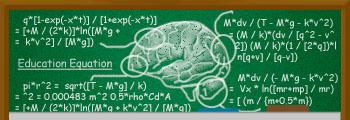I have a major problem with my internet that I believed is caused by a few viruses. When surfing the net, on numerous occasions I have to Refresh my page because it does not load. Currently I'm hardly getting to use the internet. I did a scan with Avast and found these infections:
1. win32.hidewnd
2. win32.generic - w
3. win32.generic - v
It cleaned them {so it said} but apparently whenever I do a scan again I find these same suckers.
This is my log file. Please advise me on what to do. I could not get to do the online scan because of the problem I have.
Logfile of Trend Micro HijackThis v2.0.2
Scan saved at 9:39:29 PM, on 8/19/2008
Platform: Windows XP SP3, v.3264 (WinNT 5.01.2600)
MSIE: Internet Explorer v7.00 (7.00.5730.0013)
Boot mode: Normal
Running processes:
C:\WINDOWS\System32\smss.exe
C:\WINDOWS\system32\winlogon.exe
C:\WINDOWS\system32\services.exe
C:\WINDOWS\system32\lsass.exe
C:\WINDOWS\system32\svchost.exe
C:\Program Files\Windows Defender\MsMpEng.exe
C:\WINDOWS\System32\svchost.exe
C:\WINDOWS\system32\svchost.exe
C:\Program Files\Lavasoft\Ad-Aware\aawservice.exe
C:\Program Files\Alwil Software\Avast4\aswUpdSv.exe
C:\WINDOWS\Explorer.EXE
C:\Program Files\Alwil Software\Avast4\ashServ.exe
C:\Program Files\COMODO\SafeSurf\cssurf.exe
C:\Program Files\COMODO\Firewall\cfp.exe
C:\PROGRA~1\ALWILS~1\Avast4\ashDisp.exe
C:\WINDOWS\system32\ctfmon.exe
C:\WINDOWS\system32\spoolsv.exe
C:\Program Files\a-squared Anti-Dialer\a2service.exe
C:\Program Files\COMODO\Firewall\cmdagent.exe
C:\Program Files\NVIDIA Corporation\NetworkAccessManager\Apache Group\Apache2\bin\apache.exe
C:\Program Files\Nero\Nero8\Nero BackItUp\NBService.exe
C:\Program Files\NVIDIA Corporation\NetworkAccessManager\bin\nSvcLog.exe
C:\Program Files\NVIDIA Corporation\NetworkAccessManager\Apache Group\Apache2\bin\apache.exe
C:\WINDOWS\system32\IoctlSvc.exe
C:\WINDOWS\system32\HPZipm12.exe
C:\WINDOWS\system32\svchost.exe
C:\Program Files\NVIDIA Corporation\NetworkAccessManager\bin\nSvcIp.exe
C:\Program Files\Alwil Software\Avast4\ashMaiSv.exe
C:\Program Files\Alwil Software\Avast4\ashWebSv.exe
C:\Program Files\Yahoo!\Messenger\YahooMessenger.exe
C:\Program Files\Mozilla Firefox\firefox.exe
C:\Program Files\Trend Micro\HijackThis\HijackThis.exe
R0 - HKCU\Software\Microsoft\Internet Explorer\Main,Start Page = about:blank
R1 - HKLM\Software\Microsoft\Internet Explorer\Main,Default_Page_URL = http://go.microsoft.com/fwlink/?LinkId=69157
R1 - HKLM\Software\Microsoft\Internet Explorer\Main,Default_Search_URL = http://go.microsoft.com/fwlink/?LinkId=54896
R1 - HKLM\Software\Microsoft\Internet Explorer\Main,Search Page = http://go.microsoft.com/fwlink/?LinkId=54896
R0 - HKLM\Software\Microsoft\Internet Explorer\Main,Start Page = http://go.microsoft.com/fwlink/?LinkId=69157
R1 - HKCU\Software\Microsoft\Internet Explorer\SearchURL,(Default) = http://g.msn.com/0SEENUS/SAOS01?FORM=TOOLBR
R3 - URLSearchHook: Yahoo! Toolbar - {EF99BD32-C1FB-11D2-892F-0090271D4F88} - C:\Program Files\Yahoo!\Companion\Installs\cpn\yt.dll
O2 - BHO: IDM Helper - {0055C089-8582-441B-A0BF-17B458C2A3A8} - C:\Program Files\IDM\IDMIECC.dll
O2 - BHO: Yahoo! Toolbar Helper - {02478D38-C3F9-4EFB-9B51-7695ECA05670} - C:\Program Files\Yahoo!\Companion\Installs\cpn\yt.dll
O2 - BHO: Adobe PDF Reader Link Helper - {06849E9F-C8D7-4D59-B87D-784B7D6BE0B3} - C:\Program Files\Common Files\Adobe\Acrobat\ActiveX\AcroIEHelper.dll
O2 - BHO: Groove GFS Browser Helper - {72853161-30C5-4D22-B7F9-0BBC1D38A37E} - C:\PROGRA~1\MICROS~3\Office12\GRA8E1~1.DLL
O2 - BHO: SSVHelper Class - {761497BB-D6F0-462C-B6EB-D4DAF1D92D43} - C:\Program Files\Java\jre1.6.0_05\bin\ssv.dll
O2 - BHO: Windows Live Sign-in Helper - {9030D464-4C02-4ABF-8ECC-5164760863C6} - C:\Program Files\Common Files\Microsoft Shared\Windows Live\WindowsLiveLogin.dll
O2 - BHO: Google Toolbar Helper - {AA58ED58-01DD-4d91-8333-CF10577473F7} - c:\program files\google\googletoolbar1.dll
O3 - Toolbar: &Google - {2318C2B1-4965-11d4-9B18-009027A5CD4F} - c:\program files\google\googletoolbar1.dll
O3 - Toolbar: Yahoo! Toolbar - {EF99BD32-C1FB-11D2-892F-0090271D4F88} - C:\Program Files\Yahoo!\Companion\Installs\cpn\yt.dll
O4 - HKLM\..\Run: [COMODO SafeSurf] "C:\Program Files\COMODO\SafeSurf\cssurf.exe" -s
O4 - HKLM\..\Run: [COMODO Firewall Pro] "C:\Program Files\COMODO\Firewall\cfp.exe" -h
O4 - HKLM\..\Run: [NvCplDaemon] RUNDLL32.EXE C:\WINDOWS\system32\NvCpl.dll,NvStartup
O4 - HKLM\..\Run: [avast!] C:\PROGRA~1\ALWILS~1\Avast4\ashDisp.exe
O4 - HKCU\..\Run: [ctfmon.exe] C:\WINDOWS\system32\ctfmon.exe
O4 - HKUS\S-1-5-18\..\Run: [DWQueuedReporting] "C:\PROGRA~1\COMMON~1\MICROS~1\DW\dwtrig20.exe" -t (User 'SYSTEM')
O4 - HKUS\.DEFAULT\..\Run: [DWQueuedReporting] "C:\PROGRA~1\COMMON~1\MICROS~1\DW\dwtrig20.exe" -t (User 'Default user')
O8 - Extra context menu item: Download all links with IDM - C:\Program Files\IDM\IEGetAll.htm
O8 - Extra context menu item: Download FLV video content with IDM - C:\Program Files\IDM\IEGetVL.htm
O8 - Extra context menu item: Download with IDM - C:\Program Files\IDM\IEExt.htm
O8 - Extra context menu item: E&xport to Microsoft Excel - res://C:\PROGRA~1\MICROS~3\Office12\EXCEL.EXE/3000
O9 - Extra button: (no name) - {08B0E5C0-4FCB-11CF-AAA5-00401C608501} - C:\Program Files\Java\jre1.6.0_05\bin\ssv.dll
O9 - Extra 'Tools' menuitem: Sun Java Console - {08B0E5C0-4FCB-11CF-AAA5-00401C608501} - C:\Program Files\Java\jre1.6.0_05\bin\ssv.dll
O9 - Extra button: Send to OneNote - {2670000A-7350-4f3c-8081-5663EE0C6C49} - C:\PROGRA~1\MICROS~3\Office12\ONBttnIE.dll
O9 - Extra 'Tools' menuitem: S&end to OneNote - {2670000A-7350-4f3c-8081-5663EE0C6C49} - C:\PROGRA~1\MICROS~3\Office12\ONBttnIE.dll
O9 - Extra button: Research - {92780B25-18CC-41C8-B9BE-3C9C571A8263} - C:\PROGRA~1\MICROS~3\Office12\REFIEBAR.DLL
O9 - Extra button: Encarta Search Bar - {B205A35E-1FC4-4CE3-818B-899DBBB3388C} - C:\Program Files\Common Files\Microsoft Shared\Encarta Search Bar\ENCSBAR.DLL
O9 - Extra button: (no name) - {e2e2dd38-d088-4134-82b7-f2ba38496583} - C:\WINDOWS\Network Diagnostic\xpnetdiag.exe
O9 - Extra 'Tools' menuitem: @xpsp3res.dll,-20001 - {e2e2dd38-d088-4134-82b7-f2ba38496583} - C:\WINDOWS\Network Diagnostic\xpnetdiag.exe
O16 - DPF: {30528230-99f7-4bb4-88d8-fa1d4f56a2ab} (YInstStarter Class) - C:\Program Files\Yahoo!\Common\yinsthelper.dll
O17 - HKLM\System\CCS\Services\Tcpip\..\{0D605F69-485C-4110-BEA8-DF6407F63525}: NameServer = 190.80.16.3 190.80.16.4
O17 - HKLM\System\CS1\Services\Tcpip\..\{0D605F69-485C-4110-BEA8-DF6407F63525}: NameServer = 190.80.16.3 190.80.16.4
O18 - Protocol: grooveLocalGWS - {88FED34C-F0CA-4636-A375-3CB6248B04CD} - C:\PROGRA~1\MICROS~3\Office12\GR99D3~1.DLL
O20 - AppInit_DLLs: C:\WINDOWS\system32\guard32.dll C:\WINDOWS\system32\cssdll32.dll
O20 - Winlogon Notify: !SASWinLogon - C:\Program Files\SUPERAntiSpyware\SASWINLO.dll
O23 - Service: a-squared Anti-Dialer Service (a2AntiDialer) - Emsi Software GmbH - C:\Program Files\a-squared Anti-Dialer\a2service.exe
O23 - Service: Lavasoft Ad-Aware Service (aawservice) - Lavasoft - C:\Program Files\Lavasoft\Ad-Aware\aawservice.exe
O23 - Service: avast! iAVS4 Control Service (aswUpdSv) - ALWIL Software - C:\Program Files\Alwil Software\Avast4\aswUpdSv.exe
O23 - Service: avast! Antivirus - ALWIL Software - C:\Program Files\Alwil Software\Avast4\ashServ.exe
O23 - Service: avast! Mail Scanner - ALWIL Software - C:\Program Files\Alwil Software\Avast4\ashMaiSv.exe
O23 - Service: avast! Web Scanner - ALWIL Software - C:\Program Files\Alwil Software\Avast4\ashWebSv.exe
O23 - Service: Symantec Lic NetConnect service (CLTNetCnService) - Unknown owner - C:\Program Files\Common Files\Symantec Shared\ccSvcHst.exe (file missing)
O23 - Service: COMODO Firewall Pro Helper Service (cmdAgent) - Unknown owner - C:\Program Files\COMODO\Firewall\cmdagent.exe
O23 - Service: Forceware Web Interface (ForcewareWebInterface) - Apache Software Foundation - C:\Program Files\NVIDIA Corporation\NetworkAccessManager\Apache Group\Apache2\bin\apache.exe
O23 - Service: Nero BackItUp Scheduler 3 - Nero AG - C:\Program Files\Nero\Nero8\Nero BackItUp\NBService.exe
O23 - Service: NMIndexingService - Nero AG - C:\Program Files\Common Files\Nero\Lib\NMIndexingService.exe
O23 - Service: ForceWare IP service (nSvcIp) - NVIDIA Corporation - C:\Program Files\NVIDIA Corporation\NetworkAccessManager\bin\nSvcIp.exe
O23 - Service: ForceWare user log service (nSvcLog) - NVIDIA Corporation - C:\Program Files\NVIDIA Corporation\NetworkAccessManager\bin\nSvcLog.exe
O23 - Service: NVIDIA Display Driver Service (NVSvc) - NVIDIA Corporation - C:\WINDOWS\system32\nvsvc32.exe
O23 - Service: PLFlash DeviceIoControl Service - Prolific Technology Inc. - C:\WINDOWS\system32\IoctlSvc.exe
O23 - Service: Pml Driver HPZ12 - HP - C:\WINDOWS\system32\HPZipm12.exe
O23 - Service: Service Starter: Lerex (SRVStarter_Lerex) - Unknown owner - C:\WINDOWS\system32\Juchdp.exe (file missing)
O23 - Service: Service Starter: nerw (SRVStarter_nerw) - Unknown owner - C:\WINDOWS\system32\Juchdp.exe (file missing)
O23 - Service: TuneUp Drive Defrag Service (TuneUp.Defrag) - TuneUp Software GmbH - C:\WINDOWS\System32\TuneUpDefragService.exe
--
End of file - 8726 bytes
1. win32.hidewnd
2. win32.generic - w
3. win32.generic - v
It cleaned them {so it said} but apparently whenever I do a scan again I find these same suckers.
This is my log file. Please advise me on what to do. I could not get to do the online scan because of the problem I have.
Logfile of Trend Micro HijackThis v2.0.2
Scan saved at 9:39:29 PM, on 8/19/2008
Platform: Windows XP SP3, v.3264 (WinNT 5.01.2600)
MSIE: Internet Explorer v7.00 (7.00.5730.0013)
Boot mode: Normal
Running processes:
C:\WINDOWS\System32\smss.exe
C:\WINDOWS\system32\winlogon.exe
C:\WINDOWS\system32\services.exe
C:\WINDOWS\system32\lsass.exe
C:\WINDOWS\system32\svchost.exe
C:\Program Files\Windows Defender\MsMpEng.exe
C:\WINDOWS\System32\svchost.exe
C:\WINDOWS\system32\svchost.exe
C:\Program Files\Lavasoft\Ad-Aware\aawservice.exe
C:\Program Files\Alwil Software\Avast4\aswUpdSv.exe
C:\WINDOWS\Explorer.EXE
C:\Program Files\Alwil Software\Avast4\ashServ.exe
C:\Program Files\COMODO\SafeSurf\cssurf.exe
C:\Program Files\COMODO\Firewall\cfp.exe
C:\PROGRA~1\ALWILS~1\Avast4\ashDisp.exe
C:\WINDOWS\system32\ctfmon.exe
C:\WINDOWS\system32\spoolsv.exe
C:\Program Files\a-squared Anti-Dialer\a2service.exe
C:\Program Files\COMODO\Firewall\cmdagent.exe
C:\Program Files\NVIDIA Corporation\NetworkAccessManager\Apache Group\Apache2\bin\apache.exe
C:\Program Files\Nero\Nero8\Nero BackItUp\NBService.exe
C:\Program Files\NVIDIA Corporation\NetworkAccessManager\bin\nSvcLog.exe
C:\Program Files\NVIDIA Corporation\NetworkAccessManager\Apache Group\Apache2\bin\apache.exe
C:\WINDOWS\system32\IoctlSvc.exe
C:\WINDOWS\system32\HPZipm12.exe
C:\WINDOWS\system32\svchost.exe
C:\Program Files\NVIDIA Corporation\NetworkAccessManager\bin\nSvcIp.exe
C:\Program Files\Alwil Software\Avast4\ashMaiSv.exe
C:\Program Files\Alwil Software\Avast4\ashWebSv.exe
C:\Program Files\Yahoo!\Messenger\YahooMessenger.exe
C:\Program Files\Mozilla Firefox\firefox.exe
C:\Program Files\Trend Micro\HijackThis\HijackThis.exe
R0 - HKCU\Software\Microsoft\Internet Explorer\Main,Start Page = about:blank
R1 - HKLM\Software\Microsoft\Internet Explorer\Main,Default_Page_URL = http://go.microsoft.com/fwlink/?LinkId=69157
R1 - HKLM\Software\Microsoft\Internet Explorer\Main,Default_Search_URL = http://go.microsoft.com/fwlink/?LinkId=54896
R1 - HKLM\Software\Microsoft\Internet Explorer\Main,Search Page = http://go.microsoft.com/fwlink/?LinkId=54896
R0 - HKLM\Software\Microsoft\Internet Explorer\Main,Start Page = http://go.microsoft.com/fwlink/?LinkId=69157
R1 - HKCU\Software\Microsoft\Internet Explorer\SearchURL,(Default) = http://g.msn.com/0SEENUS/SAOS01?FORM=TOOLBR
R3 - URLSearchHook: Yahoo! Toolbar - {EF99BD32-C1FB-11D2-892F-0090271D4F88} - C:\Program Files\Yahoo!\Companion\Installs\cpn\yt.dll
O2 - BHO: IDM Helper - {0055C089-8582-441B-A0BF-17B458C2A3A8} - C:\Program Files\IDM\IDMIECC.dll
O2 - BHO: Yahoo! Toolbar Helper - {02478D38-C3F9-4EFB-9B51-7695ECA05670} - C:\Program Files\Yahoo!\Companion\Installs\cpn\yt.dll
O2 - BHO: Adobe PDF Reader Link Helper - {06849E9F-C8D7-4D59-B87D-784B7D6BE0B3} - C:\Program Files\Common Files\Adobe\Acrobat\ActiveX\AcroIEHelper.dll
O2 - BHO: Groove GFS Browser Helper - {72853161-30C5-4D22-B7F9-0BBC1D38A37E} - C:\PROGRA~1\MICROS~3\Office12\GRA8E1~1.DLL
O2 - BHO: SSVHelper Class - {761497BB-D6F0-462C-B6EB-D4DAF1D92D43} - C:\Program Files\Java\jre1.6.0_05\bin\ssv.dll
O2 - BHO: Windows Live Sign-in Helper - {9030D464-4C02-4ABF-8ECC-5164760863C6} - C:\Program Files\Common Files\Microsoft Shared\Windows Live\WindowsLiveLogin.dll
O2 - BHO: Google Toolbar Helper - {AA58ED58-01DD-4d91-8333-CF10577473F7} - c:\program files\google\googletoolbar1.dll
O3 - Toolbar: &Google - {2318C2B1-4965-11d4-9B18-009027A5CD4F} - c:\program files\google\googletoolbar1.dll
O3 - Toolbar: Yahoo! Toolbar - {EF99BD32-C1FB-11D2-892F-0090271D4F88} - C:\Program Files\Yahoo!\Companion\Installs\cpn\yt.dll
O4 - HKLM\..\Run: [COMODO SafeSurf] "C:\Program Files\COMODO\SafeSurf\cssurf.exe" -s
O4 - HKLM\..\Run: [COMODO Firewall Pro] "C:\Program Files\COMODO\Firewall\cfp.exe" -h
O4 - HKLM\..\Run: [NvCplDaemon] RUNDLL32.EXE C:\WINDOWS\system32\NvCpl.dll,NvStartup
O4 - HKLM\..\Run: [avast!] C:\PROGRA~1\ALWILS~1\Avast4\ashDisp.exe
O4 - HKCU\..\Run: [ctfmon.exe] C:\WINDOWS\system32\ctfmon.exe
O4 - HKUS\S-1-5-18\..\Run: [DWQueuedReporting] "C:\PROGRA~1\COMMON~1\MICROS~1\DW\dwtrig20.exe" -t (User 'SYSTEM')
O4 - HKUS\.DEFAULT\..\Run: [DWQueuedReporting] "C:\PROGRA~1\COMMON~1\MICROS~1\DW\dwtrig20.exe" -t (User 'Default user')
O8 - Extra context menu item: Download all links with IDM - C:\Program Files\IDM\IEGetAll.htm
O8 - Extra context menu item: Download FLV video content with IDM - C:\Program Files\IDM\IEGetVL.htm
O8 - Extra context menu item: Download with IDM - C:\Program Files\IDM\IEExt.htm
O8 - Extra context menu item: E&xport to Microsoft Excel - res://C:\PROGRA~1\MICROS~3\Office12\EXCEL.EXE/3000
O9 - Extra button: (no name) - {08B0E5C0-4FCB-11CF-AAA5-00401C608501} - C:\Program Files\Java\jre1.6.0_05\bin\ssv.dll
O9 - Extra 'Tools' menuitem: Sun Java Console - {08B0E5C0-4FCB-11CF-AAA5-00401C608501} - C:\Program Files\Java\jre1.6.0_05\bin\ssv.dll
O9 - Extra button: Send to OneNote - {2670000A-7350-4f3c-8081-5663EE0C6C49} - C:\PROGRA~1\MICROS~3\Office12\ONBttnIE.dll
O9 - Extra 'Tools' menuitem: S&end to OneNote - {2670000A-7350-4f3c-8081-5663EE0C6C49} - C:\PROGRA~1\MICROS~3\Office12\ONBttnIE.dll
O9 - Extra button: Research - {92780B25-18CC-41C8-B9BE-3C9C571A8263} - C:\PROGRA~1\MICROS~3\Office12\REFIEBAR.DLL
O9 - Extra button: Encarta Search Bar - {B205A35E-1FC4-4CE3-818B-899DBBB3388C} - C:\Program Files\Common Files\Microsoft Shared\Encarta Search Bar\ENCSBAR.DLL
O9 - Extra button: (no name) - {e2e2dd38-d088-4134-82b7-f2ba38496583} - C:\WINDOWS\Network Diagnostic\xpnetdiag.exe
O9 - Extra 'Tools' menuitem: @xpsp3res.dll,-20001 - {e2e2dd38-d088-4134-82b7-f2ba38496583} - C:\WINDOWS\Network Diagnostic\xpnetdiag.exe
O16 - DPF: {30528230-99f7-4bb4-88d8-fa1d4f56a2ab} (YInstStarter Class) - C:\Program Files\Yahoo!\Common\yinsthelper.dll
O17 - HKLM\System\CCS\Services\Tcpip\..\{0D605F69-485C-4110-BEA8-DF6407F63525}: NameServer = 190.80.16.3 190.80.16.4
O17 - HKLM\System\CS1\Services\Tcpip\..\{0D605F69-485C-4110-BEA8-DF6407F63525}: NameServer = 190.80.16.3 190.80.16.4
O18 - Protocol: grooveLocalGWS - {88FED34C-F0CA-4636-A375-3CB6248B04CD} - C:\PROGRA~1\MICROS~3\Office12\GR99D3~1.DLL
O20 - AppInit_DLLs: C:\WINDOWS\system32\guard32.dll C:\WINDOWS\system32\cssdll32.dll
O20 - Winlogon Notify: !SASWinLogon - C:\Program Files\SUPERAntiSpyware\SASWINLO.dll
O23 - Service: a-squared Anti-Dialer Service (a2AntiDialer) - Emsi Software GmbH - C:\Program Files\a-squared Anti-Dialer\a2service.exe
O23 - Service: Lavasoft Ad-Aware Service (aawservice) - Lavasoft - C:\Program Files\Lavasoft\Ad-Aware\aawservice.exe
O23 - Service: avast! iAVS4 Control Service (aswUpdSv) - ALWIL Software - C:\Program Files\Alwil Software\Avast4\aswUpdSv.exe
O23 - Service: avast! Antivirus - ALWIL Software - C:\Program Files\Alwil Software\Avast4\ashServ.exe
O23 - Service: avast! Mail Scanner - ALWIL Software - C:\Program Files\Alwil Software\Avast4\ashMaiSv.exe
O23 - Service: avast! Web Scanner - ALWIL Software - C:\Program Files\Alwil Software\Avast4\ashWebSv.exe
O23 - Service: Symantec Lic NetConnect service (CLTNetCnService) - Unknown owner - C:\Program Files\Common Files\Symantec Shared\ccSvcHst.exe (file missing)
O23 - Service: COMODO Firewall Pro Helper Service (cmdAgent) - Unknown owner - C:\Program Files\COMODO\Firewall\cmdagent.exe
O23 - Service: Forceware Web Interface (ForcewareWebInterface) - Apache Software Foundation - C:\Program Files\NVIDIA Corporation\NetworkAccessManager\Apache Group\Apache2\bin\apache.exe
O23 - Service: Nero BackItUp Scheduler 3 - Nero AG - C:\Program Files\Nero\Nero8\Nero BackItUp\NBService.exe
O23 - Service: NMIndexingService - Nero AG - C:\Program Files\Common Files\Nero\Lib\NMIndexingService.exe
O23 - Service: ForceWare IP service (nSvcIp) - NVIDIA Corporation - C:\Program Files\NVIDIA Corporation\NetworkAccessManager\bin\nSvcIp.exe
O23 - Service: ForceWare user log service (nSvcLog) - NVIDIA Corporation - C:\Program Files\NVIDIA Corporation\NetworkAccessManager\bin\nSvcLog.exe
O23 - Service: NVIDIA Display Driver Service (NVSvc) - NVIDIA Corporation - C:\WINDOWS\system32\nvsvc32.exe
O23 - Service: PLFlash DeviceIoControl Service - Prolific Technology Inc. - C:\WINDOWS\system32\IoctlSvc.exe
O23 - Service: Pml Driver HPZ12 - HP - C:\WINDOWS\system32\HPZipm12.exe
O23 - Service: Service Starter: Lerex (SRVStarter_Lerex) - Unknown owner - C:\WINDOWS\system32\Juchdp.exe (file missing)
O23 - Service: Service Starter: nerw (SRVStarter_nerw) - Unknown owner - C:\WINDOWS\system32\Juchdp.exe (file missing)
O23 - Service: TuneUp Drive Defrag Service (TuneUp.Defrag) - TuneUp Software GmbH - C:\WINDOWS\System32\TuneUpDefragService.exe
--
End of file - 8726 bytes



 Yeah, it does.
Yeah, it does.