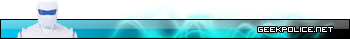Vino's Event Viewer v01c run on Windows 2008 in English
Report run at 25/09/2010 3:03:32 PM
Note: All dates below are in the format dd/mm/yyyy
~~~~~~~~~~~~~~~~~~~~~~~~~~~~~~~~~~
'Application' Log - Critical Type
~~~~~~~~~~~~~~~~~~~~~~~~~~~~~~~~~~
~~~~~~~~~~~~~~~~~~~~~~~~~~~~~~~~~~
'Application' Log - Error Type
~~~~~~~~~~~~~~~~~~~~~~~~~~~~~~~~~~
Log: 'Application' Date/Time: 25/09/2010 1:53:25 AM
Type: Error Category: 0
Event: 400 Source: HP Advisor
Timestamp: 09/24/2010 21:53:25.281; Category: FATAL; Priority:(4); Win32 Thread Id: [5524]; Message: Application::OnStartup() failed !!!, shutdown application... ; EventId: 400; Severity: Critical; Machine: AMANDA-PC; Application Domain: HPAdvisor.exe; Process Id: 7064; Process Name: C:\Program Files (x86)\Hewlett-Packard\HP Advisor\HPAdvisor.exe; Extended Properties:
Log: 'Application' Date/Time: 25/09/2010 1:53:09 AM
Type: Error Category: 0
Event: 400 Source: HP Advisor
Timestamp: 09/24/2010 21:53:08.327; Category: FATAL; Priority:(4); Win32 Thread Id: [7044]; Message: Application::OnStartup() failed !!!, shutdown application... ; EventId: 400; Severity: Critical; Machine: AMANDA-PC; Application Domain: HPAdvisor.exe; Process Id: 6812; Process Name: C:\Program Files (x86)\Hewlett-Packard\HP Advisor\HPAdvisor.exe; Extended Properties:
Log: 'Application' Date/Time: 25/09/2010 12:05:08 AM
Type: Error Category: 0
Event: 5 Source: MatSvc
A piece of uploaded data has been rejected by the server. hr=0xC004F020
Log: 'Application' Date/Time: 25/09/2010 12:05:08 AM
Type: Error Category: 0
Event: 3 Source: MatSvc
The MATS service encountered a web service failure. hr=0xC004F020
Log: 'Application' Date/Time: 24/09/2010 2:40:00 AM
Type: Error Category: 0
Event: 10006 Source: Microsoft-Windows-RestartManager
Application or service 'hpCaslNotification' could not be shut down.
Log: 'Application' Date/Time: 22/09/2010 3:21:06 AM
Type: Error Category: 100
Event: 1000 Source: Application Error
Faulting application name: Explorer.EXE, version: 6.1.7600.16450, time stamp: 0x4aebab8d Faulting module name: contmenu.dll, version: 3.2.0.0, time stamp: 0x4ba693ea Exception code: 0xc000041d Fault offset: 0x000000000002ece3 Faulting process id: 0x13b4 Faulting application start time: 0x01cb5a05268e0233 Faulting application path: C:\Windows\Explorer.EXE Faulting module path: C:\Program Files (x86)\ZipGenius 6\contmenu.dll Report Id: 6f480446-c5f8-11df-9d01-da1948e32a60
Log: 'Application' Date/Time: 22/09/2010 3:20:26 AM
Type: Error Category: 100
Event: 1000 Source: Application Error
Faulting application name: Explorer.EXE, version: 6.1.7600.16450, time stamp: 0x4aebab8d Faulting module name: contmenu.dll, version: 3.2.0.0, time stamp: 0x4ba693ea Exception code: 0xc000041d Fault offset: 0x000000000002ece3 Faulting process id: 0xfd0 Faulting application start time: 0x01cb59fd3584d2c0 Faulting application path: C:\Windows\Explorer.EXE Faulting module path: C:\Program Files (x86)\ZipGenius 6\contmenu.dll Report Id: 57816bc7-c5f8-11df-9d01-da1948e32a60
Log: 'Application' Date/Time: 22/09/2010 2:22:44 AM
Type: Error Category: 100
Event: 1000 Source: Application Error
Faulting application name: Explorer.EXE, version: 6.1.7600.16450, time stamp: 0x4aebab8d Faulting module name: contmenu.dll, version: 3.2.0.0, time stamp: 0x4ba693ea Exception code: 0xc000041d Fault offset: 0x000000000002ece3 Faulting process id: 0xdd0 Faulting application start time: 0x01cb59e4744d6a27 Faulting application path: C:\Windows\Explorer.EXE Faulting module path: C:\Program Files (x86)\ZipGenius 6\contmenu.dll Report Id: 480c07b4-c5f0-11df-9d01-da1948e32a60
Log: 'Application' Date/Time: 18/09/2010 8:54:10 PM
Type: Error Category: 100
Event: 1000 Source: Application Error
Faulting application name: explorer.exe, version: 6.1.7600.16450, time stamp: 0x4aebab8d Faulting module name: contmenu.dll, version: 3.2.0.0, time stamp: 0x4ba693ea Exception code: 0xc0000417 Fault offset: 0x000000000003518c Faulting process id: 0x15e8 Faulting application start time: 0x01cb5772d4eea45f Faulting application path: C:\Windows\explorer.exe Faulting module path: C:\Program Files (x86)\ZipGenius 6\contmenu.dll Report Id: e24b4e35-c366-11df-8001-95140e880e68
Log: 'Application' Date/Time: 18/09/2010 8:48:16 PM
Type: Error Category: 100
Event: 1000 Source: Application Error
Faulting application name: explorer.exe, version: 6.1.7600.16450, time stamp: 0x4aebab8d Faulting module name: contmenu.dll, version: 3.2.0.0, time stamp: 0x4ba693ea Exception code: 0xc0000417 Fault offset: 0x000000000003518c Faulting process id: 0x15b0 Faulting application start time: 0x01cb5772a647335c Faulting application path: C:\Windows\explorer.exe Faulting module path: C:\Program Files (x86)\ZipGenius 6\contmenu.dll Report Id: 0f4bc55e-c366-11df-8001-95140e880e68
Log: 'Application' Date/Time: 18/09/2010 8:46:42 PM
Type: Error Category: 100
Event: 1000 Source: Application Error
Faulting application name: explorer.exe, version: 6.1.7600.16450, time stamp: 0x4aebab8d Faulting module name: contmenu.dll, version: 3.2.0.0, time stamp: 0x4ba693ea Exception code: 0xc000041d Fault offset: 0x000000000002ece3 Faulting process id: 0x1050 Faulting application start time: 0x01cb5772540d4b81 Faulting application path: C:\Windows\explorer.exe Faulting module path: C:\Program Files (x86)\ZipGenius 6\contmenu.dll Report Id: d74287e6-c365-11df-8001-95140e880e68
Log: 'Application' Date/Time: 18/09/2010 8:41:50 PM
Type: Error Category: 100
Event: 1000 Source: Application Error
Faulting application name: Explorer.EXE, version: 6.1.7600.16450, time stamp: 0x4aebab8d Faulting module name: contmenu.dll, version: 3.2.0.0, time stamp: 0x4ba693ea Exception code: 0xc000041d Fault offset: 0x000000000002ece3 Faulting process id: 0xd00 Faulting application start time: 0x01cb5746d9607309 Faulting application path: C:\Windows\Explorer.EXE Faulting module path: C:\Program Files (x86)\ZipGenius 6\contmenu.dll Report Id: 295eb6bc-c365-11df-8001-95140e880e68
Log: 'Application' Date/Time: 09/09/2010 11:58:04 PM
Type: Error Category: 0
Event: 10006 Source: Microsoft-Windows-RestartManager
Application or service 'hpCaslNotification' could not be shut down.
Log: 'Application' Date/Time: 09/09/2010 2:36:50 AM
Type: Error Category: 101
Event: 1002 Source: Application Hang
The program msnmsgr.exe version 14.0.8117.416 stopped interacting with Windows and was closed. To see if more information about the problem is available, check the problem history in the Action Center control panel. Process ID: ccc Start Time: 01cb4fb0b00e536d Termination Time: 12 Application Path: C:\Program Files (x86)\Windows Live\Messenger\msnmsgr.exe Report Id: 044bb3ad-bbbb-11df-b3d8-ab1d0b1e0a62
Log: 'Application' Date/Time: 05/09/2010 10:34:14 PM
Type: Error Category: 101
Event: 1002 Source: Application Hang
The program msnmsgr.exe version 14.0.8117.416 stopped interacting with Windows and was closed. To see if more information about the problem is available, check the problem history in the Action Center control panel. Process ID: 968 Start Time: 01cb4d470692b093 Termination Time: 18 Application Path: C:\Program Files (x86)\Windows Live\Messenger\msnmsgr.exe Report Id: 8f92b95b-b93d-11df-8554-a2f7e050976a
Log: 'Application' Date/Time: 05/09/2010 3:09:29 PM
Type: Error Category: 101
Event: 1002 Source: Application Hang
The program msnmsgr.exe version 14.0.8117.416 stopped interacting with Windows and was closed. To see if more information about the problem is available, check the problem history in the Action Center control panel. Process ID: 1028 Start Time: 01cb4d09820b5aad Termination Time: 14 Application Path: C:\Program Files (x86)\Windows Live\Messenger\msnmsgr.exe Report Id: 39679d91-b8fe-11df-b12f-e9dbdb3d7863
Log: 'Application' Date/Time: 05/09/2010 2:37:04 PM
Type: Error Category: 101
Event: 1002 Source: Application Hang
The program msnmsgr.exe version 14.0.8117.416 stopped interacting with Windows and was closed. To see if more information about the problem is available, check the problem history in the Action Center control panel. Process ID: f28 Start Time: 01cb4d04e019c824 Termination Time: 15 Application Path: C:\Program Files (x86)\Windows Live\Messenger\msnmsgr.exe Report Id: eb0fb6c1-b8fa-11df-b12f-e9dbdb3d7863
Log: 'Application' Date/Time: 31/08/2010 12:30:41 AM
Type: Error Category: 0
Event: 11730 Source: MsiInstaller
Product: Norton Online Backup -- Error 1730. You must be an Administrator to remove this application. To remove this application, you can log on as an Administrator, or contact your technical support group for assistance.
Log: 'Application' Date/Time: 28/08/2010 8:06:00 PM
Type: Error Category: 101
Event: 1002 Source: Application Hang
The program msnmsgr.exe version 14.0.8117.416 stopped interacting with Windows and was closed. To see if more information about the problem is available, check the problem history in the Action Center control panel. Process ID: 1ac Start Time: 01cb46dd80774d6c Termination Time: 36 Application Path: C:\Program Files (x86)\Windows Live\Messenger\msnmsgr.exe Report Id: 97969091-b2df-11df-9d42-bb0c7405f162
Log: 'Application' Date/Time: 25/08/2010 10:07:17 PM
Type: Error Category: 0
Event: 10006 Source: Microsoft-Windows-RestartManager
Application or service 'hpCaslNotification' could not be shut down.
~~~~~~~~~~~~~~~~~~~~~~~~~~~~~~~~~~
'Application' Log - Information Type
~~~~~~~~~~~~~~~~~~~~~~~~~~~~~~~~~~
Log: 'Application' Date/Time: 25/09/2010 6:48:25 PM
Type: Information Category: 0
Event: 903 Source: Microsoft-Windows-Security-SPP
The Software Protection service has stopped.
Log: 'Application' Date/Time: 25/09/2010 6:43:25 PM
Type: Information Category: 0
Event: 902 Source: Microsoft-Windows-Security-SPP
The Software Protection service has started. 6.1.7600.16385
Log: 'Application' Date/Time: 25/09/2010 6:43:25 PM
Type: Information Category: 0
Event: 1003 Source: Microsoft-Windows-Security-SPP
The Software Protection service has completed licensing status check. Application Id=55c92734-d682-4d71-983e-d6ec3f16059f Licensing Status=
1: 01f5fc37-a99e-45c5-b65e-d762f3518ead, 1, 0 [(0 [0xC004F014, 0, 0], [(?)(?)(?)(?)(?)(?)])(1 )(2 )]
2: 2e7d060d-4714-40f2-9896-1e4f15b612ad, 1, 0 [(0 [0xC004F014, 0, 0], [(?)(?)(?)(?)(?)(?)])(1 )(2 )]
3: 3b965dfc-31d9-4903-886f-873a0382776c, 1, 0 [(0 [0xC004F014, 0, 0], [(?)(?)(?)(?)(?)(?)])(1 )(2 )]
4: 586bc076-c93d-429a-afe5-a69fbc644e88, 1, 0 [(0 [0xC004F014, 0, 0], [(?)(?)(?)(?)(?)(?)])(1 )(2 )]
5: 5e017a8a-f3f9-4167-b1bd-ba3e236a4d8f, 1, 0 [(0 [0xC004F014, 0, 0], [(?)(?)(?)(?)(?)(?)])(1 )(2 )]
6: 6a7d5d8a-92af-4e6a-af4b-8fddaec800e5, 1, 0 [(0 [0xC004F014, 0, 0], [(?)(?)(?)(?)(?)(?)])(1 )(2 )]
7: 9ab82e0c-ffc9-4107-baa1-c65a8bd3ccc3, 1, 0 [(0 [0xC004F014, 0, 0], [(?)(?)(?)(?)(?)(?)])(1 )(2 )]
8: 9f83d90f-a151-4665-ae69-30b3f63ec659, 1, 0 [(0 [0xC004F014, 0, 0], [(?)(?)(?)(?)(?)(?)])(1 )(2 )]
9: d2c04e90-c3dd-4260-b0f3-f845f5d27d64, 1, 1 [(0 [0x00000000, 1, 0], [(?)(?)( 1 0x00000000 0 0 msft:rm/algorithm/bios/4.0 0x00000000 0)(?)(?)(?)])(1 )(2 )]
10: 4a8149bb-7d61-49f4-8822-82c7bf88d64b, 1, 0 [(0 [0xC004F014, 0, 0], [(?)(?)(?)(?)(?)(?)])(1 )(2 )]
11: afd5f68f-b70f-4000-a21d-28dbc8be8b07, 1, 0 [(0 [0xC004F014, 0, 0], [(?)(?)(?)(?)(?)(?)])(1 )(2 )]
Log: 'Application' Date/Time: 25/09/2010 6:43:24 PM
Type: Information Category: 0
Event: 1066 Source: Microsoft-Windows-Security-SPP
Initialization status for service objects. C:\Windows\system32\sppwinob.dll, msft:spp/windowsfunctionality/agent/7.0, 0x00000000, 0x00000000
C:\Windows\system32\sppobjs.dll, msft:rm/algorithm/phone/1.0, 0x00000000, 0x00000000
C:\Windows\system32\sppobjs.dll, msft:rm/algorithm/pkey/2005, 0x00000000, 0x00000000
C:\Windows\system32\sppobjs.dll, msft:spp/TaskScheduler/1.0, 0x00000000, 0x00000000
C:\Windows\system32\sppobjs.dll, msft:spp/volume/services/kms/1.0, 0x00000000, 0x00000000
C:\Windows\system32\sppobjs.dll, msft:spp/volume/services/kms/licenserenewal/1.0, 0x00000000, 0x00000000
Log: 'Application' Date/Time: 25/09/2010 6:43:23 PM
Type: Information Category: 0
Event: 1 Source: SecurityCenter
The Windows Security Center Service has started.
Log: 'Application' Date/Time: 25/09/2010 6:43:22 PM
Type: Information Category: 3
Event: 2000 Source: UNS
Intel(R) User Notification Service started.
Log: 'Application' Date/Time: 25/09/2010 6:43:20 PM
Type: Information Category: 0
Event: 0 Source: hpqwmiex
The event description cannot be found.
Log: 'Application' Date/Time: 25/09/2010 6:43:18 PM
Type: Information Category: 0
Event: 900 Source: Microsoft-Windows-Security-SPP
The Software Protection service is starting.
Log: 'Application' Date/Time: 25/09/2010 6:43:18 PM
Type: Information Category: 0
Event: 0 Source: Service1
Service started successfully.
Log: 'Application' Date/Time: 25/09/2010 6:43:17 PM
Type: Information Category: 0
Event: 0 Source: HP Health Check Service
Service started successfully.
Log: 'Application' Date/Time: 25/09/2010 6:42:03 PM
Type: Information Category: 0
Event: 100 Source: SmartMenu
Failed to load button3.xml
Log: 'Application' Date/Time: 25/09/2010 6:42:03 PM
Type: Information Category: 0
Event: 100 Source: SmartMenu
Invalid action path in button3.xml
Log: 'Application' Date/Time: 25/09/2010 6:42:00 PM
Type: Information Category: 1
Event: 1003 Source: Microsoft-Windows-Search
The Windows Search Service started.
Log: 'Application' Date/Time: 25/09/2010 6:41:54 PM
Type: Information Category: 3
Event: 302 Source: ESENT
Windows (2448) Windows: The database engine has successfully completed recovery steps.
Log: 'Application' Date/Time: 25/09/2010 6:41:53 PM
Type: Information Category: 3
Event: 301 Source: ESENT
Windows (2448) Windows: The database engine has begun replaying logfile C:\ProgramData\Microsoft\Search\Data\Applications\Windows\MSS.log.
Log: 'Application' Date/Time: 25/09/2010 6:41:50 PM
Type: Information Category: 3
Event: 301 Source: ESENT
Windows (2448) Windows: The database engine has begun replaying logfile C:\ProgramData\Microsoft\Search\Data\Applications\Windows\MSS00010.log.
Log: 'Application' Date/Time: 25/09/2010 6:41:42 PM
Type: Information Category: 3
Event: 300 Source: ESENT
Windows (2448) Windows: The database engine is initiating recovery steps.
Log: 'Application' Date/Time: 25/09/2010 6:41:37 PM
Type: Information Category: 1
Event: 102 Source: ESENT
Windows (2448) Windows: The database engine (6.01.7600.0000) started a new instance (0).
Log: 'Application' Date/Time: 25/09/2010 6:41:19 PM
Type: Information Category: 0
Event: 6000 Source: Microsoft-Windows-Winlogon
The winlogon notification subscriber was unavailable to handle a notification event.
Log: 'Application' Date/Time: 25/09/2010 6:41:19 PM
Type: Information Category: 0
Event: 4101 Source: Microsoft-Windows-Winlogon
Windows license validated.
~~~~~~~~~~~~~~~~~~~~~~~~~~~~~~~~~~
'System' Log - Critical Type
~~~~~~~~~~~~~~~~~~~~~~~~~~~~~~~~~~
~~~~~~~~~~~~~~~~~~~~~~~~~~~~~~~~~~
'System' Log - Error Type
~~~~~~~~~~~~~~~~~~~~~~~~~~~~~~~~~~
Log: 'System' Date/Time: 21/09/2010 11:41:45 PM
Type: Error Category: 0
Event: 7011 Source: Service Control Manager
A timeout (30000 milliseconds) was reached while waiting for a transaction response from the UNS service.
Log: 'System' Date/Time: 18/09/2010 8:59:46 PM
Type: Error Category: 0
Event: 7 Source: Disk
The device, \Device\Harddisk1\DR5, has a bad block.
Log: 'System' Date/Time: 18/09/2010 8:59:45 PM
Type: Error Category: 0
Event: 7 Source: Disk
The device, \Device\Harddisk1\DR5, has a bad block.
Log: 'System' Date/Time: 18/09/2010 8:49:19 PM
Type: Error Category: 0
Event: 7 Source: Disk
The device, \Device\Harddisk1\DR3, has a bad block.
Log: 'System' Date/Time: 18/09/2010 8:46:22 PM
Type: Error Category: 0
Event: 7 Source: Disk
The device, \Device\Harddisk1\DR3, has a bad block.
Log: 'System' Date/Time: 18/09/2010 8:46:19 PM
Type: Error Category: 0
Event: 7 Source: Disk
The device, \Device\Harddisk1\DR3, has a bad block.
Log: 'System' Date/Time: 18/09/2010 8:43:52 PM
Type: Error Category: 0
Event: 7 Source: Disk
The device, \Device\Harddisk1\DR3, has a bad block.
Log: 'System' Date/Time: 18/09/2010 8:41:33 PM
Type: Error Category: 0
Event: 11 Source: Disk
The driver detected a controller error on \Device\Harddisk2\DR4.
Log: 'System' Date/Time: 18/09/2010 8:31:17 PM
Type: Error Category: 0
Event: 7 Source: Disk
The device, \Device\Harddisk1\DR1, has a bad block.
Log: 'System' Date/Time: 18/09/2010 8:25:25 PM
Type: Error Category: 0
Event: 7 Source: Disk
The device, \Device\Harddisk1\DR1, has a bad block.
Log: 'System' Date/Time: 18/09/2010 8:25:20 PM
Type: Error Category: 0
Event: 7 Source: Disk
The device, \Device\Harddisk1\DR1, has a bad block.
Log: 'System' Date/Time: 18/09/2010 8:25:12 PM
Type: Error Category: 0
Event: 7 Source: Disk
The device, \Device\Harddisk1\DR1, has a bad block.
Log: 'System' Date/Time: 18/09/2010 8:22:58 PM
Type: Error Category: 0
Event: 11 Source: Disk
The driver detected a controller error on \Device\Harddisk2\DR2.
Log: 'System' Date/Time: 18/09/2010 8:22:58 PM
Type: Error Category: 0
Event: 11 Source: Disk
The driver detected a controller error on \Device\Harddisk2\DR2.
Log: 'System' Date/Time: 18/09/2010 8:22:57 PM
Type: Error Category: 0
Event: 11 Source: Disk
The driver detected a controller error on \Device\Harddisk2\DR2.
Log: 'System' Date/Time: 17/09/2010 1:53:53 AM
Type: Error Category: 0
Event: 7000 Source: Service Control Manager
The Windows Search service failed to start due to the following error: The service did not respond to the start or control request in a timely fashion.
Log: 'System' Date/Time: 17/09/2010 1:53:53 AM
Type: Error Category: 0
Event: 7009 Source: Service Control Manager
A timeout was reached (30000 milliseconds) while waiting for the Windows Search service to connect.
Log: 'System' Date/Time: 14/09/2010 12:26:34 AM
Type: Error Category: 0
Event: 7000 Source: Service Control Manager
The Windows Search service failed to start due to the following error: The service did not respond to the start or control request in a timely fashion.
Log: 'System' Date/Time: 14/09/2010 12:26:34 AM
Type: Error Category: 0
Event: 7009 Source: Service Control Manager
A timeout was reached (30000 milliseconds) while waiting for the Windows Search service to connect.
Log: 'System' Date/Time: 14/09/2010 12:26:34 AM
Type: Error Category: 0
Event: 10005 Source: Microsoft-Windows-DistributedCOM
DCOM got error "1053" attempting to start the service WSearch with arguments "" in order to run the server: {9E175B6D-F52A-11D8-B9A5-505054503030}
~~~~~~~~~~~~~~~~~~~~~~~~~~~~~~~~~~
'System' Log - Information Type
~~~~~~~~~~~~~~~~~~~~~~~~~~~~~~~~~~
Log: 'System' Date/Time: 25/09/2010 7:01:58 PM
Type: Information Category: 0
Event: 7036 Source: Service Control Manager
The Multimedia Class Scheduler service entered the running state.
Log: 'System' Date/Time: 25/09/2010 7:01:09 PM
Type: Information Category: 0
Event: 7036 Source: Service Control Manager
The Application Experience service entered the running state.
Log: 'System' Date/Time: 25/09/2010 6:59:33 PM
Type: Information Category: 0
Event: 7036 Source: Service Control Manager
The WinHTTP Web Proxy Auto-Discovery Service service entered the stopped state.
Log: 'System' Date/Time: 25/09/2010 6:58:13 PM
Type: Information Category: 0
Event: 7036 Source: Service Control Manager
The Application Experience service entered the stopped state.
Log: 'System' Date/Time: 25/09/2010 6:54:48 PM
Type: Information Category: 0
Event: 7036 Source: Service Control Manager
The Windows Modules Installer service entered the stopped state.
Log: 'System' Date/Time: 25/09/2010 6:54:48 PM
Type: Information Category: 0
Event: 7040 Source: Service Control Manager
The start type of the Windows Modules Installer service was changed from auto start to demand start.
Log: 'System' Date/Time: 25/09/2010 6:54:47 PM
Type: Information Category: 0
Event: 7040 Source: Service Control Manager
The start type of the Windows Modules Installer service was changed from demand start to auto start.
Log: 'System' Date/Time: 25/09/2010 6:54:20 PM
Type: Information Category: 0
Event: 7036 Source: Service Control Manager
The Problem Reports and Solutions Control Panel Support service entered the stopped state.
Log: 'System' Date/Time: 25/09/2010 6:54:20 PM
Type: Information Category: 0
Event: 7036 Source: Service Control Manager
The Problem Reports and Solutions Control Panel Support service entered the running state.
Log: 'System' Date/Time: 25/09/2010 6:51:53 PM
Type: Information Category: 0
Event: 7036 Source: Service Control Manager
The Multimedia Class Scheduler service entered the stopped state.
Log: 'System' Date/Time: 25/09/2010 6:48:25 PM
Type: Information Category: 0
Event: 7036 Source: Service Control Manager
The Software Protection service entered the stopped state.
Log: 'System' Date/Time: 25/09/2010 6:44:36 PM
Type: Information Category: 0
Event: 7036 Source: Service Control Manager
The Windows Modules Installer service entered the running state.
Log: 'System' Date/Time: 25/09/2010 6:44:31 PM
Type: Information Category: 0
Event: 7036 Source: Service Control Manager
The Windows Error Reporting Service service entered the stopped state.
Log: 'System' Date/Time: 25/09/2010 6:43:27 PM
Type: Information Category: 0
Event: 7036 Source: Service Control Manager
The Portable Device Enumerator Service service entered the stopped state.
Log: 'System' Date/Time: 25/09/2010 6:43:24 PM
Type: Information Category: 0
Event: 7036 Source: Service Control Manager
The Windows Update service entered the running state.
Log: 'System' Date/Time: 25/09/2010 6:43:22 PM
Type: Information Category: 0
Event: 7036 Source: Service Control Manager
The Security Center service entered the running state.
Log: 'System' Date/Time: 25/09/2010 6:43:22 PM
Type: Information Category: 0
Event: 7036 Source: Service Control Manager
The Intel(R) Management & Security Application User Notification Service service entered the running state.
Log: 'System' Date/Time: 25/09/2010 6:43:20 PM
Type: Information Category: 0
Event: 7036 Source: Service Control Manager
The HP Software Framework Service service entered the running state.
Log: 'System' Date/Time: 25/09/2010 6:43:18 PM
Type: Information Category: 0
Event: 7036 Source: Service Control Manager
The Software Protection service entered the running state.
Log: 'System' Date/Time: 25/09/2010 6:43:18 PM
Type: Information Category: 0
Event: 7036 Source: Service Control Manager
The HP Wireless Assistant Service service entered the running state.





 .
.