Here is the Combo Fix log
ComboFix 09-09-28.01 - Owner 09/28/2009 23:11.1.1 - NTFSx86
Running from: c:\documents and settings\Owner\My Documents\Downloads\svchost.exe.exe
* Created a new restore point
.
((((((((((((((((((((((((((((((((((((((( Other Deletions )))))))))))))))))))))))))))))))))))))))))))))))))
.
C:\-1001829228
C:\cleanup.exe
c:\docume~1\Owner\LOCALS~1\Temp\install_flash_player.exe
c:\documents and settings\All Users\Application Data\aqypomepu.dll
c:\documents and settings\All Users\Application Data\badegiwir.bin
c:\documents and settings\All Users\Application Data\jecicekube.exe
c:\documents and settings\All Users\Documents\arus.reg
c:\documents and settings\All Users\Documents\fupy.exe
c:\documents and settings\Owner\Application Data\gulehe._dl
c:\documents and settings\Owner\Cookies\ladibi.pif
c:\documents and settings\Owner\Cookies\udymowupy.lib
c:\documents and settings\Owner\Local Settings\Application Data\eqazupizit.dl
c:\documents and settings\Owner\Local Settings\Application Data\gijisec.dl
c:\documents and settings\Owner\Local Settings\Application Data\ufowigov.bin
c:\documents and settings\Owner\Local Settings\Application Data\zipiq.exe
C:\p2hhr.bat
c:\program files\Common Files\gibib.bin
c:\program files\Common Files\iwohit.pif
c:\program files\Common Files\otobykage.ban
c:\program files\Common Files\uvanoxaz.bin
c:\windows\COUPON~1.OCX
c:\windows\CouponPrinter.ocx
c:\windows\Installer\2d7b60f8.msi
c:\windows\Installer\2d7b60fe.msi
c:\windows\Installer\2d7b6104.msi
c:\windows\Installer\4b143ae.msi
c:\windows\odihywuhat.reg
c:\windows\system32\AutoRun.inf
c:\windows\system32\drivers\UACyirrnkvevu.sys
c:\windows\system32\UACbovbakwtoi.dll
c:\windows\system32\UACdbyletqxyv.dll
c:\windows\system32\UACjjmnpadtak.dat
c:\windows\system32\UACosccdatnam.dll
c:\windows\system32\UACslaryhiyen.dll
c:\windows\system32\ufaxu.bin
c:\windows\system32\umuzu.bat
c:\windows\system32\uqumygabev.bin
c:\windows\xidaqom.bat
H:\Autorun.inf
.
((((((((((((((((((((((((((((((((((((((( Drivers/Services )))))))))))))))))))))))))))))))))))))))))))))))))
.
-------\Legacy_UACd.sys
-------\Legacy_{79007602-0CDB-4405-9DBF-1257BB3226ED}
-------\Legacy_{79007602-0CDB-4405-9DBF-1257BB3226EE}
-------\Service_UACd.sys
((((((((((((((((((((((((( Files Created from 2009-09-02 to 2009-10-02 )))))))))))))))))))))))))))))))
.
2009-10-02 18:44 . 2009-10-02 18:40 85504 ----a-w- c:\windows\Inherit.exe
2009-09-28 23:09 . 2009-09-28 23:09 -------- d-----w- c:\documents and settings\Owner\Application Data\Malwarebytes
2009-09-28 00:53 . 2009-09-28 00:53 -------- d-----w- c:\documents and settings\Owner\Local Settings\Application Data\WinZip
2009-09-28 00:39 . 2009-09-28 00:39 574 -c--a-w- C:\cleanup.bat
2009-09-28 00:39 . 2009-09-28 00:39 135168 -c--a-w- C:\zip.exe
2009-09-28 00:32 . 2009-09-28 00:32 -------- d-----w- c:\documents and settings\Owner\Application Data\Uniblue
2009-09-28 00:32 . 2009-09-28 00:32 -------- d-----w- c:\program files\Uniblue
2009-09-28 00:32 . 2009-09-28 00:32 -------- dc----w- c:\documents and settings\All Users\Application Data\WinZip
2009-09-12 17:04 . 2009-09-10 18:54 38224 ----a-w- c:\windows\system32\drivers\mbamswissarmy.sys
2009-09-12 17:04 . 2009-09-28 23:08 -------- d-----w- c:\program files\Malwarebytes' Anti-Malware
2009-09-12 17:04 . 2009-09-12 17:04 -------- dc----w- c:\documents and settings\All Users\Application Data\Malwarebytes
2009-09-12 17:04 . 2009-09-10 18:53 19160 ----a-w- c:\windows\system32\drivers\mbam.sys
2009-09-05 18:04 . 2001-08-18 02:36 8704 -c--a-w- c:\windows\system32\dllcache\kbdjpn.dll
2009-09-05 18:04 . 2001-08-18 02:36 8704 ----a-w- c:\windows\system32\kbdjpn.dll
2009-09-05 18:04 . 2001-08-18 02:36 8192 -c--a-w- c:\windows\system32\dllcache\kbdkor.dll
2009-09-05 18:04 . 2001-08-18 02:36 8192 ----a-w- c:\windows\system32\kbdkor.dll
2009-09-05 18:04 . 2001-08-17 18:55 5632 -c--a-w- c:\windows\system32\dllcache\kbd103.dll
2009-09-05 18:04 . 2001-08-17 18:55 5632 ----a-w- c:\windows\system32\kbd103.dll
2009-09-05 18:04 . 2001-08-17 18:55 6144 -c--a-w- c:\windows\system32\dllcache\kbd101c.dll
2009-09-05 18:04 . 2001-08-17 18:55 6144 ----a-w- c:\windows\system32\kbd101c.dll
2009-09-05 18:04 . 2001-08-17 18:55 6144 -c--a-w- c:\windows\system32\dllcache\kbd101b.dll
2009-09-05 18:04 . 2001-08-17 18:55 6144 ----a-w- c:\windows\system32\kbd101b.dll
2009-09-05 18:04 . 2008-04-14 00:09 6144 -c--a-w- c:\windows\system32\dllcache\kbd106.dll
2009-09-05 18:04 . 2008-04-14 00:09 6144 ----a-w- c:\windows\system32\kbd106.dll
2009-09-05 00:25 . 2009-09-05 22:26 120 ----a-w- c:\windows\Fqazoheseweri.dat
2009-09-05 00:24 . 2009-09-05 00:24 -------- d-----w- c:\documents and settings\Owner\Local Settings\Application Data\{885FC7B8-059C-4211-8791-C5C3BA65AFCC}
.
(((((((((((((((((((((((((((((((((((((((( Find3M Report ))))))))))))))))))))))))))))))))))))))))))))))))))))
.
2009-09-06 23:54 . 2009-06-30 03:15 256 ----a-w- c:\windows\system32\pool.bin
2009-09-06 22:52 . 2009-09-06 22:52 17936 -c--a-w- c:\documents and settings\All Users\Application Data\qimakub.dat
2009-09-06 22:49 . 2005-12-13 03:39 -------- d-----w- c:\program files\Plaxo
2009-09-05 00:04 . 2008-02-17 02:10 -------- d-----w- c:\documents and settings\Owner\Application Data\HPAppData
2009-09-03 19:39 . 2007-12-18 23:50 -------- d-----w- c:\documents and settings\Zoe A. Jones\Application Data\HPAppData
2009-08-20 03:53 . 2006-09-05 22:38 -------- d-----w- c:\program files\PartyGaming.Net
2009-08-08 20:48 . 2009-06-07 18:08 664 ----a-w- c:\documents and settings\Zoe A. Jones\Local Settings\Application Data\d3d9caps.tmp
2009-08-05 09:01 . 2005-03-21 05:30 204800 ----a-w- c:\windows\system32\mswebdvd.dll
2009-07-17 19:01 . 2003-07-16 20:24 58880 ----a-w- c:\windows\system32\atl.dll
2009-07-14 03:43 . 2005-01-28 18:44 286208 ----a-w- c:\windows\system32\wmpdxm.dll
2009-07-05 22:58 . 2008-12-29 23:21 64392 ----a-w- c:\documents and settings\Zoe A. Jones\Local Settings\Application Data\GDIPFONTCACHEV1.DAT
.
------- Sigcheck -------
[7] 2008-04-14 . 6D4FEB43EE538FC5428CC7F0565AA656 . 56320 . . [5.1.2600.5512] . . c:\windows\ServicePackFiles\i386\eventlog.dll
[7] 2004-08-04 . 82B24CB70E5944E6E34662205A2A5B78 . 55808 . . [5.1.2600.2180] . . c:\windows\$NtServicePackUninstall$\eventlog.dll
c:\windows\system32\drivers\beep.sys ... is missing !!
c:\windows\system32\eventlog.dll ... is missing !!
.
((((((((((((((((((((((((((((((((((((( Reg Loading Points ))))))))))))))))))))))))))))))))))))))))))))))))))
.
.
*Note* empty entries & legit default entries are not shown
REGEDIT4
[HKEY_CURRENT_USER\SOFTWARE\Microsoft\Windows\CurrentVersion\Run]
"MoneyAgent"="c:\program files\Microsoft Money\System\mnyexpr.exe" [2003-06-18 200704]
"PlaxoUpdate"="c:\program files\Plaxo\3.22.0.7\PlaxoHelper_en.exe" [2009-07-10 378951]
"PhotoShow Deluxe Media Manager"="c:\progra~1\SIMPLE~1\PHOTOS~1\data\Xtras\mssysmgr.exe" [2005-01-22 163840]
"swg"="c:\program files\Google\GoogleToolbarNotifier\GoogleToolbarNotifier.exe" [2008-05-01 68856]
"ISUSPM"="c:\program files\Common Files\InstallShield\UpdateService\ISUSPM.exe" [2006-09-11 218032]
"PlaxoSysTray"="c:\program files\Plaxo\3.22.0.7\PlaxoSysTray.exe" [2009-07-10 20480]
"Google Update"="c:\documents and settings\Owner\Local Settings\Application Data\Google\Update\GoogleUpdate.exe" [2008-09-27 133104]
"Uniblue RegistryBooster 2"="c:\program files\Uniblue\RegistryBooster 2\RegistryBooster.exe" [2008-01-10 1885464]
"ctfmon.exe"="c:\windows\system32\ctfmon.exe" [2008-04-14 15360]
[HKEY_LOCAL_MACHINE\SOFTWARE\Microsoft\Windows\CurrentVersion\Run]
"UserFaultCheck"="c:\windows\system32\dumprep 0 -u" [X]
"HotKeysCmds"="c:\windows\system32\hkcmd.exe" [2005-10-19 126976]
"SunJavaUpdateSched"="c:\program files\Java\jre6\bin\jusched.exe" [2008-10-07 144792]
"MimBoot"="c:\progra~1\MUSICM~1\MUSICM~1\mimboot.exe" [2005-03-12 11776]
"HostManager"="c:\program files\Common Files\AOL\1134444950\ee\AOLSoftware.exe" [2006-05-10 50760]
"SpySweeper"="c:\program files\Webroot\Spy Sweeper\SpySweeperUI.exe" [2006-07-07 3871744]
"IPHSend"="c:\program files\Common Files\AOL\IPHSend\IPHSend.exe" [2006-02-17 124520]
"Picasa Media Detector"="c:\program files\Picasa2\PicasaMediaDetector.exe" [2005-10-28 335872]
"Adobe Photo Downloader"="c:\program files\Adobe\Photoshop Album Starter Edition\3.2\Apps\apdproxy.exe" [2007-03-09 63712]
"Adobe Reader Speed Launcher"="c:\program files\Adobe\Reader 8.0\Reader\Reader_sl.exe" [2007-10-11 39792]
"HP Software Update"="c:\program files\HP\HP Software Update\HPWuSchd2.exe" [2007-10-15 49152]
"ccApp"="c:\program files\Common Files\Symantec Shared\ccApp.exe" [2006-07-20 52896]
"vptray"="c:\progra~1\SYMANT~1\VPTray.exe" [2006-09-28 125168]
"Google Desktop Search"="c:\program files\Google\Google Desktop Search\GoogleDesktop.exe" [2008-03-03 29744]
"hpqSRMon"="c:\program files\HP\Digital Imaging\bin\hpqSRMon.exe" [2007-08-22 80896]
"QuickTime Task"="c:\program files\QuickTime\qttask.exe" [2009-05-26 413696]
"iTunesHelper"="c:\program files\iTunes\iTunesHelper.exe" [2009-05-30 292136]
"RoxWatchTray"="c:\program files\Common Files\Roxio Shared\9.0\SharedCOM\RoxWatchTray9.exe" [2008-03-06 236016]
"MSConfig"="c:\windows\PCHealth\HelpCtr\Binaries\MSConfig.exe" [2008-04-14 169984]
"Malwarebytes Anti-Malware (reboot)"="c:\program files\Malwarebytes' Anti-Malware\iexplore.exe.exe" [2009-09-10 1312080]
[HKEY_USERS\.DEFAULT\Software\Microsoft\Windows\CurrentVersion\Run]
"ISUSPM"="c:\program files\Common Files\InstallShield\UpdateService\ISUSPM.exe" [2006-09-11 218032]
c:\documents and settings\Owner\Start Menu\Programs\Startup\
Desktop Manager.lnk - c:\program files\Research In Motion\BlackBerry\DesktopMgr.exe [2008-5-30 1508624]
c:\documents and settings\All Users\Start Menu\Programs\Startup\
HP Digital Imaging Monitor.lnk - c:\program files\HP\Digital Imaging\bin\hpqtra08.exe [2007-10-14 214360]
WinZip Quick Pick.lnk - c:\program files\WinZip\WZQKPICK.EXE [2009-6-25 525640]
[HKEY_LOCAL_MACHINE\system\currentcontrolset\control\session manager]
BootExecute REG_MULTI_SZ autocheck autochk *\0SsiEfr.e
[HKEY_LOCAL_MACHINE\SYSTEM\CurrentControlSet\Control\SafeBoot\Minimal\WebrootSpySweeperService]
@="Service"
[HKEY_LOCAL_MACHINE\software\microsoft\security center]
"AntiVirusOverride"=dword:00000001
[HKEY_LOCAL_MACHINE\software\microsoft\security center\Monitoring\SymantecAntiVirus]
"DisableMonitoring"=dword:00000001
[HKLM\~\services\sharedaccess\parameters\firewallpolicy\standardprofile]
"EnableFirewall"= 0 (0x0)
[HKLM\~\services\sharedaccess\parameters\firewallpolicy\standardprofile\AuthorizedApplications\List]
"%windir%\\system32\\sessmgr.exe"=
"c:\\Program Files\\Messenger\\msmsgs.exe"=
"c:\\Program Files\\Windows Media Player\\wmplayer.exe"=
"c:\\WINDOWS\\system32\\LEXPPS.EXE"=
"c:\\Program Files\\MSN Messenger\\msnmsgr.exe"=
"c:\\Program Files\\Common Files\\AOL\\Loader\\aolload.exe"=
"c:\\Program Files\\Common Files\\AOL\\1134444950\\ee\\aolsoftware.exe"=
"c:\\Program Files\\Common Files\\AOL\\1134444950\\ee\\aim6.exe"=
"%windir%\\Network Diagnostic\\xpnetdiag.exe"=
"c:\\Program Files\\LimeWire\\LimeWire.exe"=
"c:\\Program Files\\HP\\Digital Imaging\\bin\\hpqtra08.exe"=
"c:\\Program Files\\HP\\Digital Imaging\\bin\\hpqste08.exe"=
"c:\\Program Files\\HP\\Digital Imaging\\bin\\hpofxm08.exe"=
"c:\\Program Files\\HP\\Digital Imaging\\bin\\hposfx08.exe"=
"c:\\Program Files\\HP\\Digital Imaging\\bin\\hposid01.exe"=
"c:\\Program Files\\HP\\Digital Imaging\\bin\\hpqkygrp.exe"=
"c:\\Program Files\\HP\\Digital Imaging\\bin\\hpzwiz01.exe"=
"c:\\Program Files\\HP\\Digital Imaging\\bin\\hpoews01.exe"=
"c:\\Program Files\\HP\\Digital Imaging\\bin\\hpqnrs08.exe"=
"c:\\Program Files\\Bonjour\\mDNSResponder.exe"=
"c:\\Program Files\\iTunes\\iTunes.exe"=
R0 SSFS041A;Spy Sweeper File System Filer Driver: 041A;c:\windows\system32\drivers\SSFS041A.sys [7/28/2006 11:31 AM 13824]
S3 EraserUtilDrv10920;EraserUtilDrv10920;\??\c:\program files\Common Files\Symantec Shared\EENGINE\EraserUtilDrv10920.sys --> c:\program files\Common Files\Symantec Shared\EENGINE\EraserUtilDrv10920.sys [?]
S3 GoogleDesktopManager-022208-143751;Google Desktop Manager 5.7.802.22438;c:\program files\Google\Google Desktop Search\GoogleDesktop.exe [3/2/2008 8:12 PM 29744]
[HKEY_LOCAL_MACHINE\software\microsoft\windows nt\currentversion\svchost]
HPZ12 REG_MULTI_SZ Pml Driver HPZ12 Net Driver HPZ12
hpdevmgmt REG_MULTI_SZ hpqcxs08 hpqddsvc
.
Contents of the 'Scheduled Tasks' folder
2009-09-24 c:\windows\Tasks\AppleSoftwareUpdate.job
- c:\program files\Apple Software Update\SoftwareUpdate.exe [2008-04-11 16:34]
2009-09-27 c:\windows\Tasks\Check Updates for Windows Live Toolbar.job
- c:\program files\Windows Live Toolbar\MSNTBUP.EXE [2007-10-19 16:20]
2009-07-10 c:\windows\Tasks\Disk Cleanup.job
- c:\windows\system32\cleanmgr.exe [2003-07-16 00:12]
2009-09-27 c:\windows\Tasks\GoogleUpdateTaskUserS-1-5-21-57989841-606747145-725345543-1003Core.job
- c:\documents and settings\Owner\Local Settings\Application Data\Google\Update\GoogleUpdate.exe [2008-09-27 01:14]
2009-09-28 c:\windows\Tasks\GoogleUpdateTaskUserS-1-5-21-57989841-606747145-725345543-1003UA.job
- c:\documents and settings\Owner\Local Settings\Application Data\Google\Update\GoogleUpdate.exe [2008-09-27 01:14]
2009-09-20 c:\windows\Tasks\wrSpySweeper20060304144544.job
- c:\program files\Webroot\Spy Sweeper\SpySweeperUI.exe [2006-07-28 21:16]
2009-09-20 c:\windows\Tasks\wrSpySweeper20060304144544.job
- c:\program files\Webroot\Spy Sweeper\SpySweeperUI.exe [2006-07-28 21:16]
.
.
------- Supplementary Scan -------
.
uStart Page =
hxxp://www.google.commStart Page =
hxxp://www.google.comuInternet Settings,ProxyOverride = *.local
uSearchURL,(Default) =
hxxp://www.google.com/keyword/%sTrusted Zone: campbellsoup.com\workplacena
.
- - - - ORPHANS REMOVED - - - -
SharedTaskScheduler-ThreadingModel - (no file)
SafeBoot-svcWRSSSDK
AddRemove-HijackThis - c:\documents and settings\Owner\My Documents\Downloads\HijackThis.exe
**************************************************************************
catchme 0.3.1398 W2K/XP/Vista - rootkit/stealth malware detector by Gmer,
http://www.gmer.netRootkit scan 2009-10-02 15:00
Windows 5.1.2600 Service Pack 3 NTFS
scanning hȋdden processes ...
scanning hȋdden autostart entries ...
scanning hȋdden files ...
scan completed successfully
hȋdden files: 0
**************************************************************************
.
--------------------- LOCKED REGISTRY KEYS ---------------------
[HKEY_LOCAL_MACHINE\software\Classes\CLSID\{19114156-8E9A-4D4E-9EE9-17A0E48D3BBB}]
@Denied: (A 2) (Everyone)
@="FlashBroker"
"LocalizedString"="@c:\\WINDOWS\\system32\\Macromed\\Flash\\FlashUtil10c.exe,-101"
[HKEY_LOCAL_MACHINE\software\Classes\CLSID\{19114156-8E9A-4D4E-9EE9-17A0E48D3BBB}\Elevation]
"Enabled"=dword:00000001
[HKEY_LOCAL_MACHINE\software\Classes\CLSID\{19114156-8E9A-4D4E-9EE9-17A0E48D3BBB}\LocalServer32]
@="c:\\WINDOWS\\system32\\Macromed\\Flash\\FlashUtil10c.exe"
[HKEY_LOCAL_MACHINE\software\Classes\CLSID\{19114156-8E9A-4D4E-9EE9-17A0E48D3BBB}\TypeLib]
@="{FAB3E735-69C7-453B-A446-B6823C6DF1C9}"
[HKEY_LOCAL_MACHINE\software\Classes\CLSID\{860F37D0-88B9-EAFE-0DA223FC9F2D4B17}\{92B5FDE0-C227-B1B3-6D9FE8922DCBDAED}\{28D3DA4D-49F1-E4D4-1516D5318029455A}*]
"{3EE4C831-B7E0-4ed1-B9FC-EDC523C9612F}1"=hex:01,00,01,00,0c,00,00,00,22,57,c3,
44,66,0c,cb,2a,bd,c4,33,a7,4b,f4,ac,37,f4,d1,3f,b7,41,3c,2b,d1,cb,7a,7f,8d,\
[HKEY_LOCAL_MACHINE\software\Classes\CLSID\{91EC4B89-4AF2-1685-8B077627C8A43419}\{2EE609D8-52A7-5ABD-6D921F70AFC106D5}\{F0CB3253-4F19-C88D-A2C81B3BBC751916}*]
"RA4KGUJC6T6LBNJRIDQ63C2L6C1"=hex:01,00,01,00,00,00,00,00,f7,8a,3d,85,55,45,07,
82,35,81,92,71,e8,29,5a,84,14,35,16,70,d8,6e,ff,61
[HKEY_LOCAL_MACHINE\software\Classes\CLSID\{93E6CEFD-CA56-59D1-C6A1E22689695F47}\{E62B984B-3624-15D7-6BC3102B23FA8A76}\{D0F98AA7-EDD9-94A9-9F817DE029F1BE16}*]
"RA4KGUJC6T6LBNJRIDQ63C2L6C1"=hex:01,00,01,00,00,00,00,00,f7,8a,3d,85,55,45,07,
82,35,81,92,71,e8,29,5a,84,14,35,16,70,d8,6e,ff,61
[HKEY_LOCAL_MACHINE\software\Classes\CLSID\{D96284CB-92E6-3E1E-196BB0273B005327}\{BCF0CDFC-4A0B-26E5-259182A4D665E8F2}\{6E248836-421D-F84C-CF6B8AC08EBF0D43}*]
"{3EE4C831-B7E0-4ed1-B9FC-EDC523C9612F}1"=hex:01,00,01,00,0c,00,00,00,22,57,c3,
44,66,0c,cb,2a,bd,c4,33,a7,4b,f4,ac,37,f4,d1,3f,b7,41,3c,2b,d1,cb,7a,7f,8d,\
[HKEY_LOCAL_MACHINE\software\Classes\Interface\{1D4C8A81-B7AC-460A-8C23-98713C41D6B3}]
@Denied: (A 2) (Everyone)
@="IFlashBroker3"
[HKEY_LOCAL_MACHINE\software\Classes\Interface\{1D4C8A81-B7AC-460A-8C23-98713C41D6B3}\ProxyStubClsid32]
@="{00020424-0000-0000-C000-000000000046}"
[HKEY_LOCAL_MACHINE\software\Classes\Interface\{1D4C8A81-B7AC-460A-8C23-98713C41D6B3}\TypeLib]
@="{FAB3E735-69C7-453B-A446-B6823C6DF1C9}"
"Version"="1.0"
.
--------------------- DLLs Loaded Under Running Processes ---------------------
- - - - - - - > 'winlogon.exe'(628)
c:\windows\system32\WRLogonNTF.dll
- - - - - - - > 'explorer.exe'(2056)
c:\windows\system32\WININET.dll
c:\program files\Plaxo\3.22.0.7\plx_hook.dll
c:\windows\system32\ieframe.dll
c:\windows\system32\WPDShServiceObj.dll
c:\windows\system32\PortableDeviceTypes.dll
c:\windows\system32\PortableDeviceApi.dll
.
------------------------ Other Running Processes ------------------------
.
c:\windows\system32\LEXBCES.EXE
c:\windows\system32\LEXPPS.EXE
c:\program files\Common Files\Apple\Mobile Device Support\bin\AppleMobileDeviceService.exe
c:\program files\Symantec\LiveUpdate\AluSchedulerSvc.exe
c:\program files\Bonjour\mDNSResponder.exe
c:\program files\Symantec AntiVirus\DefWatch.exe
c:\program files\Java\jre6\bin\jqs.exe
c:\program files\Viewpoint\Common\ViewpointService.exe
c:\program files\Webroot\Spy Sweeper\SpySweeper.exe
c:\progra~1\MUSICM~1\MUSICM~1\MMDiag.exe
c:\program files\Viewpoint\Viewpoint Manager\ViewMgr.exe
c:\program files\Musicmatch\Musicmatch Jukebox\mim.exe
c:\program files\iPod\bin\iPodService.exe
c:\program files\Common Files\Research In Motion\RIMDeviceManager\RIMDeviceManager.exe
c:\program files\Webroot\Spy Sweeper\ssu.exe
c:\program files\Common Files\Research In Motion\USB Drivers\BbDevMgr.exe
c:\program files\Java\jre6\bin\jucheck.exe
c:\program files\HP\HP Software Update\HPWUCli.exe
c:\program files\HP\Digital Imaging\bin\hpqste08.exe
c:\program files\HP\Digital Imaging\bin\hpqbam08.exe
c:\windows\system32\msiexec.exe
c:\program files\HP\Digital Imaging\bin\hpqgpc01.exe
.
**************************************************************************
.
Completion time: 2009-10-02 15:15 - machine was rebooted
ComboFix-quarantined-files.txt 2009-10-02 19:14
Pre-Run: 3,420,540,928 bytes free
Post-Run: 6,767,796,224 bytes free
WindowsXP-KB310994-SP2-Home-BootDisk-ENU.exe
[boot loader]
timeout=2
default=multi(0)disk(0)rdisk(0)partition(2)\WINDOWS
[operating systems]
c:\cmdcons\BOOTSECT.DAT="Microsoft Windows Recovery Console" /cmdcons
multi(0)disk(0)rdisk(0)partition(2)\WINDOWS="Microsoft Windows XP Home Edition" /fastdetect /NoExecute=OptIn
304 --- E O F --- 2009-10-02 18:38

 by sUBs
by sUBs




 1998-2009 Product support | Send virus sample to F-Secure
1998-2009 Product support | Send virus sample to F-Secure