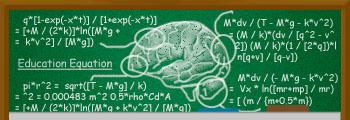Having a nightmare here. Suddenly my computer as given up the will to do anything. I have had a few problems I had recently and sorted out through this site (Thankfully). But now when I fire the thing up it tells me that DEP as closed windows explorer, this in turn tells me to close the message, when this is clicked all I have is the wall paper. If I don't click it, the icons etc appear but nothing runs, it just hangs, nothing opens, the clock stops and I can't even click on my taskbar? All it does is shows the the hourglass,What the hell is it? I can work going into safe mode with networking but obviously this isn't a good option as our computer is used for alot of the wife's work, and obviously needs it to be working properly. I have issued this in the Virus, malware and trojan threads, but realised it needs to be in here. I have changed the DEP settings inside safe mode to run on all programs except for those I select (or something like). I am not an advanced user and I am worried to be using the OS replacement thing microsoft do, could anyone of you good people help us out PLEASE....also I noticed when it was running before its demise, when i open task manager I have 2 unwanted exe files running 1 being csrss.exe and 1 lrssc.exe (i think)