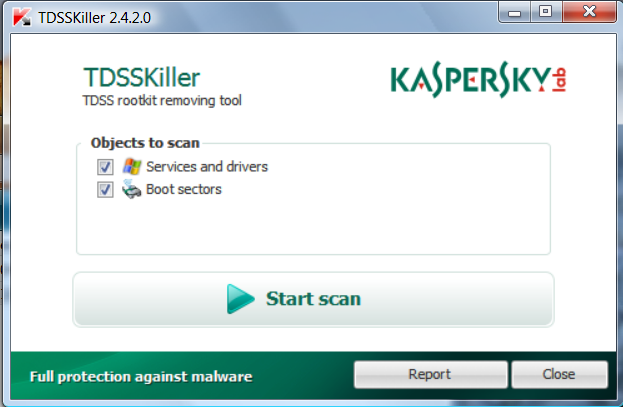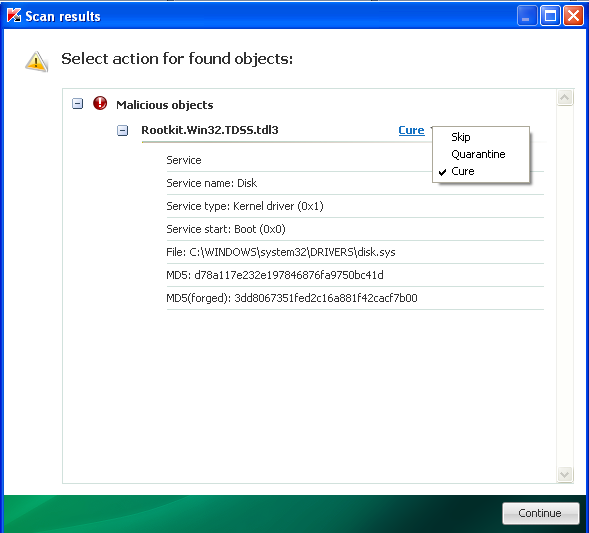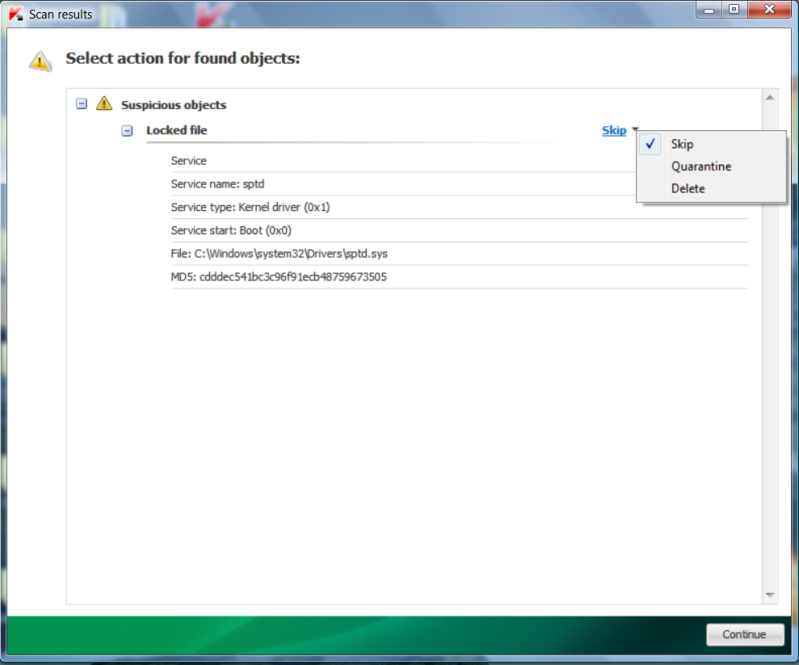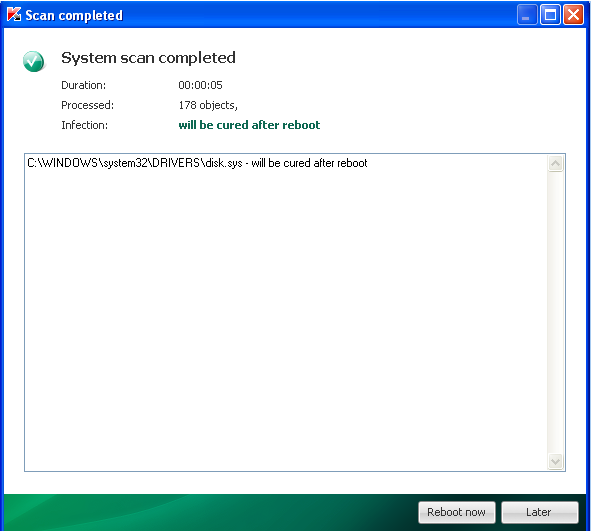Note* empty entries & legit default entries are not shown
REGEDIT4
.
[HKEY_CURRENT_USER\SOFTWARE\Microsoft\Windows\CurrentVersion\Run]
"cdloader"="c:\documents and settings\LYNDA\Application Data\mjusbsp\cdloader2.exe" [2012-02-01 50592]
"Advanced SystemCare 6"="c:\program files\IObit\Advanced SystemCare 6\ASCTray.exe" [2012-09-25 490880]
"SUPERAntiSpyware"="c:\program files\SUPERAntiSpyware\SUPERAntiSpyware.exe" [2012-11-01 4763008]
.
[HKEY_LOCAL_MACHINE\SOFTWARE\Microsoft\Windows\CurrentVersion\Run]
"DLCCCATS"="c:\windows\System32\spool\DRIVERS\W32X86\3\DLCCtime.dll" [2006-02-24 73728]
"OutpostMonitor"="c:\progra~1\Agnitum\OUTPOS~2\op_mon.exe" [2009-04-28 2374464]
"OutpostFeedBack"="c:\program files\Agnitum\Outpost Firewall\feedback.exe" [2009-04-28 428032]
"AVG_UI"="c:\program files\AVG\AVG2013\avgui.exe" [2013-03-14 4394032]
"SunJavaUpdateSched"="c:\program files\Common Files\Java\Java Update\jusched.exe" [2013-03-12 253816]
"Adobe ARM"="c:\program files\Common Files\Adobe\ARM\1.0\AdobeARM.exe" [2012-12-18 946352]
.
c:\documents and settings\LYNDA\Start Menu\Programs\Startup\
OpenOffice.org 3.3.lnk - c:\program files\OpenOffice.org 3\program\quickstart.exe [2010-12-13 1198592]
.
[hkey_local_machine\software\microsoft\windows\currentversion\explorer\ShellExecuteHooks]
"{5AE067D3-9AFB-48E0-853A-EBB7F4A000DA}"= "c:\program files\SUPERAntiSpyware\SASSEH.DLL" [2011-07-19 113024]
.
[HKEY_LOCAL_MACHINE\system\currentcontrolset\control\session manager]
BootExecute REG_MULTI_SZ \0
.
[HKEY_LOCAL_MACHINE\SYSTEM\CurrentControlSet\Control\SafeBoot\Minimal\!SASCORE]
@=""
.
[HKLM\~\startupfolder\C:^Documents and Settings^All Users^Start Menu^Programs^Startup^Secunia PSI Tray.lnk]
path=c:\documents and settings\All Users\Start Menu\Programs\Startup\Secunia PSI Tray.lnk
backup=c:\windows\pss\Secunia PSI Tray.lnkCommon Startup
.
[HKEY_LOCAL_MACHINE\software\microsoft\shared tools\msconfig\startupreg\Adobe ARM]
2012-12-18 19:08 946352 ----a-w- c:\program files\Common Files\Adobe\ARM\1.0\AdobeARM.exe
.
[HKEY_LOCAL_MACHINE\software\microsoft\shared tools\msconfig\startupreg\cdloader]
2012-02-01 17:36 50592 ----a-w- c:\documents and settings\LYNDA\Application Data\mjusbsp\cdloader2.exe
.
[HKEY_LOCAL_MACHINE\software\microsoft\shared tools\msconfig\startupreg\ctfmon.exe]
2008-08-21 12:00 15360 ----a-w- c:\windows\system32\ctfmon.exe
.
[HKEY_LOCAL_MACHINE\software\microsoft\shared tools\msconfig\startupreg\igfxhkcmd]
2006-03-24 03:13 77824 ----a-w- c:\windows\system32\hkcmd.exe
.
[HKEY_LOCAL_MACHINE\software\microsoft\shared tools\msconfig\startupreg\igfxpers]
2006-03-24 03:17 118784 ----a-w- c:\windows\system32\igfxpers.exe
.
[HKEY_LOCAL_MACHINE\software\microsoft\shared tools\msconfig\startupreg\igfxtray]
2006-03-24 03:17 94208 ----a-w- c:\windows\system32\igfxtray.exe
.
[HKEY_LOCAL_MACHINE\software\microsoft\shared tools\msconfig\startupreg\MSMSGS]
2008-04-14 13:42 1695232 ------w- c:\program files\Messenger\msmsgs.exe
.
[HKEY_LOCAL_MACHINE\software\microsoft\shared tools\msconfig\startupreg\msnmsgr]
2010-04-17 05:12 3872080 ----a-w- c:\program files\Windows Live\Messenger\msnmsgr.exe
.
[HKEY_LOCAL_MACHINE\software\microsoft\shared tools\msconfig\startupreg\SoundMAXPnP]
2004-10-14 21:42 1404928 ----a-w- c:\program files\Analog Devices\Core\smax4pnp.exe
.
[HKEY_LOCAL_MACHINE\software\microsoft\shared tools\msconfig\startupreg\SunJavaUpdateSched]
2013-03-12 14:32 253816 ----a-w- c:\program files\Common Files\Java\Java Update\jusched.exe
.
[HKEY_LOCAL_MACHINE\software\microsoft\shared tools\msconfig\services]
"CiSvc"=3 (0x3)
.
[HKLM\~\services\sharedaccess\parameters\firewallpolicy\standardprofile]
"EnableFirewall"= 0 (0x0)
.
[HKLM\~\services\sharedaccess\parameters\firewallpolicy\standardprofile\AuthorizedApplications\List]
"%windir%\\Network Diagnostic\\xpnetdiag.exe"=
"%windir%\\system32\\sessmgr.exe"=
"c:\\Program Files\\Windows Live\\Messenger\\wlcsdk.exe"=
"c:\\Program Files\\Windows Live\\Messenger\\msnmsgr.exe"=
"c:\\Program Files\\AVG\\AVG2013\\avgmfapx.exe"=
"c:\\Program Files\\AVG\\AVG2013\\avgnsx.exe"=
"c:\\Program Files\\AVG\\AVG2013\\avgdiagex.exe"=
"c:\\Program Files\\AVG\\AVG2013\\avgemcx.exe"=
"c:\\Documents and Settings\\LYNDA\\Application Data\\mjusbsp\\magicJack.exe"=
.
[HKLM\~\services\sharedaccess\parameters\firewallpolicy\standardprofile\GloballyOpenPorts\List]
"5985:TCP"= 5985:TCP:*:Disabled:Windows Remote Management
.
R0 AVGIDSHX;AVGIDSHX;c:\windows\system32\drivers\avgidshx.sys [4/19/2012 4:50 AM 60216]
R0 Avglogx;AVG Logging Driver;c:\windows\system32\drivers\avglogx.sys [9/21/2012 4:46 AM 245048]
R0 Avgrkx86;AVG Anti-Rootkit Driver;c:\windows\system32\drivers\avgrkx86.sys [1/19/2011 4:32 AM 39224]
R1 AVGIDSDriver;AVGIDSDriver;c:\windows\system32\drivers\avgidsdriverx.sys [12/23/2011 1:32 PM 208184]
R1 AVGIDSShim;AVGIDSShim;c:\windows\system32\drivers\avgidsshimx.sys [12/23/2011 1:32 PM 22328]
R1 Avgldx86;AVG AVI Loader Driver;c:\windows\system32\drivers\avgldx86.sys [1/7/2011 6:41 AM 170808]
R1 Avgtdix;AVG TDI Driver;c:\windows\system32\drivers\avgtdix.sys [2/10/2011 7:54 AM 182072]
R1 avgtp;avgtp;c:\windows\system32\drivers\avgtpx86.sys [9/4/2012 10:18 AM 33112]
R1 SandBox;SandBox;c:\windows\system32\drivers\SandBox.sys [12/15/2012 11:01 PM 704384]
R1 SASDIFSV;SASDIFSV;c:\program files\SUPERAntiSpyware\sasdifsv.sys [7/22/2011 9:27 AM 12880]
R1 SASKUTIL;SASKUTIL;c:\program files\SUPERAntiSpyware\SASKUTIL.SYS [7/12/2011 2:55 PM 67664]
R2 !SASCORE;SAS Core Service;c:\program files\SUPERAntiSpyware\SASCore.exe [7/11/2012 11:54 AM 116608]
R2 acssrv;Agnitum Client Security Service;c:\progra~1\Agnitum\OUTPOS~2\acs.exe [12/15/2012 11:34 PM 1195008]
R2 AdvancedSystemCareService6;Advanced SystemCare Service 6;c:\program files\IObit\Advanced SystemCare 6\ASCService.exe [11/18/2012 9:57 AM 464256]
R2 avgwd;AVG WatchDog;c:\program files\AVG\AVG2013\avgwdsvc.exe [2/19/2013 4:02 AM 282624]
R2 USTSScheduler;US Tech Support Scheduling Service;c:\program files\USTechSupport\SchedulerService\SchedulerService.exe [1/17/2013 10:48 AM 737600]
R3 afw;Agnitum firewall driver;c:\windows\system32\drivers\afw.sys [12/15/2012 10:58 PM 31128]
R3 afwcore;afwcore;c:\windows\system32\drivers\afwcore.sys [12/15/2012 11:01 PM 257432]
S2 AVGIDSAgent;AVGIDSAgent;c:\program files\AVG\AVG2013\avgidsagent.exe [2/27/2013 11:42 PM 4937264]
S2 msav;Moon Secure Antivirus Core; [x]
S2 Secunia Update Agent;Secunia Update Agent; [x]
S2 vToolbarUpdater14.2.0;vToolbarUpdater14.2.0;c:\program files\Common Files\AVG Secure Search\vToolbarUpdater\14.2.0\ToolbarUpdater.exe --> c:\program files\Common Files\AVG Secure Search\vToolbarUpdater\14.2.0\ToolbarUpdater.exe [?]
S3 AVG Security Toolbar Service;AVG Security Toolbar Service;c:\program files\AVG\AVG10\Toolbar\ToolbarBroker.exe [4/30/2011 1:32 AM 167264]
.
--- Other Services/Drivers In Memory ---
.
*NewlyCreated* - WS2IFSL
.
Contents of the 'Scheduled Tasks' folder
.
2013-04-24 c:\windows\Tasks\Adobe Flash Player Updater.job
- c:\windows\system32\Macromed\Flash\FlashPlayerUpdateService.exe [2012-06-13 00:06]
.
2013-04-24 c:\windows\Tasks\ASC6_PerformanceMonitor.job
- c:\program files\IObit\Advanced SystemCare 6\Monitor.exe [2012-11-18 04:33]
.
2013-04-24 c:\windows\Tasks\GoogleUpdateTaskMachineCore.job
- c:\program files\Google\Update\GoogleUpdate.exe [2013-03-26 23:12]
.
.
------- Supplementary Scan -------
.
Trusted Zone: walmartone.com\www
TCP: DhcpNameServer = 192.168.1.1 74.40.74.40
.
- - - - ORPHANS REMOVED - - - -
.
HKLM-Run-vProt - c:\program files\AVG Secure Search\vprot.exe
MSConfigStartUp-OutpostMonitor - c:\progra~1\Agnitum\OUTPOS~1\op_mon.exe
HKLM_ActiveSetup-{8A69D345-D564-463c-AFF1-A69D9E530F96} - c:\program files\Google\Chrome\Application\26.0.1410.64\Installer\chrmstp.exe
.
.
.
**************************************************************************
.
catchme 0.3.1398 W2K/XP/Vista - rootkit/stealth malware detector by Gmer,
http://www.gmer.netRootkit scan 2013-04-23 21:22
Windows 5.1.2600 Service Pack 3 NTFS
.
scanning hidden processes ...
.
scanning hidden autostart entries ...
.
HKLM\Software\Microsoft\Windows\CurrentVersion\Run
DLCCCATS = rundll32 c:\windows\System32\spool\DRIVERS\W32X86\3\DLCCtime.dll,_RunDLLEntry@16???????????????????????????????????????????????????????????????????????????????????????????????????????????????????????????????????????????????????????????????????????????????????
.
scanning hidden files ...
.
scan completed successfully
hidden files: 0
.
**************************************************************************
.
--------------------- LOCKED REGISTRY KEYS ---------------------
.
[HKEY_LOCAL_MACHINE\software\Classes\CLSID\{73C9DFA0-750D-11E1-B0C4-0800200C9A66}]
@Denied: (A 2) (Everyone)
@="FlashBroker"
"LocalizedString"="@c:\\WINDOWS\\system32\\Macromed\\Flash\\FlashUtil32_11_7_700_169_ActiveX.exe,-101"
.
[HKEY_LOCAL_MACHINE\software\Classes\CLSID\{73C9DFA0-750D-11E1-B0C4-0800200C9A66}\Elevation]
"Enabled"=dword:00000001
.
[HKEY_LOCAL_MACHINE\software\Classes\CLSID\{73C9DFA0-750D-11E1-B0C4-0800200C9A66}\LocalServer32]
@="c:\\WINDOWS\\system32\\Macromed\\Flash\\FlashUtil32_11_7_700_169_ActiveX.exe"
.
[HKEY_LOCAL_MACHINE\software\Classes\CLSID\{73C9DFA0-750D-11E1-B0C4-0800200C9A66}\TypeLib]
@="{FAB3E735-69C7-453B-A446-B6823C6DF1C9}"
.
[HKEY_LOCAL_MACHINE\software\Classes\Interface\{6AE38AE0-750C-11E1-B0C4-0800200C9A66}]
@Denied: (A 2) (Everyone)
@="IFlashBroker5"
.
[HKEY_LOCAL_MACHINE\software\Classes\Interface\{6AE38AE0-750C-11E1-B0C4-0800200C9A66}\ProxyStubClsid32]
@="{00020424-0000-0000-C000-000000000046}"
.
[HKEY_LOCAL_MACHINE\software\Classes\Interface\{6AE38AE0-750C-11E1-B0C4-0800200C9A66}\TypeLib]
@="{FAB3E735-69C7-453B-A446-B6823C6DF1C9}"
"Version"="1.0"
.
--------------------- DLLs Loaded Under Running Processes ---------------------
.
- - - - - - - > 'explorer.exe'(1060)
c:\windows\system32\WININET.dll
c:\windows\system32\ieframe.dll
c:\windows\system32\webcheck.dll
c:\windows\system32\WPDShServiceObj.dll
c:\windows\system32\PortableDeviceTypes.dll
c:\windows\system32\PortableDeviceApi.dll
.
Completion time: 2013-04-23 21:27:07
ComboFix-quarantined-files.txt 2013-04-24 04:27
.
Pre-Run: 23,549,149,184 bytes free
Post-Run: 23,544,684,544 bytes free
.
- - End Of File - - C23D90B2E89381EAD8DFB3D3E292ABDB





 button.
button. to download the ESET Smart Installer. Save it to your desktop.
to download the ESET Smart Installer. Save it to your desktop.
 button.
button.

 , and save the file to your desktop using a unique name, such as ESETScan. Include the contents of this report in your next reply.
, and save the file to your desktop using a unique name, such as ESETScan. Include the contents of this report in your next reply. button.
button.