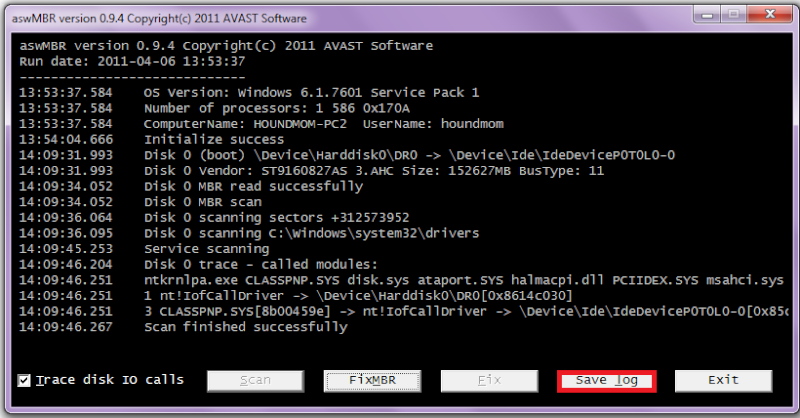OTL logfile created on: 5/7/2012 4:57:53 PM - Run 2
OTL by OldTimer - Version 3.2.42.1 Folder = C:\Documents and Settings\Vangie\Desktop
Windows XP Media Center Edition Service Pack 3 (Version = 5.1.2600) - Type = NTWorkstation
Internet Explorer (Version = 8.0.6001.18702)
Locale: 00000409 | Country: United States | Language: ENU | Date Format: M/d/yyyy
3.00 Gb Total Physical Memory | 2.35 Gb Available Physical Memory | 78.53% Memory free
3.82 Gb Paging File | 3.20 Gb Available in Paging File | 83.90% Paging File free
Paging file location(s): C:\pagefile.sys 1000 3000 [binary data]
%SystemDrive% = C: | %SystemRoot% = C:\WINDOWS | %ProgramFiles% = C:\Program Files
Drive C: | 143.99 Gb Total Space | 13.58 Gb Free Space | 9.43% Space Free | Partition Type: NTFS
Computer Name: PAIN | User Name: Vangie | Logged in as Administrator.
Boot Mode: Normal | Scan Mode: Current user
Company Name Whitelist: Off | Skip Microsoft Files: Off | No Company Name Whitelist: On | File Age = 30 Days
========== Processes (SafeList) ========== PRC - [2012/05/07 16:54:28 | 000,595,968 | ---- | M] (OldTimer Tools) -- C:\Documents and Settings\Vangie\Desktop\OTL.com
PRC - [2012/04/04 15:56:40 | 000,654,408 | ---- | M] (Malwarebytes Corporation) -- C:\Program Files\Malwarebytes' Anti-Malware\mbamservice.exe
PRC - [2012/01/24 18:24:26 | 002,416,480 | ---- | M] (AVG Technologies CZ, s.r.o.) -- C:\Program Files\AVG\AVG2012\avgtray.exe
PRC - [2011/11/28 02:19:04 | 001,229,664 | ---- | M] (AVG Technologies CZ, s.r.o.) -- C:\Program Files\AVG\AVG2012\avgnsx.exe
PRC - [2011/10/12 07:25:22 | 004,433,248 | ---- | M] (AVG Technologies CZ, s.r.o.) -- C:\Program Files\AVG\AVG2012\AVGIDSAgent.exe
PRC - [2011/09/08 21:53:26 | 000,743,264 | ---- | M] (AVG Technologies CZ, s.r.o.) -- C:\Program Files\AVG\AVG2012\avgrsx.exe
PRC - [2011/08/15 07:21:40 | 000,337,760 | ---- | M] (AVG Technologies CZ, s.r.o.) -- C:\Program Files\AVG\AVG2012\avgcsrvx.exe
PRC - [2011/08/02 07:09:08 | 000,192,776 | ---- | M] (AVG Technologies CZ, s.r.o.) -- C:\Program Files\AVG\AVG2012\avgwdsvc.exe
PRC - [2009/06/04 18:56:20 | 000,057,344 | ---- | M] (Ideazon, Inc.) -- C:\Program Files\Ideazon\ZEngine\Zboard.exe
PRC - [2009/02/20 09:46:52 | 000,030,312 | ---- | M] (Microsoft Corporation) -- C:\Program Files\Microsoft Small Business\Business Contact Manager\BcmSqlStartupSvc.exe
PRC - [2008/04/13 18:12:19 | 001,033,728 | ---- | M] (Microsoft Corporation) -- C:\WINDOWS\explorer.exe
PRC - [2008/03/04 22:42:40 | 000,595,184 | ---- | M] ( ) -- C:\WINDOWS\system32\dldncoms.exe
========== Modules (No Company Name) ========== MOD - [2012/04/12 01:38:23 | 012,430,848 | ---- | M] () -- C:\WINDOWS\assembly\NativeImages_v2.0.50727_32\System.Windows.Forms\d96906db18e87ffe2e08f6cda7e2be0f\System.Windows.Forms.ni.dll
MOD - [2012/04/12 01:38:02 | 001,591,808 | ---- | M] () -- C:\WINDOWS\assembly\NativeImages_v2.0.50727_32\System.Drawing\8d886cdc2ca5f0ff97cd1afe8773bb6e\System.Drawing.ni.dll
MOD - [2012/04/12 01:34:18 | 002,933,248 | ---- | M] () -- C:\WINDOWS\assembly\GAC_32\System.Data\2.0.0.0__b77a5c561934e089\System.Data.dll
MOD - [2012/04/12 01:34:09 | 000,261,632 | ---- | M] () -- C:\WINDOWS\assembly\GAC_32\System.Transactions\2.0.0.0__b77a5c561934e089\System.Transactions.dll
MOD - [2012/04/12 01:34:09 | 000,113,664 | ---- | M] () -- C:\WINDOWS\assembly\GAC_32\System.EnterpriseServices\2.0.0.0__b03f5f7f11d50a3a\System.EnterpriseServices.Wrapper.dll
MOD - [2012/02/15 09:37:57 | 000,627,712 | ---- | M] () -- C:\WINDOWS\assembly\NativeImages_v2.0.50727_32\System.EnterpriseSe#\c0d15fb6308587fef8744d568e64bcda\System.EnterpriseServices.ni.dll
MOD - [2012/02/15 09:37:57 | 000,280,064 | ---- | M] () -- C:\WINDOWS\assembly\NativeImages_v2.0.50727_32\System.EnterpriseSe#\c0d15fb6308587fef8744d568e64bcda\System.EnterpriseServices.Wrapper.dll
MOD - [2012/02/15 09:37:55 | 000,627,200 | ---- | M] () -- C:\WINDOWS\assembly\NativeImages_v2.0.50727_32\System.Transactions\f25d114cb629d1f512f98883c6535a75\System.Transactions.ni.dll
MOD - [2012/02/15 09:37:49 | 000,971,264 | ---- | M] () -- C:\WINDOWS\assembly\NativeImages_v2.0.50727_32\System.Configuration\94a40f415bfa947e251888bbe88bb973\System.Configuration.ni.dll
MOD - [2012/02/15 09:01:10 | 005,450,752 | ---- | M] () -- C:\WINDOWS\assembly\NativeImages_v2.0.50727_32\System.Xml\77e1279cbf4eecfb0284b63316fe43fe\System.Xml.ni.dll
MOD - [2012/02/15 09:00:13 | 006,616,576 | ---- | M] () -- C:\WINDOWS\assembly\NativeImages_v2.0.50727_32\System.Data\ae888f8633fce3ff1de98e32bce0abbf\System.Data.ni.dll
MOD - [2012/02/15 08:58:09 | 007,953,408 | ---- | M] () -- C:\WINDOWS\assembly\NativeImages_v2.0.50727_32\System\9e3803cd2a11f056291862e306a8e2b2\System.ni.dll
MOD - [2012/01/23 16:31:12 | 011,490,816 | ---- | M] () -- C:\WINDOWS\assembly\NativeImages_v2.0.50727_32\mscorlib\ca87ba84221991839abbe7d4bc9c6721\mscorlib.ni.dll
MOD - [2011/11/03 09:28:36 | 001,292,288 | ---- | M] () -- C:\WINDOWS\system32\quartz.dll
MOD - [2011/10/13 09:22:47 | 000,025,600 | ---- | M] () -- C:\WINDOWS\assembly\NativeImages_v2.0.50727_32\Accessibility\d86a3346c3d90ff12d0df9d7726f3ece\Accessibility.ni.dll
MOD - [2011/02/04 18:48:30 | 000,291,840 | ---- | M] () -- C:\WINDOWS\system32\sbe.dll
MOD - [2009/06/04 18:55:46 | 000,018,432 | ---- | M] () -- C:\Program Files\Ideazon\ZEngine\AxInterop.WBOCXLib.dll
MOD - [2008/04/13 18:11:59 | 000,014,336 | ---- | M] () -- C:\WINDOWS\system32\msdmo.dll
MOD - [2008/04/13 18:11:51 | 000,059,904 | ---- | M] () -- C:\WINDOWS\system32\devenum.dll
MOD - [2008/03/24 22:50:40 | 000,355,112 | ---- | M] () -- C:\WINDOWS\system32\msjetoledb40.dll
MOD - [2008/01/22 11:48:56 | 000,115,200 | ---- | M] () -- C:\WINDOWS\system32\spool\prtprocs\w32x86\dldndrpp.dll
MOD - [2008/01/22 02:05:56 | 000,077,906 | ---- | M] () -- C:\WINDOWS\system32\spool\drivers\w32x86\3\dldncfg.dll
========== Win32 Services (SafeList) ========== SRV - File not found [Disabled | Stopped] -- C:\Program Files\Common Files\Symantec Shared\CCPD-LC\symlcsvc.exe -- (Symantec Core LC)
SRV - File not found [On_Demand | Stopped] -- C:\Program Files\Google\Update\GoogleUpdate.exe /medsvc -- (gupdatem) Google Update Service (gupdatem)
SRV - File not found [Auto | Stopped] -- C:\Program Files\Google\Update\GoogleUpdate.exe /svc -- (gupdate) Google Update Service (gupdate)
SRV - [2012/05/05 11:36:26 | 000,257,696 | ---- | M] (Adobe Systems Incorporated) [On_Demand | Stopped] -- C:\WINDOWS\system32\Macromed\Flash\FlashPlayerUpdateService.exe -- (AdobeFlashPlayerUpdateSvc)
SRV - [2012/04/04 15:56:40 | 000,654,408 | ---- | M] (Malwarebytes Corporation) [Auto | Running] -- C:\Program Files\Malwarebytes' Anti-Malware\mbamservice.exe -- (MBAMService)
SRV - [2011/10/12 07:25:22 | 004,433,248 | ---- | M] (AVG Technologies CZ, s.r.o.) [Auto | Running] -- C:\Program Files\AVG\AVG2012\AVGIDSAgent.exe -- (AVGIDSAgent)
SRV - [2011/08/02 07:09:08 | 000,192,776 | ---- | M] (AVG Technologies CZ, s.r.o.) [Auto | Running] -- C:\Program Files\AVG\AVG2012\avgwdsvc.exe -- (avgwd)
SRV - [2009/02/20 09:46:52 | 000,030,312 | ---- | M] (Microsoft Corporation) [Auto | Running] -- C:\Program Files\Microsoft Small Business\Business Contact Manager\BcmSqlStartupSvc.exe -- (BcmSqlStartupSvc)
SRV - [2008/03/04 22:42:40 | 000,595,184 | ---- | M] ( ) [Auto | Running] -- C:\WINDOWS\system32\dldncoms.exe -- (dldn_device)
SRV - [2005/10/27 22:41:52 | 000,491,520 | ---- | M] ( ) [On_Demand | Stopped] -- C:\WINDOWS\system32\dlcccoms.exe -- (dlcc_device)
========== Driver Services (SafeList) ========== DRV - File not found [Kernel | On_Demand | Stopped] -- -- (WDICA)
DRV - File not found [Kernel | On_Demand | Stopped] -- -- (wanatw) WAN Miniport (ATW)
DRV - File not found [Kernel | On_Demand | Stopped] -- -- (PDRFRAME)
DRV - File not found [Kernel | On_Demand | Stopped] -- -- (PDRELI)
DRV - File not found [Kernel | On_Demand | Stopped] -- -- (PDFRAME)
DRV - File not found [Kernel | On_Demand | Stopped] -- -- (PDCOMP)
DRV - File not found [Kernel | System | Stopped] -- -- (PCIDump)
DRV - File not found [Kernel | System | Stopped] -- -- (lbrtfdc)
DRV - File not found [Kernel | System | Stopped] -- -- (InCDRm)
DRV - File not found [Kernel | System | Stopped] -- -- (InCDPass)
DRV - File not found [Kernel | On_Demand | Stopped] -- -- (FreshIO)
DRV - File not found [Kernel | On_Demand | Stopped] -- C:\WINDOWS\system32\drivers\EagleNT.sys -- (EagleNT)
DRV - File not found [Kernel | System | Stopped] -- -- (Changer)
DRV - File not found [Kernel | On_Demand | Stopped] -- C:\DOCUME~1\Vangie\LOCALS~1\Temp\catchme.sys -- (catchme)
DRV - File not found [Kernel | On_Demand | Stopped] -- -- (bvrp_pci)
DRV - [2012/04/04 15:56:40 | 000,022,344 | ---- | M] (Malwarebytes Corporation) [File_System | On_Demand | Running] -- C:\WINDOWS\system32\drivers\mbam.sys -- (MBAMProtector)
DRV - [2012/02/03 23:36:15 | 000,374,392 | ---- | M] (Symantec Corporation) [Kernel | System | Running] -- C:\Program Files\Common Files\Symantec Shared\EENGINE\eeCtrl.sys -- (eeCtrl)
DRV - [2012/02/03 23:36:15 | 000,106,104 | ---- | M] (Symantec Corporation) [Kernel | On_Demand | Stopped] -- C:\Program Files\Common Files\Symantec Shared\EENGINE\EraserUtilRebootDrv.sys -- (EraserUtilRebootDrv)
DRV - [2011/10/07 07:23:48 | 000,230,608 | ---- | M] (AVG Technologies CZ, s.r.o.) [Kernel | System | Running] -- C:\WINDOWS\system32\drivers\avgldx86.sys -- (Avgldx86)
DRV - [2011/10/05 01:42:44 | 000,023,608 | ---- | M] (Windows (R) Win 7 DDK provider) [Kernel | On_Demand | Stopped] -- C:\WINDOWS\system32\drivers\wmamp3DriverV32.sys -- (wmamp3DriverV32)
DRV - [2011/10/04 07:21:42 | 000,016,720 | ---- | M] (AVG Technologies CZ, s.r.o. ) [Kernel | On_Demand | Running] -- C:\WINDOWS\system32\drivers\AVGIDSShim.sys -- (AVGIDSShim)
DRV - [2011/09/13 07:30:10 | 000,032,592 | ---- | M] (AVG Technologies CZ, s.r.o.) [File_System | Boot | Running] -- C:\WINDOWS\system32\drivers\avgrkx86.sys -- (Avgrkx86)
DRV - [2011/09/09 12:10:19 | 000,037,920 | ---- | M] (RapidSolution Software AG) [Kernel | On_Demand | Stopped] -- C:\WINDOWS\system32\drivers\tbhsd.sys -- (tbhsd)
DRV - [2011/08/08 07:08:58 | 000,040,016 | ---- | M] (AVG Technologies CZ, s.r.o.) [File_System | System | Running] -- C:\WINDOWS\system32\drivers\avgmfx86.sys -- (Avgmfx86)
DRV - [2011/07/11 02:14:38 | 000,295,248 | ---- | M] (AVG Technologies CZ, s.r.o.) [Kernel | System | Running] -- C:\WINDOWS\system32\drivers\avgtdix.sys -- (Avgtdix)
DRV - [2011/07/11 02:14:28 | 000,024,272 | ---- | M] (AVG Technologies CZ, s.r.o. ) [Kernel | On_Demand | Running] -- C:\WINDOWS\system32\drivers\AVGIDSFilter.sys -- (AVGIDSFilter)
DRV - [2011/07/11 02:14:28 | 000,023,120 | ---- | M] (AVG Technologies CZ, s.r.o. ) [Kernel | Boot | Running] -- C:\WINDOWS\system32\drivers\AVGIDSEH.sys -- (AVGIDSEH)
DRV - [2011/07/11 02:14:26 | 000,134,608 | ---- | M] (AVG Technologies CZ, s.r.o. ) [Kernel | On_Demand | Running] -- C:\WINDOWS\system32\drivers\AVGIDSDriver.sys -- (AVGIDSDriver)
DRV - [2010/09/19 10:01:36 | 000,025,704 | ---- | M] (Wondershare) [Kernel | On_Demand | Running] -- C:\WINDOWS\system32\drivers\WsAudio_DeviceS(5).sys -- (WsAudio_DeviceS(5)) WsAudio_DeviceS(5)
DRV - [2010/09/19 10:01:36 | 000,025,704 | ---- | M] (Wondershare) [Kernel | On_Demand | Running] -- C:\WINDOWS\system32\drivers\WsAudio_DeviceS(4).sys -- (WsAudio_DeviceS(4)) WsAudio_DeviceS(4)
DRV - [2010/09/19 10:01:36 | 000,025,704 | ---- | M] (Wondershare) [Kernel | On_Demand | Running] -- C:\WINDOWS\system32\drivers\WsAudio_DeviceS(3).sys -- (WsAudio_DeviceS(3)) WsAudio_DeviceS(3)
DRV - [2010/09/19 10:01:36 | 000,025,704 | ---- | M] (Wondershare) [Kernel | On_Demand | Running] -- C:\WINDOWS\system32\drivers\WsAudio_DeviceS(2).sys -- (WsAudio_DeviceS(2)) WsAudio_DeviceS(2)
DRV - [2010/09/19 10:01:36 | 000,025,704 | ---- | M] (Wondershare) [Kernel | On_Demand | Running] -- C:\WINDOWS\system32\drivers\WsAudio_DeviceS(1).sys -- (WsAudio_DeviceS(1)) WsAudio_DeviceS(1)
DRV - [2010/06/21 16:07:39 | 000,091,496 | ---- | M] (NVIDIA Corporation) [Kernel | On_Demand | Running] -- C:\WINDOWS\system32\drivers\nvhda32.sys -- (NVHDA)
DRV - [2009/11/04 17:54:12 | 000,214,664 | ---- | M] (McAfee, Inc.) [Kernel | System | Running] -- C:\WINDOWS\system32\drivers\mfehidk.sys -- (mfehidk)
DRV - [2009/11/04 17:54:12 | 000,079,816 | ---- | M] (McAfee, Inc.) [Kernel | On_Demand | Stopped] -- C:\WINDOWS\system32\drivers\mfeavfk.sys -- (mfeavfk)
DRV - [2009/11/04 17:54:12 | 000,040,552 | ---- | M] (McAfee, Inc.) [Kernel | On_Demand | Stopped] -- C:\WINDOWS\system32\drivers\mfesmfk.sys -- (mfesmfk)
DRV - [2009/11/04 17:54:12 | 000,035,272 | ---- | M] (McAfee, Inc.) [Kernel | On_Demand | Stopped] -- C:\WINDOWS\system32\drivers\mfebopk.sys -- (mfebopk)
DRV - [2009/11/04 17:53:40 | 000,034,248 | ---- | M] (McAfee, Inc.) [Kernel | On_Demand | Stopped] -- C:\WINDOWS\system32\drivers\mferkdk.sys -- (mferkdk)
DRV - [2007/07/23 10:56:58 | 000,042,624 | ---- | M] (Ideazon Corporation) [Kernel | On_Demand | Running] -- C:\WINDOWS\system32\drivers\Alpham1.sys -- (Alpham1)
DRV - [2007/03/20 12:49:52 | 000,018,432 | ---- | M] (Ideazon Corporation) [Kernel | On_Demand | Running] -- C:\WINDOWS\system32\drivers\Alpham2.sys -- (Alpham2)
DRV - [2006/11/15 16:06:56 | 000,010,344 | ---- | M] (Symantec Corporation) [Kernel | Auto | Running] -- C:\WINDOWS\system32\drivers\symlcbrd.sys -- (symlcbrd)
DRV - [2006/11/15 15:49:49 | 000,223,128 | ---- | M] (DT Soft Ltd.) [Kernel | On_Demand | Stopped] -- C:\WINDOWS\system32\drivers\dtscsi.sys -- (dtscsi)
DRV - [2006/11/15 15:46:36 | 000,642,560 | ---- | M] (Duplex Secure Ltd.) [Kernel | Disabled | Stopped] -- C:\WINDOWS\system32\drivers\sptd.sys -- (sptd)
DRV - [2006/10/19 21:51:23 | 000,008,552 | ---- | M] (Windows (R) 2000 DDK provider) [Kernel | Auto | Running] -- C:\WINDOWS\System32\drivers\asctrm.sys -- (ASCTRM)
DRV - [2006/07/24 16:20:00 | 001,156,648 | ---- | M] (SigmaTel, Inc.) [Kernel | On_Demand | Running] -- C:\WINDOWS\system32\drivers\sthda.sys -- (STHDA)
DRV - [2006/06/05 02:39:56 | 000,024,064 | ---- | M] (Intel Corporation ) [Kernel | On_Demand | Stopped] -- C:\WINDOWS\system32\drivers\iqvw32.sys -- (NAL)
DRV - [2006/01/10 11:07:58 | 000,004,864 | ---- | M] (GTek Technologies Ltd.) [Kernel | On_Demand | Stopped] -- C:\Program Files\Dell Support\GTAction\triggers\DSproct.sys -- (DSproct)
DRV - [2005/12/04 13:55:40 | 000,034,944 | ---- | M] (Ideazon Corporation) [Kernel | On_Demand | Stopped] -- C:\WINDOWS\system32\drivers\Alpham.sys -- (Alpham)
DRV - [2004/06/09 08:29:56 | 000,006,977 | ---- | M] (Gteko Ltd.) [Kernel | On_Demand | Stopped] -- C:\WINDOWS\system32\DDMI2.sys -- (SDDMI2)
DRV - [2004/04/14 23:13:00 | 000,339,488 | R--- | M] (Cisco-Linksys, LLC.) [Kernel | On_Demand | Stopped] -- C:\WINDOWS\system32\drivers\WUSB20XP.sys -- (PRISM_A02)
DRV - [2003/11/17 20:59:20 | 000,212,224 | ---- | M] (Conexant Systems, Inc.) [Kernel | On_Demand | Running] -- C:\WINDOWS\system32\drivers\HSFHWBS2.sys -- (HSFHWBS2)
DRV - [2003/11/17 20:58:02 | 000,680,704 | ---- | M] (Conexant Systems, Inc.) [Kernel | On_Demand | Running] -- C:\WINDOWS\system32\drivers\HSF_CNXT.sys -- (winachsf)
DRV - [2003/11/17 20:56:26 | 001,042,432 | ---- | M] (Conexant Systems, Inc.) [Kernel | On_Demand | Running] -- C:\WINDOWS\system32\drivers\HSF_DP.sys -- (HSF_DP)
========== Standard Registry (SafeList) ========== ========== Internet Explorer ========== IE - HKLM\SOFTWARE\Microsoft\Internet Explorer\Search,Default_Page_URL =
www.google.com/ig/dell?hl=en&client=dell-usuk&channel=us&ibd=0061019IE - HKLM\SOFTWARE\Microsoft\Internet Explorer\Search,Start Page =
www.google.com/ig/dell?hl=en&client=dell-usuk&channel=us&ibd=0061019IE - HKLM\..\SearchScopes,DefaultScope = {0633EE93-D776-472f-A0FF-E1416B8B2E3A}
IE - HKLM\..\SearchScopes\{0633EE93-D776-472f-A0FF-E1416B8B2E3A}: "URL" =
http://search.live.com/results.aspx?q={searchTerms}&src={referrer:source?} IE - HKCU\SOFTWARE\Microsoft\Internet Explorer\Main,SearchMigratedDefaultName = My Web Search
IE - HKCU\SOFTWARE\Microsoft\Internet Explorer\Main,SearchMigratedDefaultUrl =
http://www.mywebsearch.com/jsp/cfg_redir2.jsp?id=ZUxdm486PBUS&fl=0&ptb=iQG2DsRA8hhH9h.jWBdlbQ&url=http://search.mywebsearch.com/mywebsearch/dft_redir.jhtml&st=sb&searchfor={searchTerms}&gcht=syIE - HKCU\SOFTWARE\Microsoft\Internet Explorer\Main,Start Page Redirect Cache =
http://www.msn.com/?ocid=iehpIE - HKCU\SOFTWARE\Microsoft\Internet Explorer\Main,Start Page Redirect Cache AcceptLangs = en-us
IE - HKCU\SOFTWARE\Microsoft\Internet Explorer\Main,Start Page Redirect Cache_TIMESTAMP = 94 6C 73 12 40 29 CD 01 [binary data]
IE - HKCU\..\SearchScopes,DefaultScope = {BB393236-47EA-49E7-A314-633C63BD7B24}
IE - HKCU\..\SearchScopes\{0633EE93-D776-472f-A0FF-E1416B8B2E3A}: "URL" =
http://search.live.com/results.aspx?q={searchTerms}&src=IE-SearchBox&Form=IE8SRCIE - HKCU\..\SearchScopes\{BB393236-47EA-49E7-A314-633C63BD7B24}: "URL" =
http://www.google.com/search?q={searchTerms}&sourceid=ie7&rls=com.microsoft:{language}:{referrer:source}&ie={inputEncoding?}&oe={outputEncoding?}&rlz=1I7ADRA_enIE - HKCU\Software\Microsoft\Windows\CurrentVersion\Internet Settings: "ProxyEnable" = 0
IE - HKCU\Software\Microsoft\Windows\CurrentVersion\Internet Settings: "ProxyServer" = :0
========== FireFox ========== FF - HKLM\Software\MozillaPlugins\@adobe.com/FlashPlayer: C:\WINDOWS\system32\Macromed\Flash\NPSWF32.dll ()
FF - HKLM\Software\MozillaPlugins\@adobe.com/ShockwavePlayer: C:\WINDOWS\system32\Adobe\Director\np32dsw.dll (Adobe Systems, Inc.)
FF - HKLM\Software\MozillaPlugins\@divx.com/DivX Browser Plugin,version=1.0.0: C:\Program Files\DivX\DivX Plus Web Player\npdivx32.dll (DivX,Inc.)
FF - HKLM\Software\MozillaPlugins\@divx.com/DivX Content Upload Plugin,version=1.0.0: C:\Program Files\DivX\DivX Content Uploader\npUpload.dll (DivX,Inc.)
FF - HKLM\Software\MozillaPlugins\@divx.com/DivX Player Plugin,version=1.0.0: C:\Program Files\DivX\DivX Player\npDivxPlayerPlugin.dll (DivX, Inc)
FF - HKLM\Software\MozillaPlugins\@java.com/JavaPlugin: C:\Program Files\Java\jre6\bin\plugin2\npjp2.dll (Sun Microsystems, Inc.)
FF - HKLM\Software\MozillaPlugins\@Microsoft.com/NpCtrl,version=1.0: c:\Program Files\Microsoft Silverlight\4.1.10111.0\npctrl.dll ( Microsoft Corporation)
FF - HKLM\Software\MozillaPlugins\@microsoft.com/WPF,version=3.5: c:\WINDOWS\Microsoft.NET\Framework\v3.5\Windows Presentation Foundation\NPWPF.dll (Microsoft Corporation)
FF - HKLM\Software\MozillaPlugins\@nexon.net/NxGame: C:\Documents and Settings\All Users\Application Data\NexonUS\NGM\npNxGameUS.dll (Nexon)
FF - HKLM\Software\MozillaPlugins\@pandonetworks.com/PandoWebPlugin: C:\Program Files\Pando Networks\Media Booster\npPandoWebPlugin.dll (Pando Networks)
FF - HKLM\Software\MozillaPlugins\@tools.google.com/Google Update;version=3: C:\Program Files\Google\Update\1.3.21.79\npGoogleUpdate3.dll File not found
FF - HKLM\Software\MozillaPlugins\@tools.google.com/Google Update;version=9: C:\Program Files\Google\Update\1.3.21.79\npGoogleUpdate3.dll File not found
FF - HKLM\Software\MozillaPlugins\@virtools.com/3DviaPlayer: C:\Program Files\Virtools\3D Life Player\npvirtools.dll (Dassault Systèmes)
FF - HKLM\Software\MozillaPlugins\Adobe Reader: C:\Program Files\Adobe\Reader 9.0\Reader\AIR\nppdf32.dll (Adobe Systems Inc.)
FF - HKLM\Software\MozillaPlugins\yaxmpb@yahoo.com/YahooActiveXPluginBridge;version=1.0.0.1: C:\PROGRA~1\Yahoo!\Common\npyaxmpb.dll File not found
FF - HKCU\Software\MozillaPlugins\pandonetworks.com/PandoWebPlugin: C:\Program Files\Pando Networks\Media Booster\npPandoWebPlugin.dll (Pando Networks)
FF - HKEY_LOCAL_MACHINE\software\mozilla\Firefox\extensions\\{3f963a5b-e555-4543-90e2-c3908898db71}: C:\Program Files\AVG\AVG2012\Firefox\ [2012/02/29 18:28:12 | 000,000,000 | ---D | M]
FF - HKEY_LOCAL_MACHINE\software\mozilla\Firefox\extensions\\{1E73965B-8B48-48be-9C8D-68B920ABC1C4}: C:\Program Files\AVG\AVG2012\Firefox4\ [2012/02/29 18:28:35 | 000,000,000 | ---D | M]
O1 HOSTS File: ([2012/01/14 17:59:52 | 000,000,027 | ---- | M]) - C:\WINDOWS\system32\drivers\etc\hosts
O1 - Hosts: 127.0.0.1 localhost
O2 - BHO: (AVG Safe Search) - {3CA2F312-6F6E-4B53-A66E-4E65E497C8C0} - C:\Program Files\AVG\AVG2012\avgssie.dll (AVG Technologies CZ, s.r.o.)
O2 - BHO: (Java(tm) Plug-In SSV Helper) - {761497BB-D6F0-462C-B6EB-D4DAF1D92D43} - C:\Program Files\Java\jre6\bin\ssv.dll (Sun Microsystems, Inc.)
O3 - HKLM\..\Toolbar: (PC Tools Browser Guard) - {472734EA-242A-422B-ADF8-83D1E48CC825} - C:\Program Files\Spyware Doctor\BDT\PCTBrowserDefender.dll File not found
O3 - HKLM\..\Toolbar: (MediaBar) - {c2d64ff7-0ab8-4263-89c9-ea3b0f8f050c} - C:\PROGRA~1\BEARSH~1\MediaBar\Datamngr\ToolBar\bsdtxmltbpi.dll File not found
O3 - HKLM\..\Toolbar: (no name) - 10 - No CLSID value found.
O3 - HKLM\..\Toolbar: (no name) - Locked - No CLSID value found.
O3 - HKCU\..\Toolbar\WebBrowser: (no name) - {2318C2B1-4965-11D4-9B18-009027A5CD4F} - No CLSID value found.
O3 - HKCU\..\Toolbar\WebBrowser: (PC Tools Browser Guard) - {472734EA-242A-422B-ADF8-83D1E48CC825} - C:\Program Files\Spyware Doctor\BDT\PCTBrowserDefender.dll File not found
O4 - HKLM..\Run: [AVG_TRAY] C:\Program Files\AVG\AVG2012\avgtray.exe (AVG Technologies CZ, s.r.o.)
O4 - HKLM..\Run: [Malwarebytes' Anti-Malware] C:\Program Files\Malwarebytes' Anti-Malware\mbamgui.exe (Malwarebytes Corporation)
O4 - HKLM..\Run: [NvCplDaemon] C:\WINDOWS\System32\NvCpl.dll (NVIDIA Corporation)
O4 - HKLM..\Run: [NvMediaCenter] C:\WINDOWS\System32\NvMcTray.dll (NVIDIA Corporation)
O4 - HKLM..\Run: [Tweak UI] C:\WINDOWS\System32\TWEAKUI.CPL (Microsoft Corporation)
O4 - HKLM..\Run: [Zboard] C:\Program Files\Ideazon\ZEngine\Zboard.exe (Ideazon, Inc.)
O6 - HKLM\Software\Policies\Microsoft\Internet Explorer\Infodelivery present
O6 - HKLM\Software\Policies\Microsoft\Internet Explorer\Main present
O6 - HKLM\SOFTWARE\Microsoft\Windows\CurrentVersion\policies\Explorer: LinkResolveIgnoreLinkInfo = 0
O6 - HKLM\SOFTWARE\Microsoft\Windows\CurrentVersion\policies\Explorer: NoResolveSearch = 1
O6 - HKLM\SOFTWARE\Microsoft\Windows\CurrentVersion\policies\Explorer: HonorAutoRunSetting = 1
O6 - HKLM\SOFTWARE\Microsoft\Windows\CurrentVersion\policies\Explorer: NoDriveAutoRun = 67108863
O6 - HKLM\SOFTWARE\Microsoft\Windows\CurrentVersion\policies\Explorer: NoDriveTypeAutoRun = 323
O6 - HKLM\SOFTWARE\Microsoft\Windows\CurrentVersion\policies\Explorer: NoDrives = 0
O6 - HKLM\SOFTWARE\Microsoft\Windows\CurrentVersion\policies\System: InstallVisualStyle = C:\WINDOWS\Resources\Themes\Royale\Royale.msstyles (Microsoft)
O6 - HKLM\SOFTWARE\Microsoft\Windows\CurrentVersion\policies\System: InstallTheme = C:\WINDOWS\Resources\Themes\Royale.theme ()
O7 - HKCU\Software\Policies\Microsoft\Internet Explorer\Control Panel present
O7 - HKCU\SOFTWARE\Microsoft\Windows\CurrentVersion\policies\Explorer: NoDriveTypeAutoRun = 323
O7 - HKCU\SOFTWARE\Microsoft\Windows\CurrentVersion\policies\Explorer: LinkResolveIgnoreLinkInfo = 0
O7 - HKCU\SOFTWARE\Microsoft\Windows\CurrentVersion\policies\Explorer: NoDriveAutoRun = 67108863
O7 - HKCU\SOFTWARE\Microsoft\Windows\CurrentVersion\policies\Explorer: NoDrives = 0
O10 - NameSpace_Catalog5\Catalog_Entries\000000000004 [] - C:\Program Files\Bonjour\mdnsNSP.dll (Apple Inc.)
O16 - DPF: {8AD9C840-044E-11D1-B3E9-00805F499D93}
http://java.sun.com/update/1.6.0/jinstall-1_6_0_31-windows-i586.cab (Java Plug-in 1.6.0_31)
O16 - DPF: {8FFBE65D-2C9C-4669-84BD-5829DC0B603C}
http://fpdownload.macromedia.com/get/flashplayer/current/ultrashim.cab (Reg Error: Value error.)
O16 - DPF: {CAFEEFAC-0016-0000-0030-ABCDEFFEDCBA}
http://java.sun.com/update/1.6.0/jinstall-1_6_0_30-windows-i586.cab (Java Plug-in 1.6.0_30)
O16 - DPF: {CAFEEFAC-0016-0000-0031-ABCDEFFEDCBA}
http://java.sun.com/update/1.6.0/jinstall-1_6_0_31-windows-i586.cab (Java Plug-in 1.6.0_31)
O16 - DPF: {CAFEEFAC-FFFF-FFFF-FFFF-ABCDEFFEDCBA}
http://java.sun.com/update/1.6.0/jinstall-1_6_0_31-windows-i586.cab (Java Plug-in 1.6.0_31)
O16 - DPF: {E2883E8F-472F-4FB0-9522-AC9BF37916A7}
http://platformdl.adobe.com/NOS/getPlusPlus/1.6/gp.cab (Reg Error: Key error.)
O17 - HKLM\System\CCS\Services\Tcpip\Parameters: DhcpNameServer = 192.168.1.1
O17 - HKLM\System\CCS\Services\Tcpip\Parameters\Interfaces\{0FC0B975-D563-4B08-8B35-66804778B163}: DhcpNameServer = 68.87.85.102 68.87.69.150
O17 - HKLM\System\CCS\Services\Tcpip\Parameters\Interfaces\{7A3F0D92-0D36-45F8-9AD8-B83F444A49BD}: DhcpNameServer = 192.168.1.1
O18 - Protocol\Handler\linkscanner {F274614C-63F8-47D5-A4D1-FBDDE494F8D1} - C:\Program Files\AVG\AVG2012\avgpp.dll (AVG Technologies CZ, s.r.o.)
O20 - AppInit_DLLs: (C:\PROGRA~1\SEARCH~1\SEARCH~1\datamngr.dll) - File not found
O20 - AppInit_DLLs: (C:\PROGRA~1\SEARCH~1\SEARCH~1\IEBHO.dll) - File not found
O20 - HKLM Winlogon: Shell - (Explorer.exe) - C:\WINDOWS\explorer.exe (Microsoft Corporation)
O20 - HKLM Winlogon: UserInit - (C:\WINDOWS\system32\userinit.exe) - C:\WINDOWS\system32\userinit.exe (Microsoft Corporation)
O24 - Desktop WallPaper: C:\Documents and Settings\Vangie\Local Settings\Application Data\Microsoft\Wallpaper1.bmp
O24 - Desktop BackupWallPaper: C:\Documents and Settings\Vangie\Local Settings\Application Data\Microsoft\Wallpaper1.bmp
O32 - HKLM CDRom: AutoRun - 1
O32 - AutoRun File - [2005/08/16 03:43:04 | 000,000,000 | ---- | M] () - C:\AUTOEXEC.BAT -- [ NTFS ]
O32 - AutoRun File - [2008/12/16 16:46:54 | 000,049,244 | ---- | M] () - C:\autoruns.chm -- [ NTFS ]
O32 - AutoRun File - [2009/04/02 16:47:50 | 000,648,064 | ---- | M] (Sysinternals -
www.sysinternals.com) - C:\autoruns.exe -- [ NTFS ]
O32 - AutoRun File - [2009/04/02 16:47:48 | 000,540,560 | ---- | M] (Sysinternals -
www.sysinternals.com) - C:\autorunsc.exe -- [ NTFS ]
O33 - MountPoints2\{69761b70-4424-11dd-92be-001676b715a7}\Shell - "" = AutoRun
O33 - MountPoints2\{69761b70-4424-11dd-92be-001676b715a7}\Shell\AutoRun - "" = Auto&Play
O33 - MountPoints2\{69761b70-4424-11dd-92be-001676b715a7}\Shell\AutoRun\command - "" = F:\LaunchU3.exe -a
O33 - MountPoints2\{6bca5e37-e48c-11e0-9978-001676b715a7}\Shell - "" = AutoRun
O33 - MountPoints2\{6bca5e37-e48c-11e0-9978-001676b715a7}\Shell\AutoRun - "" = Auto&Play
O33 - MountPoints2\{6bca5e37-e48c-11e0-9978-001676b715a7}\Shell\AutoRun\command - "" = K:\TLBootstrap_WPP.exe
O34 - HKLM BootExecute: (autocheck autochk *)
O34 - HKLM BootExecute: (C:\PROGRA~1\AVG\AVG2012\avgrsx.exe /sync /restart)
O35 - HKLM\..comfile [open] -- "%1" %*
O35 - HKLM\..exefile [open] -- "%1" %*
O37 - HKLM\...com [@ = comfile] -- "%1" %*
O37 - HKLM\...exe [@ = exefile] -- "%1" %*
O38 - SubSystems\\Windows: (ServerDll=winsrv:UserServerDllInitialization,3)
O38 - SubSystems\\Windows: (ServerDll=winsrv:ConServerDllInitialization,2)
========== Files/Folders - Created Within 30 Days ========== [2012/05/07 16:56:56 | 004,731,392 | ---- | C] (AVAST Software) -- C:\Documents and Settings\Vangie\Desktop\aswMBR.exe
[2012/05/07 16:54:28 | 000,595,968 | ---- | C] (OldTimer Tools) -- C:\Documents and Settings\Vangie\Desktop\OTL.com
[2012/05/03 08:52:58 | 000,000,000 | RH-D | C] -- C:\Documents and Settings\Vangie\Recent
[2012/05/03 08:51:53 | 000,000,000 | ---D | C] -- C:\Program Files\Google
[2012/05/03 08:12:41 | 000,000,000 | ---D | C] -- C:\Documents and Settings\Vangie\Desktop\Mics
[2012/04/21 10:47:33 | 000,419,488 | ---- | C] (Adobe Systems Incorporated) -- C:\WINDOWS\System32\FlashPlayerApp.exe
[2012/04/20 01:03:19 | 000,000,000 | ---D | C] -- C:\Program Files\World of Warcraft Beta
[2012/04/20 01:03:19 | 000,000,000 | ---D | C] -- C:\Documents and Settings\All Users\Start Menu\Programs\World of Warcraft Beta
[2012/04/20 00:58:44 | 031,727,744 | ---- | C] (Blizzard Entertainment) -- C:\Documents and Settings\Vangie\Desktop\World of Warcraft Beta Setup.exe
[2012/04/13 18:07:10 | 000,000,000 | ---D | C] -- C:\Documents and Settings\Vangie\Application Data\AVG
[2012/04/13 18:06:15 | 000,000,000 | ---D | C] -- C:\Documents and Settings\All Users\Application Data\TEMP
[2012/04/13 17:45:27 | 000,000,000 | ---D | C] -- C:\Rbackup
[2012/04/07 17:19:18 | 000,000,000 | ---D | C] -- C:\Documents and Settings\All Users\Application Data\Battle.net
[1 C:\WINDOWS\System32\*.tmp files -> C:\WINDOWS\System32\*.tmp -> ]
[1 C:\WINDOWS\*.tmp files -> C:\WINDOWS\*.tmp -> ]
========== Files - Modified Within 30 Days ========== [2012/05/07 16:57:21 | 000,879,714 | ---- | M] () -- C:\Documents and Settings\Vangie\Desktop\SecurityCheck.exe
[2012/05/07 16:56:56 | 004,731,392 | ---- | M] (AVAST Software) -- C:\Documents and Settings\Vangie\Desktop\aswMBR.exe
[2012/05/07 16:54:28 | 000,595,968 | ---- | M] (OldTimer Tools) -- C:\Documents and Settings\Vangie\Desktop\OTL.com
[2012/05/07 16:36:00 | 000,000,830 | ---- | M] () -- C:\WINDOWS\tasks\Adobe Flash Player Updater.job
[2012/05/07 14:17:10 | 097,383,047 | ---- | M] () -- C:\WINDOWS\System32\drivers\AVG\incavi.avm
[2012/05/07 07:51:06 | 000,000,761 | ---- | M] () -- C:\Documents and Settings\All Users\Desktop\World of Warcraft.lnk
[2012/05/07 07:50:39 | 000,052,448 | ---- | M] () -- C:\Documents and Settings\Vangie\Application Data\wklnhst.dat
[2012/05/07 06:44:15 | 000,002,206 | ---- | M] () -- C:\WINDOWS\System32\wpa.dbl
[2012/05/07 06:42:39 | 000,002,048 | --S- | M] () -- C:\WINDOWS\bootstat.dat
[2012/05/07 06:42:30 | 3219,165,184 | -HS- | M] () -- C:\hiberfil.sys
[2012/05/05 11:36:24 | 000,419,488 | ---- | M] (Adobe Systems Incorporated) -- C:\WINDOWS\System32\FlashPlayerApp.exe
[2012/05/05 11:36:24 | 000,070,304 | ---- | M] (Adobe Systems Incorporated) -- C:\WINDOWS\System32\FlashPlayerCPLApp.cpl
[2012/05/03 18:33:47 | 000,221,105 | ---- | M] () -- C:\WINDOWS\System32\drivers\AVG\iavichjg.avm
[2012/05/03 08:52:17 | 000,000,692 | ---- | M] () -- C:\Documents and Settings\All Users\Desktop\CCleaner.lnk
[2012/05/03 08:23:32 | 000,004,600 | -HS- | M] () -- C:\WINDOWS\System32\KGyGaAvL.sys
[2012/04/27 02:20:17 | 000,000,116 | ---- | M] () -- C:\WINDOWS\NeroDigital.ini
[2012/04/20 01:03:53 | 000,000,993 | ---- | M] () -- C:\Documents and Settings\All Users\Desktop\World of Warcraft Beta.lnk
[2012/04/20 00:58:56 | 031,727,744 | ---- | M] (Blizzard Entertainment) -- C:\Documents and Settings\Vangie\Desktop\World of Warcraft Beta Setup.exe
[2012/04/13 18:55:44 | 000,000,794 | ---- | M] () -- C:\Documents and Settings\All Users\Desktop\Malwarebytes Anti-Malware.lnk
[2012/04/13 10:56:50 | 000,001,739 | ---- | M] () -- C:\Documents and Settings\All Users\Desktop\Adobe Reader 9.lnk
[2012/04/12 01:34:27 | 000,599,772 | ---- | M] () -- C:\WINDOWS\System32\perfh009.dat
[2012/04/12 01:34:27 | 000,119,612 | ---- | M] () -- C:\WINDOWS\System32\perfc009.dat
[1 C:\WINDOWS\System32\*.tmp files -> C:\WINDOWS\System32\*.tmp -> ]
[1 C:\WINDOWS\*.tmp files -> C:\WINDOWS\*.tmp -> ]
========== Files Created - No Company Name ========== [2099/01/01 12:00:00 | 000,006,456 | -H-- | C] () -- C:\WINDOWS\System32\sihimelu
[2012/05/07 16:57:21 | 000,879,714 | ---- | C] () -- C:\Documents and Settings\Vangie\Desktop\SecurityCheck.exe
[2012/04/21 10:47:35 | 000,000,830 | ---- | C] () -- C:\WINDOWS\tasks\Adobe Flash Player Updater.job
[2012/04/20 01:03:19 | 000,000,993 | ---- | C] () -- C:\Documents and Settings\All Users\Desktop\World of Warcraft Beta.lnk
[2012/02/15 01:17:55 | 000,003,072 | ---- | C] () -- C:\WINDOWS\System32\iacenc.dll
[2012/01/14 17:33:05 | 000,256,000 | ---- | C] () -- C:\WINDOWS\PEV.exe
[2012/01/14 17:33:05 | 000,208,896 | ---- | C] () -- C:\WINDOWS\MBR.exe
[2012/01/14 17:33:05 | 000,098,816 | ---- | C] () -- C:\WINDOWS\sed.exe
[2012/01/14 17:33:05 | 000,080,412 | ---- | C] () -- C:\WINDOWS\grep.exe
[2012/01/14 17:33:05 | 000,068,096 | ---- | C] () -- C:\WINDOWS\zip.exe
[2011/12/05 17:39:52 | 000,012,284 | -HS- | C] () -- C:\Documents and Settings\Vangie\Local Settings\Application Data\2s18yw0b74o842
[2011/12/05 17:39:52 | 000,012,284 | -HS- | C] () -- C:\Documents and Settings\All Users\Application Data\2s18yw0b74o842
[2011/06/13 11:05:02 | 001,248,048 | ---- | C] () -- C:\Documents and Settings\LocalService\Local Settings\Application Data\FontCache3.0.0.0.dat
[2011/02/12 02:29:08 | 000,232,968 | ---- | C] () -- C:\WINDOWS\System32\nvdrsdb0.bin
[2011/02/12 02:29:06 | 000,232,968 | ---- | C] () -- C:\WINDOWS\System32\nvdrsdb1.bin
[2011/02/12 02:29:06 | 000,000,001 | ---- | C] () -- C:\WINDOWS\System32\nvdrssel.bin
[2011/01/23 04:45:16 | 000,397,856 | ---- | C] () -- C:\Documents and Settings\LocalService\Local Settings\Application Data\WPFFontCache_v0400-S-1-5-21-1051316268-97930376-468757803-1005-0.dat
[2011/01/23 04:45:14 | 000,334,418 | ---- | C] () -- C:\Documents and Settings\LocalService\Local Settings\Application Data\WPFFontCache_v0400-System.dat
[2010/10/12 18:35:12 | 000,815,104 | ---- | C] () -- C:\WINDOWS\System32\xvidcore.dll
[2010/10/12 18:35:11 | 000,180,224 | ---- | C] () -- C:\WINDOWS\System32\xvidvfw.dll
[2010/07/18 18:36:39 | 000,001,324 | ---- | C] () -- C:\WINDOWS\System32\d3d9caps.dat
========== Alternate Data Streams ========== @Alternate Data Stream - 127 bytes -> C:\Documents and Settings\All Users\Application Data\TEMP:0B4227B4
< End of report >








 I'm very persistent!
I'm very persistent!