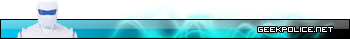Hello
Hoping you might be able to assist me.
My laptop randomly shuts down after blue screen comes up. I scanned pc with trend housecall/malware bytes/ cc cleaner/ s&d the full works to cover all bases but nothing showed up so i did clean install (which i had intended on doing anyway as way of spring clean!) anyhow even after clean install the bsod still keeps happening. I thought it might have been due to overheating so i did a physical clean of vents too, still to no avail
I have followed Captin Jack Sparrows instruction (i Hope!) & zipped mini dump folder
http://cid-9635a0f596e6ecdd.office.live.com/self.aspx/mini%20dmp/mini%20dump%20march%2011.zip.zip
this is the message that comes up on restart
Problem signature:
Problem Event Name: BlueScreen
OS Version: 6.0.6001.2.1.0.768.3
Locale ID: 6153
Additional information about the problem:
BCCode: a
BCP1: 00000064
BCP2: 00000002
BCP3: 00000001
BCP4: 82FC4EDE
OS Version: 6_0_6001
Service Pack: 1_0
Product: 768_1
Help! & thanks in advance if you can help.
Hoping you might be able to assist me.
My laptop randomly shuts down after blue screen comes up. I scanned pc with trend housecall/malware bytes/ cc cleaner/ s&d the full works to cover all bases but nothing showed up so i did clean install (which i had intended on doing anyway as way of spring clean!) anyhow even after clean install the bsod still keeps happening. I thought it might have been due to overheating so i did a physical clean of vents too, still to no avail

I have followed Captin Jack Sparrows instruction (i Hope!) & zipped mini dump folder
http://cid-9635a0f596e6ecdd.office.live.com/self.aspx/mini%20dmp/mini%20dump%20march%2011.zip.zip
this is the message that comes up on restart
Problem signature:
Problem Event Name: BlueScreen
OS Version: 6.0.6001.2.1.0.768.3
Locale ID: 6153
Additional information about the problem:
BCCode: a
BCP1: 00000064
BCP2: 00000002
BCP3: 00000001
BCP4: 82FC4EDE
OS Version: 6_0_6001
Service Pack: 1_0
Product: 768_1
Help! & thanks in advance if you can help.