Hi and welcome to GeekPolice.net.
I will be your helper. Please do the following steps:
Step 1:Please download and run the following tool to help allow other programs to run. (courtesy of BleepingComputer.com)
There are 3 different versions. If one of them won't run then download and try to run the other one.
Vista and Win7 users need to right click and choose Run as Admin
You only need to get one of them to run, not all of them.
http://download.bleepingcomputer.com/grinler/rkill.exehttp://download.bleepingcomputer.com/grinler/rkill.comhttp://download.bleepingcomputer.com/grinler/rkill.scrNote:You will likely see a message from this rogue telling you the file is infected. Ignore the message. Leave the message OPEN, do not close the message. Run rkill repeatedly until it's able to do it's job. This may take a few tries. You'll be able to tell rkill has done it's job when your desktop (explorer.exe) cycles off and then on again.
Once the tool has run, do NOT reboot the machine. Try immediately to run OTL (step 2)
Step 2:Please download
OTL from one of the following links
- LINK 1
- LINK 2
- Double click on the icon to run it. Make sure all other windows are closed and to let it run uninterrupted.
- Under the Custom Scan box paste this in;
netsvcs
drivers32
%SYSTEMDRIVE%\*.*
%systemroot%\*. /mp /s
CREATERESTOREPOINT
%systemroot%\System32\config\*.sav
HKEY_LOCAL_MACHINE\SOFTWARE\Policies\Microsoft\Windows\WindowsUpdate\AU
HKEY_LOCAL_MACHINE\SOFTWARE\Microsoft\Windows\CurrentVersion\WindowsUpdate\Auto Update\Results\Install|LastSuccessTime /rs
- Click the Quick Scan button. Do not change any settings unless otherwise told to do so. The scan wont take long.
- When the scan completes, it will open two notepad windows. OTL.Txt and Extras.Txt. These are saved in the same location as OTL.
- Please copy (Edit->Select All, Edit->Copy) the contents of these files, one at a time, and post them if you need to start a new topic.
Please post all logs in your next response. Thanks.



 cannot uninstall a security microsoft program19th October 2010, 5:57 am
cannot uninstall a security microsoft program19th October 2010, 5:57 am Re: cannot uninstall a security microsoft program19th October 2010, 9:23 am
Re: cannot uninstall a security microsoft program19th October 2010, 9:23 am