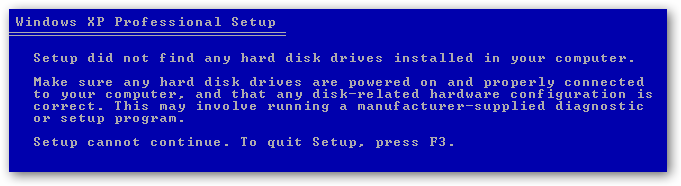Hey all!!
My friend has this problem so jus wondering if anyone could tell me what it is..
When computer is switched on, Loads it's manufacturer crap, then blue screen pops out!
saying.... i'll only type in the main points..
Stop: c0000218{registry file failure} The registry cannot load the hive (file):\systemroot\system32\config\SOFTWARE Or its Log or atlernate. It is corrupt, absent or not writable.
i tried to researched on the problem online but all i could find is
\systemroot\system32\config\SECURITY
so yeah... i solved the problem by reformatting the computer...
but i wanted to know is what actually caused the problem and how to fix it without reformatting if there is a way...
Note that the computer cannot even be logged into windows therefore everything's got to be done before the logo WINDOWS XP and the loading bar appear.. yah.. get what i mean.. hahaz
hope someone could help. thanks!
My friend has this problem so jus wondering if anyone could tell me what it is..
When computer is switched on, Loads it's manufacturer crap, then blue screen pops out!
saying.... i'll only type in the main points..
Stop: c0000218{registry file failure} The registry cannot load the hive (file):\systemroot\system32\config\SOFTWARE Or its Log or atlernate. It is corrupt, absent or not writable.
i tried to researched on the problem online but all i could find is
\systemroot\system32\config\SECURITY
so yeah... i solved the problem by reformatting the computer...
but i wanted to know is what actually caused the problem and how to fix it without reformatting if there is a way...
Note that the computer cannot even be logged into windows therefore everything's got to be done before the logo WINDOWS XP and the loading bar appear.. yah.. get what i mean.. hahaz
hope someone could help. thanks!