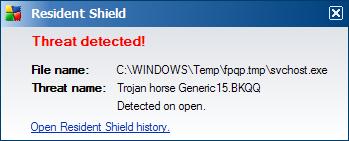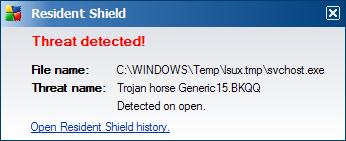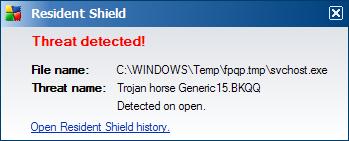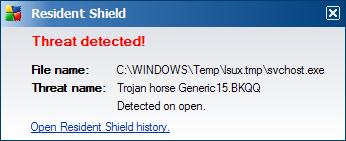I can't seem to open the MBAM log.

I take it back, as I was writing this I thought maybe I could just navigate to that particular folder and open it with wordpad instead of notepad and that worked so here are the contents.
Malwarebytes' Anti-Malware 1.41
Database version: 3226
Windows 5.1.2600 Service Pack 3
11/24/2009 10:40:53 PM
mbam-log-2009-11-24 (22-40-53).txt
Scan type: Quick Scan
Objects scanned: 110841
Time elapsed: 13 minute(s), 4 second(s)
Memory Processes Infected: 0
Memory Modules Infected: 0
Registry Keys Infected: 25
Registry Values Infected: 0
Registry Data Items Infected: 0
Folders Infected: 14
Files Infected: 287
Memory Processes Infected:
(No malicious items detected)
Memory Modules Infected:
(No malicious items detected)
Registry Keys Infected:
HKEY_CLASSES_ROOT\videoegg.activexloader (Adware.VideoEgg) -> Quarantined and deleted successfully.
HKEY_CLASSES_ROOT\CLSID\{168dc258-1455-4e61-8590-9dac2f27b675} (Adware.VideoEgg) -> Quarantined and deleted successfully.
HKEY_CLASSES_ROOT\CLSID\{1a8642f1-dc80-4edc-a39d-0fb62a58b455} (Adware.VideoEgg) -> Quarantined and deleted successfully.
HKEY_CLASSES_ROOT\CLSID\{3f91eb90-ef62-44ee-a685-fac29af111cd} (Adware.VideoEgg) -> Quarantined and deleted successfully.
HKEY_CLASSES_ROOT\CLSID\{5c29c7e4-5321-4cad-be2e-877666bed5df} (Adware.VideoEgg) -> Quarantined and deleted successfully.
HKEY_CLASSES_ROOT\CLSID\{83dfb6ee-ab18-41b5-86d4-b544a141d67e} (Adware.VideoEgg) -> Quarantined and deleted successfully.
HKEY_CLASSES_ROOT\CLSID\{88d6cf0e-cf70-4c24-bf6e-e4e414bc649c} (Adware.VideoEgg) -> Quarantined and deleted successfully.
HKEY_CLASSES_ROOT\CLSID\{8f6a82a2-d7b1-443e-bb9f-f7dc887dd618} (Adware.VideoEgg) -> Quarantined and deleted successfully.
HKEY_CLASSES_ROOT\CLSID\{9856e2d8-ffb2-4fe5-8cad-d5ad6a35a804} (Adware.VideoEgg) -> Quarantined and deleted successfully.
HKEY_CLASSES_ROOT\CLSID\{a3d06987-c35e-49e4-8fe2-ac67b9fbfb4c} (Adware.VideoEgg) -> Quarantined and deleted successfully.
HKEY_CLASSES_ROOT\CLSID\{a58c497b-3ee2-45e7-9594-daca6be2a0d0} (Adware.VideoEgg) -> Quarantined and deleted successfully.
HKEY_CLASSES_ROOT\CLSID\{ad0a3058-fd49-4f98-a514-fd055201835e} (Adware.VideoEgg) -> Quarantined and deleted successfully.
HKEY_CLASSES_ROOT\CLSID\{ad5915ea-b61a-4dba-b5c8-ef4b2df0a3c7} (Adware.VideoEgg) -> Quarantined and deleted successfully.
HKEY_CLASSES_ROOT\CLSID\{af2e62b6-f9e1-4d4f-a10a-9dc8e6dcbcc0} (Adware.VideoEgg) -> Quarantined and deleted successfully.
HKEY_CLASSES_ROOT\CLSID\{bb187c0d-6f53-4f3e-9590-98fd3a7364a2} (Adware.VideoEgg) -> Quarantined and deleted successfully.
HKEY_CLASSES_ROOT\CLSID\{c5041fd9-4819-4dc4-b20e-c950b5b03d2a} (Adware.VideoEgg) -> Quarantined and deleted successfully.
HKEY_CLASSES_ROOT\CLSID\{d17726cc-d4dd-4c4a-9671-471d56e413b5} (Adware.VideoEgg) -> Quarantined and deleted successfully.
HKEY_CLASSES_ROOT\CLSID\{db8cce99-59c6-4552-8bfc-058feb38d6ce} (Adware.VideoEgg) -> Quarantined and deleted successfully.
HKEY_CLASSES_ROOT\CLSID\{dc3a04ee-cdd7-4407-915c-a5502f97eecd} (Adware.VideoEgg) -> Quarantined and deleted successfully.
HKEY_CLASSES_ROOT\CLSID\{e1a63484-a022-4d42-830a-fbd411514440} (Adware.VideoEgg) -> Quarantined and deleted successfully.
HKEY_CLASSES_ROOT\CLSID\{e282c728-189d-419e-8ee2-1601f4b39ba5} (Adware.VideoEgg) -> Quarantined and deleted successfully.
HKEY_CLASSES_ROOT\videoegg.activexloader.1 (Adware.VideoEgg) -> Quarantined and deleted successfully.
HKEY_CURRENT_USER\SOFTWARE\videosoft (Trojan.DNSChanger) -> Quarantined and deleted successfully.
HKEY_LOCAL_MACHINE\SOFTWARE\MozillaPlugins\@videoegg.com/publisher,version=0.2.0 (Adware.VideoEgg) -> Quarantined and deleted successfully.
HKEY_LOCAL_MACHINE\SOFTWARE\MozillaPlugins\@videoegg.com/updater,version=0.2.0 (Adware.VideoEgg) -> Quarantined and deleted successfully.
Registry Values Infected:
(No malicious items detected)
Registry Data Items Infected:
(No malicious items detected)
Folders Infected:
C:\Documents and Settings\All Users\Application Data\VideoEgg (Adware.VideoEgg) -> Quarantined and deleted successfully.
C:\Documents and Settings\Compaq_Owner\Application Data\VideoEgg (Adware.VideoEgg) -> Quarantined and deleted successfully.
C:\Documents and Settings\Compaq_Owner\Application Data\VideoEgg\Publisher (Adware.VideoEgg) -> Quarantined and deleted successfully.
C:\Documents and Settings\Compaq_Owner\Application Data\VideoEgg\Publisher\2817 (Adware.VideoEgg) -> Quarantined and deleted successfully.
C:\Documents and Settings\Compaq_Owner\Application Data\VideoEgg\Publisher\2817\resources (Adware.VideoEgg) -> Quarantined and deleted successfully.
C:\Documents and Settings\Compaq_Owner\Application Data\VideoEgg\Publisher\2817\resources\gid326 (Adware.VideoEgg) -> Quarantined and deleted successfully.
C:\Documents and Settings\Compaq_Owner\Application Data\VideoEgg\Publisher\2817\resources\gid326\cid1094 (Adware.VideoEgg) -> Quarantined and deleted successfully.
C:\Documents and Settings\Compaq_Owner\Application Data\VideoEgg\Publisher\2817\resources\gid326\cid1094\AOL1 (Adware.VideoEgg) -> Quarantined and deleted successfully.
C:\Documents and Settings\Compaq_Owner\Application Data\VideoEgg\Publisher\2817\resources\gid326\cid1094\AOL1\images (Adware.VideoEgg) -> Quarantined and deleted successfully.
C:\Documents and Settings\Compaq_Owner\Application Data\VideoEgg\Publisher\2817\resources\VideoEgg (Adware.VideoEgg) -> Quarantined and deleted successfully.
C:\Documents and Settings\Compaq_Owner\Application Data\VideoEgg\Publisher\2817\resources\VideoEgg\images (Adware.VideoEgg) -> Quarantined and deleted successfully.
C:\Documents and Settings\Compaq_Owner\Application Data\VideoEgg\Publisher\2817\resources\VideoEgg\messages (Adware.VideoEgg) -> Quarantined and deleted successfully.
C:\Documents and Settings\Compaq_Owner\Application Data\VideoEgg\Updater (Adware.VideoEgg) -> Quarantined and deleted successfully.
C:\Documents and Settings\Compaq_Owner\Application Data\VideoEgg\Updater\2817 (Adware.VideoEgg) -> Quarantined and deleted successfully.
Files Infected:
C:\Program Files\VideoEgg\Loader\2817\npvideoegg-loader.dll (Adware.VideoEgg) -> Quarantined and deleted successfully.
C:\Documents and Settings\All Users\Application Data\VideoEgg\user.dat (Adware.VideoEgg) -> Quarantined and deleted successfully.
C:\Documents and Settings\Compaq_Owner\Application Data\VideoEgg\Publisher\publisher.ver (Adware.VideoEgg) -> Quarantined and deleted successfully.
C:\Documents and Settings\Compaq_Owner\Application Data\VideoEgg\Publisher\2817\avcodec.dll (Adware.VideoEgg) -> Quarantined and deleted successfully.
C:\Documents and Settings\Compaq_Owner\Application Data\VideoEgg\Publisher\2817\crashRpt.dll (Adware.VideoEgg) -> Quarantined and deleted successfully.
C:\Documents and Settings\Compaq_Owner\Application Data\VideoEgg\Publisher\2817\FLVEncoder.dll (Adware.VideoEgg) -> Quarantined and deleted successfully.
C:\Documents and Settings\Compaq_Owner\Application Data\VideoEgg\Publisher\2817\lame_enc.dll (Adware.VideoEgg) -> Quarantined and deleted successfully.
C:\Documents and Settings\Compaq_Owner\Application Data\VideoEgg\Publisher\2817\LevelMeter.ax (Adware.VideoEgg) -> Quarantined and deleted successfully.
C:\Documents and Settings\Compaq_Owner\Application Data\VideoEgg\Publisher\2817\libcurlve.dll (Adware.VideoEgg) -> Quarantined and deleted successfully.
C:\Documents and Settings\Compaq_Owner\Application Data\VideoEgg\Publisher\2817\libpng.dll (Adware.VideoEgg) -> Quarantined and deleted successfully.
C:\Documents and Settings\Compaq_Owner\Application Data\VideoEgg\Publisher\2817\npvideoegg-publisher.dll (Adware.VideoEgg) -> Quarantined and deleted successfully.
C:\Documents and Settings\Compaq_Owner\Application Data\VideoEgg\Publisher\2817\remoteblacklist (Adware.VideoEgg) -> Quarantined and deleted successfully.
C:\Documents and Settings\Compaq_Owner\Application Data\VideoEgg\Publisher\2817\report.log (Adware.VideoEgg) -> Quarantined and deleted successfully.
C:\Documents and Settings\Compaq_Owner\Application Data\VideoEgg\Publisher\2817\VideoEgg_FLVWriter.ax (Adware.VideoEgg) -> Quarantined and deleted successfully.
C:\Documents and Settings\Compaq_Owner\Application Data\VideoEgg\Publisher\2817\zlib.dll (Adware.VideoEgg) -> Quarantined and deleted successfully.
C:\Documents and Settings\Compaq_Owner\Application Data\VideoEgg\Publisher\2817\resources\gid326\cid1094\AOL1\images\aol_watermark.png (Adware.VideoEgg) -> Quarantined and deleted successfully.
C:\Documents and Settings\Compaq_Owner\Application Data\VideoEgg\Publisher\2817\resources\gid326\cid1094\AOL1\images\audio_combo.png (Adware.VideoEgg) -> Quarantined and deleted successfully.
C:\Documents and Settings\Compaq_Owner\Application Data\VideoEgg\Publisher\2817\resources\gid326\cid1094\AOL1\images\audio_source.png (Adware.VideoEgg) -> Quarantined and deleted successfully.
C:\Documents and Settings\Compaq_Owner\Application Data\VideoEgg\Publisher\2817\resources\gid326\cid1094\AOL1\images\big_gray_logo.png (Adware.VideoEgg) -> Quarantined and deleted successfully.
C:\Documents and Settings\Compaq_Owner\Application Data\VideoEgg\Publisher\2817\resources\gid326\cid1094\AOL1\images\big_logo_cropped.png (Adware.VideoEgg) -> Quarantined and deleted successfully.
C:\Documents and Settings\Compaq_Owner\Application Data\VideoEgg\Publisher\2817\resources\gid326\cid1094\AOL1\images\blank_slide.png (Adware.VideoEgg) -> Quarantined and deleted successfully.
C:\Documents and Settings\Compaq_Owner\Application Data\VideoEgg\Publisher\2817\resources\gid326\cid1094\AOL1\images\button_browse_down.png (Adware.VideoEgg) -> Quarantined and deleted successfully.
C:\Documents and Settings\Compaq_Owner\Application Data\VideoEgg\Publisher\2817\resources\gid326\cid1094\AOL1\images\button_browse_over.png (Adware.VideoEgg) -> Quarantined and deleted successfully.
C:\Documents and Settings\Compaq_Owner\Application Data\VideoEgg\Publisher\2817\resources\gid326\cid1094\AOL1\images\button_browse_up.png (Adware.VideoEgg) -> Quarantined and deleted successfully.
C:\Documents and Settings\Compaq_Owner\Application Data\VideoEgg\Publisher\2817\resources\gid326\cid1094\AOL1\images\camcorders_title.png (Adware.VideoEgg) -> Quarantined and deleted successfully.
C:\Documents and Settings\Compaq_Owner\Application Data\VideoEgg\Publisher\2817\resources\gid326\cid1094\AOL1\images\camcorder_btn_highlighted.png (Adware.VideoEgg) -> Quarantined and deleted successfully.
C:\Documents and Settings\Compaq_Owner\Application Data\VideoEgg\Publisher\2817\resources\gid326\cid1094\AOL1\images\camcorder_slide.png (Adware.VideoEgg) -> Quarantined and deleted successfully.
C:\Documents and Settings\Compaq_Owner\Application Data\VideoEgg\Publisher\2817\resources\gid326\cid1094\AOL1\images\corners_bottom_left.png (Adware.VideoEgg) -> Quarantined and deleted successfully.
C:\Documents and Settings\Compaq_Owner\Application Data\VideoEgg\Publisher\2817\resources\gid326\cid1094\AOL1\images\corners_bottom_left_curve.png (Adware.VideoEgg) -> Quarantined and deleted successfully.
C:\Documents and Settings\Compaq_Owner\Application Data\VideoEgg\Publisher\2817\resources\gid326\cid1094\AOL1\images\corners_bottom_right.png (Adware.VideoEgg) -> Quarantined and deleted successfully.
C:\Documents and Settings\Compaq_Owner\Application Data\VideoEgg\Publisher\2817\resources\gid326\cid1094\AOL1\images\corners_top_right.png (Adware.VideoEgg) -> Quarantined and deleted successfully.
C:\Documents and Settings\Compaq_Owner\Application Data\VideoEgg\Publisher\2817\resources\gid326\cid1094\AOL1\images\done.png (Adware.VideoEgg) -> Quarantined and deleted successfully.
C:\Documents and Settings\Compaq_Owner\Application Data\VideoEgg\Publisher\2817\resources\gid326\cid1094\AOL1\images\done_capture.png (Adware.VideoEgg) -> Quarantined and deleted successfully.
C:\Documents and Settings\Compaq_Owner\Application Data\VideoEgg\Publisher\2817\resources\gid326\cid1094\AOL1\images\done_capture_down.png (Adware.VideoEgg) -> Quarantined and deleted successfully.
C:\Documents and Settings\Compaq_Owner\Application Data\VideoEgg\Publisher\2817\resources\gid326\cid1094\AOL1\images\done_capture_over.png (Adware.VideoEgg) -> Quarantined and deleted successfully.
C:\Documents and Settings\Compaq_Owner\Application Data\VideoEgg\Publisher\2817\resources\gid326\cid1094\AOL1\images\done_down.png (Adware.VideoEgg) -> Quarantined and deleted successfully.
C:\Documents and Settings\Compaq_Owner\Application Data\VideoEgg\Publisher\2817\resources\gid326\cid1094\AOL1\images\done_over.png (Adware.VideoEgg) -> Quarantined and deleted successfully.
C:\Documents and Settings\Compaq_Owner\Application Data\VideoEgg\Publisher\2817\resources\gid326\cid1094\AOL1\images\dropshadow_bottom_left.png (Adware.VideoEgg) -> Quarantined and deleted successfully.
C:\Documents and Settings\Compaq_Owner\Application Data\VideoEgg\Publisher\2817\resources\gid326\cid1094\AOL1\images\dropshadow_horiz.png (Adware.VideoEgg) -> Quarantined and deleted successfully.
C:\Documents and Settings\Compaq_Owner\Application Data\VideoEgg\Publisher\2817\resources\gid326\cid1094\AOL1\images\dropshadow_vertical.png (Adware.VideoEgg) -> Quarantined and deleted successfully.
C:\Documents and Settings\Compaq_Owner\Application Data\VideoEgg\Publisher\2817\resources\gid326\cid1094\AOL1\images\dropzone.png (Adware.VideoEgg) -> Quarantined and deleted successfully.
C:\Documents and Settings\Compaq_Owner\Application Data\VideoEgg\Publisher\2817\resources\gid326\cid1094\AOL1\images\dv_fast_forward.png (Adware.VideoEgg) -> Quarantined and deleted successfully.
C:\Documents and Settings\Compaq_Owner\Application Data\VideoEgg\Publisher\2817\resources\gid326\cid1094\AOL1\images\dv_pause.png (Adware.VideoEgg) -> Quarantined and deleted successfully.
C:\Documents and Settings\Compaq_Owner\Application Data\VideoEgg\Publisher\2817\resources\gid326\cid1094\AOL1\images\dv_play.png (Adware.VideoEgg) -> Quarantined and deleted successfully.
C:\Documents and Settings\Compaq_Owner\Application Data\VideoEgg\Publisher\2817\resources\gid326\cid1094\AOL1\images\dv_rewind.png (Adware.VideoEgg) -> Quarantined and deleted successfully.
C:\Documents and Settings\Compaq_Owner\Application Data\VideoEgg\Publisher\2817\resources\gid326\cid1094\AOL1\images\dv_stop.png (Adware.VideoEgg) -> Quarantined and deleted successfully.
C:\Documents and Settings\Compaq_Owner\Application Data\VideoEgg\Publisher\2817\resources\gid326\cid1094\AOL1\images\email_instructions.png (Adware.VideoEgg) -> Quarantined and deleted successfully.
C:\Documents and Settings\Compaq_Owner\Application Data\VideoEgg\Publisher\2817\resources\gid326\cid1094\AOL1\images\email_sent.png (Adware.VideoEgg) -> Quarantined and deleted successfully.
C:\Documents and Settings\Compaq_Owner\Application Data\VideoEgg\Publisher\2817\resources\gid326\cid1094\AOL1\images\email_sent_down.png (Adware.VideoEgg) -> Quarantined and deleted successfully.
C:\Documents and Settings\Compaq_Owner\Application Data\VideoEgg\Publisher\2817\resources\gid326\cid1094\AOL1\images\email_sent_over.png (Adware.VideoEgg) -> Quarantined and deleted successfully.
C:\Documents and Settings\Compaq_Owner\Application Data\VideoEgg\Publisher\2817\resources\gid326\cid1094\AOL1\images\eraser.CUR (Adware.VideoEgg) -> Quarantined and deleted successfully.
C:\Documents and Settings\Compaq_Owner\Application Data\VideoEgg\Publisher\2817\resources\gid326\cid1094\AOL1\images\eraser_cursor.png (Adware.VideoEgg) -> Quarantined and deleted successfully.
C:\Documents and Settings\Compaq_Owner\Application Data\VideoEgg\Publisher\2817\resources\gid326\cid1094\AOL1\images\file_btn_highlighted.png (Adware.VideoEgg) -> Quarantined and deleted successfully.
C:\Documents and Settings\Compaq_Owner\Application Data\VideoEgg\Publisher\2817\resources\gid326\cid1094\AOL1\images\file_slide.png (Adware.VideoEgg) -> Quarantined and deleted successfully.
C:\Documents and Settings\Compaq_Owner\Application Data\VideoEgg\Publisher\2817\resources\gid326\cid1094\AOL1\images\help.png (Adware.VideoEgg) -> Quarantined and deleted successfully.
C:\Documents and Settings\Compaq_Owner\Application Data\VideoEgg\Publisher\2817\resources\gid326\cid1094\AOL1\images\icon_camcorder.png (Adware.VideoEgg) -> Quarantined and deleted successfully.
C:\Documents and Settings\Compaq_Owner\Application Data\VideoEgg\Publisher\2817\resources\gid326\cid1094\AOL1\images\icon_camcorders.png (Adware.VideoEgg) -> Quarantined and deleted successfully.
C:\Documents and Settings\Compaq_Owner\Application Data\VideoEgg\Publisher\2817\resources\gid326\cid1094\AOL1\images\icon_camcorder_dark.png (Adware.VideoEgg) -> Quarantined and deleted successfully.
C:\Documents and Settings\Compaq_Owner\Application Data\VideoEgg\Publisher\2817\resources\gid326\cid1094\AOL1\images\icon_camcorder_light.png (Adware.VideoEgg) -> Quarantined and deleted successfully.
C:\Documents and Settings\Compaq_Owner\Application Data\VideoEgg\Publisher\2817\resources\gid326\cid1094\AOL1\images\icon_ff.png (Adware.VideoEgg) -> Quarantined and deleted successfully.
C:\Documents and Settings\Compaq_Owner\Application Data\VideoEgg\Publisher\2817\resources\gid326\cid1094\AOL1\images\icon_file_dark.png (Adware.VideoEgg) -> Quarantined and deleted successfully.
C:\Documents and Settings\Compaq_Owner\Application Data\VideoEgg\Publisher\2817\resources\gid326\cid1094\AOL1\images\icon_file_light.png (Adware.VideoEgg) -> Quarantined and deleted successfully.
C:\Documents and Settings\Compaq_Owner\Application Data\VideoEgg\Publisher\2817\resources\gid326\cid1094\AOL1\images\icon_pause.png (Adware.VideoEgg) -> Quarantined and deleted successfully.
C:\Documents and Settings\Compaq_Owner\Application Data\VideoEgg\Publisher\2817\resources\gid326\cid1094\AOL1\images\icon_phone_dark.png (Adware.VideoEgg) -> Quarantined and deleted successfully.
C:\Documents and Settings\Compaq_Owner\Application Data\VideoEgg\Publisher\2817\resources\gid326\cid1094\AOL1\images\icon_phone_light.png (Adware.VideoEgg) -> Quarantined and deleted successfully.
C:\Documents and Settings\Compaq_Owner\Application Data\VideoEgg\Publisher\2817\resources\gid326\cid1094\AOL1\images\icon_play.png (Adware.VideoEgg) -> Quarantined and deleted successfully.
C:\Documents and Settings\Compaq_Owner\Application Data\VideoEgg\Publisher\2817\resources\gid326\cid1094\AOL1\images\icon_rewind.png (Adware.VideoEgg) -> Quarantined and deleted successfully.
C:\Documents and Settings\Compaq_Owner\Application Data\VideoEgg\Publisher\2817\resources\gid326\cid1094\AOL1\images\icon_stop.png (Adware.VideoEgg) -> Quarantined and deleted successfully.
C:\Documents and Settings\Compaq_Owner\Application Data\VideoEgg\Publisher\2817\resources\gid326\cid1094\AOL1\images\icon_webcam.png (Adware.VideoEgg) -> Quarantined and deleted successfully.
C:\Documents and Settings\Compaq_Owner\Application Data\VideoEgg\Publisher\2817\resources\gid326\cid1094\AOL1\images\icon_webcams.png (Adware.VideoEgg) -> Quarantined and deleted successfully.
C:\Documents and Settings\Compaq_Owner\Application Data\VideoEgg\Publisher\2817\resources\gid326\cid1094\AOL1\images\icon_webcam_dark.png (Adware.VideoEgg) -> Quarantined and deleted successfully.
C:\Documents and Settings\Compaq_Owner\Application Data\VideoEgg\Publisher\2817\resources\gid326\cid1094\AOL1\images\icon_webcam_light.png (Adware.VideoEgg) -> Quarantined and deleted successfully.
C:\Documents and Settings\Compaq_Owner\Application Data\VideoEgg\Publisher\2817\resources\gid326\cid1094\AOL1\images\loading.png (Adware.VideoEgg) -> Quarantined and deleted successfully.
C:\Documents and Settings\Compaq_Owner\Application Data\VideoEgg\Publisher\2817\resources\gid326\cid1094\AOL1\images\loading_movie.png (Adware.VideoEgg) -> Quarantined and deleted successfully.
C:\Documents and Settings\Compaq_Owner\Application Data\VideoEgg\Publisher\2817\resources\gid326\cid1094\AOL1\images\locating.png (Adware.VideoEgg) -> Quarantined and deleted successfully.
C:\Documents and Settings\Compaq_Owner\Application Data\VideoEgg\Publisher\2817\resources\gid326\cid1094\AOL1\images\logo.png (Adware.VideoEgg) -> Quarantined and deleted successfully.
C:\Documents and Settings\Compaq_Owner\Application Data\VideoEgg\Publisher\2817\resources\gid326\cid1094\AOL1\images\logo_bottom.png (Adware.VideoEgg) -> Quarantined and deleted successfully.
C:\Documents and Settings\Compaq_Owner\Application Data\VideoEgg\Publisher\2817\resources\gid326\cid1094\AOL1\images\logo_middle.png (Adware.VideoEgg) -> Quarantined and deleted successfully.
C:\Documents and Settings\Compaq_Owner\Application Data\VideoEgg\Publisher\2817\resources\gid326\cid1094\AOL1\images\logo_top.png (Adware.VideoEgg) -> Quarantined and deleted successfully.
C:\Documents and Settings\Compaq_Owner\Application Data\VideoEgg\Publisher\2817\resources\gid326\cid1094\AOL1\images\mobile_btn_highlighted.png (Adware.VideoEgg) -> Quarantined and deleted successfully.
C:\Documents and Settings\Compaq_Owner\Application Data\VideoEgg\Publisher\2817\resources\gid326\cid1094\AOL1\images\mobile_slide.png (Adware.VideoEgg) -> Quarantined and deleted successfully.
C:\Documents and Settings\Compaq_Owner\Application Data\VideoEgg\Publisher\2817\resources\gid326\cid1094\AOL1\images\mobile_slide_disabled.png (Adware.VideoEgg) -> Quarantined and deleted successfully.
C:\Documents and Settings\Compaq_Owner\Application Data\VideoEgg\Publisher\2817\resources\gid326\cid1094\AOL1\images\movie_placeholder.png (Adware.VideoEgg) -> Quarantined and deleted successfully.
C:\Documents and Settings\Compaq_Owner\Application Data\VideoEgg\Publisher\2817\resources\gid326\cid1094\AOL1\images\ok.png (Adware.VideoEgg) -> Quarantined and deleted successfully.
C:\Documents and Settings\Compaq_Owner\Application Data\VideoEgg\Publisher\2817\resources\gid326\cid1094\AOL1\images\ok_down.png (Adware.VideoEgg) -> Quarantined and deleted successfully.
C:\Documents and Settings\Compaq_Owner\Application Data\VideoEgg\Publisher\2817\resources\gid326\cid1094\AOL1\images\ok_over.png (Adware.VideoEgg) -> Quarantined and deleted successfully.
C:\Documents and Settings\Compaq_Owner\Application Data\VideoEgg\Publisher\2817\resources\gid326\cid1094\AOL1\images\player_fast_forward.png (Adware.VideoEgg) -> Quarantined and deleted successfully.
C:\Documents and Settings\Compaq_Owner\Application Data\VideoEgg\Publisher\2817\resources\gid326\cid1094\AOL1\images\player_fast_forward_disabled.png (Adware.VideoEgg) -> Quarantined and deleted successfully.
C:\Documents and Settings\Compaq_Owner\Application Data\VideoEgg\Publisher\2817\resources\gid326\cid1094\AOL1\images\player_fill.png (Adware.VideoEgg) -> Quarantined and deleted successfully.
C:\Documents and Settings\Compaq_Owner\Application Data\VideoEgg\Publisher\2817\resources\gid326\cid1094\AOL1\images\player_pause.png (Adware.VideoEgg) -> Quarantined and deleted successfully.
C:\Documents and Settings\Compaq_Owner\Application Data\VideoEgg\Publisher\2817\resources\gid326\cid1094\AOL1\images\player_play.png (Adware.VideoEgg) -> Quarantined and deleted successfully.
C:\Documents and Settings\Compaq_Owner\Application Data\VideoEgg\Publisher\2817\resources\gid326\cid1094\AOL1\images\player_rewind.png (Adware.VideoEgg) -> Quarantined and deleted successfully.
C:\Documents and Settings\Compaq_Owner\Application Data\VideoEgg\Publisher\2817\resources\gid326\cid1094\AOL1\images\player_rewind_disabled.png (Adware.VideoEgg) -> Quarantined and deleted successfully.
C:\Documents and Settings\Compaq_Owner\Application Data\VideoEgg\Publisher\2817\resources\gid326\cid1094\AOL1\images\player_rewind_to_start.png (Adware.VideoEgg) -> Quarantined and deleted successfully.
C:\Documents and Settings\Compaq_Owner\Application Data\VideoEgg\Publisher\2817\resources\gid326\cid1094\AOL1\images\playhead.png (Adware.VideoEgg) -> Quarantined and deleted successfully.
C:\Documents and Settings\Compaq_Owner\Application Data\VideoEgg\Publisher\2817\resources\gid326\cid1094\AOL1\images\powered_by.png (Adware.VideoEgg) -> Quarantined and deleted successfully.
C:\Documents and Settings\Compaq_Owner\Application Data\VideoEgg\Publisher\2817\resources\gid326\cid1094\AOL1\images\progress.png (Adware.VideoEgg) -> Quarantined and deleted successfully.
C:\Documents and Settings\Compaq_Owner\Application Data\VideoEgg\Publisher\2817\resources\gid326\cid1094\AOL1\images\refresh_list_down.png (Adware.VideoEgg) -> Quarantined and deleted successfully.
C:\Documents and Settings\Compaq_Owner\Application Data\VideoEgg\Publisher\2817\resources\gid326\cid1094\AOL1\images\refresh_list_over.png (Adware.VideoEgg) -> Quarantined and deleted successfully.
C:\Documents and Settings\Compaq_Owner\Application Data\VideoEgg\Publisher\2817\resources\gid326\cid1094\AOL1\images\refresh_list_up.png (Adware.VideoEgg) -> Quarantined and deleted successfully.
C:\Documents and Settings\Compaq_Owner\Application Data\VideoEgg\Publisher\2817\resources\gid326\cid1094\AOL1\images\restart.png (Adware.VideoEgg) -> Quarantined and deleted successfully.
C:\Documents and Settings\Compaq_Owner\Application Data\VideoEgg\Publisher\2817\resources\gid326\cid1094\AOL1\images\restart_over.png (Adware.VideoEgg) -> Quarantined and deleted successfully.
C:\Documents and Settings\Compaq_Owner\Application Data\VideoEgg\Publisher\2817\resources\gid326\cid1094\AOL1\images\skin.ver (Adware.VideoEgg) -> Quarantined and deleted successfully.
C:\Documents and Settings\Compaq_Owner\Application Data\VideoEgg\Publisher\2817\resources\gid326\cid1094\AOL1\images\skin.zip (Adware.VideoEgg) -> Quarantined and deleted successfully.
C:\Documents and Settings\Compaq_Owner\Application Data\VideoEgg\Publisher\2817\resources\gid326\cid1094\AOL1\images\start_capture.png (Adware.VideoEgg) -> Quarantined and deleted successfully.
C:\Documents and Settings\Compaq_Owner\Application Data\VideoEgg\Publisher\2817\resources\gid326\cid1094\AOL1\images\start_capture_disabled.png (Adware.VideoEgg) -> Quarantined and deleted successfully.
C:\Documents and Settings\Compaq_Owner\Application Data\VideoEgg\Publisher\2817\resources\gid326\cid1094\AOL1\images\start_capture_down.png (Adware.VideoEgg) -> Quarantined and deleted successfully.
C:\Documents and Settings\Compaq_Owner\Application Data\VideoEgg\Publisher\2817\resources\gid326\cid1094\AOL1\images\start_capture_over.png (Adware.VideoEgg) -> Quarantined and deleted successfully.
C:\Documents and Settings\Compaq_Owner\Application Data\VideoEgg\Publisher\2817\resources\gid326\cid1094\AOL1\images\start_over.png (Adware.VideoEgg) -> Quarantined and deleted successfully.
C:\Documents and Settings\Compaq_Owner\Application Data\VideoEgg\Publisher\2817\resources\gid326\cid1094\AOL1\images\start_over_highlight.png (Adware.VideoEgg) -> Quarantined and deleted successfully.
C:\Documents and Settings\Compaq_Owner\Application Data\VideoEgg\Publisher\2817\resources\gid326\cid1094\AOL1\images\start_slider.png (Adware.VideoEgg) -> Quarantined and deleted successfully.
C:\Documents and Settings\Compaq_Owner\Application Data\VideoEgg\Publisher\2817\resources\gid326\cid1094\AOL1\images\stop_capture.png (Adware.VideoEgg) -> Quarantined and deleted successfully.
C:\Documents and Settings\Compaq_Owner\Application Data\VideoEgg\Publisher\2817\resources\gid326\cid1094\AOL1\images\stop_capture_disabled.png (Adware.VideoEgg) -> Quarantined and deleted successfully.
C:\Documents and Settings\Compaq_Owner\Application Data\VideoEgg\Publisher\2817\resources\gid326\cid1094\AOL1\images\stop_capture_down.png (Adware.VideoEgg) -> Quarantined and deleted successfully.
C:\Documents and Settings\Compaq_Owner\Application Data\VideoEgg\Publisher\2817\resources\gid326\cid1094\AOL1\images\stop_capture_over.png (Adware.VideoEgg) -> Quarantined and deleted successfully.
C:\Documents and Settings\Compaq_Owner\Application Data\VideoEgg\Publisher\2817\resources\gid326\cid1094\AOL1\images\stop_slider.png (Adware.VideoEgg) -> Quarantined and deleted successfully.
C:\Documents and Settings\Compaq_Owner\Application Data\VideoEgg\Publisher\2817\resources\gid326\cid1094\AOL1\images\tab_slide_deselected.png (Adware.VideoEgg) -> Quarantined and deleted successfully.
C:\Documents and Settings\Compaq_Owner\Application Data\VideoEgg\Publisher\2817\resources\gid326\cid1094\AOL1\images\tape_control.png (Adware.VideoEgg) -> Quarantined and deleted successfully.
C:\Documents and Settings\Compaq_Owner\Application Data\VideoEgg\Publisher\2817\resources\gid326\cid1094\AOL1\images\text_camcorder.png (Adware.VideoEgg) -> Quarantined and deleted successfully.
C:\Documents and Settings\Compaq_Owner\Application Data\VideoEgg\Publisher\2817\resources\gid326\cid1094\AOL1\images\text_camcorder_highlight.png (Adware.VideoEgg) -> Quarantined and deleted successfully.
C:\Documents and Settings\Compaq_Owner\Application Data\VideoEgg\Publisher\2817\resources\gid326\cid1094\AOL1\images\text_file.png (Adware.VideoEgg) -> Quarantined and deleted successfully.
C:\Documents and Settings\Compaq_Owner\Application Data\VideoEgg\Publisher\2817\resources\gid326\cid1094\AOL1\images\text_file_highlight.png (Adware.VideoEgg) -> Quarantined and deleted successfully.
C:\Documents and Settings\Compaq_Owner\Application Data\VideoEgg\Publisher\2817\resources\gid326\cid1094\AOL1\images\text_phone.png (Adware.VideoEgg) -> Quarantined and deleted successfully.
C:\Documents and Settings\Compaq_Owner\Application Data\VideoEgg\Publisher\2817\resources\gid326\cid1094\AOL1\images\text_phone_highlight.png (Adware.VideoEgg) -> Quarantined and deleted successfully.
C:\Documents and Settings\Compaq_Owner\Application Data\VideoEgg\Publisher\2817\resources\gid326\cid1094\AOL1\images\text_webcam.png (Adware.VideoEgg) -> Quarantined and deleted successfully.
C:\Documents and Settings\Compaq_Owner\Application Data\VideoEgg\Publisher\2817\resources\gid326\cid1094\AOL1\images\text_webcam_highlight.png (Adware.VideoEgg) -> Quarantined and deleted successfully.
C:\Documents and Settings\Compaq_Owner\Application Data\VideoEgg\Publisher\2817\resources\gid326\cid1094\AOL1\images\title.png (Adware.VideoEgg) -> Quarantined and deleted successfully.
C:\Documents and Settings\Compaq_Owner\Application Data\VideoEgg\Publisher\2817\resources\gid326\cid1094\AOL1\images\upload.png (Adware.VideoEgg) -> Quarantined and deleted successfully.
C:\Documents and Settings\Compaq_Owner\Application Data\VideoEgg\Publisher\2817\resources\gid326\cid1094\AOL1\images\uploading.png (Adware.VideoEgg) -> Quarantined and deleted successfully.
C:\Documents and Settings\Compaq_Owner\Application Data\VideoEgg\Publisher\2817\resources\gid326\cid1094\AOL1\images\uploading_fill.png (Adware.VideoEgg) -> Quarantined and deleted successfully.
C:\Documents and Settings\Compaq_Owner\Application Data\VideoEgg\Publisher\2817\resources\gid326\cid1094\AOL1\images\uploading_high.png (Adware.VideoEgg) -> Quarantined and deleted successfully.
C:\Documents and Settings\Compaq_Owner\Application Data\VideoEgg\Publisher\2817\resources\gid326\cid1094\AOL1\images\uploading_low.png (Adware.VideoEgg) -> Quarantined and deleted successfully.
C:\Documents and Settings\Compaq_Owner\Application Data\VideoEgg\Publisher\2817\resources\gid326\cid1094\AOL1\images\uploading_medium.png (Adware.VideoEgg) -> Quarantined and deleted successfully.
C:\Documents and Settings\Compaq_Owner\Application Data\VideoEgg\Publisher\2817\resources\gid326\cid1094\AOL1\images\uploading_thumbnail.png (Adware.VideoEgg) -> Quarantined and deleted successfully.
C:\Documents and Settings\Compaq_Owner\Application Data\VideoEgg\Publisher\2817\resources\gid326\cid1094\AOL1\images\upload_down.png (Adware.VideoEgg) -> Quarantined and deleted successfully.
C:\Documents and Settings\Compaq_Owner\Application Data\VideoEgg\Publisher\2817\resources\gid326\cid1094\AOL1\images\upload_from.png (Adware.VideoEgg) -> Quarantined and deleted successfully.
C:\Documents and Settings\Compaq_Owner\Application Data\VideoEgg\Publisher\2817\resources\gid326\cid1094\AOL1\images\upload_over.png (Adware.VideoEgg) -> Quarantined and deleted successfully.
C:\Documents and Settings\Compaq_Owner\Application Data\VideoEgg\Publisher\2817\resources\gid326\cid1094\AOL1\images\videoegg-large.ico (Adware.VideoEgg) -> Quarantined and deleted successfully.
C:\Documents and Settings\Compaq_Owner\Application Data\VideoEgg\Publisher\2817\resources\gid326\cid1094\AOL1\images\videoegg-small.ico (Adware.VideoEgg) -> Quarantined and deleted successfully.
C:\Documents and Settings\Compaq_Owner\Application Data\VideoEgg\Publisher\2817\resources\gid326\cid1094\AOL1\images\videoegg.ico (Adware.VideoEgg) -> Quarantined and deleted successfully.
C:\Documents and Settings\Compaq_Owner\Application Data\VideoEgg\Publisher\2817\resources\gid326\cid1094\AOL1\images\volume_gray.png (Adware.VideoEgg) -> Quarantined and deleted successfully.
C:\Documents and Settings\Compaq_Owner\Application Data\VideoEgg\Publisher\2817\resources\gid326\cid1094\AOL1\images\volume_green.png (Adware.VideoEgg) -> Quarantined and deleted successfully.
C:\Documents and Settings\Compaq_Owner\Application Data\VideoEgg\Publisher\2817\resources\gid326\cid1094\AOL1\images\volume_high.png (Adware.VideoEgg) -> Quarantined and deleted successfully.
C:\Documents and Settings\Compaq_Owner\Application Data\VideoEgg\Publisher\2817\resources\gid326\cid1094\AOL1\images\volume_low.png (Adware.VideoEgg) -> Quarantined and deleted successfully.
C:\Documents and Settings\Compaq_Owner\Application Data\VideoEgg\Publisher\2817\resources\gid326\cid1094\AOL1\images\volume_orange.png (Adware.VideoEgg) -> Quarantined and deleted successfully.
C:\Documents and Settings\Compaq_Owner\Application Data\VideoEgg\Publisher\2817\resources\gid326\cid1094\AOL1\images\volume_red.png (Adware.VideoEgg) -> Quarantined and deleted successfully.
C:\Documents and Settings\Compaq_Owner\Application Data\VideoEgg\Publisher\2817\resources\gid326\cid1094\AOL1\images\volume_slider.png (Adware.VideoEgg) -> Quarantined and deleted successfully.
C:\Documents and Settings\Compaq_Owner\Application Data\VideoEgg\Publisher\2817\resources\gid326\cid1094\AOL1\images\waiting_for_email.png (Adware.VideoEgg) -> Quarantined and deleted successfully.
C:\Documents and Settings\Compaq_Owner\Application Data\VideoEgg\Publisher\2817\resources\gid326\cid1094\AOL1\images\webcams_title.png (Adware.VideoEgg) -> Quarantined and deleted successfully.
C:\Documents and Settings\Compaq_Owner\Application Data\VideoEgg\Publisher\2817\resources\gid326\cid1094\AOL1\images\webcam_btn_highlighted.png (Adware.VideoEgg) -> Quarantined and deleted successfully.
C:\Documents and Settings\Compaq_Owner\Application Data\VideoEgg\Publisher\2817\resources\gid326\cid1094\AOL1\images\webcam_slide.png (Adware.VideoEgg) -> Quarantined and deleted successfully.
C:\Documents and Settings\Compaq_Owner\Application Data\VideoEgg\Publisher\2817\resources\VideoEgg\images\aol_watermark.png (Adware.VideoEgg) -> Quarantined and deleted successfully.
C:\Documents and Settings\Compaq_Owner\Application Data\VideoEgg\Publisher\2817\resources\VideoEgg\images\audio_combo.png (Adware.VideoEgg) -> Quarantined and deleted successfully.
C:\Documents and Settings\Compaq_Owner\Application Data\VideoEgg\Publisher\2817\resources\VideoEgg\images\audio_source.png (Adware.VideoEgg) -> Quarantined and deleted successfully.
C:\Documents and Settings\Compaq_Owner\Application Data\VideoEgg\Publisher\2817\resources\VideoEgg\images\big_gray_logo.png (Adware.VideoEgg) -> Quarantined and deleted successfully.
C:\Documents and Settings\Compaq_Owner\Application Data\VideoEgg\Publisher\2817\resources\VideoEgg\images\big_logo_cropped.png (Adware.VideoEgg) -> Quarantined and deleted successfully.
C:\Documents and Settings\Compaq_Owner\Application Data\VideoEgg\Publisher\2817\resources\VideoEgg\images\blank_slide.png (Adware.VideoEgg) -> Quarantined and deleted successfully.
C:\Documents and Settings\Compaq_Owner\Application Data\VideoEgg\Publisher\2817\resources\VideoEgg\images\button_browse_down.png (Adware.VideoEgg) -> Quarantined and deleted successfully.
C:\Documents and Settings\Compaq_Owner\Application Data\VideoEgg\Publisher\2817\resources\VideoEgg\images\button_browse_over.png (Adware.VideoEgg) -> Quarantined and deleted successfully.
C:\Documents and Settings\Compaq_Owner\Application Data\VideoEgg\Publisher\2817\resources\VideoEgg\images\button_browse_up.png (Adware.VideoEgg) -> Quarantined and deleted successfully.
C:\Documents and Settings\Compaq_Owner\Application Data\VideoEgg\Publisher\2817\resources\VideoEgg\images\camcorders_title.png (Adware.VideoEgg) -> Quarantined and deleted successfully.
C:\Documents and Settings\Compaq_Owner\Application Data\VideoEgg\Publisher\2817\resources\VideoEgg\images\camcorder_btn_highlighted.png (Adware.VideoEgg) -> Quarantined and deleted successfully.
C:\Documents and Settings\Compaq_Owner\Application Data\VideoEgg\Publisher\2817\resources\VideoEgg\images\camcorder_slide.png (Adware.VideoEgg) -> Quarantined and deleted successfully.
C:\Documents and Settings\Compaq_Owner\Application Data\VideoEgg\Publisher\2817\resources\VideoEgg\images\corners_bottom_left.png (Adware.VideoEgg) -> Quarantined and deleted successfully.
C:\Documents and Settings\Compaq_Owner\Application Data\VideoEgg\Publisher\2817\resources\VideoEgg\images\corners_bottom_left_curve.png (Adware.VideoEgg) -> Quarantined and deleted successfully.
C:\Documents and Settings\Compaq_Owner\Application Data\VideoEgg\Publisher\2817\resources\VideoEgg\images\corners_bottom_right.png (Adware.VideoEgg) -> Quarantined and deleted successfully.
C:\Documents and Settings\Compaq_Owner\Application Data\VideoEgg\Publisher\2817\resources\VideoEgg\images\corners_top_right.png (Adware.VideoEgg) -> Quarantined and deleted successfully.
C:\Documents and Settings\Compaq_Owner\Application Data\VideoEgg\Publisher\2817\resources\VideoEgg\images\done.png (Adware.VideoEgg) -> Quarantined and deleted successfully.
C:\Documents and Settings\Compaq_Owner\Application Data\VideoEgg\Publisher\2817\resources\VideoEgg\images\done_capture.png (Adware.VideoEgg) -> Quarantined and deleted successfully.
C:\Documents and Settings\Compaq_Owner\Application Data\VideoEgg\Publisher\2817\resources\VideoEgg\images\done_capture_down.png (Adware.VideoEgg) -> Quarantined and deleted successfully.
C:\Documents and Settings\Compaq_Owner\Application Data\VideoEgg\Publisher\2817\resources\VideoEgg\images\done_capture_over.png (Adware.VideoEgg) -> Quarantined and deleted successfully.
C:\Documents and Settings\Compaq_Owner\Application Data\VideoEgg\Publisher\2817\resources\VideoEgg\images\done_down.png (Adware.VideoEgg) -> Quarantined and deleted successfully.
C:\Documents and Settings\Compaq_Owner\Application Data\VideoEgg\Publisher\2817\resources\VideoEgg\images\done_over.png (Adware.VideoEgg) -> Quarantined and deleted successfully.
C:\Documents and Settings\Compaq_Owner\Application Data\VideoEgg\Publisher\2817\resources\VideoEgg\images\dropshadow_bottom_left.png (Adware.VideoEgg) -> Quarantined and deleted successfully.
C:\Documents and Settings\Compaq_Owner\Application Data\VideoEgg\Publisher\2817\resources\VideoEgg\images\dropshadow_horiz.png (Adware.VideoEgg) -> Quarantined and deleted successfully.
C:\Documents and Settings\Compaq_Owner\Application Data\VideoEgg\Publisher\2817\resources\VideoEgg\images\dropshadow_vertical.png (Adware.VideoEgg) -> Quarantined and deleted successfully.
C:\Documents and Settings\Compaq_Owner\Application Data\VideoEgg\Publisher\2817\resources\VideoEgg\images\dropzone.png (Adware.VideoEgg) -> Quarantined and deleted successfully.
C:\Documents and Settings\Compaq_Owner\Application Data\VideoEgg\Publisher\2817\resources\VideoEgg\images\dv_fast_forward.png (Adware.VideoEgg) -> Quarantined and deleted successfully.
C:\Documents and Settings\Compaq_Owner\Application Data\VideoEgg\Publisher\2817\resources\VideoEgg\images\dv_pause.png (Adware.VideoEgg) -> Quarantined and deleted successfully.
C:\Documents and Settings\Compaq_Owner\Application Data\VideoEgg\Publisher\2817\resources\VideoEgg\images\dv_play.png (Adware.VideoEgg) -> Quarantined and deleted successfully.
C:\Documents and Settings\Compaq_Owner\Application Data\VideoEgg\Publisher\2817\resources\VideoEgg\images\dv_rewind.png (Adware.VideoEgg) -> Quarantined and deleted successfully.
C:\Documents and Settings\Compaq_Owner\Application Data\VideoEgg\Publisher\2817\resources\VideoEgg\images\dv_stop.png (Adware.VideoEgg) -> Quarantined and deleted successfully.
C:\Documents and Settings\Compaq_Owner\Application Data\VideoEgg\Publisher\2817\resources\VideoEgg\images\email_instructions.png (Adware.VideoEgg) -> Quarantined and deleted successfully.
C:\Documents and Settings\Compaq_Owner\Application Data\VideoEgg\Publisher\2817\resources\VideoEgg\images\email_sent.png (Adware.VideoEgg) -> Quarantined and deleted successfully.
C:\Documents and Settings\Compaq_Owner\Application Data\VideoEgg\Publisher\2817\resources\VideoEgg\images\email_sent_down.png (Adware.VideoEgg) -> Quarantined and deleted successfully.
C:\Documents and Settings\Compaq_Owner\Application Data\VideoEgg\Publisher\2817\resources\VideoEgg\images\email_sent_over.png (Adware.VideoEgg) -> Quarantined and deleted successfully.
C:\Documents and Settings\Compaq_Owner\Application Data\VideoEgg\Publisher\2817\resources\VideoEgg\images\eraser.CUR (Adware.VideoEgg) -> Quarantined and deleted successfully.
C:\Documents and Settings\Compaq_Owner\Application Data\VideoEgg\Publisher\2817\resources\VideoEgg\images\eraser_cursor.png (Adware.VideoEgg) -> Quarantined and deleted successfully.
C:\Documents and Settings\Compaq_Owner\Application Data\VideoEgg\Publisher\2817\resources\VideoEgg\images\file_btn_highlighted.png (Adware.VideoEgg) -> Quarantined and deleted successfully.
C:\Documents and Settings\Compaq_Owner\Application Data\VideoEgg\Publisher\2817\resources\VideoEgg\images\file_slide.png (Adware.VideoEgg) -> Quarantined and deleted successfully.
C:\Documents and Settings\Compaq_Owner\Application Data\VideoEgg\Publisher\2817\resources\VideoEgg\images\help.png (Adware.VideoEgg) -> Quarantined and deleted successfully.
C:\Documents and Settings\Compaq_Owner\Application Data\VideoEgg\Publisher\2817\resources\VideoEgg\images\icon_camcorder.png (Adware.VideoEgg) -> Quarantined and deleted successfully.
C:\Documents and Settings\Compaq_Owner\Application Data\VideoEgg\Publisher\2817\resources\VideoEgg\images\icon_camcorders.png (Adware.VideoEgg) -> Quarantined and deleted successfully.
C:\Documents and Settings\Compaq_Owner\Application Data\VideoEgg\Publisher\2817\resources\VideoEgg\images\icon_camcorder_dark.png (Adware.VideoEgg) -> Quarantined and deleted successfully.
C:\Documents and Settings\Compaq_Owner\Application Data\VideoEgg\Publisher\2817\resources\VideoEgg\images\icon_camcorder_light.png (Adware.VideoEgg) -> Quarantined and deleted successfully.
C:\Documents and Settings\Compaq_Owner\Application Data\VideoEgg\Publisher\2817\resources\VideoEgg\images\icon_ff.png (Adware.VideoEgg) -> Quarantined and deleted successfully.
C:\Documents and Settings\Compaq_Owner\Application Data\VideoEgg\Publisher\2817\resources\VideoEgg\images\icon_file_dark.png (Adware.VideoEgg) -> Quarantined and deleted successfully.
C:\Documents and Settings\Compaq_Owner\Application Data\VideoEgg\Publisher\2817\resources\VideoEgg\images\icon_file_light.png (Adware.VideoEgg) -> Quarantined and deleted successfully.
C:\Documents and Settings\Compaq_Owner\Application Data\VideoEgg\Publisher\2817\resources\VideoEgg\images\icon_pause.png (Adware.VideoEgg) -> Quarantined and deleted successfully.
C:\Documents and Settings\Compaq_Owner\Application Data\VideoEgg\Publisher\2817\resources\VideoEgg\images\icon_phone_dark.png (Adware.VideoEgg) -> Quarantined and deleted successfully.
C:\Documents and Settings\Compaq_Owner\Application Data\VideoEgg\Publisher\2817\resources\VideoEgg\images\icon_phone_light.png (Adware.VideoEgg) -> Quarantined and deleted successfully.
C:\Documents and Settings\Compaq_Owner\Application Data\VideoEgg\Publisher\2817\resources\VideoEgg\images\icon_play.png (Adware.VideoEgg) -> Quarantined and deleted successfully.
C:\Documents and Settings\Compaq_Owner\Application Data\VideoEgg\Publisher\2817\resources\VideoEgg\images\icon_rewind.png (Adware.VideoEgg) -> Quarantined and deleted successfully.
C:\Documents and Settings\Compaq_Owner\Application Data\VideoEgg\Publisher\2817\resources\VideoEgg\images\icon_stop.png (Adware.VideoEgg) -> Quarantined and deleted successfully.
C:\Documents and Settings\Compaq_Owner\Application Data\VideoEgg\Publisher\2817\resources\VideoEgg\images\icon_webcam.png (Adware.VideoEgg) -> Quarantined and deleted successfully.
C:\Documents and Settings\Compaq_Owner\Application Data\VideoEgg\Publisher\2817\resources\VideoEgg\images\icon_webcams.png (Adware.VideoEgg) -> Quarantined and deleted successfully.
C:\Documents and Settings\Compaq_Owner\Application Data\VideoEgg\Publisher\2817\resources\VideoEgg\images\icon_webcam_dark.png (Adware.VideoEgg) -> Quarantined and deleted successfully.
C:\Documents and Settings\Compaq_Owner\Application Data\VideoEgg\Publisher\2817\resources\VideoEgg\images\icon_webcam_light.png (Adware.VideoEgg) -> Quarantined and deleted successfully.
C:\Documents and Settings\Compaq_Owner\Application Data\VideoEgg\Publisher\2817\resources\VideoEgg\images\loading.png (Adware.VideoEgg) -> Quarantined and deleted successfully.
C:\Documents and Settings\Compaq_Owner\Application Data\VideoEgg\Publisher\2817\resources\VideoEgg\images\loading_movie.png (Adware.VideoEgg) -> Quarantined and deleted successfully.
C:\Documents and Settings\Compaq_Owner\Application Data\VideoEgg\Publisher\2817\resources\VideoEgg\images\locating.png (Adware.VideoEgg) -> Quarantined and deleted successfully.
C:\Documents and Settings\Compaq_Owner\Application Data\VideoEgg\Publisher\2817\resources\VideoEgg\images\logo.png (Adware.VideoEgg) -> Quarantined and deleted successfully.
C:\Documents and Settings\Compaq_Owner\Application Data\VideoEgg\Publisher\2817\resources\VideoEgg\images\logo_bottom.png (Adware.VideoEgg) -> Quarantined and deleted successfully.
C:\Documents and Settings\Compaq_Owner\Application Data\VideoEgg\Publisher\2817\resources\VideoEgg\images\logo_middle.png (Adware.VideoEgg) -> Quarantined and deleted successfully.
C:\Documents and Settings\Compaq_Owner\Application Data\VideoEgg\Publisher\2817\resources\VideoEgg\images\logo_top.png (Adware.VideoEgg) -> Quarantined and deleted successfully.
C:\Documents and Settings\Compaq_Owner\Application Data\VideoEgg\Publisher\2817\resources\VideoEgg\images\mobile_btn_highlighted.png (Adware.VideoEgg) -> Quarantined and deleted successfully.
C:\Documents and Settings\Compaq_Owner\Application Data\VideoEgg\Publisher\2817\resources\VideoEgg\images\mobile_slide.png (Adware.VideoEgg) -> Quarantined and deleted successfully.
C:\Documents and Settings\Compaq_Owner\Application Data\VideoEgg\Publisher\2817\resources\VideoEgg\images\mobile_slide_disabled.png (Adware.VideoEgg) -> Quarantined and deleted successfully.
C:\Documents and Settings\Compaq_Owner\Application Data\VideoEgg\Publisher\2817\resources\VideoEgg\images\movie_placeholder.png (Adware.VideoEgg) -> Quarantined and deleted successfully.
C:\Documents and Settings\Compaq_Owner\Application Data\VideoEgg\Publisher\2817\resources\VideoEgg\images\ok.png (Adware.VideoEgg) -> Quarantined and deleted successfully.
C:\Documents and Settings\Compaq_Owner\Application Data\VideoEgg\Publisher\2817\resources\VideoEgg\images\ok_down.png (Adware.VideoEgg) -> Quarantined and deleted successfully.
C:\Documents and Settings\Compaq_Owner\Application Data\VideoEgg\Publisher\2817\resources\VideoEgg\images\ok_over.png (Adware.VideoEgg) -> Quarantined and deleted successfully.
C:\Documents and Settings\Compaq_Owner\Application Data\VideoEgg\Publisher\2817\resources\VideoEgg\images\player_fast_forward.png (Adware.VideoEgg) -> Quarantined and deleted successfully.
C:\Documents and Settings\Compaq_Owner\Application Data\VideoEgg\Publisher\2817\resources\VideoEgg\images\player_fast_forward_disabled.png (Adware.VideoEgg) -> Quarantined and deleted successfully.
C:\Documents and Settings\Compaq_Owner\Application Data\VideoEgg\Publisher\2817\resources\VideoEgg\images\player_fill.png (Adware.VideoEgg) -> Quarantined and deleted successfully.
C:\Documents and Settings\Compaq_Owner\Application Data\VideoEgg\Publisher\2817\resources\VideoEgg\images\player_pause.png (Adware.VideoEgg) -> Quarantined and deleted successfully.
C:\Documents and Settings\Compaq_Owner\Application Data\VideoEgg\Publisher\2817\resources\VideoEgg\images\player_play.png (Adware.VideoEgg) -> Quarantined and deleted successfully.
C:\Documents and Settings\Compaq_Owner\Application Data\VideoEgg\Publisher\2817\resources\VideoEgg\images\player_rewind.png (Adware.VideoEgg) -> Quarantined and deleted successfully.
C:\Documents and Settings\Compaq_Owner\Application Data\VideoEgg\Publisher\2817\resources\VideoEgg\images\player_rewind_disabled.png (Adware.VideoEgg) -> Quarantined and deleted successfully.
C:\Documents and Settings\Compaq_Owner\Application Data\VideoEgg\Publisher\2817\resources\VideoEgg\images\player_rewind_to_start.png (Adware.VideoEgg) -> Quarantined and deleted successfully.
C:\Documents and Settings\Compaq_Owner\Application Data\VideoEgg\Publisher\2817\resources\VideoEgg\images\playhead.png (Adware.VideoEgg) -> Quarantined and deleted successfully.
C:\Documents and Settings\Compaq_Owner\Application Data\VideoEgg\Publisher\2817\resources\VideoEgg\images\powered_by.png (Adware.VideoEgg) -> Quarantined and deleted successfully.
C:\Documents and Settings\Compaq_Owner\Application Data\VideoEgg\Publisher\2817\resources\VideoEgg\images\progress.png (Adware.VideoEgg) -> Quarantined and deleted successfully.
C:\Documents and Settings\Compaq_Owner\Application Data\VideoEgg\Publisher\2817\resources\VideoEgg\images\refresh_list_down.png (Adware.VideoEgg) -> Quarantined and deleted successfully.
C:\Documents and Settings\Compaq_Owner\Application Data\VideoEgg\Publisher\2817\resources\VideoEgg\images\refresh_list_over.png (Adware.VideoEgg) -> Quarantined and deleted successfully.
C:\Documents and Settings\Compaq_Owner\Application Data\VideoEgg\Publisher\2817\resources\VideoEgg\images\refresh_list_up.png (Adware.VideoEgg) -> Quarantined and deleted successfully.
C:\Documents and Settings\Compaq_Owner\Application Data\VideoEgg\Publisher\2817\resources\VideoEgg\images\restart.png (Adware.VideoEgg) -> Quarantined and deleted successfully.
C:\Documents and Settings\Compaq_Owner\Application Data\VideoEgg\Publisher\2817\resources\VideoEgg\images\restart_over.png (Adware.VideoEgg) -> Quarantined and deleted successfully.
C:\Documents and Settings\Compaq_Owner\Application Data\VideoEgg\Publisher\2817\resources\VideoEgg\images\start_capture.png (Adware.VideoEgg) -> Quarantined and deleted successfully.
C:\Documents and Settings\Compaq_Owner\Application Data\VideoEgg\Publisher\2817\resources\VideoEgg\images\start_capture_disabled.png (Adware.VideoEgg) -> Quarantined and deleted successfully.
C:\Documents and Settings\Compaq_Owner\Application Data\VideoEgg\Publisher\2817\resources\VideoEgg\images\start_capture_down.png (Adware.VideoEgg) -> Quarantined and deleted successfully.
C:\Documents and Settings\Compaq_Owner\Application Data\VideoEgg\Publisher\2817\resources\VideoEgg\images\start_capture_over.png (Adware.VideoEgg) -> Quarantined and deleted successfully.
C:\Documents and Settings\Compaq_Owner\Application Data\VideoEgg\Publisher\2817\resources\VideoEgg\images\start_over.png (Adware.VideoEgg) -> Quarantined and deleted successfully.
C:\Documents and Settings\Compaq_Owner\Application Data\VideoEgg\Publisher\2817\resources\VideoEgg\images\start_over_highlight.png (Adware.VideoEgg) -> Quarantined and deleted successfully.
C:\Documents and Settings\Compaq_Owner\Application Data\VideoEgg\Publisher\2817\resources\VideoEgg\images\start_slider.png (Adware.VideoEgg) -> Quarantined and deleted successfully.
C:\Documents and Settings\Compaq_Owner\Application Data\VideoEgg\Publisher\2817\resources\VideoEgg\images\stop_capture.png (Adware.VideoEgg) -> Quarantined and deleted successfully.
C:\Documents and Settings\Compaq_Owner\Application Data\VideoEgg\Publisher\2817\resources\VideoEgg\images\stop_capture_disabled.png (Adware.VideoEgg) -> Quarantined and deleted successfully.
C:\Documents and Settings\Compaq_Owner\Application Data\VideoEgg\Publisher\2817\resources\VideoEgg\images\stop_capture_down.png (Adware.VideoEgg) -> Quarantined and deleted successfully.
C:\Documents and Settings\Compaq_Owner\Application Data\VideoEgg\Publisher\2817\resources\VideoEgg\images\stop_capture_over.png (Adware.VideoEgg) -> Quarantined and deleted successfully.
C:\Documents and Settings\Compaq_Owner\Application Data\VideoEgg\Publisher\2817\resources\VideoEgg\images\stop_slider.png (Adware.VideoEgg) -> Quarantined and deleted successfully.
C:\Documents and Settings\Compaq_Owner\Application Data\VideoEgg\Publisher\2817\resources\VideoEgg\images\tab_slide_deselected.png (Adware.VideoEgg) -> Quarantined and deleted successfully.
C:\Documents and Settings\Compaq_Owner\Application Data\VideoEgg\Publisher\2817\resources\VideoEgg\images\tape_control.png (Adware.VideoEgg) -> Quarantined and deleted successfully.
C:\Documents and Settings\Compaq_Owner\Application Data\VideoEgg\Publisher\2817\resources\VideoEgg\images\text_camcorder.png (Adware.VideoEgg) -> Quarantined and deleted successfully.
C:\Documents and Settings\Compaq_Owner\Application Data\VideoEgg\Publisher\2817\resources\VideoEgg\images\text_camcorder_highlight.png (Adware.VideoEgg) -> Quarantined and deleted successfully.
C:\Documents and Settings\Compaq_Owner\Application Data\VideoEgg\Publisher\2817\resources\VideoEgg\images\text_file.png (Adware.VideoEgg) -> Quarantined and deleted successfully.
C:\Documents and Settings\Compaq_Owner\Application Data\VideoEgg\Publisher\2817\resources\VideoEgg\images\text_file_highlight.png (Adware.VideoEgg) -> Quarantined and deleted successfully.
C:\Documents and Settings\Compaq_Owner\Application Data\VideoEgg\Publisher\2817\resources\VideoEgg\images\text_phone.png (Adware.VideoEgg) -> Quarantined and deleted successfully.
C:\Documents and Settings\Compaq_Owner\Application Data\VideoEgg\Publisher\2817\resources\VideoEgg\images\text_phone_highlight.png (Adware.VideoEgg) -> Quarantined and deleted successfully.
C:\Documents and Settings\Compaq_Owner\Application Data\VideoEgg\Publisher\2817\resources\VideoEgg\images\text_webcam.png (Adware.VideoEgg) -> Quarantined and deleted successfully.
C:\Documents and Settings\Compaq_Owner\Application Data\VideoEgg\Publisher\2817\resources\VideoEgg\images\text_webcam_highlight.png (Adware.VideoEgg) -> Quarantined and deleted successfully.
C:\Documents and Settings\Compaq_Owner\Application Data\VideoEgg\Publisher\2817\resources\VideoEgg\images\title.png (Adware.VideoEgg) -> Quarantined and deleted successfully.
C:\Documents and Settings\Compaq_Owner\Application Data\VideoEgg\Publisher\2817\resources\VideoEgg\images\upload.png (Adware.VideoEgg) -> Quarantined and deleted successfully.
C:\Documents and Settings\Compaq_Owner\Application Data\VideoEgg\Publisher\2817\resources\VideoEgg\images\uploading.png (Adware.VideoEgg) -> Quarantined and deleted successfully.
C:\Documents and Settings\Compaq_Owner\Application Data\VideoEgg\Publisher\2817\resources\VideoEgg\images\uploading_fill.png (Adware.VideoEgg) -> Quarantined and deleted successfully.
C:\Documents and Settings\Compaq_Owner\Application Data\VideoEgg\Publisher\2817\resources\VideoEgg\images\uploading_high.png (Adware.VideoEgg) -> Quarantined and deleted successfully.
C:\Documents and Settings\Compaq_Owner\Application Data\VideoEgg\Publisher\2817\resources\VideoEgg\images\uploading_low.png (Adware.VideoEgg) -> Quarantined and deleted successfully.
C:\Documents and Settings\Compaq_Owner\Application Data\VideoEgg\Publisher\2817\resources\VideoEgg\images\uploading_medium.png (Adware.VideoEgg) -> Quarantined and deleted successfully.
C:\Documents and Settings\Compaq_Owner\Application Data\VideoEgg\Publisher\2817\resources\VideoEgg\images\uploading_thumbnail.png (Adware.VideoEgg) -> Quarantined and deleted successfully.
C:\Documents and Settings\Compaq_Owner\Application Data\VideoEgg\Publisher\2817\resources\VideoEgg\images\upload_down.png (Adware.VideoEgg) -> Quarantined and deleted successfully.
C:\Documents and Settings\Compaq_Owner\Application Data\VideoEgg\Publisher\2817\resources\VideoEgg\images\upload_from.png (Adware.VideoEgg) -> Quarantined and deleted successfully.
C:\Documents and Settings\Compaq_Owner\Application Data\VideoEgg\Publisher\2817\resources\VideoEgg\images\upload_over.png (Adware.VideoEgg) -> Quarantined and deleted successfully.
C:\Documents and Settings\Compaq_Owner\Application Data\VideoEgg\Publisher\2817\resources\VideoEgg\images\volume_gray.png (Adware.VideoEgg) -> Quarantined and deleted successfully.
C:\Documents and Settings\Compaq_Owner\Application Data\VideoEgg\Publisher\2817\resources\VideoEgg\images\volume_green.png (Adware.VideoEgg) -> Quarantined and deleted successfully.
C:\Documents and Settings\Compaq_Owner\Application Data\VideoEgg\Publisher\2817\resources\VideoEgg\images\volume_high.png (Adware.VideoEgg) -> Quarantined and deleted successfully.
C:\Documents and Settings\Compaq_Owner\Application Data\VideoEgg\Publisher\2817\resources\VideoEgg\images\volume_low.png (Adware.VideoEgg) -> Quarantined and deleted successfully.
C:\Documents and Settings\Compaq_Owner\Application Data\VideoEgg\Publisher\2817\resources\VideoEgg\images\volume_orange.png (Adware.VideoEgg) -> Quarantined and deleted successfully.
C:\Documents and Settings\Compaq_Owner\Application Data\VideoEgg\Publisher\2817\resources\VideoEgg\images\volume_red.png (Adware.VideoEgg) -> Quarantined and deleted successfully.
C:\Documents and Settings\Compaq_Owner\Application Data\VideoEgg\Publisher\2817\resources\VideoEgg\images\volume_slider.png (Adware.VideoEgg) -> Quarantined and deleted successfully.
C:\Documents and Settings\Compaq_Owner\Application Data\VideoEgg\Publisher\2817\resources\VideoEgg\images\waiting_for_email.png (Adware.VideoEgg) -> Quarantined and deleted successfully.
C:\Documents and Settings\Compaq_Owner\Application Data\VideoEgg\Publisher\2817\resources\VideoEgg\images\webcams_title.png (Adware.VideoEgg) -> Quarantined and deleted successfully.
C:\Documents and Settings\Compaq_Owner\Application Data\VideoEgg\Publisher\2817\resources\VideoEgg\images\webcam_btn_highlighted.png (Adware.VideoEgg) -> Quarantined and deleted successfully.
C:\Documents and Settings\Compaq_Owner\Application Data\VideoEgg\Publisher\2817\resources\VideoEgg\images\webcam_slide.png (Adware.VideoEgg) -> Quarantined and deleted successfully.
C:\Documents and Settings\Compaq_Owner\Application Data\VideoEgg\Publisher\2817\resources\VideoEgg\messages\messages.en-US.bundle (Adware.VideoEgg) -> Quarantined and deleted successfully.
C:\Documents and Settings\Compaq_Owner\Application Data\VideoEgg\Updater\updater.ver (Adware.VideoEgg) -> Quarantined and deleted successfully.
C:\Documents and Settings\Compaq_Owner\Application Data\VideoEgg\Updater\2817\libcurlve.dll (Adware.VideoEgg) -> Quarantined and deleted successfully.
C:\Documents and Settings\Compaq_Owner\Application Data\VideoEgg\Updater\2817\updater.dll (Adware.VideoEgg) -> Quarantined and deleted successfully.
C:\WINDOWS\system32\drivers\str.sys (Rootkit.Agent) -> Quarantined and deleted successfully.