c:\documents and settings\All Users\Application Data\0b1d852
c:\documents and settings\All Users\Application Data\0b1d852\4652.mof
c:\documents and settings\All Users\Application Data\0b1d852\BackUp\DESKTOP.INI
c:\documents and settings\All Users\Application Data\0b1d852\BackUp\Digital Line Detect.lnk
c:\documents and settings\All Users\Application Data\0b1d852\BackUp\McAfee Security Scan.lnk
c:\documents and settings\All Users\Application Data\0b1d852\BackUp\Microsoft Office.lnk
c:\documents and settings\All Users\Application Data\0b1d852\mozcrt19.dll
c:\documents and settings\All Users\Application Data\0b1d852\sqlite3.dll
c:\documents and settings\All Users\Application Data\0b1d852\working.log
c:\documents and settings\All Users\Application Data\0b1d852\WP0b1d.exe
c:\documents and settings\All Users\Application Data\0b1d852\WPCD.ico
c:\documents and settings\All Users\Application Data\0b1d852\WPCDSys\vd952342.bd
c:\documents and settings\All Users\Application Data\SalesMonitor
c:\documents and settings\All Users\Application Data\Starware388
c:\documents and settings\All Users\Application Data\Starware388\buttons\FindIt.bmp
c:\documents and settings\All Users\Application Data\Starware388\buttons\FindItHot.bmp
c:\documents and settings\All Users\Application Data\Starware388\buttons\findithotxp.png
c:\documents and settings\All Users\Application Data\Starware388\buttons\finditxp.png
c:\documents and settings\All Users\Application Data\Starware388\buttons\Highlight.bmp
c:\documents and settings\All Users\Application Data\Starware388\buttons\HighlightHot.bmp
c:\documents and settings\All Users\Application Data\Starware388\buttons\highlighthotxp.png
c:\documents and settings\All Users\Application Data\Starware388\buttons\highlightxp.png
c:\documents and settings\All Users\Application Data\Starware388\buttons\Reference.bmp
c:\documents and settings\All Users\Application Data\Starware388\buttons\ReferenceHot.bmp
c:\documents and settings\All Users\Application Data\Starware388\buttons\referencehotxp.png
c:\documents and settings\All Users\Application Data\Starware388\buttons\referencexp.png
c:\documents and settings\All Users\Application Data\Starware388\buttons\screensaver.bmp
c:\documents and settings\All Users\Application Data\Starware388\buttons\starware_toolbar_icon.bmp
c:\documents and settings\All Users\Application Data\Starware388\buttons\Weather.bmp
c:\documents and settings\All Users\Application Data\Starware388\buttons\weatherhotxp.png
c:\documents and settings\All Users\Application Data\Starware388\buttons\weatherxp.png
c:\documents and settings\All Users\Application Data\Starware388\contexts\error.xml
c:\documents and settings\All Users\Application Data\Starware388\contexts\Related.xml
c:\documents and settings\All Users\Application Data\Starware388\contexts\Travel.xml
c:\documents and settings\All Users\Application Data\Starware388\images\walertXP.bmp
c:\documents and settings\All Users\Application Data\Starware388\SimpleUpdate\ProductMessagingConfig.xml
c:\documents and settings\All Users\Application Data\Starware388\SimpleUpdate\ProductMessagingConfig.xml.backup
c:\documents and settings\All Users\Application Data\Starware388\SimpleUpdate\SimpleUpdateConfig.xml
c:\documents and settings\All Users\Application Data\Starware388\SimpleUpdate\SimpleUpdateConfig.xml.backup
c:\documents and settings\All Users\Application Data\Starware388\SimpleUpdate\TimerManagerConfig.xml
c:\documents and settings\All Users\Application Data\Starware388\SimpleUpdate\TimerManagerConfig.xml.backup
c:\documents and settings\All Users\Application Data\WPCDSys
c:\documents and settings\All Users\Application Data\WPCDSys\wpcd.cfg
c:\documents and settings\Rosanne\Application Data\DriveCleaner Freeware
c:\documents and settings\Rosanne\Application Data\DriveCleaner Freeware\Logs\update.log
c:\documents and settings\Rosanne\Application Data\Microsoft\Internet Explorer\Quick Launch\Windows PC Defender.lnk
c:\documents and settings\Rosanne\Application Data\Starware388
c:\documents and settings\Rosanne\Application Data\Starware388\BrowserSearch\BrowserSearch.xml
c:\documents and settings\Rosanne\Application Data\Starware388\BrowserSearch\BrowserSearch.xml.backup
c:\documents and settings\Rosanne\Application Data\Starware388\Configurator\Configurator.xml
c:\documents and settings\Rosanne\Application Data\Starware388\Configurator\Configurator.xml.backup
c:\documents and settings\Rosanne\Application Data\Starware388\ErrorSearch\ErrorSearchOptions.xml
c:\documents and settings\Rosanne\Application Data\Starware388\ErrorSearch\ErrorSearchOptions.xml.backup
c:\documents and settings\Rosanne\Application Data\Starware388\Games\GamesOptions.xml
c:\documents and settings\Rosanne\Application Data\Starware388\Games\GamesOptions.xml.backup
c:\documents and settings\Rosanne\Application Data\Starware388\Games\images\active\Games0.bmp
c:\documents and settings\Rosanne\Application Data\Starware388\Layouts\ToolbarLayout.xml
c:\documents and settings\Rosanne\Application Data\Starware388\Layouts\ToolbarLayout.xml.backup
c:\documents and settings\Rosanne\Application Data\Starware388\Manager\ManagerOptions.xml
c:\documents and settings\Rosanne\Application Data\Starware388\Manager\ManagerOptions.xml.backup
c:\documents and settings\Rosanne\Application Data\Starware388\Movies\images\active\Movies0.bmp
c:\documents and settings\Rosanne\Application Data\Starware388\Movies\MoviesOptions.xml
c:\documents and settings\Rosanne\Application Data\Starware388\Movies\MoviesOptions.xml.backup
c:\documents and settings\Rosanne\Application Data\Starware388\Reference\ReferenceOptions.xml
c:\documents and settings\Rosanne\Application Data\Starware388\Reference\ReferenceOptions.xml.backup
c:\documents and settings\Rosanne\Application Data\Starware388\RelatedSearch\RelatedSearchOptions.xml
c:\documents and settings\Rosanne\Application Data\Starware388\RelatedSearch\RelatedSearchOptions.xml.backup
c:\documents and settings\Rosanne\Application Data\Starware388\Screensavers\ScreensaversOptions.xml
c:\documents and settings\Rosanne\Application Data\Starware388\Screensavers\ScreensaversOptions.xml.backup
c:\documents and settings\Rosanne\Application Data\Starware388\ScreensaversMarketingSitePager\images\active\ScreensaversMarketingSitePager0.bmp
c:\documents and settings\Rosanne\Application Data\Starware388\ScreensaversMarketingSitePager\ScreensaversMarketingSitePagerOptions.xml
c:\documents and settings\Rosanne\Application Data\Starware388\ScreensaversMarketingSitePager\ScreensaversMarketingSitePagerOptions.xml.backup
c:\documents and settings\Rosanne\Application Data\Starware388\Toolbar\TBProductsOptions.xml
c:\documents and settings\Rosanne\Application Data\Starware388\Toolbar\TBProductsOptions.xml.backup
c:\documents and settings\Rosanne\Application Data\Starware388\ToolbarLogo\ToolbarLogoOptions.xml
c:\documents and settings\Rosanne\Application Data\Starware388\ToolbarLogo\ToolbarLogoOptions.xml.backup
c:\documents and settings\Rosanne\Application Data\Starware388\ToolbarSearch\ToolbarSearchOptions.xml
c:\documents and settings\Rosanne\Application Data\Starware388\ToolbarSearch\ToolbarSearchOptions.xml.backup
c:\documents and settings\Rosanne\Application Data\Starware388\TravelSearch\TravelSearchOptions.xml
c:\documents and settings\Rosanne\Application Data\Starware388\TravelSearch\TravelSearchOptions.xml.backup
c:\documents and settings\Rosanne\Application Data\Starware388\Weather\AlertArchive.xml
c:\documents and settings\Rosanne\Application Data\Starware388\Weather\WeatherOptions.xml
c:\documents and settings\Rosanne\Application Data\Starware388\Weather\WeatherOptions.xml.backup
c:\documents and settings\Rosanne\Application Data\Windows PC Defender
c:\documents and settings\Rosanne\Application Data\Windows PC Defender\cookies.sqlite
c:\documents and settings\Rosanne\Application Data\Windows PC Defender\Instructions.ini
c:\documents and settings\Rosanne\Desktop\Windows PC Defender.lnk
c:\documents and settings\Rosanne\err.log
c:\program files\Mozilla Firefox\searchplugins\search.xml
c:\program files\Starware388
c:\program files\Starware388\brand.bmp
c:\program files\Starware388\icons\star_16.ico
c:\program files\Starware388\Starware388Config.xml
c:\program files\Starware388\Starware388Uninstall.exe
c:\windows\hosts
c:\windows\system32\Ijl11.dll
c:\windows\system32\ntSVc.ocx
.
((((((((((((((((((((((((( Files Created from 2009-09-03 to 2009-10-03 )))))))))))))))))))))))))))))))
.
2009-10-01 21:17 . 2009-10-02 00:42 -------- d-----w- C:\ADWARE_LOG
2009-09-16 19:36 . 2009-09-16 19:35 411368 ----a-w- c:\windows\system32\deploytk.dll
2009-09-13 20:31 . 2009-09-13 20:31 -------- d-----w- c:\documents and settings\All Users\Application Data\McAfee
2009-09-11 20:20 . 2009-09-11 20:20 -------- d-----w- c:\documents and settings\All Users\Application Data\McAfee Security Scan
.
(((((((((((((((((((((((((((((((((((((((( Find3M Report ))))))))))))))))))))))))))))))))))))))))))))))))))))
.
2009-10-03 12:21 . 2005-08-07 00:19 -------- d-----w- c:\program files\mIRC
2009-10-03 12:20 . 2007-08-21 22:05 -------- d-----w- c:\program files\EPSON
2009-10-03 12:20 . 2004-10-17 11:02 -------- d--h--w- c:\program files\InstallShield Installation Information
2009-10-03 12:16 . 2004-10-17 10:57 -------- d-----w- c:\program files\Java
2009-10-03 11:59 . 2005-09-15 02:20 -------- d-----w- c:\program files\Skype
2009-10-03 11:58 . 2007-08-26 01:13 -------- d-----w- c:\program files\IrfanView
2009-10-02 19:52 . 2007-02-24 23:17 -------- d-----w- c:\documents and settings\All Users\Application Data\Google Updater
2009-10-02 03:00 . 2005-09-18 11:10 -------- d-----w- c:\program files\Google
2009-10-02 02:46 . 2005-09-15 02:20 -------- d-----w- c:\documents and settings\Rosanne\Application Data\Skype
2009-09-29 09:34 . 2009-09-02 03:34 -------- d---a-w- c:\documents and settings\All Users\Application Data\TEMP
2009-09-29 09:34 . 2005-09-17 12:55 31 ----a-w- c:\windows\popcinfo.dat
2009-09-02 03:33 . 2009-09-02 03:33 -------- d-----w- c:\program files\Common Files\Oberon Media
2009-09-02 03:33 . 2009-09-02 03:33 -------- d-----w- c:\program files\Oberon Media
2005-09-18 11:11 . 2005-09-18 11:11 774144 ----a-w- c:\program files\RngInterstitial.dll
2007-05-16 23:28 . 2007-05-16 23:28 135168 ----a-w- c:\program files\mozilla firefox\components\GoogleDesktopMozilla.dll
.
((((((((((((((((((((((((((((((((((((( Reg Loading Points ))))))))))))))))))))))))))))))))))))))))))))))))))
.
.
*Note* empty entries & legit default entries are not shown
REGEDIT4
[HKEY_LOCAL_MACHINE\SOFTWARE\Microsoft\Windows\CurrentVersion\Run]
"avast!"="c:\progra~1\ALWILS~1\Avast4\ashDisp.exe" [2008-05-15 79224]
"SunJavaUpdateSched"="c:\program files\Java\jre6\bin\jusched.exe" [2009-09-16 149280]
[HKLM\~\services\sharedaccess\parameters\firewallpolicy\standardprofile]
"EnableFirewall"= 0 (0x0)
[HKLM\~\services\sharedaccess\parameters\firewallpolicy\standardprofile\AuthorizedApplications\List]
"%windir%\\system32\\sessmgr.exe"=
"c:\\Program Files\\Microsoft Office\\Office10\\OUTLOOK.EXE"=
"c:\\Program Files\\Messenger\\msmsgs.exe"=
"c:\\WINDOWS\\SYSTEM32\\LEXPPS.EXE"=
R1 aswSP;avast! Self Protection;c:\windows\SYSTEM32\DRIVERS\aswSP.sys [6/24/2008 7:56 AM 78416]
R2 aswFsBlk;aswFsBlk;c:\windows\SYSTEM32\DRIVERS\aswFsBlk.sys [6/24/2008 7:56 AM 20560]
--- Other Services/Drivers In Memory ---
*NewlyCreated* - HTTPFILTER
.
Contents of the 'Scheduled Tasks' folder
2009-10-03 c:\windows\Tasks\Symantec NetDetect.job
- c:\program files\Symantec\LiveUpdate\NDETECT.EXE [2004-10-17 04:24]
.
.
------- Supplementary Scan -------
.
uStart Page =
hxxp://www.google.co.nz/uSearchMigratedDefaultURL =
hxxp://www.google.com/search?q={searchTerms}&sourceid=ie7&rls=com.microsoft:en-US&ie=utf8&oe=utf8uInternet Connection Wizard,ShellNext = iexplore
uSearchURL,(Default) =
hxxp://www.google.com/search?q=%sFF - ProfilePath - c:\documents and settings\Rosanne\Application Data\Mozilla\Firefox\Profiles\x4dbkrvg.default\
FF - prefs.js: browser.search.defaulturl -
hxxp://www.google.com/search?lr=&ie=UTF-8&oe=UTF-8&q=FF - prefs.js: browser.search.selectedEngine - Google
FF - plugin: c:\documents and settings\Rosanne\Application Data\Mozilla\Firefox\Profiles\x4dbkrvg.default\extensions\OberonGameHost@OberonGames.com\platform\WINNT_x86-msvc\plugins\npOberonGameHost.dll
FF - plugin: c:\program files\Google\Google Updater\2.4.1368.5602\npCIDetect13.dll
FF - plugin: c:\program files\Real\RealArcade\Plugins\Mozilla\npracplug.dll
.
**************************************************************************
catchme 0.3.1398 W2K/XP/Vista - rootkit/stealth malware detector by Gmer,
http://www.gmer.netRootkit scan 2009-10-04 02:01
Windows 5.1.2600 Service Pack 2 NTFS
scanning hȋdden processes ...
scanning hȋdden autostart entries ...
scanning hȋdden files ...
scan completed successfully
hȋdden files: 0
**************************************************************************
.
Completion time: 2009-10-03 2:05
ComboFix-quarantined-files.txt 2009-10-03 13:05
Pre-Run: 22,938,537,984 bytes free
Post-Run: 23,187,431,424 bytes free
WindowsXP-KB310994-SP2-Home-BootDisk-ENU.exe
[boot loader]
timeout=2
default=multi(0)disk(0)rdisk(0)partition(2)\WINDOWS
[operating systems]
c:\cmdcons\BOOTSECT.DAT="Microsoft Windows Recovery Console" /cmdcons
multi(0)disk(0)rdisk(0)partition(2)\WINDOWS="Microsoft Windows XP Home Edition" /fastdetect /NoExecute=OptIn
190 --- E O F --- 2008-02-08 11:13
It took a while- well longer than the 10 minutes advised. I am very grateful- thank you!
~Granny Rob

 by sUBs
by sUBs