On the internet you can find lots of information about the Windows Experience Index. You can find a lot of guides presenting this feature, how it works and how to increase your system ratings. Unfortunately, another similar feature has passed almost unnoticed. It is called the System Stability Index and it allows users to evaluate the stability of their systems and to make informed decisions about how to troubleshoot. The System Stability Index is a number from 1 (least stable) to 10 (most stable) and is a weighted measurement derived from the number of specified failures seen over a rolling historical period.
In this article we will show you how to access the System Stability Index of your Windows Vista PC and how to access the information you need regarding the failures that might take place.
The System Stability Index is shown by the Reliability and Performance Monitor. To find it, go to Control Panel -> System and Maintanance -> Administrative Tools. You can also use the search box from the Start Menu or the Control Panel to get there faster.

In the Reliability and Performance Monitor window, go to Reliability and Performance -> Monitoring Tools -> Reliability Monitor. You will see a graph with dates, symbols and ratings. You can select any day from the graph by clicking on its column and the Reliability Monitor will show you the System Stability Index for that day together with additional information, in case any important system events took place.
To view all available historical data, click the drop-down date menu and click Select all. If more than 30 days of data are available, you can also use the scroll bar at the bottom of the System Stability Chart to browse dates outside the visible range.
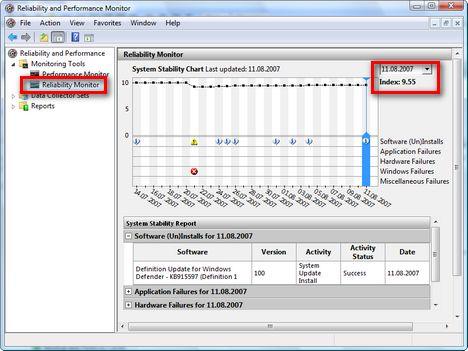
The System Stability Index is shown in the upper right part, as shown in the screenshot above. The additional information is presented below the graph and has the following structure:

Source Site: Windows Vista for Beginners - Windows Vista tutorials
Source Article: Check your System Stability Index
In this article we will show you how to access the System Stability Index of your Windows Vista PC and how to access the information you need regarding the failures that might take place.
The System Stability Index is shown by the Reliability and Performance Monitor. To find it, go to Control Panel -> System and Maintanance -> Administrative Tools. You can also use the search box from the Start Menu or the Control Panel to get there faster.

In the Reliability and Performance Monitor window, go to Reliability and Performance -> Monitoring Tools -> Reliability Monitor. You will see a graph with dates, symbols and ratings. You can select any day from the graph by clicking on its column and the Reliability Monitor will show you the System Stability Index for that day together with additional information, in case any important system events took place.
To view all available historical data, click the drop-down date menu and click Select all. If more than 30 days of data are available, you can also use the scroll bar at the bottom of the System Stability Chart to browse dates outside the visible range.
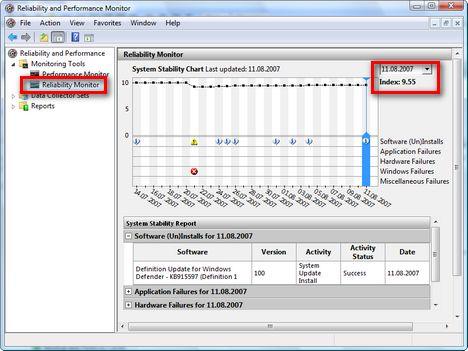
The System Stability Index is shown in the upper right part, as shown in the screenshot above. The additional information is presented below the graph and has the following structure:
- Software (Un)Installs - shows information regarding software installations and removals including operating system components, Windows updates and drivers;
- Application Failures - all the application failures, including the termination of a non-responding application or an application that has stopped working, are tracked and listed in this category.
- Hardware Failures - shows information about disk and memory failures
- Windows Failures - operating system and boot failures are tracked and listed in this category
- Miscellaneous Failures - in this category are listed failures that impact stability and do not fall under the previous categories, including unexpected operating system shutdowns.

Source Site: Windows Vista for Beginners - Windows Vista tutorials
Source Article: Check your System Stability Index









