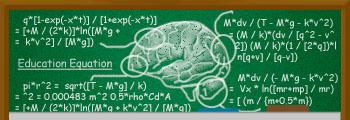This displays how long your system has been running since the last shutdown or restart.
Open the Task Manager by pressing Ctrl+Alt+Del >> Performance tab >> The system's uptime is shown under System.

Alternatively you can check it from the Command Prompt too.
Open the Start Menu >> In the search bar, type or copy & paste:
cmd /k systeminfo | find "System Boot Time"
Press Enter >> You will now see the system uptime information.

Last edited by Doctor Inferno on 27th November 2008, 3:35 am; edited 1 time in total