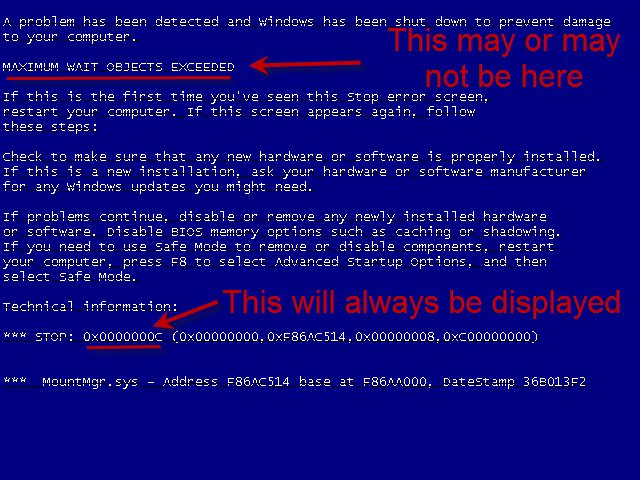The Problem: I was on my computer the other day and out of no where it turned off. When I turned it back on I was able to log back in. After a brief amount of time a blue screen with white text popped up. This was the blue screen of death. Before I could finish reading all of the text my computer again shut off and restarted.
After conferring with a tech savy friend it seems that the problem is not hardware based but is more likely some sort of virus mimicking a system crash.
I have attempted to recover my computer. However, it still crashed after the recovery process was over.
I have also attempted numerous virus/malware detection software.
I have used:
-Microsoft Security Scanner
-AVG AntiVirus Free 2013 Scan
-Malwarebytes Malware Scan
All have returned results of no viruses detected.
Please help me with this issue. Any assistance would be greatly appreciated.
After conferring with a tech savy friend it seems that the problem is not hardware based but is more likely some sort of virus mimicking a system crash.
I have attempted to recover my computer. However, it still crashed after the recovery process was over.
I have also attempted numerous virus/malware detection software.
I have used:
-Microsoft Security Scanner
-AVG AntiVirus Free 2013 Scan
-Malwarebytes Malware Scan
All have returned results of no viruses detected.
Please help me with this issue. Any assistance would be greatly appreciated.