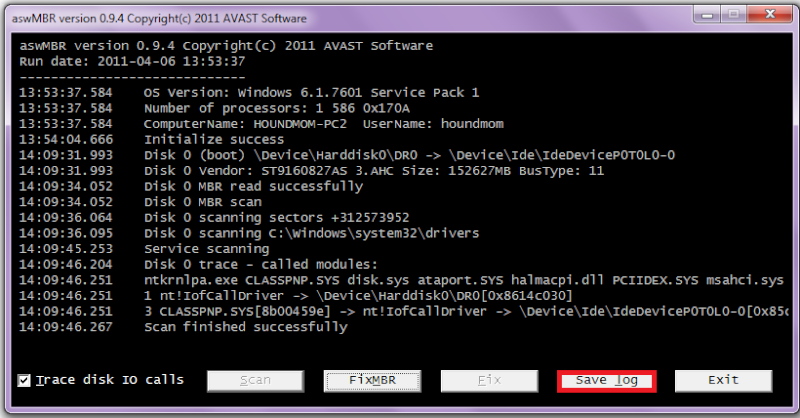second part of combofix log
C:\Documents and Settings\All Users\Application Data\MFAData\SelfUpd\mfahu.lns
C:\Documents and Settings\All Users\Application Data\MFAData\SelfUpd\mfaid.lns
C:\Documents and Settings\All Users\Application Data\MFAData\SelfUpd\mfain.lns
C:\Documents and Settings\All Users\Application Data\MFAData\SelfUpd\mfait.lns
C:\Documents and Settings\All Users\Application Data\MFAData\SelfUpd\mfajp.lns
C:\Documents and Settings\All Users\Application Data\MFAData\SelfUpd\mfako.lns
C:\Documents and Settings\All Users\Application Data\MFAData\SelfUpd\mfams.lns
C:\Documents and Settings\All Users\Application Data\MFAData\SelfUpd\mfanl.lns
C:\Documents and Settings\All Users\Application Data\MFAData\SelfUpd\mfapb.lns
C:\Documents and Settings\All Users\Application Data\MFAData\SelfUpd\mfapl.lns
C:\Documents and Settings\All Users\Application Data\MFAData\SelfUpd\mfapt.lns
C:\Documents and Settings\All Users\Application Data\MFAData\SelfUpd\mfaru.lns
C:\Documents and Settings\All Users\Application Data\MFAData\SelfUpd\mfasc.lns
C:\Documents and Settings\All Users\Application Data\MFAData\SelfUpd\mfask.lns
C:\Documents and Settings\All Users\Application Data\MFAData\SelfUpd\mfasp.lns
C:\Documents and Settings\All Users\Application Data\MFAData\SelfUpd\mfatr.lns
C:\Documents and Settings\All Users\Application Data\MFAData\SelfUpd\mfaus.lns
C:\Documents and Settings\All Users\Application Data\MFAData\SelfUpd\mfavera.txt
C:\Documents and Settings\All Users\Application Data\MFAData\SelfUpd\mfaverx.txt
C:\Documents and Settings\All Users\Application Data\MFAData\SelfUpd\mfazh.lns
C:\Documents and Settings\All Users\Application Data\MFAData\SelfUpd\mfazt.lns
C:\Documents and Settings\All Users\Application Data\MFAData\state.dat
C:\Documents and Settings\All Users\Desktop\AVG 2011.lnk
C:\Documents and Settings\All Users\Start Menu\Programs\AVG 2011
C:\Documents and Settings\All Users\Start Menu\Programs\AVG 2011\AVG Tray Icon.lnk
C:\Documents and Settings\All Users\Start Menu\Programs\AVG 2011\AVG User Interface.lnk
C:\Documents and Settings\All Users\Start Menu\Programs\AVG 2011\Uninstall AVG.lnk
C:\Program Files\AVG
C:\Program Files\AVG\AVG PC Tuneup 2011\AdvisorHelper.dll
C:\Program Files\AVG\AVG PC Tuneup 2011\armaccess.dll
C:\Program Files\AVG\AVG PC Tuneup 2011\aushelper.dll
C:\Program Files\AVG\AVG PC Tuneup 2011\ausshellext.dll
C:\Program Files\AVG\AVG PC Tuneup 2011\AxBrowsers.dll
C:\Program Files\AVG\AVG PC Tuneup 2011\AxComponents20.bpl
C:\Program Files\AVG\AVG PC Tuneup 2011\BoostSpeed.exe
C:\Program Files\AVG\AVG PC Tuneup 2011\boostspeed.url
C:\Program Files\AVG\AVG PC Tuneup 2011\cdefrag.exe
C:\Program Files\AVG\AVG PC Tuneup 2011\commonforms.dll
C:\Program Files\AVG\AVG PC Tuneup 2011\Data\Applications.dat
C:\Program Files\AVG\AVG PC Tuneup 2011\Data\debug.paths
C:\Program Files\AVG\AVG PC Tuneup 2011\Data\main.ini
C:\Program Files\AVG\AVG PC Tuneup 2011\DebugMode.dll
C:\Program Files\AVG\AVG PC Tuneup 2011\DiskCleaner.exe
C:\Program Files\AVG\AVG PC Tuneup 2011\DiskCleanerHelper.dll
C:\Program Files\AVG\AVG PC Tuneup 2011\DiskDefrag.exe
C:\Program Files\AVG\AVG PC Tuneup 2011\DiskDefragHelper.dll
C:\Program Files\AVG\AVG PC Tuneup 2011\DiskDoctor.exe
C:\Program Files\AVG\AVG PC Tuneup 2011\DiskDoctorHelper.dll
C:\Program Files\AVG\AVG PC Tuneup 2011\DiskExplorer.exe
C:\Program Files\AVG\AVG PC Tuneup 2011\DiskExplorerHelper.dll
C:\Program Files\AVG\AVG PC Tuneup 2011\DiskSecurityHelper.dll
C:\Program Files\AVG\AVG PC Tuneup 2011\DiskWiper.exe
C:\Program Files\AVG\AVG PC Tuneup 2011\DuplicateFileFinder.exe
C:\Program Files\AVG\AVG PC Tuneup 2011\EULA.rtf
C:\Program Files\AVG\AVG PC Tuneup 2011\FileRecovery.exe
C:\Program Files\AVG\AVG PC Tuneup 2011\FileRecoveryHelper.dll
C:\Program Files\AVG\AVG PC Tuneup 2011\FileShredder.exe
C:\Program Files\AVG\AVG PC Tuneup 2011\helper.dll
C:\Program Files\AVG\AVG PC Tuneup 2011\InstantOptimizerHelper.dll
C:\Program Files\AVG\AVG PC Tuneup 2011\InternetOptimizer.exe
C:\Program Files\AVG\AVG PC Tuneup 2011\InternetOptimizerHelper.dll
C:\Program Files\AVG\AVG PC Tuneup 2011\Lang\chs.lng
C:\Program Files\AVG\AVG PC Tuneup 2011\Lang\csy.lng
C:\Program Files\AVG\AVG PC Tuneup 2011\Lang\deu.lng
C:\Program Files\AVG\AVG PC Tuneup 2011\Lang\enu.lng
C:\Program Files\AVG\AVG PC Tuneup 2011\Lang\ess.lng
C:\Program Files\AVG\AVG PC Tuneup 2011\Lang\fra.lng
C:\Program Files\AVG\AVG PC Tuneup 2011\Lang\hun.lng
C:\Program Files\AVG\AVG PC Tuneup 2011\Lang\ita.lng
C:\Program Files\AVG\AVG PC Tuneup 2011\Lang\jpn.lng
C:\Program Files\AVG\AVG PC Tuneup 2011\Lang\nlb.lng
C:\Program Files\AVG\AVG PC Tuneup 2011\Lang\plk.lng
C:\Program Files\AVG\AVG PC Tuneup 2011\Lang\ptb.lng
C:\Program Files\AVG\AVG PC Tuneup 2011\Lang\ptg.lng
C:\Program Files\AVG\AVG PC Tuneup 2011\Lang\rus.lng
C:\Program Files\AVG\AVG PC Tuneup 2011\Lang\trk.lng
C:\Program Files\AVG\AVG PC Tuneup 2011\localizer.dll
C:\Program Files\AVG\AVG PC Tuneup 2011\madBasic_.bpl
C:\Program Files\AVG\AVG PC Tuneup 2011\madDisAsm_.bpl
C:\Program Files\AVG\AVG PC Tuneup 2011\madExcept_.bpl
C:\Program Files\AVG\AVG PC Tuneup 2011\PerlRegExp.bpl
C:\Program Files\AVG\AVG PC Tuneup 2011\ProgramManager.exe
C:\Program Files\AVG\AVG PC Tuneup 2011\ProgramManagerHelper.dll
C:\Program Files\AVG\AVG PC Tuneup 2011\rdboot32.exe
C:\Program Files\AVG\AVG PC Tuneup 2011\rdboot64.exe
C:\Program Files\AVG\AVG PC Tuneup 2011\RegCleaner.exe
C:\Program Files\AVG\AVG PC Tuneup 2011\RegistryCleanerHelper.dll
C:\Program Files\AVG\AVG PC Tuneup 2011\RegistryDefrag.exe
C:\Program Files\AVG\AVG PC Tuneup 2011\RegistryDefragHelper.dll
C:\Program Files\AVG\AVG PC Tuneup 2011\RepLibrary.dll
C:\Program Files\AVG\AVG PC Tuneup 2011\RescueCenter.exe
C:\Program Files\AVG\AVG PC Tuneup 2011\RescueCenterHelper.dll
C:\Program Files\AVG\AVG PC Tuneup 2011\rtl120.bpl
C:\Program Files\AVG\AVG PC Tuneup 2011\sendlog.exe
C:\Program Files\AVG\AVG PC Tuneup 2011\ServiceManager.exe
C:\Program Files\AVG\AVG PC Tuneup 2011\ServiceManagerHelper.dll
C:\Program Files\AVG\AVG PC Tuneup 2011\Settings.dll
C:\Program Files\AVG\AVG PC Tuneup 2011\SpywareCheckerHelper.dll
C:\Program Files\AVG\AVG PC Tuneup 2011\sqlite3.dll
C:\Program Files\AVG\AVG PC Tuneup 2011\StartupManager.exe
C:\Program Files\AVG\AVG PC Tuneup 2011\StartupManagerHelper.dll
C:\Program Files\AVG\AVG PC Tuneup 2011\SystemInformation.exe
C:\Program Files\AVG\AVG PC Tuneup 2011\SystemInformationHelper.dll
C:\Program Files\AVG\AVG PC Tuneup 2011\TaskManager.exe
C:\Program Files\AVG\AVG PC Tuneup 2011\TaskManagerHelper.dll
C:\Program Files\AVG\AVG PC Tuneup 2011\TaskSchedulerHelper.dll
C:\Program Files\AVG\AVG PC Tuneup 2011\TrackEraser.exe
C:\Program Files\AVG\AVG PC Tuneup 2011\TrackEraserHelper.dll
C:\Program Files\AVG\AVG PC Tuneup 2011\TweakManager.exe
C:\Program Files\AVG\AVG PC Tuneup 2011\TweakManagerHelper.dll
C:\Program Files\AVG\AVG PC Tuneup 2011\unins000.dat
C:\Program Files\AVG\AVG PC Tuneup 2011\unins000.exe
C:\Program Files\AVG\AVG PC Tuneup 2011\unins000.msg
C:\Program Files\AVG\AVG PC Tuneup 2011\vcl120.bpl
C:\Program Files\AVG\AVG PC Tuneup 2011\version.exe
C:\Program Files\AVG\AVG10\3rd_party\licenses\ace.txt
C:\Program Files\AVG\AVG10\3rd_party\licenses\arabica.txt
C:\Program Files\AVG\AVG10\3rd_party\licenses\boost.txt
C:\Program Files\AVG\AVG10\3rd_party\licenses\bsdiff.txt
C:\Program Files\AVG\AVG10\3rd_party\licenses\bzip.txt
C:\Program Files\AVG\AVG10\3rd_party\licenses\carp.html
C:\Program Files\AVG\AVG10\3rd_party\licenses\cryptopp.txt
C:\Program Files\AVG\AVG10\3rd_party\licenses\curl.txt
C:\Program Files\AVG\AVG10\3rd_party\licenses\dazukofs.txt
C:\Program Files\AVG\AVG10\3rd_party\licenses\expat.txt
C:\Program Files\AVG\AVG10\3rd_party\licenses\imagemagick.txt
C:\Program Files\AVG\AVG10\3rd_party\licenses\infozip.txt
C:\Program Files\AVG\AVG10\3rd_party\licenses\lua.txt
C:\Program Files\AVG\AVG10\3rd_party\licenses\md4_md5_license.txt
C:\Program Files\AVG\AVG10\3rd_party\licenses\milter.txt
C:\Program Files\AVG\AVG10\3rd_party\licenses\minizip.txt
C:\Program Files\AVG\AVG10\3rd_party\licenses\openssl_license.html
C:\Program Files\AVG\AVG10\3rd_party\licenses\sasl.txt
C:\Program Files\AVG\AVG10\3rd_party\licenses\tinyxml.txt
C:\Program Files\AVG\AVG10\3rd_party\licenses\unrar.txt
C:\Program Files\AVG\AVG10\3rd_party\licenses\untar.txt
C:\Program Files\AVG\AVG10\3rd_party\licenses\xalan_xerces.txt
C:\Program Files\AVG\AVG10\3rd_party\licenses\zlib.txt
C:\Program Files\AVG\AVG10\3rd_party\readme.txt
C:\Program Files\AVG\AVG10\avg.snu
C:\Program Files\AVG\AVG10\avg_us.chm
C:\Program Files\AVG\AVG10\avg_us.lng
C:\Program Files\AVG\AVG10\avgabout.dll
C:\Program Files\AVG\AVG10\avgamnot.dll
C:\Program Files\AVG\AVG10\avgapix.dll
C:\Program Files\AVG\AVG10\avgar_us.chm
C:\Program Files\AVG\AVG10\avgatend.stp
C:\Program Files\AVG\AVG10\avgatupd.stp
C:\Program Files\AVG\AVG10\avgcclix.dll
C:\Program Files\AVG\AVG10\avgcertx.dll
C:\Program Files\AVG\AVG10\avgcfgex.exe
C:\Program Files\AVG\AVG10\avgcfgx.dll
C:\Program Files\AVG\AVG10\avgchclx.dll
C:\Program Files\AVG\AVG10\avgchjwx.dll
C:\Program Files\AVG\AVG10\avgchsvx.exe
C:\Program Files\AVG\AVG10\avgclitx.dll
C:\Program Files\AVG\AVG10\avgcmgr.exe
C:\Program Files\AVG\AVG10\avgcorex.dll
C:\Program Files\AVG\AVG10\avgcremx.exe
C:\Program Files\AVG\AVG10\avgcslx.dll
C:\Program Files\AVG\AVG10\avgcsrvx.exe
C:\Program Files\AVG\AVG10\avgdg_us.chm
C:\Program Files\AVG\AVG10\avgdumpx.exe
C:\Program Files\AVG\AVG10\avgemcx.exe
C:\Program Files\AVG\AVG10\avgf_us.chm
C:\Program Files\AVG\AVG10\avgf_us.chw
C:\Program Files\AVG\AVG10\avgfree_us.mht
C:\Program Files\AVG\AVG10\avgfree_zh.mht
C:\Program Files\AVG\AVG10\avgfree_zt.mht
C:\Program Files\AVG\AVG10\avgidp_us.chm
C:\Program Files\AVG\AVG10\avgidpsdkx.dll
C:\Program Files\AVG\AVG10\avglngx.dll
C:\Program Files\AVG\AVG10\avglogx.dll
C:\Program Files\AVG\AVG10\avgls_us.chm
C:\Program Files\AVG\AVG10\avglscanx.exe
C:\Program Files\AVG\AVG10\avgmfapx.exe
C:\Program Files\AVG\AVG10\avgmfarx.dll
C:\Program Files\AVG\AVG10\avgmtrapx.dll
C:\Program Files\AVG\AVG10\avgmvflx.dll
C:\Program Files\AVG\AVG10\avgmwdef_us.mht
C:\Program Files\AVG\AVG10\avgnsx.exe
C:\Program Files\AVG\AVG10\avgntdumpx.exe
C:\Program Files\AVG\AVG10\avgoutlookx.dll
C:\Program Files\AVG\AVG10\avgpostinstx.dll
C:\Program Files\AVG\AVG10\avgpp.dll
C:\Program Files\AVG\AVG10\avgresf.dll
C:\Program Files\AVG\AVG10\avgrktx.dll
C:\Program Files\AVG\AVG10\avgrsx.exe
C:\Program Files\AVG\AVG10\avgsals_us.mht
C:\Program Files\AVG\AVG10\avgsbfree_us.mht
C:\Program Files\AVG\AVG10\avgscanx.dll
C:\Program Files\AVG\AVG10\avgscanx.exe
C:\Program Files\AVG\AVG10\avgsched.dll
C:\Program Files\AVG\AVG10\avgse.dll
C:\Program Files\AVG\AVG10\avgsrmax.exe
C:\Program Files\AVG\AVG10\avgsrmx.dll
C:\Program Files\AVG\AVG10\avgssie.dll
C:\Program Files\AVG\AVG10\avgtray.exe
C:\Program Files\AVG\AVG10\avgtrial_us.mht
C:\Program Files\AVG\AVG10\avgui.exe
C:\Program Files\AVG\AVG10\avguiadv.dll
C:\Program Files\AVG\AVG10\avguires.dll
C:\Program Files\AVG\AVG10\avgupd.sig
C:\Program Files\AVG\AVG10\avgupdx.dll
C:\Program Files\AVG\AVG10\avgvvx.dll
C:\Program Files\AVG\AVG10\avgwd.dll
C:\Program Files\AVG\AVG10\avgwdsvc.exe
C:\Program Files\AVG\AVG10\avgwdwsc.dll
C:\Program Files\AVG\AVG10\avgwebui.dll
C:\Program Files\AVG\AVG10\avgwsc.exe
C:\Program Files\AVG\AVG10\avgxpl.dll
C:\Program Files\AVG\AVG10\axioo.dll
C:\Program Files\AVG\AVG10\cf.dat
C:\Program Files\AVG\AVG10\Chrome\safesearch.crx
C:\Program Files\AVG\AVG10\compat.ini
C:\Program Files\AVG\AVG10\contacts_us.html
C:\Program Files\AVG\AVG10\dfncfg.dat
C:\Program Files\AVG\AVG10\Drivers\avgld.cat
C:\Program Files\AVG\AVG10\Drivers\avgld.inf
C:\Program Files\AVG\AVG10\Drivers\avgldx64.sys
C:\Program Files\AVG\AVG10\Drivers\avgldx86.sys
C:\Program Files\AVG\AVG10\Drivers\avgmf.cat
C:\Program Files\AVG\AVG10\Drivers\avgmf.inf
C:\Program Files\AVG\AVG10\Drivers\avgmfx64.sys
C:\Program Files\AVG\AVG10\Drivers\avgmfx86.sys
C:\Program Files\AVG\AVG10\Drivers\avgrk.cat
C:\Program Files\AVG\AVG10\Drivers\avgrk.inf
C:\Program Files\AVG\AVG10\Drivers\avgrkx64.sys
C:\Program Files\AVG\AVG10\Drivers\avgrkx86.sys
C:\Program Files\AVG\AVG10\Drivers\avgtdi.cat
C:\Program Files\AVG\AVG10\Drivers\avgtdi.inf
C:\Program Files\AVG\AVG10\Drivers\avgtdia.sys
C:\Program Files\AVG\AVG10\Drivers\avgtdix.sys
C:\Program Files\AVG\AVG10\Drivers\ErHrXpx86\AVGIDSEH.cat
C:\Program Files\AVG\AVG10\Drivers\ErHrXpx86\AVGIDSEH.inf
C:\Program Files\AVG\AVG10\Drivers\ErHrXpx86\AVGIDSEH.sys
C:\Program Files\AVG\AVG10\Drivers\XP\AVGIDSDriver.cat
C:\Program Files\AVG\AVG10\Drivers\XP\AVGIDSDriver.inf
C:\Program Files\AVG\AVG10\Drivers\XP\AVGIDSDriver.sys
C:\Program Files\AVG\AVG10\Drivers\XP\AVGIDSFilter.cat
C:\Program Files\AVG\AVG10\Drivers\XP\AVGIDSFilter.inf
C:\Program Files\AVG\AVG10\Drivers\XP\AVGIDSFilter.sys
C:\Program Files\AVG\AVG10\Drivers\XP\AVGIDSShim.cat
C:\Program Files\AVG\AVG10\Drivers\XP\AVGIDSShim.inf
C:\Program Files\AVG\AVG10\Drivers\XP\AVGIDSShim.sys
C:\Program Files\AVG\AVG10\Firefox\Chrome\searchshield.jar
C:\Program Files\AVG\AVG10\Firefox\Components\avgssff.dll.old
C:\Program Files\AVG\AVG10\Firefox4\chrome.manifest
C:\Program Files\AVG\AVG10\Firefox4\Chrome\searchshield.jar
C:\Program Files\AVG\AVG10\Firefox4\Components\avgssff4.dll
C:\Program Files\AVG\AVG10\Firefox4\Components\ISearchShield4.xpt
C:\Program Files\AVG\AVG10\Firefox4\install.rdf
C:\Program Files\AVG\AVG10\fixcfg.exe
C:\Program Files\AVG\AVG10\HtmLayout.dll
C:\Program Files\AVG\AVG10\Icons\alert_mask.png
C:\Program Files\AVG\AVG10\Icons\background_middle_gray.gif
C:\Program Files\AVG\AVG10\Icons\background_middle_green.gif
C:\Program Files\AVG\AVG10\Icons\background_middle_orange.gif
C:\Program Files\AVG\AVG10\Icons\background_middle_red.gif
C:\Program Files\AVG\AVG10\Icons\background_middle_yellow.gif
C:\Program Files\AVG\AVG10\Icons\background_top_gray.gif
C:\Program Files\AVG\AVG10\Icons\background_top_green.gif
C:\Program Files\AVG\AVG10\Icons\background_top_orange.gif
C:\Program Files\AVG\AVG10\Icons\background_top_red.gif
C:\Program Files\AVG\AVG10\Icons\background_top_yellow.gif
C:\Program Files\AVG\AVG10\Icons\block-doc.gif
C:\Program Files\AVG\AVG10\Icons\blocked.gif
C:\Program Files\AVG\AVG10\Icons\blocked12.png
C:\Program Files\AVG\AVG10\Icons\border_bottom_gray.gif
C:\Program Files\AVG\AVG10\Icons\border_bottom_green.gif
C:\Program Files\AVG\AVG10\Icons\border_bottom_orange.gif
C:\Program Files\AVG\AVG10\Icons\border_bottom_red.gif
C:\Program Files\AVG\AVG10\Icons\border_bottom_yellow.gif
C:\Program Files\AVG\AVG10\Icons\border_top_gray.gif
C:\Program Files\AVG\AVG10\Icons\border_top_green.gif
C:\Program Files\AVG\AVG10\Icons\border_top_orange.gif
C:\Program Files\AVG\AVG10\Icons\border_top_red.gif
C:\Program Files\AVG\AVG10\Icons\border_top_yellow.gif
C:\Program Files\AVG\AVG10\Icons\box_bottom_red.gif
C:\Program Files\AVG\AVG10\Icons\box_top_red.gif
C:\Program Files\AVG\AVG10\Icons\caution.gif
C:\Program Files\AVG\AVG10\Icons\caution12.png
C:\Program Files\AVG\AVG10\Icons\click_here_gray.gif
C:\Program Files\AVG\AVG10\Icons\click_here_green.gif
C:\Program Files\AVG\AVG10\Icons\click_here_orange.gif
C:\Program Files\AVG\AVG10\Icons\click_here_red.gif
C:\Program Files\AVG\AVG10\Icons\click_here_yellow.gif
C:\Program Files\AVG\AVG10\Icons\clock.gif
C:\Program Files\AVG\AVG10\Icons\clock12.png
C:\Program Files\AVG\AVG10\Icons\close.gif
C:\Program Files\AVG\AVG10\Icons\icons_blocked.gif
C:\Program Files\AVG\AVG10\Icons\icons_caution.gif
C:\Program Files\AVG\AVG10\Icons\icons_close.gif
C:\Program Files\AVG\AVG10\Icons\icons_safe.gif
C:\Program Files\AVG\AVG10\Icons\icons_unknown.gif
C:\Program Files\AVG\AVG10\Icons\icons_warning.gif
C:\Program Files\AVG\AVG10\Icons\LS_Logo_Results.gif
C:\Program Files\AVG\AVG10\Icons\safe.gif
C:\Program Files\AVG\AVG10\Icons\safe12.png
C:\Program Files\AVG\AVG10\Icons\unknown.gif
C:\Program Files\AVG\AVG10\Icons\vrsn-secured-lsfo.gif
C:\Program Files\AVG\AVG10\Icons\warning.gif
C:\Program Files\AVG\AVG10\Icons\warning12.png
C:\Program Files\AVG\AVG10\Identity Protection\Agent\Bin\avgcslex.dll
C:\Program Files\AVG\AVG10\Identity Protection\Agent\Bin\AVGIDSAgent.exe
C:\Program Files\AVG\AVG10\Identity Protection\Agent\Bin\AVGIDSMonitor.exe
C:\Program Files\AVG\AVG10\Identity Protection\Agent\Bin\AVGIDSMonitor.exe.old
C:\Program Files\AVG\AVG10\Identity Protection\Agent\driver\platform_XP\UniversalDD.sys
C:\Program Files\AVG\AVG10\imsdk32.dll
C:\Program Files\AVG\AVG10\js.dat
C:\Program Files\AVG\AVG10\license_us.htm
C:\Program Files\AVG\AVG10\mfaus.lns
C:\Program Files\AVG\AVG10\mfaverx.txt
C:\Program Files\AVG\AVG10\mwbsr_e_free_us.mht
C:\Program Files\AVG\AVG10\mwbsr_f_free_us.mht
C:\Program Files\AVG\AVG10\Notification\SPCheckerTE.exe
C:\Program Files\AVG\AVG10\PCTuneup\AxBrowsers.dll
C:\Program Files\AVG\AVG10\PCTuneup\DiskCleanerHelper.dll
C:\Program Files\AVG\AVG10\PCTuneup\DiskDefragHelper.dll
C:\Program Files\AVG\AVG10\PCTuneup\helper.dll
C:\Program Files\AVG\AVG10\PCTuneup\localizer.dll
C:\Program Files\AVG\AVG10\PCTuneup\MicroScanner.exe
C:\Program Files\AVG\AVG10\PCTuneup\MicroScannerElevation.dll
C:\Program Files\AVG\AVG10\PCTuneup\PerlRegExp.bpl
C:\Program Files\AVG\AVG10\PCTuneup\RegistryCleanerHelper.dll
C:\Program Files\AVG\AVG10\PCTuneup\RescueCenterHelper.dll
C:\Program Files\AVG\AVG10\PCTuneup\rtl120.bpl
C:\Program Files\AVG\AVG10\PCTuneup\vcl120.bpl
C:\Program Files\AVG\AVG10\ph.dat
C:\Program Files\AVG\AVG10\sb.dat
C:\Program Files\AVG\AVG10\sb.dat.xcd
C:\Program Files\AVG\AVG10\sb2.dat
C:\Program Files\AVG\AVG10\sc.dat
C:\Program Files\AVG\AVG10\sc.dat.prepare
C:\Program Files\AVG\AVG10\sc.dat.prepare.xcd
C:\Program Files\AVG\AVG10\sc.dat.xcd
C:\Program Files\AVG\AVG10\SearchProvider.exe
C:\Program Files\AVG\AVG10\updatecomps.bak
C:\Program Files\Internet Explorer\complete.dat
C:\Program Files\Internet Explorer\dmlconf.dat
C:\WINDOWS\system32\CTF
C:\WINDOWS\system32\CTF\Links\OtherProducts.html
C:\WINDOWS\system32\drivers\AVG
C:\WINDOWS\system32\drivers\AVG\iavichjw.avm
C:\WINDOWS\system32\drivers\AVG\incavi.avm
C:\WINDOWS\system32\system
C:\WINDOWS\XSxS
((((((((((((((((((((((((((((((((((((((( Drivers/Services )))))))))))))))))))))))))))))))))))))))))))))))))
.
-------\Legacy_AVGIDSAGENT
-------\Legacy_AVGIDSDRIVER
-------\Legacy_AVGIDSEH
-------\Legacy_AVGIDSFILTER
-------\Legacy_AVGIDSSHIM
-------\Legacy_AVGLDX86
-------\Legacy_AVGMFX86
-------\Legacy_AVGRKX86
-------\Legacy_AVGTDIX
-------\Legacy_AVGWD
-------\Service_AVGIDSDriver
-------\Service_AVGIDSEH
-------\Service_AVGIDSFilter
-------\Service_AVGIDSShim
-------\Service_avgwd
((((((((((((((((((((((((( Files Created from 2011-04-23 to 2011-05-23 )))))))))))))))))))))))))))))))
2011-05-23 19:19:38 . 2011-05-23 19:20:47 -------- d-----w- C:\32788R22FWJFW
2011-05-23 11:34:39 . 2011-05-23 11:35:07 -------- d-----w- C:\Documents and Settings\Guest\Application Data\SoftGrid Client
2011-05-23 11:26:33 . 2011-05-23 11:26:33 -------- d-----w- C:\Documents and Settings\Guest\Local Settings\Application Data\Mozilla
2011-05-17 10:44:15 . 2011-05-18 18:52:28 404640 ----a-w- C:\WINDOWS\system32\FlashPlayerCPLApp.cpl
2011-05-16 20:10:12 . 2011-05-16 20:10:12 -------- d-----w- C:\Documents and Settings\Admin\Application Data\URSoft
2011-05-16 20:09:50 . 2011-05-16 20:10:10 -------- d-----w- C:\Program Files\Your Uninstaller! 7
2011-05-16 19:53:08 . 2006-06-19 11:01:38 69632 ----a-w- C:\WINDOWS\system32\ztvcabinet.dll
2011-05-16 19:53:08 . 2006-05-25 13:52:46 162304 ----a-w- C:\WINDOWS\system32\ztvunrar36.dll
2011-05-16 19:53:08 . 2005-08-25 23:50:00 77312 ----a-w- C:\WINDOWS\system32\ztvunace26.dll
2011-05-16 19:53:08 . 2003-02-02 18:06:02 153088 ----a-w- C:\WINDOWS\system32\unrar3.dll
2011-05-16 19:53:08 . 2002-03-05 23:00:00 75264 ----a-w- C:\WINDOWS\system32\unacev2.dll
2011-05-16 17:42:36 . 2011-05-16 17:52:50 -------- d-----w- C:\Documents and Settings\Admin\Application Data\Qaybqy
2011-05-16 17:42:36 . 2011-05-16 17:45:09 -------- d-----w- C:\Documents and Settings\Admin\Application Data\Zydywa
2011-05-13 19:28:44 . 2011-05-13 19:28:44 -------- d-----w- C:\Documents and Settings\Admin\Application Data\AVG
2011-05-03 09:11:53 . 2011-05-03 09:11:53 -------- d-----w- C:\Documents and Settings\LocalService\Local Settings\Application Data\Adobe
2011-05-03 09:11:51 . 2011-05-03 09:11:51 -------- d-----w- C:\Documents and Settings\LocalService\Local Settings\Application Data\Temp
2011-05-01 10:44:13 . 2011-05-01 10:44:13 -------- d-----w- C:\Documents and Settings\Administrator\Local Settings\Application Data\Mozilla
2011-04-28 12:39:07 . 2011-04-28 12:39:07 -------- d-----w- C:\Documents and Settings\NetworkService\Local Settings\Application Data\Adobe
2011-04-28 12:39:06 . 2011-04-28 12:39:06 -------- d-----w- C:\Documents and Settings\NetworkService\Local Settings\Application Data\Temp
2011-04-27 14:37:10 . 2010-02-05 08:17:56 233136 ----a-w- C:\WINDOWS\system32\drivers\pctgntdi.sys
2011-04-27 14:36:47 . 2011-04-27 15:16:25 218592 ----a-w- C:\WINDOWS\system32\drivers\PCTCore.sys
2011-04-27 14:36:46 . 2009-11-23 12:54:20 88040 ----a-w- C:\WINDOWS\system32\drivers\PCTAppEvent.sys
2011-04-27 14:36:29 . 2011-04-27 15:16:27 63360 ----a-w- C:\WINDOWS\system32\drivers\pctplsg.sys
2011-04-27 14:36:15 . 2011-05-17 10:25:17 -------- d-----w- C:\Program Files\Spyware Doctor
2011-04-27 14:36:15 . 2011-04-27 14:46:34 -------- d-----w- C:\Program Files\Common Files\PC Tools
2011-04-27 14:36:15 . 2011-04-27 14:36:15 -------- d-----w- C:\Documents and Settings\All Users\Application Data\PC Tools
2011-04-27 14:36:15 . 2011-04-27 14:36:15 -------- d-----w- C:\Documents and Settings\Admin\Application Data\PC Tools
2011-04-25 09:40:35 . 2011-04-25 09:40:35 -------- d-----w- C:\Program Files\eBay
2011-04-25 09:40:35 . 2011-04-25 09:40:35 -------- d-----w- C:\Documents and Settings\All Users\eBay
.
(((((((((((((((((((((((((((((((((((((((( Find3M Report ))))))))))))))))))))))))))))))))))))))))))))))))))))
2011-04-13 12:04:55 . 2011-01-07 12:21:30 472808 ----a-w- C:\WINDOWS\system32\deployJava1.dll
2011-04-13 12:04:55 . 2008-04-13 08:07:38 73728 ----a-w- C:\WINDOWS\system32\javacpl.cpl
2011-03-30 11:47:48 . 2011-03-30 11:47:48 49152 ----a-r- C:\WINDOWS\system32\inetwh32.dll
2011-03-30 11:47:48 . 2011-03-30 11:47:48 1044480 ----a-r- C:\WINDOWS\system32\roboex32.dll
2011-03-07 05:33:50 . 2004-08-09 17:52:49 692736 ----a-w- C:\WINDOWS\system32\inetcomm.dll
2011-03-04 06:37:06 . 1980-01-01 07:00:00 420864 ----a-w- C:\WINDOWS\system32\vbscript.dll
2011-03-03 13:21:11 . 1980-01-01 07:00:00 1857920 ----a-w- C:\WINDOWS\system32\win32k.sys
2011-02-24 14:29:17 . 2011-02-24 14:29:17 1700352 ----a-w- C:\WINDOWS\system32\gdiplus.dll
2011-02-22 23:06:29 . 1980-01-01 07:00:00 916480 ----a-w- C:\WINDOWS\system32\wininet.dll
2011-02-22 23:06:29 . 1980-01-01 07:00:00 43520 ------w- C:\WINDOWS\system32\licmgr10.dll
2011-02-22 23:06:29 . 1980-01-01 07:00:00 1469440 ------w- C:\WINDOWS\system32\inetcpl.cpl
2011-01-07 12:15:13 . 2011-01-07 12:15:01 883488 ----a-w- C:\Program Files\JavaSetup6u23.exe
2010-11-21 15:19:22 . 2010-11-21 15:19:17 7833600 ----a-w- C:\Program Files\Nokia_Connectivity_Cable_Driver_eng.msi
2010-11-21 15:07:19 . 2010-11-21 15:07:12 36365624 ----a-w- C:\Program Files\Nokia_PC_Suite_eng_web.exe
------- Sigcheck -------
Cryptography Services Error !!
((((((((((((((((((((((((((((((((((((( Reg Loading Points ))))))))))))))))))))))))))))))))))))))))))))))))))
*Note* empty entries & legit default entries are not shown
REGEDIT4
[HKEY_LOCAL_MACHINE\SOFTWARE\Microsoft\Windows\CurrentVersion\Run]
"IgfxTray"="C:\WINDOWS\system32\igfxtray.exe" [2005-04-05 14:22:32 94208]
"HotKeysCmds"="C:\WINDOWS\system32\hkcmd.exe" [2005-04-05 14:19:18 77824]
"Hot Key Kbd Daemon"="SKDAEMON.EXE" [2004-12-17 16:57:34 40960]
"IBMPRC"="C:\IBMTOOLS\UTILS\ibmprc.exe" [2004-12-16 10:41:56 90112]
"TVT Scheduler Proxy"="C:\Program Files\Common Files\Lenovo\Scheduler\scheduler_proxy.exe" [2008-08-20 23:04:56 487424]
"Persistence"="C:\WINDOWS\system32\igfxpers.exe" [2005-04-05 14:23:14 114688]
"SynTPLpr"="C:\Program Files\Synaptics\SynTP\SynTPLpr.exe" [2004-04-09 17:41:44 110592]
"SynTPEnh"="C:\Program Files\Synaptics\SynTP\SynTPEnh.exe" [2004-04-09 17:41:18 512000]
"RemoteControl"="C:\Program Files\CyberLink\PowerDVD\PDVDServ.exe" [2006-11-23 15:10:42 56928]
"LanguageShortcut"="C:\Program Files\CyberLink\PowerDVD\Language\Language.exe" [2006-12-05 22:55:32 54832]
"Adobe Photo Downloader"="C:\Program Files\Adobe\Photoshop Album Starter Edition\3.0\Apps\apdproxy.exe" [2005-06-06 22:46:24 57344]
"sclauncher"="C:\Program Files\SimpleCenter\bin\win\sclauncher.exe" [2007-01-30 10:40:54 94208]
"btbb_McciTrayApp"="C:\Program Files\BT Broadband Desktop Help\btbb\BTHelpNotifier.exe" [2009-12-07 11:50:52 1584640]
"LifeCam"="C:\Program Files\Microsoft LifeCam\LifeExp.exe" [2010-05-20 15:27:24 119152]
"VX3000"="C:\WINDOWS\vVX3000.exe" [2010-05-20 15:27:26 762736]
"Adobe Reader Speed Launcher"="C:\Program Files\Adobe\Reader 10.0\Reader\Reader_sl.exe" [2011-01-30 15:45:14 35736]
"Adobe ARM"="C:\Program Files\Common Files\Adobe\ARM\1.0\AdobeARM.exe" [2010-11-10 11:49:34 932288]
"SunJavaUpdateSched"="C:\Program Files\Common Files\Java\Java Update\jusched.exe" [2010-10-29 14:49:28 249064]
[HKEY_USERS\.DEFAULT\Software\Microsoft\Windows\CurrentVersion\Run]
"CTFMON.EXE"="C:\WINDOWS\system32\CTFMON.EXE" [2008-04-14 00:12:16 15360]
"Picasa Media Detector"="C:\Program Files\Picasa2\PicasaMediaDetector.exe" [2008-08-21 01:18:00 443968]
C:\Documents and Settings\Admin\Start Menu\Programs\Startup\
StarOffice 8.lnk - C:\Program Files\Sun\StarOffice 8\program\quickstart.exe [2007-8-17 122880]
C:\Documents and Settings\All Users\Start Menu\Programs\Startup\
Windows Search.lnk - C:\Program Files\Windows Desktop Search\WindowsSearch.exe [2008-5-26 123904]
[HKEY_LOCAL_MACHINE\software\microsoft\windows nt\currentversion\winlogon\notify\GoToAssist]
2010-10-26 10:48:54 16680 ------w- C:\Program Files\Citrix\GoToAssist\570\g2awinlogon.dll
[HKEY_LOCAL_MACHINE\system\currentcontrolset\control\session manager]
BootExecute REG_MULTI_SZ autocheck autochk *\0C:\PROGRA~1\AVG\AVG10\avgchsvx.exe /sync\0C:\PROGRA~1\AVG\AVG10\avgrsx.exe /sync /restart
[HKEY_LOCAL_MACHINE\SYSTEM\CurrentControlSet\Control\SafeBoot\Minimal\WudfSvc]
@="Service"
[HKEY_LOCAL_MACHINE\software\microsoft\security center]
"AntiVirusOverride"=dword:00000001
"FirewallOverride"=dword:00000001
[HKLM\~\services\sharedaccess\parameters\firewallpolicy\standardprofile]
"DisableNotifications"= 1 (0x1)
[HKLM\~\services\sharedaccess\parameters\firewallpolicy\standardprofile\AuthorizedApplications\List]
"%windir%\\system32\\sessmgr.exe"=
"%windir%\\Network Diagnostic\\xpnetdiag.exe"=
"C:\\Program Files\\SimpleCenter\\Home Media Server.exe"=
"C:\\Program Files\\Google\\Google Earth\\plugin\\geplugin.exe"=
"C:\\Program Files\\Messenger\\msmsgs.exe"=
"C:\\Program Files\\Microsoft LifeCam\\LifeCam.exe"=
"C:\\Program Files\\Microsoft LifeCam\\LifeEnC2.exe"=
"C:\\Program Files\\Microsoft LifeCam\\LifeExp.exe"=
"C:\\Program Files\\Microsoft LifeCam\\LifeTray.exe"=
"C:\\Program Files\\Windows Live\\Messenger\\wlcsdk.exe"=
"C:\\Program Files\\Windows Live\\Messenger\\msnmsgr.exe"=
"C:\\Program Files\\Windows Live\\Sync\\WindowsLiveSync.exe"=
"C:\\Program Files\\BT Broadband Desktop Help\\btbb\\BTHelpNotifier.exe"=
R2 cvhsvc;Client Virtualization Handler;C:\Program Files\Common Files\Microsoft Shared\Virtualization Handler\CVHSVC.EXE [2010-02-28 02:33:14 821664]
R2 gupdate;Google Update Service (gupdate);C:\Program Files\Google\Update\GoogleUpdate.exe [2010-10-26 13:28:52 135664]
R2 sdAuxService;PC Tools Auxiliary Service;C:\Program Files\Spyware Doctor\pctsAuxs.exe [x]
R2 sftlist;Application Virtualization Client;C:\Program Files\Microsoft Application Virtualization Client\sftlist.exe [2010-04-24 01:10:44 483688]
R3 gupdatem;Google Update Service (gupdatem);C:\Program Files\Google\Update\GoogleUpdate.exe [2010-10-26 13:28:52 135664]
R3 MadgeTRN;Madge Token-Ring Adapter NDIS5 Driver;C:\WINDOWS\system32\DRIVERS\mdgndis5.sys [2001-08-17 11:12:26 164586]
R3 osppsvc;Office Software Protection Platform;C:\Program Files\Common Files\Microsoft Shared\OfficeSoftwareProtectionPlatform\OSPPSVC.EXE [2010-01-09 21:37:50 4640000]
R3 Sftfs;Sftfs;C:\WINDOWS\system32\DRIVERS\Sftfsxp.sys [2010-04-24 01:10:44 554344]
R3 Sftplay;Sftplay;C:\WINDOWS\system32\DRIVERS\Sftplayxp.sys [2010-04-24 01:10:50 211432]
R3 Sftredir;Sftredir;C:\WINDOWS\system32\DRIVERS\Sftredirxp.sys [2010-04-24 01:10:52 20584]
R3 sftvsa;Application Virtualization Service Agent;C:\Program Files\Microsoft Application Virtualization Client\sftvsa.exe [2010-04-24 01:10:54 209768]
S0 hotcore2;hotcore2;C:\WINDOWS\system32\drivers\hotcore2.sys [2006-10-02 09:39:28 30808]
S0 PCTCore;PCTools KDS;C:\WINDOWS\system32\drivers\PCTCore.sys [2011-04-27 15:16:25 218592]
S1 CFRMD;CFRMD;C:\WINDOWS\system32\DRIVERS\CFRMD.sys [2010-12-09 12:14:56 66584]
S1 CFRPD;CFRPD;C:\WINDOWS\system32\DRIVERS\CFRPD.sys [2010-12-09 12:15:18 33232]
S3 Sftvol;Sftvol;C:\WINDOWS\system32\DRIVERS\Sftvolxp.sys [2010-04-24 01:10:54 18280]
Contents of the 'Scheduled Tasks' folder
2011-05-23 C:\WINDOWS\Tasks\Google Software Updater.job
- C:\Program Files\Google\Common\Google Updater\GoogleUpdaterService.exe [2008-04-13 07:37:36 . 2010-10-12 07:58:06]
2011-05-23 C:\WINDOWS\Tasks\GoogleUpdateTaskMachineCore.job
- C:\Program Files\Google\Update\GoogleUpdate.exe [2010-10-26 13:29:03 . 2010-10-26 13:28:52]
2011-05-23 C:\WINDOWS\Tasks\GoogleUpdateTaskMachineUA.job
- C:\Program Files\Google\Update\GoogleUpdate.exe [2010-10-26 13:29:03 . 2010-10-26 13:28:52]
2008-12-21 C:\WINDOWS\Tasks\PCDoctorBackgroundMonitorTask.job
- C:\Program Files\PCDR5\pcdr5cuiw32.exe [2008-10-31 18:14:02 . 2008-10-31 18:14:02]
2011-05-23 C:\WINDOWS\Tasks\RegistryBooster.job
- C:\Program Files\Uniblue\RegistryBooster\rbmonitor.exe [2011-01-21 14:19:38 . 2011-01-21 14:19:38]
------- Supplementary Scan -------
uStart Page =
hxxp://bt.yahoo.com/?fr=fp-bt-odtbLSP: C:\Program Files\Common Files\PC Tools\Lsp\PCTLsp.dll
FF - ProfilePath - C:\Documents and Settings\Admin\Application Data\Mozilla\Firefox\Profiles\vsuzdi1j.default\
FF - prefs.js: browser.startup.homepage - btinternet.com
FF - prefs.js: network.proxy.type - 0
FF - Ext: Default: {972ce4c6-7e08-4474-a285-3208198ce6fd} - C:\Program Files\Mozilla Firefox\extensions\{972ce4c6-7e08-4474-a285-3208198ce6fd}
FF - Ext: Java Console: {CAFEEFAC-0016-0000-0022-ABCDEFFEDCBA} - C:\Program Files\Mozilla Firefox\extensions\{CAFEEFAC-0016-0000-0022-ABCDEFFEDCBA}
FF - Ext: Microsoft .NET Framework Assistant: {20a82645-c095-46ed-80e3-08825760534b} - c:\WINDOWS\Microsoft.NET\Framework\v3.5\Windows Presentation Foundation\DotNetAssistantExtension
FF - Ext: Firefox Synchronisation Extension: {A27F3FEF-1113-4cfb-A032-8E12D7D8EE70} - C:\Program Files\Nokia\Nokia Ovi Suite\Connectors\Bookmarks Connector\FirefoxExtension
FF - Ext: Java Quick Starter:
jqs@sun.com - C:\Program Files\Java\jre6\lib\deploy\jqs\ff
FF - Ext: Microsoft .NET Framework Assistant: {20a82645-c095-46ed-80e3-08825760534b} - %profile%\extensions\{20a82645-c095-46ed-80e3-08825760534b}
FF - user.js: network.cookie.cookieBehavior - 0
FF - user.js: privacy.clearOnShutdown.cookies - false
FF - user.js: security.warn_viewing_mixed - false
FF - user.js: security.warn_viewing_mixed.show_once - false
FF - user.js: security.warn_submit_insecure - false
FF - user.js: security.warn_submit_insecure.show_once - false
- - - - ORPHANS REMOVED - - - -
Toolbar-{0974BA1E-64EC-11DE-B2A5-E43756D89593} - (no file)
Toolbar-10 - (no file)
HKCU-Run-limewire plus+ - C:\Program Files\Limewire Plus+\limewire.exe
HKCU-Run-WMPNSCFG - C:\Program Files\Windows Media Player\WMPNSCFG.exe
HKCU-Run-Registry Reviver - C:\Program Files\Reviversoft\Registry Reviver\RegistryReviver.exe
HKLM-Run-AVG_TRAY - C:\Program Files\AVG\AVG10\avgtray.exe
HKLM-Run-ISTray - C:\Program Files\Spyware Doctor\pctsTray.exe
SafeBoot-Wdf01000.sys
SafeBoot-WudfPf
SafeBoot-WudfRd
AddRemove-{50316C0A-CC2A-460A-9EA5-F486E54AC17D}_is1 - C:\Program Files\AVG\AVG PC Tuneup 2011\unins000.exe
**************************************************************************
catchme 0.3.1398 W2K/XP/Vista - rootkit/stealth malware detector by Gmer,
http://www.gmer.netRootkit scan 2011-05-23 21:39:35
Windows 5.1.2600 Service Pack 3 NTFS
scanning hidden processes ...
scanning hidden autostart entries ...
scanning hidden files ...
scan completed successfully
hidden files: 0
**************************************************************************
Stealth MBR rootkit/Mebroot/Sinowal/TDL4 detector 0.4.2 by Gmer,
http://www.gmer.netWindows 5.1.2600 Disk: ST3808110AS rev.3.ADJ -> Harddisk0\DR0 -> \Device\Ide\IdeDeviceP0T0L0-3
device: opened successfully
user: MBR read successfully
error: Read A device attached to the system is not functioning.
kernel: MBR read successfully
detected disk devices:
detected hooks:
\Driver\atapi DriverStartIo -> 0x8730D33B
user & kernel MBR OK
**************************************************************************
--------------------- LOCKED REGISTRY KEYS ---------------------
[HKEY_LOCAL_MACHINE\software\Classes\CLSID\{A483C63A-CDBC-426E-BF93-872502E8144E}]
@Denied: (A 2) (Everyone)
@="FlashBroker"
"LocalizedString"="@C:\\WINDOWS\\system32\\Macromed\\Flash\\FlashUtil10l_ActiveX.exe,-101"
[HKEY_LOCAL_MACHINE\software\Classes\CLSID\{A483C63A-CDBC-426E-BF93-872502E8144E}\Elevation]
"Enabled"=dword:00000001
[HKEY_LOCAL_MACHINE\software\Classes\CLSID\{A483C63A-CDBC-426E-BF93-872502E8144E}\LocalServer32]
@="C:\\WINDOWS\\system32\\Macromed\\Flash\\FlashUtil10l_ActiveX.exe"
[HKEY_LOCAL_MACHINE\software\Classes\CLSID\{A483C63A-CDBC-426E-BF93-872502E8144E}\TypeLib]
@="{FAB3E735-69C7-453B-A446-B6823C6DF1C9}"
[HKEY_LOCAL_MACHINE\software\Classes\Interface\{E3F2C3CB-5EB8-4A04-B22C-7E3B4B6AF30F}]
@Denied: (A 2) (Everyone)
@="IFlashBroker4"
[HKEY_LOCAL_MACHINE\software\Classes\Interface\{E3F2C3CB-5EB8-4A04-B22C-7E3B4B6AF30F}\ProxyStubClsid32]
@="{00020424-0000-0000-C000-000000000046}"
[HKEY_LOCAL_MACHINE\software\Classes\Interface\{E3F2C3CB-5EB8-4A04-B22C-7E3B4B6AF30F}\TypeLib]
@="{FAB3E735-69C7-453B-A446-B6823C6DF1C9}"
"Version"="1.0"
--------------------- DLLs Loaded Under Running Processes ---------------------
- - - - - - - > 'winlogon.exe'(700)
C:\WINDOWS\system32\WININET.dll
C:\Program Files\Citrix\GoToAssist\570\G2AWinLogon.dll
- - - - - - - > 'lsass.exe'(760)
C:\WINDOWS\system32\WININET.dll
------------------------ Other Running Processes ------------------------
C:\WINDOWS\system32\WgaTray.exe
C:\Program Files\IBM\IBM Rapid Restore Ultra\rrpcsb.exe
C:\Program Files\Java\jre6\bin\jqs.exe
C:\Program Files\Common Files\Motive\McciCMService.exe
C:\Program Files\Microsoft LifeCam\MSCamS32.exe
**************************************************************************
Completion time: 2011-05-23 21:41:50 - machine was rebooted
ComboFix-quarantined-files.txt 2011-05-23 20:41:43
Pre-Run: 55,520,034,816 bytes free
Post-Run: 56,720,494,592 bytes free
WindowsXP-KB310994-SP2-Pro-BootDisk-ENU.exe
[boot loader]
timeout=2
default=multi(0)disk(0)rdisk(0)partition(1)\WINDOWS
[operating systems]
C:\CMDCONS\BOOTSECT.DAT="Microsoft Windows Recovery Console" /cmdcons
UnsupportedDebug="do not select this" /debug
multi(0)disk(0)rdisk(0)partition(1)\WINDOWS="Microsoft Windows XP Professional" /fastdetect
- - End Of File - - D4EF5909A7EE17565F414FD705972EDE