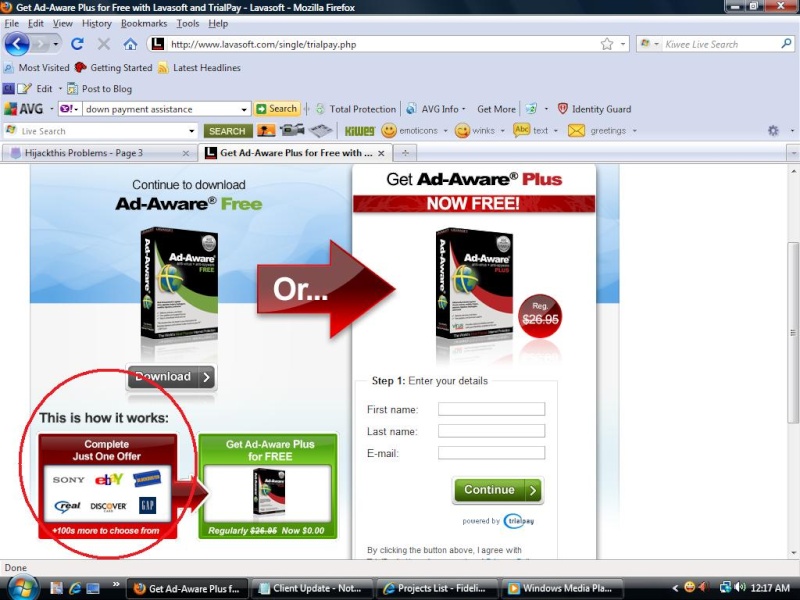V-Tool by DragonMaster Jay
Microsoft

Windows Vista

Home Premium 6.0.6002.2.1252.1.1033.18.3838.1677 [GMT -4:00]
Username: Broadcast - Date: 03/20/2010 - Time: 12:29:14 - Number of processors: 2 - Arch.: AMD64 SF:
((((( Security Software information )))))
SP: Windows Defender *enabled* (Updated) {D68DDC3A-831F-4FAE-9E44-DA132C1ACF46}
((((( System File Verify )))))
c:\windows\system32\eventlog.dll is missing! (If XP or lower)
c:\windows\system32\drivers\beep.sys is missing!
((((( System File Enumeration )))))
Volume in drive C is Partition_1
Volume Serial Number is 3CBD-EA70
Directory of C:\WINDOWS\System32
scecli.dll netlogon.dll cngaudit.dll
3 File(s) 967,680 bytes
Directory of C:\WINDOWS\System32\drivers
atapi.sys
1 File(s) 20,952 bytes
Directory of C:\WINDOWS\System32\DriverStore\FileRepository\mshdc.inf_1d87dda2
atapi.sys
1 File(s) 22,584 bytes
Directory of C:\WINDOWS\System32\DriverStore\FileRepository\mshdc.inf_b6d20d6f
atapi.sys
1 File(s) 20,952 bytes
Directory of C:\WINDOWS\System32\DriverStore\FileRepository\mshdc.inf_f8cccc79
atapi.sys
1 File(s) 20,072 bytes
Directory of C:\WINDOWS\SysWOW64
scecli.dll netlogon.dll cngaudit.dll
3 File(s) 781,824 bytes
Directory of C:\WINDOWS\winsxs\amd64_microsoft-windows-cngaudit-dll_31bf3856ad364e35_6.0.6000.16386_none_424bc4aceb06de1c
cngaudit.dll
1 File(s) 14,848 bytes
Directory of C:\WINDOWS\winsxs\amd64_microsoft-windows-s..urationengineclient_31bf3856ad364e35_6.0.6001.18000_none_942c7ddf9178e048
scecli.dll
1 File(s) 235,520 bytes
Directory of C:\WINDOWS\winsxs\amd64_microsoft-windows-s..urationengineclient_31bf3856ad364e35_6.0.6002.18005_none_9617f6eb8e9aab94
scecli.dll
1 File(s) 235,520 bytes
Directory of C:\WINDOWS\winsxs\amd64_microsoft-windows-security-netlogon_31bf3856ad364e35_6.0.6001.18000_none_59d652c6f057598d
netlogon.dll
1 File(s) 716,800 bytes
Directory of C:\WINDOWS\winsxs\amd64_microsoft-windows-security-netlogon_31bf3856ad364e35_6.0.6002.18005_none_5bc1cbd2ed7924d9
netlogon.dll
1 File(s) 717,312 bytes
Directory of C:\WINDOWS\winsxs\amd64_mshdc.inf_31bf3856ad364e35_6.0.6001.18000_none_3956c39dd9e73fd2
atapi.sys
1 File(s) 22,584 bytes
Directory of C:\WINDOWS\winsxs\amd64_mshdc.inf_31bf3856ad364e35_6.0.6002.18005_none_3b423ca9d7090b1e
atapi.sys
1 File(s) 20,952 bytes
Directory of C:\WINDOWS\winsxs\wow64_microsoft-windows-s..urationengineclient_31bf3856ad364e35_6.0.6001.18000_none_9e812831c5d9a243
scecli.dll
1 File(s) 177,152 bytes
Directory of C:\WINDOWS\winsxs\wow64_microsoft-windows-s..urationengineclient_31bf3856ad364e35_6.0.6002.18005_none_a06ca13dc2fb6d8f
scecli.dll
1 File(s) 177,152 bytes
Directory of C:\WINDOWS\winsxs\wow64_microsoft-windows-security-netlogon_31bf3856ad364e35_6.0.6001.18000_none_642afd1924b81b88
netlogon.dll
1 File(s) 592,384 bytes
Directory of C:\WINDOWS\winsxs\wow64_microsoft-windows-security-netlogon_31bf3856ad364e35_6.0.6002.18005_none_6616762521d9e6d4
netlogon.dll
1 File(s) 592,896 bytes
Directory of C:\WINDOWS\winsxs\x86_microsoft-windows-cngaudit-dll_31bf3856ad364e35_6.0.6000.16386_none_e62d292932a96ce6
cngaudit.dll
1 File(s) 11,776 bytes
Total Files Listed:
22 File(s) 5,348,960 bytes
0 Dir(s) 283,042,242,560 bytes free
-----------------------------
+++ End-of-file +++
Windows Vista
Home Premium 6.0.6002.2.1252.1.1033.18.3838.1677 [GMT -4:00]

 When I double-clicked to open OTL on my desktop, since it didn't start doing anything immediately and seemed to be waiting on me, I pasted in the custom scan information and clicked Quick Scan.
When I double-clicked to open OTL on my desktop, since it didn't start doing anything immediately and seemed to be waiting on me, I pasted in the custom scan information and clicked Quick Scan. 





 The uninstall for Kiwee couldn't be done because that process was not found in the task manager either.
The uninstall for Kiwee couldn't be done because that process was not found in the task manager either. If it works, let's do it.
If it works, let's do it.