Just out of curiosity, when I installed ubuntu,I was not supposed to install it over windows was I? I chose the option, most continuous free space or something to that effect, now it says I dont have enough space to download avast.


 Re: Blue screen of death.... sort of18th November 2009, 3:04 am
Re: Blue screen of death.... sort of18th November 2009, 3:04 am Re: Blue screen of death.... sort of18th November 2009, 4:43 am
Re: Blue screen of death.... sort of18th November 2009, 4:43 am
 Re: Blue screen of death.... sort of18th November 2009, 2:06 pm
Re: Blue screen of death.... sort of18th November 2009, 2:06 pm Re: Blue screen of death.... sort of19th November 2009, 1:07 pm
Re: Blue screen of death.... sort of19th November 2009, 1:07 pm Re: Blue screen of death.... sort of19th November 2009, 3:13 pm
Re: Blue screen of death.... sort of19th November 2009, 3:13 pm Re: Blue screen of death.... sort of19th November 2009, 8:50 pm
Re: Blue screen of death.... sort of19th November 2009, 8:50 pm Re: Blue screen of death.... sort of20th November 2009, 6:55 am
Re: Blue screen of death.... sort of20th November 2009, 6:55 am Re: Blue screen of death.... sort of20th November 2009, 5:45 pm
Re: Blue screen of death.... sort of20th November 2009, 5:45 pm Re: Blue screen of death.... sort of20th November 2009, 5:46 pm
Re: Blue screen of death.... sort of20th November 2009, 5:46 pm Re: Blue screen of death.... sort of20th November 2009, 6:41 pm
Re: Blue screen of death.... sort of20th November 2009, 6:41 pm Re: Blue screen of death.... sort of20th November 2009, 6:52 pm
Re: Blue screen of death.... sort of20th November 2009, 6:52 pm Re: Blue screen of death.... sort of20th November 2009, 7:14 pm
Re: Blue screen of death.... sort of20th November 2009, 7:14 pm Re: Blue screen of death.... sort of20th November 2009, 7:42 pm
Re: Blue screen of death.... sort of20th November 2009, 7:42 pm Re: Blue screen of death.... sort of27th November 2009, 5:23 pm
Re: Blue screen of death.... sort of27th November 2009, 5:23 pm Re: Blue screen of death.... sort of27th November 2009, 8:07 pm
Re: Blue screen of death.... sort of27th November 2009, 8:07 pm
 Re: Blue screen of death.... sort of28th November 2009, 3:25 pm
Re: Blue screen of death.... sort of28th November 2009, 3:25 pm Re: Blue screen of death.... sort of29th November 2009, 6:35 pm
Re: Blue screen of death.... sort of29th November 2009, 6:35 pm Re: Blue screen of death.... sort of29th November 2009, 9:35 pm
Re: Blue screen of death.... sort of29th November 2009, 9:35 pm Re: Blue screen of death.... sort of29th November 2009, 11:29 pm
Re: Blue screen of death.... sort of29th November 2009, 11:29 pm Re: Blue screen of death.... sort of30th November 2009, 12:07 am
Re: Blue screen of death.... sort of30th November 2009, 12:07 am Re: Blue screen of death.... sort of7th December 2009, 10:39 pm
Re: Blue screen of death.... sort of7th December 2009, 10:39 pm Re: Blue screen of death.... sort of8th December 2009, 11:13 pm
Re: Blue screen of death.... sort of8th December 2009, 11:13 pm
 Re: Blue screen of death.... sort of8th December 2009, 11:22 pm
Re: Blue screen of death.... sort of8th December 2009, 11:22 pm Re: Blue screen of death.... sort of10th December 2009, 10:18 pm
Re: Blue screen of death.... sort of10th December 2009, 10:18 pm Re: Blue screen of death.... sort of10th December 2009, 10:33 pm
Re: Blue screen of death.... sort of10th December 2009, 10:33 pm
 Re: Blue screen of death.... sort of12th December 2009, 4:25 pm
Re: Blue screen of death.... sort of12th December 2009, 4:25 pm Re: Blue screen of death.... sort of12th December 2009, 10:28 pm
Re: Blue screen of death.... sort of12th December 2009, 10:28 pm Re: Blue screen of death.... sort of13th December 2009, 4:19 am
Re: Blue screen of death.... sort of13th December 2009, 4:19 am Re: Blue screen of death.... sort of21st December 2009, 11:29 pm
Re: Blue screen of death.... sort of21st December 2009, 11:29 pm Re: Blue screen of death.... sort of22nd December 2009, 1:19 am
Re: Blue screen of death.... sort of22nd December 2009, 1:19 am Re: Blue screen of death.... sort of23rd December 2009, 12:47 pm
Re: Blue screen of death.... sort of23rd December 2009, 12:47 pm Re: Blue screen of death.... sort of24th December 2009, 6:53 am
Re: Blue screen of death.... sort of24th December 2009, 6:53 am Re: Blue screen of death.... sort of
Re: Blue screen of death.... sort of|
|
|