Junction v1.05 - Windows junction creator and reparse point viewer
Copyright (C) 2000-2007 Mark Russinovich
Systems Internals -
http://www.sysinternals.comFailed to open \\?\c:\\hiberfil.sys: The process cannot access the file because it is being used by another process.
Failed to open \\?\c:\\pagefile.sys: The process cannot access the file because it is being used by another process.
...
...
...
...
...
...
...
...
...
...
...
...
...
.
Failed to open \\?\c:\\Program Files\iolo\System Mechanic 7\SMSystemAnalyzer.exe: Access is denied.
Failed to open \\?\c:\\Program Files\iolo\System Mechanic 7\SysMech7.exe: Access is denied.
..
...
...
...
...
...
Failed to open \\?\c:\\Program Files\Reg Tool\Reg Tool.exe: Access is denied.
...
...
Failed to open \\?\c:\\Program Files\Uniblue\DriverScanner\DriverScanner.exe: Access is denied.
...
...
.
Failed to open \\?\c:\\System Volume Information\_restore{B37680B2-BA0A-4E5D-BF30-83E44C588624}\RP2133\snapshot\_registry_machine_system.LOG: The file or directory is corrupted and unreadable.
Failed to open \\?\c:\\System Volume Information\_restore{B37680B2-BA0A-4E5D-BF30-83E44C588624}\RP2134\snapshot\_registry_machine_system.LOG: The file or directory is corrupted and unreadable.
Failed to open \\?\c:\\System Volume Information\_restore{B37680B2-BA0A-4E5D-BF30-83E44C588624}\RP2135\snapshot\_registry_machine_system.LOG: The file or directory is corrupted and unreadable.
..
...
...
..
Failed to open \\?\c:\\WINDOWS\explorer.exe: Access is denied.
.
...
...
...
..\\?\c:\\WINDOWS\assembly\GAC_32\System.EnterpriseServices\2.0.0.0__b03f5f7f11d50a3a: JUNCTION
Print Name : C:\WINDOWS\WinSxS\x86_System.EnterpriseServices_b03f5f7f11d50a3a_2.0.0.0_x-ww_7d5f3790
Substitute Name: C:\WINDOWS\WinSxS\x86_System.EnterpriseServices_b03f5f7f11d50a3a_2.0.0.0_x-ww_7d5f3790
\\?\c:\\WINDOWS\assembly\GAC_MSIL\IEExecRemote\2.0.0.0__b03f5f7f11d50a3a: JUNCTION
Print Name : C:\WINDOWS\WinSxS\MSIL_IEExecRemote_b03f5f7f11d50a3a_2.0.0.0_x-ww_6e57c34e
Substitute Name: C:\WINDOWS\WinSxS\MSIL_IEExecRemote_b03f5f7f11d50a3a_2.0.0.0_x-ww_6e57c34e
.
...
...
...
...
...
...
...
Failed to open \\?\c:\\WINDOWS\SYSTEM32\MRT.exe: Access is denied.
...
...
Failed to open \\?\c:\\WINDOWS\SYSTEM32\WBEM\SET118.tmp: Access is denied.
Failed to open \\?\c:\\WINDOWS\SYSTEM32\WBEM\SET11F.tmp: Access is denied.
Failed to open \\?\c:\\WINDOWS\SYSTEM32\WBEM\SET12A.tmp: Access is denied.
Failed to open \\?\c:\\WINDOWS\SYSTEM32\WBEM\SET14F.tmp: Access is denied.
Failed to open \\?\c:\\WINDOWS\SYSTEM32\WBEM\SET171.tmp: Access is denied.
Failed to open \\?\c:\\WINDOWS\SYSTEM32\WBEM\SET175.tmp: Access is denied.
Failed to open \\?\c:\\WINDOWS\SYSTEM32\WBEM\SET179.tmp: Access is denied.
Failed to open \\?\c:\\WINDOWS\SYSTEM32\WBEM\SET1CB.tmp: Access is denied.
Failed to open \\?\c:\\WINDOWS\SYSTEM32\WBEM\SET1E7.tmp: Access is denied.
Failed to open \\?\c:\\WINDOWS\SYSTEM32\WBEM\SET3A.tmp: Access is denied.
Failed to open \\?\c:\\WINDOWS\SYSTEM32\WBEM\SET3B.tmp: Access is denied.
Failed to open \\?\c:\\WINDOWS\SYSTEM32\WBEM\SET3C.tmp: Access is denied.
Failed to open \\?\c:\\WINDOWS\SYSTEM32\WBEM\SET3D.tmp: Access is denied.
Failed to open \\?\c:\\WINDOWS\SYSTEM32\WBEM\SET3E.tmp: Access is denied.
Failed to open \\?\c:\\WINDOWS\SYSTEM32\WBEM\SET3E5.tmp: Access is denied.
Failed to open \\?\c:\\WINDOWS\SYSTEM32\WBEM\SET3F.tmp: Access is denied.
Failed to open \\?\c:\\WINDOWS\SYSTEM32\WBEM\SET40.tmp: Access is denied.
Failed to open \\?\c:\\WINDOWS\SYSTEM32\WBEM\SET41.tmp: Access is denied.
Failed to open \\?\c:\\WINDOWS\SYSTEM32\WBEM\SET42.tmp: Access is denied.
Failed to open \\?\c:\\WINDOWS\SYSTEM32\WBEM\SET43.tmp: Access is denied.
Failed to open \\?\c:\\WINDOWS\SYSTEM32\WBEM\SET44.tmp: Access is denied.
Failed to open \\?\c:\\WINDOWS\SYSTEM32\WBEM\SET45.tmp: Access is denied.
Failed to open \\?\c:\\WINDOWS\SYSTEM32\WBEM\SET4E.tmp: Access is denied.
Failed to open \\?\c:\\WINDOWS\SYSTEM32\WBEM\SET50.tmp: Access is denied.
Failed to open \\?\c:\\WINDOWS\SYSTEM32\WBEM\SET56.tmp: Access is denied.
Failed to open \\?\c:\\WINDOWS\SYSTEM32\WBEM\SET5E.tmp: Access is denied.
Failed to open \\?\c:\\WINDOWS\SYSTEM32\WBEM\SET67.tmp: Access is denied.
Failed to open \\?\c:\\WINDOWS\SYSTEM32\WBEM\SET77.tmp: Access is denied.
Failed to open \\?\c:\\WINDOWS\SYSTEM32\WBEM\SET80.tmp: Access is denied.
Failed to open \\?\c:\\WINDOWS\SYSTEM32\WBEM\SET9E.tmp: Access is denied.
Failed to open \\?\c:\\WINDOWS\SYSTEM32\WBEM\SETAA.tmp: Access is denied.
Failed to open \\?\c:\\WINDOWS\SYSTEM32\WBEM\SETAD.tmp: Access is denied.
Failed to open \\?\c:\\WINDOWS\SYSTEM32\WBEM\SETB9.tmp: Access is denied.
Failed to open \\?\c:\\WINDOWS\SYSTEM32\WBEM\SETBA.tmp: Access is denied.
Failed to open \\?\c:\\WINDOWS\SYSTEM32\WBEM\SETDB.tmp: Access is denied.
Failed to open \\?\c:\\WINDOWS\SYSTEM32\WBEM\SETED.tmp: Access is denied.
Failed to open \\?\c:\\WINDOWS\SYSTEM32\WBEM\SETF5.tmp: Access is denied.
Failed to open \\?\c:\\WINDOWS\SYSTEM32\WBEM\SETFF.tmp: Access is denied.
Failed to open \\?\c:\\WINDOWS\SYSTEM32\WBEM\wmiprvse.exe: Access is denied.








 to copy the log.
to copy the log.