I've followed the directions and downloaded and ran 'highjackthis'...
Below is the copied and pasted list of stuff it came up with:
Logfile of Trend Micro HijackThis v2.0.2
Scan saved at 10:18:24 PM, on 9/27/2009
Platform: Windows XP SP3 (WinNT 5.01.2600)
MSIE: Internet Explorer v8.00 (8.00.6001.18702)
Boot mode: Normal
Running processes:
C:\WINDOWS\System32\smss.exe
C:\WINDOWS\system32\winlogon.exe
C:\WINDOWS\system32\services.exe
C:\WINDOWS\system32\lsass.exe
C:\WINDOWS\system32\svchost.exe
C:\WINDOWS\System32\svchost.exe
C:\Program Files\Intel\Wireless\Bin\EvtEng.exe
C:\Program Files\Intel\Wireless\Bin\S24EvMon.exe
C:\WINDOWS\Explorer.EXE
C:\WINDOWS\system32\spoolsv.exe
C:\Program Files\Common Files\Apple\Mobile Device Support\bin\AppleMobileDeviceService.exe
C:\PROGRA~1\McAfee\MSC\mcmscsvc.exe
c:\PROGRA~1\COMMON~1\mcafee\mna\mcnasvc.exe
c:\PROGRA~1\COMMON~1\mcafee\mcproxy\mcproxy.exe
C:\PROGRA~1\McAfee\VIRUSS~1\mcshield.exe
C:\Program Files\McAfee\MPF\MPFSrv.exe
C:\Program Files\Microsoft SQL Server\MSSQL$VAIO_VEDB\Binn\sqlservr.exe
C:\Program Files\Intel\Wireless\Bin\RegSrvc.exe
C:\Program Files\Sony\VAIO Event Service\VESMgr.exe
C:\Program Files\Common Files\Sony Shared\VAIO Entertainment Platform\VCSW\VCSW.exe
c:\PROGRA~1\mcafee.com\agent\mcagent.exe
C:\Program Files\Common Files\Sony Shared\VAIO Entertainment Platform\VzCdb\VzCdbSvc.exe
C:\Program Files\Common Files\Sony Shared\VAIO Entertainment Platform\VzCdb\VzFw.exe
C:\Program Files\Sony\VAIO Zone Remote Commander\AvRmtCtr.exe
C:\WINDOWS\trumpauto.exe
C:\WINDOWS\RTHDCPL.EXE
C:\WINDOWS\system32\igfxpers.exe
C:\Program Files\iTunes\iTunesHelper.exe
C:\WINDOWS\system32\hkcmd.exe
C:\Program Files\Apoint\Apoint.exe
C:\WINDOWS\system32\ctfmon.exe
C:\Program Files\bsyajn\ttojsysguard.exe
C:\Program Files\Apoint\Apntex.exe
C:\Program Files\iPod\bin\iPodService.exe
C:\PROGRA~1\McAfee\VIRUSS~1\mcsysmon.exe
C:\PROGRA~1\McAfee\MSM\McSmtFwk.exe
C:\Program Files\Internet Explorer\iexplore.exe
C:\Program Files\Internet Explorer\iexplore.exe
C:\Documents and Settings\Sammy B\Desktop\winlogon.scr
R0 - HKCU\Software\Microsoft\Internet Explorer\Main,Start Page = http://www.gmail.com/
R1 - HKLM\Software\Microsoft\Internet Explorer\Main,Default_Page_URL = http://go.microsoft.com/fwlink/?LinkId=69157
R1 - HKLM\Software\Microsoft\Internet Explorer\Main,Default_Search_URL = http://go.microsoft.com/fwlink/?LinkId=54896
R1 - HKLM\Software\Microsoft\Internet Explorer\Main,Search Page = http://go.microsoft.com/fwlink/?LinkId=54896
R0 - HKLM\Software\Microsoft\Internet Explorer\Main,Start Page = http://go.microsoft.com/fwlink/?LinkId=69157
R1 - HKCU\Software\Microsoft\Internet Connection Wizard,ShellNext = http://www.yahoo.com/
O1 - Hosts: ::1 localhost
O1 - Hosts: 91.212.127.226 winshield2009.microsoft.com
O1 - Hosts: 91.212.127.226 winshield2009.com
O1 - Hosts: 91.212.127.226 www.winshield2009.com
O2 - BHO: scriptproxy - {7DB2D5A0-7241-4E79-B68D-6309F01C5231} - c:\PROGRA~1\mcafee\VIRUSS~1\scriptsn.dll
O4 - HKLM\..\Run: [VZRemoteCommander] C:\Program Files\Sony\VAIO Zone Remote Commander\AvRmtCtr.exe
O4 - HKLM\..\Run: [TVTunerLib] C:\Program Files\Common Files\Sony Shared\TVTunerLib\TVTLInstTool.exe
O4 - HKLM\..\Run: [TrumpAuto] C:\WINDOWS\trumpauto.exe
O4 - HKLM\..\Run: [RTHDCPL] RTHDCPL.EXE
O4 - HKLM\..\Run: [Persistence] C:\WINDOWS\system32\igfxpers.exe
O4 - HKLM\..\Run: [PartSeal] C:\WINDOWS\Sonysys\VAIO Recovery\PartSeal.exe
O4 - HKLM\..\Run: [NvCplDaemon] RUNDLL32.EXE C:\WINDOWS\system32\NvCpl.dll,NvStartup
O4 - HKLM\..\Run: [iTunesHelper] "C:\Program Files\iTunes\iTunesHelper.exe"
O4 - HKLM\..\Run: [IgfxTray] C:\WINDOWS\system32\igfxtray.exe
O4 - HKLM\..\Run: [HotKeysCmds] C:\WINDOWS\system32\hkcmd.exe
O4 - HKLM\..\Run: [AzMixerSel] C:\Program Files\Realtek\InstallShield\AzMixerSel.exe
O4 - HKLM\..\Run: [Apoint] C:\Program Files\Apoint\Apoint.exe
O4 - HKLM\..\Run: [Alcmtr] ALCMTR.EXE
O4 - HKLM\..\Run: [mcagent_exe] "C:\Program Files\McAfee.com\Agent\mcagent.exe" /runkey
O4 - HKLM\..\Run: [QuickTime Task] "C:\Program Files\QuickTime\qttask.exe" -atboottime
O4 - HKLM\..\Run: [system tool] C:\Program Files\bsyajn\ttojsysguard.exe
O4 - HKCU\..\Run: [ctfmon.exe] C:\WINDOWS\system32\ctfmon.exe
O4 - HKCU\..\Run: [system tool] C:\Program Files\bsyajn\ttojsysguard.exe
O9 - Extra button: Skype - {77BF5300-1474-4EC7-9980-D32B190E9B07} - C:\Program Files\Skype\Toolbars\Internet Explorer\SkypeIEPlugin.dll
O9 - Extra button: Research - {92780B25-18CC-41C8-B9BE-3C9C571A8263} - C:\PROGRA~1\MICROS~4\OFFICE11\REFIEBAR.DLL
O9 - Extra button: (no name) - {e2e2dd38-d088-4134-82b7-f2ba38496583} - C:\WINDOWS\Network Diagnostic\xpnetdiag.exe
O9 - Extra 'Tools' menuitem: @xpsp3res.dll,-20001 - {e2e2dd38-d088-4134-82b7-f2ba38496583} - C:\WINDOWS\Network Diagnostic\xpnetdiag.exe
O9 - Extra button: Messenger - {FB5F1910-F110-11d2-BB9E-00C04F795683} - C:\Program Files\Messenger\msmsgs.exe
O9 - Extra 'Tools' menuitem: Windows Messenger - {FB5F1910-F110-11d2-BB9E-00C04F795683} - C:\Program Files\Messenger\msmsgs.exe
O14 - IERESET.INF: START_PAGE_URL=http://www.sony.com/vaiopeople
O16 - DPF: {0CCA191D-13A6-4E29-B746-314DEE697D83} (Facebook Photo Uploader 5 Control) - https://upload.facebook.com/controls/2008.10.10_v5.5.8/FacebookPhotoUploader5.cab
O16 - DPF: {406B5949-7190-4245-91A9-30A17DE16AD0} (Snapfish Activia) - http://www2.snapfish.com/SnapfishActivia.cab
O16 - DPF: {5C6698D9-7BE4-4122-8EC5-291D84DBD4A0} (Facebook Photo Uploader 4 Control) - https://upload.facebook.com/controls/FacebookPhotoUploader3.cab
O16 - DPF: {5F8469B4-B055-49DD-83F7-62B522420ECC} (Facebook Photo Uploader Control) - https://upload.facebook.com/controls/FacebookPhotoUploader.cab
O16 - DPF: {8100D56A-5661-482C-BEE8-AFECE305D968} (Facebook Photo Uploader 5 Control) - https://upload.facebook.com/controls/2009.07.28_v5.5.8.1/FacebookPhotoUploader55.cab
O23 - Service: Apple Mobile Device - Apple, Inc. - C:\Program Files\Common Files\Apple\Mobile Device Support\bin\AppleMobileDeviceService.exe
O23 - Service: EvtEng - Intel Corporation - C:\Program Files\Intel\Wireless\Bin\EvtEng.exe
O23 - Service: Image Converter video recording monitor for VAIO Entertainment - Sony Corporation - C:\Program Files\Sony\Image Converter 2\IcVzMon.exe
O23 - Service: iPod Service - Apple Inc. - C:\Program Files\iPod\bin\iPodService.exe
O23 - Service: MBackMonitor - McAfee - C:\Program Files\McAfee\MBK\MBackMonitor.exe
O23 - Service: McAfee Services (mcmscsvc) - McAfee, Inc. - C:\PROGRA~1\McAfee\MSC\mcmscsvc.exe
O23 - Service: McAfee Network Agent (McNASvc) - McAfee, Inc. - c:\PROGRA~1\COMMON~1\mcafee\mna\mcnasvc.exe
O23 - Service: McAfee Scanner (McODS) - McAfee, Inc. - C:\PROGRA~1\McAfee\VIRUSS~1\mcods.exe
O23 - Service: McAfee Proxy Service (McProxy) - McAfee, Inc. - c:\PROGRA~1\COMMON~1\mcafee\mcproxy\mcproxy.exe
O23 - Service: McAfee Real-time Scanner (McShield) - McAfee, Inc. - C:\PROGRA~1\McAfee\VIRUSS~1\mcshield.exe
O23 - Service: McAfee SystemGuards (McSysmon) - McAfee, Inc. - C:\PROGRA~1\McAfee\VIRUSS~1\mcsysmon.exe
O23 - Service: McAfee Personal Firewall Service (MpfService) - McAfee, Inc. - C:\Program Files\McAfee\MPF\MPFSrv.exe
O23 - Service: MSCSPTISRV - Sony Corporation - C:\Program Files\Common Files\Sony Shared\AVLib\MSCSPTISRV.exe
O23 - Service: NVIDIA dȋsplay Driver Service (NVSvc) - NVIDIA Corporation - C:\WINDOWS\system32\nvsvc32.exe
O23 - Service: PACSPTISVR - Sony Corporation - C:\Program Files\Common Files\Sony Shared\AVLib\PACSPTISVR.exe
O23 - Service: PsShutdown (PsShutdownSvc) - Unknown owner - C:\WINDOWS\System32\PSSDNSVC.EXE (file missing)
O23 - Service: RegSrvc - Intel Corporation - C:\Program Files\Intel\Wireless\Bin\RegSrvc.exe
O23 - Service: Spectrum24 Event Monitor (S24EventMonitor) - Intel Corporation - C:\Program Files\Intel\Wireless\Bin\S24EvMon.exe
O23 - Service: Sony SPTI Service (SPTISRV) - Sony Corporation - C:\Program Files\Common Files\Sony Shared\AVLib\SPTISRV.exe
O23 - Service: SonicStage SCSI Service (SSScsiSV) - Sony Corporation - C:\Program Files\Common Files\Sony Shared\AVLib\SSScsiSV.exe
O23 - Service: VAIO Entertainment Task Scheduler - Sony Corporation - C:\Program Files\Sony\vaio entertainment\VzTaskScheduler.exe
O23 - Service: VAIO Entertainment TV Device Arbitration Service - Sony Corporation - C:\Program Files\Common Files\Sony Shared\VAIO Entertainment Platform\VzCs\VzHardwareResourceManager\VzHardwareResourceManager.exe
O23 - Service: VAIO Event Service - Sony Corporation - C:\Program Files\Sony\VAIO Event Service\VESMgr.exe
O23 - Service: VAIO Media Integrated Server (VAIOMediaPlatform-IntegratedServer-AppServer) - Sony Corporation - C:\Program Files\Sony\VAIO Media Integrated Server\VMISrv.exe
O23 - Service: VAIO Media Integrated Server (HTTP) (VAIOMediaPlatform-IntegratedServer-HTTP) - Sony Corporation - C:\Program Files\Sony\VAIO Media Integrated Server\Platform\SV_Httpd.exe
O23 - Service: VAIO Media Integrated Server (UPnP) (VAIOMediaPlatform-IntegratedServer-UPnP) - Sony Corporation - C:\Program Files\Sony\VAIO Media Integrated Server\Platform\UPnPFramework.exe
O23 - Service: VAIO Media Gateway Server (VAIOMediaPlatform-Mobile-Gateway) - Sony Corporation - C:\Program Files\Sony\VAIO Media Integrated Server\Platform\VmGateway.exe
O23 - Service: VAIO Entertainment UPnP Client Adapter (Vcsw) - Sony Corporation - C:\Program Files\Common Files\Sony Shared\VAIO Entertainment Platform\VCSW\VCSW.exe
O23 - Service: VAIO Entertainment Database Service (VzCdbSvc) - Sony Corporation - C:\Program Files\Common Files\Sony Shared\VAIO Entertainment Platform\VzCdb\VzCdbSvc.exe
O23 - Service: VAIO Entertainment File Import Service (VzFw) - Sony Corporation - C:\Program Files\Common Files\Sony Shared\VAIO Entertainment Platform\VzCdb\VzFw.exe
--
End of file - 9748 bytes
Thanks you for you help in advance... I'll certainly donate if this works!
Below is the copied and pasted list of stuff it came up with:
Logfile of Trend Micro HijackThis v2.0.2
Scan saved at 10:18:24 PM, on 9/27/2009
Platform: Windows XP SP3 (WinNT 5.01.2600)
MSIE: Internet Explorer v8.00 (8.00.6001.18702)
Boot mode: Normal
Running processes:
C:\WINDOWS\System32\smss.exe
C:\WINDOWS\system32\winlogon.exe
C:\WINDOWS\system32\services.exe
C:\WINDOWS\system32\lsass.exe
C:\WINDOWS\system32\svchost.exe
C:\WINDOWS\System32\svchost.exe
C:\Program Files\Intel\Wireless\Bin\EvtEng.exe
C:\Program Files\Intel\Wireless\Bin\S24EvMon.exe
C:\WINDOWS\Explorer.EXE
C:\WINDOWS\system32\spoolsv.exe
C:\Program Files\Common Files\Apple\Mobile Device Support\bin\AppleMobileDeviceService.exe
C:\PROGRA~1\McAfee\MSC\mcmscsvc.exe
c:\PROGRA~1\COMMON~1\mcafee\mna\mcnasvc.exe
c:\PROGRA~1\COMMON~1\mcafee\mcproxy\mcproxy.exe
C:\PROGRA~1\McAfee\VIRUSS~1\mcshield.exe
C:\Program Files\McAfee\MPF\MPFSrv.exe
C:\Program Files\Microsoft SQL Server\MSSQL$VAIO_VEDB\Binn\sqlservr.exe
C:\Program Files\Intel\Wireless\Bin\RegSrvc.exe
C:\Program Files\Sony\VAIO Event Service\VESMgr.exe
C:\Program Files\Common Files\Sony Shared\VAIO Entertainment Platform\VCSW\VCSW.exe
c:\PROGRA~1\mcafee.com\agent\mcagent.exe
C:\Program Files\Common Files\Sony Shared\VAIO Entertainment Platform\VzCdb\VzCdbSvc.exe
C:\Program Files\Common Files\Sony Shared\VAIO Entertainment Platform\VzCdb\VzFw.exe
C:\Program Files\Sony\VAIO Zone Remote Commander\AvRmtCtr.exe
C:\WINDOWS\trumpauto.exe
C:\WINDOWS\RTHDCPL.EXE
C:\WINDOWS\system32\igfxpers.exe
C:\Program Files\iTunes\iTunesHelper.exe
C:\WINDOWS\system32\hkcmd.exe
C:\Program Files\Apoint\Apoint.exe
C:\WINDOWS\system32\ctfmon.exe
C:\Program Files\bsyajn\ttojsysguard.exe
C:\Program Files\Apoint\Apntex.exe
C:\Program Files\iPod\bin\iPodService.exe
C:\PROGRA~1\McAfee\VIRUSS~1\mcsysmon.exe
C:\PROGRA~1\McAfee\MSM\McSmtFwk.exe
C:\Program Files\Internet Explorer\iexplore.exe
C:\Program Files\Internet Explorer\iexplore.exe
C:\Documents and Settings\Sammy B\Desktop\winlogon.scr
R0 - HKCU\Software\Microsoft\Internet Explorer\Main,Start Page = http://www.gmail.com/
R1 - HKLM\Software\Microsoft\Internet Explorer\Main,Default_Page_URL = http://go.microsoft.com/fwlink/?LinkId=69157
R1 - HKLM\Software\Microsoft\Internet Explorer\Main,Default_Search_URL = http://go.microsoft.com/fwlink/?LinkId=54896
R1 - HKLM\Software\Microsoft\Internet Explorer\Main,Search Page = http://go.microsoft.com/fwlink/?LinkId=54896
R0 - HKLM\Software\Microsoft\Internet Explorer\Main,Start Page = http://go.microsoft.com/fwlink/?LinkId=69157
R1 - HKCU\Software\Microsoft\Internet Connection Wizard,ShellNext = http://www.yahoo.com/
O1 - Hosts: ::1 localhost
O1 - Hosts: 91.212.127.226 winshield2009.microsoft.com
O1 - Hosts: 91.212.127.226 winshield2009.com
O1 - Hosts: 91.212.127.226 www.winshield2009.com
O2 - BHO: scriptproxy - {7DB2D5A0-7241-4E79-B68D-6309F01C5231} - c:\PROGRA~1\mcafee\VIRUSS~1\scriptsn.dll
O4 - HKLM\..\Run: [VZRemoteCommander] C:\Program Files\Sony\VAIO Zone Remote Commander\AvRmtCtr.exe
O4 - HKLM\..\Run: [TVTunerLib] C:\Program Files\Common Files\Sony Shared\TVTunerLib\TVTLInstTool.exe
O4 - HKLM\..\Run: [TrumpAuto] C:\WINDOWS\trumpauto.exe
O4 - HKLM\..\Run: [RTHDCPL] RTHDCPL.EXE
O4 - HKLM\..\Run: [Persistence] C:\WINDOWS\system32\igfxpers.exe
O4 - HKLM\..\Run: [PartSeal] C:\WINDOWS\Sonysys\VAIO Recovery\PartSeal.exe
O4 - HKLM\..\Run: [NvCplDaemon] RUNDLL32.EXE C:\WINDOWS\system32\NvCpl.dll,NvStartup
O4 - HKLM\..\Run: [iTunesHelper] "C:\Program Files\iTunes\iTunesHelper.exe"
O4 - HKLM\..\Run: [IgfxTray] C:\WINDOWS\system32\igfxtray.exe
O4 - HKLM\..\Run: [HotKeysCmds] C:\WINDOWS\system32\hkcmd.exe
O4 - HKLM\..\Run: [AzMixerSel] C:\Program Files\Realtek\InstallShield\AzMixerSel.exe
O4 - HKLM\..\Run: [Apoint] C:\Program Files\Apoint\Apoint.exe
O4 - HKLM\..\Run: [Alcmtr] ALCMTR.EXE
O4 - HKLM\..\Run: [mcagent_exe] "C:\Program Files\McAfee.com\Agent\mcagent.exe" /runkey
O4 - HKLM\..\Run: [QuickTime Task] "C:\Program Files\QuickTime\qttask.exe" -atboottime
O4 - HKLM\..\Run: [system tool] C:\Program Files\bsyajn\ttojsysguard.exe
O4 - HKCU\..\Run: [ctfmon.exe] C:\WINDOWS\system32\ctfmon.exe
O4 - HKCU\..\Run: [system tool] C:\Program Files\bsyajn\ttojsysguard.exe
O9 - Extra button: Skype - {77BF5300-1474-4EC7-9980-D32B190E9B07} - C:\Program Files\Skype\Toolbars\Internet Explorer\SkypeIEPlugin.dll
O9 - Extra button: Research - {92780B25-18CC-41C8-B9BE-3C9C571A8263} - C:\PROGRA~1\MICROS~4\OFFICE11\REFIEBAR.DLL
O9 - Extra button: (no name) - {e2e2dd38-d088-4134-82b7-f2ba38496583} - C:\WINDOWS\Network Diagnostic\xpnetdiag.exe
O9 - Extra 'Tools' menuitem: @xpsp3res.dll,-20001 - {e2e2dd38-d088-4134-82b7-f2ba38496583} - C:\WINDOWS\Network Diagnostic\xpnetdiag.exe
O9 - Extra button: Messenger - {FB5F1910-F110-11d2-BB9E-00C04F795683} - C:\Program Files\Messenger\msmsgs.exe
O9 - Extra 'Tools' menuitem: Windows Messenger - {FB5F1910-F110-11d2-BB9E-00C04F795683} - C:\Program Files\Messenger\msmsgs.exe
O14 - IERESET.INF: START_PAGE_URL=http://www.sony.com/vaiopeople
O16 - DPF: {0CCA191D-13A6-4E29-B746-314DEE697D83} (Facebook Photo Uploader 5 Control) - https://upload.facebook.com/controls/2008.10.10_v5.5.8/FacebookPhotoUploader5.cab
O16 - DPF: {406B5949-7190-4245-91A9-30A17DE16AD0} (Snapfish Activia) - http://www2.snapfish.com/SnapfishActivia.cab
O16 - DPF: {5C6698D9-7BE4-4122-8EC5-291D84DBD4A0} (Facebook Photo Uploader 4 Control) - https://upload.facebook.com/controls/FacebookPhotoUploader3.cab
O16 - DPF: {5F8469B4-B055-49DD-83F7-62B522420ECC} (Facebook Photo Uploader Control) - https://upload.facebook.com/controls/FacebookPhotoUploader.cab
O16 - DPF: {8100D56A-5661-482C-BEE8-AFECE305D968} (Facebook Photo Uploader 5 Control) - https://upload.facebook.com/controls/2009.07.28_v5.5.8.1/FacebookPhotoUploader55.cab
O23 - Service: Apple Mobile Device - Apple, Inc. - C:\Program Files\Common Files\Apple\Mobile Device Support\bin\AppleMobileDeviceService.exe
O23 - Service: EvtEng - Intel Corporation - C:\Program Files\Intel\Wireless\Bin\EvtEng.exe
O23 - Service: Image Converter video recording monitor for VAIO Entertainment - Sony Corporation - C:\Program Files\Sony\Image Converter 2\IcVzMon.exe
O23 - Service: iPod Service - Apple Inc. - C:\Program Files\iPod\bin\iPodService.exe
O23 - Service: MBackMonitor - McAfee - C:\Program Files\McAfee\MBK\MBackMonitor.exe
O23 - Service: McAfee Services (mcmscsvc) - McAfee, Inc. - C:\PROGRA~1\McAfee\MSC\mcmscsvc.exe
O23 - Service: McAfee Network Agent (McNASvc) - McAfee, Inc. - c:\PROGRA~1\COMMON~1\mcafee\mna\mcnasvc.exe
O23 - Service: McAfee Scanner (McODS) - McAfee, Inc. - C:\PROGRA~1\McAfee\VIRUSS~1\mcods.exe
O23 - Service: McAfee Proxy Service (McProxy) - McAfee, Inc. - c:\PROGRA~1\COMMON~1\mcafee\mcproxy\mcproxy.exe
O23 - Service: McAfee Real-time Scanner (McShield) - McAfee, Inc. - C:\PROGRA~1\McAfee\VIRUSS~1\mcshield.exe
O23 - Service: McAfee SystemGuards (McSysmon) - McAfee, Inc. - C:\PROGRA~1\McAfee\VIRUSS~1\mcsysmon.exe
O23 - Service: McAfee Personal Firewall Service (MpfService) - McAfee, Inc. - C:\Program Files\McAfee\MPF\MPFSrv.exe
O23 - Service: MSCSPTISRV - Sony Corporation - C:\Program Files\Common Files\Sony Shared\AVLib\MSCSPTISRV.exe
O23 - Service: NVIDIA dȋsplay Driver Service (NVSvc) - NVIDIA Corporation - C:\WINDOWS\system32\nvsvc32.exe
O23 - Service: PACSPTISVR - Sony Corporation - C:\Program Files\Common Files\Sony Shared\AVLib\PACSPTISVR.exe
O23 - Service: PsShutdown (PsShutdownSvc) - Unknown owner - C:\WINDOWS\System32\PSSDNSVC.EXE (file missing)
O23 - Service: RegSrvc - Intel Corporation - C:\Program Files\Intel\Wireless\Bin\RegSrvc.exe
O23 - Service: Spectrum24 Event Monitor (S24EventMonitor) - Intel Corporation - C:\Program Files\Intel\Wireless\Bin\S24EvMon.exe
O23 - Service: Sony SPTI Service (SPTISRV) - Sony Corporation - C:\Program Files\Common Files\Sony Shared\AVLib\SPTISRV.exe
O23 - Service: SonicStage SCSI Service (SSScsiSV) - Sony Corporation - C:\Program Files\Common Files\Sony Shared\AVLib\SSScsiSV.exe
O23 - Service: VAIO Entertainment Task Scheduler - Sony Corporation - C:\Program Files\Sony\vaio entertainment\VzTaskScheduler.exe
O23 - Service: VAIO Entertainment TV Device Arbitration Service - Sony Corporation - C:\Program Files\Common Files\Sony Shared\VAIO Entertainment Platform\VzCs\VzHardwareResourceManager\VzHardwareResourceManager.exe
O23 - Service: VAIO Event Service - Sony Corporation - C:\Program Files\Sony\VAIO Event Service\VESMgr.exe
O23 - Service: VAIO Media Integrated Server (VAIOMediaPlatform-IntegratedServer-AppServer) - Sony Corporation - C:\Program Files\Sony\VAIO Media Integrated Server\VMISrv.exe
O23 - Service: VAIO Media Integrated Server (HTTP) (VAIOMediaPlatform-IntegratedServer-HTTP) - Sony Corporation - C:\Program Files\Sony\VAIO Media Integrated Server\Platform\SV_Httpd.exe
O23 - Service: VAIO Media Integrated Server (UPnP) (VAIOMediaPlatform-IntegratedServer-UPnP) - Sony Corporation - C:\Program Files\Sony\VAIO Media Integrated Server\Platform\UPnPFramework.exe
O23 - Service: VAIO Media Gateway Server (VAIOMediaPlatform-Mobile-Gateway) - Sony Corporation - C:\Program Files\Sony\VAIO Media Integrated Server\Platform\VmGateway.exe
O23 - Service: VAIO Entertainment UPnP Client Adapter (Vcsw) - Sony Corporation - C:\Program Files\Common Files\Sony Shared\VAIO Entertainment Platform\VCSW\VCSW.exe
O23 - Service: VAIO Entertainment Database Service (VzCdbSvc) - Sony Corporation - C:\Program Files\Common Files\Sony Shared\VAIO Entertainment Platform\VzCdb\VzCdbSvc.exe
O23 - Service: VAIO Entertainment File Import Service (VzFw) - Sony Corporation - C:\Program Files\Common Files\Sony Shared\VAIO Entertainment Platform\VzCdb\VzFw.exe
--
End of file - 9748 bytes
Thanks you for you help in advance... I'll certainly donate if this works!

 by sUBs
by sUBs