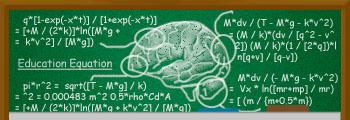Logfile of Trend Micro HijackThis v2.0.2
Scan saved at 12:51:19 PM, on 9/8/2009
Platform: Windows XP SP2 (WinNT 5.01.2600)
MSIE: Internet Explorer v7.00 (7.00.5730.0011)
Boot mode: Normal
Running processes:
C:\WINDOWS\System32\smss.exe
C:\WINDOWS\system32\winlogon.exe
C:\WINDOWS\system32\services.exe
C:\WINDOWS\system32\lsass.exe
C:\WINDOWS\System32\svchost.exe
C:\WINDOWS\system32\svchost.exe
C:\Program Files\Hewlett-Packard\Drive Encryption\HpFkCrypt.exe
C:\WINDOWS\System32\svchost.exe
C:\Program Files\WIDCOMM\Bluetooth Software\bin\btwdins.exe
C:\Program Files\Alwil Software\Avast4\aswUpdSv.exe
C:\Program Files\Alwil Software\Avast4\ashServ.exe
C:\WINDOWS\system32\spoolsv.exe
C:\Program Files\Intel\AMT\atchksrv.exe
C:\WINDOWS\system32\ifxspmgt.exe
C:\WINDOWS\system32\ifxtcs.exe
C:\Program Files\Common Files\InterVideo\RegMgr\iviRegMgr.exe
C:\Program Files\Java\jre6\bin\jqs.exe
C:\Program Files\Common Files\LightScribe\LSSrvc.exe
C:\Program Files\Intel\AMT\LMS.exe
C:\Program Files\Common Files\Microsoft Shared\VS7DEBUG\MDM.EXE
C:\WINDOWS\system32\IfxPsdSv.exe
C:\WINDOWS\system32\svchost.exe
C:\WINDOWS\System32\TUProgSt.exe
C:\Program Files\Intel\AMT\UNS.exe
C:\Program Files\Hewlett-Packard\Shared\hpqWmiEx.exe
C:\Program Files\HPQ\Shared\Sierra Wireless\Win32\Unicode\SWIHPWMI.exe
C:\Program Files\Alwil Software\Avast4\ashMaiSv.exe
C:\Program Files\Alwil Software\Avast4\ashWebSv.exe
C:\WINDOWS\system32\wuauclt.exe
C:\WINDOWS\Explorer.EXE
C:\Program Files\Hewlett-Packard\IAM\bin\asghost.exe
C:\Program Files\Synaptics\SynTP\SynTPEnh.exe
C:\Program Files\Hewlett-Packard\HP Quick Launch Buttons\QlbCtrl.exe
C:\PROGRA~1\ALWILS~1\Avast4\ashDisp.exe
C:\WINDOWS\system32\ctfmon.exe
C:\Program Files\Messenger\msmsgs.exe
C:\Program Files\WIDCOMM\Bluetooth Software\BTTray.exe
C:\PROGRA~1\WIDCOMM\BLUETO~1\BTSTAC~1.EXE
C:\Program Files\Mozilla Firefox\firefox.exe
\?\C:\WINDOWS\system32\WBEM\WMIADAP.EXE
C:\Program Files\Alwil Software\Avast4\setup\avast.setup
C:\WINDOWS\system32\wuauclt.exe
C:\Program Files\Trend Micro\HijackThis\HijackThis.exe
R0 - HKCU\Software\Microsoft\Internet Explorer\Main,Start Page = http://www.hp.com
R1 - HKLM\Software\Microsoft\Internet Explorer\Main,Default_Page_URL = http://go.microsoft.com/fwlink/?LinkId=69157
R1 - HKLM\Software\Microsoft\Internet Explorer\Main,Default_Search_URL = http://go.microsoft.com/fwlink/?LinkId=54896
R1 - HKLM\Software\Microsoft\Internet Explorer\Main,Search Page = http://go.microsoft.com/fwlink/?LinkId=54896
R0 - HKLM\Software\Microsoft\Internet Explorer\Main,Start Page = http://go.microsoft.com/fwlink/?LinkId=69157
O2 - BHO: IDM Helper - {0055C089-8582-441B-A0BF-17B458C2A3A8} - C:\Program Files\Internet Download Manager\IDMIECC.dll
O2 - BHO: (no name) - {02478D38-C3F9-4efb-9B51-7695ECA05670} - (no file)
O2 - BHO: AcroIEHelperStub - {18DF081C-E8AD-4283-A596-FA578C2EBDC3} - C:\Program Files\Common Files\Adobe\Acrobat\ActiveX\AcroIEHelperShim.dll
O2 - BHO: Java(tm) Plug-In SSV Helper - {761497BB-D6F0-462C-B6EB-D4DAF1D92D43} - C:\Program Files\Java\jre6\bin\ssv.dll
O2 - BHO: Java(tm) Plug-In 2 SSV Helper - {DBC80044-A445-435b-BC74-9C25C1C588A9} - C:\Program Files\Java\jre6\bin\jp2ssv.dll
O2 - BHO: Credential Manager for HP ProtectTools - {DF21F1DB-80C6-11D3-9483-B03D0EC10000} - C:\Program Files\Hewlett-Packard\IAM\Bin\ItIEAddIn.dll
O2 - BHO: JQSIEStartDetectorImpl - {E7E6F031-17CE-4C07-BC86-EABFE594F69C} - C:\Program Files\Java\jre6\lib\deploy\jqs\ie\jqs_plugin.dll
O4 - HKLM\..\Run: [SynTPEnh] C:\Program Files\Synaptics\SynTP\SynTPEnh.exe
O4 - HKLM\..\Run: [QlbCtrl] %ProgramFiles%\Hewlett-Packard\HP Quick Launch Buttons\QlbCtrl.exe /Start
O4 - HKLM\..\Run: [avast!] C:\PROGRA~1\ALWILS~1\Avast4\ashDisp.exe
O4 - HKLM\..\Run: [WatchDog] C:\Program Files\InterVideo\DVD Check\DVDCheck.exe
O4 - HKCU\..\Run: [ctfmon.exe] C:\WINDOWS\system32\ctfmon.exe
O4 - HKCU\..\Run: [MSMSGS] "C:\Program Files\Messenger\msmsgs.exe" /background
O4 - Global Startup: Bluetooth.lnk = ?
O8 - Extra context menu item: Download all links with IDM - C:\Program Files\Internet Download Manager\IEGetAll.htm
O8 - Extra context menu item: Download FLV video content with IDM - C:\Program Files\Internet Download Manager\IEGetVL.htm
O8 - Extra context menu item: Download with IDM - C:\Program Files\Internet Download Manager\IEExt.htm
O8 - Extra context menu item: E&xport to Microsoft Excel - res://C:\PROGRA~1\MICROS~2\OFFICE11\EXCEL.EXE/3000
O8 - Extra context menu item: Send to &Bluetooth Device... - C:\Program Files\WIDCOMM\Bluetooth Software\btsendto_ie_ctx.htm
O9 - Extra button: Research - {92780B25-18CC-41C8-B9BE-3C9C571A8263} - C:\PROGRA~1\MICROS~2\OFFICE11\REFIEBAR.DLL
O9 - Extra button: Messenger - {FB5F1910-F110-11d2-BB9E-00C04F795683} - C:\Program Files\Messenger\msmsgs.exe
O9 - Extra 'Tools' menuitem: Windows Messenger - {FB5F1910-F110-11d2-BB9E-00C04F795683} - C:\Program Files\Messenger\msmsgs.exe
O17 - HKLM\System\CCS\Services\Tcpip\..\{0027C515-D40B-45EB-ADAC-E7A213A3E52E}: NameServer = 190.80.16.3 190.80.16.4
O17 - HKLM\System\CS1\Services\Tcpip\..\{0027C515-D40B-45EB-ADAC-E7A213A3E52E}: NameServer = 190.80.16.3 190.80.16.4
O18 - Protocol: skype4com - {FFC8B962-9B40-4DFF-9458-1830C7DD7F5D} - C:\PROGRA~1\COMMON~1\Skype\SKYPE4~1.DLL
O20 - AppInit_DLLs: APSHook.dll
O20 - Winlogon Notify: OneCard - C:\Program Files\Hewlett-Packard\IAM\Bin\ASWLNPkg.dll
O23 - Service: avast! iAVS4 Control Service (aswUpdSv) - ALWIL Software - C:\Program Files\Alwil Software\Avast4\aswUpdSv.exe
O23 - Service: Intel(R) Active Management Technology System Status Service (atchksrv) - Intel Corporation - C:\Program Files\Intel\AMT\atchksrv.exe
O23 - Service: avast! Antivirus - ALWIL Software - C:\Program Files\Alwil Software\Avast4\ashServ.exe
O23 - Service: avast! Mail Scanner - ALWIL Software - C:\Program Files\Alwil Software\Avast4\ashMaiSv.exe
O23 - Service: avast! Web Scanner - ALWIL Software - C:\Program Files\Alwil Software\Avast4\ashWebSv.exe
O23 - Service: Bluetooth Service (btwdins) - Broadcom Corporation. - C:\Program Files\WIDCOMM\Bluetooth Software\bin\btwdins.exe
O23 - Service: Drive Encryption Service (HpFkCryptService) - SafeBoot International - C:\Program Files\Hewlett-Packard\Drive Encryption\HpFkCrypt.exe
O23 - Service: hpqwmiex - Hewlett-Packard Development Company, L.P. - C:\Program Files\Hewlett-Packard\Shared\hpqWmiEx.exe
O23 - Service: Security Platform Management Service (IFXSpMgtSrv) - Infineon Technologies AG - C:\WINDOWS\system32\ifxspmgt.exe
O23 - Service: Trusted Platform Core Service (IFXTCS) - Infineon Technologies AG - C:\WINDOWS\system32\ifxtcs.exe
O23 - Service: IviRegMgr - InterVideo - C:\Program Files\Common Files\InterVideo\RegMgr\iviRegMgr.exe
O23 - Service: Java Quick Starter (JavaQuickStarterService) - Sun Microsystems, Inc. - C:\Program Files\Java\jre6\bin\jqs.exe
O23 - Service: LightScribeService Direct Disc Labeling Service (LightScribeService) - Hewlett-Packard Company - C:\Program Files\Common Files\LightScribe\LSSrvc.exe
O23 - Service: Intel(R) Active Management Technology Local Management Service (LMS) - Intel Corporation - C:\Program Files\Intel\AMT\LMS.exe
O23 - Service: Personal Secure Drive service (PersonalSecureDriveService) - Infineon Technologies AG - C:\WINDOWS\system32\IfxPsdSv.exe
O23 - Service: stllssvr - MicroVision Development, Inc. - C:\Program Files\Common Files\SureThing Shared\stllssvr.exe
O23 - Service: SWIHPWMI - Sierra Wireless Inc. - C:\Program Files\HPQ\Shared\Sierra Wireless\Win32\Unicode\SWIHPWMI.exe
O23 - Service: TuneUp Drive Defrag Service (TuneUp.Defrag) - TuneUp Software - C:\WINDOWS\System32\TuneUpDefragService.exe
O23 - Service: TuneUp Program Statistics Service (TuneUp.ProgramStatisticsSvc) - TuneUp Software - C:\WINDOWS\System32\TUProgSt.exe
O23 - Service: Intel(R) Active Management Technology User Notification Service (UNS) - Intel Corporation - C:\Program Files\Intel\AMT\UNS.exe
--
End of file - 8032 bytes
............................................................................................
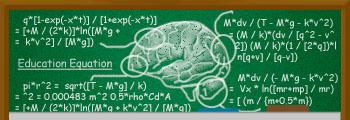
Scan saved at 12:51:19 PM, on 9/8/2009
Platform: Windows XP SP2 (WinNT 5.01.2600)
MSIE: Internet Explorer v7.00 (7.00.5730.0011)
Boot mode: Normal
Running processes:
C:\WINDOWS\System32\smss.exe
C:\WINDOWS\system32\winlogon.exe
C:\WINDOWS\system32\services.exe
C:\WINDOWS\system32\lsass.exe
C:\WINDOWS\System32\svchost.exe
C:\WINDOWS\system32\svchost.exe
C:\Program Files\Hewlett-Packard\Drive Encryption\HpFkCrypt.exe
C:\WINDOWS\System32\svchost.exe
C:\Program Files\WIDCOMM\Bluetooth Software\bin\btwdins.exe
C:\Program Files\Alwil Software\Avast4\aswUpdSv.exe
C:\Program Files\Alwil Software\Avast4\ashServ.exe
C:\WINDOWS\system32\spoolsv.exe
C:\Program Files\Intel\AMT\atchksrv.exe
C:\WINDOWS\system32\ifxspmgt.exe
C:\WINDOWS\system32\ifxtcs.exe
C:\Program Files\Common Files\InterVideo\RegMgr\iviRegMgr.exe
C:\Program Files\Java\jre6\bin\jqs.exe
C:\Program Files\Common Files\LightScribe\LSSrvc.exe
C:\Program Files\Intel\AMT\LMS.exe
C:\Program Files\Common Files\Microsoft Shared\VS7DEBUG\MDM.EXE
C:\WINDOWS\system32\IfxPsdSv.exe
C:\WINDOWS\system32\svchost.exe
C:\WINDOWS\System32\TUProgSt.exe
C:\Program Files\Intel\AMT\UNS.exe
C:\Program Files\Hewlett-Packard\Shared\hpqWmiEx.exe
C:\Program Files\HPQ\Shared\Sierra Wireless\Win32\Unicode\SWIHPWMI.exe
C:\Program Files\Alwil Software\Avast4\ashMaiSv.exe
C:\Program Files\Alwil Software\Avast4\ashWebSv.exe
C:\WINDOWS\system32\wuauclt.exe
C:\WINDOWS\Explorer.EXE
C:\Program Files\Hewlett-Packard\IAM\bin\asghost.exe
C:\Program Files\Synaptics\SynTP\SynTPEnh.exe
C:\Program Files\Hewlett-Packard\HP Quick Launch Buttons\QlbCtrl.exe
C:\PROGRA~1\ALWILS~1\Avast4\ashDisp.exe
C:\WINDOWS\system32\ctfmon.exe
C:\Program Files\Messenger\msmsgs.exe
C:\Program Files\WIDCOMM\Bluetooth Software\BTTray.exe
C:\PROGRA~1\WIDCOMM\BLUETO~1\BTSTAC~1.EXE
C:\Program Files\Mozilla Firefox\firefox.exe
\?\C:\WINDOWS\system32\WBEM\WMIADAP.EXE
C:\Program Files\Alwil Software\Avast4\setup\avast.setup
C:\WINDOWS\system32\wuauclt.exe
C:\Program Files\Trend Micro\HijackThis\HijackThis.exe
R0 - HKCU\Software\Microsoft\Internet Explorer\Main,Start Page = http://www.hp.com
R1 - HKLM\Software\Microsoft\Internet Explorer\Main,Default_Page_URL = http://go.microsoft.com/fwlink/?LinkId=69157
R1 - HKLM\Software\Microsoft\Internet Explorer\Main,Default_Search_URL = http://go.microsoft.com/fwlink/?LinkId=54896
R1 - HKLM\Software\Microsoft\Internet Explorer\Main,Search Page = http://go.microsoft.com/fwlink/?LinkId=54896
R0 - HKLM\Software\Microsoft\Internet Explorer\Main,Start Page = http://go.microsoft.com/fwlink/?LinkId=69157
O2 - BHO: IDM Helper - {0055C089-8582-441B-A0BF-17B458C2A3A8} - C:\Program Files\Internet Download Manager\IDMIECC.dll
O2 - BHO: (no name) - {02478D38-C3F9-4efb-9B51-7695ECA05670} - (no file)
O2 - BHO: AcroIEHelperStub - {18DF081C-E8AD-4283-A596-FA578C2EBDC3} - C:\Program Files\Common Files\Adobe\Acrobat\ActiveX\AcroIEHelperShim.dll
O2 - BHO: Java(tm) Plug-In SSV Helper - {761497BB-D6F0-462C-B6EB-D4DAF1D92D43} - C:\Program Files\Java\jre6\bin\ssv.dll
O2 - BHO: Java(tm) Plug-In 2 SSV Helper - {DBC80044-A445-435b-BC74-9C25C1C588A9} - C:\Program Files\Java\jre6\bin\jp2ssv.dll
O2 - BHO: Credential Manager for HP ProtectTools - {DF21F1DB-80C6-11D3-9483-B03D0EC10000} - C:\Program Files\Hewlett-Packard\IAM\Bin\ItIEAddIn.dll
O2 - BHO: JQSIEStartDetectorImpl - {E7E6F031-17CE-4C07-BC86-EABFE594F69C} - C:\Program Files\Java\jre6\lib\deploy\jqs\ie\jqs_plugin.dll
O4 - HKLM\..\Run: [SynTPEnh] C:\Program Files\Synaptics\SynTP\SynTPEnh.exe
O4 - HKLM\..\Run: [QlbCtrl] %ProgramFiles%\Hewlett-Packard\HP Quick Launch Buttons\QlbCtrl.exe /Start
O4 - HKLM\..\Run: [avast!] C:\PROGRA~1\ALWILS~1\Avast4\ashDisp.exe
O4 - HKLM\..\Run: [WatchDog] C:\Program Files\InterVideo\DVD Check\DVDCheck.exe
O4 - HKCU\..\Run: [ctfmon.exe] C:\WINDOWS\system32\ctfmon.exe
O4 - HKCU\..\Run: [MSMSGS] "C:\Program Files\Messenger\msmsgs.exe" /background
O4 - Global Startup: Bluetooth.lnk = ?
O8 - Extra context menu item: Download all links with IDM - C:\Program Files\Internet Download Manager\IEGetAll.htm
O8 - Extra context menu item: Download FLV video content with IDM - C:\Program Files\Internet Download Manager\IEGetVL.htm
O8 - Extra context menu item: Download with IDM - C:\Program Files\Internet Download Manager\IEExt.htm
O8 - Extra context menu item: E&xport to Microsoft Excel - res://C:\PROGRA~1\MICROS~2\OFFICE11\EXCEL.EXE/3000
O8 - Extra context menu item: Send to &Bluetooth Device... - C:\Program Files\WIDCOMM\Bluetooth Software\btsendto_ie_ctx.htm
O9 - Extra button: Research - {92780B25-18CC-41C8-B9BE-3C9C571A8263} - C:\PROGRA~1\MICROS~2\OFFICE11\REFIEBAR.DLL
O9 - Extra button: Messenger - {FB5F1910-F110-11d2-BB9E-00C04F795683} - C:\Program Files\Messenger\msmsgs.exe
O9 - Extra 'Tools' menuitem: Windows Messenger - {FB5F1910-F110-11d2-BB9E-00C04F795683} - C:\Program Files\Messenger\msmsgs.exe
O17 - HKLM\System\CCS\Services\Tcpip\..\{0027C515-D40B-45EB-ADAC-E7A213A3E52E}: NameServer = 190.80.16.3 190.80.16.4
O17 - HKLM\System\CS1\Services\Tcpip\..\{0027C515-D40B-45EB-ADAC-E7A213A3E52E}: NameServer = 190.80.16.3 190.80.16.4
O18 - Protocol: skype4com - {FFC8B962-9B40-4DFF-9458-1830C7DD7F5D} - C:\PROGRA~1\COMMON~1\Skype\SKYPE4~1.DLL
O20 - AppInit_DLLs: APSHook.dll
O20 - Winlogon Notify: OneCard - C:\Program Files\Hewlett-Packard\IAM\Bin\ASWLNPkg.dll
O23 - Service: avast! iAVS4 Control Service (aswUpdSv) - ALWIL Software - C:\Program Files\Alwil Software\Avast4\aswUpdSv.exe
O23 - Service: Intel(R) Active Management Technology System Status Service (atchksrv) - Intel Corporation - C:\Program Files\Intel\AMT\atchksrv.exe
O23 - Service: avast! Antivirus - ALWIL Software - C:\Program Files\Alwil Software\Avast4\ashServ.exe
O23 - Service: avast! Mail Scanner - ALWIL Software - C:\Program Files\Alwil Software\Avast4\ashMaiSv.exe
O23 - Service: avast! Web Scanner - ALWIL Software - C:\Program Files\Alwil Software\Avast4\ashWebSv.exe
O23 - Service: Bluetooth Service (btwdins) - Broadcom Corporation. - C:\Program Files\WIDCOMM\Bluetooth Software\bin\btwdins.exe
O23 - Service: Drive Encryption Service (HpFkCryptService) - SafeBoot International - C:\Program Files\Hewlett-Packard\Drive Encryption\HpFkCrypt.exe
O23 - Service: hpqwmiex - Hewlett-Packard Development Company, L.P. - C:\Program Files\Hewlett-Packard\Shared\hpqWmiEx.exe
O23 - Service: Security Platform Management Service (IFXSpMgtSrv) - Infineon Technologies AG - C:\WINDOWS\system32\ifxspmgt.exe
O23 - Service: Trusted Platform Core Service (IFXTCS) - Infineon Technologies AG - C:\WINDOWS\system32\ifxtcs.exe
O23 - Service: IviRegMgr - InterVideo - C:\Program Files\Common Files\InterVideo\RegMgr\iviRegMgr.exe
O23 - Service: Java Quick Starter (JavaQuickStarterService) - Sun Microsystems, Inc. - C:\Program Files\Java\jre6\bin\jqs.exe
O23 - Service: LightScribeService Direct Disc Labeling Service (LightScribeService) - Hewlett-Packard Company - C:\Program Files\Common Files\LightScribe\LSSrvc.exe
O23 - Service: Intel(R) Active Management Technology Local Management Service (LMS) - Intel Corporation - C:\Program Files\Intel\AMT\LMS.exe
O23 - Service: Personal Secure Drive service (PersonalSecureDriveService) - Infineon Technologies AG - C:\WINDOWS\system32\IfxPsdSv.exe
O23 - Service: stllssvr - MicroVision Development, Inc. - C:\Program Files\Common Files\SureThing Shared\stllssvr.exe
O23 - Service: SWIHPWMI - Sierra Wireless Inc. - C:\Program Files\HPQ\Shared\Sierra Wireless\Win32\Unicode\SWIHPWMI.exe
O23 - Service: TuneUp Drive Defrag Service (TuneUp.Defrag) - TuneUp Software - C:\WINDOWS\System32\TuneUpDefragService.exe
O23 - Service: TuneUp Program Statistics Service (TuneUp.ProgramStatisticsSvc) - TuneUp Software - C:\WINDOWS\System32\TUProgSt.exe
O23 - Service: Intel(R) Active Management Technology User Notification Service (UNS) - Intel Corporation - C:\Program Files\Intel\AMT\UNS.exe
--
End of file - 8032 bytes