Try the following for IP conflicts:
1. For networks where IP addresses are fixed (statically assigned), ensure each local host is
configured with a unique IP address.
2. If your computer has a dynamically assigned address,
releasing and renewing its IP address can workaround IP address conflicts.
FOR NUMBER 2
- Click the Start menu button on the Windows taskbar.
- Click Run... on this menu.
- If the computer is holding a current IP address, type 'cmd' (without the
quotes) in the text box that appears. A command prompt window appears
on the screen.
- Type 'ipconfig' (without the quotes) to view the status of the computer's IP address(es).
- If the computer is holding a current IP address, type 'ipconfig /release' to let go of the address.
- Type 'ipconfig /renew' to obtain a new IP address (whether or not the computer is holding a current address).
............................................................................................Main System Spec: Intel Quad Q9550 (OC to 3.4Ghz), Gigabyte Ga-ep45-ud3l, 4gb kingston hyperX @ 1066mhz, Corsair tx 650, Nvidia 8600GT.


 IP conflict with other computers on the network20th August 2009, 8:35 pm
IP conflict with other computers on the network20th August 2009, 8:35 pm Re: IP conflict with other computers on the network20th August 2009, 8:55 pm
Re: IP conflict with other computers on the network20th August 2009, 8:55 pm