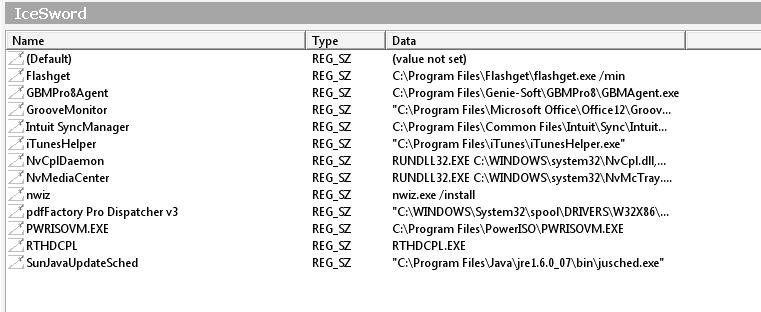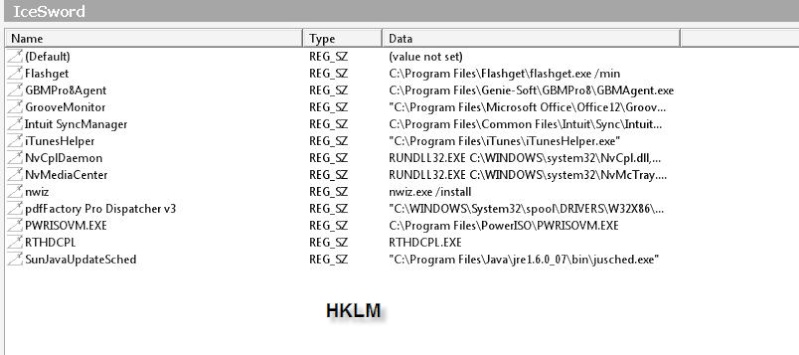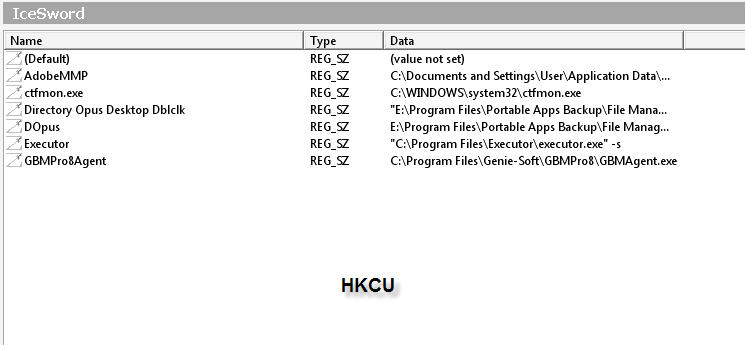Here is the list.. but realize that I cannot run the Scan.. the results up top are from another user that hijacked this thread (thx by the way!) thus I'm not sure if you were referrring to my issue.. or his?
Adobe Anchor Service CS3
Adobe Asset Services CS3
Adobe Bridge CS3
Adobe Bridge Start Meeting
Adobe Camera Raw 4.0
Adobe CMaps
Adobe Color - Photoshop Specific
Adobe Color Common Settings
Adobe Color Common Settings
Adobe Color EU Extra Settings
Adobe Color JA Extra Settings
Adobe Color NA Recommended Settings
Adobe Default Language CS3
Adobe Device Central CS3
Adobe ExtendScript Toolkit 2
Adobe ExtendScript Toolkit 2
Adobe Flash Player 10 Plugin
Adobe Flash Player 9 ActiveX
Adobe Flex Builder 3
Adobe Fonts All
Adobe Help Viewer CS3
Adobe Linguistics CS3
Adobe PDF Library Files
Adobe Photoshop CS3
Adobe Photoshop CS3
Adobe Setup
Adobe Setup
Adobe Setup
Adobe Stock Photos CS3
Adobe Type Support
Adobe Update Manager CS3
Adobe Version Cue CS3 Client
Adobe WinSoft Linguistics Plugin
Adobe XMP Panels CS3
AGEIA PhysX v7.11.13
Allok RM RMVB to AVI MPEG DVD Converter 3.1.1207
AnswerWorks 5.0 English Runtime
AnswerWorks 5.0 English Runtime
Apple Mobile Device Support
Apple Software Update
Black Hawk Down Server Manager
Bonjour
BookSmart

2.0 2.0
BookSmart

2.0.1 2.0.1
BookSmart

1.9.5 1.9.5
BookSmart

1.9.7 1.9.7
BookSmart

1.9.9 1.9.9
Canon Pro9500 series Printer Driver
Canon Utilities Easy-PhotoPrint Pro
Citrix Presentation Server Client - Web Only
Click to Convert 6.0
Company of Heroes
Company of Heroes - FAKEMSI
Company of Heroes - FAKEMSI
Company of Heroes - FAKEMSI
Company of Heroes - FAKEMSI
Company of Heroes - FAKEMSI
Company of Heroes - FAKEMSI
Company of Heroes - FAKEMSI
Company of Heroes - FAKEMSI
Company of Heroes - FAKEMSI
Company of Heroes - FAKEMSI
Company of Heroes - FAKEMSI
Company of Heroes - FAKEMSI
Company of Heroes - FAKEMSI
Company of Heroes - FAKEMSI
DEVIL MAY CRY 4
DFBHDPinger v6.0
Dfine 2.0
DigitalPro
Executor v0.99b
ExifPro 1.0 Photo Viewer
FlashGet 1.9.6.1073
FotoFusionV4
Foxit Reader
Genie Backup Manager Pro 8.0
Genuine Fractals 5.0
GeoSetter 3.1.5
Hide Folder 3.1
HijackThis 2.0.2
Hotfix for Windows XP (KB952287)
HP Precisionscan Pro 3.1
IDdownloader 1.0.0.0 BETA
IDimager Professional Desktop Edition 4.2.0.5
IDimager Professional Desktop Edition 4.9.9.0
IDimager Professional Desktop UPDATE 4.9.9.3
ImgBurn
Intellihance Pro 4.2
iTunes
Java(TM) 6 Update 7
Lightroom
Lucis Pro
MainType 2.1.1
Malwarebytes' Anti-Malware
MEDITECH core
MEDITECH MagicCS Connect (Incomplete Install)
MEDITECH RAT
MEDITECH Workstation3.x
Microsoft .NET Framework 2.0 Service Pack 1
Microsoft Office Access MUI (English) 2007
Microsoft Office Access Setup Metadata MUI (English) 2007
Microsoft Office Enterprise 2007
Microsoft Office Enterprise 2007
Microsoft Office Excel MUI (English) 2007
Microsoft Office Groove MUI (English) 2007
Microsoft Office Groove Setup Metadata MUI (English) 2007
Microsoft Office InfoPath MUI (English) 2007
Microsoft Office OneNote MUI (English) 2007
Microsoft Office Outlook MUI (English) 2007
Microsoft Office PowerPoint MUI (English) 2007
Microsoft Office Proof (English) 2007
Microsoft Office Proof (French) 2007
Microsoft Office Proof (Spanish) 2007
Microsoft Office Proofing (English) 2007
Microsoft Office Publisher MUI (English) 2007
Microsoft Office Shared MUI (English) 2007
Microsoft Office Shared Setup Metadata MUI (English) 2007
Microsoft Office Word MUI (English) 2007
Microsoft Visual C++ 2005 Redistributable
MonacoOPTIX 2.0
Mozilla Firefox (2.0.0.20)
Mozilla Thunderbird (2.0.0.22)
MSXML 4.0 SP2 Parser and SDK
NVIDIA Drivers
NVIDIA ForceWare Network Access Manager
Ocean Express
OpenAL
PDF Settings
pdfFactory Pro
Pen Tablet
PhotoFrame Pro 3.1 Demo
PhotoTools 1.0 Professional Edition
''Pixel Creator Pro v4.2 Productivity Suite''
Plants Vs Zombies
PowerISO
Qimage 30 Day Trial
QuickBooks Premier: Professional Services Edition 2009
Quicken 2009
QuickTime
Realtek High Definition Audio Driver
Replay Media Catcher 3.02
RocketBowl Plus
Security Update for Windows XP (KB923789)
Security Update for Windows XP (KB938464)
Security Update for Windows XP (KB950759)
Security Update for Windows XP (KB950760)
Security Update for Windows XP (KB950762)
Security Update for Windows XP (KB950974)
Security Update for Windows XP (KB951066)
Security Update for Windows XP (KB951376)
Security Update for Windows XP (KB951376-v2)
Security Update for Windows XP (KB951698)
Security Update for Windows XP (KB951748)
Security Update for Windows XP (KB952954)
Security Update for Windows XP (KB953838)
Security Update for Windows XP (KB953839)
Security Update for Windows XP (KB954211)
Security Update for Windows XP (KB956390)
Security Update for Windows XP (KB956391)
Security Update for Windows XP (KB956803)
Security Update for Windows XP (KB956841)
Security Update for Windows XP (KB957095)
Security Update for Windows XP (KB958644)
Sharpener Pro 3.0
SupportSoft Assisted Service
System Requirements Lab
TextPad 5
The Chronicles of Spellborn
ThumbsPlus version 7 SP2
Tiffen Dfx v1.0 for Photoshop
TurboTax 2008
TurboTax 2008 WinPerFedFormset
TurboTax 2008 WinPerProgramHelp
TurboTax 2008 WinPerReleaseEngine
TurboTax 2008 WinPerTaxSupport
TurboTax 2008 WinPerUserEducation
TurboTax 2008 wmaiper
TurboTax 2008 wrapper
Tweak UI
UltraMon
Update for Windows XP (KB898461)
Update for Windows XP (KB942763)
Update for Windows XP (KB951072-v2)
Update for Windows XP (KB951978)
Vertus Fluid Mask 3 3.0.10
Viveza
VLC media player 0.9.0-test3-20080729-0131
WinRAR archiver
World of Warcraft
Yahtzee Texas Hold'em



 2.0 2.0
2.0 2.0 1.9.5 1.9.5
1.9.5 1.9.5