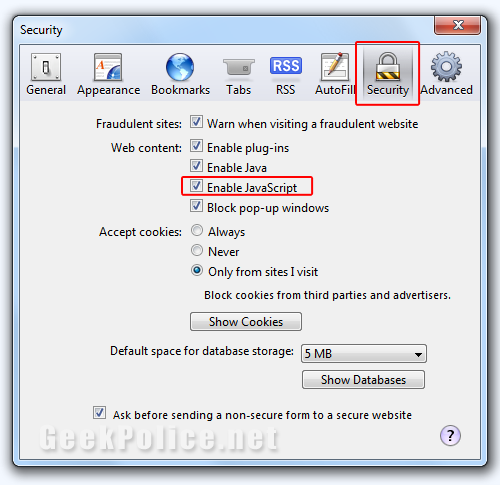To improve your surfing experience, JavaScript is used by millions of websites, including Google, Facebook and Twitter to add essential functionalities to websites.
This tutorial will show you how to turn on/enable JavaScript in Firefox, Safari and Internet Explorer.
How to Enable JavaScript In Internet Explorer
1. Open Internet Explorer On the right side, select Tools then select Internet Options as shown below.
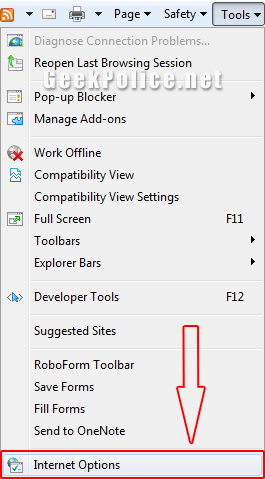
2. Go to the Security tab and click the Custom level button as shown below.
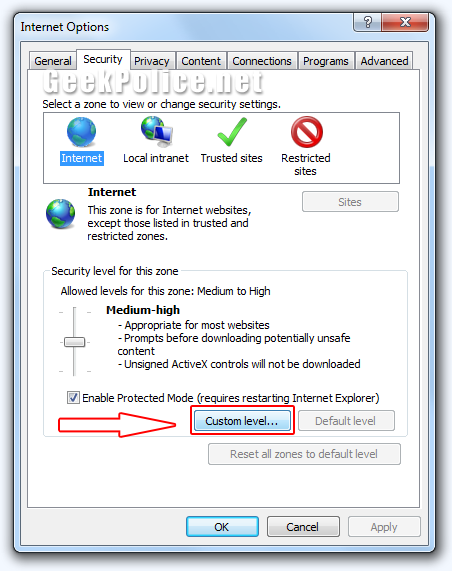
3. Scroll down, under Active Scripting >> Select Enable.
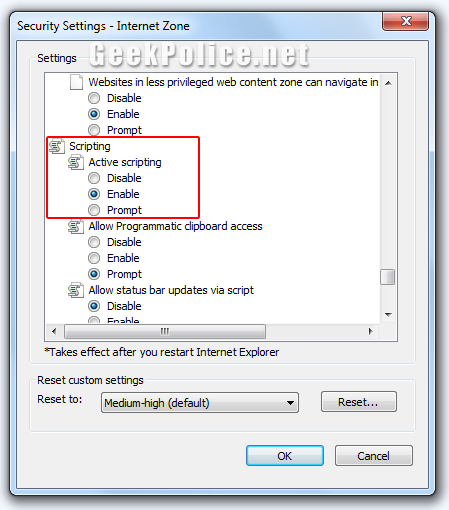
Enable JavaScript In Firefox
1. Open Firefox and on the Menu bar at the top click Tools then click Options as shown below.
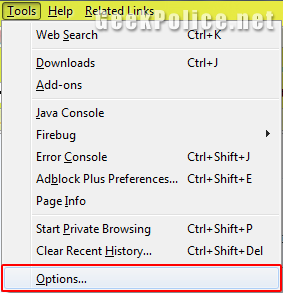
2. Navigate to the Content tab >> Check Enable JavaScript as shown in the picture below.
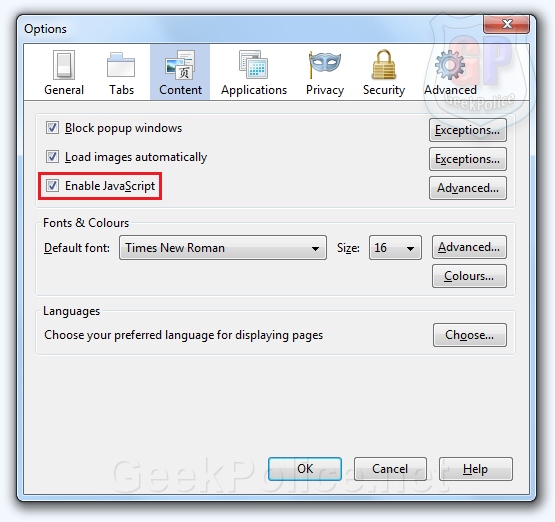
Enable JavaScript In Safari
1. Open Safari and click the Gear icon at the top right. Then click Preferences as shown below.
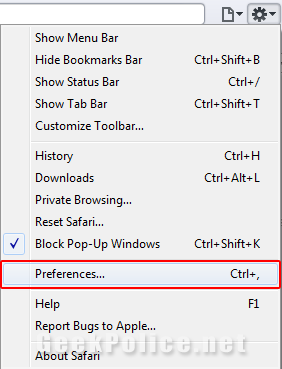
2. Click Security and check Enable JavaScript as shown below.