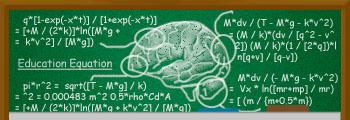Randomly a pop up appears when i try to go into a folder that says something about windows explorer and the screen goes blank.
It sometimes occur with application but the problem has moved to folders as well.
What can i do Doc?
............................................................................................
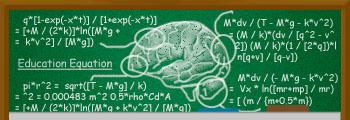
It sometimes occur with application but the problem has moved to folders as well.
What can i do Doc?