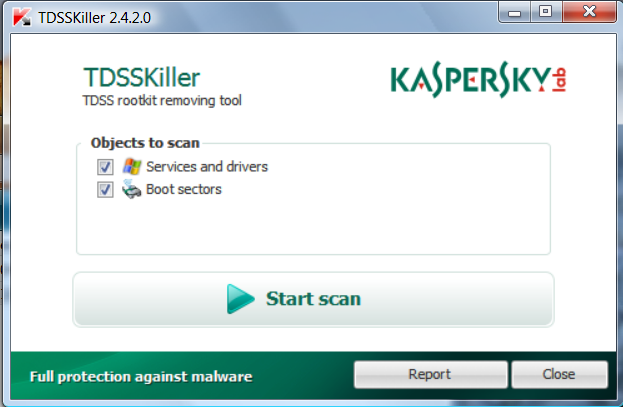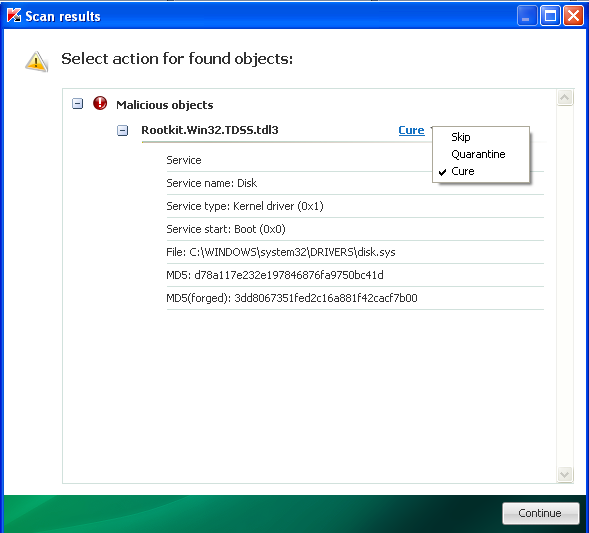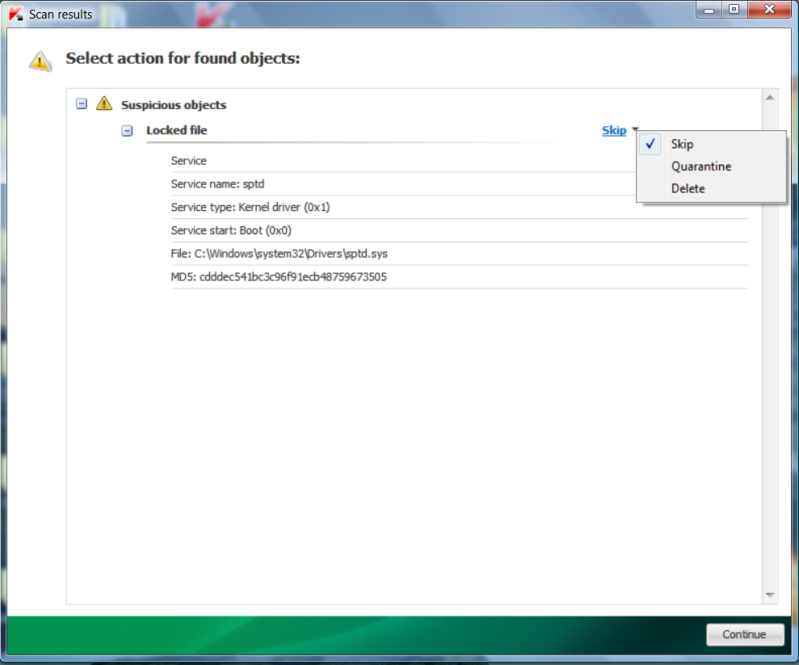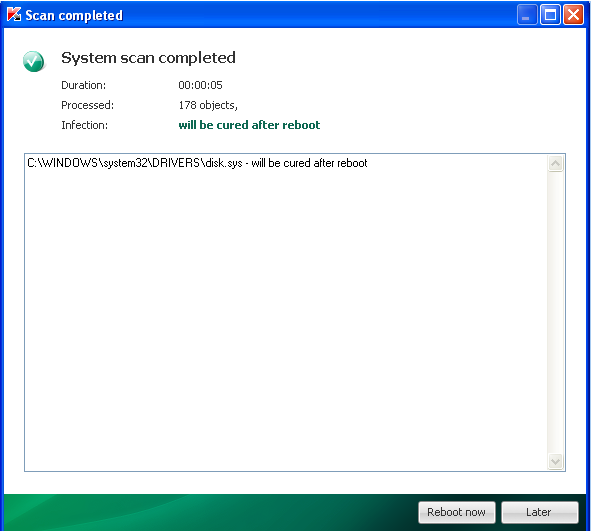Using G/F's laptop......keyboard disables.....'Caps lock pops on by itself
Need help
Rkill 2.6.1 by Lawrence Abrams (Grinler)
http://www.bleepingcomputer.com/
Copyright 2008-2013 BleepingComputer.com
More Information about Rkill can be found at this link:
http://www.bleepingcomputer.com/forums/topic308364.html
Program started at: 09/16/2013 04:36:27 PM in x86 mode.
Windows Version: Windows 7 Ultimate N Service Pack 1
Checking for Windows services to stop:
* No malware services found to stop.
Checking for processes to terminate:
* No malware processes found to kill.
Checking Registry for malware related settings:
* No issues found in the Registry.
Resetting .EXE, .COM, & .BAT associations in the Windows Registry.
Performing miscellaneous checks:
* No issues found.
Checking Windows Service Integrity:
* WMPNetworkSvc [Missing Service]
* WPDBusEnum [Missing Service]
Searching for Missing Digital Signatures:
* No issues found.
Checking HOSTS File:
* HOSTS file entries found:
127.0.0.1 localhost
Program finished at: 09/16/2013 04:37:17 PM
Execution time: 0 hours(s), 0 minute(s), and 49 seconds(s)
OTL logfile created on: 9/16/2013 4:00:00 PM - Run 1
OTL by OldTimer - Version 3.2.69.0 Folder = C:\Users\Tree\Downloads
Ultimate Edition N Service Pack 1 (Version = 6.1.7601) - Type = NTWorkstation
Internet Explorer (Version = 9.10.9200.16686)
Locale: 00000409 | Country: United States | Language: ENU | Date Format: M/d/yyyy
2.87 Gb Total Physical Memory | 1.79 Gb Available Physical Memory | 62.34% Memory free
5.74 Gb Paging File | 4.53 Gb Available in Paging File | 78.99% Paging File free
Paging file location(s): ?:\pagefile.sys [binary data]
%SystemDrive% = C: | %SystemRoot% = C:\Windows | %ProgramFiles% = C:\Program Files
Drive C: | 232.79 Gb Total Space | 204.43 Gb Free Space | 87.82% Space Free | Partition Type: NTFS
Computer Name: TREE-PC | User Name: Tree | Logged in as Administrator.
Boot Mode: Normal | Scan Mode: Current user
Company Name Whitelist: Off | Skip Microsoft Files: Off | No Company Name Whitelist: On | File Age = 30 Days
========== Processes (SafeList) ==========
PRC - [2013/09/16 15:59:19 | 000,602,112 | ---- | M] (OldTimer Tools) -- C:\Users\Tree\Downloads\OTL.exe
PRC - [2013/09/02 16:35:59 | 000,829,392 | ---- | M] (Google Inc.) -- C:\Program Files\Google\Chrome\Application\chrome.exe
PRC - [2013/08/22 21:34:16 | 000,206,624 | ---- | M] (Web Layers) -- C:\Program Files\Web Layers\updateWebLayers.exe
PRC - [2012/11/22 22:48:41 | 000,049,152 | ---- | M] (Microsoft Corporation) -- C:\Windows\System32\taskhost.exe
PRC - [2012/03/06 19:15:17 | 004,241,512 | ---- | M] (AVAST Software) -- C:\Program Files\AVAST Software\Avast\AvastUI.exe
PRC - [2012/03/06 19:15:14 | 000,044,768 | ---- | M] (AVAST Software) -- C:\Program Files\AVAST Software\Avast\AvastSvc.exe
PRC - [2011/02/25 01:30:54 | 002,616,320 | ---- | M] (Microsoft Corporation) -- C:\Windows\explorer.exe
PRC - [2011/01/17 18:37:40 | 011,322,880 | ---- | M] (OpenOffice.org) -- C:\Program Files\OpenOffice.org 3\program\soffice.exe
PRC - [2011/01/17 18:37:40 | 011,314,688 | ---- | M] (OpenOffice.org) -- C:\Program Files\OpenOffice.org 3\program\soffice.bin
========== Modules (No Company Name) ==========
MOD - [2013/09/02 16:35:56 | 000,410,576 | ---- | M] () -- C:\Program Files\Google\Chrome\Application\29.0.1547.66\ppgooglenaclpluginchrome.dll
MOD - [2013/09/02 16:35:55 | 013,599,184 | ---- | M] () -- C:\Program Files\Google\Chrome\Application\29.0.1547.66\PepperFlash\pepflashplayer.dll
MOD - [2013/09/02 16:35:54 | 004,053,456 | ---- | M] () -- C:\Program Files\Google\Chrome\Application\29.0.1547.66\pdf.dll
MOD - [2013/09/02 16:35:04 | 000,709,584 | ---- | M] () -- C:\Program Files\Google\Chrome\Application\29.0.1547.66\libglesv2.dll
MOD - [2013/09/02 16:35:03 | 000,099,792 | ---- | M] () -- C:\Program Files\Google\Chrome\Application\29.0.1547.66\libegl.dll
MOD - [2013/09/02 16:35:01 | 001,604,560 | ---- | M] () -- C:\Program Files\Google\Chrome\Application\29.0.1547.66\ffmpegsumo.dll
MOD - [2012/05/30 20:06:48 | 000,087,912 | ---- | M] () -- C:\Program Files\Common Files\Apple\Apple Application Support\zlib1.dll
MOD - [2012/05/30 20:06:30 | 001,242,512 | ---- | M] () -- C:\Program Files\Common Files\Apple\Apple Application Support\libxml2.dll
MOD - [2012/05/25 17:03:47 | 000,985,088 | ---- | M] () -- C:\Program Files\OpenOffice.org 3\program\libxml2.dll
========== Services (SafeList) ==========
SRV - [2013/09/13 19:35:12 | 000,257,416 | ---- | M] (Adobe Systems Incorporated) [On_Demand | Stopped] -- C:\Windows\System32\Macromed\Flash\FlashPlayerUpdateService.exe -- (AdobeFlashPlayerUpdateSvc)
SRV - [2013/08/22 21:34:16 | 000,206,624 | ---- | M] (Web Layers) [Auto | Running] -- C:\Program Files\Web Layers\updateWebLayers.exe -- (Update Web Layers)
SRV - [2013/05/27 00:57:27 | 000,680,960 | ---- | M] (Microsoft Corporation) [Auto | Running] -- C:\Program Files\Windows Defender\MpSvc.dll -- (WinDefend)
SRV - [2012/05/25 14:21:29 | 001,343,400 | ---- | M] (Microsoft Corporation) [On_Demand | Stopped] -- C:\Windows\System32\Wat\WatAdminSvc.exe -- (WatAdminSvc)
SRV - [2012/03/06 19:15:14 | 000,044,768 | ---- | M] (AVAST Software) [Auto | Running] -- C:\Program Files\AVAST Software\Avast\AvastSvc.exe -- (avast! Antivirus)
SRV - [2009/07/13 21:16:13 | 000,025,088 | ---- | M] (Microsoft Corporation) [On_Demand | Stopped] -- C:\Windows\System32\sensrsvc.dll -- (SensrSvc)
SRV - [2009/07/13 21:16:12 | 001,004,544 | ---- | M] (Microsoft Corporation) [On_Demand | Stopped] -- C:\Windows\System32\PeerDistSvc.dll -- (PeerDistSvc)
========== Driver Services (SafeList) ==========
DRV - File not found [Kernel | On_Demand | Stopped] -- System32\drivers\rdvgkmd.sys -- (VGPU)
DRV - File not found [Kernel | On_Demand | Stopped] -- C:\Users\Tree\AppData\Local\Temp\catchme.sys -- (catchme)
DRV - [2012/03/06 19:03:51 | 000,612,184 | ---- | M] (AVAST Software) [File_System | System | Running] -- C:\Windows\System32\drivers\aswSnx.sys -- (aswSnx)
DRV - [2012/03/06 19:03:38 | 000,337,880 | ---- | M] (AVAST Software) [Kernel | System | Running] -- C:\Windows\System32\drivers\aswSP.sys -- (aswSP)
DRV - [2012/03/06 19:02:14 | 000,044,376 | ---- | M] (AVAST Software) [Kernel | System | Running] -- C:\Windows\System32\drivers\aswRdr2.sys -- (aswRdr)
DRV - [2012/03/06 19:01:53 | 000,053,848 | ---- | M] (AVAST Software) [Kernel | System | Running] -- C:\Windows\System32\drivers\aswTdi.sys -- (aswTdi)
DRV - [2012/03/06 19:01:48 | 000,057,688 | ---- | M] (AVAST Software) [File_System | Auto | Running] -- C:\Windows\System32\drivers\aswMonFlt.sys -- (aswMonFlt)
DRV - [2012/03/06 19:01:30 | 000,020,696 | ---- | M] (AVAST Software) [File_System | Auto | Running] -- C:\Windows\System32\drivers\aswFsBlk.sys -- (aswFsBlk)
DRV - [2010/11/20 17:31:22 | 000,015,872 | ---- | M] (Microsoft Corporation) [Kernel | On_Demand | Stopped] -- C:\Windows\System32\drivers\rdpvideominiport.sys -- (RdpVideoMiniport)
DRV - [2010/11/20 17:31:16 | 000,052,224 | ---- | M] (Microsoft Corporation) [Kernel | On_Demand | Stopped] -- C:\Windows\System32\drivers\TsUsbFlt.sys -- (TsUsbFlt)
DRV - [2010/11/20 17:30:52 | 000,175,360 | ---- | M] (Microsoft Corporation) [Kernel | On_Demand | Stopped] -- C:\Windows\System32\drivers\vmbus.sys -- (vmbus)
DRV - [2010/11/20 17:30:52 | 000,112,640 | ---- | M] (Microsoft Corporation) [Kernel | On_Demand | Stopped] -- C:\Windows\System32\drivers\tsusbhub.sys -- (tsusbhub)
DRV - [2010/11/20 17:30:52 | 000,077,184 | ---- | M] (Microsoft Corporation) [Kernel | On_Demand | Stopped] -- C:\Windows\System32\drivers\Synth3dVsc.sys -- (Synth3dVsc)
DRV - [2010/11/20 17:30:52 | 000,062,464 | ---- | M] (Microsoft Corporation) [Kernel | On_Demand | Stopped] -- C:\Windows\System32\drivers\dmvsc.sys -- (dmvsc)
DRV - [2010/11/20 17:30:52 | 000,040,704 | ---- | M] (Microsoft Corporation) [Kernel | Boot | Running] -- C:\Windows\System32\drivers\vmstorfl.sys -- (storflt)
DRV - [2010/11/20 17:30:52 | 000,028,032 | ---- | M] (Microsoft Corporation) [Kernel | On_Demand | Stopped] -- C:\Windows\System32\drivers\storvsc.sys -- (storvsc)
DRV - [2010/11/20 17:30:52 | 000,025,600 | ---- | M] (Microsoft Corporation) [Kernel | On_Demand | Stopped] -- C:\Windows\System32\drivers\terminpt.sys -- (terminpt)
DRV - [2010/11/20 17:30:52 | 000,017,920 | ---- | M] (Microsoft Corporation) [Kernel | On_Demand | Stopped] -- C:\Windows\System32\drivers\VMBusHID.sys -- (VMBusHID)
DRV - [2010/11/20 17:30:52 | 000,005,632 | ---- | M] (Microsoft Corporation) [Kernel | On_Demand | Stopped] -- C:\Windows\System32\drivers\vms3cap.sys -- (s3cap)
DRV - [2010/11/20 17:30:51 | 000,027,264 | ---- | M] (Microsoft Corporation) [Kernel | On_Demand | Stopped] -- C:\Windows\System32\drivers\TsUsbGD.sys -- (TsUsbGD)
DRV - [2009/09/21 17:58:28 | 001,218,048 | ---- | M] (Atheros Communications, Inc.) [Kernel | On_Demand | Running] -- C:\Windows\System32\drivers\athr.sys -- (athr)
DRV - [2009/07/13 18:13:48 | 001,035,776 | ---- | M] (LSI Corp) [Kernel | On_Demand | Running] -- C:\Windows\System32\drivers\AGRSM.sys -- (AgereSoftModem)
DRV - [2009/07/13 18:02:53 | 000,347,136 | ---- | M] (Realtek Semiconductor Corporation ) [Kernel | On_Demand | Stopped] -- C:\Windows\System32\drivers\RTL8187B.sys -- (RTL8187B)
DRV - [2009/07/13 18:02:53 | 000,311,296 | ---- | M] (Marvell) [Kernel | On_Demand | Stopped] -- C:\Windows\System32\drivers\yk62x86.sys -- (yukonw7)
DRV - [2007/11/09 05:00:52 | 000,023,640 | ---- | M] (TOSHIBA Corporation) [Kernel | Boot | Running] -- C:\Windows\System32\drivers\TVALZ_O.SYS -- (TVALZ)
========== Standard Registry (SafeList) ==========
========== Internet Explorer ==========
IE - HKLM\..\SearchScopes,DefaultScope =
IE - HKLM\..\SearchScopes\{0633EE93-D776-472f-A0FF-E1416B8B2E3A}: "URL" = http://www.bing.com/search?q={searchTerms}&FORM=IE8SRC
IE - HKCU\SOFTWARE\Microsoft\Internet Explorer\Main,Start Page = http://www.google.com
IE - HKCU\SOFTWARE\Microsoft\Internet Explorer\Main,Start Page Redirect Cache AcceptLangs = en-US
IE - HKCU\SOFTWARE\Microsoft\Internet Explorer\Main,Start Page Redirect Cache_TIMESTAMP = 17 32 DB B9 71 41 CD 01 [binary data]
IE - HKCU\..\SearchScopes,DefaultScope =
IE - HKCU\..\SearchScopes\{0633EE93-D776-472f-A0FF-E1416B8B2E3A}: "URL" = http://www.bing.com/search?q={searchTerms}&src=IE-SearchBox&FORM=IE10SR
IE - HKCU\Software\Microsoft\Windows\CurrentVersion\Internet Settings: "ProxyEnable" = 0
IE - HKCU\Software\Microsoft\Windows\CurrentVersion\Internet Settings: "ProxyOverride" = *.local
========== FireFox ==========
FF - HKLM\Software\MozillaPlugins\@adobe.com/FlashPlayer: C:\Windows\system32\Macromed\Flash\NPSWF32_11_8_800_168.dll ()
FF - HKLM\Software\MozillaPlugins\@Apple.com/iTunes,version=: File not found
FF - HKLM\Software\MozillaPlugins\@Apple.com/iTunes,version=1.0: C:\Program Files\iTunes\Mozilla Plugins\npitunes.dll ()
FF - HKLM\Software\MozillaPlugins\@foxitsoftware.com/Foxit Reader Plugin,version=1.0,application/pdf: C:\Program Files\Foxit Software\Foxit Reader\plugins\npFoxitReaderPlugin.dll (Foxit Corporation)
FF - HKLM\Software\MozillaPlugins\@java.com/DTPlugin,version=10.21.2: C:\Windows\system32\npDeployJava1.dll (Oracle Corporation)
FF - HKLM\Software\MozillaPlugins\@java.com/JavaPlugin: C:\Program Files\Java\jre7\bin\new_plugin\npjp2.dll File not found
FF - HKLM\Software\MozillaPlugins\@java.com/JavaPlugin,version=10.21.2: C:\Program Files\Java\jre7\bin\plugin2\npjp2.dll (Oracle Corporation)
FF - HKLM\Software\MozillaPlugins\@microsoft.com/GENUINE: disabled File not found
FF - HKLM\Software\MozillaPlugins\@Microsoft.com/NpCtrl,version=1.0: c:\Program Files\Microsoft Silverlight\5.1.20513.0\npctrl.dll ( Microsoft Corporation)
FF - HKLM\Software\MozillaPlugins\@tools.google.com/Google Update;version=3: C:\Program Files\Google\Update\1.3.21.153\npGoogleUpdate3.dll (Google Inc.)
FF - HKLM\Software\MozillaPlugins\@tools.google.com/Google Update;version=9: C:\Program Files\Google\Update\1.3.21.153\npGoogleUpdate3.dll (Google Inc.)
FF - HKEY_LOCAL_MACHINE\software\mozilla\Firefox\Extensions\\wrc@avast.com: C:\Program Files\AVAST Software\Avast\WebRep\FF [2012/05/25 14:38:25 | 000,000,000 | ---D | M]
========== Chrome ==========
CHR - default_search_provider: Google (Enabled)
CHR - default_search_provider: search_url = {google:baseURL}search?q={searchTerms}&{google:RLZ}{google:originalQueryForSuggestion}{google:assistedQueryStats}{google:searchFieldtrialParameter}{google:searchClient}{google:sourceId}{google:instantExtendedEnabledParameter}{google:omniboxStartMarginParameter}ie={inputEncoding}
CHR - default_search_provider: suggest_url = {google:baseSuggestURL}search?{google:searchFieldtrialParameter}client={google:suggestClient}&q={searchTerms}&{google:cursorPosition}{google:zeroPrefixUrl}sugkey={google:suggestAPIKeyParameter}
CHR - plugin: Shockwave Flash (Enabled) = C:\Program Files\Google\Chrome\Application\29.0.1547.66\PepperFlash\pepflashplayer.dll
CHR - plugin: Chrome Remote Desktop Viewer (Enabled) = internal-remoting-viewer
CHR - plugin: Native Client (Enabled) = C:\Program Files\Google\Chrome\Application\29.0.1547.66\ppGoogleNaClPluginChrome.dll
CHR - plugin: Chrome PDF Viewer (Enabled) = C:\Program Files\Google\Chrome\Application\29.0.1547.66\pdf.dll
CHR - plugin: Foxit Reader Plugin for Mozilla (Enabled) = C:\Program Files\Foxit Software\Foxit Reader\plugins\npFoxitReaderPlugin.dll
CHR - plugin: Google Update (Enabled) = C:\Program Files\Google\Update\1.3.21.153\npGoogleUpdate3.dll
CHR - plugin: Java(TM) Platform SE 7 U21 (Enabled) = C:\Program Files\Java\jre7\bin\plugin2\npjp2.dll
CHR - plugin: iTunes Application Detector (Enabled) = C:\Program Files\iTunes\Mozilla Plugins\npitunes.dll
CHR - plugin: Shockwave Flash (Enabled) = C:\Windows\system32\Macromed\Flash\NPSWF32_11_8_800_168.dll
CHR - plugin: Java Deployment Toolkit 7.0.210.11 (Enabled) = C:\Windows\system32\npDeployJava1.dll
CHR - plugin: Silverlight Plug-In (Enabled) = c:\Program Files\Microsoft Silverlight\5.1.20513.0\npctrl.dll
CHR - Extension: Google Docs = C:\Users\Tree\AppData\Local\Google\Chrome\User Data\Default\Extensions\aohghmighlieiainnegkcijnfilokake\0.5_0\
CHR - Extension: Google Drive = C:\Users\Tree\AppData\Local\Google\Chrome\User Data\Default\Extensions\apdfllckaahabafndbhieahigkjlhalf\6.3_0\
CHR - Extension: YouTube = C:\Users\Tree\AppData\Local\Google\Chrome\User Data\Default\Extensions\blpcfgokakmgnkcojhhkbfbldkacnbeo\4.2.6_0\
CHR - Extension: Google Search = C:\Users\Tree\AppData\Local\Google\Chrome\User Data\Default\Extensions\coobgpohoikkiipiblmjeljniedjpjpf\0.0.0.20_0\
CHR - Extension: avast! WebRep = C:\Users\Tree\AppData\Local\Google\Chrome\User Data\Default\Extensions\icmlaeflemplmjndnaapfdbbnpncnbda\7.0.1426_0\
CHR - Extension: Chrome In-App Payments service = C:\Users\Tree\AppData\Local\Google\Chrome\User Data\Default\Extensions\nmmhkkegccagdldgiimedpiccmgmieda\0.0.4.11_0\
CHR - Extension: Gmail = C:\Users\Tree\AppData\Local\Google\Chrome\User Data\Default\Extensions\pjkljhegncpnkpknbcohdijeoejaedia\7_1\
O1 HOSTS File: ([2013/09/16 15:46:17 | 000,000,027 | ---- | M]) - C:\Windows\System32\drivers\etc\hosts
O1 - Hosts: 127.0.0.1 localhost
O2 - BHO: (avast! WebRep) - {8E5E2654-AD2D-48bf-AC2D-D17F00898D06} - C:\Program Files\AVAST Software\Avast\aswWebRepIE.dll (AVAST Software)
O3 - HKLM\..\Toolbar: (avast! WebRep) - {8E5E2654-AD2D-48bf-AC2D-D17F00898D06} - C:\Program Files\AVAST Software\Avast\aswWebRepIE.dll (AVAST Software)
O4 - HKLM..\Run: [APSDaemon] C:\Program Files\Common Files\Apple\Apple Application Support\APSDaemon.exe (Apple Inc.)
O4 - HKLM..\Run: [avast] C:\Program Files\AVAST Software\Avast\avastUI.exe (AVAST Software)
O4 - Startup: C:\Users\Tree\AppData\Roaming\Microsoft\Windows\Start Menu\Programs\Startup\OpenOffice.org 3.3.lnk = C:\Program Files\OpenOffice.org 3\program\quickstart.exe ()
O6 - HKLM\Software\Policies\Microsoft\Internet Explorer\Restrictions present
O6 - HKLM\SOFTWARE\Microsoft\Windows\CurrentVersion\policies\Explorer: NoDrives = 0
O6 - HKLM\SOFTWARE\Microsoft\Windows\CurrentVersion\policies\System: ConsentPromptBehaviorAdmin = 5
O6 - HKLM\SOFTWARE\Microsoft\Windows\CurrentVersion\policies\System: ConsentPromptBehaviorUser = 3
O7 - HKCU\Software\Policies\Microsoft\Internet Explorer\Control Panel present
O7 - HKCU\SOFTWARE\Microsoft\Windows\CurrentVersion\policies\Explorer: NoDriveTypeAutoRun = 145
O7 - HKCU\SOFTWARE\Microsoft\Windows\CurrentVersion\policies\Explorer: NoDrives = 0
O10 - NameSpace_Catalog5\Catalog_Entries\000000000007 [] - C:\Program Files\Bonjour\mdnsNSP.dll (Apple Inc.)
O16 - DPF: {8AD9C840-044E-11D1-B3E9-00805F499D93} http://java.sun.com/update/1.7.0/jinstall-1_7_0_21-windows-i586.cab (Java Plug-in 10.21.2)
O16 - DPF: {CAFEEFAC-0017-0000-0021-ABCDEFFEDCBA} http://java.sun.com/update/1.7.0/jinstall-1_7_0_21-windows-i586.cab (Java Plug-in 1.7.0_21)
O16 - DPF: {CAFEEFAC-FFFF-FFFF-FFFF-ABCDEFFEDCBA} http://java.sun.com/update/1.7.0/jinstall-1_7_0_21-windows-i586.cab (Java Plug-in 1.7.0_21)
O17 - HKLM\System\CCS\Services\Tcpip\Parameters: DhcpNameServer = 208.59.247.45 208.59.247.46
O17 - HKLM\System\CCS\Services\Tcpip\Parameters\Interfaces\{A8776BE5-A86F-4B19-895A-8D1EFD46A490}: DhcpNameServer = 208.59.247.45 208.59.247.46
O17 - HKLM\System\CCS\Services\Tcpip\Parameters\Interfaces\{A8776BE5-A86F-4B19-895A-8D1EFD46A490}: NameServer = 8.8.4.4,8.8.8.8
O17 - HKLM\System\CCS\Services\Tcpip\Parameters\Interfaces\{C74D307F-C742-4632-A66A-669C268F5494}: DhcpNameServer = 207.172.3.8 207.172.3.9
O17 - HKLM\System\CCS\Services\Tcpip\Parameters\Interfaces\{FD2A99C5-B6CA-4337-A09D-6644DBE112AF}: DhcpNameServer = 208.59.247.45 208.59.247.46
O20 - HKLM Winlogon: Shell - (Explorer.exe) - C:\Windows\explorer.exe (Microsoft Corporation)
O20 - HKLM Winlogon: UserInit - (C:\Windows\system32\userinit.exe) - C:\Windows\System32\userinit.exe (Microsoft Corporation)
O20 - HKLM Winlogon: VMApplet - (SystemPropertiesPerformance.exe) - C:\Windows\System32\SystemPropertiesPerformance.exe (Microsoft Corporation)
O21 - SSODL: WebCheck - {E6FB5E20-DE35-11CF-9C87-00AA005127ED} - No CLSID value found.
O32 - HKLM CDRom: AutoRun - 1
O32 - AutoRun File - [2009/06/10 17:42:20 | 000,000,024 | ---- | M] () - C:\autoexec.bat -- [ NTFS ]
O34 - HKLM BootExecute: (autocheck autochk *)
O35 - HKLM\..comfile [open] -- "%1" %*
O35 - HKLM\..exefile [open] -- "%1" %*
O37 - HKLM\...com [@ = ComFile] -- "%1" %*
O37 - HKLM\...exe [@ = exefile] -- "%1" %*
O38 - SubSystems\\Windows: (ServerDll=winsrv:UserServerDllInitialization,3)
O38 - SubSystems\\Windows: (ServerDll=winsrv:ConServerDllInitialization,2)
O38 - SubSystems\\Windows: (ServerDll=sxssrv,4)
========== Files/Folders - Created Within 30 Days ==========
[2013/09/16 15:47:48 | 000,000,000 | -HSD | C] -- C:\$RECYCLE.BIN
[2013/09/16 15:47:44 | 000,000,000 | ---D | C] -- C:\Windows\temp
[2013/09/16 15:47:44 | 000,000,000 | ---D | C] -- C:\Users\Tree\AppData\Local\temp
[2013/09/16 15:33:48 | 000,173,119 | ---- | C] (Eric_71) -- C:\Users\Tree\Desktop\Rooter exe.exe
[2013/09/16 13:41:28 | 000,518,144 | ---- | C] (SteelWerX) -- C:\Windows\SWREG.exe
[2013/09/16 13:41:28 | 000,406,528 | ---- | C] (SteelWerX) -- C:\Windows\SWSC.exe
[2013/09/16 13:41:28 | 000,060,416 | ---- | C] (NirSoft) -- C:\Windows\NIRCMD.exe
[2013/09/14 13:46:03 | 000,000,000 | ---D | C] -- C:\AdwCleaner
[2013/09/14 13:39:51 | 000,000,000 | ---D | C] -- C:\Windows\ERUNT
[2013/09/13 03:03:57 | 002,706,432 | ---- | C] (Microsoft Corporation) -- C:\Windows\System32\mshtml.tlb
[2013/09/13 03:03:55 | 002,876,928 | ---- | C] (Microsoft Corporation) -- C:\Windows\System32\jscript9.dll
[2013/09/13 03:03:53 | 000,061,440 | ---- | C] (Microsoft Corporation) -- C:\Windows\System32\iesetup.dll
[2013/09/13 03:03:53 | 000,039,424 | ---- | C] (Microsoft Corporation) -- C:\Windows\System32\jsproxy.dll
[2013/09/13 03:03:52 | 000,391,168 | ---- | C] (Microsoft Corporation) -- C:\Windows\System32\ieui.dll
[2013/09/13 03:03:49 | 000,493,056 | ---- | C] (Microsoft Corporation) -- C:\Windows\System32\msfeeds.dll
[2013/09/13 03:03:49 | 000,042,496 | ---- | C] (Microsoft Corporation) -- C:\Windows\System32\ie4uinit.exe
[2013/09/13 03:03:49 | 000,033,280 | ---- | C] (Microsoft Corporation) -- C:\Windows\System32\iernonce.dll
[2013/09/13 03:03:48 | 000,109,056 | ---- | C] (Microsoft Corporation) -- C:\Windows\System32\iesysprep.dll
[2013/09/13 03:03:48 | 000,071,680 | ---- | C] (Microsoft Corporation) -- C:\Windows\System32\RegisterIEPKEYs.exe
[2013/09/12 12:35:08 | 000,133,056 | ---- | C] (Microsoft Corporation) -- C:\Windows\System32\drivers\ataport.sys
[2013/09/12 12:35:06 | 002,348,544 | ---- | C] (Microsoft Corporation) -- C:\Windows\System32\win32k.sys
[2013/09/12 12:35:00 | 000,169,984 | ---- | C] (Microsoft Corporation) -- C:\Windows\System32\winsrv.dll
[2013/09/12 12:34:59 | 000,271,360 | ---- | C] (Microsoft Corporation) -- C:\Windows\System32\conhost.exe
[2013/09/12 12:34:59 | 000,005,120 | -H-- | C] (Microsoft Corporation) -- C:\Windows\System32\api-ms-win-core-file-l1-1-0.dll
[2013/09/12 12:34:59 | 000,004,608 | -H-- | C] (Microsoft Corporation) -- C:\Windows\System32\api-ms-win-core-processthreads-l1-1-0.dll
[2013/09/12 12:34:59 | 000,004,096 | -H-- | C] (Microsoft Corporation) -- C:\Windows\System32\api-ms-win-core-sysinfo-l1-1-0.dll
[2013/09/12 12:34:59 | 000,004,096 | -H-- | C] (Microsoft Corporation) -- C:\Windows\System32\api-ms-win-core-synch-l1-1-0.dll
[2013/09/12 12:34:59 | 000,004,096 | -H-- | C] (Microsoft Corporation) -- C:\Windows\System32\api-ms-win-core-misc-l1-1-0.dll
[2013/09/12 12:34:59 | 000,004,096 | -H-- | C] (Microsoft Corporation) -- C:\Windows\System32\api-ms-win-core-localregistry-l1-1-0.dll
[2013/09/12 12:34:59 | 000,003,584 | -H-- | C] (Microsoft Corporation) -- C:\Windows\System32\api-ms-win-core-processenvironment-l1-1-0.dll
[2013/09/12 12:34:59 | 000,003,584 | -H-- | C] (Microsoft Corporation) -- C:\Windows\System32\api-ms-win-core-namedpipe-l1-1-0.dll
[2013/09/12 12:34:59 | 000,003,584 | -H-- | C] (Microsoft Corporation) -- C:\Windows\System32\api-ms-win-core-memory-l1-1-0.dll
[2013/09/12 12:34:59 | 000,003,584 | -H-- | C] (Microsoft Corporation) -- C:\Windows\System32\api-ms-win-core-libraryloader-l1-1-0.dll
[2013/09/12 12:34:59 | 000,003,584 | -H-- | C] (Microsoft Corporation) -- C:\Windows\System32\api-ms-win-core-interlocked-l1-1-0.dll
[2013/09/12 12:34:59 | 000,003,072 | -H-- | C] (Microsoft Corporation) -- C:\Windows\System32\api-ms-win-core-string-l1-1-0.dll
[2013/09/12 12:34:59 | 000,003,072 | -H-- | C] (Microsoft Corporation) -- C:\Windows\System32\api-ms-win-core-rtlsupport-l1-1-0.dll
[2013/09/12 12:34:59 | 000,003,072 | -H-- | C] (Microsoft Corporation) -- C:\Windows\System32\api-ms-win-core-profile-l1-1-0.dll
[2013/09/12 12:34:59 | 000,003,072 | -H-- | C] (Microsoft Corporation) -- C:\Windows\System32\api-ms-win-core-io-l1-1-0.dll
[2013/09/12 12:34:58 | 000,006,144 | -H-- | C] (Microsoft Corporation) -- C:\Windows\System32\api-ms-win-security-base-l1-1-0.dll
[2013/09/12 12:34:58 | 000,004,608 | -H-- | C] (Microsoft Corporation) -- C:\Windows\System32\api-ms-win-core-threadpool-l1-1-0.dll
[2013/09/12 12:34:58 | 000,003,584 | -H-- | C] (Microsoft Corporation) -- C:\Windows\System32\api-ms-win-core-xstate-l1-1-0.dll
[2013/09/12 12:34:58 | 000,003,584 | -H-- | C] (Microsoft Corporation) -- C:\Windows\System32\api-ms-win-core-heap-l1-1-0.dll
[2013/09/12 12:34:58 | 000,003,072 | -H-- | C] (Microsoft Corporation) -- C:\Windows\System32\api-ms-win-core-util-l1-1-0.dll
[2013/09/12 12:34:58 | 000,003,072 | -H-- | C] (Microsoft Corporation) -- C:\Windows\System32\api-ms-win-core-handle-l1-1-0.dll
[2013/09/12 12:34:58 | 000,003,072 | -H-- | C] (Microsoft Corporation) -- C:\Windows\System32\api-ms-win-core-fibers-l1-1-0.dll
[2013/09/12 12:34:58 | 000,003,072 | -H-- | C] (Microsoft Corporation) -- C:\Windows\System32\api-ms-win-core-errorhandling-l1-1-0.dll
[2013/09/12 12:34:58 | 000,003,072 | -H-- | C] (Microsoft Corporation) -- C:\Windows\System32\api-ms-win-core-delayload-l1-1-0.dll
[2013/09/12 12:34:58 | 000,003,072 | -H-- | C] (Microsoft Corporation) -- C:\Windows\System32\api-ms-win-core-debug-l1-1-0.dll
[2013/09/12 12:34:58 | 000,003,072 | -H-- | C] (Microsoft Corporation) -- C:\Windows\System32\api-ms-win-core-datetime-l1-1-0.dll
[2013/09/12 12:34:57 | 000,004,096 | -H-- | C] (Microsoft Corporation) -- C:\Windows\System32\api-ms-win-core-localization-l1-1-0.dll
[2013/09/12 12:34:57 | 000,003,072 | -H-- | C] (Microsoft Corporation) -- C:\Windows\System32\api-ms-win-core-console-l1-1-0.dll
[2013/08/24 18:49:18 | 000,000,000 | ---D | C] -- C:\ProgramData\TEMP
[2013/08/24 18:48:31 | 000,000,000 | ---D | C] -- C:\Program Files\Web Layers
[2013/08/24 18:47:16 | 000,770,384 | ---- | C] (Microsoft Corporation) -- C:\Windows\System32\msvcr100.dll
[2013/08/24 18:47:16 | 000,421,200 | ---- | C] (Microsoft Corporation) -- C:\Windows\System32\msvcp100.dll
[2013/08/24 18:46:49 | 000,000,000 | ---D | C] -- C:\Users\Tree\AppData\Roaming\Microsoft\Windows\Start Menu\Programs\Flash Movie Player
[2013/08/24 18:46:49 | 000,000,000 | ---D | C] -- C:\ProgramData\Microsoft\Windows\Start Menu\Programs\Flash Movie Player
[2013/08/24 18:46:48 | 000,000,000 | ---D | C] -- C:\Program Files\Flash Movie Player
[1 C:\Windows\*.tmp files -> C:\Windows\*.tmp -> ]
========== Files - Modified Within 30 Days ==========
[2013/09/16 15:59:23 | 000,020,112 | -H-- | M] () -- C:\Windows\System32\7B296FB0-376B-497e-B012-9C450E1B7327-5P-1.C7483456-A289-439d-8115-601632D005A0
[2013/09/16 15:59:23 | 000,020,112 | -H-- | M] () -- C:\Windows\System32\7B296FB0-376B-497e-B012-9C450E1B7327-5P-0.C7483456-A289-439d-8115-601632D005A0
[2013/09/16 15:52:10 | 000,000,878 | ---- | M] () -- C:\Windows\tasks\GoogleUpdateTaskMachineCore.job
[2013/09/16 15:51:57 | 000,067,584 | --S- | M] () -- C:\Windows\bootstat.dat
[2013/09/16 15:51:52 | 2312,105,984 | -HS- | M] () -- C:\hiberfil.sys
[2013/09/16 15:46:17 | 000,000,027 | ---- | M] () -- C:\Windows\System32\drivers\etc\hosts
[2013/09/16 15:33:50 | 000,173,119 | ---- | M] (Eric_71) -- C:\Users\Tree\Desktop\Rooter exe.exe
[2013/09/16 14:37:00 | 000,000,882 | ---- | M] () -- C:\Windows\tasks\GoogleUpdateTaskMachineUA.job
[2013/09/16 14:35:00 | 000,000,830 | ---- | M] () -- C:\Windows\tasks\Adobe Flash Player Updater.job
[2013/09/14 21:06:34 | 348,811,311 | ---- | M] () -- C:\Windows\MEMORY.DMP
[2013/09/13 19:35:10 | 000,692,616 | ---- | M] (Adobe Systems Incorporated) -- C:\Windows\System32\FlashPlayerApp.exe
[2013/09/13 19:35:09 | 000,071,048 | ---- | M] (Adobe Systems Incorporated) -- C:\Windows\System32\FlashPlayerCPLApp.cpl
[2013/09/13 03:22:04 | 000,285,512 | ---- | M] () -- C:\Windows\System32\FNTCACHE.DAT
[2013/09/12 14:16:26 | 000,000,884 | RHS- | M] () -- C:\Users\Tree\ntuser.pol
[2013/09/05 21:42:26 | 000,002,129 | ---- | M] () -- C:\Users\Tree\Desktop\Google Chrome.lnk
[2013/09/05 21:42:26 | 000,002,129 | ---- | M] () -- C:\Users\Public\Desktop\Google Chrome.lnk
[2013/08/24 18:46:49 | 000,001,008 | ---- | M] () -- C:\Users\Tree\Desktop\Flash Movie Player.lnk
[1 C:\Windows\*.tmp files -> C:\Windows\*.tmp -> ]
========== Files Created - No Company Name ==========
[2013/09/16 15:50:59 | 000,001,071 | ---- | C] () -- C:\Users\Tree\Desktop\Malwarebytes Anti-Malware.lnk
[2013/09/16 15:50:49 | 000,002,129 | ---- | C] () -- C:\Users\Tree\Desktop\Google Chrome.lnk
[2013/09/16 13:41:28 | 000,256,000 | ---- | C] () -- C:\Windows\PEV.exe
[2013/09/16 13:41:28 | 000,208,896 | ---- | C] () -- C:\Windows\MBR.exe
[2013/09/16 13:41:28 | 000,098,816 | ---- | C] () -- C:\Windows\sed.exe
[2013/09/16 13:41:28 | 000,080,412 | ---- | C] () -- C:\Windows\grep.exe
[2013/09/16 13:41:28 | 000,068,096 | ---- | C] () -- C:\Windows\zip.exe
[2013/08/24 18:48:47 | 000,000,884 | RHS- | C] () -- C:\Users\Tree\ntuser.pol
[2013/08/24 18:46:49 | 000,001,008 | ---- | C] () -- C:\Users\Tree\Desktop\Flash Movie Player.lnk
========== ZeroAccess Check ==========
[2009/07/14 00:09:29 | 000,000,227 | RHS- | M] () -- C:\Windows\assembly\Desktop.ini
[HKEY_CURRENT_USER\Software\Classes\clsid\{42aedc87-2188-41fd-b9a3-0c966feabec1}\InProcServer32]
[HKEY_CURRENT_USER\Software\Classes\clsid\{fbeb8a05-beee-4442-804e-409d6c4515e9}\InProcServer32]
[HKEY_LOCAL_MACHINE\Software\Classes\clsid\{42aedc87-2188-41fd-b9a3-0c966feabec1}\InProcServer32]
"" = %SystemRoot%\system32\shell32.dll -- [2013/07/25 21:55:59 | 012,872,704 | ---- | M] (Microsoft Corporation)
"ThreadingModel" = Apartment
[HKEY_LOCAL_MACHINE\Software\Classes\clsid\{5839FCA9-774D-42A1-ACDA-D6A79037F57F}\InProcServer32]
"" = %systemroot%\system32\wbem\fastprox.dll -- [2010/11/20 17:31:11 | 000,606,208 | ---- | M] (Microsoft Corporation)
"ThreadingModel" = Free
[HKEY_LOCAL_MACHINE\Software\Classes\clsid\{F3130CDB-AA52-4C3A-AB32-85FFC23AF9C1}\InProcServer32]
"" = %systemroot%\system32\wbem\wbemess.dll -- [2009/07/13 21:16:17 | 000,342,528 | ---- | M] (Microsoft Corporation)
"ThreadingModel" = Both
< End of report >
'CMX;V
OTL by OldTimer - Version 3.2.69.0 Folder = C:\Users\Tree\Downloads
Ultimate Edition N Service Pack 1 (Version = 6.1.7601) - Type = NTWorkstation
Internet Explorer (Version = 9.10.9200.16686)
Locale: 00000409 | Country: United States | Language: ENU | Date Format: M/d/yyyy
2.87 Gb Total Physical Memory | 1.79 Gb Available Physical Memory | 62.34% Memory free
5.74 Gb Paging File | 4.53 Gb Available in Paging File | 78.99% Paging File free
Paging file location(s): ?:\pagefile.sys [binary data]
%SystemDrive% = C: | %SystemRoot% = C:\Windows | %ProgramFiles% = C:\Program Files
Drive C: | 232.79 Gb Total Space | 204.43 Gb Free Space | 87.82% Space Free | Partition Type: NTFS
Computer Name: TREE-PC | User Name: Tree | Logged in as Administrator.
Boot Mode: Normal | Scan Mode: Current user
Company Name Whitelist: Off | Skip Microsoft Files: Off | No Company Name Whitelist: On | File Age = 30 Days
========== Extra Registry (SafeList) ==========
========== File Associations ==========
[HKEY_LOCAL_MACHINE\SOFTWARE\Classes\]
.cpl [@ = cplfile] -- C:\Windows\System32\control.exe (Microsoft Corporation)
.hlp [@ = hlpfile] -- C:\Windows\winhlp32.exe (Microsoft Corporation)
.html [@ = ChromeHTML] -- C:\Program Files\Google\Chrome\Application\chrome.exe (Google Inc.)
[HKEY_CURRENT_USER\SOFTWARE\Classes\]
.html [@ = ChromeHTML] -- Reg Error: Key error. File not found
========== Shell Spawning ==========
[HKEY_LOCAL_MACHINE\SOFTWARE\Classes\\shell\[command]\command]
batfile [open] -- "%1" %*
cmdfile [open] -- "%1" %*
comfile [open] -- "%1" %*
cplfile [cplopen] -- %SystemRoot%\System32\control.exe "%1",%* (Microsoft Corporation)
exefile [open] -- "%1" %*
helpfile [open] -- Reg Error: Key error.
hlpfile [open] -- %SystemRoot%\winhlp32.exe %1 (Microsoft Corporation)
htmlfile [edit] -- Reg Error: Key error.
inffile [install] -- %SystemRoot%\System32\InfDefaultInstall.exe "%1" (Microsoft Corporation)
piffile [open] -- "%1" %*
regfile [merge] -- Reg Error: Key error.
scrfile [config] -- "%1"
scrfile [install] -- rundll32.exe desk.cpl,InstallScreenSaver %l
scrfile [open] -- "%1" /S
txtfile [edit] -- Reg Error: Key error.
Unknown [openas] -- %SystemRoot%\system32\rundll32.exe %SystemRoot%\system32\shell32.dll,OpenAs_RunDLL %1
Directory [cmd] -- cmd.exe /s /k pushd "%V" (Microsoft Corporation)
Directory [find] -- %SystemRoot%\Explorer.exe (Microsoft Corporation)
Folder [open] -- %SystemRoot%\Explorer.exe (Microsoft Corporation)
Folder [explore] -- Reg Error: Value error.
Drive [find] -- %SystemRoot%\Explorer.exe (Microsoft Corporation)
========== Security Center Settings ==========
[HKEY_LOCAL_MACHINE\SOFTWARE\Microsoft\Security Center]
"cval" = 1
"FirewallDisableNotify" = 0
"AntiVirusDisableNotify" = 0
"UpdatesDisableNotify" = 0
[HKEY_LOCAL_MACHINE\SOFTWARE\Microsoft\Security Center\Monitoring]
[HKEY_LOCAL_MACHINE\SOFTWARE\Microsoft\Security Center\Svc]
"VistaSp1" = Reg Error: Unknown registry data type -- File not found
"AntiVirusOverride" = 0
"AntiSpywareOverride" = 0
"FirewallOverride" = 0
[HKEY_LOCAL_MACHINE\SOFTWARE\Microsoft\Security Center\Svc\Vol]
========== System Restore Settings ==========
[HKEY_LOCAL_MACHINE\SOFTWARE\Microsoft\Windows NT\CurrentVersion\SystemRestore]
"DisableSR" = 0
========== Firewall Settings ==========
[HKEY_LOCAL_MACHINE\SOFTWARE\Policies\Microsoft\WindowsFirewall]
[HKEY_LOCAL_MACHINE\SOFTWARE\Policies\Microsoft\WindowsFirewall\DomainProfile]
[HKEY_LOCAL_MACHINE\SOFTWARE\Policies\Microsoft\WindowsFirewall\StandardProfile]
[HKEY_LOCAL_MACHINE\SYSTEM\CurrentControlSet\Services\SharedAccess\Parameters\FirewallPolicy\DomainProfile]
"EnableFirewall" = 1
"DisableNotifications" = 0
[HKEY_LOCAL_MACHINE\SYSTEM\CurrentControlSet\Services\SharedAccess\Parameters\FirewallPolicy\StandardProfile]
"EnableFirewall" = 1
"DisableNotifications" = 0
[HKEY_LOCAL_MACHINE\SYSTEM\CurrentControlSet\Services\SharedAccess\Parameters\FirewallPolicy\StandardProfile\GloballyOpenPorts\List]
[HKEY_LOCAL_MACHINE\SYSTEM\CurrentControlSet\Services\SharedAccess\Parameters\FirewallPolicy\PublicProfile]
"EnableFirewall" = 1
"DisableNotifications" = 0
========== Authorized Applications List ==========
[HKEY_LOCAL_MACHINE\SYSTEM\CurrentControlSet\Services\SharedAccess\Parameters\FirewallPolicy\DomainProfile\AuthorizedApplications\List]
[HKEY_LOCAL_MACHINE\SYSTEM\CurrentControlSet\Services\SharedAccess\Parameters\FirewallPolicy\StandardProfile\AuthorizedApplications\List]
========== Vista Active Open Ports Exception List ==========
[HKEY_LOCAL_MACHINE\SYSTEM\CurrentControlSet\Services\SharedAccess\Parameters\FirewallPolicy\FirewallRules]
"{00ACA211-EE73-44DE-AD81-A33945761865}" = rport=3702 | protocol=17 | dir=out | svc=fdphost | app=%systemroot%\system32\svchost.exe |
"{09D384D8-DAB9-4F55-A341-9CE86264B114}" = lport=139 | protocol=6 | dir=in | app=system |
"{2B303554-5C4C-4D71-800C-06EF3FC52F43}" = lport=5355 | protocol=17 | dir=in | svc=dnscache | app=%systemroot%\system32\svchost.exe |
"{34A5D4EC-0DD2-4684-A79A-B24F3B5D0C3B}" = lport=rpc-epmap | protocol=6 | dir=in | svc=rpcss | name=@firewallapi.dll,-28539 |
"{4113E7F6-7B9D-4DCD-8186-D81FB7060A90}" = lport=137 | protocol=17 | dir=in | app=system |
"{5383F8D5-5495-4D39-BB75-673EE243D6EA}" = lport=5355 | protocol=17 | dir=in | svc=dnscache | app=%systemroot%\system32\svchost.exe |
"{7D84A3DA-91B4-43A5-B26A-AAA6A9F4F0FF}" = lport=5355 | protocol=17 | dir=in | svc=dnscache | app=%systemroot%\system32\svchost.exe |
"{84CF0C1F-DF32-49A1-9391-2C50782CB5C3}" = rport=139 | protocol=6 | dir=out | app=system |
"{8B99EE20-20A1-41C6-99A4-008226D9422F}" = lport=138 | protocol=17 | dir=in | app=system |
"{91F423EB-9F03-472B-8AB2-0E0082EFF250}" = rport=5355 | protocol=17 | dir=out | svc=dnscache | app=%systemroot%\system32\svchost.exe |
"{9A50E8B3-A1FC-4556-BAA8-B91121A14405}" = lport=1900 | protocol=17 | dir=in | svc=ssdpsrv | app=%systemroot%\system32\svchost.exe |
"{9E6AE802-3BD6-453A-8F5F-462DF6EDAAEB}" = rport=3702 | protocol=17 | dir=out | svc=fdrespub | app=%systemroot%\system32\svchost.exe |
"{B1F9B160-432A-4432-93AB-1EF2360376AF}" = lport=rpc | protocol=6 | dir=in | svc=spooler | app=%systemroot%\system32\spoolsv.exe |
"{BA75EE70-9A79-4F65-AC2A-5A73E6283446}" = rport=138 | protocol=17 | dir=out | app=system |
"{D10658DD-CD66-4ADE-ACF7-3D7A0BB85D8C}" = rport=445 | protocol=6 | dir=out | app=system |
"{D7FA8C84-24A5-44A5-8054-62AC038A6B2C}" = rport=5355 | protocol=17 | dir=out | svc=dnscache | app=%systemroot%\system32\svchost.exe |
"{DBE5755C-71EC-4551-B79D-0F6464A3DC64}" = lport=445 | protocol=6 | dir=in | app=system |
"{E3ACBC40-F914-4366-AAD6-E11ED648701C}" = lport=3702 | protocol=17 | dir=in | svc=fdphost | app=%systemroot%\system32\svchost.exe |
"{E813CCE7-3D43-4C13-A9BB-FCD6443DD30D}" = rport=137 | protocol=17 | dir=out | app=system |
"{EE661088-CEE3-4C6A-BA35-DBC67692B90D}" = rport=5355 | protocol=17 | dir=out | svc=dnscache | app=%systemroot%\system32\svchost.exe |
"{F6858254-FFF9-445C-8264-C87FBFB78FED}" = lport=3702 | protocol=17 | dir=in | svc=fdrespub | app=%systemroot%\system32\svchost.exe |
"{FB0E71E8-96C0-463B-9864-DBE94DBE85C8}" = rport=1900 | protocol=17 | dir=out | svc=ssdpsrv | app=%systemroot%\system32\svchost.exe |
========== Vista Active Application Exception List ==========
[HKEY_LOCAL_MACHINE\SYSTEM\CurrentControlSet\Services\SharedAccess\Parameters\FirewallPolicy\FirewallRules]
"{3F8D89FD-07E4-4524-8D96-837D9E2AA32E}" = dir=in | app=c:\program files\common files\apple\apple application support\webkit2webprocess.exe |
"{412937EE-C7DE-4F8E-921A-330533544FC6}" = dir=in | app=c:\program files\itunes\itunes.exe |
"{4448AD76-486E-4DCA-852E-9EB8987349D5}" = protocol=6 | dir=in | app=c:\program files\bonjour\mdnsresponder.exe |
"{6BD5CB31-D905-4D92-8E92-C3AAD4A0ECCB}" = protocol=1 | dir=out | name=@firewallapi.dll,-28544 |
"{7F1B4905-B54D-496C-A74B-8655576F5418}" = protocol=1 | dir=in | name=@firewallapi.dll,-28543 |
"{C6FA9815-119F-4D56-926D-68863FED8DCD}" = protocol=6 | dir=out | svc=upnphost | app=%systemroot%\system32\svchost.exe |
"{D08F0C19-BD34-4F22-8A62-7D4C8E440598}" = protocol=58 | dir=out | name=@firewallapi.dll,-28546 |
"{F0CB75FF-2E56-4497-A31D-8BC0C701B331}" = protocol=17 | dir=in | app=c:\program files\bonjour\mdnsresponder.exe |
"{FB37BBCB-5D32-4064-8EAA-5A4A5D8B9711}" = protocol=58 | dir=in | name=@firewallapi.dll,-28545 |
========== HKEY_LOCAL_MACHINE Uninstall List ==========
[HKEY_LOCAL_MACHINE\SOFTWARE\Microsoft\Windows\CurrentVersion\Uninstall]
"{1F1C2DFC-2D24-3E06-BCB8-725134ADF989}" = Microsoft Visual C++ 2008 Redistributable - x86 9.0.30729.4148
"{268278CF-FB69-4D98-B70E-BFEC1CDCA225}" = iTunes
"{26A24AE4-039D-4CA4-87B4-2F83217021FF}" = Java 7 Update 21
"{3C3901C5-3455-3E0A-A214-0B093A5070A6}" = Microsoft .NET Framework 4 Client Profile
"{3E171899-0175-47CC-84C4-562ACDD4C021}" = OpenOffice.org 3.3
"{45C56AA7-ED1B-4800-A97F-EDDF3F3520B1}" = Apple Application Support
"{4A03706F-666A-4037-7777-5F2748764D10}" = Java Auto Updater
"{789A5B64-9DD9-4BA5-915A-F0FC0A1B7BFE}" = Apple Software Update
"{79155F2B-9895-49D7-8612-D92580E0DE5B}" = Bonjour
"{89F4137D-6C26-4A84-BDB8-2E5A4BB71E00}" = Microsoft Silverlight
"{9BE518E6-ECC6-35A9-88E4-87755C07200F}" = Microsoft Visual C++ 2008 Redistributable - x86 9.0.30729.6161
"{A92DAB39-4E2C-4304-9AB6-BC44E68B55E2}" = Google Update Helper
"{E14ADE0E-75F3-4A46-87E5-26692DD626EC}" = Apple Mobile Device Support
"Adobe Flash Player ActiveX" = Adobe Flash Player 11 ActiveX
"Adobe Flash Player Plugin" = Adobe Flash Player 11 Plugin
"avast" = avast! Free Antivirus
"Flash Movie Player" = Flash Movie Player 1.5
"Foxit Reader_is1" = Foxit Reader
"Google Chrome" = Google Chrome
"HDMI" = Intel(R) Graphics Media Accelerator Driver
"Malwarebytes' Anti-Malware_is1" = Malwarebytes Anti-Malware version 1.75.0.1300
"Microsoft .NET Framework 4 Client Profile" = Microsoft .NET Framework 4 Client Profile
========== Last 20 Event Log Errors ==========
[ Application Events ]
Error - 9/16/2013 3:32:55 PM | Computer Name = Tree-PC | Source = Application Error | ID = 1000
Description = Faulting application name: Rooter.exe, version: 0.1.1.1, time stamp:
0x4a429fb9 Faulting module name: ntdll.dll, version: 6.1.7601.18205, time stamp:
0x51db96c5 Exception code: 0xc0000005 Fault offset: 0x00055f99 Faulting process id:
0xe7c Faulting application start time: 0x01ceb31386022b02 Faulting application path:
C:\Users\Tree\Downloads\Rooter.exe Faulting module path: C:\Windows\SYSTEM32\ntdll.dll
Report
Id: c8afcf67-1f06-11e3-90de-001e33b25256
Error - 9/16/2013 3:34:06 PM | Computer Name = Tree-PC | Source = Application Error | ID = 1000
Description = Faulting application name: Rooter exe.exe, version: 0.1.1.1, time
stamp: 0x4a429fb9 Faulting module name: ntdll.dll, version: 6.1.7601.18205, time
stamp: 0x51db96c5 Exception code: 0xc0000005 Fault offset: 0x0005ed7d Faulting process
id: 0xf78 Faulting application start time: 0x01ceb313b2113254 Faulting application
path: C:\Users\Tree\Desktop\Rooter exe.exe Faulting module path: C:\Windows\SYSTEM32\ntdll.dll
Report
Id: f2c1492e-1f06-11e3-90de-001e33b25256
Error - 9/16/2013 3:37:16 PM | Computer Name = Tree-PC | Source = Application Error | ID = 1000
Description = Faulting application name: Rooter exe.exe, version: 0.1.1.1, time
stamp: 0x4a429fb9 Faulting module name: ntdll.dll, version: 6.1.7601.18205, time
stamp: 0x51db96c5 Exception code: 0xc0000005 Fault offset: 0x00055f99 Faulting process
id: 0x794 Faulting application start time: 0x01ceb3141b823cc1 Faulting application
path: C:\Users\Tree\Desktop\Rooter exe.exe Faulting module path: C:\Windows\SYSTEM32\ntdll.dll
Report
Id: 642c6226-1f07-11e3-9de9-001e33b25256
Error - 9/16/2013 3:37:48 PM | Computer Name = Tree-PC | Source = Application Error | ID = 1000
Description = Faulting application name: Rooter exe.exe, version: 0.1.1.1, time
stamp: 0x4a429fb9 Faulting module name: ntdll.dll, version: 6.1.7601.18205, time
stamp: 0x51db96c5 Exception code: 0xc0000005 Fault offset: 0x00055f99 Faulting process
id: 0x108 Faulting application start time: 0x01ceb3142e248267 Faulting application
path: C:\Users\Tree\Desktop\Rooter exe.exe Faulting module path: C:\Windows\SYSTEM32\ntdll.dll
Report
Id: 770c8b92-1f07-11e3-9de9-001e33b25256
Error - 9/16/2013 3:38:03 PM | Computer Name = Tree-PC | Source = WinMgmt | ID = 10
Description =
Error - 9/16/2013 3:40:38 PM | Computer Name = Tree-PC | Source = VSS | ID = 18
Description =
Error - 9/16/2013 3:40:38 PM | Computer Name = Tree-PC | Source = VSS | ID = 8193
Description =
Error - 9/16/2013 3:40:38 PM | Computer Name = Tree-PC | Source = System Restore | ID = 8193
Description =
Error - 9/16/2013 3:48:39 PM | Computer Name = Tree-PC | Source = Application Error | ID = 1000
Description = Faulting application name: Rooter exe.exe, version: 0.1.1.1, time
stamp: 0x4a429fb9 Faulting module name: ntdll.dll, version: 6.1.7601.18205, time
stamp: 0x51db96c5 Exception code: 0xc0000005 Fault offset: 0x00055f99 Faulting process
id: 0x790 Faulting application start time: 0x01ceb315b32120ed Faulting application
path: C:\Users\Tree\Desktop\Rooter exe.exe Faulting module path: C:\Windows\SYSTEM32\ntdll.dll
Report
Id: fb00f15a-1f08-11e3-9de9-001e33b25256
Error - 9/16/2013 3:53:45 PM | Computer Name = Tree-PC | Source = WinMgmt | ID = 10
Description =
[ System Events ]
Error - 9/16/2013 3:46:48 PM | Computer Name = Tree-PC | Source = Service Control Manager | ID = 7001
Description = The Computer Browser service depends on the Server service which failed
to start because of the following error: %%1068
Error - 9/16/2013 3:46:48 PM | Computer Name = Tree-PC | Source = Service Control Manager | ID = 7001
Description = The Computer Browser service depends on the Server service which failed
to start because of the following error: %%1068
Error - 9/16/2013 3:46:48 PM | Computer Name = Tree-PC | Source = Service Control Manager | ID = 7001
Description = The Computer Browser service depends on the Server service which failed
to start because of the following error: %%1068
Error - 9/16/2013 3:47:54 PM | Computer Name = Tree-PC | Source = Service Control Manager | ID = 7001
Description = The Computer Browser service depends on the Server service which failed
to start because of the following error: %%1068
Error - 9/16/2013 3:47:54 PM | Computer Name = Tree-PC | Source = Service Control Manager | ID = 7001
Description = The Computer Browser service depends on the Server service which failed
to start because of the following error: %%1068
Error - 9/16/2013 3:47:54 PM | Computer Name = Tree-PC | Source = Service Control Manager | ID = 7001
Description = The Computer Browser service depends on the Server service which failed
to start because of the following error: %%1068
Error - 9/16/2013 3:47:55 PM | Computer Name = Tree-PC | Source = Service Control Manager | ID = 7001
Description = The HomeGroup Provider service depends on the Function Discovery Provider
Host service which failed to start because of the following error: %%1068
Error - 9/16/2013 3:48:06 PM | Computer Name = Tree-PC | Source = Service Control Manager | ID = 7001
Description = The Computer Browser service depends on the Server service which failed
to start because of the following error: %%1068
Error - 9/16/2013 3:48:06 PM | Computer Name = Tree-PC | Source = Service Control Manager | ID = 7001
Description = The Computer Browser service depends on the Server service which failed
to start because of the following error: %%1068
Error - 9/16/2013 3:48:06 PM | Computer Name = Tree-PC | Source = Service Control Manager | ID = 7001
Description = The Computer Browser service depends on the Server service which failed
to start because of the following error: %%1068
< End of report >
Need help
Rkill 2.6.1 by Lawrence Abrams (Grinler)
http://www.bleepingcomputer.com/
Copyright 2008-2013 BleepingComputer.com
More Information about Rkill can be found at this link:
http://www.bleepingcomputer.com/forums/topic308364.html
Program started at: 09/16/2013 04:36:27 PM in x86 mode.
Windows Version: Windows 7 Ultimate N Service Pack 1
Checking for Windows services to stop:
* No malware services found to stop.
Checking for processes to terminate:
* No malware processes found to kill.
Checking Registry for malware related settings:
* No issues found in the Registry.
Resetting .EXE, .COM, & .BAT associations in the Windows Registry.
Performing miscellaneous checks:
* No issues found.
Checking Windows Service Integrity:
* WMPNetworkSvc [Missing Service]
* WPDBusEnum [Missing Service]
Searching for Missing Digital Signatures:
* No issues found.
Checking HOSTS File:
* HOSTS file entries found:
127.0.0.1 localhost
Program finished at: 09/16/2013 04:37:17 PM
Execution time: 0 hours(s), 0 minute(s), and 49 seconds(s)
OTL logfile created on: 9/16/2013 4:00:00 PM - Run 1
OTL by OldTimer - Version 3.2.69.0 Folder = C:\Users\Tree\Downloads
Ultimate Edition N Service Pack 1 (Version = 6.1.7601) - Type = NTWorkstation
Internet Explorer (Version = 9.10.9200.16686)
Locale: 00000409 | Country: United States | Language: ENU | Date Format: M/d/yyyy
2.87 Gb Total Physical Memory | 1.79 Gb Available Physical Memory | 62.34% Memory free
5.74 Gb Paging File | 4.53 Gb Available in Paging File | 78.99% Paging File free
Paging file location(s): ?:\pagefile.sys [binary data]
%SystemDrive% = C: | %SystemRoot% = C:\Windows | %ProgramFiles% = C:\Program Files
Drive C: | 232.79 Gb Total Space | 204.43 Gb Free Space | 87.82% Space Free | Partition Type: NTFS
Computer Name: TREE-PC | User Name: Tree | Logged in as Administrator.
Boot Mode: Normal | Scan Mode: Current user
Company Name Whitelist: Off | Skip Microsoft Files: Off | No Company Name Whitelist: On | File Age = 30 Days
========== Processes (SafeList) ==========
PRC - [2013/09/16 15:59:19 | 000,602,112 | ---- | M] (OldTimer Tools) -- C:\Users\Tree\Downloads\OTL.exe
PRC - [2013/09/02 16:35:59 | 000,829,392 | ---- | M] (Google Inc.) -- C:\Program Files\Google\Chrome\Application\chrome.exe
PRC - [2013/08/22 21:34:16 | 000,206,624 | ---- | M] (Web Layers) -- C:\Program Files\Web Layers\updateWebLayers.exe
PRC - [2012/11/22 22:48:41 | 000,049,152 | ---- | M] (Microsoft Corporation) -- C:\Windows\System32\taskhost.exe
PRC - [2012/03/06 19:15:17 | 004,241,512 | ---- | M] (AVAST Software) -- C:\Program Files\AVAST Software\Avast\AvastUI.exe
PRC - [2012/03/06 19:15:14 | 000,044,768 | ---- | M] (AVAST Software) -- C:\Program Files\AVAST Software\Avast\AvastSvc.exe
PRC - [2011/02/25 01:30:54 | 002,616,320 | ---- | M] (Microsoft Corporation) -- C:\Windows\explorer.exe
PRC - [2011/01/17 18:37:40 | 011,322,880 | ---- | M] (OpenOffice.org) -- C:\Program Files\OpenOffice.org 3\program\soffice.exe
PRC - [2011/01/17 18:37:40 | 011,314,688 | ---- | M] (OpenOffice.org) -- C:\Program Files\OpenOffice.org 3\program\soffice.bin
========== Modules (No Company Name) ==========
MOD - [2013/09/02 16:35:56 | 000,410,576 | ---- | M] () -- C:\Program Files\Google\Chrome\Application\29.0.1547.66\ppgooglenaclpluginchrome.dll
MOD - [2013/09/02 16:35:55 | 013,599,184 | ---- | M] () -- C:\Program Files\Google\Chrome\Application\29.0.1547.66\PepperFlash\pepflashplayer.dll
MOD - [2013/09/02 16:35:54 | 004,053,456 | ---- | M] () -- C:\Program Files\Google\Chrome\Application\29.0.1547.66\pdf.dll
MOD - [2013/09/02 16:35:04 | 000,709,584 | ---- | M] () -- C:\Program Files\Google\Chrome\Application\29.0.1547.66\libglesv2.dll
MOD - [2013/09/02 16:35:03 | 000,099,792 | ---- | M] () -- C:\Program Files\Google\Chrome\Application\29.0.1547.66\libegl.dll
MOD - [2013/09/02 16:35:01 | 001,604,560 | ---- | M] () -- C:\Program Files\Google\Chrome\Application\29.0.1547.66\ffmpegsumo.dll
MOD - [2012/05/30 20:06:48 | 000,087,912 | ---- | M] () -- C:\Program Files\Common Files\Apple\Apple Application Support\zlib1.dll
MOD - [2012/05/30 20:06:30 | 001,242,512 | ---- | M] () -- C:\Program Files\Common Files\Apple\Apple Application Support\libxml2.dll
MOD - [2012/05/25 17:03:47 | 000,985,088 | ---- | M] () -- C:\Program Files\OpenOffice.org 3\program\libxml2.dll
========== Services (SafeList) ==========
SRV - [2013/09/13 19:35:12 | 000,257,416 | ---- | M] (Adobe Systems Incorporated) [On_Demand | Stopped] -- C:\Windows\System32\Macromed\Flash\FlashPlayerUpdateService.exe -- (AdobeFlashPlayerUpdateSvc)
SRV - [2013/08/22 21:34:16 | 000,206,624 | ---- | M] (Web Layers) [Auto | Running] -- C:\Program Files\Web Layers\updateWebLayers.exe -- (Update Web Layers)
SRV - [2013/05/27 00:57:27 | 000,680,960 | ---- | M] (Microsoft Corporation) [Auto | Running] -- C:\Program Files\Windows Defender\MpSvc.dll -- (WinDefend)
SRV - [2012/05/25 14:21:29 | 001,343,400 | ---- | M] (Microsoft Corporation) [On_Demand | Stopped] -- C:\Windows\System32\Wat\WatAdminSvc.exe -- (WatAdminSvc)
SRV - [2012/03/06 19:15:14 | 000,044,768 | ---- | M] (AVAST Software) [Auto | Running] -- C:\Program Files\AVAST Software\Avast\AvastSvc.exe -- (avast! Antivirus)
SRV - [2009/07/13 21:16:13 | 000,025,088 | ---- | M] (Microsoft Corporation) [On_Demand | Stopped] -- C:\Windows\System32\sensrsvc.dll -- (SensrSvc)
SRV - [2009/07/13 21:16:12 | 001,004,544 | ---- | M] (Microsoft Corporation) [On_Demand | Stopped] -- C:\Windows\System32\PeerDistSvc.dll -- (PeerDistSvc)
========== Driver Services (SafeList) ==========
DRV - File not found [Kernel | On_Demand | Stopped] -- System32\drivers\rdvgkmd.sys -- (VGPU)
DRV - File not found [Kernel | On_Demand | Stopped] -- C:\Users\Tree\AppData\Local\Temp\catchme.sys -- (catchme)
DRV - [2012/03/06 19:03:51 | 000,612,184 | ---- | M] (AVAST Software) [File_System | System | Running] -- C:\Windows\System32\drivers\aswSnx.sys -- (aswSnx)
DRV - [2012/03/06 19:03:38 | 000,337,880 | ---- | M] (AVAST Software) [Kernel | System | Running] -- C:\Windows\System32\drivers\aswSP.sys -- (aswSP)
DRV - [2012/03/06 19:02:14 | 000,044,376 | ---- | M] (AVAST Software) [Kernel | System | Running] -- C:\Windows\System32\drivers\aswRdr2.sys -- (aswRdr)
DRV - [2012/03/06 19:01:53 | 000,053,848 | ---- | M] (AVAST Software) [Kernel | System | Running] -- C:\Windows\System32\drivers\aswTdi.sys -- (aswTdi)
DRV - [2012/03/06 19:01:48 | 000,057,688 | ---- | M] (AVAST Software) [File_System | Auto | Running] -- C:\Windows\System32\drivers\aswMonFlt.sys -- (aswMonFlt)
DRV - [2012/03/06 19:01:30 | 000,020,696 | ---- | M] (AVAST Software) [File_System | Auto | Running] -- C:\Windows\System32\drivers\aswFsBlk.sys -- (aswFsBlk)
DRV - [2010/11/20 17:31:22 | 000,015,872 | ---- | M] (Microsoft Corporation) [Kernel | On_Demand | Stopped] -- C:\Windows\System32\drivers\rdpvideominiport.sys -- (RdpVideoMiniport)
DRV - [2010/11/20 17:31:16 | 000,052,224 | ---- | M] (Microsoft Corporation) [Kernel | On_Demand | Stopped] -- C:\Windows\System32\drivers\TsUsbFlt.sys -- (TsUsbFlt)
DRV - [2010/11/20 17:30:52 | 000,175,360 | ---- | M] (Microsoft Corporation) [Kernel | On_Demand | Stopped] -- C:\Windows\System32\drivers\vmbus.sys -- (vmbus)
DRV - [2010/11/20 17:30:52 | 000,112,640 | ---- | M] (Microsoft Corporation) [Kernel | On_Demand | Stopped] -- C:\Windows\System32\drivers\tsusbhub.sys -- (tsusbhub)
DRV - [2010/11/20 17:30:52 | 000,077,184 | ---- | M] (Microsoft Corporation) [Kernel | On_Demand | Stopped] -- C:\Windows\System32\drivers\Synth3dVsc.sys -- (Synth3dVsc)
DRV - [2010/11/20 17:30:52 | 000,062,464 | ---- | M] (Microsoft Corporation) [Kernel | On_Demand | Stopped] -- C:\Windows\System32\drivers\dmvsc.sys -- (dmvsc)
DRV - [2010/11/20 17:30:52 | 000,040,704 | ---- | M] (Microsoft Corporation) [Kernel | Boot | Running] -- C:\Windows\System32\drivers\vmstorfl.sys -- (storflt)
DRV - [2010/11/20 17:30:52 | 000,028,032 | ---- | M] (Microsoft Corporation) [Kernel | On_Demand | Stopped] -- C:\Windows\System32\drivers\storvsc.sys -- (storvsc)
DRV - [2010/11/20 17:30:52 | 000,025,600 | ---- | M] (Microsoft Corporation) [Kernel | On_Demand | Stopped] -- C:\Windows\System32\drivers\terminpt.sys -- (terminpt)
DRV - [2010/11/20 17:30:52 | 000,017,920 | ---- | M] (Microsoft Corporation) [Kernel | On_Demand | Stopped] -- C:\Windows\System32\drivers\VMBusHID.sys -- (VMBusHID)
DRV - [2010/11/20 17:30:52 | 000,005,632 | ---- | M] (Microsoft Corporation) [Kernel | On_Demand | Stopped] -- C:\Windows\System32\drivers\vms3cap.sys -- (s3cap)
DRV - [2010/11/20 17:30:51 | 000,027,264 | ---- | M] (Microsoft Corporation) [Kernel | On_Demand | Stopped] -- C:\Windows\System32\drivers\TsUsbGD.sys -- (TsUsbGD)
DRV - [2009/09/21 17:58:28 | 001,218,048 | ---- | M] (Atheros Communications, Inc.) [Kernel | On_Demand | Running] -- C:\Windows\System32\drivers\athr.sys -- (athr)
DRV - [2009/07/13 18:13:48 | 001,035,776 | ---- | M] (LSI Corp) [Kernel | On_Demand | Running] -- C:\Windows\System32\drivers\AGRSM.sys -- (AgereSoftModem)
DRV - [2009/07/13 18:02:53 | 000,347,136 | ---- | M] (Realtek Semiconductor Corporation ) [Kernel | On_Demand | Stopped] -- C:\Windows\System32\drivers\RTL8187B.sys -- (RTL8187B)
DRV - [2009/07/13 18:02:53 | 000,311,296 | ---- | M] (Marvell) [Kernel | On_Demand | Stopped] -- C:\Windows\System32\drivers\yk62x86.sys -- (yukonw7)
DRV - [2007/11/09 05:00:52 | 000,023,640 | ---- | M] (TOSHIBA Corporation) [Kernel | Boot | Running] -- C:\Windows\System32\drivers\TVALZ_O.SYS -- (TVALZ)
========== Standard Registry (SafeList) ==========
========== Internet Explorer ==========
IE - HKLM\..\SearchScopes,DefaultScope =
IE - HKLM\..\SearchScopes\{0633EE93-D776-472f-A0FF-E1416B8B2E3A}: "URL" = http://www.bing.com/search?q={searchTerms}&FORM=IE8SRC
IE - HKCU\SOFTWARE\Microsoft\Internet Explorer\Main,Start Page = http://www.google.com
IE - HKCU\SOFTWARE\Microsoft\Internet Explorer\Main,Start Page Redirect Cache AcceptLangs = en-US
IE - HKCU\SOFTWARE\Microsoft\Internet Explorer\Main,Start Page Redirect Cache_TIMESTAMP = 17 32 DB B9 71 41 CD 01 [binary data]
IE - HKCU\..\SearchScopes,DefaultScope =
IE - HKCU\..\SearchScopes\{0633EE93-D776-472f-A0FF-E1416B8B2E3A}: "URL" = http://www.bing.com/search?q={searchTerms}&src=IE-SearchBox&FORM=IE10SR
IE - HKCU\Software\Microsoft\Windows\CurrentVersion\Internet Settings: "ProxyEnable" = 0
IE - HKCU\Software\Microsoft\Windows\CurrentVersion\Internet Settings: "ProxyOverride" = *.local
========== FireFox ==========
FF - HKLM\Software\MozillaPlugins\@adobe.com/FlashPlayer: C:\Windows\system32\Macromed\Flash\NPSWF32_11_8_800_168.dll ()
FF - HKLM\Software\MozillaPlugins\@Apple.com/iTunes,version=: File not found
FF - HKLM\Software\MozillaPlugins\@Apple.com/iTunes,version=1.0: C:\Program Files\iTunes\Mozilla Plugins\npitunes.dll ()
FF - HKLM\Software\MozillaPlugins\@foxitsoftware.com/Foxit Reader Plugin,version=1.0,application/pdf: C:\Program Files\Foxit Software\Foxit Reader\plugins\npFoxitReaderPlugin.dll (Foxit Corporation)
FF - HKLM\Software\MozillaPlugins\@java.com/DTPlugin,version=10.21.2: C:\Windows\system32\npDeployJava1.dll (Oracle Corporation)
FF - HKLM\Software\MozillaPlugins\@java.com/JavaPlugin: C:\Program Files\Java\jre7\bin\new_plugin\npjp2.dll File not found
FF - HKLM\Software\MozillaPlugins\@java.com/JavaPlugin,version=10.21.2: C:\Program Files\Java\jre7\bin\plugin2\npjp2.dll (Oracle Corporation)
FF - HKLM\Software\MozillaPlugins\@microsoft.com/GENUINE: disabled File not found
FF - HKLM\Software\MozillaPlugins\@Microsoft.com/NpCtrl,version=1.0: c:\Program Files\Microsoft Silverlight\5.1.20513.0\npctrl.dll ( Microsoft Corporation)
FF - HKLM\Software\MozillaPlugins\@tools.google.com/Google Update;version=3: C:\Program Files\Google\Update\1.3.21.153\npGoogleUpdate3.dll (Google Inc.)
FF - HKLM\Software\MozillaPlugins\@tools.google.com/Google Update;version=9: C:\Program Files\Google\Update\1.3.21.153\npGoogleUpdate3.dll (Google Inc.)
FF - HKEY_LOCAL_MACHINE\software\mozilla\Firefox\Extensions\\wrc@avast.com: C:\Program Files\AVAST Software\Avast\WebRep\FF [2012/05/25 14:38:25 | 000,000,000 | ---D | M]
========== Chrome ==========
CHR - default_search_provider: Google (Enabled)
CHR - default_search_provider: search_url = {google:baseURL}search?q={searchTerms}&{google:RLZ}{google:originalQueryForSuggestion}{google:assistedQueryStats}{google:searchFieldtrialParameter}{google:searchClient}{google:sourceId}{google:instantExtendedEnabledParameter}{google:omniboxStartMarginParameter}ie={inputEncoding}
CHR - default_search_provider: suggest_url = {google:baseSuggestURL}search?{google:searchFieldtrialParameter}client={google:suggestClient}&q={searchTerms}&{google:cursorPosition}{google:zeroPrefixUrl}sugkey={google:suggestAPIKeyParameter}
CHR - plugin: Shockwave Flash (Enabled) = C:\Program Files\Google\Chrome\Application\29.0.1547.66\PepperFlash\pepflashplayer.dll
CHR - plugin: Chrome Remote Desktop Viewer (Enabled) = internal-remoting-viewer
CHR - plugin: Native Client (Enabled) = C:\Program Files\Google\Chrome\Application\29.0.1547.66\ppGoogleNaClPluginChrome.dll
CHR - plugin: Chrome PDF Viewer (Enabled) = C:\Program Files\Google\Chrome\Application\29.0.1547.66\pdf.dll
CHR - plugin: Foxit Reader Plugin for Mozilla (Enabled) = C:\Program Files\Foxit Software\Foxit Reader\plugins\npFoxitReaderPlugin.dll
CHR - plugin: Google Update (Enabled) = C:\Program Files\Google\Update\1.3.21.153\npGoogleUpdate3.dll
CHR - plugin: Java(TM) Platform SE 7 U21 (Enabled) = C:\Program Files\Java\jre7\bin\plugin2\npjp2.dll
CHR - plugin: iTunes Application Detector (Enabled) = C:\Program Files\iTunes\Mozilla Plugins\npitunes.dll
CHR - plugin: Shockwave Flash (Enabled) = C:\Windows\system32\Macromed\Flash\NPSWF32_11_8_800_168.dll
CHR - plugin: Java Deployment Toolkit 7.0.210.11 (Enabled) = C:\Windows\system32\npDeployJava1.dll
CHR - plugin: Silverlight Plug-In (Enabled) = c:\Program Files\Microsoft Silverlight\5.1.20513.0\npctrl.dll
CHR - Extension: Google Docs = C:\Users\Tree\AppData\Local\Google\Chrome\User Data\Default\Extensions\aohghmighlieiainnegkcijnfilokake\0.5_0\
CHR - Extension: Google Drive = C:\Users\Tree\AppData\Local\Google\Chrome\User Data\Default\Extensions\apdfllckaahabafndbhieahigkjlhalf\6.3_0\
CHR - Extension: YouTube = C:\Users\Tree\AppData\Local\Google\Chrome\User Data\Default\Extensions\blpcfgokakmgnkcojhhkbfbldkacnbeo\4.2.6_0\
CHR - Extension: Google Search = C:\Users\Tree\AppData\Local\Google\Chrome\User Data\Default\Extensions\coobgpohoikkiipiblmjeljniedjpjpf\0.0.0.20_0\
CHR - Extension: avast! WebRep = C:\Users\Tree\AppData\Local\Google\Chrome\User Data\Default\Extensions\icmlaeflemplmjndnaapfdbbnpncnbda\7.0.1426_0\
CHR - Extension: Chrome In-App Payments service = C:\Users\Tree\AppData\Local\Google\Chrome\User Data\Default\Extensions\nmmhkkegccagdldgiimedpiccmgmieda\0.0.4.11_0\
CHR - Extension: Gmail = C:\Users\Tree\AppData\Local\Google\Chrome\User Data\Default\Extensions\pjkljhegncpnkpknbcohdijeoejaedia\7_1\
O1 HOSTS File: ([2013/09/16 15:46:17 | 000,000,027 | ---- | M]) - C:\Windows\System32\drivers\etc\hosts
O1 - Hosts: 127.0.0.1 localhost
O2 - BHO: (avast! WebRep) - {8E5E2654-AD2D-48bf-AC2D-D17F00898D06} - C:\Program Files\AVAST Software\Avast\aswWebRepIE.dll (AVAST Software)
O3 - HKLM\..\Toolbar: (avast! WebRep) - {8E5E2654-AD2D-48bf-AC2D-D17F00898D06} - C:\Program Files\AVAST Software\Avast\aswWebRepIE.dll (AVAST Software)
O4 - HKLM..\Run: [APSDaemon] C:\Program Files\Common Files\Apple\Apple Application Support\APSDaemon.exe (Apple Inc.)
O4 - HKLM..\Run: [avast] C:\Program Files\AVAST Software\Avast\avastUI.exe (AVAST Software)
O4 - Startup: C:\Users\Tree\AppData\Roaming\Microsoft\Windows\Start Menu\Programs\Startup\OpenOffice.org 3.3.lnk = C:\Program Files\OpenOffice.org 3\program\quickstart.exe ()
O6 - HKLM\Software\Policies\Microsoft\Internet Explorer\Restrictions present
O6 - HKLM\SOFTWARE\Microsoft\Windows\CurrentVersion\policies\Explorer: NoDrives = 0
O6 - HKLM\SOFTWARE\Microsoft\Windows\CurrentVersion\policies\System: ConsentPromptBehaviorAdmin = 5
O6 - HKLM\SOFTWARE\Microsoft\Windows\CurrentVersion\policies\System: ConsentPromptBehaviorUser = 3
O7 - HKCU\Software\Policies\Microsoft\Internet Explorer\Control Panel present
O7 - HKCU\SOFTWARE\Microsoft\Windows\CurrentVersion\policies\Explorer: NoDriveTypeAutoRun = 145
O7 - HKCU\SOFTWARE\Microsoft\Windows\CurrentVersion\policies\Explorer: NoDrives = 0
O10 - NameSpace_Catalog5\Catalog_Entries\000000000007 [] - C:\Program Files\Bonjour\mdnsNSP.dll (Apple Inc.)
O16 - DPF: {8AD9C840-044E-11D1-B3E9-00805F499D93} http://java.sun.com/update/1.7.0/jinstall-1_7_0_21-windows-i586.cab (Java Plug-in 10.21.2)
O16 - DPF: {CAFEEFAC-0017-0000-0021-ABCDEFFEDCBA} http://java.sun.com/update/1.7.0/jinstall-1_7_0_21-windows-i586.cab (Java Plug-in 1.7.0_21)
O16 - DPF: {CAFEEFAC-FFFF-FFFF-FFFF-ABCDEFFEDCBA} http://java.sun.com/update/1.7.0/jinstall-1_7_0_21-windows-i586.cab (Java Plug-in 1.7.0_21)
O17 - HKLM\System\CCS\Services\Tcpip\Parameters: DhcpNameServer = 208.59.247.45 208.59.247.46
O17 - HKLM\System\CCS\Services\Tcpip\Parameters\Interfaces\{A8776BE5-A86F-4B19-895A-8D1EFD46A490}: DhcpNameServer = 208.59.247.45 208.59.247.46
O17 - HKLM\System\CCS\Services\Tcpip\Parameters\Interfaces\{A8776BE5-A86F-4B19-895A-8D1EFD46A490}: NameServer = 8.8.4.4,8.8.8.8
O17 - HKLM\System\CCS\Services\Tcpip\Parameters\Interfaces\{C74D307F-C742-4632-A66A-669C268F5494}: DhcpNameServer = 207.172.3.8 207.172.3.9
O17 - HKLM\System\CCS\Services\Tcpip\Parameters\Interfaces\{FD2A99C5-B6CA-4337-A09D-6644DBE112AF}: DhcpNameServer = 208.59.247.45 208.59.247.46
O20 - HKLM Winlogon: Shell - (Explorer.exe) - C:\Windows\explorer.exe (Microsoft Corporation)
O20 - HKLM Winlogon: UserInit - (C:\Windows\system32\userinit.exe) - C:\Windows\System32\userinit.exe (Microsoft Corporation)
O20 - HKLM Winlogon: VMApplet - (SystemPropertiesPerformance.exe) - C:\Windows\System32\SystemPropertiesPerformance.exe (Microsoft Corporation)
O21 - SSODL: WebCheck - {E6FB5E20-DE35-11CF-9C87-00AA005127ED} - No CLSID value found.
O32 - HKLM CDRom: AutoRun - 1
O32 - AutoRun File - [2009/06/10 17:42:20 | 000,000,024 | ---- | M] () - C:\autoexec.bat -- [ NTFS ]
O34 - HKLM BootExecute: (autocheck autochk *)
O35 - HKLM\..comfile [open] -- "%1" %*
O35 - HKLM\..exefile [open] -- "%1" %*
O37 - HKLM\...com [@ = ComFile] -- "%1" %*
O37 - HKLM\...exe [@ = exefile] -- "%1" %*
O38 - SubSystems\\Windows: (ServerDll=winsrv:UserServerDllInitialization,3)
O38 - SubSystems\\Windows: (ServerDll=winsrv:ConServerDllInitialization,2)
O38 - SubSystems\\Windows: (ServerDll=sxssrv,4)
========== Files/Folders - Created Within 30 Days ==========
[2013/09/16 15:47:48 | 000,000,000 | -HSD | C] -- C:\$RECYCLE.BIN
[2013/09/16 15:47:44 | 000,000,000 | ---D | C] -- C:\Windows\temp
[2013/09/16 15:47:44 | 000,000,000 | ---D | C] -- C:\Users\Tree\AppData\Local\temp
[2013/09/16 15:33:48 | 000,173,119 | ---- | C] (Eric_71) -- C:\Users\Tree\Desktop\Rooter exe.exe
[2013/09/16 13:41:28 | 000,518,144 | ---- | C] (SteelWerX) -- C:\Windows\SWREG.exe
[2013/09/16 13:41:28 | 000,406,528 | ---- | C] (SteelWerX) -- C:\Windows\SWSC.exe
[2013/09/16 13:41:28 | 000,060,416 | ---- | C] (NirSoft) -- C:\Windows\NIRCMD.exe
[2013/09/14 13:46:03 | 000,000,000 | ---D | C] -- C:\AdwCleaner
[2013/09/14 13:39:51 | 000,000,000 | ---D | C] -- C:\Windows\ERUNT
[2013/09/13 03:03:57 | 002,706,432 | ---- | C] (Microsoft Corporation) -- C:\Windows\System32\mshtml.tlb
[2013/09/13 03:03:55 | 002,876,928 | ---- | C] (Microsoft Corporation) -- C:\Windows\System32\jscript9.dll
[2013/09/13 03:03:53 | 000,061,440 | ---- | C] (Microsoft Corporation) -- C:\Windows\System32\iesetup.dll
[2013/09/13 03:03:53 | 000,039,424 | ---- | C] (Microsoft Corporation) -- C:\Windows\System32\jsproxy.dll
[2013/09/13 03:03:52 | 000,391,168 | ---- | C] (Microsoft Corporation) -- C:\Windows\System32\ieui.dll
[2013/09/13 03:03:49 | 000,493,056 | ---- | C] (Microsoft Corporation) -- C:\Windows\System32\msfeeds.dll
[2013/09/13 03:03:49 | 000,042,496 | ---- | C] (Microsoft Corporation) -- C:\Windows\System32\ie4uinit.exe
[2013/09/13 03:03:49 | 000,033,280 | ---- | C] (Microsoft Corporation) -- C:\Windows\System32\iernonce.dll
[2013/09/13 03:03:48 | 000,109,056 | ---- | C] (Microsoft Corporation) -- C:\Windows\System32\iesysprep.dll
[2013/09/13 03:03:48 | 000,071,680 | ---- | C] (Microsoft Corporation) -- C:\Windows\System32\RegisterIEPKEYs.exe
[2013/09/12 12:35:08 | 000,133,056 | ---- | C] (Microsoft Corporation) -- C:\Windows\System32\drivers\ataport.sys
[2013/09/12 12:35:06 | 002,348,544 | ---- | C] (Microsoft Corporation) -- C:\Windows\System32\win32k.sys
[2013/09/12 12:35:00 | 000,169,984 | ---- | C] (Microsoft Corporation) -- C:\Windows\System32\winsrv.dll
[2013/09/12 12:34:59 | 000,271,360 | ---- | C] (Microsoft Corporation) -- C:\Windows\System32\conhost.exe
[2013/09/12 12:34:59 | 000,005,120 | -H-- | C] (Microsoft Corporation) -- C:\Windows\System32\api-ms-win-core-file-l1-1-0.dll
[2013/09/12 12:34:59 | 000,004,608 | -H-- | C] (Microsoft Corporation) -- C:\Windows\System32\api-ms-win-core-processthreads-l1-1-0.dll
[2013/09/12 12:34:59 | 000,004,096 | -H-- | C] (Microsoft Corporation) -- C:\Windows\System32\api-ms-win-core-sysinfo-l1-1-0.dll
[2013/09/12 12:34:59 | 000,004,096 | -H-- | C] (Microsoft Corporation) -- C:\Windows\System32\api-ms-win-core-synch-l1-1-0.dll
[2013/09/12 12:34:59 | 000,004,096 | -H-- | C] (Microsoft Corporation) -- C:\Windows\System32\api-ms-win-core-misc-l1-1-0.dll
[2013/09/12 12:34:59 | 000,004,096 | -H-- | C] (Microsoft Corporation) -- C:\Windows\System32\api-ms-win-core-localregistry-l1-1-0.dll
[2013/09/12 12:34:59 | 000,003,584 | -H-- | C] (Microsoft Corporation) -- C:\Windows\System32\api-ms-win-core-processenvironment-l1-1-0.dll
[2013/09/12 12:34:59 | 000,003,584 | -H-- | C] (Microsoft Corporation) -- C:\Windows\System32\api-ms-win-core-namedpipe-l1-1-0.dll
[2013/09/12 12:34:59 | 000,003,584 | -H-- | C] (Microsoft Corporation) -- C:\Windows\System32\api-ms-win-core-memory-l1-1-0.dll
[2013/09/12 12:34:59 | 000,003,584 | -H-- | C] (Microsoft Corporation) -- C:\Windows\System32\api-ms-win-core-libraryloader-l1-1-0.dll
[2013/09/12 12:34:59 | 000,003,584 | -H-- | C] (Microsoft Corporation) -- C:\Windows\System32\api-ms-win-core-interlocked-l1-1-0.dll
[2013/09/12 12:34:59 | 000,003,072 | -H-- | C] (Microsoft Corporation) -- C:\Windows\System32\api-ms-win-core-string-l1-1-0.dll
[2013/09/12 12:34:59 | 000,003,072 | -H-- | C] (Microsoft Corporation) -- C:\Windows\System32\api-ms-win-core-rtlsupport-l1-1-0.dll
[2013/09/12 12:34:59 | 000,003,072 | -H-- | C] (Microsoft Corporation) -- C:\Windows\System32\api-ms-win-core-profile-l1-1-0.dll
[2013/09/12 12:34:59 | 000,003,072 | -H-- | C] (Microsoft Corporation) -- C:\Windows\System32\api-ms-win-core-io-l1-1-0.dll
[2013/09/12 12:34:58 | 000,006,144 | -H-- | C] (Microsoft Corporation) -- C:\Windows\System32\api-ms-win-security-base-l1-1-0.dll
[2013/09/12 12:34:58 | 000,004,608 | -H-- | C] (Microsoft Corporation) -- C:\Windows\System32\api-ms-win-core-threadpool-l1-1-0.dll
[2013/09/12 12:34:58 | 000,003,584 | -H-- | C] (Microsoft Corporation) -- C:\Windows\System32\api-ms-win-core-xstate-l1-1-0.dll
[2013/09/12 12:34:58 | 000,003,584 | -H-- | C] (Microsoft Corporation) -- C:\Windows\System32\api-ms-win-core-heap-l1-1-0.dll
[2013/09/12 12:34:58 | 000,003,072 | -H-- | C] (Microsoft Corporation) -- C:\Windows\System32\api-ms-win-core-util-l1-1-0.dll
[2013/09/12 12:34:58 | 000,003,072 | -H-- | C] (Microsoft Corporation) -- C:\Windows\System32\api-ms-win-core-handle-l1-1-0.dll
[2013/09/12 12:34:58 | 000,003,072 | -H-- | C] (Microsoft Corporation) -- C:\Windows\System32\api-ms-win-core-fibers-l1-1-0.dll
[2013/09/12 12:34:58 | 000,003,072 | -H-- | C] (Microsoft Corporation) -- C:\Windows\System32\api-ms-win-core-errorhandling-l1-1-0.dll
[2013/09/12 12:34:58 | 000,003,072 | -H-- | C] (Microsoft Corporation) -- C:\Windows\System32\api-ms-win-core-delayload-l1-1-0.dll
[2013/09/12 12:34:58 | 000,003,072 | -H-- | C] (Microsoft Corporation) -- C:\Windows\System32\api-ms-win-core-debug-l1-1-0.dll
[2013/09/12 12:34:58 | 000,003,072 | -H-- | C] (Microsoft Corporation) -- C:\Windows\System32\api-ms-win-core-datetime-l1-1-0.dll
[2013/09/12 12:34:57 | 000,004,096 | -H-- | C] (Microsoft Corporation) -- C:\Windows\System32\api-ms-win-core-localization-l1-1-0.dll
[2013/09/12 12:34:57 | 000,003,072 | -H-- | C] (Microsoft Corporation) -- C:\Windows\System32\api-ms-win-core-console-l1-1-0.dll
[2013/08/24 18:49:18 | 000,000,000 | ---D | C] -- C:\ProgramData\TEMP
[2013/08/24 18:48:31 | 000,000,000 | ---D | C] -- C:\Program Files\Web Layers
[2013/08/24 18:47:16 | 000,770,384 | ---- | C] (Microsoft Corporation) -- C:\Windows\System32\msvcr100.dll
[2013/08/24 18:47:16 | 000,421,200 | ---- | C] (Microsoft Corporation) -- C:\Windows\System32\msvcp100.dll
[2013/08/24 18:46:49 | 000,000,000 | ---D | C] -- C:\Users\Tree\AppData\Roaming\Microsoft\Windows\Start Menu\Programs\Flash Movie Player
[2013/08/24 18:46:49 | 000,000,000 | ---D | C] -- C:\ProgramData\Microsoft\Windows\Start Menu\Programs\Flash Movie Player
[2013/08/24 18:46:48 | 000,000,000 | ---D | C] -- C:\Program Files\Flash Movie Player
[1 C:\Windows\*.tmp files -> C:\Windows\*.tmp -> ]
========== Files - Modified Within 30 Days ==========
[2013/09/16 15:59:23 | 000,020,112 | -H-- | M] () -- C:\Windows\System32\7B296FB0-376B-497e-B012-9C450E1B7327-5P-1.C7483456-A289-439d-8115-601632D005A0
[2013/09/16 15:59:23 | 000,020,112 | -H-- | M] () -- C:\Windows\System32\7B296FB0-376B-497e-B012-9C450E1B7327-5P-0.C7483456-A289-439d-8115-601632D005A0
[2013/09/16 15:52:10 | 000,000,878 | ---- | M] () -- C:\Windows\tasks\GoogleUpdateTaskMachineCore.job
[2013/09/16 15:51:57 | 000,067,584 | --S- | M] () -- C:\Windows\bootstat.dat
[2013/09/16 15:51:52 | 2312,105,984 | -HS- | M] () -- C:\hiberfil.sys
[2013/09/16 15:46:17 | 000,000,027 | ---- | M] () -- C:\Windows\System32\drivers\etc\hosts
[2013/09/16 15:33:50 | 000,173,119 | ---- | M] (Eric_71) -- C:\Users\Tree\Desktop\Rooter exe.exe
[2013/09/16 14:37:00 | 000,000,882 | ---- | M] () -- C:\Windows\tasks\GoogleUpdateTaskMachineUA.job
[2013/09/16 14:35:00 | 000,000,830 | ---- | M] () -- C:\Windows\tasks\Adobe Flash Player Updater.job
[2013/09/14 21:06:34 | 348,811,311 | ---- | M] () -- C:\Windows\MEMORY.DMP
[2013/09/13 19:35:10 | 000,692,616 | ---- | M] (Adobe Systems Incorporated) -- C:\Windows\System32\FlashPlayerApp.exe
[2013/09/13 19:35:09 | 000,071,048 | ---- | M] (Adobe Systems Incorporated) -- C:\Windows\System32\FlashPlayerCPLApp.cpl
[2013/09/13 03:22:04 | 000,285,512 | ---- | M] () -- C:\Windows\System32\FNTCACHE.DAT
[2013/09/12 14:16:26 | 000,000,884 | RHS- | M] () -- C:\Users\Tree\ntuser.pol
[2013/09/05 21:42:26 | 000,002,129 | ---- | M] () -- C:\Users\Tree\Desktop\Google Chrome.lnk
[2013/09/05 21:42:26 | 000,002,129 | ---- | M] () -- C:\Users\Public\Desktop\Google Chrome.lnk
[2013/08/24 18:46:49 | 000,001,008 | ---- | M] () -- C:\Users\Tree\Desktop\Flash Movie Player.lnk
[1 C:\Windows\*.tmp files -> C:\Windows\*.tmp -> ]
========== Files Created - No Company Name ==========
[2013/09/16 15:50:59 | 000,001,071 | ---- | C] () -- C:\Users\Tree\Desktop\Malwarebytes Anti-Malware.lnk
[2013/09/16 15:50:49 | 000,002,129 | ---- | C] () -- C:\Users\Tree\Desktop\Google Chrome.lnk
[2013/09/16 13:41:28 | 000,256,000 | ---- | C] () -- C:\Windows\PEV.exe
[2013/09/16 13:41:28 | 000,208,896 | ---- | C] () -- C:\Windows\MBR.exe
[2013/09/16 13:41:28 | 000,098,816 | ---- | C] () -- C:\Windows\sed.exe
[2013/09/16 13:41:28 | 000,080,412 | ---- | C] () -- C:\Windows\grep.exe
[2013/09/16 13:41:28 | 000,068,096 | ---- | C] () -- C:\Windows\zip.exe
[2013/08/24 18:48:47 | 000,000,884 | RHS- | C] () -- C:\Users\Tree\ntuser.pol
[2013/08/24 18:46:49 | 000,001,008 | ---- | C] () -- C:\Users\Tree\Desktop\Flash Movie Player.lnk
========== ZeroAccess Check ==========
[2009/07/14 00:09:29 | 000,000,227 | RHS- | M] () -- C:\Windows\assembly\Desktop.ini
[HKEY_CURRENT_USER\Software\Classes\clsid\{42aedc87-2188-41fd-b9a3-0c966feabec1}\InProcServer32]
[HKEY_CURRENT_USER\Software\Classes\clsid\{fbeb8a05-beee-4442-804e-409d6c4515e9}\InProcServer32]
[HKEY_LOCAL_MACHINE\Software\Classes\clsid\{42aedc87-2188-41fd-b9a3-0c966feabec1}\InProcServer32]
"" = %SystemRoot%\system32\shell32.dll -- [2013/07/25 21:55:59 | 012,872,704 | ---- | M] (Microsoft Corporation)
"ThreadingModel" = Apartment
[HKEY_LOCAL_MACHINE\Software\Classes\clsid\{5839FCA9-774D-42A1-ACDA-D6A79037F57F}\InProcServer32]
"" = %systemroot%\system32\wbem\fastprox.dll -- [2010/11/20 17:31:11 | 000,606,208 | ---- | M] (Microsoft Corporation)
"ThreadingModel" = Free
[HKEY_LOCAL_MACHINE\Software\Classes\clsid\{F3130CDB-AA52-4C3A-AB32-85FFC23AF9C1}\InProcServer32]
"" = %systemroot%\system32\wbem\wbemess.dll -- [2009/07/13 21:16:17 | 000,342,528 | ---- | M] (Microsoft Corporation)
"ThreadingModel" = Both
< End of report >
'CMX;V
OTL by OldTimer - Version 3.2.69.0 Folder = C:\Users\Tree\Downloads
Ultimate Edition N Service Pack 1 (Version = 6.1.7601) - Type = NTWorkstation
Internet Explorer (Version = 9.10.9200.16686)
Locale: 00000409 | Country: United States | Language: ENU | Date Format: M/d/yyyy
2.87 Gb Total Physical Memory | 1.79 Gb Available Physical Memory | 62.34% Memory free
5.74 Gb Paging File | 4.53 Gb Available in Paging File | 78.99% Paging File free
Paging file location(s): ?:\pagefile.sys [binary data]
%SystemDrive% = C: | %SystemRoot% = C:\Windows | %ProgramFiles% = C:\Program Files
Drive C: | 232.79 Gb Total Space | 204.43 Gb Free Space | 87.82% Space Free | Partition Type: NTFS
Computer Name: TREE-PC | User Name: Tree | Logged in as Administrator.
Boot Mode: Normal | Scan Mode: Current user
Company Name Whitelist: Off | Skip Microsoft Files: Off | No Company Name Whitelist: On | File Age = 30 Days
========== Extra Registry (SafeList) ==========
========== File Associations ==========
[HKEY_LOCAL_MACHINE\SOFTWARE\Classes\
.cpl [@ = cplfile] -- C:\Windows\System32\control.exe (Microsoft Corporation)
.hlp [@ = hlpfile] -- C:\Windows\winhlp32.exe (Microsoft Corporation)
.html [@ = ChromeHTML] -- C:\Program Files\Google\Chrome\Application\chrome.exe (Google Inc.)
[HKEY_CURRENT_USER\SOFTWARE\Classes\
.html [@ = ChromeHTML] -- Reg Error: Key error. File not found
========== Shell Spawning ==========
[HKEY_LOCAL_MACHINE\SOFTWARE\Classes\
batfile [open] -- "%1" %*
cmdfile [open] -- "%1" %*
comfile [open] -- "%1" %*
cplfile [cplopen] -- %SystemRoot%\System32\control.exe "%1",%* (Microsoft Corporation)
exefile [open] -- "%1" %*
helpfile [open] -- Reg Error: Key error.
hlpfile [open] -- %SystemRoot%\winhlp32.exe %1 (Microsoft Corporation)
htmlfile [edit] -- Reg Error: Key error.
inffile [install] -- %SystemRoot%\System32\InfDefaultInstall.exe "%1" (Microsoft Corporation)
piffile [open] -- "%1" %*
regfile [merge] -- Reg Error: Key error.
scrfile [config] -- "%1"
scrfile [install] -- rundll32.exe desk.cpl,InstallScreenSaver %l
scrfile [open] -- "%1" /S
txtfile [edit] -- Reg Error: Key error.
Unknown [openas] -- %SystemRoot%\system32\rundll32.exe %SystemRoot%\system32\shell32.dll,OpenAs_RunDLL %1
Directory [cmd] -- cmd.exe /s /k pushd "%V" (Microsoft Corporation)
Directory [find] -- %SystemRoot%\Explorer.exe (Microsoft Corporation)
Folder [open] -- %SystemRoot%\Explorer.exe (Microsoft Corporation)
Folder [explore] -- Reg Error: Value error.
Drive [find] -- %SystemRoot%\Explorer.exe (Microsoft Corporation)
========== Security Center Settings ==========
[HKEY_LOCAL_MACHINE\SOFTWARE\Microsoft\Security Center]
"cval" = 1
"FirewallDisableNotify" = 0
"AntiVirusDisableNotify" = 0
"UpdatesDisableNotify" = 0
[HKEY_LOCAL_MACHINE\SOFTWARE\Microsoft\Security Center\Monitoring]
[HKEY_LOCAL_MACHINE\SOFTWARE\Microsoft\Security Center\Svc]
"VistaSp1" = Reg Error: Unknown registry data type -- File not found
"AntiVirusOverride" = 0
"AntiSpywareOverride" = 0
"FirewallOverride" = 0
[HKEY_LOCAL_MACHINE\SOFTWARE\Microsoft\Security Center\Svc\Vol]
========== System Restore Settings ==========
[HKEY_LOCAL_MACHINE\SOFTWARE\Microsoft\Windows NT\CurrentVersion\SystemRestore]
"DisableSR" = 0
========== Firewall Settings ==========
[HKEY_LOCAL_MACHINE\SOFTWARE\Policies\Microsoft\WindowsFirewall]
[HKEY_LOCAL_MACHINE\SOFTWARE\Policies\Microsoft\WindowsFirewall\DomainProfile]
[HKEY_LOCAL_MACHINE\SOFTWARE\Policies\Microsoft\WindowsFirewall\StandardProfile]
[HKEY_LOCAL_MACHINE\SYSTEM\CurrentControlSet\Services\SharedAccess\Parameters\FirewallPolicy\DomainProfile]
"EnableFirewall" = 1
"DisableNotifications" = 0
[HKEY_LOCAL_MACHINE\SYSTEM\CurrentControlSet\Services\SharedAccess\Parameters\FirewallPolicy\StandardProfile]
"EnableFirewall" = 1
"DisableNotifications" = 0
[HKEY_LOCAL_MACHINE\SYSTEM\CurrentControlSet\Services\SharedAccess\Parameters\FirewallPolicy\StandardProfile\GloballyOpenPorts\List]
[HKEY_LOCAL_MACHINE\SYSTEM\CurrentControlSet\Services\SharedAccess\Parameters\FirewallPolicy\PublicProfile]
"EnableFirewall" = 1
"DisableNotifications" = 0
========== Authorized Applications List ==========
[HKEY_LOCAL_MACHINE\SYSTEM\CurrentControlSet\Services\SharedAccess\Parameters\FirewallPolicy\DomainProfile\AuthorizedApplications\List]
[HKEY_LOCAL_MACHINE\SYSTEM\CurrentControlSet\Services\SharedAccess\Parameters\FirewallPolicy\StandardProfile\AuthorizedApplications\List]
========== Vista Active Open Ports Exception List ==========
[HKEY_LOCAL_MACHINE\SYSTEM\CurrentControlSet\Services\SharedAccess\Parameters\FirewallPolicy\FirewallRules]
"{00ACA211-EE73-44DE-AD81-A33945761865}" = rport=3702 | protocol=17 | dir=out | svc=fdphost | app=%systemroot%\system32\svchost.exe |
"{09D384D8-DAB9-4F55-A341-9CE86264B114}" = lport=139 | protocol=6 | dir=in | app=system |
"{2B303554-5C4C-4D71-800C-06EF3FC52F43}" = lport=5355 | protocol=17 | dir=in | svc=dnscache | app=%systemroot%\system32\svchost.exe |
"{34A5D4EC-0DD2-4684-A79A-B24F3B5D0C3B}" = lport=rpc-epmap | protocol=6 | dir=in | svc=rpcss | name=@firewallapi.dll,-28539 |
"{4113E7F6-7B9D-4DCD-8186-D81FB7060A90}" = lport=137 | protocol=17 | dir=in | app=system |
"{5383F8D5-5495-4D39-BB75-673EE243D6EA}" = lport=5355 | protocol=17 | dir=in | svc=dnscache | app=%systemroot%\system32\svchost.exe |
"{7D84A3DA-91B4-43A5-B26A-AAA6A9F4F0FF}" = lport=5355 | protocol=17 | dir=in | svc=dnscache | app=%systemroot%\system32\svchost.exe |
"{84CF0C1F-DF32-49A1-9391-2C50782CB5C3}" = rport=139 | protocol=6 | dir=out | app=system |
"{8B99EE20-20A1-41C6-99A4-008226D9422F}" = lport=138 | protocol=17 | dir=in | app=system |
"{91F423EB-9F03-472B-8AB2-0E0082EFF250}" = rport=5355 | protocol=17 | dir=out | svc=dnscache | app=%systemroot%\system32\svchost.exe |
"{9A50E8B3-A1FC-4556-BAA8-B91121A14405}" = lport=1900 | protocol=17 | dir=in | svc=ssdpsrv | app=%systemroot%\system32\svchost.exe |
"{9E6AE802-3BD6-453A-8F5F-462DF6EDAAEB}" = rport=3702 | protocol=17 | dir=out | svc=fdrespub | app=%systemroot%\system32\svchost.exe |
"{B1F9B160-432A-4432-93AB-1EF2360376AF}" = lport=rpc | protocol=6 | dir=in | svc=spooler | app=%systemroot%\system32\spoolsv.exe |
"{BA75EE70-9A79-4F65-AC2A-5A73E6283446}" = rport=138 | protocol=17 | dir=out | app=system |
"{D10658DD-CD66-4ADE-ACF7-3D7A0BB85D8C}" = rport=445 | protocol=6 | dir=out | app=system |
"{D7FA8C84-24A5-44A5-8054-62AC038A6B2C}" = rport=5355 | protocol=17 | dir=out | svc=dnscache | app=%systemroot%\system32\svchost.exe |
"{DBE5755C-71EC-4551-B79D-0F6464A3DC64}" = lport=445 | protocol=6 | dir=in | app=system |
"{E3ACBC40-F914-4366-AAD6-E11ED648701C}" = lport=3702 | protocol=17 | dir=in | svc=fdphost | app=%systemroot%\system32\svchost.exe |
"{E813CCE7-3D43-4C13-A9BB-FCD6443DD30D}" = rport=137 | protocol=17 | dir=out | app=system |
"{EE661088-CEE3-4C6A-BA35-DBC67692B90D}" = rport=5355 | protocol=17 | dir=out | svc=dnscache | app=%systemroot%\system32\svchost.exe |
"{F6858254-FFF9-445C-8264-C87FBFB78FED}" = lport=3702 | protocol=17 | dir=in | svc=fdrespub | app=%systemroot%\system32\svchost.exe |
"{FB0E71E8-96C0-463B-9864-DBE94DBE85C8}" = rport=1900 | protocol=17 | dir=out | svc=ssdpsrv | app=%systemroot%\system32\svchost.exe |
========== Vista Active Application Exception List ==========
[HKEY_LOCAL_MACHINE\SYSTEM\CurrentControlSet\Services\SharedAccess\Parameters\FirewallPolicy\FirewallRules]
"{3F8D89FD-07E4-4524-8D96-837D9E2AA32E}" = dir=in | app=c:\program files\common files\apple\apple application support\webkit2webprocess.exe |
"{412937EE-C7DE-4F8E-921A-330533544FC6}" = dir=in | app=c:\program files\itunes\itunes.exe |
"{4448AD76-486E-4DCA-852E-9EB8987349D5}" = protocol=6 | dir=in | app=c:\program files\bonjour\mdnsresponder.exe |
"{6BD5CB31-D905-4D92-8E92-C3AAD4A0ECCB}" = protocol=1 | dir=out | name=@firewallapi.dll,-28544 |
"{7F1B4905-B54D-496C-A74B-8655576F5418}" = protocol=1 | dir=in | name=@firewallapi.dll,-28543 |
"{C6FA9815-119F-4D56-926D-68863FED8DCD}" = protocol=6 | dir=out | svc=upnphost | app=%systemroot%\system32\svchost.exe |
"{D08F0C19-BD34-4F22-8A62-7D4C8E440598}" = protocol=58 | dir=out | name=@firewallapi.dll,-28546 |
"{F0CB75FF-2E56-4497-A31D-8BC0C701B331}" = protocol=17 | dir=in | app=c:\program files\bonjour\mdnsresponder.exe |
"{FB37BBCB-5D32-4064-8EAA-5A4A5D8B9711}" = protocol=58 | dir=in | name=@firewallapi.dll,-28545 |
========== HKEY_LOCAL_MACHINE Uninstall List ==========
[HKEY_LOCAL_MACHINE\SOFTWARE\Microsoft\Windows\CurrentVersion\Uninstall]
"{1F1C2DFC-2D24-3E06-BCB8-725134ADF989}" = Microsoft Visual C++ 2008 Redistributable - x86 9.0.30729.4148
"{268278CF-FB69-4D98-B70E-BFEC1CDCA225}" = iTunes
"{26A24AE4-039D-4CA4-87B4-2F83217021FF}" = Java 7 Update 21
"{3C3901C5-3455-3E0A-A214-0B093A5070A6}" = Microsoft .NET Framework 4 Client Profile
"{3E171899-0175-47CC-84C4-562ACDD4C021}" = OpenOffice.org 3.3
"{45C56AA7-ED1B-4800-A97F-EDDF3F3520B1}" = Apple Application Support
"{4A03706F-666A-4037-7777-5F2748764D10}" = Java Auto Updater
"{789A5B64-9DD9-4BA5-915A-F0FC0A1B7BFE}" = Apple Software Update
"{79155F2B-9895-49D7-8612-D92580E0DE5B}" = Bonjour
"{89F4137D-6C26-4A84-BDB8-2E5A4BB71E00}" = Microsoft Silverlight
"{9BE518E6-ECC6-35A9-88E4-87755C07200F}" = Microsoft Visual C++ 2008 Redistributable - x86 9.0.30729.6161
"{A92DAB39-4E2C-4304-9AB6-BC44E68B55E2}" = Google Update Helper
"{E14ADE0E-75F3-4A46-87E5-26692DD626EC}" = Apple Mobile Device Support
"Adobe Flash Player ActiveX" = Adobe Flash Player 11 ActiveX
"Adobe Flash Player Plugin" = Adobe Flash Player 11 Plugin
"avast" = avast! Free Antivirus
"Flash Movie Player" = Flash Movie Player 1.5
"Foxit Reader_is1" = Foxit Reader
"Google Chrome" = Google Chrome
"HDMI" = Intel(R) Graphics Media Accelerator Driver
"Malwarebytes' Anti-Malware_is1" = Malwarebytes Anti-Malware version 1.75.0.1300
"Microsoft .NET Framework 4 Client Profile" = Microsoft .NET Framework 4 Client Profile
========== Last 20 Event Log Errors ==========
[ Application Events ]
Error - 9/16/2013 3:32:55 PM | Computer Name = Tree-PC | Source = Application Error | ID = 1000
Description = Faulting application name: Rooter.exe, version: 0.1.1.1, time stamp:
0x4a429fb9 Faulting module name: ntdll.dll, version: 6.1.7601.18205, time stamp:
0x51db96c5 Exception code: 0xc0000005 Fault offset: 0x00055f99 Faulting process id:
0xe7c Faulting application start time: 0x01ceb31386022b02 Faulting application path:
C:\Users\Tree\Downloads\Rooter.exe Faulting module path: C:\Windows\SYSTEM32\ntdll.dll
Report
Id: c8afcf67-1f06-11e3-90de-001e33b25256
Error - 9/16/2013 3:34:06 PM | Computer Name = Tree-PC | Source = Application Error | ID = 1000
Description = Faulting application name: Rooter exe.exe, version: 0.1.1.1, time
stamp: 0x4a429fb9 Faulting module name: ntdll.dll, version: 6.1.7601.18205, time
stamp: 0x51db96c5 Exception code: 0xc0000005 Fault offset: 0x0005ed7d Faulting process
id: 0xf78 Faulting application start time: 0x01ceb313b2113254 Faulting application
path: C:\Users\Tree\Desktop\Rooter exe.exe Faulting module path: C:\Windows\SYSTEM32\ntdll.dll
Report
Id: f2c1492e-1f06-11e3-90de-001e33b25256
Error - 9/16/2013 3:37:16 PM | Computer Name = Tree-PC | Source = Application Error | ID = 1000
Description = Faulting application name: Rooter exe.exe, version: 0.1.1.1, time
stamp: 0x4a429fb9 Faulting module name: ntdll.dll, version: 6.1.7601.18205, time
stamp: 0x51db96c5 Exception code: 0xc0000005 Fault offset: 0x00055f99 Faulting process
id: 0x794 Faulting application start time: 0x01ceb3141b823cc1 Faulting application
path: C:\Users\Tree\Desktop\Rooter exe.exe Faulting module path: C:\Windows\SYSTEM32\ntdll.dll
Report
Id: 642c6226-1f07-11e3-9de9-001e33b25256
Error - 9/16/2013 3:37:48 PM | Computer Name = Tree-PC | Source = Application Error | ID = 1000
Description = Faulting application name: Rooter exe.exe, version: 0.1.1.1, time
stamp: 0x4a429fb9 Faulting module name: ntdll.dll, version: 6.1.7601.18205, time
stamp: 0x51db96c5 Exception code: 0xc0000005 Fault offset: 0x00055f99 Faulting process
id: 0x108 Faulting application start time: 0x01ceb3142e248267 Faulting application
path: C:\Users\Tree\Desktop\Rooter exe.exe Faulting module path: C:\Windows\SYSTEM32\ntdll.dll
Report
Id: 770c8b92-1f07-11e3-9de9-001e33b25256
Error - 9/16/2013 3:38:03 PM | Computer Name = Tree-PC | Source = WinMgmt | ID = 10
Description =
Error - 9/16/2013 3:40:38 PM | Computer Name = Tree-PC | Source = VSS | ID = 18
Description =
Error - 9/16/2013 3:40:38 PM | Computer Name = Tree-PC | Source = VSS | ID = 8193
Description =
Error - 9/16/2013 3:40:38 PM | Computer Name = Tree-PC | Source = System Restore | ID = 8193
Description =
Error - 9/16/2013 3:48:39 PM | Computer Name = Tree-PC | Source = Application Error | ID = 1000
Description = Faulting application name: Rooter exe.exe, version: 0.1.1.1, time
stamp: 0x4a429fb9 Faulting module name: ntdll.dll, version: 6.1.7601.18205, time
stamp: 0x51db96c5 Exception code: 0xc0000005 Fault offset: 0x00055f99 Faulting process
id: 0x790 Faulting application start time: 0x01ceb315b32120ed Faulting application
path: C:\Users\Tree\Desktop\Rooter exe.exe Faulting module path: C:\Windows\SYSTEM32\ntdll.dll
Report
Id: fb00f15a-1f08-11e3-9de9-001e33b25256
Error - 9/16/2013 3:53:45 PM | Computer Name = Tree-PC | Source = WinMgmt | ID = 10
Description =
[ System Events ]
Error - 9/16/2013 3:46:48 PM | Computer Name = Tree-PC | Source = Service Control Manager | ID = 7001
Description = The Computer Browser service depends on the Server service which failed
to start because of the following error: %%1068
Error - 9/16/2013 3:46:48 PM | Computer Name = Tree-PC | Source = Service Control Manager | ID = 7001
Description = The Computer Browser service depends on the Server service which failed
to start because of the following error: %%1068
Error - 9/16/2013 3:46:48 PM | Computer Name = Tree-PC | Source = Service Control Manager | ID = 7001
Description = The Computer Browser service depends on the Server service which failed
to start because of the following error: %%1068
Error - 9/16/2013 3:47:54 PM | Computer Name = Tree-PC | Source = Service Control Manager | ID = 7001
Description = The Computer Browser service depends on the Server service which failed
to start because of the following error: %%1068
Error - 9/16/2013 3:47:54 PM | Computer Name = Tree-PC | Source = Service Control Manager | ID = 7001
Description = The Computer Browser service depends on the Server service which failed
to start because of the following error: %%1068
Error - 9/16/2013 3:47:54 PM | Computer Name = Tree-PC | Source = Service Control Manager | ID = 7001
Description = The Computer Browser service depends on the Server service which failed
to start because of the following error: %%1068
Error - 9/16/2013 3:47:55 PM | Computer Name = Tree-PC | Source = Service Control Manager | ID = 7001
Description = The HomeGroup Provider service depends on the Function Discovery Provider
Host service which failed to start because of the following error: %%1068
Error - 9/16/2013 3:48:06 PM | Computer Name = Tree-PC | Source = Service Control Manager | ID = 7001
Description = The Computer Browser service depends on the Server service which failed
to start because of the following error: %%1068
Error - 9/16/2013 3:48:06 PM | Computer Name = Tree-PC | Source = Service Control Manager | ID = 7001
Description = The Computer Browser service depends on the Server service which failed
to start because of the following error: %%1068
Error - 9/16/2013 3:48:06 PM | Computer Name = Tree-PC | Source = Service Control Manager | ID = 7001
Description = The Computer Browser service depends on the Server service which failed
to start because of the following error: %%1068
< End of report >

 button.
button. to download the ESET Smart Installer. Save it to your desktop.
to download the ESET Smart Installer. Save it to your desktop.
 button.
button.

 , and save the file to your desktop using a unique name, such as ESETScan. Include the contents of this report in your next reply.
, and save the file to your desktop using a unique name, such as ESETScan. Include the contents of this report in your next reply. button.
button.