Hi my pc is real slow and my antivirus says theres no issues.. has it slipped under the radar? I would really appreciate some help please
thank you
OTL logfile created on: 19/12/2012 15:08:01 - Run 1
OTL by OldTimer - Version 3.2.69.0 Folder = C:\Documents and Settings\Veron\Desktop
Windows XP Home Edition Service Pack 3 (Version = 5.1.2600) - Type = NTWorkstation
Internet Explorer (Version = 8.0.6001.18702)
Locale: 00000809 | Country: United Kingdom | Language: ENG | Date Format: dd/MM/yyyy
2.24 Gb Total Physical Memory | 1.68 Gb Available Physical Memory | 75.08% Memory free
4.09 Gb Paging File | 3.58 Gb Available in Paging File | 87.58% Paging File free
Paging file location(s): C:\pagefile.sys 2046 4092 [binary data]
%SystemDrive% = C: | %SystemRoot% = C:\WINDOWS | %ProgramFiles% = C:\Program Files
Drive C: | 148.96 Gb Total Space | 111.74 Gb Free Space | 75.01% Space Free | Partition Type: NTFS
Drive F: | 465.70 Gb Total Space | 444.68 Gb Free Space | 95.49% Space Free | Partition Type: FAT32
Computer Name: HOME-CA08B8A03F | User Name: Veron | Logged in as Administrator.
Boot Mode: Normal | Scan Mode: Current user | Quick Scan
Company Name Whitelist: On | Skip Microsoft Files: On | No Company Name Whitelist: On | File Age = 30 Days
========== Processes (SafeList) ==========
PRC - [2012/12/19 15:06:51 | 000,602,112 | ---- | M] (OldTimer Tools) -- C:\Documents and Settings\Veron\Desktop\OTL.com
PRC - [2012/12/19 11:13:07 | 000,295,072 | ---- | M] (RealNetworks, Inc.) -- c:\Program Files\Real\RealPlayer\Update\realsched.exe
PRC - [2012/12/08 00:01:00 | 000,161,768 | ---- | M] (Oracle Corporation) -- C:\Program Files\Java\jre7\bin\jqs.exe
PRC - [2012/11/29 20:31:04 | 000,038,608 | ---- | M] () -- C:\Program Files\RealNetworks\RealDownloader\rndlresolversvc.exe
PRC - [2012/11/14 22:04:15 | 000,036,640 | ---- | M] (Panda Security, S.L.) -- C:\Program Files\Panda Security\Panda Cloud Antivirus\PSUAService.exe
PRC - [2012/11/14 22:04:15 | 000,032,032 | ---- | M] (Panda Security, S.L.) -- C:\Program Files\Panda Security\Panda Cloud Antivirus\PSUAMain.exe
PRC - [2012/11/12 14:45:41 | 000,140,064 | ---- | M] (Panda Security, S.L.) -- C:\Program Files\Panda Security\Panda Cloud Antivirus\PSANHost.exe
PRC - [2012/11/01 19:45:21 | 004,763,008 | ---- | M] (SUPERAntiSpyware.com) -- C:\Program Files\SUPERAntiSpyware\SUPERAntiSpyware.exe
PRC - [2012/10/15 12:52:20 | 000,221,832 | ---- | M] (Panda Security) -- C:\Documents and Settings\All Users\Application Data\Panda Security URL Filtering\Panda_URL_Filtering.exe
PRC - [2010/07/26 13:17:06 | 000,095,568 | ---- | M] (Devguru Co., Ltd.) -- C:\WINDOWS\system32\dgdersvc.exe
PRC - [2010/07/26 13:15:26 | 000,217,088 | ---- | M] (Teruten) -- C:\WINDOWS\system32\FsUsbExService.Exe
PRC - [2008/04/14 00:12:19 | 001,033,728 | ---- | M] (Microsoft Corporation) -- C:\WINDOWS\explorer.exe
========== Modules (No Company Name) ==========
MOD - [2012/12/04 15:24:15 | 000,065,024 | ---- | M] () -- C:\Documents and Settings\All Users\Application Data\SUPERAntiSpyware.com\SUPERAntiSpyware\SDDLLS\SD10006.dll
MOD - [2012/11/29 20:31:04 | 000,038,608 | ---- | M] () -- C:\Program Files\RealNetworks\RealDownloader\rndlresolversvc.exe
========== Services (SafeList) ==========
SRV - File not found [Disabled | Stopped] -- %SystemRoot%\System32\hidserv.dll -- (HidServ)
SRV - File not found [On_Demand | Stopped] -- %SystemRoot%\System32\appmgmts.dll -- (AppMgmt)
SRV - File not found [Auto | Stopped] -- C:\Documents and Settings\Veron\Desktop\SASCORE.EXE -- (!SASCORE)
SRV - [2012/12/08 00:01:00 | 000,161,768 | ---- | M] (Oracle Corporation) [Auto | Running] -- C:\Program Files\Java\jre7\bin\jqs.exe -- (JavaQuickStarterService)
SRV - [2012/11/29 20:31:04 | 000,038,608 | ---- | M] () [Auto | Running] -- C:\Program Files\RealNetworks\RealDownloader\rndlresolversvc.exe -- (RealNetworks Downloader Resolver Service)
SRV - [2012/11/14 22:04:15 | 000,036,640 | ---- | M] (Panda Security, S.L.) [Auto | Running] -- C:\Program Files\Panda Security\Panda Cloud Antivirus\PSUAService.exe -- (PSUAService)
SRV - [2012/11/12 14:45:41 | 000,140,064 | ---- | M] (Panda Security, S.L.) [Auto | Running] -- C:\Program Files\Panda Security\Panda Cloud Antivirus\PSANHost.exe -- (NanoServiceMain)
SRV - [2012/07/10 03:15:56 | 000,257,696 | ---- | M] (Adobe Systems Incorporated) [On_Demand | Stopped] -- C:\WINDOWS\system32\Macromed\Flash\FlashPlayerUpdateService.exe -- (AdobeFlashPlayerUpdateSvc)
SRV - [2010/07/26 13:17:06 | 000,095,568 | ---- | M] (Devguru Co., Ltd.) [Auto | Running] -- C:\WINDOWS\system32\dgdersvc.exe -- (dgdersvc)
SRV - [2010/07/26 13:15:26 | 000,217,088 | ---- | M] (Teruten) [Auto | Running] -- C:\WINDOWS\system32\FsUsbExService.Exe -- (FsUsbExService)
SRV - [2006/11/03 18:19:58 | 000,013,592 | ---- | M] (Microsoft Corporation) [Auto | Stopped] -- C:\Program Files\Windows Defender\MsMpEng.exe -- (WinDefend)
========== Driver Services (SafeList) ==========
DRV - File not found [Kernel | On_Demand | Stopped] -- -- (WDICA)
DRV - File not found [Kernel | On_Demand | Stopped] -- C:\WINDOWS\system32\drivers\RkPavproc1.sys -- (RkPavproc1)
DRV - File not found [Kernel | On_Demand | Stopped] -- -- (PDRFRAME)
DRV - File not found [Kernel | On_Demand | Stopped] -- -- (PDRELI)
DRV - File not found [Kernel | On_Demand | Stopped] -- -- (PDFRAME)
DRV - File not found [Kernel | On_Demand | Stopped] -- -- (PDCOMP)
DRV - File not found [Kernel | System | Stopped] -- -- (PCIDump)
DRV - File not found [Kernel | System | Stopped] -- -- (lbrtfdc)
DRV - File not found [Kernel | System | Stopped] -- -- (i2omgmt)
DRV - File not found [Kernel | System | Stopped] -- -- (Changer)
DRV - [2012/11/09 19:01:47 | 000,178,728 | ---- | M] (Panda Security, S.L.) [Kernel | System | Running] -- C:\WINDOWS\system32\drivers\PSINKNC.sys -- (PSINKNC)
DRV - [2012/11/09 19:01:47 | 000,123,560 | ---- | M] (Panda Security, S.L.) [Kernel | Auto | Running] -- C:\WINDOWS\system32\drivers\PSINProt.sys -- (PSINProt)
DRV - [2012/11/09 19:01:47 | 000,114,216 | ---- | M] (Panda Security, S.L.) [File_System | Auto | Running] -- C:\WINDOWS\system32\drivers\PSINProc.sys -- (PSINProc)
DRV - [2012/11/09 19:01:46 | 000,149,288 | ---- | M] (Panda Security, S.L.) [Kernel | Auto | Running] -- C:\WINDOWS\system32\drivers\PSINAflt.sys -- (PSINAflt)
DRV - [2012/11/09 19:01:46 | 000,102,184 | ---- | M] (Panda Security, S.L.) [File_System | Auto | Running] -- C:\WINDOWS\system32\drivers\PSINFile.sys -- (PSINFile)
DRV - [2012/11/09 11:23:58 | 000,276,520 | ---- | M] (Panda Security, S.L.) [Kernel | System | Running] -- C:\WINDOWS\system32\drivers\NNSStrm.sys -- (NNSSTRM)
DRV - [2012/11/09 11:23:58 | 000,133,928 | ---- | M] (Panda Security, S.L.) [Kernel | System | Running] -- C:\WINDOWS\system32\drivers\NNStlsc.sys -- (NNSTLSC)
DRV - [2012/11/09 11:23:57 | 000,370,216 | ---- | M] (Panda Security, S.L.) [Kernel | System | Running] -- C:\WINDOWS\system32\drivers\NNSProt.sys -- (NNSPROT)
DRV - [2012/11/09 11:23:57 | 000,191,528 | ---- | M] (Panda Security, S.L.) [Kernel | System | Running] -- C:\WINDOWS\system32\drivers\NNSPrv.sys -- (NNSPRV)
DRV - [2012/11/09 11:23:57 | 000,128,040 | ---- | M] (Panda Security, S.L.) [Kernel | System | Running] -- C:\WINDOWS\system32\drivers\NNSSmtp.sys -- (NNSSMTP)
DRV - [2012/11/09 11:23:56 | 000,125,480 | ---- | M] (Panda Security, S.L.) [Kernel | System | Running] -- C:\WINDOWS\system32\drivers\NNSPop3.sys -- (NNSPOP3)
DRV - [2012/11/09 11:23:56 | 000,063,400 | ---- | M] (Panda Security, S.L.) [Kernel | Disabled | Stopped] -- C:\WINDOWS\system32\drivers\NNSpihs.sys -- (NNSPIHS)
DRV - [2012/11/09 11:23:55 | 000,163,112 | ---- | M] (Panda Security, S.L.) [Kernel | System | Running] -- C:\WINDOWS\system32\drivers\NNSIds.sys -- (NNSIDS)
DRV - [2012/11/09 11:23:55 | 000,139,176 | ---- | M] (Panda Security, S.L.) [Kernel | System | Running] -- C:\WINDOWS\system32\drivers\NNSHttp.sys -- (NNSHTTP)
DRV - [2012/11/09 11:23:55 | 000,133,544 | ---- | M] (Panda Security, S.L.) [Kernel | System | Running] -- C:\WINDOWS\system32\drivers\NNSpicc.sys -- (NNSPICC)
DRV - [2012/11/09 11:23:54 | 000,119,208 | ---- | M] (Panda Security, S.L.) [Kernel | System | Running] -- C:\WINDOWS\system32\drivers\NNSAlpc.sys -- (NNSALPC)
DRV - [2012/11/07 09:00:12 | 000,046,672 | ---- | M] (Panda Security, S.L.) [Kernel | On_Demand | Running] -- C:\WINDOWS\system32\drivers\PSKMAD.sys -- (PSKMAD)
DRV - [2012/10/22 12:08:35 | 000,038,824 | ---- | M] (Panda Security, S.L.) [Kernel | On_Demand | Stopped] -- C:\WINDOWS\system32\drivers\NNSNAHS.sys -- (NNSNAHS)
DRV - [2011/07/22 16:27:02 | 000,012,880 | ---- | M] (SUPERAdBlocker.com and SUPERAntiSpyware.com) [Kernel | System | Running] -- C:\Program Files\SUPERAntiSpyware\sasdifsv.sys -- (SASDIFSV)
DRV - [2011/07/12 21:55:22 | 000,067,664 | ---- | M] (SUPERAdBlocker.com and SUPERAntiSpyware.com) [Kernel | System | Running] -- C:\Program Files\SUPERAntiSpyware\SASKUTIL.SYS -- (SASKUTIL)
DRV - [2010/07/26 13:17:06 | 000,018,136 | ---- | M] (Devguru Co., Ltd) [Kernel | On_Demand | Running] -- C:\WINDOWS\system32\drivers\dgderdrv.sys -- (dgderdrv)
DRV - [2010/07/26 13:15:26 | 000,036,640 | ---- | M] () [Kernel | On_Demand | Running] -- C:\WINDOWS\system32\FsUsbExDisk.Sys -- (FsUsbExDisk)
DRV - [2010/06/21 03:26:36 | 000,121,576 | ---- | M] (MCCI Corporation) [Kernel | On_Demand | Stopped] -- C:\WINDOWS\system32\drivers\ssadmdm.sys -- (ssadmdm)
DRV - [2010/06/21 03:26:36 | 000,096,488 | ---- | M] (MCCI Corporation) [Kernel | On_Demand | Stopped] -- C:\WINDOWS\system32\drivers\ssadbus.sys -- (ssadbus)
DRV - [2010/06/21 03:26:36 | 000,030,312 | ---- | M] (Google Inc) [Kernel | On_Demand | Stopped] -- C:\WINDOWS\system32\drivers\ssadadb.sys -- (androidusb)
DRV - [2010/06/21 03:26:36 | 000,012,776 | ---- | M] (MCCI Corporation) [Kernel | On_Demand | Stopped] -- C:\WINDOWS\system32\drivers\ssadmdfl.sys -- (ssadmdfl)
DRV - [2010/05/12 10:14:58 | 000,098,152 | ---- | M] (MCCI Corporation) [Kernel | On_Demand | Stopped] -- C:\WINDOWS\system32\drivers\ssadserd.sys -- (ssadserd)
DRV - [2010/04/27 02:25:20 | 000,123,648 | ---- | M] (MCCI Corporation) [Kernel | On_Demand | Stopped] -- C:\WINDOWS\system32\drivers\sscemdm.sys -- (sscemdm)
DRV - [2010/04/27 02:25:20 | 000,098,560 | ---- | M] (MCCI Corporation) [Kernel | On_Demand | Stopped] -- C:\WINDOWS\system32\drivers\sscebus.sys -- (sscebus)
DRV - [2010/04/27 02:25:20 | 000,014,848 | ---- | M] (MCCI Corporation) [Kernel | On_Demand | Stopped] -- C:\WINDOWS\system32\drivers\sscemdfl.sys -- (sscemdfl)
DRV - [2010/04/27 02:25:16 | 000,123,648 | ---- | M] (MCCI Corporation) [Kernel | On_Demand | Stopped] -- C:\WINDOWS\system32\drivers\ss_bmdm.sys -- (ss_bmdm)
DRV - [2010/04/27 02:25:16 | 000,100,224 | ---- | M] (MCCI Corporation) [Kernel | On_Demand | Stopped] -- C:\WINDOWS\system32\drivers\ss_bserd.sys -- (ss_bserd)
DRV - [2010/04/27 02:25:16 | 000,098,432 | ---- | M] (MCCI) [Kernel | On_Demand | Stopped] -- C:\WINDOWS\system32\drivers\ss_bbus.sys -- (ss_bbus)
DRV - [2010/04/27 02:25:16 | 000,014,848 | ---- | M] (MCCI Corporation) [Kernel | On_Demand | Stopped] -- C:\WINDOWS\system32\drivers\ss_bmdfl.sys -- (ss_bmdfl)
DRV - [2009/06/23 08:37:10 | 003,486,336 | ---- | M] () [Kernel | On_Demand | Stopped] -- C:\WINDOWS\system32\drivers\snp2uvc.sys -- (SNP2UVC)
DRV - [2005/08/17 13:41:08 | 001,022,040 | ---- | M] (SigmaTel, Inc.) [Kernel | On_Demand | Running] -- C:\WINDOWS\system32\drivers\sthda.sys -- (STHDA)
========== Standard Registry (SafeList) ==========
========== Internet Explorer ==========
IE - HKLM\..\SearchScopes,DefaultScope =
IE - HKLM\..\SearchScopes\{0633EE93-D776-472f-A0FF-E1416B8B2E3A}: "URL" = http://search.live.com/results.aspx?q={searchTerms}&src={referrer:source?}
IE - HKCU\SOFTWARE\Microsoft\Internet Explorer\Main,Start Page Redirect Cache = http://uk.msn.com/?ocid=iehp
IE - HKCU\SOFTWARE\Microsoft\Internet Explorer\Main,Start Page Redirect Cache AcceptLangs = en-gb
IE - HKCU\SOFTWARE\Microsoft\Internet Explorer\Main,Start Page Redirect Cache_TIMESTAMP = E6 BA 00 61 C1 53 CD 01 [binary data]
IE - HKCU\..\URLSearchHook: {B821BF60-5C2D-41EB-92DC-3E4CCD3A22E4} - C:\Program Files\pandasecuritytb\pandasecurityDx.dll ()
IE - HKCU\..\SearchScopes,DefaultScope = {0633EE93-D776-472f-A0FF-E1416B8B2E3A}
IE - HKCU\..\SearchScopes\{0633EE93-D776-472f-A0FF-E1416B8B2E3A}: "URL" = http://www.bing.com/search?q={searchTerms}&src=IE-SearchBox&FORM=IE8SRC
IE - HKCU\Software\Microsoft\Windows\CurrentVersion\Internet Settings: "ProxyEnable" = 0
IE - HKCU\Software\Microsoft\Windows\CurrentVersion\Internet Settings: "ProxyOverride" = *.local
========== FireFox ==========
FF - prefs.js..browser.search.defaultengine: ""
FF - prefs.js..browser.search.defaultenginename: ""
FF - prefs.js..browser.search.defaulturl: "http://uk.search.yahoo.com/search?fr=ffsp1&p="
FF - prefs.js..browser.search.order.1: ""
FF - prefs.js..browser.search.param.yahoo-fr: "chrf-ytbm"
FF - prefs.js..browser.search.param.yahoo-fr-cjkt: "chrf-ytbm"
FF - prefs.js..browser.search.param.yahoo-type: "${8}"
FF - prefs.js..browser.search.selectedEngine: ""
FF - prefs.js..browser.search.suggest.enabled: false
FF - prefs.js..browser.search.useDBForOrder: true
FF - prefs.js..browser.startup.homepage: "http://www.google.co.uk/"
FF - prefs.js..extensions.enabledAddons: {81BF1D23-5F17-408D-AC6B-BD6DF7CAF670}:7.2.2.0
FF - prefs.js..extensions.enabledAddons: {CAFEEFAC-0016-0000-0020-ABCDEFFEDCBA}:6.0.20
FF - prefs.js..extensions.enabledAddons: {CAFEEFAC-0016-0000-0021-ABCDEFFEDCBA}:6.0.21
FF - prefs.js..extensions.enabledAddons: jqs@sun.com:1.0
FF - prefs.js..extensions.enabledItems:
FF - prefs.js..extensions.enabledItems: {CAFEEFAC-0016-0000-0020-ABCDEFFEDCBA}:6.0.20
FF - prefs.js..extensions.enabledItems: {CAFEEFAC-0016-0000-0021-ABCDEFFEDCBA}:6.0.21
FF - prefs.js..extensions.enabledItems: jqs@sun.com:1.0
FF - prefs.js..extensions.enabledItems: {ACAA314B-EEBA-48e4-AD47-84E31C44796C}:1.0.1
FF - prefs.js..extensions.enabledItems: {23fcfd51-4958-4f00-80a3-ae97e717ed8b}:2.1.0.900
FF - prefs.js..extensions.enabledItems: {6904342A-8307-11DF-A508-4AE2DFD72085}:2.1.0.900
FF - prefs.js..extensions.enabledItems: {81BF1D23-5F17-408D-AC6B-BD6DF7CAF670}:7.1.1.2
FF - prefs.js..extensions.enabledItems: {82AF8DCA-6DE9-405D-BD5E-43525BDAD38A}:5.3.0.7280
FF - user.js - File not found
FF - HKLM\Software\MozillaPlugins\@adobe.com/FlashPlayer: C:\WINDOWS\system32\Macromed\Flash\NPSWF32.dll ()
FF - HKLM\Software\MozillaPlugins\@Apple.com/iTunes,version=: File not found
FF - HKLM\Software\MozillaPlugins\@Apple.com/iTunes,version=1.0: C:\Program Files\iTunes\Mozilla Plugins\npitunes.dll ()
FF - HKLM\Software\MozillaPlugins\@divx.com/DivX Player Plugin,version=1.0.0: C:\Program Files\DivX\DivX Player\npDivxPlayerPlugin.dll File not found
FF - HKLM\Software\MozillaPlugins\@java.com/DTPlugin,version=10.9.2: C:\WINDOWS\system32\npDeployJava1.dll (Oracle Corporation)
FF - HKLM\Software\MozillaPlugins\@java.com/JavaPlugin,version=10.9.2: C:\Program Files\Java\jre7\bin\plugin2\npjp2.dll (Oracle Corporation)
FF - HKLM\Software\MozillaPlugins\@Microsoft.com/NpCtrl,version=1.0: c:\Program Files\Microsoft Silverlight\5.1.10411.0\npctrl.dll ( Microsoft Corporation)
FF - HKLM\Software\MozillaPlugins\@microsoft.com/WLPG,version=14.0.8117.0416: C:\Program Files\Windows Live\Photo Gallery\NPWLPG.dll File not found
FF - HKLM\Software\MozillaPlugins\@microsoft.com/WPF,version=3.5: c:\WINDOWS\Microsoft.NET\Framework\v3.5\Windows Presentation Foundation\NPWPF.dll (Microsoft Corporation)
FF - HKLM\Software\MozillaPlugins\@radialpoint.com/SPA,version=1: C:\Program Files\Virgin Media\Service Manager\nprpspa.dll File not found
FF - HKLM\Software\MozillaPlugins\@real.com/nppl3260;version=16.0.0.282: c:\program files\real\realplayer\Netscape6\nppl3260.dll (RealNetworks, Inc.)
FF - HKLM\Software\MozillaPlugins\@real.com/nprndlchromebrowserrecordext;version=1.3.0: C:\Documents and Settings\All Users\Application Data\RealNetworks\RealDownloader\BrowserPlugins\MozillaPlugins\nprndlchromebrowserrecordext.dll (RealNetworks, Inc.)
FF - HKLM\Software\MozillaPlugins\@real.com/nprndlhtml5videoshim;version=1.3.0: C:\Documents and Settings\All Users\Application Data\RealNetworks\RealDownloader\BrowserPlugins\MozillaPlugins\nprndlhtml5videoshim.dll (RealNetworks, Inc.)
FF - HKLM\Software\MozillaPlugins\@real.com/nprndlpepperflashvideoshim;version=1.3.0: C:\Documents and Settings\All Users\Application Data\RealNetworks\RealDownloader\BrowserPlugins\MozillaPlugins\nprndlpepperflashvideoshim.dll (RealNetworks, Inc.)
FF - HKLM\Software\MozillaPlugins\@real.com/nprpchromebrowserrecordext;version=15.0.4.53: C:\Documents and Settings\All Users\Application Data\Real\RealPlayer\BrowserRecordPlugin\MozillaPlugins\nprpchromebrowserrecordext.dll (RealNetworks, Inc.)
FF - HKLM\Software\MozillaPlugins\@real.com/nprphtml5videoshim;version=15.0.4.53: C:\Documents and Settings\All Users\Application Data\Real\RealPlayer\BrowserRecordPlugin\MozillaPlugins\nprphtml5videoshim.dll (RealNetworks, Inc.)
FF - HKLM\Software\MozillaPlugins\@real.com/nprpplugin;version=16.0.0.282: c:\program files\real\realplayer\Netscape6\nprpplugin.dll (RealPlayer)
FF - HKLM\Software\MozillaPlugins\@realnetworks.com/npdlplugin;version=1: C:\Documents and Settings\All Users\Application Data\RealNetworks\RealDownloader\BrowserPlugins\npdlplugin.dll (RealDownloader)
FF - HKLM\Software\MozillaPlugins\Adobe Reader: C:\Program Files\Adobe\Reader 10.0\Reader\AIR\nppdf32.dll (Adobe Systems Inc.)
FF - HKCU\Software\MozillaPlugins\@tools.google.com/Google Update;version=3: C:\Documents and Settings\Veron\Local Settings\Application Data\Google\Update\1.3.21.129\npGoogleUpdate3.dll (Google Inc.)
FF - HKCU\Software\MozillaPlugins\@tools.google.com/Google Update;version=9: C:\Documents and Settings\Veron\Local Settings\Application Data\Google\Update\1.3.21.129\npGoogleUpdate3.dll (Google Inc.)
FF - HKEY_LOCAL_MACHINE\software\mozilla\Firefox\Extensions\\{34712C68-7391-4c47-94F3-8F88D49AD632}: C:\Documents and Settings\All Users\Application Data\RealNetworks\RealDownloader\BrowserPlugins\Firefox\Ext\ [2012/12/19 11:15:09 | 000,000,000 | ---D | M]
[2009/07/18 20:11:37 | 000,000,000 | ---D | M] (No name found) -- C:\Documents and Settings\Veron\Application Data\Mozilla\Extensions
[2012/12/07 21:15:02 | 000,000,000 | ---D | M] (No name found) -- C:\Documents and Settings\Veron\Application Data\Mozilla\Firefox\Profiles\1g0immaq.default\extensions
[2010/07/09 13:01:16 | 000,000,000 | ---D | M] (Microsoft .NET Framework Assistant) -- C:\Documents and Settings\Veron\Application Data\Mozilla\Firefox\Profiles\1g0immaq.default\extensions\{20a82645-c095-46ed-80e3-08825760534b}
[2009/11/05 17:27:32 | 000,000,000 | ---D | M] (NoScript) -- C:\Documents and Settings\Veron\Application Data\Mozilla\Firefox\Profiles\1g0immaq.default\extensions\{73a6fe31-595d-460b-a920-fcc0f8843232}(2)
[2011/06/06 08:33:30 | 000,000,000 | ---D | M] (iMacros for Firefox) -- C:\Documents and Settings\Veron\Application Data\Mozilla\Firefox\Profiles\1g0immaq.default\extensions\{81BF1D23-5F17-408D-AC6B-BD6DF7CAF670}
[2012/12/07 21:15:02 | 000,000,000 | ---D | M] (No name found) -- C:\Documents and Settings\Veron\Application Data\Mozilla\Firefox\Profiles\1g0immaq.default\extensions\{B821BF60-5C2D-41EB-92DC-3E4CCD3A22E4}
[2009/11/05 17:30:31 | 000,000,000 | ---D | M] (Adblock Plus) -- C:\Documents and Settings\Veron\Application Data\Mozilla\Firefox\Profiles\1g0immaq.default\extensions\{d10d0bf8-f5b5-c8b4-a8b2-2b9879e08c5d}(2)
File not found (No name found) -- C:\PROGRAM FILES\JAVA\JRE6\LIB\DEPLOY\JQS\FF
File not found (No name found) -- C:\PROGRAM FILES\MOZILLA FIREFOX\EXTENSIONS\{CAFEEFAC-0016-0000-0014-ABCDEFFEDCBA}
File not found (No name found) -- C:\PROGRAM FILES\MOZILLA FIREFOX\EXTENSIONS\{CAFEEFAC-0016-0000-0017-ABCDEFFEDCBA}
File not found (No name found) -- C:\PROGRAM FILES\MOZILLA FIREFOX\EXTENSIONS\{CAFEEFAC-0016-0000-0020-ABCDEFFEDCBA}
File not found (No name found) -- C:\PROGRAM FILES\MOZILLA FIREFOX\EXTENSIONS\{CAFEEFAC-0016-0000-0021-ABCDEFFEDCBA}
[2010/07/17 04:00:04 | 000,423,656 | ---- | M] (Sun Microsystems, Inc.) -- C:\Program Files\mozilla firefox\plugins\npdeployJava1.dll
========== Chrome ==========
CHR - homepage: http://www.google.co.uk/
CHR - default_search_provider: Google (Enabled)
CHR - default_search_provider: search_url = {google:baseURL}search?q={searchTerms}&{google:RLZ}{google:acceptedSuggestion}{google:originalQueryForSuggestion}{google:assistedQueryStats}{google:searchFieldtrialParameter}sourceid=chrome&ie={inputEncoding}
CHR - default_search_provider: suggest_url = {google:baseSuggestURL}search?{google:searchFieldtrialParameter}client=chrome&hl={language}&q={searchTerms}&sugkey={google:suggestAPIKeyParameter}
CHR - homepage: http://www.google.co.uk/
CHR - plugin: Remoting Viewer (Enabled) = internal-remoting-viewer
CHR - plugin: Native Client (Enabled) = C:\Documents and Settings\Veron\Local Settings\Application Data\Google\Chrome\Application\23.0.1271.97\ppGoogleNaClPluginChrome.dll
CHR - plugin: Chrome PDF Viewer (Enabled) = C:\Documents and Settings\Veron\Local Settings\Application Data\Google\Chrome\Application\23.0.1271.97\pdf.dll
CHR - plugin: Shockwave Flash (Enabled) = C:\Documents and Settings\Veron\Local Settings\Application Data\Google\Chrome\Application\23.0.1271.97\gcswf32.dll
CHR - plugin: Shockwave Flash (Disabled) = C:\Documents and Settings\Veron\Local Settings\Application Data\Google\Chrome\User Data\PepperFlash\11.1.31.203\pepflashplayer.dll
CHR - plugin: Shockwave Flash (Enabled) = C:\WINDOWS\system32\Macromed\Flash\NPSWF32.dll
CHR - plugin: Adobe Acrobat (Enabled) = C:\Program Files\Adobe\Reader 10.0\Reader\Browser\nppdf32.dll
CHR - plugin: QuickTime Plug-in 7.6.9 (Enabled) = C:\Program Files\QuickTime\plugins\npqtplugin.dll
CHR - plugin: QuickTime Plug-in 7.6.9 (Enabled) = C:\Program Files\QuickTime\plugins\npqtplugin2.dll
CHR - plugin: QuickTime Plug-in 7.6.9 (Enabled) = C:\Program Files\QuickTime\plugins\npqtplugin3.dll
CHR - plugin: QuickTime Plug-in 7.6.9 (Enabled) = C:\Program Files\QuickTime\plugins\npqtplugin4.dll
CHR - plugin: QuickTime Plug-in 7.6.9 (Enabled) = C:\Program Files\QuickTime\plugins\npqtplugin5.dll
CHR - plugin: QuickTime Plug-in 7.6.9 (Enabled) = C:\Program Files\QuickTime\plugins\npqtplugin6.dll
CHR - plugin: QuickTime Plug-in 7.6.9 (Enabled) = C:\Program Files\QuickTime\plugins\npqtplugin7.dll
CHR - plugin: Microsoft\u00AE DRM (Enabled) = C:\Program Files\Windows Media Player\npdrmv2.dll
CHR - plugin: Microsoft\u00AE DRM (Enabled) = C:\Program Files\Windows Media Player\npwmsdrm.dll
CHR - plugin: Windows Media Player Plug-in Dynamic Link Library (Enabled) = C:\Program Files\Windows Media Player\npdsplay.dll
CHR - plugin: RealNetworks(tm) Chrome Background Extension Plug-In (32-bit) (Enabled) = C:\Documents and Settings\All Users\Application Data\Real\RealPlayer\BrowserRecordPlugin\MozillaPlugins\nprpchromebrowserrecordext.dll
CHR - plugin: RealPlayer(tm) HTML5VideoShim Plug-In (32-bit) (Enabled) = C:\Documents and Settings\All Users\Application Data\Real\RealPlayer\BrowserRecordPlugin\MozillaPlugins\nprphtml5videoshim.dll
CHR - plugin: RealPlayer(tm) G2 LiveConnect-Enabled Plug-In (32-bit) (Enabled) = c:\program files\real\realplayer\Netscape6\nppl3260.dll
CHR - plugin: RealPlayer Download Plugin (Enabled) = c:\program files\real\realplayer\Netscape6\nprpplugin.dll
CHR - plugin: Google Update (Enabled) = C:\Documents and Settings\Veron\Local Settings\Application Data\Google\Update\1.3.21.111\npGoogleUpdate3.dll
CHR - plugin: Java(TM) Platform SE 6 U37 (Enabled) = C:\Program Files\Java\jre6\bin\plugin2\npjp2.dll
CHR - plugin: Java Deployment Toolkit 6.0.370.6 (Enabled) = C:\WINDOWS\system32\npdeployJava1.dll
CHR - plugin: iTunes Application Detector (Enabled) = C:\Program Files\iTunes\Mozilla Plugins\npitunes.dll
CHR - plugin: Silverlight Plug-In (Enabled) = c:\Program Files\Microsoft Silverlight\5.1.10411.0\npctrl.dll
CHR - plugin: Windows Presentation Foundation (Enabled) = c:\WINDOWS\Microsoft.NET\Framework\v3.5\Windows Presentation Foundation\NPWPF.dll
CHR - plugin: RealJukebox NS Plugin (Enabled) = c:\program files\real\realplayer\Netscape6\nprjplug.dll
CHR - Extension: RealDownloader = C:\Documents and Settings\Veron\Local Settings\Application Data\Google\Chrome\User Data\Default\Extensions\idhngdhcfkoamngbedgpaokgjbnpdiji\1.3.0_0\
O1 HOSTS File: ([2012/12/07 19:51:26 | 000,000,098 | ---- | M]) - C:\WINDOWS\system32\drivers\etc\Hosts
O1 - Hosts: 127.0.0.1 localhost
O1 - Hosts: ::1 localhost
O2 - BHO: (RealNetworks Download and Record Plugin for Internet Explorer) - {3049C3E9-B461-4BC5-8870-4C09146192CA} - C:\Documents and Settings\All Users\Application Data\RealNetworks\RealDownloader\BrowserPlugins\IE\rndlbrowserrecordplugin.dll (RealDownloader)
O2 - BHO: (Java(tm) Plug-In SSV Helper) - {761497BB-D6F0-462C-B6EB-D4DAF1D92D43} - C:\Program Files\Java\jre7\bin\ssv.dll (Oracle Corporation)
O2 - BHO: (Panda Security Toolbar) - {B821BF60-5C2D-41EB-92DC-3E4CCD3A22E4} - C:\Program Files\pandasecuritytb\pandasecurityDx.dll ()
O2 - BHO: (Java(tm) Plug-In 2 SSV Helper) - {DBC80044-A445-435b-BC74-9C25C1C588A9} - C:\Program Files\Java\jre7\bin\jp2ssv.dll (Oracle Corporation)
O3 - HKLM\..\Toolbar: (Panda Security Toolbar) - {B821BF60-5C2D-41EB-92DC-3E4CCD3A22E4} - C:\Program Files\pandasecuritytb\pandasecurityDx.dll ()
O4 - HKLM..\Run: [BluetoothAuthenticationAgent] C:\WINDOWS\System32\bthprops.cpl (Microsoft Corporation)
O4 - HKLM..\Run: [KernelFaultCheck] %systemroot%\system32\dumprep 0 -k File not found
O4 - HKLM..\Run: [Panda Security URL Filtering] C:\Documents and Settings\All Users\Application Data\Panda Security URL Filtering\Panda_URL_Filtering.exe (Panda Security)
O4 - HKLM..\Run: [PSUAMain] C:\Program Files\Panda Security\Panda Cloud Antivirus\PSUAMain.exe (Panda Security, S.L.)
O4 - HKLM..\Run: [TkBellExe] c:\program files\real\realplayer\update\realsched.exe (RealNetworks, Inc.)
O4 - HKCU..\Run: [SUPERAntiSpyware] C:\Program Files\SUPERAntiSpyware\SUPERAntiSpyware.exe (SUPERAntiSpyware.com)
O4 - HKLM..\RunOnce: [AvgUninstallURL] C:\WINDOWS\System32\cmd.exe (Microsoft Corporation)
O4 - Startup: C:\Documents and Settings\Veron\Start Menu\Programs\Startup\ERUNT AutoBackup.lnk = C:\Program Files\ERUNT\AUTOBACK.EXE ()
O6 - HKLM\Software\Policies\Microsoft\Internet Explorer\control panel present
O6 - HKLM\Software\Policies\Microsoft\Internet Explorer\restrictions present
O6 - HKLM\SOFTWARE\Microsoft\Windows\CurrentVersion\policies\Explorer: HonorAutoRunSetting = 1
O6 - HKLM\SOFTWARE\Microsoft\Windows\CurrentVersion\policies\Explorer: NoDriveAutoRun = 67108863
O6 - HKLM\SOFTWARE\Microsoft\Windows\CurrentVersion\policies\Explorer: NoDriveTypeAutoRun = 323
O6 - HKLM\SOFTWARE\Microsoft\Windows\CurrentVersion\policies\Explorer: NoDrives = 0
O7 - HKCU\Software\Policies\Microsoft\Internet Explorer\control panel present
O7 - HKCU\SOFTWARE\Microsoft\Windows\CurrentVersion\policies\Explorer: NoDriveTypeAutoRun = 323
O7 - HKCU\SOFTWARE\Microsoft\Windows\CurrentVersion\policies\Explorer: NoDriveAutoRun = 67108863
O7 - HKCU\SOFTWARE\Microsoft\Windows\CurrentVersion\policies\Explorer: NoDrives = 0
O10 - NameSpace_Catalog5\Catalog_Entries\000000000005 [] - C:\Program Files\Bonjour\mdnsNSP.dll (Apple Inc.)
O16 - DPF: {20A60F0D-9AFA-4515-A0FD-83BD84642501} http://messenger.zone.msn.com/binary/msgrchkr.cab56986.cab (Checkers Class)
O16 - DPF: {6E32070A-766D-4EE6-879C-DC1FA91D2FC3} http://www.update.microsoft.com/microsoftupdate/v6/V5Controls/en/x86/client/muweb_site.cab?1354937089281 (MUWebControl Class)
O16 - DPF: {C3F79A2B-B9B4-4A66-B012-3EE46475B072} http://messenger.zone.msn.com/binary/MessengerStatsPAClient.cab56907.cab (MessengerStatsClient Class)
O16 - DPF: {E2883E8F-472F-4FB0-9522-AC9BF37916A7} http://platformdl.adobe.com/NOS/getPlusPlus/1.6/gp.cab (Reg Error: Key error.)
O17 - HKLM\System\CCS\Services\Tcpip\Parameters: DhcpNameServer = 192.168.0.1
O17 - HKLM\System\CCS\Services\Tcpip\Parameters\Interfaces\{86BFBBDD-D2D3-4D79-A360-31CC24750164}: DhcpNameServer = 192.168.0.1
O18 - Protocol\Handler\skype4com {FFC8B962-9B40-4DFF-9458-1830C7DD7F5D} - C:\Program Files\Common Files\Skype\Skype4COM.dll (Skype Technologies)
O20 - HKLM Winlogon: Shell - (Explorer.exe) - C:\WINDOWS\explorer.exe (Microsoft Corporation)
O20 - HKLM Winlogon: UserInit - (C:\WINDOWS\system32\userinit.exe) - C:\WINDOWS\system32\userinit.exe (Microsoft Corporation)
O24 - Desktop WallPaper:
O24 - Desktop BackupWallPaper: C:\Documents and Settings\Veron\Local Settings\Application Data\Microsoft\Wallpaper1.bmp
O28 - HKLM ShellExecuteHooks: {091EB208-39DD-417D-A5DD-7E2C2D8FB9CB} - C:\Program Files\Windows Defender\MpShHook.dll (Microsoft Corporation)
O28 - HKLM ShellExecuteHooks: {5AE067D3-9AFB-48E0-853A-EBB7F4A000DA} - C:\Program Files\SUPERAntiSpyware\SASSEH.DLL (SuperAdBlocker.com)
O32 - HKLM CDRom: AutoRun - 1
O32 - AutoRun File - [2009/07/18 19:20:48 | 000,000,000 | ---- | M] () - C:\AUTOEXEC.BAT -- [ NTFS ]
O34 - HKLM BootExecute: (autocheck autochk *)
O35 - HKLM\..comfile [open] -- "%1" %*
O35 - HKLM\..exefile [open] -- "%1" %*
O35 - HKCU\..exefile [open] -- "%1" %*
O37 - HKLM\...com [@ = ComFile] -- "%1" %*
O37 - HKLM\...exe [@ = exefile] -- "%1" %*
O38 - SubSystems\\Windows: (ServerDll=winsrv:UserServerDllInitialization,3)
O38 - SubSystems\\Windows: (ServerDll=winsrv:ConServerDllInitialization,2)
========== Files/Folders - Created Within 30 Days ==========
[2012/12/19 15:06:51 | 000,602,112 | ---- | C] (OldTimer Tools) -- C:\Documents and Settings\Veron\Desktop\OTL.com
[2012/12/19 14:06:41 | 000,000,000 | RH-D | C] -- C:\Documents and Settings\Veron\Recent
[2012/12/19 13:45:24 | 000,000,000 | ---D | C] -- C:\Documents and Settings\All Users\Start Menu\Programs\CCleaner
[2012/12/19 13:45:18 | 000,000,000 | ---D | C] -- C:\Program Files\CCleaner
[2012/12/19 13:43:24 | 000,000,000 | ---D | C] -- C:\Documents and Settings\Veron\My Documents\Downloads
[2012/12/19 11:16:23 | 000,000,000 | ---D | C] -- C:\Documents and Settings\Veron\Application Data\RealNetworks
[2012/12/19 11:15:05 | 000,000,000 | ---D | C] -- C:\Program Files\RealNetworks
[2012/12/19 11:15:00 | 000,000,000 | ---D | C] -- C:\Documents and Settings\All Users\Application Data\RealNetworks
[2012/12/19 11:14:37 | 000,000,000 | ---D | C] -- C:\Program Files\Common Files\xing shared
[2012/12/19 11:13:24 | 000,000,000 | ---D | C] -- C:\Documents and Settings\All Users\Start Menu\Programs\RealNetworks
[2012/12/19 11:13:23 | 000,272,896 | ---- | C] (Progressive Networks) -- C:\WINDOWS\System32\pncrt.dll
[2012/12/17 20:16:18 | 000,046,672 | ---- | C] (Panda Security, S.L.) -- C:\WINDOWS\System32\drivers\PSKMAD.sys
[2012/12/08 03:11:10 | 000,000,000 | ---D | C] -- C:\Program Files\SUPERAntiSpyware
[2012/12/08 03:10:42 | 022,494,424 | ---- | C] (SUPERAntiSpyware.com) -- C:\Documents and Settings\Veron\Desktop\SUPERAntiSpyware.exe
[2012/12/08 00:08:35 | 000,000,000 | ---D | C] -- C:\Documents and Settings\Veron\Local Settings\Application Data\Sun
[2012/12/08 00:03:31 | 000,000,000 | ---D | C] -- C:\Documents and Settings\Veron\Local Settings\Application Data\panda4_0dn
[2012/12/08 00:01:33 | 000,000,000 | ---D | C] -- C:\Program Files\Common Files\Java
[2012/12/08 00:00:48 | 000,000,000 | ---D | C] -- C:\Program Files\Java
[2012/12/07 23:01:00 | 000,000,000 | ---D | C] -- C:\Documents and Settings\Veron\Desktop\trash
[2012/12/07 21:18:01 | 000,000,000 | ---D | C] -- C:\Program Files\ESET
[2012/12/07 21:16:46 | 000,000,000 | ---D | C] -- C:\Documents and Settings\LocalService\Application Data\Identities
[2012/12/07 21:15:12 | 000,000,000 | ---D | C] -- C:\Documents and Settings\All Users\Application Data\blekko toolbars
[2012/12/07 21:15:10 | 000,000,000 | ---D | C] -- C:\Documents and Settings\All Users\Application Data\Panda Security URL Filtering
[2012/12/07 21:15:03 | 000,000,000 | ---D | C] -- C:\Program Files\Toolbar Cleaner
[2012/12/07 21:15:00 | 000,000,000 | ---D | C] -- C:\Documents and Settings\Veron\Application Data\pandasecuritytb
[2012/12/07 21:14:52 | 000,000,000 | ---D | C] -- C:\Program Files\pandasecuritytb
[2012/12/07 21:14:17 | 000,000,000 | ---D | C] -- C:\Documents and Settings\All Users\Start Menu\Programs\Panda Cloud Antivirus
========== Files - Modified Within 30 Days ==========
[2012/12/19 15:06:51 | 000,602,112 | ---- | M] (OldTimer Tools) -- C:\Documents and Settings\Veron\Desktop\OTL.com
[2012/12/19 15:06:00 | 000,000,978 | ---- | M] () -- C:\WINDOWS\tasks\GoogleUpdateTaskUserS-1-5-21-1409082233-73586283-725345543-1004UA.job
[2012/12/19 14:53:00 | 000,000,830 | ---- | M] () -- C:\WINDOWS\tasks\Adobe Flash Player Updater.job
[2012/12/19 13:45:24 | 000,000,682 | ---- | M] () -- C:\Documents and Settings\All Users\Desktop\CCleaner.lnk
[2012/12/19 11:17:48 | 000,000,286 | ---- | M] () -- C:\WINDOWS\tasks\RealPlayerRealUpgradeScheduledTaskS-1-5-21-1409082233-73586283-725345543-1004.job
[2012/12/19 11:17:48 | 000,000,278 | ---- | M] () -- C:\WINDOWS\tasks\RealPlayerRealUpgradeLogonTaskS-1-5-21-1409082233-73586283-725345543-1004.job
[2012/12/19 11:15:40 | 000,000,747 | ---- | M] () -- C:\Documents and Settings\All Users\Desktop\RealPlayer.lnk
[2012/12/19 11:13:23 | 000,272,896 | ---- | M] (Progressive Networks) -- C:\WINDOWS\System32\pncrt.dll
[2012/12/19 11:05:25 | 000,000,278 | ---- | M] () -- C:\WINDOWS\tasks\RealUpgradeLogonTaskS-1-5-21-1409082233-73586283-725345543-1004.job
[2012/12/19 10:56:21 | 000,002,048 | --S- | M] () -- C:\WINDOWS\bootstat.dat
[2012/12/18 18:06:01 | 000,000,926 | ---- | M] () -- C:\WINDOWS\tasks\GoogleUpdateTaskUserS-1-5-21-1409082233-73586283-725345543-1004Core.job
[2012/12/17 00:36:01 | 000,000,286 | ---- | M] () -- C:\WINDOWS\tasks\RealUpgradeScheduledTaskS-1-5-21-1409082233-73586283-725345543-1004.job
[2012/12/15 06:14:21 | 000,002,206 | ---- | M] () -- C:\WINDOWS\System32\wpa.dbl
[2012/12/13 23:07:13 | 000,002,262 | ---- | M] () -- C:\Documents and Settings\Veron\Application Data\Microsoft\Internet Explorer\Quick Launch\Google Chrome.lnk
[2012/12/13 16:46:20 | 003,426,432 | ---- | M] () -- C:\WINDOWS\System32\FNTCACHE.DAT
[2012/12/11 16:50:27 | 000,070,174 | ---- | M] () -- C:\Documents and Settings\Veron\Desktop\SNA0515B--620-_1632356a.jpg
[2012/12/11 16:50:07 | 000,016,345 | ---- | M] () -- C:\Documents and Settings\Veron\Desktop\dtyt_1634314a.jpg
[2012/12/08 03:11:15 | 000,001,678 | ---- | M] () -- C:\Documents and Settings\All Users\Desktop\SUPERAntiSpyware Free Edition.lnk
[2012/12/08 03:10:50 | 022,494,424 | ---- | M] (SUPERAntiSpyware.com) -- C:\Documents and Settings\Veron\Desktop\SUPERAntiSpyware.exe
[2012/12/07 22:20:37 | 000,001,441 | ---- | M] () -- C:\scu.dat
[2012/12/07 21:12:29 | 000,808,232 | ---- | M] () -- C:\Documents and Settings\Veron\Desktop\PandaCloudAntivirus.exe
[2012/12/07 19:51:26 | 000,000,098 | ---- | M] () -- C:\WINDOWS\System32\drivers\etc\Hosts
[2012/12/04 15:02:01 | 000,028,952 | ---- | M] () -- C:\Documents
========== Files Created - No Company Name ==========
[2012/12/19 13:45:20 | 000,000,682 | ---- | C] () -- C:\Documents and Settings\All Users\Desktop\CCleaner.lnk
[2012/12/19 11:16:25 | 000,000,278 | ---- | C] () -- C:\WINDOWS\tasks\RealPlayerRealUpgradeLogonTaskS-1-5-21-1409082233-73586283-725345543-1004.job
[2012/12/19 11:16:24 | 000,000,286 | ---- | C] () -- C:\WINDOWS\tasks\RealPlayerRealUpgradeScheduledTaskS-1-5-21-1409082233-73586283-725345543-1004.job
[2012/12/19 11:15:40 | 000,000,747 | ---- | C] () -- C:\Documents and Settings\All Users\Desktop\RealPlayer.lnk
[2012/12/16 20:54:50 | 000,032,768 | ---- | C] () -- C:\WINDOWS\System32\drivers\sp_rsdrv2.sys
[2012/12/11 16:50:27 | 000,070,174 | ---- | C] () -- C:\Documents and Settings\Veron\Desktop\SNA0515B--620-_1632356a.jpg
[2012/12/11 16:50:07 | 000,016,345 | ---- | C] () -- C:\Documents and Settings\Veron\Desktop\dtyt_1634314a.jpg
[2012/12/08 03:11:15 | 000,001,678 | ---- | C] () -- C:\Documents and Settings\All Users\Desktop\SUPERAntiSpyware Free Edition.lnk
[2012/12/07 22:20:34 | 000,001,441 | ---- | C] () -- C:\scu.dat
[2012/12/07 21:12:29 | 000,808,232 | ---- | C] () -- C:\Documents and Settings\Veron\Desktop\PandaCloudAntivirus.exe
[2012/12/04 14:58:57 | 000,028,952 | ---- | C] () -- C:\Documents
[2012/12/02 18:01:50 | 000,000,978 | ---- | C] () -- C:\WINDOWS\tasks\GoogleUpdateTaskUserS-1-5-21-1409082233-73586283-725345543-1004UA.job
[2012/12/02 18:01:49 | 000,000,926 | ---- | C] () -- C:\WINDOWS\tasks\GoogleUpdateTaskUserS-1-5-21-1409082233-73586283-725345543-1004Core.job
[2012/05/10 13:18:27 | 000,003,072 | ---- | C] () -- C:\WINDOWS\System32\iacenc.dll
[2011/07/05 10:12:43 | 000,000,000 | ---- | C] () -- C:\WINDOWS\System32\drivers\PSINAflt(2).sys
[2011/06/27 17:35:13 | 000,000,280 | ---- | C] () -- C:\Documents and Settings\All Users\Application Data\SharedProperties.xml
[2011/02/03 03:20:55 | 000,000,838 | ---- | C] () -- C:\Documents and Settings\Veron\Local Settings\Application Data\FASTWiz.html
[2010/08/29 12:16:14 | 000,002,528 | ---- | C] () -- C:\Documents and Settings\Veron\Application Data\$_hpcst$.hpc
[2010/08/03 15:11:22 | 000,000,132 | ---- | C] () -- C:\Documents and Settings\Veron\Application Data\Adobe GIF Format CS5 Prefs
========== ZeroAccess Check ==========
[2009/07/18 19:42:23 | 000,000,227 | RHS- | M] () -- C:\WINDOWS\assembly\Desktop.ini
[HKEY_CURRENT_USER\Software\Classes\clsid\{42aedc87-2188-41fd-b9a3-0c966feabec1}\InProcServer32]
[HKEY_CURRENT_USER\Software\Classes\clsid\{fbeb8a05-beee-4442-804e-409d6c4515e9}\InProcServer32]
[HKEY_LOCAL_MACHINE\Software\Classes\clsid\{42aedc87-2188-41fd-b9a3-0c966feabec1}\InProcServer32]
"" = %SystemRoot%\system32\shdocvw.dll -- [2009/04/29 04:46:52 | 001,499,136 | ---- | M] (Microsoft Corporation)
"ThreadingModel" = Apartment
[HKEY_LOCAL_MACHINE\Software\Classes\clsid\{5839FCA9-774D-42A1-ACDA-D6A79037F57F}\InProcServer32]
"" = C:\WINDOWS\system32\wbem\fastprox.dll -- [2009/02/09 12:10:48 | 000,473,600 | ---- | M] (Microsoft Corporation)
"ThreadingModel" = Free
[HKEY_LOCAL_MACHINE\Software\Classes\clsid\{F3130CDB-AA52-4C3A-AB32-85FFC23AF9C1}\InProcServer32]
"" = C:\WINDOWS\system32\wbem\wbemess.dll -- [2008/04/14 00:12:08 | 000,273,920 | ---- | M] (Microsoft Corporation)
"ThreadingModel" = Both
========== LOP Check ==========
[2011/06/27 16:29:54 | 000,000,000 | ---D | M] -- C:\Documents and Settings\All Users\Application Data\AVG10
[2012/12/07 21:15:12 | 000,000,000 | ---D | M] -- C:\Documents and Settings\All Users\Application Data\blekko toolbars
[2011/03/14 18:36:50 | 000,000,000 | -H-D | M] -- C:\Documents and Settings\All Users\Application Data\Common Files
[2011/02/03 04:24:28 | 000,000,000 | ---D | M] -- C:\Documents and Settings\All Users\Application Data\Driving Test Success
[2012/06/21 00:26:48 | 000,000,000 | ---D | M] -- C:\Documents and Settings\All Users\Application Data\EPSON
[2012/12/07 20:11:17 | 000,000,000 | ---D | M] -- C:\Documents and Settings\All Users\Application Data\ICQ
[2011/06/27 16:25:25 | 000,000,000 | ---D | M] -- C:\Documents and Settings\All Users\Application Data\MFAData
[2011/06/27 16:33:31 | 000,000,000 | ---D | M] -- C:\Documents and Settings\All Users\Application Data\Panda Security
[2012/12/18 18:20:57 | 000,000,000 | ---D | M] -- C:\Documents and Settings\All Users\Application Data\Panda Security URL Filtering
[2011/05/18 20:36:00 | 000,000,000 | ---D | M] -- C:\Documents and Settings\All Users\Application Data\Radialpoint
[2010/08/08 13:40:10 | 000,000,000 | ---D | M] -- C:\Documents and Settings\All Users\Application Data\regid.1986-12.com.adobe
[2010/08/29 12:16:30 | 000,000,000 | ---D | M] -- C:\Documents and Settings\All Users\Application Data\Samsung
[2009/07/22 16:03:44 | 000,000,000 | ---D | M] -- C:\Documents and Settings\All Users\Application Data\SITEguard
[2009/07/29 18:18:29 | 000,000,000 | ---D | M] -- C:\Documents and Settings\All Users\Application Data\STOPzilla!
[2012/11/28 20:00:30 | 000,000,000 | ---D | M] -- C:\Documents and Settings\All Users\Application Data\TEMP
[2012/10/29 00:34:17 | 000,000,000 | ---D | M] -- C:\Documents and Settings\All Users\Application Data\TuneUp Software
[2010/08/21 14:31:50 | 000,000,000 | ---D | M] -- C:\Documents and Settings\All Users\Application Data\UDL
[2010/08/08 16:12:32 | 000,000,000 | ---D | M] -- C:\Documents and Settings\All Users\Application Data\Ulead Systems
[2011/06/27 17:35:54 | 000,000,000 | ---D | M] -- C:\Documents and Settings\All Users\Application Data\Virgin Media
[2012/03/04 21:07:07 | 000,000,000 | ---D | M] -- C:\Documents and Settings\All Users\Application Data\WinZip
[2011/01/26 04:22:26 | 000,000,000 | ---D | M] -- C:\Documents and Settings\All Users\Application Data\{429CAD59-35B1-4DBC-BB6D-1DB246563521}
[2009/10/18 17:43:28 | 000,000,000 | ---D | M] -- C:\Documents and Settings\All Users\Application Data\{755AC846-7372-4AC8-8550-C52491DAA8BD}
[2012/10/29 00:32:59 | 000,000,000 | -HSD | M] -- C:\Documents and Settings\All Users\Application Data\{C4ABDBC8-1C81-42C9-BFFC-4A68511E9E4F}
[2012/12/19 14:06:19 | 000,000,000 | ---D | M] -- C:\Documents and Settings\Veron\Application Data\Azureus
[2012/12/04 14:57:28 | 000,000,000 | ---D | M] -- C:\Documents and Settings\Veron\Application Data\DVDVideoSoft
[2012/10/29 00:33:02 | 000,000,000 | ---D | M] -- C:\Documents and Settings\Veron\Application Data\DVDVideoSoftIEHelpers
[2012/05/17 02:43:44 | 000,000,000 | ---D | M] -- C:\Documents and Settings\Veron\Application Data\ElevatedDiagnostics
[2012/06/21 22:46:50 | 000,000,000 | ---D | M] -- C:\Documents and Settings\Veron\Application Data\Epson
[2010/12/03 14:55:07 | 000,000,000 | ---D | M] -- C:\Documents and Settings\Veron\Application Data\FoxyTunes
[2011/05/18 23:55:27 | 000,000,000 | ---D | M] -- C:\Documents and Settings\Veron\Application Data\FrostWire
[2009/08/05 16:01:43 | 000,000,000 | ---D | M] -- C:\Documents and Settings\Veron\Application Data\Leadertech
[2011/09/02 00:02:23 | 000,000,000 | ---D | M] -- C:\Documents and Settings\Veron\Application Data\MSNInstaller
[2010/08/25 03:00:35 | 000,000,000 | ---D | M] -- C:\Documents and Settings\Veron\Application Data\OpenOffice.org
[2011/04/17 12:02:30 | 000,000,000 | ---D | M] -- C:\Documents and Settings\Veron\Application Data\Opera
[2011/06/27 16:36:29 | 000,000,000 | ---D | M] -- C:\Documents and Settings\Veron\Application Data\Panda Security
[2012/12/07 23:55:56 | 000,000,000 | ---D | M] -- C:\Documents and Settings\Veron\Application Data\pandasecuritytb
[2011/05/18 20:36:24 | 000,000,000 | ---D | M] -- C:\Documents and Settings\Veron\Application Data\Radialpoint
[2010/08/29 12:15:18 | 000,000,000 | ---D | M] -- C:\Documents and Settings\Veron\Application Data\Samsung
[2012/10/29 00:33:45 | 000,000,000 | ---D | M] -- C:\Documents and Settings\Veron\Application Data\TuneUp Software
[2010/08/08 16:12:56 | 000,000,000 | ---D | M] -- C:\Documents and Settings\Veron\Application Data\Ulead Systems
[2006/04/04 23:03:39 | 000,000,000 | ---D | M] -- C:\Documents and Settings\Veron\Application Data\Virgin Media
========== Purity Check ==========
< End of report >
OTL Extras logfile created on: 19/12/2012 15:08:01 - Run 1
OTL by OldTimer - Version 3.2.69.0 Folder = C:\Documents and Settings\Veron\Desktop
Windows XP Home Edition Service Pack 3 (Version = 5.1.2600) - Type = NTWorkstation
Internet Explorer (Version = 8.0.6001.18702)
Locale: 00000809 | Country: United Kingdom | Language: ENG | Date Format: dd/MM/yyyy
2.24 Gb Total Physical Memory | 1.68 Gb Available Physical Memory | 75.08% Memory free
4.09 Gb Paging File | 3.58 Gb Available in Paging File | 87.58% Paging File free
Paging file location(s): C:\pagefile.sys 2046 4092 [binary data]
%SystemDrive% = C: | %SystemRoot% = C:\WINDOWS | %ProgramFiles% = C:\Program Files
Drive C: | 148.96 Gb Total Space | 111.74 Gb Free Space | 75.01% Space Free | Partition Type: NTFS
Drive F: | 465.70 Gb Total Space | 444.68 Gb Free Space | 95.49% Space Free | Partition Type: FAT32
Computer Name: HOME-CA08B8A03F | User Name: Veron | Logged in as Administrator.
Boot Mode: Normal | Scan Mode: Current user | Quick Scan
Company Name Whitelist: On | Skip Microsoft Files: On | No Company Name Whitelist: On | File Age = 30 Days
========== Extra Registry (SafeList) ==========
========== File Associations ==========
[HKEY_LOCAL_MACHINE\SOFTWARE\Classes\]
.cpl [@ = cplfile] -- rundll32.exe shell32.dll,Control_RunDLL "%1",%*
.html [@ = Opera.HTML] -- C:\Program Files\Opera\Opera.exe (Opera Software)
[HKEY_CURRENT_USER\SOFTWARE\Classes\]
.html [@ = htmlfile] -- Reg Error: Key error. File not found
========== Shell Spawning ==========
[HKEY_LOCAL_MACHINE\SOFTWARE\Classes\\shell\[command]\command]
batfile [open] -- "%1" %*
cmdfile [open] -- "%1" %*
comfile [open] -- "%1" %*
cplfile [cplopen] -- rundll32.exe shell32.dll,Control_RunDLL "%1",%*
exefile [open] -- "%1" %*
htmlfile [edit] -- Reg Error: Key error.
https [open] -- "C:\Program Files\Opera\Opera.exe" "%1" (Opera Software)
piffile [open] -- "%1" %*
regfile [merge] -- Reg Error: Key error.
scrfile [config] -- "%1"
scrfile [install] -- rundll32.exe desk.cpl,InstallScreenSaver %l
scrfile [open] -- "%1" /S
txtfile [edit] -- Reg Error: Key error.
Unknown [openas] -- %SystemRoot%\system32\rundll32.exe %SystemRoot%\system32\shell32.dll,OpenAs_RunDLL %1
Directory [find] -- %SystemRoot%\Explorer.exe (Microsoft Corporation)
Folder [open] -- %SystemRoot%\Explorer.exe /idlist,%I,%L (Microsoft Corporation)
Folder [explore] -- %SystemRoot%\Explorer.exe /e,/idlist,%I,%L (Microsoft Corporation)
Drive [find] -- %SystemRoot%\Explorer.exe (Microsoft Corporation)
========== Security Center Settings ==========
[HKEY_LOCAL_MACHINE\SOFTWARE\Microsoft\Security Center]
"FirstRunDisabled" = 1
"UpdatesDisableNotify" = 0
"AntiVirusDisableNotify" = 0
"FirewallDisableNotify" = 0
"AntiVirusOverride" = 0
"FirewallOverride" = 0
[HKEY_LOCAL_MACHINE\SOFTWARE\Microsoft\Security Center\Monitoring]
[HKEY_LOCAL_MACHINE\SOFTWARE\Microsoft\Security Center\Monitoring\AhnlabAntiVirus]
[HKEY_LOCAL_MACHINE\SOFTWARE\Microsoft\Security Center\Monitoring\ComputerAssociatesAntiVirus]
[HKEY_LOCAL_MACHINE\SOFTWARE\Microsoft\Security Center\Monitoring\KasperskyAntiVirus]
[HKEY_LOCAL_MACHINE\SOFTWARE\Microsoft\Security Center\Monitoring\McAfeeAntiVirus]
[HKEY_LOCAL_MACHINE\SOFTWARE\Microsoft\Security Center\Monitoring\McAfeeFirewall]
[HKEY_LOCAL_MACHINE\SOFTWARE\Microsoft\Security Center\Monitoring\PandaAntiVirus]
[HKEY_LOCAL_MACHINE\SOFTWARE\Microsoft\Security Center\Monitoring\PandaFirewall]
[HKEY_LOCAL_MACHINE\SOFTWARE\Microsoft\Security Center\Monitoring\SophosAntiVirus]
[HKEY_LOCAL_MACHINE\SOFTWARE\Microsoft\Security Center\Monitoring\SymantecAntiVirus]
[HKEY_LOCAL_MACHINE\SOFTWARE\Microsoft\Security Center\Monitoring\SymantecFirewall]
[HKEY_LOCAL_MACHINE\SOFTWARE\Microsoft\Security Center\Monitoring\TinyFirewall]
[HKEY_LOCAL_MACHINE\SOFTWARE\Microsoft\Security Center\Monitoring\TrendAntiVirus]
[HKEY_LOCAL_MACHINE\SOFTWARE\Microsoft\Security Center\Monitoring\TrendFirewall]
[HKEY_LOCAL_MACHINE\SOFTWARE\Microsoft\Security Center\Monitoring\ZoneLabsFirewall]
========== System Restore Settings ==========
[HKEY_LOCAL_MACHINE\SOFTWARE\Microsoft\Windows NT\CurrentVersion\SystemRestore]
"DisableSR" = 0
[HKEY_LOCAL_MACHINE\SYSTEM\CurrentControlSet\Services\Sr]
"Start" = 0
[HKEY_LOCAL_MACHINE\SYSTEM\CurrentControlSet\Services\SrService]
"Start" = 2
========== Firewall Settings ==========
[HKEY_LOCAL_MACHINE\SOFTWARE\Policies\Microsoft\WindowsFirewall]
[HKEY_LOCAL_MACHINE\SOFTWARE\Policies\Microsoft\WindowsFirewall\DomainProfile]
[HKEY_LOCAL_MACHINE\SOFTWARE\Policies\Microsoft\WindowsFirewall\StandardProfile]
[HKEY_LOCAL_MACHINE\SYSTEM\CurrentControlSet\Services\SharedAccess\Parameters\FirewallPolicy\DomainProfile]
[HKEY_LOCAL_MACHINE\SYSTEM\CurrentControlSet\Services\SharedAccess\Parameters\FirewallPolicy\StandardProfile]
"EnableFirewall" = 1
"DoNotAllowExceptions" = 0
"DisableNotifications" = 0
[HKEY_LOCAL_MACHINE\SYSTEM\CurrentControlSet\Services\SharedAccess\Parameters\FirewallPolicy\StandardProfile\GloballyOpenPorts\List]
========== Authorized Applications List ==========
[HKEY_LOCAL_MACHINE\SYSTEM\CurrentControlSet\Services\SharedAccess\Parameters\FirewallPolicy\DomainProfile\AuthorizedApplications\List]
"%windir%\system32\sessmgr.exe" = %windir%\system32\sessmgr.exe:*:enabled:@xpsp2res.dll,-22019 -- (Microsoft Corporation)
"%windir%\Network Diagnostic\xpnetdiag.exe" = %windir%\Network Diagnostic\xpnetdiag.exe:*:Enabled:@xpsp3res.dll,-20000 -- (Microsoft Corporation)
[HKEY_LOCAL_MACHINE\SYSTEM\CurrentControlSet\Services\SharedAccess\Parameters\FirewallPolicy\StandardProfile\AuthorizedApplications\List]
"%windir%\system32\sessmgr.exe" = %windir%\system32\sessmgr.exe:*:enabled:@xpsp2res.dll,-22019 -- (Microsoft Corporation)
"%windir%\Network Diagnostic\xpnetdiag.exe" = %windir%\Network Diagnostic\xpnetdiag.exe:*:Enabled:@xpsp3res.dll,-20000 -- (Microsoft Corporation)
"C:\Program Files\Opera\opera.exe" = C:\Program Files\Opera\opera.exe:*:Enabled:Opera Internet Browser -- (Opera Software)
"C:\Program Files\Bonjour\mDNSResponder.exe" = C:\Program Files\Bonjour\mDNSResponder.exe:*:Enabled:Bonjour Service -- (Apple Inc.)
"C:\Program Files\iTunes\iTunes.exe" = C:\Program Files\iTunes\iTunes.exe:*:Enabled:iTunes -- (Apple Inc.)
"C:\Program Files\Yahoo!\Messenger\YahooMessenger.exe" = C:\Program Files\Yahoo!\Messenger\YahooMessenger.exe:*:Enabled:Yahoo! Messenger
"C:\Program Files\pandasecuritytb\dtUser.exe" = C:\Program Files\pandasecuritytb\dtUser.exe:*:Enabled:Panda Security Toolbar DTX Broker -- (Visicom Media Inc.)
========== HKEY_LOCAL_MACHINE Uninstall List ==========
[HKEY_LOCAL_MACHINE\SOFTWARE\Microsoft\Windows\CurrentVersion\Uninstall]
"{033E378E-6AD3-4AD5-BDEB-CBD69B31046C}" = Microsoft_VC90_ATL_x86
"{08D2E121-7F6A-43EB-97FD-629B44903403}" = Microsoft_VC90_CRT_x86
"{0F3647F8-E51D-4FCC-8862-9A8D0C5ACF25}" = Microsoft_VC80_ATL_x86
"{1F1C2DFC-2D24-3E06-BCB8-725134ADF989}" = Microsoft Visual C++ 2008 Redistributable - x86 9.0.30729.4148
"{223A0FFB-5BAE-4541-B4AA-5688384FA77E}" = USB2.0 UVC Camera
"{22B775E7-6C42-4FC5-8E10-9A5E3257BD94}" = MSVCRT
"{26A24AE4-039D-4CA4-87B4-2F83217009FF}" = Java 7 Update 9
"{28C2DED6-325B-4CC7-983A-1777C8F7FBAB}" = RealUpgrade 1.1
"{3175E049-F9A9-4A3D-8F19-AC9FB04514D1}" = Windows Live Communications Platform
"{350C97B0-3D7C-4EE8-BAA9-00BCB3D54227}" = WebFldrs XP
"{3FC7CBBC4C1E11DCA1A752EA55D89593}" = DivX Version Checker
"{4A03706F-666A-4037-7777-5F2748764D10}" = Java Auto Updater
"{4CBA3D4C-8F51-4D60-B27E-F6B641C571E7}" = Microsoft Search Enhancement Pack
"{57752979-A1C9-4C02-856B-FBB27AC4E02C}" = QuickTime
"{635FED5B-2C6D-49BE-87E6-7A6FCD22BC5A}" = Microsoft_VC90_MFC_x86
"{6412CECE-8172-4BE5-935B-6CECACD2CA87}" = Windows Live Mail
"{6C99CEE0-3B88-40C0-A2FB-6F8F923EEBA9}" = Panda Cloud Antivirus
"{710f4c1c-cc18-4c49-8cbf-51240c89a1a2}" = Microsoft Visual C++ 2005 Redistributable
"{770657D0-A123-3C07-8E44-1C83EC895118}" = Microsoft Visual C++ 2005 ATL Update kb973923 - x86 8.0.50727.4053
"{7770E71B-2D43-4800-9CB3-5B6CAAEBEBEA}" = RealNetworks - Microsoft Visual C++ 2008 Runtime
"{789A5B64-9DD9-4BA5-915A-F0FC0A1B7BFE}" = Apple Software Update
"{837b34e3-7c30-493c-8f6a-2b0f04e2912c}" = Microsoft Visual C++ 2005 Redistributable
"{89F4137D-6C26-4A84-BDB8-2E5A4BB71E00}" = Microsoft Silverlight
"{8A708DD8-A5E6-11D4-A706-000629E95E20}" = Intel(R) Graphics Media Accelerator Driver
"{8AF3E926-ED59-11D4-A44B-0000E86D2305}" = Ulead GIF Animator 5 TBYB
"{8E5233E1-7495-44FB-8DEB-4BE906D59619}" = Junk Mail filter update
"{92D58719-BBC1-4CC3-A08B-56C9E884CC2C}" = Microsoft_VC80_CRT_x86
"{95120000-00B9-0409-0000-0000000FF1CE}" = Microsoft Application Error Reporting
"{9BE518E6-ECC6-35A9-88E4-87755C07200F}" = Microsoft Visual C++ 2008 Redistributable - x86 9.0.30729.6161
"{A06275F4-324B-4E85-95E6-87B2CD729401}" = Windows Defender
"{A1F66FC9-11EE-4F2F-98C9-16F8D1E69FB7}" = Segoe UI
"{A3051CD0-2F64-3813-A88D-B8DCCDE8F8C7}" = Microsoft .NET Framework 3.0 Service Pack 2
"{A462213D-EED4-42C2-9A60-7BDD4D4B0B17}" = SigmaTel Audio
"{A49F249F-0C91-497F-86DF-B2585E8E76B7}" = Microsoft Visual C++ 2005 Redistributable
"{A4B9033B-D183-4A6C-9BCB-6BC8F80B939D}" = RPS CRT
"{A5D4E41C-2583-46FE-9B99-62496F85C5F3}" = RPS CRT
"{AAECF7BA-E83B-4A10-87EA-DE0B333F8734}" = RealNetworks - Microsoft Visual C++ 2010 Runtime
"{AC76BA86-7AD7-1033-7B44-AA1000000001}" = Adobe Reader X (10.1.3)
"{ACEB2BAF-96DF-48FD-ADD5-43842D4C443D}" = Adobe AIR
"{AF7EBCA4-9FAF-4DC8-8D09-67854BB84D34}" = RealDownloader
"{B3575D00-27EF-49C2-B9E0-14B3D954E992}" = Apple Application Support
"{C09FB3CD-3D0C-3F2D-899A-6A1D67F2073F}" = Microsoft .NET Framework 2.0 Service Pack 2
"{C23CD6DA-1958-43A5-ADD0-59396572E02E}" = Apple Mobile Device Support
"{C5E3CB9A-0834-44C0-86F0-11E9BC95A26D}" = Default
"{C73CA646-73B3-4AEF-A136-C37505745174}" = iTunes
"{CB2F7EDD-9D1F-43C1-90FC-4F52EAE172A1}" = Microsoft .NET Framework 1.1
"{CDDCBBF1-2703-46BC-938B-BCC81A1EEAAA}" = SUPERAntiSpyware
"{CE2CDD62-0124-36CA-84D3-9F4DCF5C5BD9}" = Microsoft .NET Framework 3.5 SP1
"{D03482C5-9AD8-496D-B388-692AE04C93AF}" = Bonjour
"{D0795B21-0CDA-4a92-AB9E-6E92D8111E44}" = SAMSUNG USB Driver for Mobile Phones
"{D1A19B02-817E-4296-A45B-07853FD74D57}" = Microsoft_VC80_MFC_x86
"{D6CD26FD-CD7F-4C86-96A3-EEBFABE5FE47}" = Kies
"{D92BBB52-82FF-42ED-8A3C-4E062F944AB7}" = Microsoft_VC80_MFCLOC_x86
"{EE39FFBD-544E-49E4-A999-6819828EAE91}" = Windows Live Photo Gallery
"{F0B430D1-B6AA-473D-9B06-AA3DD01FD0B8}" = Microsoft SQL Server 2005 Compact Edition [ENU]
"{F0E12BBA-AD66-4022-A453-A1C8A0C4D570}" = Microsoft Choice Guard
"{F333A33D-125C-32A2-8DCE-5C5D14231E27}" = Visual C++ 2008 x86 Runtime - (v9.0.30729)
"{F333A33D-125C-32A2-8DCE-5C5D14231E27}.vc_x86runtime_30729_01" = Visual C++ 2008 x86 Runtime - v9.0.30729.01
"{FF66E9F6-83E7-3A3E-AF14-8DE9A809A6A4}" = Microsoft Visual C++ 2008 Redistributable - x86 9.0.21022
"7-Zip" = 7-Zip 4.65
"Adobe AIR" = Adobe AIR
"Adobe Flash Player ActiveX" = Adobe Flash Player 11 ActiveX
"Adobe Flash Player Plugin" = Adobe Flash Player 11 Plugin
"AMCap" = AMCap
"CCleaner" = CCleaner
"Driving Test Success - All Tests_is1" = Driving Test Success - All Tests (2009-2010)
"ERUNT_is1" = ERUNT 1.1j
"HijackThis" = HijackThis 2.0.2
"IDNMitigationAPIs" = Microsoft Internationalized Domain Names Mitigation APIs
"ie7" = Windows Internet Explorer 7
"InstallShield_{D6CD26FD-CD7F-4C86-96A3-EEBFABE5FE47}" = Kies
"Malwarebytes' Anti-Malware_is1" = Malwarebytes Anti-Malware version 1.65.1.1000
"Microsoft .NET Framework 1.1 (1033)" = Microsoft .NET Framework 1.1
"Microsoft .NET Framework 3.5 SP1" = Microsoft .NET Framework 3.5 SP1
"MSCompPackV1" = Microsoft Compression Client Pack 1.0 for Windows XP
"NLSDownlevelMapping" = Microsoft National Language Support Downlevel APIs
"Opera 11.60.1185" = Opera 11.60
"Panda Universal Agent Endpoint" = Panda Cloud Antivirus
"pandasecuritytb" = Panda Security Toolbar
"Privoxy" = Privoxy (remove only)
"PROSet" = Intel(R) PRO Network Connections Drivers
"RealPlayer 16.0" = RealPlayer
"Revo Uninstaller" = Revo Uninstaller 1.92
"Wdf01005" = Microsoft Kernel-Mode Driver Framework Feature Pack 1.5
"Windows Media Format Runtime" = Windows Media Format 11 runtime
"Windows Media Player" = Windows Media Player 11
"Windows XP Service Pack" = Windows XP Service Pack 3
"WMFDist11" = Windows Media Format 11 runtime
"wmp11" = Windows Media Player 11
"Wudf01000" = Microsoft User-Mode Driver Framework Feature Pack 1.0
========== HKEY_CURRENT_USER Uninstall List ==========
[HKEY_CURRENT_USER\SOFTWARE\Microsoft\Windows\CurrentVersion\Uninstall]
"Google Chrome" = Google Chrome
========== Last 20 Event Log Errors ==========
[ Application Events ]
Error - 03/12/2012 08:05:13 | Computer Name = HOME-CA08B8A03F | Source = MsiInstaller | ID = 1024
Description = Product: Adobe Reader X (10.1.4) - Update 'Adobe Reader X (10.1.4)'
could not be installed. Error code 1603. Windows Installer can create logs to help
troubleshoot issues with installing software packages. Use the following link for
instructions on turning on logging support: http://go.microsoft.com/fwlink/?LinkId=23127
Error - 04/12/2012 11:00:00 | Computer Name = HOME-CA08B8A03F | Source = .NET Runtime 2.0 Error Reporting | ID = 5000
Description =
Error - 04/12/2012 11:00:55 | Computer Name = HOME-CA08B8A03F | Source = .NET Runtime 2.0 Error Reporting | ID = 5000
Description =
Error - 04/12/2012 11:01:22 | Computer Name = HOME-CA08B8A03F | Source = .NET Runtime 2.0 Error Reporting | ID = 5000
Description =
Error - 04/12/2012 11:01:49 | Computer Name = HOME-CA08B8A03F | Source = .NET Runtime 2.0 Error Reporting | ID = 5000
Description =
Error - 04/12/2012 11:05:06 | Computer Name = HOME-CA08B8A03F | Source = Application Hang | ID = 1002
Description = Hanging application _iu14D2O.tmp, version 51.1052.0.0, hang module
hungapp, version 0.0.0.0, hang address 0x00000000.
Error - 07/12/2012 14:40:49 | Computer Name = HOME-CA08B8A03F | Source = MsiInstaller | ID = 11500
Description = Product: COMODO Internet Security Premium -- Error 1500. Another installation
is in progress. You must complete that installation before continuing this one.
Error - 07/12/2012 14:41:08 | Computer Name = HOME-CA08B8A03F | Source = MsiInstaller | ID = 11722
Description = Product: COMODO Internet Security -- Error 1722. There is a problem
with this Windows Installer package. A program run as part of the setup did not
finish as expected. Contact your support personnel or package vendor. Action RegisterCavshell,
location: regsvr32.exe, command: /s "C:\Program Files\COMODO\COMODO Internet Security\cavshell.dll"
Error - 07/12/2012 18:47:31 | Computer Name = HOME-CA08B8A03F | Source = MsiInstaller | ID = 11328
Description = Product: Adobe Reader X (10.1.4) -- Error 1328.Error applying patch
to file C:\Config.Msi\PT402A.tmp. It has probably been updated by other means,
and can no longer be modified by this patch. For more information contact your
patch vendor. System Error: -1072807676
Error - 07/12/2012 18:47:35 | Computer Name = HOME-CA08B8A03F | Source = MsiInstaller | ID = 1024
Description = Product: Adobe Reader X (10.1.4) - Update 'Adobe Reader X (10.1.4)'
could not be installed. Error code 1603. Windows Installer can create logs to help
troubleshoot issues with installing software packages. Use the following link for
instructions on turning on logging support: http://go.microsoft.com/fwlink/?LinkId=23127
[ System Events ]
Error - 18/12/2012 20:56:20 | Computer Name = HOME-CA08B8A03F | Source = Cdrom | ID = 262151
Description = The device, \Device\CdRom0, has a bad block.
Error - 18/12/2012 20:56:20 | Computer Name = HOME-CA08B8A03F | Source = Cdrom | ID = 262151
Description = The device, \Device\CdRom0, has a bad block.
Error - 18/12/2012 20:56:20 | Computer Name = HOME-CA08B8A03F | Source = Cdrom | ID = 262151
Description = The device, \Device\CdRom0, has a bad block.
Error - 18/12/2012 20:56:20 | Computer Name = HOME-CA08B8A03F | Source = Cdrom | ID = 262151
Description = The device, \Device\CdRom0, has a bad block.
Error - 18/12/2012 20:56:20 | Computer Name = HOME-CA08B8A03F | Source = Cdrom | ID = 262151
Description = The device, \Device\CdRom0, has a bad block.
Error - 18/12/2012 20:56:20 | Computer Name = HOME-CA08B8A03F | Source = Cdrom | ID = 262151
Description = The device, \Device\CdRom0, has a bad block.
Error - 18/12/2012 20:56:22 | Computer Name = HOME-CA08B8A03F | Source = Service Control Manager | ID = 7000
Description = The SAS Core Service service failed to start due to the following
error: %%2
Error - 18/12/2012 20:57:26 | Computer Name = HOME-CA08B8A03F | Source = atapi | ID = 262153
Description = The device, \Device\Ide\IdePort0, did not respond within the timeout
period.
Error - 18/12/2012 20:58:47 | Computer Name = HOME-CA08B8A03F | Source = atapi | ID = 262153
Description = The device, \Device\Ide\IdePort0, did not respond within the timeout
period.
Error - 19/12/2012 06:56:42 | Computer Name = HOME-CA08B8A03F | Source = Service Control Manager | ID = 7000
Description = The SAS Core Service service failed to start due to the following
error: %%2
< End of report >
thank you
OTL logfile created on: 19/12/2012 15:08:01 - Run 1
OTL by OldTimer - Version 3.2.69.0 Folder = C:\Documents and Settings\Veron\Desktop
Windows XP Home Edition Service Pack 3 (Version = 5.1.2600) - Type = NTWorkstation
Internet Explorer (Version = 8.0.6001.18702)
Locale: 00000809 | Country: United Kingdom | Language: ENG | Date Format: dd/MM/yyyy
2.24 Gb Total Physical Memory | 1.68 Gb Available Physical Memory | 75.08% Memory free
4.09 Gb Paging File | 3.58 Gb Available in Paging File | 87.58% Paging File free
Paging file location(s): C:\pagefile.sys 2046 4092 [binary data]
%SystemDrive% = C: | %SystemRoot% = C:\WINDOWS | %ProgramFiles% = C:\Program Files
Drive C: | 148.96 Gb Total Space | 111.74 Gb Free Space | 75.01% Space Free | Partition Type: NTFS
Drive F: | 465.70 Gb Total Space | 444.68 Gb Free Space | 95.49% Space Free | Partition Type: FAT32
Computer Name: HOME-CA08B8A03F | User Name: Veron | Logged in as Administrator.
Boot Mode: Normal | Scan Mode: Current user | Quick Scan
Company Name Whitelist: On | Skip Microsoft Files: On | No Company Name Whitelist: On | File Age = 30 Days
========== Processes (SafeList) ==========
PRC - [2012/12/19 15:06:51 | 000,602,112 | ---- | M] (OldTimer Tools) -- C:\Documents and Settings\Veron\Desktop\OTL.com
PRC - [2012/12/19 11:13:07 | 000,295,072 | ---- | M] (RealNetworks, Inc.) -- c:\Program Files\Real\RealPlayer\Update\realsched.exe
PRC - [2012/12/08 00:01:00 | 000,161,768 | ---- | M] (Oracle Corporation) -- C:\Program Files\Java\jre7\bin\jqs.exe
PRC - [2012/11/29 20:31:04 | 000,038,608 | ---- | M] () -- C:\Program Files\RealNetworks\RealDownloader\rndlresolversvc.exe
PRC - [2012/11/14 22:04:15 | 000,036,640 | ---- | M] (Panda Security, S.L.) -- C:\Program Files\Panda Security\Panda Cloud Antivirus\PSUAService.exe
PRC - [2012/11/14 22:04:15 | 000,032,032 | ---- | M] (Panda Security, S.L.) -- C:\Program Files\Panda Security\Panda Cloud Antivirus\PSUAMain.exe
PRC - [2012/11/12 14:45:41 | 000,140,064 | ---- | M] (Panda Security, S.L.) -- C:\Program Files\Panda Security\Panda Cloud Antivirus\PSANHost.exe
PRC - [2012/11/01 19:45:21 | 004,763,008 | ---- | M] (SUPERAntiSpyware.com) -- C:\Program Files\SUPERAntiSpyware\SUPERAntiSpyware.exe
PRC - [2012/10/15 12:52:20 | 000,221,832 | ---- | M] (Panda Security) -- C:\Documents and Settings\All Users\Application Data\Panda Security URL Filtering\Panda_URL_Filtering.exe
PRC - [2010/07/26 13:17:06 | 000,095,568 | ---- | M] (Devguru Co., Ltd.) -- C:\WINDOWS\system32\dgdersvc.exe
PRC - [2010/07/26 13:15:26 | 000,217,088 | ---- | M] (Teruten) -- C:\WINDOWS\system32\FsUsbExService.Exe
PRC - [2008/04/14 00:12:19 | 001,033,728 | ---- | M] (Microsoft Corporation) -- C:\WINDOWS\explorer.exe
========== Modules (No Company Name) ==========
MOD - [2012/12/04 15:24:15 | 000,065,024 | ---- | M] () -- C:\Documents and Settings\All Users\Application Data\SUPERAntiSpyware.com\SUPERAntiSpyware\SDDLLS\SD10006.dll
MOD - [2012/11/29 20:31:04 | 000,038,608 | ---- | M] () -- C:\Program Files\RealNetworks\RealDownloader\rndlresolversvc.exe
========== Services (SafeList) ==========
SRV - File not found [Disabled | Stopped] -- %SystemRoot%\System32\hidserv.dll -- (HidServ)
SRV - File not found [On_Demand | Stopped] -- %SystemRoot%\System32\appmgmts.dll -- (AppMgmt)
SRV - File not found [Auto | Stopped] -- C:\Documents and Settings\Veron\Desktop\SASCORE.EXE -- (!SASCORE)
SRV - [2012/12/08 00:01:00 | 000,161,768 | ---- | M] (Oracle Corporation) [Auto | Running] -- C:\Program Files\Java\jre7\bin\jqs.exe -- (JavaQuickStarterService)
SRV - [2012/11/29 20:31:04 | 000,038,608 | ---- | M] () [Auto | Running] -- C:\Program Files\RealNetworks\RealDownloader\rndlresolversvc.exe -- (RealNetworks Downloader Resolver Service)
SRV - [2012/11/14 22:04:15 | 000,036,640 | ---- | M] (Panda Security, S.L.) [Auto | Running] -- C:\Program Files\Panda Security\Panda Cloud Antivirus\PSUAService.exe -- (PSUAService)
SRV - [2012/11/12 14:45:41 | 000,140,064 | ---- | M] (Panda Security, S.L.) [Auto | Running] -- C:\Program Files\Panda Security\Panda Cloud Antivirus\PSANHost.exe -- (NanoServiceMain)
SRV - [2012/07/10 03:15:56 | 000,257,696 | ---- | M] (Adobe Systems Incorporated) [On_Demand | Stopped] -- C:\WINDOWS\system32\Macromed\Flash\FlashPlayerUpdateService.exe -- (AdobeFlashPlayerUpdateSvc)
SRV - [2010/07/26 13:17:06 | 000,095,568 | ---- | M] (Devguru Co., Ltd.) [Auto | Running] -- C:\WINDOWS\system32\dgdersvc.exe -- (dgdersvc)
SRV - [2010/07/26 13:15:26 | 000,217,088 | ---- | M] (Teruten) [Auto | Running] -- C:\WINDOWS\system32\FsUsbExService.Exe -- (FsUsbExService)
SRV - [2006/11/03 18:19:58 | 000,013,592 | ---- | M] (Microsoft Corporation) [Auto | Stopped] -- C:\Program Files\Windows Defender\MsMpEng.exe -- (WinDefend)
========== Driver Services (SafeList) ==========
DRV - File not found [Kernel | On_Demand | Stopped] -- -- (WDICA)
DRV - File not found [Kernel | On_Demand | Stopped] -- C:\WINDOWS\system32\drivers\RkPavproc1.sys -- (RkPavproc1)
DRV - File not found [Kernel | On_Demand | Stopped] -- -- (PDRFRAME)
DRV - File not found [Kernel | On_Demand | Stopped] -- -- (PDRELI)
DRV - File not found [Kernel | On_Demand | Stopped] -- -- (PDFRAME)
DRV - File not found [Kernel | On_Demand | Stopped] -- -- (PDCOMP)
DRV - File not found [Kernel | System | Stopped] -- -- (PCIDump)
DRV - File not found [Kernel | System | Stopped] -- -- (lbrtfdc)
DRV - File not found [Kernel | System | Stopped] -- -- (i2omgmt)
DRV - File not found [Kernel | System | Stopped] -- -- (Changer)
DRV - [2012/11/09 19:01:47 | 000,178,728 | ---- | M] (Panda Security, S.L.) [Kernel | System | Running] -- C:\WINDOWS\system32\drivers\PSINKNC.sys -- (PSINKNC)
DRV - [2012/11/09 19:01:47 | 000,123,560 | ---- | M] (Panda Security, S.L.) [Kernel | Auto | Running] -- C:\WINDOWS\system32\drivers\PSINProt.sys -- (PSINProt)
DRV - [2012/11/09 19:01:47 | 000,114,216 | ---- | M] (Panda Security, S.L.) [File_System | Auto | Running] -- C:\WINDOWS\system32\drivers\PSINProc.sys -- (PSINProc)
DRV - [2012/11/09 19:01:46 | 000,149,288 | ---- | M] (Panda Security, S.L.) [Kernel | Auto | Running] -- C:\WINDOWS\system32\drivers\PSINAflt.sys -- (PSINAflt)
DRV - [2012/11/09 19:01:46 | 000,102,184 | ---- | M] (Panda Security, S.L.) [File_System | Auto | Running] -- C:\WINDOWS\system32\drivers\PSINFile.sys -- (PSINFile)
DRV - [2012/11/09 11:23:58 | 000,276,520 | ---- | M] (Panda Security, S.L.) [Kernel | System | Running] -- C:\WINDOWS\system32\drivers\NNSStrm.sys -- (NNSSTRM)
DRV - [2012/11/09 11:23:58 | 000,133,928 | ---- | M] (Panda Security, S.L.) [Kernel | System | Running] -- C:\WINDOWS\system32\drivers\NNStlsc.sys -- (NNSTLSC)
DRV - [2012/11/09 11:23:57 | 000,370,216 | ---- | M] (Panda Security, S.L.) [Kernel | System | Running] -- C:\WINDOWS\system32\drivers\NNSProt.sys -- (NNSPROT)
DRV - [2012/11/09 11:23:57 | 000,191,528 | ---- | M] (Panda Security, S.L.) [Kernel | System | Running] -- C:\WINDOWS\system32\drivers\NNSPrv.sys -- (NNSPRV)
DRV - [2012/11/09 11:23:57 | 000,128,040 | ---- | M] (Panda Security, S.L.) [Kernel | System | Running] -- C:\WINDOWS\system32\drivers\NNSSmtp.sys -- (NNSSMTP)
DRV - [2012/11/09 11:23:56 | 000,125,480 | ---- | M] (Panda Security, S.L.) [Kernel | System | Running] -- C:\WINDOWS\system32\drivers\NNSPop3.sys -- (NNSPOP3)
DRV - [2012/11/09 11:23:56 | 000,063,400 | ---- | M] (Panda Security, S.L.) [Kernel | Disabled | Stopped] -- C:\WINDOWS\system32\drivers\NNSpihs.sys -- (NNSPIHS)
DRV - [2012/11/09 11:23:55 | 000,163,112 | ---- | M] (Panda Security, S.L.) [Kernel | System | Running] -- C:\WINDOWS\system32\drivers\NNSIds.sys -- (NNSIDS)
DRV - [2012/11/09 11:23:55 | 000,139,176 | ---- | M] (Panda Security, S.L.) [Kernel | System | Running] -- C:\WINDOWS\system32\drivers\NNSHttp.sys -- (NNSHTTP)
DRV - [2012/11/09 11:23:55 | 000,133,544 | ---- | M] (Panda Security, S.L.) [Kernel | System | Running] -- C:\WINDOWS\system32\drivers\NNSpicc.sys -- (NNSPICC)
DRV - [2012/11/09 11:23:54 | 000,119,208 | ---- | M] (Panda Security, S.L.) [Kernel | System | Running] -- C:\WINDOWS\system32\drivers\NNSAlpc.sys -- (NNSALPC)
DRV - [2012/11/07 09:00:12 | 000,046,672 | ---- | M] (Panda Security, S.L.) [Kernel | On_Demand | Running] -- C:\WINDOWS\system32\drivers\PSKMAD.sys -- (PSKMAD)
DRV - [2012/10/22 12:08:35 | 000,038,824 | ---- | M] (Panda Security, S.L.) [Kernel | On_Demand | Stopped] -- C:\WINDOWS\system32\drivers\NNSNAHS.sys -- (NNSNAHS)
DRV - [2011/07/22 16:27:02 | 000,012,880 | ---- | M] (SUPERAdBlocker.com and SUPERAntiSpyware.com) [Kernel | System | Running] -- C:\Program Files\SUPERAntiSpyware\sasdifsv.sys -- (SASDIFSV)
DRV - [2011/07/12 21:55:22 | 000,067,664 | ---- | M] (SUPERAdBlocker.com and SUPERAntiSpyware.com) [Kernel | System | Running] -- C:\Program Files\SUPERAntiSpyware\SASKUTIL.SYS -- (SASKUTIL)
DRV - [2010/07/26 13:17:06 | 000,018,136 | ---- | M] (Devguru Co., Ltd) [Kernel | On_Demand | Running] -- C:\WINDOWS\system32\drivers\dgderdrv.sys -- (dgderdrv)
DRV - [2010/07/26 13:15:26 | 000,036,640 | ---- | M] () [Kernel | On_Demand | Running] -- C:\WINDOWS\system32\FsUsbExDisk.Sys -- (FsUsbExDisk)
DRV - [2010/06/21 03:26:36 | 000,121,576 | ---- | M] (MCCI Corporation) [Kernel | On_Demand | Stopped] -- C:\WINDOWS\system32\drivers\ssadmdm.sys -- (ssadmdm)
DRV - [2010/06/21 03:26:36 | 000,096,488 | ---- | M] (MCCI Corporation) [Kernel | On_Demand | Stopped] -- C:\WINDOWS\system32\drivers\ssadbus.sys -- (ssadbus)
DRV - [2010/06/21 03:26:36 | 000,030,312 | ---- | M] (Google Inc) [Kernel | On_Demand | Stopped] -- C:\WINDOWS\system32\drivers\ssadadb.sys -- (androidusb)
DRV - [2010/06/21 03:26:36 | 000,012,776 | ---- | M] (MCCI Corporation) [Kernel | On_Demand | Stopped] -- C:\WINDOWS\system32\drivers\ssadmdfl.sys -- (ssadmdfl)
DRV - [2010/05/12 10:14:58 | 000,098,152 | ---- | M] (MCCI Corporation) [Kernel | On_Demand | Stopped] -- C:\WINDOWS\system32\drivers\ssadserd.sys -- (ssadserd)
DRV - [2010/04/27 02:25:20 | 000,123,648 | ---- | M] (MCCI Corporation) [Kernel | On_Demand | Stopped] -- C:\WINDOWS\system32\drivers\sscemdm.sys -- (sscemdm)
DRV - [2010/04/27 02:25:20 | 000,098,560 | ---- | M] (MCCI Corporation) [Kernel | On_Demand | Stopped] -- C:\WINDOWS\system32\drivers\sscebus.sys -- (sscebus)
DRV - [2010/04/27 02:25:20 | 000,014,848 | ---- | M] (MCCI Corporation) [Kernel | On_Demand | Stopped] -- C:\WINDOWS\system32\drivers\sscemdfl.sys -- (sscemdfl)
DRV - [2010/04/27 02:25:16 | 000,123,648 | ---- | M] (MCCI Corporation) [Kernel | On_Demand | Stopped] -- C:\WINDOWS\system32\drivers\ss_bmdm.sys -- (ss_bmdm)
DRV - [2010/04/27 02:25:16 | 000,100,224 | ---- | M] (MCCI Corporation) [Kernel | On_Demand | Stopped] -- C:\WINDOWS\system32\drivers\ss_bserd.sys -- (ss_bserd)
DRV - [2010/04/27 02:25:16 | 000,098,432 | ---- | M] (MCCI) [Kernel | On_Demand | Stopped] -- C:\WINDOWS\system32\drivers\ss_bbus.sys -- (ss_bbus)
DRV - [2010/04/27 02:25:16 | 000,014,848 | ---- | M] (MCCI Corporation) [Kernel | On_Demand | Stopped] -- C:\WINDOWS\system32\drivers\ss_bmdfl.sys -- (ss_bmdfl)
DRV - [2009/06/23 08:37:10 | 003,486,336 | ---- | M] () [Kernel | On_Demand | Stopped] -- C:\WINDOWS\system32\drivers\snp2uvc.sys -- (SNP2UVC)
DRV - [2005/08/17 13:41:08 | 001,022,040 | ---- | M] (SigmaTel, Inc.) [Kernel | On_Demand | Running] -- C:\WINDOWS\system32\drivers\sthda.sys -- (STHDA)
========== Standard Registry (SafeList) ==========
========== Internet Explorer ==========
IE - HKLM\..\SearchScopes,DefaultScope =
IE - HKLM\..\SearchScopes\{0633EE93-D776-472f-A0FF-E1416B8B2E3A}: "URL" = http://search.live.com/results.aspx?q={searchTerms}&src={referrer:source?}
IE - HKCU\SOFTWARE\Microsoft\Internet Explorer\Main,Start Page Redirect Cache = http://uk.msn.com/?ocid=iehp
IE - HKCU\SOFTWARE\Microsoft\Internet Explorer\Main,Start Page Redirect Cache AcceptLangs = en-gb
IE - HKCU\SOFTWARE\Microsoft\Internet Explorer\Main,Start Page Redirect Cache_TIMESTAMP = E6 BA 00 61 C1 53 CD 01 [binary data]
IE - HKCU\..\URLSearchHook: {B821BF60-5C2D-41EB-92DC-3E4CCD3A22E4} - C:\Program Files\pandasecuritytb\pandasecurityDx.dll ()
IE - HKCU\..\SearchScopes,DefaultScope = {0633EE93-D776-472f-A0FF-E1416B8B2E3A}
IE - HKCU\..\SearchScopes\{0633EE93-D776-472f-A0FF-E1416B8B2E3A}: "URL" = http://www.bing.com/search?q={searchTerms}&src=IE-SearchBox&FORM=IE8SRC
IE - HKCU\Software\Microsoft\Windows\CurrentVersion\Internet Settings: "ProxyEnable" = 0
IE - HKCU\Software\Microsoft\Windows\CurrentVersion\Internet Settings: "ProxyOverride" = *.local
========== FireFox ==========
FF - prefs.js..browser.search.defaultengine: ""
FF - prefs.js..browser.search.defaultenginename: ""
FF - prefs.js..browser.search.defaulturl: "http://uk.search.yahoo.com/search?fr=ffsp1&p="
FF - prefs.js..browser.search.order.1: ""
FF - prefs.js..browser.search.param.yahoo-fr: "chrf-ytbm"
FF - prefs.js..browser.search.param.yahoo-fr-cjkt: "chrf-ytbm"
FF - prefs.js..browser.search.param.yahoo-type: "${8}"
FF - prefs.js..browser.search.selectedEngine: ""
FF - prefs.js..browser.search.suggest.enabled: false
FF - prefs.js..browser.search.useDBForOrder: true
FF - prefs.js..browser.startup.homepage: "http://www.google.co.uk/"
FF - prefs.js..extensions.enabledAddons: {81BF1D23-5F17-408D-AC6B-BD6DF7CAF670}:7.2.2.0
FF - prefs.js..extensions.enabledAddons: {CAFEEFAC-0016-0000-0020-ABCDEFFEDCBA}:6.0.20
FF - prefs.js..extensions.enabledAddons: {CAFEEFAC-0016-0000-0021-ABCDEFFEDCBA}:6.0.21
FF - prefs.js..extensions.enabledAddons: jqs@sun.com:1.0
FF - prefs.js..extensions.enabledItems:
FF - prefs.js..extensions.enabledItems: {CAFEEFAC-0016-0000-0020-ABCDEFFEDCBA}:6.0.20
FF - prefs.js..extensions.enabledItems: {CAFEEFAC-0016-0000-0021-ABCDEFFEDCBA}:6.0.21
FF - prefs.js..extensions.enabledItems: jqs@sun.com:1.0
FF - prefs.js..extensions.enabledItems: {ACAA314B-EEBA-48e4-AD47-84E31C44796C}:1.0.1
FF - prefs.js..extensions.enabledItems: {23fcfd51-4958-4f00-80a3-ae97e717ed8b}:2.1.0.900
FF - prefs.js..extensions.enabledItems: {6904342A-8307-11DF-A508-4AE2DFD72085}:2.1.0.900
FF - prefs.js..extensions.enabledItems: {81BF1D23-5F17-408D-AC6B-BD6DF7CAF670}:7.1.1.2
FF - prefs.js..extensions.enabledItems: {82AF8DCA-6DE9-405D-BD5E-43525BDAD38A}:5.3.0.7280
FF - user.js - File not found
FF - HKLM\Software\MozillaPlugins\@adobe.com/FlashPlayer: C:\WINDOWS\system32\Macromed\Flash\NPSWF32.dll ()
FF - HKLM\Software\MozillaPlugins\@Apple.com/iTunes,version=: File not found
FF - HKLM\Software\MozillaPlugins\@Apple.com/iTunes,version=1.0: C:\Program Files\iTunes\Mozilla Plugins\npitunes.dll ()
FF - HKLM\Software\MozillaPlugins\@divx.com/DivX Player Plugin,version=1.0.0: C:\Program Files\DivX\DivX Player\npDivxPlayerPlugin.dll File not found
FF - HKLM\Software\MozillaPlugins\@java.com/DTPlugin,version=10.9.2: C:\WINDOWS\system32\npDeployJava1.dll (Oracle Corporation)
FF - HKLM\Software\MozillaPlugins\@java.com/JavaPlugin,version=10.9.2: C:\Program Files\Java\jre7\bin\plugin2\npjp2.dll (Oracle Corporation)
FF - HKLM\Software\MozillaPlugins\@Microsoft.com/NpCtrl,version=1.0: c:\Program Files\Microsoft Silverlight\5.1.10411.0\npctrl.dll ( Microsoft Corporation)
FF - HKLM\Software\MozillaPlugins\@microsoft.com/WLPG,version=14.0.8117.0416: C:\Program Files\Windows Live\Photo Gallery\NPWLPG.dll File not found
FF - HKLM\Software\MozillaPlugins\@microsoft.com/WPF,version=3.5: c:\WINDOWS\Microsoft.NET\Framework\v3.5\Windows Presentation Foundation\NPWPF.dll (Microsoft Corporation)
FF - HKLM\Software\MozillaPlugins\@radialpoint.com/SPA,version=1: C:\Program Files\Virgin Media\Service Manager\nprpspa.dll File not found
FF - HKLM\Software\MozillaPlugins\@real.com/nppl3260;version=16.0.0.282: c:\program files\real\realplayer\Netscape6\nppl3260.dll (RealNetworks, Inc.)
FF - HKLM\Software\MozillaPlugins\@real.com/nprndlchromebrowserrecordext;version=1.3.0: C:\Documents and Settings\All Users\Application Data\RealNetworks\RealDownloader\BrowserPlugins\MozillaPlugins\nprndlchromebrowserrecordext.dll (RealNetworks, Inc.)
FF - HKLM\Software\MozillaPlugins\@real.com/nprndlhtml5videoshim;version=1.3.0: C:\Documents and Settings\All Users\Application Data\RealNetworks\RealDownloader\BrowserPlugins\MozillaPlugins\nprndlhtml5videoshim.dll (RealNetworks, Inc.)
FF - HKLM\Software\MozillaPlugins\@real.com/nprndlpepperflashvideoshim;version=1.3.0: C:\Documents and Settings\All Users\Application Data\RealNetworks\RealDownloader\BrowserPlugins\MozillaPlugins\nprndlpepperflashvideoshim.dll (RealNetworks, Inc.)
FF - HKLM\Software\MozillaPlugins\@real.com/nprpchromebrowserrecordext;version=15.0.4.53: C:\Documents and Settings\All Users\Application Data\Real\RealPlayer\BrowserRecordPlugin\MozillaPlugins\nprpchromebrowserrecordext.dll (RealNetworks, Inc.)
FF - HKLM\Software\MozillaPlugins\@real.com/nprphtml5videoshim;version=15.0.4.53: C:\Documents and Settings\All Users\Application Data\Real\RealPlayer\BrowserRecordPlugin\MozillaPlugins\nprphtml5videoshim.dll (RealNetworks, Inc.)
FF - HKLM\Software\MozillaPlugins\@real.com/nprpplugin;version=16.0.0.282: c:\program files\real\realplayer\Netscape6\nprpplugin.dll (RealPlayer)
FF - HKLM\Software\MozillaPlugins\@realnetworks.com/npdlplugin;version=1: C:\Documents and Settings\All Users\Application Data\RealNetworks\RealDownloader\BrowserPlugins\npdlplugin.dll (RealDownloader)
FF - HKLM\Software\MozillaPlugins\Adobe Reader: C:\Program Files\Adobe\Reader 10.0\Reader\AIR\nppdf32.dll (Adobe Systems Inc.)
FF - HKCU\Software\MozillaPlugins\@tools.google.com/Google Update;version=3: C:\Documents and Settings\Veron\Local Settings\Application Data\Google\Update\1.3.21.129\npGoogleUpdate3.dll (Google Inc.)
FF - HKCU\Software\MozillaPlugins\@tools.google.com/Google Update;version=9: C:\Documents and Settings\Veron\Local Settings\Application Data\Google\Update\1.3.21.129\npGoogleUpdate3.dll (Google Inc.)
FF - HKEY_LOCAL_MACHINE\software\mozilla\Firefox\Extensions\\{34712C68-7391-4c47-94F3-8F88D49AD632}: C:\Documents and Settings\All Users\Application Data\RealNetworks\RealDownloader\BrowserPlugins\Firefox\Ext\ [2012/12/19 11:15:09 | 000,000,000 | ---D | M]
[2009/07/18 20:11:37 | 000,000,000 | ---D | M] (No name found) -- C:\Documents and Settings\Veron\Application Data\Mozilla\Extensions
[2012/12/07 21:15:02 | 000,000,000 | ---D | M] (No name found) -- C:\Documents and Settings\Veron\Application Data\Mozilla\Firefox\Profiles\1g0immaq.default\extensions
[2010/07/09 13:01:16 | 000,000,000 | ---D | M] (Microsoft .NET Framework Assistant) -- C:\Documents and Settings\Veron\Application Data\Mozilla\Firefox\Profiles\1g0immaq.default\extensions\{20a82645-c095-46ed-80e3-08825760534b}
[2009/11/05 17:27:32 | 000,000,000 | ---D | M] (NoScript) -- C:\Documents and Settings\Veron\Application Data\Mozilla\Firefox\Profiles\1g0immaq.default\extensions\{73a6fe31-595d-460b-a920-fcc0f8843232}(2)
[2011/06/06 08:33:30 | 000,000,000 | ---D | M] (iMacros for Firefox) -- C:\Documents and Settings\Veron\Application Data\Mozilla\Firefox\Profiles\1g0immaq.default\extensions\{81BF1D23-5F17-408D-AC6B-BD6DF7CAF670}
[2012/12/07 21:15:02 | 000,000,000 | ---D | M] (No name found) -- C:\Documents and Settings\Veron\Application Data\Mozilla\Firefox\Profiles\1g0immaq.default\extensions\{B821BF60-5C2D-41EB-92DC-3E4CCD3A22E4}
[2009/11/05 17:30:31 | 000,000,000 | ---D | M] (Adblock Plus) -- C:\Documents and Settings\Veron\Application Data\Mozilla\Firefox\Profiles\1g0immaq.default\extensions\{d10d0bf8-f5b5-c8b4-a8b2-2b9879e08c5d}(2)
File not found (No name found) -- C:\PROGRAM FILES\JAVA\JRE6\LIB\DEPLOY\JQS\FF
File not found (No name found) -- C:\PROGRAM FILES\MOZILLA FIREFOX\EXTENSIONS\{CAFEEFAC-0016-0000-0014-ABCDEFFEDCBA}
File not found (No name found) -- C:\PROGRAM FILES\MOZILLA FIREFOX\EXTENSIONS\{CAFEEFAC-0016-0000-0017-ABCDEFFEDCBA}
File not found (No name found) -- C:\PROGRAM FILES\MOZILLA FIREFOX\EXTENSIONS\{CAFEEFAC-0016-0000-0020-ABCDEFFEDCBA}
File not found (No name found) -- C:\PROGRAM FILES\MOZILLA FIREFOX\EXTENSIONS\{CAFEEFAC-0016-0000-0021-ABCDEFFEDCBA}
[2010/07/17 04:00:04 | 000,423,656 | ---- | M] (Sun Microsystems, Inc.) -- C:\Program Files\mozilla firefox\plugins\npdeployJava1.dll
========== Chrome ==========
CHR - homepage: http://www.google.co.uk/
CHR - default_search_provider: Google (Enabled)
CHR - default_search_provider: search_url = {google:baseURL}search?q={searchTerms}&{google:RLZ}{google:acceptedSuggestion}{google:originalQueryForSuggestion}{google:assistedQueryStats}{google:searchFieldtrialParameter}sourceid=chrome&ie={inputEncoding}
CHR - default_search_provider: suggest_url = {google:baseSuggestURL}search?{google:searchFieldtrialParameter}client=chrome&hl={language}&q={searchTerms}&sugkey={google:suggestAPIKeyParameter}
CHR - homepage: http://www.google.co.uk/
CHR - plugin: Remoting Viewer (Enabled) = internal-remoting-viewer
CHR - plugin: Native Client (Enabled) = C:\Documents and Settings\Veron\Local Settings\Application Data\Google\Chrome\Application\23.0.1271.97\ppGoogleNaClPluginChrome.dll
CHR - plugin: Chrome PDF Viewer (Enabled) = C:\Documents and Settings\Veron\Local Settings\Application Data\Google\Chrome\Application\23.0.1271.97\pdf.dll
CHR - plugin: Shockwave Flash (Enabled) = C:\Documents and Settings\Veron\Local Settings\Application Data\Google\Chrome\Application\23.0.1271.97\gcswf32.dll
CHR - plugin: Shockwave Flash (Disabled) = C:\Documents and Settings\Veron\Local Settings\Application Data\Google\Chrome\User Data\PepperFlash\11.1.31.203\pepflashplayer.dll
CHR - plugin: Shockwave Flash (Enabled) = C:\WINDOWS\system32\Macromed\Flash\NPSWF32.dll
CHR - plugin: Adobe Acrobat (Enabled) = C:\Program Files\Adobe\Reader 10.0\Reader\Browser\nppdf32.dll
CHR - plugin: QuickTime Plug-in 7.6.9 (Enabled) = C:\Program Files\QuickTime\plugins\npqtplugin.dll
CHR - plugin: QuickTime Plug-in 7.6.9 (Enabled) = C:\Program Files\QuickTime\plugins\npqtplugin2.dll
CHR - plugin: QuickTime Plug-in 7.6.9 (Enabled) = C:\Program Files\QuickTime\plugins\npqtplugin3.dll
CHR - plugin: QuickTime Plug-in 7.6.9 (Enabled) = C:\Program Files\QuickTime\plugins\npqtplugin4.dll
CHR - plugin: QuickTime Plug-in 7.6.9 (Enabled) = C:\Program Files\QuickTime\plugins\npqtplugin5.dll
CHR - plugin: QuickTime Plug-in 7.6.9 (Enabled) = C:\Program Files\QuickTime\plugins\npqtplugin6.dll
CHR - plugin: QuickTime Plug-in 7.6.9 (Enabled) = C:\Program Files\QuickTime\plugins\npqtplugin7.dll
CHR - plugin: Microsoft\u00AE DRM (Enabled) = C:\Program Files\Windows Media Player\npdrmv2.dll
CHR - plugin: Microsoft\u00AE DRM (Enabled) = C:\Program Files\Windows Media Player\npwmsdrm.dll
CHR - plugin: Windows Media Player Plug-in Dynamic Link Library (Enabled) = C:\Program Files\Windows Media Player\npdsplay.dll
CHR - plugin: RealNetworks(tm) Chrome Background Extension Plug-In (32-bit) (Enabled) = C:\Documents and Settings\All Users\Application Data\Real\RealPlayer\BrowserRecordPlugin\MozillaPlugins\nprpchromebrowserrecordext.dll
CHR - plugin: RealPlayer(tm) HTML5VideoShim Plug-In (32-bit) (Enabled) = C:\Documents and Settings\All Users\Application Data\Real\RealPlayer\BrowserRecordPlugin\MozillaPlugins\nprphtml5videoshim.dll
CHR - plugin: RealPlayer(tm) G2 LiveConnect-Enabled Plug-In (32-bit) (Enabled) = c:\program files\real\realplayer\Netscape6\nppl3260.dll
CHR - plugin: RealPlayer Download Plugin (Enabled) = c:\program files\real\realplayer\Netscape6\nprpplugin.dll
CHR - plugin: Google Update (Enabled) = C:\Documents and Settings\Veron\Local Settings\Application Data\Google\Update\1.3.21.111\npGoogleUpdate3.dll
CHR - plugin: Java(TM) Platform SE 6 U37 (Enabled) = C:\Program Files\Java\jre6\bin\plugin2\npjp2.dll
CHR - plugin: Java Deployment Toolkit 6.0.370.6 (Enabled) = C:\WINDOWS\system32\npdeployJava1.dll
CHR - plugin: iTunes Application Detector (Enabled) = C:\Program Files\iTunes\Mozilla Plugins\npitunes.dll
CHR - plugin: Silverlight Plug-In (Enabled) = c:\Program Files\Microsoft Silverlight\5.1.10411.0\npctrl.dll
CHR - plugin: Windows Presentation Foundation (Enabled) = c:\WINDOWS\Microsoft.NET\Framework\v3.5\Windows Presentation Foundation\NPWPF.dll
CHR - plugin: RealJukebox NS Plugin (Enabled) = c:\program files\real\realplayer\Netscape6\nprjplug.dll
CHR - Extension: RealDownloader = C:\Documents and Settings\Veron\Local Settings\Application Data\Google\Chrome\User Data\Default\Extensions\idhngdhcfkoamngbedgpaokgjbnpdiji\1.3.0_0\
O1 HOSTS File: ([2012/12/07 19:51:26 | 000,000,098 | ---- | M]) - C:\WINDOWS\system32\drivers\etc\Hosts
O1 - Hosts: 127.0.0.1 localhost
O1 - Hosts: ::1 localhost
O2 - BHO: (RealNetworks Download and Record Plugin for Internet Explorer) - {3049C3E9-B461-4BC5-8870-4C09146192CA} - C:\Documents and Settings\All Users\Application Data\RealNetworks\RealDownloader\BrowserPlugins\IE\rndlbrowserrecordplugin.dll (RealDownloader)
O2 - BHO: (Java(tm) Plug-In SSV Helper) - {761497BB-D6F0-462C-B6EB-D4DAF1D92D43} - C:\Program Files\Java\jre7\bin\ssv.dll (Oracle Corporation)
O2 - BHO: (Panda Security Toolbar) - {B821BF60-5C2D-41EB-92DC-3E4CCD3A22E4} - C:\Program Files\pandasecuritytb\pandasecurityDx.dll ()
O2 - BHO: (Java(tm) Plug-In 2 SSV Helper) - {DBC80044-A445-435b-BC74-9C25C1C588A9} - C:\Program Files\Java\jre7\bin\jp2ssv.dll (Oracle Corporation)
O3 - HKLM\..\Toolbar: (Panda Security Toolbar) - {B821BF60-5C2D-41EB-92DC-3E4CCD3A22E4} - C:\Program Files\pandasecuritytb\pandasecurityDx.dll ()
O4 - HKLM..\Run: [BluetoothAuthenticationAgent] C:\WINDOWS\System32\bthprops.cpl (Microsoft Corporation)
O4 - HKLM..\Run: [KernelFaultCheck] %systemroot%\system32\dumprep 0 -k File not found
O4 - HKLM..\Run: [Panda Security URL Filtering] C:\Documents and Settings\All Users\Application Data\Panda Security URL Filtering\Panda_URL_Filtering.exe (Panda Security)
O4 - HKLM..\Run: [PSUAMain] C:\Program Files\Panda Security\Panda Cloud Antivirus\PSUAMain.exe (Panda Security, S.L.)
O4 - HKLM..\Run: [TkBellExe] c:\program files\real\realplayer\update\realsched.exe (RealNetworks, Inc.)
O4 - HKCU..\Run: [SUPERAntiSpyware] C:\Program Files\SUPERAntiSpyware\SUPERAntiSpyware.exe (SUPERAntiSpyware.com)
O4 - HKLM..\RunOnce: [AvgUninstallURL] C:\WINDOWS\System32\cmd.exe (Microsoft Corporation)
O4 - Startup: C:\Documents and Settings\Veron\Start Menu\Programs\Startup\ERUNT AutoBackup.lnk = C:\Program Files\ERUNT\AUTOBACK.EXE ()
O6 - HKLM\Software\Policies\Microsoft\Internet Explorer\control panel present
O6 - HKLM\Software\Policies\Microsoft\Internet Explorer\restrictions present
O6 - HKLM\SOFTWARE\Microsoft\Windows\CurrentVersion\policies\Explorer: HonorAutoRunSetting = 1
O6 - HKLM\SOFTWARE\Microsoft\Windows\CurrentVersion\policies\Explorer: NoDriveAutoRun = 67108863
O6 - HKLM\SOFTWARE\Microsoft\Windows\CurrentVersion\policies\Explorer: NoDriveTypeAutoRun = 323
O6 - HKLM\SOFTWARE\Microsoft\Windows\CurrentVersion\policies\Explorer: NoDrives = 0
O7 - HKCU\Software\Policies\Microsoft\Internet Explorer\control panel present
O7 - HKCU\SOFTWARE\Microsoft\Windows\CurrentVersion\policies\Explorer: NoDriveTypeAutoRun = 323
O7 - HKCU\SOFTWARE\Microsoft\Windows\CurrentVersion\policies\Explorer: NoDriveAutoRun = 67108863
O7 - HKCU\SOFTWARE\Microsoft\Windows\CurrentVersion\policies\Explorer: NoDrives = 0
O10 - NameSpace_Catalog5\Catalog_Entries\000000000005 [] - C:\Program Files\Bonjour\mdnsNSP.dll (Apple Inc.)
O16 - DPF: {20A60F0D-9AFA-4515-A0FD-83BD84642501} http://messenger.zone.msn.com/binary/msgrchkr.cab56986.cab (Checkers Class)
O16 - DPF: {6E32070A-766D-4EE6-879C-DC1FA91D2FC3} http://www.update.microsoft.com/microsoftupdate/v6/V5Controls/en/x86/client/muweb_site.cab?1354937089281 (MUWebControl Class)
O16 - DPF: {C3F79A2B-B9B4-4A66-B012-3EE46475B072} http://messenger.zone.msn.com/binary/MessengerStatsPAClient.cab56907.cab (MessengerStatsClient Class)
O16 - DPF: {E2883E8F-472F-4FB0-9522-AC9BF37916A7} http://platformdl.adobe.com/NOS/getPlusPlus/1.6/gp.cab (Reg Error: Key error.)
O17 - HKLM\System\CCS\Services\Tcpip\Parameters: DhcpNameServer = 192.168.0.1
O17 - HKLM\System\CCS\Services\Tcpip\Parameters\Interfaces\{86BFBBDD-D2D3-4D79-A360-31CC24750164}: DhcpNameServer = 192.168.0.1
O18 - Protocol\Handler\skype4com {FFC8B962-9B40-4DFF-9458-1830C7DD7F5D} - C:\Program Files\Common Files\Skype\Skype4COM.dll (Skype Technologies)
O20 - HKLM Winlogon: Shell - (Explorer.exe) - C:\WINDOWS\explorer.exe (Microsoft Corporation)
O20 - HKLM Winlogon: UserInit - (C:\WINDOWS\system32\userinit.exe) - C:\WINDOWS\system32\userinit.exe (Microsoft Corporation)
O24 - Desktop WallPaper:
O24 - Desktop BackupWallPaper: C:\Documents and Settings\Veron\Local Settings\Application Data\Microsoft\Wallpaper1.bmp
O28 - HKLM ShellExecuteHooks: {091EB208-39DD-417D-A5DD-7E2C2D8FB9CB} - C:\Program Files\Windows Defender\MpShHook.dll (Microsoft Corporation)
O28 - HKLM ShellExecuteHooks: {5AE067D3-9AFB-48E0-853A-EBB7F4A000DA} - C:\Program Files\SUPERAntiSpyware\SASSEH.DLL (SuperAdBlocker.com)
O32 - HKLM CDRom: AutoRun - 1
O32 - AutoRun File - [2009/07/18 19:20:48 | 000,000,000 | ---- | M] () - C:\AUTOEXEC.BAT -- [ NTFS ]
O34 - HKLM BootExecute: (autocheck autochk *)
O35 - HKLM\..comfile [open] -- "%1" %*
O35 - HKLM\..exefile [open] -- "%1" %*
O35 - HKCU\..exefile [open] -- "%1" %*
O37 - HKLM\...com [@ = ComFile] -- "%1" %*
O37 - HKLM\...exe [@ = exefile] -- "%1" %*
O38 - SubSystems\\Windows: (ServerDll=winsrv:UserServerDllInitialization,3)
O38 - SubSystems\\Windows: (ServerDll=winsrv:ConServerDllInitialization,2)
========== Files/Folders - Created Within 30 Days ==========
[2012/12/19 15:06:51 | 000,602,112 | ---- | C] (OldTimer Tools) -- C:\Documents and Settings\Veron\Desktop\OTL.com
[2012/12/19 14:06:41 | 000,000,000 | RH-D | C] -- C:\Documents and Settings\Veron\Recent
[2012/12/19 13:45:24 | 000,000,000 | ---D | C] -- C:\Documents and Settings\All Users\Start Menu\Programs\CCleaner
[2012/12/19 13:45:18 | 000,000,000 | ---D | C] -- C:\Program Files\CCleaner
[2012/12/19 13:43:24 | 000,000,000 | ---D | C] -- C:\Documents and Settings\Veron\My Documents\Downloads
[2012/12/19 11:16:23 | 000,000,000 | ---D | C] -- C:\Documents and Settings\Veron\Application Data\RealNetworks
[2012/12/19 11:15:05 | 000,000,000 | ---D | C] -- C:\Program Files\RealNetworks
[2012/12/19 11:15:00 | 000,000,000 | ---D | C] -- C:\Documents and Settings\All Users\Application Data\RealNetworks
[2012/12/19 11:14:37 | 000,000,000 | ---D | C] -- C:\Program Files\Common Files\xing shared
[2012/12/19 11:13:24 | 000,000,000 | ---D | C] -- C:\Documents and Settings\All Users\Start Menu\Programs\RealNetworks
[2012/12/19 11:13:23 | 000,272,896 | ---- | C] (Progressive Networks) -- C:\WINDOWS\System32\pncrt.dll
[2012/12/17 20:16:18 | 000,046,672 | ---- | C] (Panda Security, S.L.) -- C:\WINDOWS\System32\drivers\PSKMAD.sys
[2012/12/08 03:11:10 | 000,000,000 | ---D | C] -- C:\Program Files\SUPERAntiSpyware
[2012/12/08 03:10:42 | 022,494,424 | ---- | C] (SUPERAntiSpyware.com) -- C:\Documents and Settings\Veron\Desktop\SUPERAntiSpyware.exe
[2012/12/08 00:08:35 | 000,000,000 | ---D | C] -- C:\Documents and Settings\Veron\Local Settings\Application Data\Sun
[2012/12/08 00:03:31 | 000,000,000 | ---D | C] -- C:\Documents and Settings\Veron\Local Settings\Application Data\panda4_0dn
[2012/12/08 00:01:33 | 000,000,000 | ---D | C] -- C:\Program Files\Common Files\Java
[2012/12/08 00:00:48 | 000,000,000 | ---D | C] -- C:\Program Files\Java
[2012/12/07 23:01:00 | 000,000,000 | ---D | C] -- C:\Documents and Settings\Veron\Desktop\trash
[2012/12/07 21:18:01 | 000,000,000 | ---D | C] -- C:\Program Files\ESET
[2012/12/07 21:16:46 | 000,000,000 | ---D | C] -- C:\Documents and Settings\LocalService\Application Data\Identities
[2012/12/07 21:15:12 | 000,000,000 | ---D | C] -- C:\Documents and Settings\All Users\Application Data\blekko toolbars
[2012/12/07 21:15:10 | 000,000,000 | ---D | C] -- C:\Documents and Settings\All Users\Application Data\Panda Security URL Filtering
[2012/12/07 21:15:03 | 000,000,000 | ---D | C] -- C:\Program Files\Toolbar Cleaner
[2012/12/07 21:15:00 | 000,000,000 | ---D | C] -- C:\Documents and Settings\Veron\Application Data\pandasecuritytb
[2012/12/07 21:14:52 | 000,000,000 | ---D | C] -- C:\Program Files\pandasecuritytb
[2012/12/07 21:14:17 | 000,000,000 | ---D | C] -- C:\Documents and Settings\All Users\Start Menu\Programs\Panda Cloud Antivirus
========== Files - Modified Within 30 Days ==========
[2012/12/19 15:06:51 | 000,602,112 | ---- | M] (OldTimer Tools) -- C:\Documents and Settings\Veron\Desktop\OTL.com
[2012/12/19 15:06:00 | 000,000,978 | ---- | M] () -- C:\WINDOWS\tasks\GoogleUpdateTaskUserS-1-5-21-1409082233-73586283-725345543-1004UA.job
[2012/12/19 14:53:00 | 000,000,830 | ---- | M] () -- C:\WINDOWS\tasks\Adobe Flash Player Updater.job
[2012/12/19 13:45:24 | 000,000,682 | ---- | M] () -- C:\Documents and Settings\All Users\Desktop\CCleaner.lnk
[2012/12/19 11:17:48 | 000,000,286 | ---- | M] () -- C:\WINDOWS\tasks\RealPlayerRealUpgradeScheduledTaskS-1-5-21-1409082233-73586283-725345543-1004.job
[2012/12/19 11:17:48 | 000,000,278 | ---- | M] () -- C:\WINDOWS\tasks\RealPlayerRealUpgradeLogonTaskS-1-5-21-1409082233-73586283-725345543-1004.job
[2012/12/19 11:15:40 | 000,000,747 | ---- | M] () -- C:\Documents and Settings\All Users\Desktop\RealPlayer.lnk
[2012/12/19 11:13:23 | 000,272,896 | ---- | M] (Progressive Networks) -- C:\WINDOWS\System32\pncrt.dll
[2012/12/19 11:05:25 | 000,000,278 | ---- | M] () -- C:\WINDOWS\tasks\RealUpgradeLogonTaskS-1-5-21-1409082233-73586283-725345543-1004.job
[2012/12/19 10:56:21 | 000,002,048 | --S- | M] () -- C:\WINDOWS\bootstat.dat
[2012/12/18 18:06:01 | 000,000,926 | ---- | M] () -- C:\WINDOWS\tasks\GoogleUpdateTaskUserS-1-5-21-1409082233-73586283-725345543-1004Core.job
[2012/12/17 00:36:01 | 000,000,286 | ---- | M] () -- C:\WINDOWS\tasks\RealUpgradeScheduledTaskS-1-5-21-1409082233-73586283-725345543-1004.job
[2012/12/15 06:14:21 | 000,002,206 | ---- | M] () -- C:\WINDOWS\System32\wpa.dbl
[2012/12/13 23:07:13 | 000,002,262 | ---- | M] () -- C:\Documents and Settings\Veron\Application Data\Microsoft\Internet Explorer\Quick Launch\Google Chrome.lnk
[2012/12/13 16:46:20 | 003,426,432 | ---- | M] () -- C:\WINDOWS\System32\FNTCACHE.DAT
[2012/12/11 16:50:27 | 000,070,174 | ---- | M] () -- C:\Documents and Settings\Veron\Desktop\SNA0515B--620-_1632356a.jpg
[2012/12/11 16:50:07 | 000,016,345 | ---- | M] () -- C:\Documents and Settings\Veron\Desktop\dtyt_1634314a.jpg
[2012/12/08 03:11:15 | 000,001,678 | ---- | M] () -- C:\Documents and Settings\All Users\Desktop\SUPERAntiSpyware Free Edition.lnk
[2012/12/08 03:10:50 | 022,494,424 | ---- | M] (SUPERAntiSpyware.com) -- C:\Documents and Settings\Veron\Desktop\SUPERAntiSpyware.exe
[2012/12/07 22:20:37 | 000,001,441 | ---- | M] () -- C:\scu.dat
[2012/12/07 21:12:29 | 000,808,232 | ---- | M] () -- C:\Documents and Settings\Veron\Desktop\PandaCloudAntivirus.exe
[2012/12/07 19:51:26 | 000,000,098 | ---- | M] () -- C:\WINDOWS\System32\drivers\etc\Hosts
[2012/12/04 15:02:01 | 000,028,952 | ---- | M] () -- C:\Documents
========== Files Created - No Company Name ==========
[2012/12/19 13:45:20 | 000,000,682 | ---- | C] () -- C:\Documents and Settings\All Users\Desktop\CCleaner.lnk
[2012/12/19 11:16:25 | 000,000,278 | ---- | C] () -- C:\WINDOWS\tasks\RealPlayerRealUpgradeLogonTaskS-1-5-21-1409082233-73586283-725345543-1004.job
[2012/12/19 11:16:24 | 000,000,286 | ---- | C] () -- C:\WINDOWS\tasks\RealPlayerRealUpgradeScheduledTaskS-1-5-21-1409082233-73586283-725345543-1004.job
[2012/12/19 11:15:40 | 000,000,747 | ---- | C] () -- C:\Documents and Settings\All Users\Desktop\RealPlayer.lnk
[2012/12/16 20:54:50 | 000,032,768 | ---- | C] () -- C:\WINDOWS\System32\drivers\sp_rsdrv2.sys
[2012/12/11 16:50:27 | 000,070,174 | ---- | C] () -- C:\Documents and Settings\Veron\Desktop\SNA0515B--620-_1632356a.jpg
[2012/12/11 16:50:07 | 000,016,345 | ---- | C] () -- C:\Documents and Settings\Veron\Desktop\dtyt_1634314a.jpg
[2012/12/08 03:11:15 | 000,001,678 | ---- | C] () -- C:\Documents and Settings\All Users\Desktop\SUPERAntiSpyware Free Edition.lnk
[2012/12/07 22:20:34 | 000,001,441 | ---- | C] () -- C:\scu.dat
[2012/12/07 21:12:29 | 000,808,232 | ---- | C] () -- C:\Documents and Settings\Veron\Desktop\PandaCloudAntivirus.exe
[2012/12/04 14:58:57 | 000,028,952 | ---- | C] () -- C:\Documents
[2012/12/02 18:01:50 | 000,000,978 | ---- | C] () -- C:\WINDOWS\tasks\GoogleUpdateTaskUserS-1-5-21-1409082233-73586283-725345543-1004UA.job
[2012/12/02 18:01:49 | 000,000,926 | ---- | C] () -- C:\WINDOWS\tasks\GoogleUpdateTaskUserS-1-5-21-1409082233-73586283-725345543-1004Core.job
[2012/05/10 13:18:27 | 000,003,072 | ---- | C] () -- C:\WINDOWS\System32\iacenc.dll
[2011/07/05 10:12:43 | 000,000,000 | ---- | C] () -- C:\WINDOWS\System32\drivers\PSINAflt(2).sys
[2011/06/27 17:35:13 | 000,000,280 | ---- | C] () -- C:\Documents and Settings\All Users\Application Data\SharedProperties.xml
[2011/02/03 03:20:55 | 000,000,838 | ---- | C] () -- C:\Documents and Settings\Veron\Local Settings\Application Data\FASTWiz.html
[2010/08/29 12:16:14 | 000,002,528 | ---- | C] () -- C:\Documents and Settings\Veron\Application Data\$_hpcst$.hpc
[2010/08/03 15:11:22 | 000,000,132 | ---- | C] () -- C:\Documents and Settings\Veron\Application Data\Adobe GIF Format CS5 Prefs
========== ZeroAccess Check ==========
[2009/07/18 19:42:23 | 000,000,227 | RHS- | M] () -- C:\WINDOWS\assembly\Desktop.ini
[HKEY_CURRENT_USER\Software\Classes\clsid\{42aedc87-2188-41fd-b9a3-0c966feabec1}\InProcServer32]
[HKEY_CURRENT_USER\Software\Classes\clsid\{fbeb8a05-beee-4442-804e-409d6c4515e9}\InProcServer32]
[HKEY_LOCAL_MACHINE\Software\Classes\clsid\{42aedc87-2188-41fd-b9a3-0c966feabec1}\InProcServer32]
"" = %SystemRoot%\system32\shdocvw.dll -- [2009/04/29 04:46:52 | 001,499,136 | ---- | M] (Microsoft Corporation)
"ThreadingModel" = Apartment
[HKEY_LOCAL_MACHINE\Software\Classes\clsid\{5839FCA9-774D-42A1-ACDA-D6A79037F57F}\InProcServer32]
"" = C:\WINDOWS\system32\wbem\fastprox.dll -- [2009/02/09 12:10:48 | 000,473,600 | ---- | M] (Microsoft Corporation)
"ThreadingModel" = Free
[HKEY_LOCAL_MACHINE\Software\Classes\clsid\{F3130CDB-AA52-4C3A-AB32-85FFC23AF9C1}\InProcServer32]
"" = C:\WINDOWS\system32\wbem\wbemess.dll -- [2008/04/14 00:12:08 | 000,273,920 | ---- | M] (Microsoft Corporation)
"ThreadingModel" = Both
========== LOP Check ==========
[2011/06/27 16:29:54 | 000,000,000 | ---D | M] -- C:\Documents and Settings\All Users\Application Data\AVG10
[2012/12/07 21:15:12 | 000,000,000 | ---D | M] -- C:\Documents and Settings\All Users\Application Data\blekko toolbars
[2011/03/14 18:36:50 | 000,000,000 | -H-D | M] -- C:\Documents and Settings\All Users\Application Data\Common Files
[2011/02/03 04:24:28 | 000,000,000 | ---D | M] -- C:\Documents and Settings\All Users\Application Data\Driving Test Success
[2012/06/21 00:26:48 | 000,000,000 | ---D | M] -- C:\Documents and Settings\All Users\Application Data\EPSON
[2012/12/07 20:11:17 | 000,000,000 | ---D | M] -- C:\Documents and Settings\All Users\Application Data\ICQ
[2011/06/27 16:25:25 | 000,000,000 | ---D | M] -- C:\Documents and Settings\All Users\Application Data\MFAData
[2011/06/27 16:33:31 | 000,000,000 | ---D | M] -- C:\Documents and Settings\All Users\Application Data\Panda Security
[2012/12/18 18:20:57 | 000,000,000 | ---D | M] -- C:\Documents and Settings\All Users\Application Data\Panda Security URL Filtering
[2011/05/18 20:36:00 | 000,000,000 | ---D | M] -- C:\Documents and Settings\All Users\Application Data\Radialpoint
[2010/08/08 13:40:10 | 000,000,000 | ---D | M] -- C:\Documents and Settings\All Users\Application Data\regid.1986-12.com.adobe
[2010/08/29 12:16:30 | 000,000,000 | ---D | M] -- C:\Documents and Settings\All Users\Application Data\Samsung
[2009/07/22 16:03:44 | 000,000,000 | ---D | M] -- C:\Documents and Settings\All Users\Application Data\SITEguard
[2009/07/29 18:18:29 | 000,000,000 | ---D | M] -- C:\Documents and Settings\All Users\Application Data\STOPzilla!
[2012/11/28 20:00:30 | 000,000,000 | ---D | M] -- C:\Documents and Settings\All Users\Application Data\TEMP
[2012/10/29 00:34:17 | 000,000,000 | ---D | M] -- C:\Documents and Settings\All Users\Application Data\TuneUp Software
[2010/08/21 14:31:50 | 000,000,000 | ---D | M] -- C:\Documents and Settings\All Users\Application Data\UDL
[2010/08/08 16:12:32 | 000,000,000 | ---D | M] -- C:\Documents and Settings\All Users\Application Data\Ulead Systems
[2011/06/27 17:35:54 | 000,000,000 | ---D | M] -- C:\Documents and Settings\All Users\Application Data\Virgin Media
[2012/03/04 21:07:07 | 000,000,000 | ---D | M] -- C:\Documents and Settings\All Users\Application Data\WinZip
[2011/01/26 04:22:26 | 000,000,000 | ---D | M] -- C:\Documents and Settings\All Users\Application Data\{429CAD59-35B1-4DBC-BB6D-1DB246563521}
[2009/10/18 17:43:28 | 000,000,000 | ---D | M] -- C:\Documents and Settings\All Users\Application Data\{755AC846-7372-4AC8-8550-C52491DAA8BD}
[2012/10/29 00:32:59 | 000,000,000 | -HSD | M] -- C:\Documents and Settings\All Users\Application Data\{C4ABDBC8-1C81-42C9-BFFC-4A68511E9E4F}
[2012/12/19 14:06:19 | 000,000,000 | ---D | M] -- C:\Documents and Settings\Veron\Application Data\Azureus
[2012/12/04 14:57:28 | 000,000,000 | ---D | M] -- C:\Documents and Settings\Veron\Application Data\DVDVideoSoft
[2012/10/29 00:33:02 | 000,000,000 | ---D | M] -- C:\Documents and Settings\Veron\Application Data\DVDVideoSoftIEHelpers
[2012/05/17 02:43:44 | 000,000,000 | ---D | M] -- C:\Documents and Settings\Veron\Application Data\ElevatedDiagnostics
[2012/06/21 22:46:50 | 000,000,000 | ---D | M] -- C:\Documents and Settings\Veron\Application Data\Epson
[2010/12/03 14:55:07 | 000,000,000 | ---D | M] -- C:\Documents and Settings\Veron\Application Data\FoxyTunes
[2011/05/18 23:55:27 | 000,000,000 | ---D | M] -- C:\Documents and Settings\Veron\Application Data\FrostWire
[2009/08/05 16:01:43 | 000,000,000 | ---D | M] -- C:\Documents and Settings\Veron\Application Data\Leadertech
[2011/09/02 00:02:23 | 000,000,000 | ---D | M] -- C:\Documents and Settings\Veron\Application Data\MSNInstaller
[2010/08/25 03:00:35 | 000,000,000 | ---D | M] -- C:\Documents and Settings\Veron\Application Data\OpenOffice.org
[2011/04/17 12:02:30 | 000,000,000 | ---D | M] -- C:\Documents and Settings\Veron\Application Data\Opera
[2011/06/27 16:36:29 | 000,000,000 | ---D | M] -- C:\Documents and Settings\Veron\Application Data\Panda Security
[2012/12/07 23:55:56 | 000,000,000 | ---D | M] -- C:\Documents and Settings\Veron\Application Data\pandasecuritytb
[2011/05/18 20:36:24 | 000,000,000 | ---D | M] -- C:\Documents and Settings\Veron\Application Data\Radialpoint
[2010/08/29 12:15:18 | 000,000,000 | ---D | M] -- C:\Documents and Settings\Veron\Application Data\Samsung
[2012/10/29 00:33:45 | 000,000,000 | ---D | M] -- C:\Documents and Settings\Veron\Application Data\TuneUp Software
[2010/08/08 16:12:56 | 000,000,000 | ---D | M] -- C:\Documents and Settings\Veron\Application Data\Ulead Systems
[2006/04/04 23:03:39 | 000,000,000 | ---D | M] -- C:\Documents and Settings\Veron\Application Data\Virgin Media
========== Purity Check ==========
< End of report >
OTL Extras logfile created on: 19/12/2012 15:08:01 - Run 1
OTL by OldTimer - Version 3.2.69.0 Folder = C:\Documents and Settings\Veron\Desktop
Windows XP Home Edition Service Pack 3 (Version = 5.1.2600) - Type = NTWorkstation
Internet Explorer (Version = 8.0.6001.18702)
Locale: 00000809 | Country: United Kingdom | Language: ENG | Date Format: dd/MM/yyyy
2.24 Gb Total Physical Memory | 1.68 Gb Available Physical Memory | 75.08% Memory free
4.09 Gb Paging File | 3.58 Gb Available in Paging File | 87.58% Paging File free
Paging file location(s): C:\pagefile.sys 2046 4092 [binary data]
%SystemDrive% = C: | %SystemRoot% = C:\WINDOWS | %ProgramFiles% = C:\Program Files
Drive C: | 148.96 Gb Total Space | 111.74 Gb Free Space | 75.01% Space Free | Partition Type: NTFS
Drive F: | 465.70 Gb Total Space | 444.68 Gb Free Space | 95.49% Space Free | Partition Type: FAT32
Computer Name: HOME-CA08B8A03F | User Name: Veron | Logged in as Administrator.
Boot Mode: Normal | Scan Mode: Current user | Quick Scan
Company Name Whitelist: On | Skip Microsoft Files: On | No Company Name Whitelist: On | File Age = 30 Days
========== Extra Registry (SafeList) ==========
========== File Associations ==========
[HKEY_LOCAL_MACHINE\SOFTWARE\Classes\
.cpl [@ = cplfile] -- rundll32.exe shell32.dll,Control_RunDLL "%1",%*
.html [@ = Opera.HTML] -- C:\Program Files\Opera\Opera.exe (Opera Software)
[HKEY_CURRENT_USER\SOFTWARE\Classes\
.html [@ = htmlfile] -- Reg Error: Key error. File not found
========== Shell Spawning ==========
[HKEY_LOCAL_MACHINE\SOFTWARE\Classes\
batfile [open] -- "%1" %*
cmdfile [open] -- "%1" %*
comfile [open] -- "%1" %*
cplfile [cplopen] -- rundll32.exe shell32.dll,Control_RunDLL "%1",%*
exefile [open] -- "%1" %*
htmlfile [edit] -- Reg Error: Key error.
https [open] -- "C:\Program Files\Opera\Opera.exe" "%1" (Opera Software)
piffile [open] -- "%1" %*
regfile [merge] -- Reg Error: Key error.
scrfile [config] -- "%1"
scrfile [install] -- rundll32.exe desk.cpl,InstallScreenSaver %l
scrfile [open] -- "%1" /S
txtfile [edit] -- Reg Error: Key error.
Unknown [openas] -- %SystemRoot%\system32\rundll32.exe %SystemRoot%\system32\shell32.dll,OpenAs_RunDLL %1
Directory [find] -- %SystemRoot%\Explorer.exe (Microsoft Corporation)
Folder [open] -- %SystemRoot%\Explorer.exe /idlist,%I,%L (Microsoft Corporation)
Folder [explore] -- %SystemRoot%\Explorer.exe /e,/idlist,%I,%L (Microsoft Corporation)
Drive [find] -- %SystemRoot%\Explorer.exe (Microsoft Corporation)
========== Security Center Settings ==========
[HKEY_LOCAL_MACHINE\SOFTWARE\Microsoft\Security Center]
"FirstRunDisabled" = 1
"UpdatesDisableNotify" = 0
"AntiVirusDisableNotify" = 0
"FirewallDisableNotify" = 0
"AntiVirusOverride" = 0
"FirewallOverride" = 0
[HKEY_LOCAL_MACHINE\SOFTWARE\Microsoft\Security Center\Monitoring]
[HKEY_LOCAL_MACHINE\SOFTWARE\Microsoft\Security Center\Monitoring\AhnlabAntiVirus]
[HKEY_LOCAL_MACHINE\SOFTWARE\Microsoft\Security Center\Monitoring\ComputerAssociatesAntiVirus]
[HKEY_LOCAL_MACHINE\SOFTWARE\Microsoft\Security Center\Monitoring\KasperskyAntiVirus]
[HKEY_LOCAL_MACHINE\SOFTWARE\Microsoft\Security Center\Monitoring\McAfeeAntiVirus]
[HKEY_LOCAL_MACHINE\SOFTWARE\Microsoft\Security Center\Monitoring\McAfeeFirewall]
[HKEY_LOCAL_MACHINE\SOFTWARE\Microsoft\Security Center\Monitoring\PandaAntiVirus]
[HKEY_LOCAL_MACHINE\SOFTWARE\Microsoft\Security Center\Monitoring\PandaFirewall]
[HKEY_LOCAL_MACHINE\SOFTWARE\Microsoft\Security Center\Monitoring\SophosAntiVirus]
[HKEY_LOCAL_MACHINE\SOFTWARE\Microsoft\Security Center\Monitoring\SymantecAntiVirus]
[HKEY_LOCAL_MACHINE\SOFTWARE\Microsoft\Security Center\Monitoring\SymantecFirewall]
[HKEY_LOCAL_MACHINE\SOFTWARE\Microsoft\Security Center\Monitoring\TinyFirewall]
[HKEY_LOCAL_MACHINE\SOFTWARE\Microsoft\Security Center\Monitoring\TrendAntiVirus]
[HKEY_LOCAL_MACHINE\SOFTWARE\Microsoft\Security Center\Monitoring\TrendFirewall]
[HKEY_LOCAL_MACHINE\SOFTWARE\Microsoft\Security Center\Monitoring\ZoneLabsFirewall]
========== System Restore Settings ==========
[HKEY_LOCAL_MACHINE\SOFTWARE\Microsoft\Windows NT\CurrentVersion\SystemRestore]
"DisableSR" = 0
[HKEY_LOCAL_MACHINE\SYSTEM\CurrentControlSet\Services\Sr]
"Start" = 0
[HKEY_LOCAL_MACHINE\SYSTEM\CurrentControlSet\Services\SrService]
"Start" = 2
========== Firewall Settings ==========
[HKEY_LOCAL_MACHINE\SOFTWARE\Policies\Microsoft\WindowsFirewall]
[HKEY_LOCAL_MACHINE\SOFTWARE\Policies\Microsoft\WindowsFirewall\DomainProfile]
[HKEY_LOCAL_MACHINE\SOFTWARE\Policies\Microsoft\WindowsFirewall\StandardProfile]
[HKEY_LOCAL_MACHINE\SYSTEM\CurrentControlSet\Services\SharedAccess\Parameters\FirewallPolicy\DomainProfile]
[HKEY_LOCAL_MACHINE\SYSTEM\CurrentControlSet\Services\SharedAccess\Parameters\FirewallPolicy\StandardProfile]
"EnableFirewall" = 1
"DoNotAllowExceptions" = 0
"DisableNotifications" = 0
[HKEY_LOCAL_MACHINE\SYSTEM\CurrentControlSet\Services\SharedAccess\Parameters\FirewallPolicy\StandardProfile\GloballyOpenPorts\List]
========== Authorized Applications List ==========
[HKEY_LOCAL_MACHINE\SYSTEM\CurrentControlSet\Services\SharedAccess\Parameters\FirewallPolicy\DomainProfile\AuthorizedApplications\List]
"%windir%\system32\sessmgr.exe" = %windir%\system32\sessmgr.exe:*:enabled:@xpsp2res.dll,-22019 -- (Microsoft Corporation)
"%windir%\Network Diagnostic\xpnetdiag.exe" = %windir%\Network Diagnostic\xpnetdiag.exe:*:Enabled:@xpsp3res.dll,-20000 -- (Microsoft Corporation)
[HKEY_LOCAL_MACHINE\SYSTEM\CurrentControlSet\Services\SharedAccess\Parameters\FirewallPolicy\StandardProfile\AuthorizedApplications\List]
"%windir%\system32\sessmgr.exe" = %windir%\system32\sessmgr.exe:*:enabled:@xpsp2res.dll,-22019 -- (Microsoft Corporation)
"%windir%\Network Diagnostic\xpnetdiag.exe" = %windir%\Network Diagnostic\xpnetdiag.exe:*:Enabled:@xpsp3res.dll,-20000 -- (Microsoft Corporation)
"C:\Program Files\Opera\opera.exe" = C:\Program Files\Opera\opera.exe:*:Enabled:Opera Internet Browser -- (Opera Software)
"C:\Program Files\Bonjour\mDNSResponder.exe" = C:\Program Files\Bonjour\mDNSResponder.exe:*:Enabled:Bonjour Service -- (Apple Inc.)
"C:\Program Files\iTunes\iTunes.exe" = C:\Program Files\iTunes\iTunes.exe:*:Enabled:iTunes -- (Apple Inc.)
"C:\Program Files\Yahoo!\Messenger\YahooMessenger.exe" = C:\Program Files\Yahoo!\Messenger\YahooMessenger.exe:*:Enabled:Yahoo! Messenger
"C:\Program Files\pandasecuritytb\dtUser.exe" = C:\Program Files\pandasecuritytb\dtUser.exe:*:Enabled:Panda Security Toolbar DTX Broker -- (Visicom Media Inc.)
========== HKEY_LOCAL_MACHINE Uninstall List ==========
[HKEY_LOCAL_MACHINE\SOFTWARE\Microsoft\Windows\CurrentVersion\Uninstall]
"{033E378E-6AD3-4AD5-BDEB-CBD69B31046C}" = Microsoft_VC90_ATL_x86
"{08D2E121-7F6A-43EB-97FD-629B44903403}" = Microsoft_VC90_CRT_x86
"{0F3647F8-E51D-4FCC-8862-9A8D0C5ACF25}" = Microsoft_VC80_ATL_x86
"{1F1C2DFC-2D24-3E06-BCB8-725134ADF989}" = Microsoft Visual C++ 2008 Redistributable - x86 9.0.30729.4148
"{223A0FFB-5BAE-4541-B4AA-5688384FA77E}" = USB2.0 UVC Camera
"{22B775E7-6C42-4FC5-8E10-9A5E3257BD94}" = MSVCRT
"{26A24AE4-039D-4CA4-87B4-2F83217009FF}" = Java 7 Update 9
"{28C2DED6-325B-4CC7-983A-1777C8F7FBAB}" = RealUpgrade 1.1
"{3175E049-F9A9-4A3D-8F19-AC9FB04514D1}" = Windows Live Communications Platform
"{350C97B0-3D7C-4EE8-BAA9-00BCB3D54227}" = WebFldrs XP
"{3FC7CBBC4C1E11DCA1A752EA55D89593}" = DivX Version Checker
"{4A03706F-666A-4037-7777-5F2748764D10}" = Java Auto Updater
"{4CBA3D4C-8F51-4D60-B27E-F6B641C571E7}" = Microsoft Search Enhancement Pack
"{57752979-A1C9-4C02-856B-FBB27AC4E02C}" = QuickTime
"{635FED5B-2C6D-49BE-87E6-7A6FCD22BC5A}" = Microsoft_VC90_MFC_x86
"{6412CECE-8172-4BE5-935B-6CECACD2CA87}" = Windows Live Mail
"{6C99CEE0-3B88-40C0-A2FB-6F8F923EEBA9}" = Panda Cloud Antivirus
"{710f4c1c-cc18-4c49-8cbf-51240c89a1a2}" = Microsoft Visual C++ 2005 Redistributable
"{770657D0-A123-3C07-8E44-1C83EC895118}" = Microsoft Visual C++ 2005 ATL Update kb973923 - x86 8.0.50727.4053
"{7770E71B-2D43-4800-9CB3-5B6CAAEBEBEA}" = RealNetworks - Microsoft Visual C++ 2008 Runtime
"{789A5B64-9DD9-4BA5-915A-F0FC0A1B7BFE}" = Apple Software Update
"{837b34e3-7c30-493c-8f6a-2b0f04e2912c}" = Microsoft Visual C++ 2005 Redistributable
"{89F4137D-6C26-4A84-BDB8-2E5A4BB71E00}" = Microsoft Silverlight
"{8A708DD8-A5E6-11D4-A706-000629E95E20}" = Intel(R) Graphics Media Accelerator Driver
"{8AF3E926-ED59-11D4-A44B-0000E86D2305}" = Ulead GIF Animator 5 TBYB
"{8E5233E1-7495-44FB-8DEB-4BE906D59619}" = Junk Mail filter update
"{92D58719-BBC1-4CC3-A08B-56C9E884CC2C}" = Microsoft_VC80_CRT_x86
"{95120000-00B9-0409-0000-0000000FF1CE}" = Microsoft Application Error Reporting
"{9BE518E6-ECC6-35A9-88E4-87755C07200F}" = Microsoft Visual C++ 2008 Redistributable - x86 9.0.30729.6161
"{A06275F4-324B-4E85-95E6-87B2CD729401}" = Windows Defender
"{A1F66FC9-11EE-4F2F-98C9-16F8D1E69FB7}" = Segoe UI
"{A3051CD0-2F64-3813-A88D-B8DCCDE8F8C7}" = Microsoft .NET Framework 3.0 Service Pack 2
"{A462213D-EED4-42C2-9A60-7BDD4D4B0B17}" = SigmaTel Audio
"{A49F249F-0C91-497F-86DF-B2585E8E76B7}" = Microsoft Visual C++ 2005 Redistributable
"{A4B9033B-D183-4A6C-9BCB-6BC8F80B939D}" = RPS CRT
"{A5D4E41C-2583-46FE-9B99-62496F85C5F3}" = RPS CRT
"{AAECF7BA-E83B-4A10-87EA-DE0B333F8734}" = RealNetworks - Microsoft Visual C++ 2010 Runtime
"{AC76BA86-7AD7-1033-7B44-AA1000000001}" = Adobe Reader X (10.1.3)
"{ACEB2BAF-96DF-48FD-ADD5-43842D4C443D}" = Adobe AIR
"{AF7EBCA4-9FAF-4DC8-8D09-67854BB84D34}" = RealDownloader
"{B3575D00-27EF-49C2-B9E0-14B3D954E992}" = Apple Application Support
"{C09FB3CD-3D0C-3F2D-899A-6A1D67F2073F}" = Microsoft .NET Framework 2.0 Service Pack 2
"{C23CD6DA-1958-43A5-ADD0-59396572E02E}" = Apple Mobile Device Support
"{C5E3CB9A-0834-44C0-86F0-11E9BC95A26D}" = Default
"{C73CA646-73B3-4AEF-A136-C37505745174}" = iTunes
"{CB2F7EDD-9D1F-43C1-90FC-4F52EAE172A1}" = Microsoft .NET Framework 1.1
"{CDDCBBF1-2703-46BC-938B-BCC81A1EEAAA}" = SUPERAntiSpyware
"{CE2CDD62-0124-36CA-84D3-9F4DCF5C5BD9}" = Microsoft .NET Framework 3.5 SP1
"{D03482C5-9AD8-496D-B388-692AE04C93AF}" = Bonjour
"{D0795B21-0CDA-4a92-AB9E-6E92D8111E44}" = SAMSUNG USB Driver for Mobile Phones
"{D1A19B02-817E-4296-A45B-07853FD74D57}" = Microsoft_VC80_MFC_x86
"{D6CD26FD-CD7F-4C86-96A3-EEBFABE5FE47}" = Kies
"{D92BBB52-82FF-42ED-8A3C-4E062F944AB7}" = Microsoft_VC80_MFCLOC_x86
"{EE39FFBD-544E-49E4-A999-6819828EAE91}" = Windows Live Photo Gallery
"{F0B430D1-B6AA-473D-9B06-AA3DD01FD0B8}" = Microsoft SQL Server 2005 Compact Edition [ENU]
"{F0E12BBA-AD66-4022-A453-A1C8A0C4D570}" = Microsoft Choice Guard
"{F333A33D-125C-32A2-8DCE-5C5D14231E27}" = Visual C++ 2008 x86 Runtime - (v9.0.30729)
"{F333A33D-125C-32A2-8DCE-5C5D14231E27}.vc_x86runtime_30729_01" = Visual C++ 2008 x86 Runtime - v9.0.30729.01
"{FF66E9F6-83E7-3A3E-AF14-8DE9A809A6A4}" = Microsoft Visual C++ 2008 Redistributable - x86 9.0.21022
"7-Zip" = 7-Zip 4.65
"Adobe AIR" = Adobe AIR
"Adobe Flash Player ActiveX" = Adobe Flash Player 11 ActiveX
"Adobe Flash Player Plugin" = Adobe Flash Player 11 Plugin
"AMCap" = AMCap
"CCleaner" = CCleaner
"Driving Test Success - All Tests_is1" = Driving Test Success - All Tests (2009-2010)
"ERUNT_is1" = ERUNT 1.1j
"HijackThis" = HijackThis 2.0.2
"IDNMitigationAPIs" = Microsoft Internationalized Domain Names Mitigation APIs
"ie7" = Windows Internet Explorer 7
"InstallShield_{D6CD26FD-CD7F-4C86-96A3-EEBFABE5FE47}" = Kies
"Malwarebytes' Anti-Malware_is1" = Malwarebytes Anti-Malware version 1.65.1.1000
"Microsoft .NET Framework 1.1 (1033)" = Microsoft .NET Framework 1.1
"Microsoft .NET Framework 3.5 SP1" = Microsoft .NET Framework 3.5 SP1
"MSCompPackV1" = Microsoft Compression Client Pack 1.0 for Windows XP
"NLSDownlevelMapping" = Microsoft National Language Support Downlevel APIs
"Opera 11.60.1185" = Opera 11.60
"Panda Universal Agent Endpoint" = Panda Cloud Antivirus
"pandasecuritytb" = Panda Security Toolbar
"Privoxy" = Privoxy (remove only)
"PROSet" = Intel(R) PRO Network Connections Drivers
"RealPlayer 16.0" = RealPlayer
"Revo Uninstaller" = Revo Uninstaller 1.92
"Wdf01005" = Microsoft Kernel-Mode Driver Framework Feature Pack 1.5
"Windows Media Format Runtime" = Windows Media Format 11 runtime
"Windows Media Player" = Windows Media Player 11
"Windows XP Service Pack" = Windows XP Service Pack 3
"WMFDist11" = Windows Media Format 11 runtime
"wmp11" = Windows Media Player 11
"Wudf01000" = Microsoft User-Mode Driver Framework Feature Pack 1.0
========== HKEY_CURRENT_USER Uninstall List ==========
[HKEY_CURRENT_USER\SOFTWARE\Microsoft\Windows\CurrentVersion\Uninstall]
"Google Chrome" = Google Chrome
========== Last 20 Event Log Errors ==========
[ Application Events ]
Error - 03/12/2012 08:05:13 | Computer Name = HOME-CA08B8A03F | Source = MsiInstaller | ID = 1024
Description = Product: Adobe Reader X (10.1.4) - Update 'Adobe Reader X (10.1.4)'
could not be installed. Error code 1603. Windows Installer can create logs to help
troubleshoot issues with installing software packages. Use the following link for
instructions on turning on logging support: http://go.microsoft.com/fwlink/?LinkId=23127
Error - 04/12/2012 11:00:00 | Computer Name = HOME-CA08B8A03F | Source = .NET Runtime 2.0 Error Reporting | ID = 5000
Description =
Error - 04/12/2012 11:00:55 | Computer Name = HOME-CA08B8A03F | Source = .NET Runtime 2.0 Error Reporting | ID = 5000
Description =
Error - 04/12/2012 11:01:22 | Computer Name = HOME-CA08B8A03F | Source = .NET Runtime 2.0 Error Reporting | ID = 5000
Description =
Error - 04/12/2012 11:01:49 | Computer Name = HOME-CA08B8A03F | Source = .NET Runtime 2.0 Error Reporting | ID = 5000
Description =
Error - 04/12/2012 11:05:06 | Computer Name = HOME-CA08B8A03F | Source = Application Hang | ID = 1002
Description = Hanging application _iu14D2O.tmp, version 51.1052.0.0, hang module
hungapp, version 0.0.0.0, hang address 0x00000000.
Error - 07/12/2012 14:40:49 | Computer Name = HOME-CA08B8A03F | Source = MsiInstaller | ID = 11500
Description = Product: COMODO Internet Security Premium -- Error 1500. Another installation
is in progress. You must complete that installation before continuing this one.
Error - 07/12/2012 14:41:08 | Computer Name = HOME-CA08B8A03F | Source = MsiInstaller | ID = 11722
Description = Product: COMODO Internet Security -- Error 1722. There is a problem
with this Windows Installer package. A program run as part of the setup did not
finish as expected. Contact your support personnel or package vendor. Action RegisterCavshell,
location: regsvr32.exe, command: /s "C:\Program Files\COMODO\COMODO Internet Security\cavshell.dll"
Error - 07/12/2012 18:47:31 | Computer Name = HOME-CA08B8A03F | Source = MsiInstaller | ID = 11328
Description = Product: Adobe Reader X (10.1.4) -- Error 1328.Error applying patch
to file C:\Config.Msi\PT402A.tmp. It has probably been updated by other means,
and can no longer be modified by this patch. For more information contact your
patch vendor. System Error: -1072807676
Error - 07/12/2012 18:47:35 | Computer Name = HOME-CA08B8A03F | Source = MsiInstaller | ID = 1024
Description = Product: Adobe Reader X (10.1.4) - Update 'Adobe Reader X (10.1.4)'
could not be installed. Error code 1603. Windows Installer can create logs to help
troubleshoot issues with installing software packages. Use the following link for
instructions on turning on logging support: http://go.microsoft.com/fwlink/?LinkId=23127
[ System Events ]
Error - 18/12/2012 20:56:20 | Computer Name = HOME-CA08B8A03F | Source = Cdrom | ID = 262151
Description = The device, \Device\CdRom0, has a bad block.
Error - 18/12/2012 20:56:20 | Computer Name = HOME-CA08B8A03F | Source = Cdrom | ID = 262151
Description = The device, \Device\CdRom0, has a bad block.
Error - 18/12/2012 20:56:20 | Computer Name = HOME-CA08B8A03F | Source = Cdrom | ID = 262151
Description = The device, \Device\CdRom0, has a bad block.
Error - 18/12/2012 20:56:20 | Computer Name = HOME-CA08B8A03F | Source = Cdrom | ID = 262151
Description = The device, \Device\CdRom0, has a bad block.
Error - 18/12/2012 20:56:20 | Computer Name = HOME-CA08B8A03F | Source = Cdrom | ID = 262151
Description = The device, \Device\CdRom0, has a bad block.
Error - 18/12/2012 20:56:20 | Computer Name = HOME-CA08B8A03F | Source = Cdrom | ID = 262151
Description = The device, \Device\CdRom0, has a bad block.
Error - 18/12/2012 20:56:22 | Computer Name = HOME-CA08B8A03F | Source = Service Control Manager | ID = 7000
Description = The SAS Core Service service failed to start due to the following
error: %%2
Error - 18/12/2012 20:57:26 | Computer Name = HOME-CA08B8A03F | Source = atapi | ID = 262153
Description = The device, \Device\Ide\IdePort0, did not respond within the timeout
period.
Error - 18/12/2012 20:58:47 | Computer Name = HOME-CA08B8A03F | Source = atapi | ID = 262153
Description = The device, \Device\Ide\IdePort0, did not respond within the timeout
period.
Error - 19/12/2012 06:56:42 | Computer Name = HOME-CA08B8A03F | Source = Service Control Manager | ID = 7000
Description = The SAS Core Service service failed to start due to the following
error: %%2
< End of report >





 i even uninstalled panda cloud and ran combo-fix it went to stage 50 it said something about a file infected it successfully restored the file it then crashed and then again BSOD i am currently thinking about installing windows security-essentials as i have no antivirus now
i even uninstalled panda cloud and ran combo-fix it went to stage 50 it said something about a file infected it successfully restored the file it then crashed and then again BSOD i am currently thinking about installing windows security-essentials as i have no antivirus now 
 [/url]
[/url]

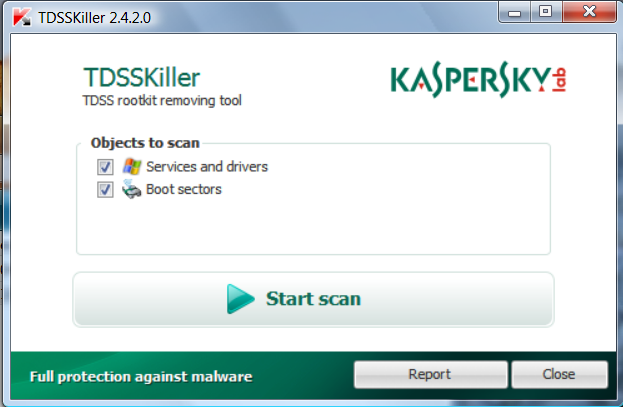
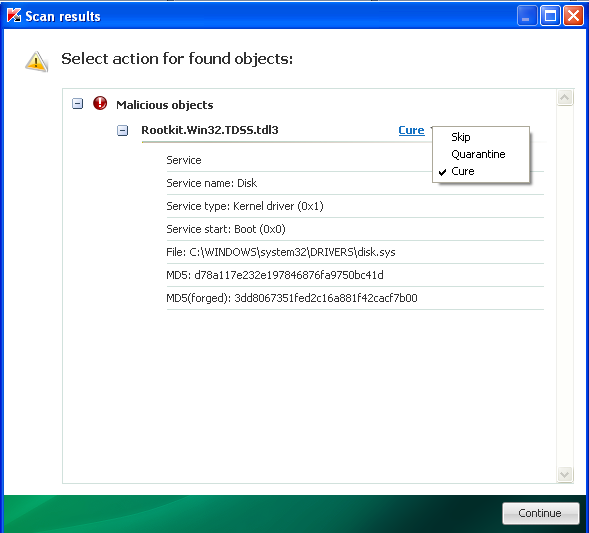
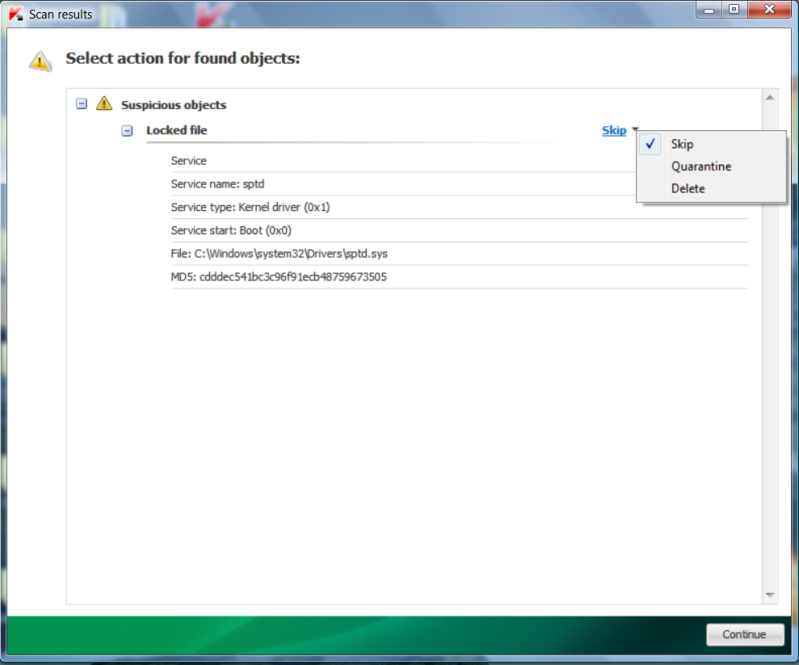
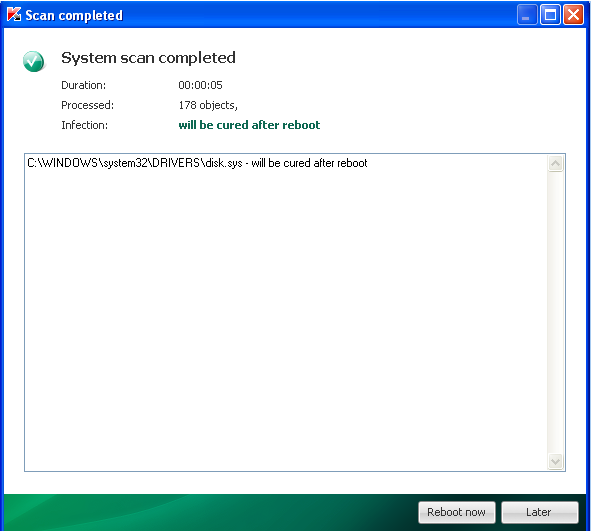
 button.
button. to download the ESET Smart Installer. Save it to your desktop.
to download the ESET Smart Installer. Save it to your desktop.
 button.
button.

 , and save the file to your desktop using a unique name, such as ESETScan. Include the contents of this report in your next reply.
, and save the file to your desktop using a unique name, such as ESETScan. Include the contents of this report in your next reply. button.
button.


