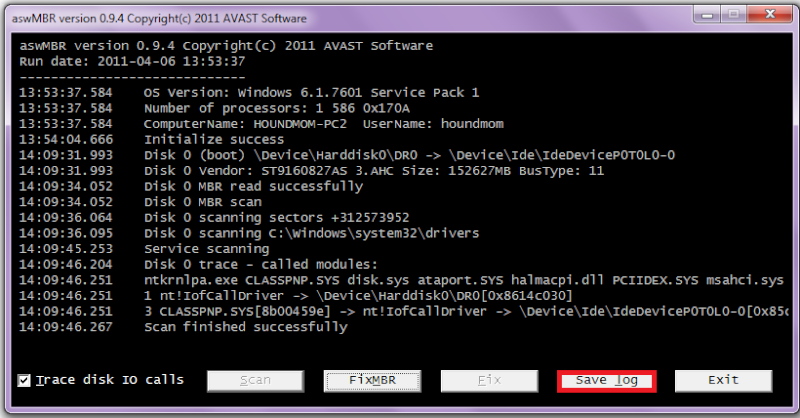I (stupidly) opened the UPS virus e-mail. Now, in addition to having the option of loading operating system Windows XP Professional from F8, there is now an "operating system" listed named "30," and, of course, my laptop is running incredibly slowly. No, I have not tried clicking on that bogus operating system! But I do want to get rid of it. Sophos saw that it is there (UPS - Mal/NecursDrp-A), but did not eliminate it. Neither Malwarebytes nor SuperAntiSpyware "see" it. Per a thread from a few years ago, I ran OTL and AdwCleaner Here are the Extras.Txt and AdwCleaner.Txt logs (hopefully, someone will recognize something):
OTL Extras logfile created on: 9/2/2012 7:30:32 PM - Run 1
OTL by OldTimer - Version 3.2.59.1 Folder = C:\Downloads
Windows XP Tablet PC Edition Service Pack 3 (Version = 5.1.2600) - Type = NTWorkstation
Internet Explorer (Version = 8.0.6001.18702)
Locale: 00000409 | Country: United States | Language: ENU | Date Format: M/d/yyyy
1.99 Gb Total Physical Memory | 1.33 Gb Available Physical Memory | 66.65% Memory free
3.84 Gb Paging File | 3.24 Gb Available in Paging File | 84.43% Paging File free
Paging file location(s): C:\pagefile.sys 2046 4092 [binary data]
%SystemDrive% = C: | %SystemRoot% = C:\WINDOWS | %ProgramFiles% = C:\Program Files
Drive C: | 232.88 Gb Total Space | 182.85 Gb Free Space | 78.52% Space Free | Partition Type: NTFS
Computer Name: LIFEBOOK | User Name: Spencer | Logged in as Administrator.
Boot Mode: Normal | Scan Mode: Current user | Quick Scan
Company Name Whitelist: On | Skip Microsoft Files: On | No Company Name Whitelist: On | File Age = 30 Days
========== Extra Registry (SafeList) ==========
========== File Associations ==========
[HKEY_LOCAL_MACHINE\SOFTWARE\Classes\]
.cpl [@ = cplfile] -- rundll32.exe shell32.dll,Control_RunDLL "%1",%*
.url [@ = internetshortcut] -- rundll32.exe shdocvw.dll,OpenURL %l
[HKEY_CURRENT_USER\SOFTWARE\Classes\]
.html [@ = ChromeHTML.HJIGKK4FWPTJ5AAAOKWLVN4XXM] -- C:\Documents and Settings\Spencer\Local Settings\Application Data\Google\Chrome\Application\chrome.exe (Google Inc.)
========== Shell Spawning ==========
[HKEY_LOCAL_MACHINE\SOFTWARE\Classes\\shell\[command]\command]
batfile [open] -- "%1" %*
cmdfile [open] -- "%1" %*
comfile [open] -- "%1" %*
cplfile [cplopen] -- rundll32.exe shell32.dll,Control_RunDLL "%1",%*
exefile [open] -- "%1" %*
InternetShortcut [open] -- rundll32.exe shdocvw.dll,OpenURL %l
piffile [open] -- "%1" %*
regfile [merge] -- Reg Error: Key error.
scrfile [config] -- "%1"
scrfile [install] -- rundll32.exe desk.cpl,InstallScreenSaver %l
scrfile [open] -- "%1" /S
txtfile [edit] -- Reg Error: Key error.
Unknown [openas] -- %SystemRoot%\system32\rundll32.exe %SystemRoot%\system32\shell32.dll,OpenAs_RunDLL %1
Directory [AddToPlaylistUMP] -- "C:\Program Files\UMPlayer\umplayer.exe" -add-to-playlist "%1" ()
Directory [Digital Photo Professional] -- C:\Program Files\Canon\Digital Photo Professional\DPPViewer.exe /path "%1" (CANON INC.)
Directory [find] -- %SystemRoot%\Explorer.exe (Microsoft Corporation)
Directory [PlayWithUMP] -- "C:\Program Files\UMPlayer\umplayer.exe" -play-dir "%1" ()
Folder [open] -- %SystemRoot%\Explorer.exe /idlist,%I,%L (Microsoft Corporation)
Folder [explore] -- %SystemRoot%\Explorer.exe /e,/idlist,%I,%L (Microsoft Corporation)
Drive [find] -- %SystemRoot%\Explorer.exe (Microsoft Corporation)
========== Security Center Settings ==========
[HKEY_LOCAL_MACHINE\SOFTWARE\Microsoft\Security Center]
"FirstRunDisabled" = 1
"AntiVirusDisableNotify" = 0
"FirewallDisableNotify" = 0
"FirewallOverride" = 0
"AntivirusOverride" = 0
"UacDisableNotify" = 0
"AntiSpywareDisableNotify" = 0
"AutoUpdateDisableNotify" = 0
"InternetSettingsDisableNotify" = 0
"UpdatesDisableNotify" = 0
[HKEY_LOCAL_MACHINE\SOFTWARE\Microsoft\Security Center\Monitoring]
"DisableMonitoring" = 0
[HKEY_LOCAL_MACHINE\SOFTWARE\Microsoft\Security Center\Monitoring\AhnlabAntiVirus]
[HKEY_LOCAL_MACHINE\SOFTWARE\Microsoft\Security Center\Monitoring\ComputerAssociatesAntiVirus]
[HKEY_LOCAL_MACHINE\SOFTWARE\Microsoft\Security Center\Monitoring\KasperskyAntiVirus]
[HKEY_LOCAL_MACHINE\SOFTWARE\Microsoft\Security Center\Monitoring\McAfeeAntiVirus]
[HKEY_LOCAL_MACHINE\SOFTWARE\Microsoft\Security Center\Monitoring\McAfeeFirewall]
[HKEY_LOCAL_MACHINE\SOFTWARE\Microsoft\Security Center\Monitoring\PandaAntiVirus]
[HKEY_LOCAL_MACHINE\SOFTWARE\Microsoft\Security Center\Monitoring\PandaFirewall]
[HKEY_LOCAL_MACHINE\SOFTWARE\Microsoft\Security Center\Monitoring\SophosAntiVirus]
[HKEY_LOCAL_MACHINE\SOFTWARE\Microsoft\Security Center\Monitoring\SymantecAntiVirus]
"DisableMonitoring" = 0
[HKEY_LOCAL_MACHINE\SOFTWARE\Microsoft\Security Center\Monitoring\SymantecFirewall]
"DisableMonitoring" = 0
[HKEY_LOCAL_MACHINE\SOFTWARE\Microsoft\Security Center\Monitoring\TinyFirewall]
[HKEY_LOCAL_MACHINE\SOFTWARE\Microsoft\Security Center\Monitoring\TrendAntiVirus]
[HKEY_LOCAL_MACHINE\SOFTWARE\Microsoft\Security Center\Monitoring\TrendFirewall]
[HKEY_LOCAL_MACHINE\SOFTWARE\Microsoft\Security Center\Monitoring\ZoneLabsFirewall]
[HKEY_LOCAL_MACHINE\SOFTWARE\Microsoft\Security Center\Svc]
"AntiVirusDisableNotify" = 0
"FirewallDisableNotify" = 0
"FirewallOverride" = 0
"AntivirusOverride" = 0
"UacDisableNotify" = 0
"AntiSpywareDisableNotify" = 0
"AutoUpdateDisableNotify" = 0
"InternetSettingsDisableNotify" = 0
"UpdatesDisableNotify" = 0
========== System Restore Settings ==========
[HKEY_LOCAL_MACHINE\SOFTWARE\Microsoft\Windows NT\CurrentVersion\SystemRestore]
"DisableSR" = 0
[HKEY_LOCAL_MACHINE\SYSTEM\CurrentControlSet\Services\Sr]
"Start" = 0
[HKEY_LOCAL_MACHINE\SYSTEM\CurrentControlSet\Services\SrService]
"Start" = 2
========== Firewall Settings ==========
[HKEY_LOCAL_MACHINE\SYSTEM\CurrentControlSet\Services\SharedAccess\Parameters\FirewallPolicy\DomainProfile]
"EnableFirewall" = 1
"DisableNotifications" = 0
"DoNotAllowExceptions" = 0
[HKEY_LOCAL_MACHINE\SYSTEM\CurrentControlSet\Services\SharedAccess\Parameters\FirewallPolicy\StandardProfile]
"EnableFirewall" = 1
"DisableNotifications" = 0
"DoNotAllowExceptions" = 0
[HKEY_LOCAL_MACHINE\SYSTEM\CurrentControlSet\Services\SharedAccess\Parameters\FirewallPolicy\StandardProfile\GloballyOpenPorts\List]
"1900:UDP" = 1900:UDP:LocalSubNet:Disabled:@xpsp2res.dll,-22007
"2869:TCP" = 2869:TCP:LocalSubNet:Disabled:@xpsp2res.dll,-22008
========== Authorized Applications List ==========
[HKEY_LOCAL_MACHINE\SYSTEM\CurrentControlSet\Services\SharedAccess\Parameters\FirewallPolicy\DomainProfile\AuthorizedApplications\List]
[HKEY_LOCAL_MACHINE\SYSTEM\CurrentControlSet\Services\SharedAccess\Parameters\FirewallPolicy\StandardProfile\AuthorizedApplications\List]
"C:\Downloads\mflpro\Data\Disk1\setup.exe" = C:\Downloads\mflpro\Data\Disk1\setup.exe:*:Enabled:Setup.exe -- (Macrovision Corporation)
"C:\WINDOWS\system32\mmc.exe" = C:\WINDOWS\system32\mmc.exe:*:Enabled:Microsoft Management Console -- (Microsoft Corporation)
========== HKEY_LOCAL_MACHINE Uninstall List ==========
[HKEY_LOCAL_MACHINE\SOFTWARE\Microsoft\Windows\CurrentVersion\Uninstall]
"{007A0A19-70CE-4758-8D54-9DD023BB7118}_is1" = BackyardEOS 2.0.4
"{0A02D347-5E53-48A5-BC49-1469393103FA}" = MFL-Pro Suite
"{0CAD092C-5D1E-48AD-A845-E1EBA9AF1AF8}" = Tablet PC Tutorials for Microsoft Windows XP SP2
"{0F842B77-56EA-4AAF-8295-81A022350B5E}" = Microsoft Security Client
"{2216560B-CB29-4CEC-B98F-1C037976B317}" = Fujitsu Hotkey Utility
"{23484C5A-E7AE-4F59-B7DF-88D63BEF18F4}" = Meade LPI
"{24CF0DBF-FF47-42E5-A13F-1D4D773E8AC7}" = Security Panel Application
"{26A24AE4-039D-4CA4-87B4-2F83217005FF}" = Java(TM) 7 Update 5
"{28C2DED6-325B-4CC7-983A-1777C8F7FBAB}" = RealUpgrade 1.1
"{350C97B0-3D7C-4EE8-BAA9-00BCB3D54227}" = WebFldrs XP
"{45A66726-69BC-466B-A7A4-12FCBA4883D7}" = HiJackThis
"{50316C0A-CC2A-460A-9EA5-F486E54AC17D}_is1" = AVG PC Tuneup
"{5337BED2-73A0-4EB8-A33C-91DFD4C2F82D}" = Fujitsu Pen Service
"{5EBEC21B-9C59-455B-890D-E8F7DC492D8D}" = O2Micro SmartCardBus Windows Driver Installer
"{710f4c1c-cc18-4c49-8cbf-51240c89a1a2}" = Microsoft Visual C++ 2005 Redistributable
"{7959721D-8268-4565-9E0E-C41A9F4848A9}" = SigmaTel AC97 Audio Drivers
"{8961E141-B307-4882-ABAD-77A3E76A40C1}" = ASCOM Platform 6 - SP1
"{8A708DD8-A5E6-11D4-A706-000629E95E20}" = Intel(R) Extreme Graphics 2 Driver
"{8C863827-645F-4ABB-8F6C-12D16F34B023}" = Intel(R) mDriver
"{90120000-0020-0409-0000-0000000FF1CE}" = Compatibility Pack for the 2007 Office system
"{90140000-2005-0000-0000-0000000FF1CE}" = Microsoft Office File Validation Add-In
"{91CA0409-6000-11D3-8CFE-0150048383C9}" = Microsoft Office Small Business Edition 2003
"{93444A72-EEA4-43E9-A12C-372DCC126A9B}" = Security Panel Application for Supervisor
"{95120000-00B9-0409-0000-0000000FF1CE}" = Microsoft Application Error Reporting
"{9F72EF8B-AEC9-4CA5-B483-143980AFD6FD}" = ALPS Touch Pad Driver
"{A3051CD0-2F64-3813-A88D-B8DCCDE8F8C7}" = Microsoft .NET Framework 3.0 Service Pack 2
"{AC76BA86-7AD7-1033-7B44-AA1000000001}" = Adobe Reader X (10.1.4)
"{AEAFF885-0382-454D-9B2B-FC4B55F90426}" = Fujitsu Button Utilities
"{B08D94CF-88AA-45ED-B323-30B321DBC92A}" = O2Micro MemoryCardBus Windows Driver
"{B829E117-D072-41EA-9606-9826A38D34C1}" = Sophos Virus Removal Tool
"{C09FB3CD-3D0C-3F2D-899A-6A1D67F2073F}" = Microsoft .NET Framework 2.0 Service Pack 2
"{C1108168-3364-4F6F-B19E-1ECA24192164}" = Fujitsu Button Driver Component
"{CA05B399-C9A3-4F51-8E15-90CA867D0280}" = IntelliSonic DX
"{CB2F7EDD-9D1F-43C1-90FC-4F52EAE172A1}" = Microsoft .NET Framework 1.1
"{CDDCBBF1-2703-46BC-938B-BCC81A1EEAAA}" = SUPERAntiSpyware
"{CE2CDD62-0124-36CA-84D3-9F4DCF5C5BD9}" = Microsoft .NET Framework 3.5 SP1
"7-Zip" = 7-Zip 9.20
"Access8.0" = Microsoft Access 97
"Adobe Flash Player ActiveX" = Adobe Flash Player 11 ActiveX
"Adobe Flash Player Plugin" = Adobe Flash Player 11 Plugin
"Agere Systems Soft Modem" = Agere Systems AC'97 Modem
"ASCOM Celestron Telescope Driver_is1" = ASCOM Celestron Telescope Driver 5.0.28
"ASCOM Platform 6 - SP1" = ASCOM Platform 6 - SP1
"Autostar Suite" = Autostar Suite
"CAL" = Canon Camera Access Library
"CameraWindowDVC5" = Canon Utilities CameraWindow DC_DV 5 for ZoomBrowser EX
"CameraWindowDVC6" = Canon Utilities CameraWindow DC_DV 6 for ZoomBrowser EX
"CameraWindowLauncher" = Canon Utilities CameraWindow
"CANON iMAGE GATEWAY Task" = CANON iMAGE GATEWAY Task for ZoomBrowser EX
"Canon Internet Library for ZoomBrowser EX" = Canon Internet Library for ZoomBrowser EX
"Canon MOV Decoder" = Canon MOV Decoder
"Canon MOV Encoder" = Canon MOV Encoder
"CSCLIB" = Canon Camera Support Core Library
"DPP" = Canon Utilities Digital Photo Professional 3.6
"Envisage Install" = Envisage Install
"EOS Utility" = Canon Utilities EOS Utility
"Freecorder5.11" = Freecorder 5
"GPUSB_ASCOM_is1" = GPUSB_ASCOM Ver 1.0.0
"GPUSBCheck_is1" = GPUSBCheck 1.2.0
"ie8" = Windows Internet Explorer 8
"InstallShield_{B08D94CF-88AA-45ED-B323-30B321DBC92A}" = O2Micro MemoryCardBus Windows Driver
"Juniper_Setup_Client Activex Control" = Juniper Networks Setup Client Activex Control
"Malwarebytes' Anti-Malware_is1" = Malwarebytes Anti-Malware version 1.62.0.1300
"Microsoft .NET Framework 1.1 (1033)" = Microsoft .NET Framework 1.1
"Microsoft .NET Framework 3.5 SP1" = Microsoft .NET Framework 3.5 SP1
"Microsoft Security Client" = Microsoft Security Essentials
"MovieEditTask" = Canon MovieEdit Task for ZoomBrowser EX
"Mozilla Firefox 14.0.1 (x86 en-US)" = Mozilla Firefox 14.0.1 (x86 en-US)
"MozillaMaintenanceService" = Mozilla Maintenance Service
"MSCompPackV1" = Microsoft Compression Client Pack 1.0 for Windows XP
"MSTTS" = Microsoft Text-to-Speech Engine 4.0 (English)
"MyCamera" = Canon Utilities MyCamera
"Original Data Security Tools" = Canon Utilities Original Data Security Tools
"PHD Guiding_is1" = PHD Guiding 1.12.4
"PhotoStitch" = Canon Utilities PhotoStitch
"Picture Style Editor" = Canon Utilities Picture Style Editor
"RemoteCaptureTask" = Canon Utilities RemoteCapture Task for ZoomBrowser EX
"Security Task Manager" = Security Task Manager 1.8d
"Sophos-AntiRootkit" = Sophos Anti-Rootkit 1.5.4
"UMPlayer" = UMPlayer 0.98 [P3]
"WFTK" = Canon Utilities WFT-E1/E2/E3/E4 Utility
"Windows Media Format Runtime" = Windows Media Format 11 runtime
"Windows Media Player" = Windows Media Player 11
"Windows XP Service Pack" = Windows XP Service Pack 3
"WMFDist11" = Windows Media Format 11 runtime
"wmp11" = Windows Media Player 11
"WRUNINST" = Webroot SecureAnywhere
"Wudf01000" = Microsoft User-Mode Driver Framework Feature Pack 1.0
"ZoomBrowser EX" = Canon Utilities ZoomBrowser EX
"ZoomBrowser EX Memory Card Utility" = Canon ZoomBrowser EX Memory Card Utility
========== HKEY_CURRENT_USER Uninstall List ==========
[HKEY_CURRENT_USER\SOFTWARE\Microsoft\Windows\CurrentVersion\Uninstall]
"Google Chrome" = Google Chrome
"Juniper_Setup_Client" = Juniper Networks Setup Client
========== Last 20 Event Log Errors ==========
[ Application Events ]
Error - 8/31/2012 6:13:25 PM | Computer Name = LIFEBOOK | Source = LoadPerf | ID = 3011
Description = Unloading the performance counter strings for service ContentFilter
(ContentFilter) failed. The Error code is the first DWORD in Data section.
Error - 8/31/2012 6:13:25 PM | Computer Name = LIFEBOOK | Source = LoadPerf | ID = 3001
Description = The performance counter name string value in the registry is incorrectly
formatted.
The bogus string is 8680, the bogus index value is the first DWORD in Data section
while the last valid index values are the second and third DWORD in Data section.
Error - 8/31/2012 6:13:25 PM | Computer Name = LIFEBOOK | Source = LoadPerf | ID = 3011
Description = Unloading the performance counter strings for service ISAPISearch
(ISAPISearch) failed. The Error code is the first DWORD in Data section.
Error - 8/31/2012 6:21:34 PM | Computer Name = LIFEBOOK | Source = LoadPerf | ID = 3001
Description = The performance counter name string value in the registry is incorrectly
formatted.
The bogus string is 8680, the bogus index value is the first DWORD in Data section
while the last valid index values are the second and third DWORD in Data section.
Error - 8/31/2012 6:21:34 PM | Computer Name = LIFEBOOK | Source = LoadPerf | ID = 3011
Description = Unloading the performance counter strings for service ContentIndex
(ContentIndex) failed. The Error code is the first DWORD in Data section.
Error - 8/31/2012 6:21:34 PM | Computer Name = LIFEBOOK | Source = LoadPerf | ID = 3001
Description = The performance counter name string value in the registry is incorrectly
formatted.
The bogus string is 8680, the bogus index value is the first DWORD in Data section
while the last valid index values are the second and third DWORD in Data section.
Error - 8/31/2012 6:21:34 PM | Computer Name = LIFEBOOK | Source = LoadPerf | ID = 3011
Description = Unloading the performance counter strings for service ContentFilter
(ContentFilter) failed. The Error code is the first DWORD in Data section.
Error - 8/31/2012 6:21:34 PM | Computer Name = LIFEBOOK | Source = LoadPerf | ID = 3001
Description = The performance counter name string value in the registry is incorrectly
formatted.
The bogus string is 8680, the bogus index value is the first DWORD in Data section
while the last valid index values are the second and third DWORD in Data section.
Error - 8/31/2012 6:21:34 PM | Computer Name = LIFEBOOK | Source = LoadPerf | ID = 3011
Description = Unloading the performance counter strings for service ISAPISearch
(ISAPISearch) failed. The Error code is the first DWORD in Data section.
Error - 9/2/2012 6:17:58 PM | Computer Name = LIFEBOOK | Source = MPSampleSubmission | ID = 5000
Description = EventType mptelemetry, P1 0x80070003, P2 moac, P3 cachereset, P4 4.0.1526.0,
P5 unspecified, P6 unspecified, P7 unspecified, P8 NIL, P9 NIL, P10 NIL.
[ ASCOM Events ]
Error - 7/24/2012 11:46:32 PM | Computer Name = LIFEBOOK | Source = ASCOM Platform | ID = 24
Description = UninstallAscom - Exception System.InvalidOperationException: This access
control list is not in canonical form and therefore cannot be modified. at System.Security.AccessControl.CommonAcl.ThrowIfNotCanonical()
at System.Security.AccessControl.CommonAcl.AddQualifiedAce(SecurityIdentifier
sid, AceQualifier qualifier, Int32 accessMask, AceFlags flags, ObjectAceFlags objectFlags,
Guid objectType, Guid inheritedObjectType) at System.Security.AccessControl.DiscretionaryAcl.AddAccess(AccessControlType
accessType, SecurityIdentifier sid, Int32 accessMask, InheritanceFlags inheritanceFlags,
PropagationFlags propagationFlags) at System.Security.AccessControl.CommonObjectSecurity.ModifyAccess(AccessControlModification
modification, AccessRule rule, Boolean& modified) at System.Security.AccessControl.CommonObjectSecurity.AddAccessRule(AccessRule
rule) at ASCOM.Utilities.RegistryAccess.SetRegistryACL() in C:\ASCOM Build\Export\ASCOM.Utilities\ASCOM.Utilities\RegistryAccess.vb:line
619 at UninstallAscom.Program.Main() in c:\ASCOM Build\Export\Releases\ASCOM
6\Uninstaller\UninstallASCOM\Program.cs:line 223
[ System Events ]
Error - 9/2/2012 10:03:20 PM | Computer Name = LIFEBOOK | Source = Service Control Manager | ID = 7032
Description = The Service Control Manager tried to take a corrective action (Restart
the service) after the unexpected termination of the WRSVC service, but this action
failed with the following error: %%1056
Error - 9/2/2012 10:03:27 PM | Computer Name = LIFEBOOK | Source = Service Control Manager | ID = 7031
Description = The WRSVC service terminated unexpectedly. It has done this 3 time(s).
The following corrective action will be taken in 10000 milliseconds: Restart the
service.
Error - 9/2/2012 10:03:29 PM | Computer Name = LIFEBOOK | Source = Service Control Manager | ID = 7032
Description = The Service Control Manager tried to take a corrective action (Restart
the service) after the unexpected termination of the WRSVC service, but this action
failed with the following error: %%1056
Error - 9/2/2012 10:03:35 PM | Computer Name = LIFEBOOK | Source = Service Control Manager | ID = 7031
Description = The WRSVC service terminated unexpectedly. It has done this 4 time(s).
The following corrective action will be taken in 10000 milliseconds: Restart the
service.
Error - 9/2/2012 10:03:37 PM | Computer Name = LIFEBOOK | Source = Service Control Manager | ID = 7032
Description = The Service Control Manager tried to take a corrective action (Restart
the service) after the unexpected termination of the WRSVC service, but this action
failed with the following error: %%1056
Error - 9/2/2012 10:03:44 PM | Computer Name = LIFEBOOK | Source = Service Control Manager | ID = 7031
Description = The WRSVC service terminated unexpectedly. It has done this 5 time(s).
The following corrective action will be taken in 10000 milliseconds: Restart the
service.
Error - 9/2/2012 10:03:45 PM | Computer Name = LIFEBOOK | Source = Service Control Manager | ID = 7032
Description = The Service Control Manager tried to take a corrective action (Restart
the service) after the unexpected termination of the WRSVC service, but this action
failed with the following error: %%1056
Error - 9/2/2012 10:03:53 PM | Computer Name = LIFEBOOK | Source = Service Control Manager | ID = 7031
Description = The WRSVC service terminated unexpectedly. It has done this 6 time(s).
The following corrective action will be taken in 10000 milliseconds: Restart the
service.
Error - 9/2/2012 10:03:54 PM | Computer Name = LIFEBOOK | Source = Service Control Manager | ID = 7032
Description = The Service Control Manager tried to take a corrective action (Restart
the service) after the unexpected termination of the WRSVC service, but this action
failed with the following error: %%1056
Error - 9/2/2012 10:04:01 PM | Computer Name = LIFEBOOK | Source = Service Control Manager | ID = 7031
Description = The WRSVC service terminated unexpectedly. It has done this 7 time(s).
The following corrective action will be taken in 10000 milliseconds: Restart the
service.
< End of report >
____________________________________________________________________________
# AdwCleaner v2.000 - Logfile created 09/02/2012 at 20:50:10
# Updated 30/08/2012 by Xplode
# Operating system : Microsoft Windows XP Service Pack 3 (32 bits)
# User : Spencer - LIFEBOOK
# Boot Mode : Normal
# Running from : C:\Downloads\adwcleaner.exe
# Option [Search]
***** [Services] *****
***** [Files / Folders] *****
***** [Registry] *****
Key Found : HKCU\Software\Ask&Record
Key Found : HKCU\Software\Conduit
Key Found : HKCU\Software\Microsoft\Windows\CurrentVersion\Ext\Settings\{0FB6A909-6086-458F-BD92-1F8EE10042A0}
Key Found : HKCU\Software\Microsoft\Windows\CurrentVersion\Ext\Stats\{0FB6A909-6086-458F-BD92-1F8EE10042A0}
Key Found : HKLM\Software\Conduit
***** [Internet Browsers] *****
-\\ Internet Explorer v8.0.6001.18702
[OK] Registry is clean.
-\\ Mozilla Firefox v14.0.1 (en-US)
Profile name : default
File : C:\Documents and Settings\Spencer\Application Data\Mozilla\Firefox\Profiles\gflzbfym.default\prefs.js
Found : user_pref("browser.search.defaultenginename", "Web Search");
Found : user_pref("browser.search.defaulturl", "hxxp://search.conduit.com/ResultsExt.aspx?ctid=CT1060933&Sea[...]
Profile name : default
File : C:\Documents and Settings\Administrator\Application Data\Mozilla\Firefox\Profiles\eh337h0r.default\prefs.js
[OK] File is clean.
-\\ Google Chrome v21.0.1180.83
File : C:\Documents and Settings\Spencer\Local Settings\Application Data\Google\Chrome\User Data\Default\Preferences
[OK] File is clean.
*************************
AdwCleaner[R1].txt - [1541 octets] - [02/09/2012 20:50:10]
########## EOF - C:\AdwCleaner[R1].txt - [1601 octets] ##########
Thanks in advance for any help!
Spencer G.
OTL Extras logfile created on: 9/2/2012 7:30:32 PM - Run 1
OTL by OldTimer - Version 3.2.59.1 Folder = C:\Downloads
Windows XP Tablet PC Edition Service Pack 3 (Version = 5.1.2600) - Type = NTWorkstation
Internet Explorer (Version = 8.0.6001.18702)
Locale: 00000409 | Country: United States | Language: ENU | Date Format: M/d/yyyy
1.99 Gb Total Physical Memory | 1.33 Gb Available Physical Memory | 66.65% Memory free
3.84 Gb Paging File | 3.24 Gb Available in Paging File | 84.43% Paging File free
Paging file location(s): C:\pagefile.sys 2046 4092 [binary data]
%SystemDrive% = C: | %SystemRoot% = C:\WINDOWS | %ProgramFiles% = C:\Program Files
Drive C: | 232.88 Gb Total Space | 182.85 Gb Free Space | 78.52% Space Free | Partition Type: NTFS
Computer Name: LIFEBOOK | User Name: Spencer | Logged in as Administrator.
Boot Mode: Normal | Scan Mode: Current user | Quick Scan
Company Name Whitelist: On | Skip Microsoft Files: On | No Company Name Whitelist: On | File Age = 30 Days
========== Extra Registry (SafeList) ==========
========== File Associations ==========
[HKEY_LOCAL_MACHINE\SOFTWARE\Classes\
.cpl [@ = cplfile] -- rundll32.exe shell32.dll,Control_RunDLL "%1",%*
.url [@ = internetshortcut] -- rundll32.exe shdocvw.dll,OpenURL %l
[HKEY_CURRENT_USER\SOFTWARE\Classes\
.html [@ = ChromeHTML.HJIGKK4FWPTJ5AAAOKWLVN4XXM] -- C:\Documents and Settings\Spencer\Local Settings\Application Data\Google\Chrome\Application\chrome.exe (Google Inc.)
========== Shell Spawning ==========
[HKEY_LOCAL_MACHINE\SOFTWARE\Classes\
batfile [open] -- "%1" %*
cmdfile [open] -- "%1" %*
comfile [open] -- "%1" %*
cplfile [cplopen] -- rundll32.exe shell32.dll,Control_RunDLL "%1",%*
exefile [open] -- "%1" %*
InternetShortcut [open] -- rundll32.exe shdocvw.dll,OpenURL %l
piffile [open] -- "%1" %*
regfile [merge] -- Reg Error: Key error.
scrfile [config] -- "%1"
scrfile [install] -- rundll32.exe desk.cpl,InstallScreenSaver %l
scrfile [open] -- "%1" /S
txtfile [edit] -- Reg Error: Key error.
Unknown [openas] -- %SystemRoot%\system32\rundll32.exe %SystemRoot%\system32\shell32.dll,OpenAs_RunDLL %1
Directory [AddToPlaylistUMP] -- "C:\Program Files\UMPlayer\umplayer.exe" -add-to-playlist "%1" ()
Directory [Digital Photo Professional] -- C:\Program Files\Canon\Digital Photo Professional\DPPViewer.exe /path "%1" (CANON INC.)
Directory [find] -- %SystemRoot%\Explorer.exe (Microsoft Corporation)
Directory [PlayWithUMP] -- "C:\Program Files\UMPlayer\umplayer.exe" -play-dir "%1" ()
Folder [open] -- %SystemRoot%\Explorer.exe /idlist,%I,%L (Microsoft Corporation)
Folder [explore] -- %SystemRoot%\Explorer.exe /e,/idlist,%I,%L (Microsoft Corporation)
Drive [find] -- %SystemRoot%\Explorer.exe (Microsoft Corporation)
========== Security Center Settings ==========
[HKEY_LOCAL_MACHINE\SOFTWARE\Microsoft\Security Center]
"FirstRunDisabled" = 1
"AntiVirusDisableNotify" = 0
"FirewallDisableNotify" = 0
"FirewallOverride" = 0
"AntivirusOverride" = 0
"UacDisableNotify" = 0
"AntiSpywareDisableNotify" = 0
"AutoUpdateDisableNotify" = 0
"InternetSettingsDisableNotify" = 0
"UpdatesDisableNotify" = 0
[HKEY_LOCAL_MACHINE\SOFTWARE\Microsoft\Security Center\Monitoring]
"DisableMonitoring" = 0
[HKEY_LOCAL_MACHINE\SOFTWARE\Microsoft\Security Center\Monitoring\AhnlabAntiVirus]
[HKEY_LOCAL_MACHINE\SOFTWARE\Microsoft\Security Center\Monitoring\ComputerAssociatesAntiVirus]
[HKEY_LOCAL_MACHINE\SOFTWARE\Microsoft\Security Center\Monitoring\KasperskyAntiVirus]
[HKEY_LOCAL_MACHINE\SOFTWARE\Microsoft\Security Center\Monitoring\McAfeeAntiVirus]
[HKEY_LOCAL_MACHINE\SOFTWARE\Microsoft\Security Center\Monitoring\McAfeeFirewall]
[HKEY_LOCAL_MACHINE\SOFTWARE\Microsoft\Security Center\Monitoring\PandaAntiVirus]
[HKEY_LOCAL_MACHINE\SOFTWARE\Microsoft\Security Center\Monitoring\PandaFirewall]
[HKEY_LOCAL_MACHINE\SOFTWARE\Microsoft\Security Center\Monitoring\SophosAntiVirus]
[HKEY_LOCAL_MACHINE\SOFTWARE\Microsoft\Security Center\Monitoring\SymantecAntiVirus]
"DisableMonitoring" = 0
[HKEY_LOCAL_MACHINE\SOFTWARE\Microsoft\Security Center\Monitoring\SymantecFirewall]
"DisableMonitoring" = 0
[HKEY_LOCAL_MACHINE\SOFTWARE\Microsoft\Security Center\Monitoring\TinyFirewall]
[HKEY_LOCAL_MACHINE\SOFTWARE\Microsoft\Security Center\Monitoring\TrendAntiVirus]
[HKEY_LOCAL_MACHINE\SOFTWARE\Microsoft\Security Center\Monitoring\TrendFirewall]
[HKEY_LOCAL_MACHINE\SOFTWARE\Microsoft\Security Center\Monitoring\ZoneLabsFirewall]
[HKEY_LOCAL_MACHINE\SOFTWARE\Microsoft\Security Center\Svc]
"AntiVirusDisableNotify" = 0
"FirewallDisableNotify" = 0
"FirewallOverride" = 0
"AntivirusOverride" = 0
"UacDisableNotify" = 0
"AntiSpywareDisableNotify" = 0
"AutoUpdateDisableNotify" = 0
"InternetSettingsDisableNotify" = 0
"UpdatesDisableNotify" = 0
========== System Restore Settings ==========
[HKEY_LOCAL_MACHINE\SOFTWARE\Microsoft\Windows NT\CurrentVersion\SystemRestore]
"DisableSR" = 0
[HKEY_LOCAL_MACHINE\SYSTEM\CurrentControlSet\Services\Sr]
"Start" = 0
[HKEY_LOCAL_MACHINE\SYSTEM\CurrentControlSet\Services\SrService]
"Start" = 2
========== Firewall Settings ==========
[HKEY_LOCAL_MACHINE\SYSTEM\CurrentControlSet\Services\SharedAccess\Parameters\FirewallPolicy\DomainProfile]
"EnableFirewall" = 1
"DisableNotifications" = 0
"DoNotAllowExceptions" = 0
[HKEY_LOCAL_MACHINE\SYSTEM\CurrentControlSet\Services\SharedAccess\Parameters\FirewallPolicy\StandardProfile]
"EnableFirewall" = 1
"DisableNotifications" = 0
"DoNotAllowExceptions" = 0
[HKEY_LOCAL_MACHINE\SYSTEM\CurrentControlSet\Services\SharedAccess\Parameters\FirewallPolicy\StandardProfile\GloballyOpenPorts\List]
"1900:UDP" = 1900:UDP:LocalSubNet:Disabled:@xpsp2res.dll,-22007
"2869:TCP" = 2869:TCP:LocalSubNet:Disabled:@xpsp2res.dll,-22008
========== Authorized Applications List ==========
[HKEY_LOCAL_MACHINE\SYSTEM\CurrentControlSet\Services\SharedAccess\Parameters\FirewallPolicy\DomainProfile\AuthorizedApplications\List]
[HKEY_LOCAL_MACHINE\SYSTEM\CurrentControlSet\Services\SharedAccess\Parameters\FirewallPolicy\StandardProfile\AuthorizedApplications\List]
"C:\Downloads\mflpro\Data\Disk1\setup.exe" = C:\Downloads\mflpro\Data\Disk1\setup.exe:*:Enabled:Setup.exe -- (Macrovision Corporation)
"C:\WINDOWS\system32\mmc.exe" = C:\WINDOWS\system32\mmc.exe:*:Enabled:Microsoft Management Console -- (Microsoft Corporation)
========== HKEY_LOCAL_MACHINE Uninstall List ==========
[HKEY_LOCAL_MACHINE\SOFTWARE\Microsoft\Windows\CurrentVersion\Uninstall]
"{007A0A19-70CE-4758-8D54-9DD023BB7118}_is1" = BackyardEOS 2.0.4
"{0A02D347-5E53-48A5-BC49-1469393103FA}" = MFL-Pro Suite
"{0CAD092C-5D1E-48AD-A845-E1EBA9AF1AF8}" = Tablet PC Tutorials for Microsoft Windows XP SP2
"{0F842B77-56EA-4AAF-8295-81A022350B5E}" = Microsoft Security Client
"{2216560B-CB29-4CEC-B98F-1C037976B317}" = Fujitsu Hotkey Utility
"{23484C5A-E7AE-4F59-B7DF-88D63BEF18F4}" = Meade LPI
"{24CF0DBF-FF47-42E5-A13F-1D4D773E8AC7}" = Security Panel Application
"{26A24AE4-039D-4CA4-87B4-2F83217005FF}" = Java(TM) 7 Update 5
"{28C2DED6-325B-4CC7-983A-1777C8F7FBAB}" = RealUpgrade 1.1
"{350C97B0-3D7C-4EE8-BAA9-00BCB3D54227}" = WebFldrs XP
"{45A66726-69BC-466B-A7A4-12FCBA4883D7}" = HiJackThis
"{50316C0A-CC2A-460A-9EA5-F486E54AC17D}_is1" = AVG PC Tuneup
"{5337BED2-73A0-4EB8-A33C-91DFD4C2F82D}" = Fujitsu Pen Service
"{5EBEC21B-9C59-455B-890D-E8F7DC492D8D}" = O2Micro SmartCardBus Windows Driver Installer
"{710f4c1c-cc18-4c49-8cbf-51240c89a1a2}" = Microsoft Visual C++ 2005 Redistributable
"{7959721D-8268-4565-9E0E-C41A9F4848A9}" = SigmaTel AC97 Audio Drivers
"{8961E141-B307-4882-ABAD-77A3E76A40C1}" = ASCOM Platform 6 - SP1
"{8A708DD8-A5E6-11D4-A706-000629E95E20}" = Intel(R) Extreme Graphics 2 Driver
"{8C863827-645F-4ABB-8F6C-12D16F34B023}" = Intel(R) mDriver
"{90120000-0020-0409-0000-0000000FF1CE}" = Compatibility Pack for the 2007 Office system
"{90140000-2005-0000-0000-0000000FF1CE}" = Microsoft Office File Validation Add-In
"{91CA0409-6000-11D3-8CFE-0150048383C9}" = Microsoft Office Small Business Edition 2003
"{93444A72-EEA4-43E9-A12C-372DCC126A9B}" = Security Panel Application for Supervisor
"{95120000-00B9-0409-0000-0000000FF1CE}" = Microsoft Application Error Reporting
"{9F72EF8B-AEC9-4CA5-B483-143980AFD6FD}" = ALPS Touch Pad Driver
"{A3051CD0-2F64-3813-A88D-B8DCCDE8F8C7}" = Microsoft .NET Framework 3.0 Service Pack 2
"{AC76BA86-7AD7-1033-7B44-AA1000000001}" = Adobe Reader X (10.1.4)
"{AEAFF885-0382-454D-9B2B-FC4B55F90426}" = Fujitsu Button Utilities
"{B08D94CF-88AA-45ED-B323-30B321DBC92A}" = O2Micro MemoryCardBus Windows Driver
"{B829E117-D072-41EA-9606-9826A38D34C1}" = Sophos Virus Removal Tool
"{C09FB3CD-3D0C-3F2D-899A-6A1D67F2073F}" = Microsoft .NET Framework 2.0 Service Pack 2
"{C1108168-3364-4F6F-B19E-1ECA24192164}" = Fujitsu Button Driver Component
"{CA05B399-C9A3-4F51-8E15-90CA867D0280}" = IntelliSonic DX
"{CB2F7EDD-9D1F-43C1-90FC-4F52EAE172A1}" = Microsoft .NET Framework 1.1
"{CDDCBBF1-2703-46BC-938B-BCC81A1EEAAA}" = SUPERAntiSpyware
"{CE2CDD62-0124-36CA-84D3-9F4DCF5C5BD9}" = Microsoft .NET Framework 3.5 SP1
"7-Zip" = 7-Zip 9.20
"Access8.0" = Microsoft Access 97
"Adobe Flash Player ActiveX" = Adobe Flash Player 11 ActiveX
"Adobe Flash Player Plugin" = Adobe Flash Player 11 Plugin
"Agere Systems Soft Modem" = Agere Systems AC'97 Modem
"ASCOM Celestron Telescope Driver_is1" = ASCOM Celestron Telescope Driver 5.0.28
"ASCOM Platform 6 - SP1" = ASCOM Platform 6 - SP1
"Autostar Suite" = Autostar Suite
"CAL" = Canon Camera Access Library
"CameraWindowDVC5" = Canon Utilities CameraWindow DC_DV 5 for ZoomBrowser EX
"CameraWindowDVC6" = Canon Utilities CameraWindow DC_DV 6 for ZoomBrowser EX
"CameraWindowLauncher" = Canon Utilities CameraWindow
"CANON iMAGE GATEWAY Task" = CANON iMAGE GATEWAY Task for ZoomBrowser EX
"Canon Internet Library for ZoomBrowser EX" = Canon Internet Library for ZoomBrowser EX
"Canon MOV Decoder" = Canon MOV Decoder
"Canon MOV Encoder" = Canon MOV Encoder
"CSCLIB" = Canon Camera Support Core Library
"DPP" = Canon Utilities Digital Photo Professional 3.6
"Envisage Install" = Envisage Install
"EOS Utility" = Canon Utilities EOS Utility
"Freecorder5.11" = Freecorder 5
"GPUSB_ASCOM_is1" = GPUSB_ASCOM Ver 1.0.0
"GPUSBCheck_is1" = GPUSBCheck 1.2.0
"ie8" = Windows Internet Explorer 8
"InstallShield_{B08D94CF-88AA-45ED-B323-30B321DBC92A}" = O2Micro MemoryCardBus Windows Driver
"Juniper_Setup_Client Activex Control" = Juniper Networks Setup Client Activex Control
"Malwarebytes' Anti-Malware_is1" = Malwarebytes Anti-Malware version 1.62.0.1300
"Microsoft .NET Framework 1.1 (1033)" = Microsoft .NET Framework 1.1
"Microsoft .NET Framework 3.5 SP1" = Microsoft .NET Framework 3.5 SP1
"Microsoft Security Client" = Microsoft Security Essentials
"MovieEditTask" = Canon MovieEdit Task for ZoomBrowser EX
"Mozilla Firefox 14.0.1 (x86 en-US)" = Mozilla Firefox 14.0.1 (x86 en-US)
"MozillaMaintenanceService" = Mozilla Maintenance Service
"MSCompPackV1" = Microsoft Compression Client Pack 1.0 for Windows XP
"MSTTS" = Microsoft Text-to-Speech Engine 4.0 (English)
"MyCamera" = Canon Utilities MyCamera
"Original Data Security Tools" = Canon Utilities Original Data Security Tools
"PHD Guiding_is1" = PHD Guiding 1.12.4
"PhotoStitch" = Canon Utilities PhotoStitch
"Picture Style Editor" = Canon Utilities Picture Style Editor
"RemoteCaptureTask" = Canon Utilities RemoteCapture Task for ZoomBrowser EX
"Security Task Manager" = Security Task Manager 1.8d
"Sophos-AntiRootkit" = Sophos Anti-Rootkit 1.5.4
"UMPlayer" = UMPlayer 0.98 [P3]
"WFTK" = Canon Utilities WFT-E1/E2/E3/E4 Utility
"Windows Media Format Runtime" = Windows Media Format 11 runtime
"Windows Media Player" = Windows Media Player 11
"Windows XP Service Pack" = Windows XP Service Pack 3
"WMFDist11" = Windows Media Format 11 runtime
"wmp11" = Windows Media Player 11
"WRUNINST" = Webroot SecureAnywhere
"Wudf01000" = Microsoft User-Mode Driver Framework Feature Pack 1.0
"ZoomBrowser EX" = Canon Utilities ZoomBrowser EX
"ZoomBrowser EX Memory Card Utility" = Canon ZoomBrowser EX Memory Card Utility
========== HKEY_CURRENT_USER Uninstall List ==========
[HKEY_CURRENT_USER\SOFTWARE\Microsoft\Windows\CurrentVersion\Uninstall]
"Google Chrome" = Google Chrome
"Juniper_Setup_Client" = Juniper Networks Setup Client
========== Last 20 Event Log Errors ==========
[ Application Events ]
Error - 8/31/2012 6:13:25 PM | Computer Name = LIFEBOOK | Source = LoadPerf | ID = 3011
Description = Unloading the performance counter strings for service ContentFilter
(ContentFilter) failed. The Error code is the first DWORD in Data section.
Error - 8/31/2012 6:13:25 PM | Computer Name = LIFEBOOK | Source = LoadPerf | ID = 3001
Description = The performance counter name string value in the registry is incorrectly
formatted.
The bogus string is 8680, the bogus index value is the first DWORD in Data section
while the last valid index values are the second and third DWORD in Data section.
Error - 8/31/2012 6:13:25 PM | Computer Name = LIFEBOOK | Source = LoadPerf | ID = 3011
Description = Unloading the performance counter strings for service ISAPISearch
(ISAPISearch) failed. The Error code is the first DWORD in Data section.
Error - 8/31/2012 6:21:34 PM | Computer Name = LIFEBOOK | Source = LoadPerf | ID = 3001
Description = The performance counter name string value in the registry is incorrectly
formatted.
The bogus string is 8680, the bogus index value is the first DWORD in Data section
while the last valid index values are the second and third DWORD in Data section.
Error - 8/31/2012 6:21:34 PM | Computer Name = LIFEBOOK | Source = LoadPerf | ID = 3011
Description = Unloading the performance counter strings for service ContentIndex
(ContentIndex) failed. The Error code is the first DWORD in Data section.
Error - 8/31/2012 6:21:34 PM | Computer Name = LIFEBOOK | Source = LoadPerf | ID = 3001
Description = The performance counter name string value in the registry is incorrectly
formatted.
The bogus string is 8680, the bogus index value is the first DWORD in Data section
while the last valid index values are the second and third DWORD in Data section.
Error - 8/31/2012 6:21:34 PM | Computer Name = LIFEBOOK | Source = LoadPerf | ID = 3011
Description = Unloading the performance counter strings for service ContentFilter
(ContentFilter) failed. The Error code is the first DWORD in Data section.
Error - 8/31/2012 6:21:34 PM | Computer Name = LIFEBOOK | Source = LoadPerf | ID = 3001
Description = The performance counter name string value in the registry is incorrectly
formatted.
The bogus string is 8680, the bogus index value is the first DWORD in Data section
while the last valid index values are the second and third DWORD in Data section.
Error - 8/31/2012 6:21:34 PM | Computer Name = LIFEBOOK | Source = LoadPerf | ID = 3011
Description = Unloading the performance counter strings for service ISAPISearch
(ISAPISearch) failed. The Error code is the first DWORD in Data section.
Error - 9/2/2012 6:17:58 PM | Computer Name = LIFEBOOK | Source = MPSampleSubmission | ID = 5000
Description = EventType mptelemetry, P1 0x80070003, P2 moac, P3 cachereset, P4 4.0.1526.0,
P5 unspecified, P6 unspecified, P7 unspecified, P8 NIL, P9 NIL, P10 NIL.
[ ASCOM Events ]
Error - 7/24/2012 11:46:32 PM | Computer Name = LIFEBOOK | Source = ASCOM Platform | ID = 24
Description = UninstallAscom - Exception System.InvalidOperationException: This access
control list is not in canonical form and therefore cannot be modified. at System.Security.AccessControl.CommonAcl.ThrowIfNotCanonical()
at System.Security.AccessControl.CommonAcl.AddQualifiedAce(SecurityIdentifier
sid, AceQualifier qualifier, Int32 accessMask, AceFlags flags, ObjectAceFlags objectFlags,
Guid objectType, Guid inheritedObjectType) at System.Security.AccessControl.DiscretionaryAcl.AddAccess(AccessControlType
accessType, SecurityIdentifier sid, Int32 accessMask, InheritanceFlags inheritanceFlags,
PropagationFlags propagationFlags) at System.Security.AccessControl.CommonObjectSecurity.ModifyAccess(AccessControlModification
modification, AccessRule rule, Boolean& modified) at System.Security.AccessControl.CommonObjectSecurity.AddAccessRule(AccessRule
rule) at ASCOM.Utilities.RegistryAccess.SetRegistryACL() in C:\ASCOM Build\Export\ASCOM.Utilities\ASCOM.Utilities\RegistryAccess.vb:line
619 at UninstallAscom.Program.Main() in c:\ASCOM Build\Export\Releases\ASCOM
6\Uninstaller\UninstallASCOM\Program.cs:line 223
[ System Events ]
Error - 9/2/2012 10:03:20 PM | Computer Name = LIFEBOOK | Source = Service Control Manager | ID = 7032
Description = The Service Control Manager tried to take a corrective action (Restart
the service) after the unexpected termination of the WRSVC service, but this action
failed with the following error: %%1056
Error - 9/2/2012 10:03:27 PM | Computer Name = LIFEBOOK | Source = Service Control Manager | ID = 7031
Description = The WRSVC service terminated unexpectedly. It has done this 3 time(s).
The following corrective action will be taken in 10000 milliseconds: Restart the
service.
Error - 9/2/2012 10:03:29 PM | Computer Name = LIFEBOOK | Source = Service Control Manager | ID = 7032
Description = The Service Control Manager tried to take a corrective action (Restart
the service) after the unexpected termination of the WRSVC service, but this action
failed with the following error: %%1056
Error - 9/2/2012 10:03:35 PM | Computer Name = LIFEBOOK | Source = Service Control Manager | ID = 7031
Description = The WRSVC service terminated unexpectedly. It has done this 4 time(s).
The following corrective action will be taken in 10000 milliseconds: Restart the
service.
Error - 9/2/2012 10:03:37 PM | Computer Name = LIFEBOOK | Source = Service Control Manager | ID = 7032
Description = The Service Control Manager tried to take a corrective action (Restart
the service) after the unexpected termination of the WRSVC service, but this action
failed with the following error: %%1056
Error - 9/2/2012 10:03:44 PM | Computer Name = LIFEBOOK | Source = Service Control Manager | ID = 7031
Description = The WRSVC service terminated unexpectedly. It has done this 5 time(s).
The following corrective action will be taken in 10000 milliseconds: Restart the
service.
Error - 9/2/2012 10:03:45 PM | Computer Name = LIFEBOOK | Source = Service Control Manager | ID = 7032
Description = The Service Control Manager tried to take a corrective action (Restart
the service) after the unexpected termination of the WRSVC service, but this action
failed with the following error: %%1056
Error - 9/2/2012 10:03:53 PM | Computer Name = LIFEBOOK | Source = Service Control Manager | ID = 7031
Description = The WRSVC service terminated unexpectedly. It has done this 6 time(s).
The following corrective action will be taken in 10000 milliseconds: Restart the
service.
Error - 9/2/2012 10:03:54 PM | Computer Name = LIFEBOOK | Source = Service Control Manager | ID = 7032
Description = The Service Control Manager tried to take a corrective action (Restart
the service) after the unexpected termination of the WRSVC service, but this action
failed with the following error: %%1056
Error - 9/2/2012 10:04:01 PM | Computer Name = LIFEBOOK | Source = Service Control Manager | ID = 7031
Description = The WRSVC service terminated unexpectedly. It has done this 7 time(s).
The following corrective action will be taken in 10000 milliseconds: Restart the
service.
< End of report >
____________________________________________________________________________
# AdwCleaner v2.000 - Logfile created 09/02/2012 at 20:50:10
# Updated 30/08/2012 by Xplode
# Operating system : Microsoft Windows XP Service Pack 3 (32 bits)
# User : Spencer - LIFEBOOK
# Boot Mode : Normal
# Running from : C:\Downloads\adwcleaner.exe
# Option [Search]
***** [Services] *****
***** [Files / Folders] *****
***** [Registry] *****
Key Found : HKCU\Software\Ask&Record
Key Found : HKCU\Software\Conduit
Key Found : HKCU\Software\Microsoft\Windows\CurrentVersion\Ext\Settings\{0FB6A909-6086-458F-BD92-1F8EE10042A0}
Key Found : HKCU\Software\Microsoft\Windows\CurrentVersion\Ext\Stats\{0FB6A909-6086-458F-BD92-1F8EE10042A0}
Key Found : HKLM\Software\Conduit
***** [Internet Browsers] *****
-\\ Internet Explorer v8.0.6001.18702
[OK] Registry is clean.
-\\ Mozilla Firefox v14.0.1 (en-US)
Profile name : default
File : C:\Documents and Settings\Spencer\Application Data\Mozilla\Firefox\Profiles\gflzbfym.default\prefs.js
Found : user_pref("browser.search.defaultenginename", "Web Search");
Found : user_pref("browser.search.defaulturl", "hxxp://search.conduit.com/ResultsExt.aspx?ctid=CT1060933&Sea[...]
Profile name : default
File : C:\Documents and Settings\Administrator\Application Data\Mozilla\Firefox\Profiles\eh337h0r.default\prefs.js
[OK] File is clean.
-\\ Google Chrome v21.0.1180.83
File : C:\Documents and Settings\Spencer\Local Settings\Application Data\Google\Chrome\User Data\Default\Preferences
[OK] File is clean.
*************************
AdwCleaner[R1].txt - [1541 octets] - [02/09/2012 20:50:10]
########## EOF - C:\AdwCleaner[R1].txt - [1601 octets] ##########
Thanks in advance for any help!
Spencer G.

 by sUBs
by sUBs