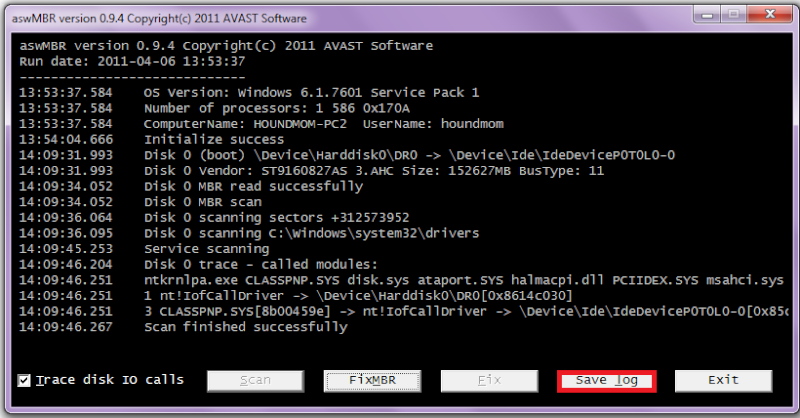Thanks for the help, see log below. SB
ComboFix 11-10-17.02 - Administrator 17/10/2011 20:13:57.1.1 - x86
Microsoft Windows XP Professional 5.1.2600.3.1252.1.1033.18.511.298 [GMT 1:00]
Running from: c:\documents and settings\Administrator\Desktop\ComboFix.exe
AV: Microsoft Security Essentials *Disabled/Updated* {BCF43643-A118-4432-AEDE-D861FCBCFCDF}
AV: Microsoft Security Essentials *Disabled/Updated* {EDB4FA23-53B8-4AFA-8C5D-99752CCA7095}
FW: ZoneAlarm Firewall *Disabled* {829BDA32-94B3-44F4-8446-F8FCFF809F8B}
* Created a new restore point
.
.
((((((((((((((((((((((((( Files Created from 2011-09-17 to 2011-10-17 )))))))))))))))))))))))))))))))
.
.
2011-10-15 10:52 . 2011-10-15 10:53 -------- d-----w- c:\program files\Microsoft Security Client
2011-10-10 20:10 . 2011-10-10 20:10 -------- d-----w- c:\program files\Hitman Pro 3.5
2011-09-26 10:41 . 2011-09-26 10:41 611328 ------w- c:\windows\system32\uiautomationcore.dll
2011-09-25 18:00 . 2011-09-25 18:00 56336 ----a-w- c:\windows\system32\drivers\RapportKELL.sys
.
.
.
(((((((((((((((((((((((((((((((((((((((( Find3M Report ))))))))))))))))))))))))))))))))))))))))))))))))))))
.
2011-10-10 20:14 . 2011-08-28 10:00 23624 ----a-w- c:\windows\system32\drivers\hitmanpro35.sys
2011-09-26 10:41 . 2004-08-04 10:00 220160 ----a-w- c:\windows\system32\oleacc.dll
2011-09-26 10:41 . 2004-08-04 10:00 20480 ----a-w- c:\windows\system32\oleaccrc.dll
2011-09-09 09:12 . 2004-08-04 10:00 599040 ----a-w- c:\windows\system32\crypt32.dll
2011-09-06 13:20 . 2004-08-04 10:00 1858944 ----a-w- c:\windows\system32\win32k.sys
2011-08-31 16:00 . 2011-08-25 20:38 22216 ----a-w- c:\windows\system32\drivers\mbam.sys
2011-08-22 23:48 . 2006-03-04 03:33 916480 ----a-w- c:\windows\system32\wininet.dll
2011-08-22 23:48 . 2004-08-04 10:00 43520 ----a-w- c:\windows\system32\licmgr10.dll
2011-08-22 23:48 . 2004-08-04 10:00 1469440 ------w- c:\windows\system32\inetcpl.cpl
2011-08-22 11:56 . 2004-08-04 10:00 385024 ----a-w- c:\windows\system32\html.iec
2011-08-17 13:49 . 2004-08-04 10:00 138496 ----a-w- c:\windows\system32\drivers\afd.sys
.
.
((((((((((((((((((((((((((((((((((((( Reg Loading Points ))))))))))))))))))))))))))))))))))))))))))))))))))
.
.
*Note* empty entries & legit default entries are not shown
REGEDIT4
.
[HKEY_LOCAL_MACHINE\~\Browser Helper Objects\{66f2e20d-0da8-4c11-a9c8-dd8477b88acd}]
2010-05-09 10:50 2517088 ----a-w- c:\program files\ZoneAlarm\tbZone.dll
.
[HKEY_LOCAL_MACHINE\SOFTWARE\Microsoft\Internet Explorer\Toolbar]
"{66f2e20d-0da8-4c11-a9c8-dd8477b88acd}"= "c:\program files\ZoneAlarm\tbZone.dll" [2010-05-09 2517088]
.
[HKEY_CLASSES_ROOT\clsid\{66f2e20d-0da8-4c11-a9c8-dd8477b88acd}]
.
[HKEY_CURRENT_USER\Software\Microsoft\Internet Explorer\Toolbar\Webbrowser]
"{66F2E20D-0DA8-4C11-A9C8-DD8477B88ACD}"= "c:\program files\ZoneAlarm\tbZone.dll" [2010-05-09 2517088]
.
[HKEY_CLASSES_ROOT\clsid\{66f2e20d-0da8-4c11-a9c8-dd8477b88acd}]
.
[HKEY_LOCAL_MACHINE\SOFTWARE\Microsoft\Windows\CurrentVersion\Run]
"ZoneAlarm Client"="c:\program files\Zone Labs\ZoneAlarm\zlclient.exe" [2010-06-23 1043968]
"Adobe Reader Speed Launcher"="c:\program files\Adobe\Reader 9.0\Reader\Reader_sl.exe" [2011-09-07 37296]
"Adobe ARM"="c:\program files\Common Files\Adobe\ARM\1.0\AdobeARM.exe" [2011-03-30 937920]
"AgentMonitor"="c:\program files\VTech\DownloadManager\System\AgentMonitor.exe" [2010-12-21 326048]
"QuickTime Task"="c:\program files\QuickTime\qttask.exe" [2010-11-29 421888]
"MSC"="c:\program files\Microsoft Security Client\msseces.exe" [2011-06-15 997920]
.
[HKEY_USERS\.DEFAULT\Software\Microsoft\Windows\CurrentVersion\Run]
"CTFMON.EXE"="c:\windows\system32\CTFMON.EXE" [2008-04-14 15360]
"DWQueuedReporting"="c:\progra~1\COMMON~1\MICROS~1\DW\dwtrig20.exe" [2007-02-26 437160]
.
[HKEY_LOCAL_MACHINE\SYSTEM\CurrentControlSet\Control\SafeBoot\Minimal\MsMpSvc]
@="Service"
.
[HKLM\~\services\sharedaccess\parameters\firewallpolicy\standardprofile\AuthorizedApplications\List]
"%windir%\\system32\\sessmgr.exe"=
"%windir%\\Network Diagnostic\\xpnetdiag.exe"=
"c:\\WINDOWS\\system32\\ZoneLabs\\vsmon.exe"=
"c:\\Program Files\\Bonjour\\mDNSResponder.exe"=
"c:\\Program Files\\VTech\\DownloadManager\\System\\AgentMonitor.exe"=
.
R1 RapportCerberus_29574;RapportCerberus_29574;c:\documents and settings\All Users\Application Data\Trusteer\Rapport\store\exts\RapportCerberus\29574\RapportCerberus32_29574.sys [07/08/2011 22:11 216912]
R1 RapportEI;RapportEI;c:\program files\Trusteer\Rapport\bin\RapportEI.sys [25/09/2011 19:00 70416]
R1 RapportPG;RapportPG;c:\program files\Trusteer\Rapport\bin\RapportPG.sys [25/09/2011 19:00 161936]
R2 ISWKL;ZoneAlarm Toolbar ISWKL;c:\program files\CheckPoint\ZAForceField\ISWKL.sys [26/05/2010 14:35 26352]
R2 IswSvc;ZoneAlarm Toolbar IswSvc;c:\program files\CheckPoint\ZAForceField\ISWSVC.exe [26/05/2010 14:35 493032]
R2 RapportMgmtService;Rapport Management Service;c:\program files\Trusteer\Rapport\bin\RapportMgmtService.exe [25/09/2011 18:59 919352]
S1 MpKsl0871e4ca;MpKsl0871e4ca;\??\c:\documents and settings\All Users\Application Data\Microsoft\Microsoft Antimalware\Definition Updates\{76657067-A633-4788-985C-2467EE9FA369}\MpKsl0871e4ca.sys --> c:\documents and settings\All Users\Application Data\Microsoft\Microsoft Antimalware\Definition Updates\{76657067-A633-4788-985C-2467EE9FA369}\MpKsl0871e4ca.sys [?]
S1 MpKsl1450fb23;MpKsl1450fb23;\??\c:\documents and settings\All Users\Application Data\Microsoft\Microsoft Antimalware\Definition Updates\{B36CD8E1-9626-4D14-B296-04DEE834E2C3}\MpKsl1450fb23.sys --> c:\documents and settings\All Users\Application Data\Microsoft\Microsoft Antimalware\Definition Updates\{B36CD8E1-9626-4D14-B296-04DEE834E2C3}\MpKsl1450fb23.sys [?]
S1 MpKsl18e30bc4;MpKsl18e30bc4;\??\c:\documents and settings\All Users\Application Data\Microsoft\Microsoft Antimalware\Definition Updates\{3FD872FF-9EC5-4C6E-8D1E-23FA6AA029FA}\MpKsl18e30bc4.sys --> c:\documents and settings\All Users\Application Data\Microsoft\Microsoft Antimalware\Definition Updates\{3FD872FF-9EC5-4C6E-8D1E-23FA6AA029FA}\MpKsl18e30bc4.sys [?]
S1 MpKsl19e20754;MpKsl19e20754;\??\c:\documents and settings\All Users\Application Data\Microsoft\Microsoft Antimalware\Definition Updates\{915C711D-D9F5-4556-BE2A-65262DF6433C}\MpKsl19e20754.sys --> c:\documents and settings\All Users\Application Data\Microsoft\Microsoft Antimalware\Definition Updates\{915C711D-D9F5-4556-BE2A-65262DF6433C}\MpKsl19e20754.sys [?]
S1 MpKsl235c9358;MpKsl235c9358;\??\c:\documents and settings\All Users\Application Data\Microsoft\Microsoft Antimalware\Definition Updates\{B0947F5E-CB90-4D50-8284-7388FB56A099}\MpKsl235c9358.sys --> c:\documents and settings\All Users\Application Data\Microsoft\Microsoft Antimalware\Definition Updates\{B0947F5E-CB90-4D50-8284-7388FB56A099}\MpKsl235c9358.sys [?]
S1 MpKsl27e1ce42;MpKsl27e1ce42;\??\c:\documents and settings\All Users\Application Data\Microsoft\Microsoft Antimalware\Definition Updates\{B2899A38-40B5-4750-AA2C-507733DD0A68}\MpKsl27e1ce42.sys --> c:\documents and settings\All Users\Application Data\Microsoft\Microsoft Antimalware\Definition Updates\{B2899A38-40B5-4750-AA2C-507733DD0A68}\MpKsl27e1ce42.sys [?]
S1 MpKsl29486dda;MpKsl29486dda;\??\c:\documents and settings\All Users\Application Data\Microsoft\Microsoft Antimalware\Definition Updates\{8546D855-5C73-42D1-980E-EEDD33010717}\MpKsl29486dda.sys --> c:\documents and settings\All Users\Application Data\Microsoft\Microsoft Antimalware\Definition Updates\{8546D855-5C73-42D1-980E-EEDD33010717}\MpKsl29486dda.sys [?]
S1 MpKsl3874e8af;MpKsl3874e8af;\??\c:\documents and settings\All Users\Application Data\Microsoft\Microsoft Antimalware\Definition Updates\{C90B9746-9702-4475-8CFB-E6E20909E13A}\MpKsl3874e8af.sys --> c:\documents and settings\All Users\Application Data\Microsoft\Microsoft Antimalware\Definition Updates\{C90B9746-9702-4475-8CFB-E6E20909E13A}\MpKsl3874e8af.sys [?]
S1 MpKsl58cd5e24;MpKsl58cd5e24;\??\c:\documents and settings\All Users\Application Data\Microsoft\Microsoft Antimalware\Definition Updates\{C9795493-3C00-4A19-9EC4-1E077400037B}\MpKsl58cd5e24.sys --> c:\documents and settings\All Users\Application Data\Microsoft\Microsoft Antimalware\Definition Updates\{C9795493-3C00-4A19-9EC4-1E077400037B}\MpKsl58cd5e24.sys [?]
S1 MpKsl5fb68660;MpKsl5fb68660;\??\c:\documents and settings\All Users\Application Data\Microsoft\Microsoft Antimalware\Definition Updates\{B2899A38-40B5-4750-AA2C-507733DD0A68}\MpKsl5fb68660.sys --> c:\documents and settings\All Users\Application Data\Microsoft\Microsoft Antimalware\Definition Updates\{B2899A38-40B5-4750-AA2C-507733DD0A68}\MpKsl5fb68660.sys [?]
S1 MpKsl7d7ee054;MpKsl7d7ee054;\??\c:\documents and settings\All Users\Application Data\Microsoft\Microsoft Antimalware\Definition Updates\{3D625BC3-7B85-442A-8E7D-C8DB96E6B36C}\MpKsl7d7ee054.sys --> c:\documents and settings\All Users\Application Data\Microsoft\Microsoft Antimalware\Definition Updates\{3D625BC3-7B85-442A-8E7D-C8DB96E6B36C}\MpKsl7d7ee054.sys [?]
S1 MpKsl842c6367;MpKsl842c6367;\??\c:\documents and settings\All Users\Application Data\Microsoft\Microsoft Antimalware\Definition Updates\{0DC75D86-D1B4-400B-9998-2EE97FD72EFE}\MpKsl842c6367.sys --> c:\documents and settings\All Users\Application Data\Microsoft\Microsoft Antimalware\Definition Updates\{0DC75D86-D1B4-400B-9998-2EE97FD72EFE}\MpKsl842c6367.sys [?]
S1 MpKsl898473db;MpKsl898473db;\??\c:\documents and settings\All Users\Application Data\Microsoft\Microsoft Antimalware\Definition Updates\{D1D272E8-93C2-4178-98DC-27186B5B6F79}\MpKsl898473db.sys --> c:\documents and settings\All Users\Application Data\Microsoft\Microsoft Antimalware\Definition Updates\{D1D272E8-93C2-4178-98DC-27186B5B6F79}\MpKsl898473db.sys [?]
S1 MpKsl98eb01db;MpKsl98eb01db;\??\c:\documents and settings\All Users\Application Data\Microsoft\Microsoft Antimalware\Definition Updates\{75C2BFB9-6D93-4E9C-A01E-80C2F505BE6B}\MpKsl98eb01db.sys --> c:\documents and settings\All Users\Application Data\Microsoft\Microsoft Antimalware\Definition Updates\{75C2BFB9-6D93-4E9C-A01E-80C2F505BE6B}\MpKsl98eb01db.sys [?]
S1 MpKsla5822c06;MpKsla5822c06;\??\c:\documents and settings\All Users\Application Data\Microsoft\Microsoft Antimalware\Definition Updates\{2E9B42B1-6957-49F8-92C6-BEC8CC4C796D}\MpKsla5822c06.sys --> c:\documents and settings\All Users\Application Data\Microsoft\Microsoft Antimalware\Definition Updates\{2E9B42B1-6957-49F8-92C6-BEC8CC4C796D}\MpKsla5822c06.sys [?]
S1 MpKsla616687b;MpKsla616687b;\??\c:\documents and settings\All Users\Application Data\Microsoft\Microsoft Antimalware\Definition Updates\{3F2568BD-6076-4A67-BEA5-11FE8C01916D}\MpKsla616687b.sys --> c:\documents and settings\All Users\Application Data\Microsoft\Microsoft Antimalware\Definition Updates\{3F2568BD-6076-4A67-BEA5-11FE8C01916D}\MpKsla616687b.sys [?]
S1 MpKsla7e285a7;MpKsla7e285a7;\??\c:\documents and settings\All Users\Application Data\Microsoft\Microsoft Antimalware\Definition Updates\{B41BB3C9-7BAD-4503-934F-CA844A166C29}\MpKsla7e285a7.sys --> c:\documents and settings\All Users\Application Data\Microsoft\Microsoft Antimalware\Definition Updates\{B41BB3C9-7BAD-4503-934F-CA844A166C29}\MpKsla7e285a7.sys [?]
S1 MpKsld65c34ef;MpKsld65c34ef;\??\c:\documents and settings\All Users\Application Data\Microsoft\Microsoft Antimalware\Definition Updates\{C89DD6B1-7E01-42C4-BA06-C2A67EF12A5B}\MpKsld65c34ef.sys --> c:\documents and settings\All Users\Application Data\Microsoft\Microsoft Antimalware\Definition Updates\{C89DD6B1-7E01-42C4-BA06-C2A67EF12A5B}\MpKsld65c34ef.sys [?]
S1 MpKsldb57fa25;MpKsldb57fa25;\??\c:\documents and settings\All Users\Application Data\Microsoft\Microsoft Antimalware\Definition Updates\{EF39D7D5-707A-42EE-9B30-E8081099DFD0}\MpKsldb57fa25.sys --> c:\documents and settings\All Users\Application Data\Microsoft\Microsoft Antimalware\Definition Updates\{EF39D7D5-707A-42EE-9B30-E8081099DFD0}\MpKsldb57fa25.sys [?]
S1 MpKslddc60935;MpKslddc60935;\??\c:\documents and settings\All Users\Application Data\Microsoft\Microsoft Antimalware\Definition Updates\{9AFD7013-2D0F-41D3-AE97-C9292DBDA6D8}\MpKslddc60935.sys --> c:\documents and settings\All Users\Application Data\Microsoft\Microsoft Antimalware\Definition Updates\{9AFD7013-2D0F-41D3-AE97-C9292DBDA6D8}\MpKslddc60935.sys [?]
S1 MpKsle2f21222;MpKsle2f21222;\??\c:\documents and settings\All Users\Application Data\Microsoft\Microsoft Antimalware\Definition Updates\{00F8FBC2-1624-40FE-B7CB-7DB57967693C}\MpKsle2f21222.sys --> c:\documents and settings\All Users\Application Data\Microsoft\Microsoft Antimalware\Definition Updates\{00F8FBC2-1624-40FE-B7CB-7DB57967693C}\MpKsle2f21222.sys [?]
S1 MpKsle8bb3f40;MpKsle8bb3f40;\??\c:\documents and settings\All Users\Application Data\Microsoft\Microsoft Antimalware\Definition Updates\{5126965A-509A-4F07-AA0B-34FBABB56ABF}\MpKsle8bb3f40.sys --> c:\documents and settings\All Users\Application Data\Microsoft\Microsoft Antimalware\Definition Updates\{5126965A-509A-4F07-AA0B-34FBABB56ABF}\MpKsle8bb3f40.sys [?]
S1 MpKslf0b2f078;MpKslf0b2f078;\??\c:\documents and settings\All Users\Application Data\Microsoft\Microsoft Antimalware\Definition Updates\{471A18DA-16D9-4FE2-AE16-2B9E8C7077D4}\MpKslf0b2f078.sys --> c:\documents and settings\All Users\Application Data\Microsoft\Microsoft Antimalware\Definition Updates\{471A18DA-16D9-4FE2-AE16-2B9E8C7077D4}\MpKslf0b2f078.sys [?]
S1 MpKslf1a17c07;MpKslf1a17c07;\??\c:\documents and settings\All Users\Application Data\Microsoft\Microsoft Antimalware\Definition Updates\{14643E30-9571-4D6E-9187-2D3A96133586}\MpKslf1a17c07.sys --> c:\documents and settings\All Users\Application Data\Microsoft\Microsoft Antimalware\Definition Updates\{14643E30-9571-4D6E-9187-2D3A96133586}\MpKslf1a17c07.sys [?]
S1 MpKslfee65d40;MpKslfee65d40;\??\c:\documents and settings\All Users\Application Data\Microsoft\Microsoft Antimalware\Definition Updates\{F4BBB626-653D-4A0D-8187-53DFA93327C2}\MpKslfee65d40.sys --> c:\documents and settings\All Users\Application Data\Microsoft\Microsoft Antimalware\Definition Updates\{F4BBB626-653D-4A0D-8187-53DFA93327C2}\MpKslfee65d40.sys [?]
S1 SASDIFSV;SASDIFSV;\??\c:\docume~1\ADMINI~1\LOCALS~1\Temp\SAS_SelfExtract\SASDIFSV.SYS --> c:\docume~1\ADMINI~1\LOCALS~1\Temp\SAS_SelfExtract\SASDIFSV.SYS [?]
S1 SASKUTIL;SASKUTIL;\??\c:\docume~1\ADMINI~1\LOCALS~1\Temp\SAS_SelfExtract\SASKUTIL.SYS --> c:\docume~1\ADMINI~1\LOCALS~1\Temp\SAS_SelfExtract\SASKUTIL.SYS [?]
S3 DNINDIS5;DNINDIS5 NDIS Protocol Driver;c:\windows\system32\DNINDIS5.sys [16/08/2010 18:58 17149]
S3 esgiguard;esgiguard;\??\c:\program files\Enigma Software Group\SpyHunter\esgiguard.sys --> c:\program files\Enigma Software Group\SpyHunter\esgiguard.sys [?]
S3 MEMSWEEP2;MEMSWEEP2;\??\c:\windows\system32\3.tmp --> c:\windows\system32\3.tmp [?]
S3 nosGetPlusHelper;getPlus(R) Helper 3004;c:\windows\System32\svchost.exe -k nosGetPlusHelper [04/08/2004 11:00 14336]
S3 RoxMediaDB10;RoxMediaDB10;c:\program files\Common Files\Roxio Shared\10.0\SharedCOM\RoxMediaDB10.exe [08/04/2008 18:12 1112560]
.
[HKEY_LOCAL_MACHINE\software\microsoft\windows nt\currentversion\svchost]
HPZ12 REG_MULTI_SZ Pml Driver HPZ12 Net Driver HPZ12
nosGetPlusHelper REG_MULTI_SZ nosGetPlusHelper
.
Contents of the 'Scheduled Tasks' folder
.
2011-10-11 c:\windows\Tasks\AppleSoftwareUpdate.job
- c:\program files\Apple Software Update\SoftwareUpdate.exe [2009-10-22 11:50]
.
2011-10-17 c:\windows\Tasks\User_Feed_Synchronization-{07D60944-FA4D-4BEC-88B9-E71EF042F640}.job
- c:\windows\system32\msfeedssync.exe [2009-03-08 03:31]
.
.
------- Supplementary Scan -------
.
uStart Page =
hxxp://www.google.co.uk/uInternet Settings,ProxyOverride = *.local
TCP: DhcpNameServer = 192.168.1.254
.
- - - - ORPHANS REMOVED - - - -
.
Toolbar-Locked - (no file)
Notify-TPSvc - TPSvc.dll
SafeBoot-BsScanner
.
.
.
**************************************************************************
.
catchme 0.3.1398 W2K/XP/Vista - rootkit/stealth malware detector by Gmer,
http://www.gmer.netRootkit scan 2011-10-17 20:19
Windows 5.1.2600 Service Pack 3 NTFS
.
scanning hidden processes ...
.
scanning hidden autostart entries ...
.
scanning hidden files ...
.
scan completed successfully
hidden files: 0
.
**************************************************************************
.
[HKEY_LOCAL_MACHINE\System\ControlSet001\Services\MEMSWEEP2]
"ImagePath"="\??\c:\windows\system32\3.tmp"
.
--------------------- LOCKED REGISTRY KEYS ---------------------
.
[HKEY_USERS\S-1-5-21-1957994488-1060284298-1343024091-500\Software\Microsoft\Internet Explorer\User Preferences]
@Denied: (2) (Administrator)
"88D7D0879DAB32E14DE5B3A805A34F98AFF34F5977"=hex:01,00,00,00,d0,8c,9d,df,01,15,
d1,11,8c,7a,00,c0,4f,c2,97,eb,01,00,00,00,5b,ea,55,59,ed,6a,b4,4b,97,76,04,\
"2D53CFFC5C1A3DD2E97B7979AC2A92BD59BC839E81"=hex:01,00,00,00,d0,8c,9d,df,01,15,
d1,11,8c,7a,00,c0,4f,c2,97,eb,01,00,00,00,a5,a6,1a,b9,86,65,bd,43,92,54,a3,\
"6256FFB019F8FDFBD36745B06F4540E9AEAF222A25"=hex:01,00,00,00,d0,8c,9d,df,01,15,
d1,11,8c,7a,00,c0,4f,c2,97,eb,01,00,00,00,5b,ea,55,59,ed,6a,b4,4b,97,76,04,\
.
[HKEY_LOCAL_MACHINE\software\Microsoft\Internet Explorer\User Preferences]
@Denied: (2) (Administrator)
"88D7D0879DAB32E14DE5B3A805A34F98AFF34F5977"=hex:01,00,00,00,d0,8c,9d,df,01,15,
d1,11,8c,7a,00,c0,4f,c2,97,eb,01,00,00,00,5b,ea,55,59,ed,6a,b4,4b,97,76,04,\
"6256FFB019F8FDFBD36745B06F4540E9AEAF222A25"=hex:01,00,00,00,d0,8c,9d,df,01,15,
d1,11,8c,7a,00,c0,4f,c2,97,eb,01,00,00,00,5b,ea,55,59,ed,6a,b4,4b,97,76,04,\
.
--------------------- DLLs Loaded Under Running Processes ---------------------
.
- - - - - - - > 'winlogon.exe'(864)
c:\windows\system32\Ati2evxx.dll
c:\program files\CheckPoint\ZAForceField\Plugins\ISWSHEX.dll
.
- - - - - - - > 'lsass.exe'(920)
c:\program files\CheckPoint\ZAForceField\Plugins\ISWSHEX.dll
.
- - - - - - - > 'explorer.exe'(4024)
c:\windows\system32\WININET.dll
c:\program files\CheckPoint\ZAForceField\Plugins\ISWSHEX.dll
c:\windows\WinSxS\x86_Microsoft.VC80.CRT_1fc8b3b9a1e18e3b_8.0.50727.6195_x-ww_44262b86\MSVCR80.dll
c:\windows\system32\ieframe.dll
c:\windows\system32\webcheck.dll
c:\windows\system32\WPDShServiceObj.dll
c:\windows\system32\PortableDeviceTypes.dll
c:\windows\system32\PortableDeviceApi.dll
.
Completion time: 2011-10-17 20:21:18
ComboFix-quarantined-files.txt 2011-10-17 19:21
.
Pre-Run: 30,836,248,576 bytes free
Post-Run: 30,954,831,872 bytes free
.
WindowsXP-KB310994-SP2-Pro-BootDisk-ENU.exe
[boot loader]
timeout=2
default=multi(0)disk(0)rdisk(0)partition(1)\WINDOWS
[operating systems]
c:\cmdcons\BOOTSECT.DAT="Microsoft Windows Recovery Console" /cmdcons
UnsupportedDebug="do not select this" /debug
multi(0)disk(0)rdisk(0)partition(1)\WINDOWS="Microsoft Windows XP Professional" /noexecute=optin /fastdetect
.
- - End Of File - - DC24AB6A766EC2CFD458A19A27F73D71