"%userprofile%\desktop\commy.exe" /stepdel
it did not give me the chance to put this in... what did i do wrong?
it did not give me the chance to put this in... what did i do wrong?

 Re: Im not sure which viris it is....Sat Aug 13, 2011 8:34 am
Re: Im not sure which viris it is....Sat Aug 13, 2011 8:34 am Re: Im not sure which viris it is....Sat Aug 13, 2011 4:55 pm
Re: Im not sure which viris it is....Sat Aug 13, 2011 4:55 pm Re: Im not sure which viris it is....Sat Aug 13, 2011 6:47 pm
Re: Im not sure which viris it is....Sat Aug 13, 2011 6:47 pm Re: Im not sure which viris it is....Sat Aug 13, 2011 6:49 pm
Re: Im not sure which viris it is....Sat Aug 13, 2011 6:49 pm Re: Im not sure which viris it is....Sat Aug 13, 2011 6:54 pm
Re: Im not sure which viris it is....Sat Aug 13, 2011 6:54 pm Re: Im not sure which viris it is....Sun Aug 14, 2011 12:12 am
Re: Im not sure which viris it is....Sun Aug 14, 2011 12:12 am Please download Malwarebytes Anti-Malware from Here.
Please download Malwarebytes Anti-Malware from Here. Re: Im not sure which viris it is....Sun Aug 14, 2011 10:48 am
Re: Im not sure which viris it is....Sun Aug 14, 2011 10:48 am Re: Im not sure which viris it is....Sun Aug 14, 2011 10:56 am
Re: Im not sure which viris it is....Sun Aug 14, 2011 10:56 am Re: Im not sure which viris it is....Sun Aug 14, 2011 3:37 pm
Re: Im not sure which viris it is....Sun Aug 14, 2011 3:37 pm Re: Im not sure which viris it is....Mon Aug 15, 2011 12:00 am
Re: Im not sure which viris it is....Mon Aug 15, 2011 12:00 am Re: Im not sure which viris it is....Mon Aug 15, 2011 8:03 am
Re: Im not sure which viris it is....Mon Aug 15, 2011 8:03 am Re: Im not sure which viris it is....Mon Aug 15, 2011 5:56 pm
Re: Im not sure which viris it is....Mon Aug 15, 2011 5:56 pm Re: Im not sure which viris it is....Mon Aug 15, 2011 10:13 pm
Re: Im not sure which viris it is....Mon Aug 15, 2011 10:13 pm
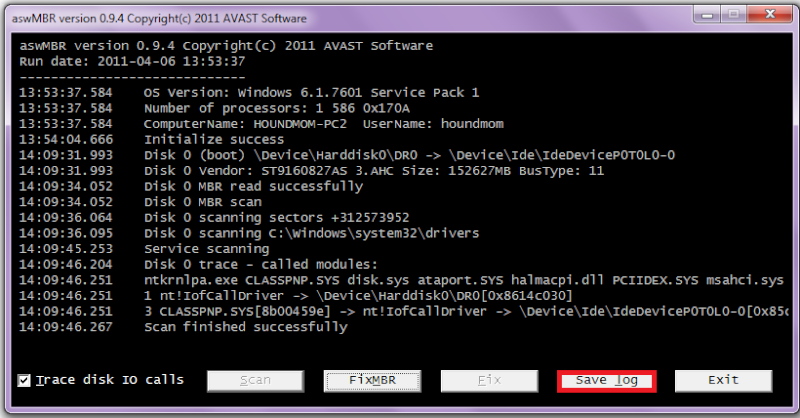
 Re: Im not sure which viris it is....Tue Aug 16, 2011 7:36 am
Re: Im not sure which viris it is....Tue Aug 16, 2011 7:36 am Re: Im not sure which viris it is....Tue Aug 16, 2011 9:04 pm
Re: Im not sure which viris it is....Tue Aug 16, 2011 9:04 pm Re: Im not sure which viris it is....Wed Aug 17, 2011 6:12 pm
Re: Im not sure which viris it is....Wed Aug 17, 2011 6:12 pm Re: Im not sure which viris it is....Thu Aug 18, 2011 7:46 am
Re: Im not sure which viris it is....Thu Aug 18, 2011 7:46 am Re: Im not sure which viris it is....Thu Aug 18, 2011 7:47 am
Re: Im not sure which viris it is....Thu Aug 18, 2011 7:47 am Re: Im not sure which viris it is....Thu Aug 18, 2011 11:43 pm
Re: Im not sure which viris it is....Thu Aug 18, 2011 11:43 pm Re: Im not sure which viris it is....Sat Aug 20, 2011 9:10 am
Re: Im not sure which viris it is....Sat Aug 20, 2011 9:10 am Re: Im not sure which viris it is....Sat Aug 20, 2011 9:26 am
Re: Im not sure which viris it is....Sat Aug 20, 2011 9:26 am Re: Im not sure which viris it is....Sat Aug 20, 2011 1:31 pm
Re: Im not sure which viris it is....Sat Aug 20, 2011 1:31 pm Re: Im not sure which viris it is....
Re: Im not sure which viris it is....|
|
|