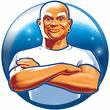I was just on internet and this thing comes up and started scanning my computer. And then I notice all my desktop icons are gone and that all files are gone. Help!!! what to do now?? How can i get it back to how it was?
OTL logfile created on: 5/22/2011 11:45:07 AM - Run 1
OTL by OldTimer - Version 3.2.22.3 Folder = C:\Users\James\Downloads
Ultimate Edition Service Pack 1 (Version = 6.1.7601) - Type = NTWorkstation
Internet Explorer (Version = 8.0.7601.17514)
Locale: 00000409 | Country: United States | Language: ENU | Date Format: M/d/yyyy
3.00 Gb Total Physical Memory | 2.00 Gb Available Physical Memory | 68.00% Memory free
6.00 Gb Paging File | 5.00 Gb Available in Paging File | 85.00% Paging File free
Paging file location(s): ?:\pagefile.sys [binary data]
%SystemDrive% = C: | %SystemRoot% = C:\Windows | %ProgramFiles% = C:\Program Files
Drive C: | 224.74 Gb Total Space | 170.66 Gb Free Space | 75.93% Space Free | Partition Type: NTFS
Computer Name: JAMES-PC | User Name: James | Logged in as Administrator.
Boot Mode: Normal | Scan Mode: Current user
Company Name Whitelist: Off | Skip Microsoft Files: Off | No Company Name Whitelist: On | File Age = 30 Days
========== Processes (SafeList) ==========
PRC - [2011/05/22 11:44:34 | 000,580,608 | ---- | M] (OldTimer Tools) -- C:\Users\James\Downloads\OTL.com
PRC - [2011/05/07 01:27:39 | 000,924,632 | ---- | M] (Mozilla Corporation) -- C:\Program Files\Mozilla Firefox\firefox.exe
PRC - [2010/11/20 08:17:47 | 000,049,152 | ---- | M] (Microsoft Corporation) -- C:\Windows\System32\taskhost.exe
PRC - [2010/11/20 08:17:09 | 002,616,320 | ---- | M] (Microsoft Corporation) -- C:\Windows\explorer.exe
PRC - [2010/11/20 08:16:54 | 000,100,864 | ---- | M] (Microsoft Corporation) -- C:\Windows\System32\audiodg.exe
========== Modules (SafeList) ==========
MOD - [2011/05/22 11:44:34 | 000,580,608 | ---- | M] (OldTimer Tools) -- C:\Users\James\Downloads\OTL.com
MOD - [2010/11/20 07:55:09 | 001,680,896 | ---- | M] (Microsoft Corporation) -- C:\Windows\winsxs\x86_microsoft.windows.common-controls_6595b64144ccf1df_6.0.7601.17514_none_41e6975e2bd6f2b2\comctl32.dll
========== Win32 Services (SafeList) ==========
SRV - [2011/05/17 16:50:01 | 000,403,240 | ---- | M] (Valve Corporation) [On_Demand | Stopped] -- C:\Program Files\Common Files\Steam\SteamService.exe -- (Steam Client Service)
SRV - [2010/10/21 15:16:50 | 004,093,392 | ---- | M] (INCA Internet Co., Ltd.) [On_Demand | Stopped] -- C:\Windows\System32\GameMon.des -- (npggsvc)
SRV - [2010/07/31 02:37:42 | 001,343,400 | ---- | M] () [Unknown | Stopped] -- C:\Windows\System32\Wat\WatAdminSvc.exe -- (WatAdminSvc)
SRV - [2009/07/13 21:16:13 | 000,025,088 | ---- | M] (Microsoft Corporation) [On_Demand | Stopped] -- C:\Windows\System32\sensrsvc.dll -- (SensrSvc)
SRV - [2009/07/13 21:16:12 | 001,004,544 | ---- | M] (Microsoft Corporation) [On_Demand | Stopped] -- C:\Windows\System32\PeerDistSvc.dll -- (PeerDistSvc)
SRV - [2009/07/13 21:15:41 | 000,680,960 | ---- | M] (Microsoft Corporation) [Auto | Running] -- C:\Program Files\Windows Defender\MpSvc.dll -- (WinDefend)
========== Driver Services (SafeList) ==========
DRV - [2010/11/21 01:12:44 | 000,691,696 | ---- | M] () [Kernel | Boot | Running] -- C:\Windows\System32\Drivers\sptd.sys -- (sptd)
DRV - [2010/11/20 08:30:15 | 000,175,360 | ---- | M] (Microsoft Corporation) [Kernel | Boot | Running] -- C:\Windows\system32\drivers\vmbus.sys -- (vmbus)
DRV - [2010/11/20 08:30:15 | 000,040,704 | ---- | M] (Microsoft Corporation) [Kernel | Boot | Running] -- C:\Windows\system32\drivers\vmstorfl.sys -- (storflt)
DRV - [2010/11/20 08:30:15 | 000,028,032 | ---- | M] (Microsoft Corporation) [Kernel | On_Demand | Stopped] -- C:\Windows\system32\drivers\storvsc.sys -- (storvsc)
DRV - [2010/11/20 06:24:41 | 000,052,224 | ---- | M] (Microsoft Corporation) [Kernel | On_Demand | Stopped] -- C:\Windows\System32\drivers\TsUsbFlt.sys -- (TsUsbFlt)
DRV - [2010/11/20 06:21:14 | 000,015,872 | ---- | M] (Microsoft Corporation) [Kernel | On_Demand | Stopped] -- C:\Windows\System32\drivers\rdpvideominiport.sys -- (RdpVideoMiniport)
DRV - [2010/11/20 05:14:45 | 000,017,920 | ---- | M] (Microsoft Corporation) [Kernel | On_Demand | Stopped] -- C:\Windows\system32\drivers\VMBusHID.sys -- (VMBusHID)
DRV - [2010/11/20 05:14:41 | 000,005,632 | ---- | M] (Microsoft Corporation) [Kernel | On_Demand | Stopped] -- C:\Windows\system32\drivers\vms3cap.sys -- (s3cap)
DRV - [2010/08/16 10:26:29 | 006,637,056 | ---- | M] (Intel Corporation) [Kernel | On_Demand | Running] -- C:\Windows\System32\drivers\NETwLv32.sys -- (NETwLv32) Intel(R)
DRV - [2010/05/31 14:58:33 | 006,638,080 | ---- | M] (Intel Corporation) [Kernel | On_Demand | Stopped] -- C:\Windows\System32\drivers\NETw5v32.sys -- (netw5v32) Intel(R)
DRV - [2009/07/13 19:45:33 | 000,083,456 | ---- | M] (Brother Industries Ltd.) [Kernel | On_Demand | Stopped] -- C:\Windows\system32\DRIVERS\serial.sys -- (Serial)
DRV - [2009/07/13 18:02:53 | 000,311,296 | ---- | M] (Marvell) [Kernel | On_Demand | Running] -- C:\Windows\System32\drivers\yk62x86.sys -- (yukonw7)
DRV - [2007/08/03 05:36:10 | 000,009,344 | ---- | M] (Sony Corporation) [Kernel | On_Demand | Running] -- C:\Windows\System32\drivers\SFEP.sys -- (SFEP)
========== Standard Registry (SafeList) ==========
========== Internet Explorer ==========
IE - HKCU\SOFTWARE\Microsoft\Internet Explorer\Main,Start Page = http://www.bing.com/?pc=Z007&form=ZGAPHP
IE - HKCU\SOFTWARE\Microsoft\Internet Explorer\Main,Start Page Redirect Cache = http://www.msn.com/
IE - HKCU\SOFTWARE\Microsoft\Internet Explorer\Main,Start Page Redirect Cache AcceptLangs = en-us
IE - HKCU\SOFTWARE\Microsoft\Internet Explorer\Main,Start Page Redirect Cache_TIMESTAMP = 7F 7A 2E 15 46 30 CB 01 [binary data]
IE - HKCU\Software\Microsoft\Windows\CurrentVersion\Internet Settings: "ProxyEnable" = 0
========== FireFox ==========
FF - prefs.js..browser.startup.homepage: "http://www.google.com"
FF - prefs.js..extensions.enabledItems: {CAFEEFAC-0016-0000-0021-ABCDEFFEDCBA}:6.0.21
FF - prefs.js..keyword.URL: "http://www.bing.com/search?pc=Z007&form=ZGAADF&q="
FF - HKLM\software\mozilla\Mozilla Firefox 4.0.1\extensions\\Components: C:\Program Files\Mozilla Firefox\components [2011/05/07 01:27:42 | 000,000,000 | ---D | M]
FF - HKLM\software\mozilla\Mozilla Firefox 4.0.1\extensions\\Plugins: C:\Program Files\Mozilla Firefox\plugins [2011/05/07 01:27:42 | 000,000,000 | ---D | M]
[2010/07/30 20:08:55 | 000,000,000 | -H-D | M] (No name found) -- C:\Users\James\AppData\Roaming\Mozilla\Extensions
[2011/05/07 01:27:45 | 000,000,000 | -H-D | M] (No name found) -- C:\Users\James\AppData\Roaming\Mozilla\Firefox\Profiles\z4dfk4n4.default\extensions
[2011/04/03 15:24:31 | 000,001,919 | -H-- | M] () -- C:\Users\James\AppData\Roaming\Mozilla\Firefox\Profiles\z4dfk4n4.default\searchplugins\bing-zugo.xml
[2011/04/18 16:18:45 | 000,000,000 | ---D | M] (No name found) -- C:\Program Files\Mozilla Firefox\extensions
[2010/07/30 23:41:22 | 000,000,000 | ---D | M] (Java Console) -- C:\Program Files\Mozilla Firefox\extensions\{CAFEEFAC-0016-0000-0021-ABCDEFFEDCBA}
File not found (No name found) --
[2011/05/07 01:27:39 | 000,142,296 | ---- | M] (Mozilla Foundation) -- C:\Program Files\Mozilla Firefox\components\browsercomps.dll
[2010/07/30 23:41:06 | 000,423,656 | ---- | M] (Sun Microsystems, Inc.) -- C:\Program Files\Mozilla Firefox\plugins\npdeployJava1.dll
[2011/05/07 01:27:41 | 000,002,252 | ---- | M] () -- C:\Program Files\Mozilla Firefox\searchplugins\bing.xml
O1 HOSTS File: ([2009/06/10 17:39:37 | 000,000,824 | ---- | M]) - C:\Windows\System32\drivers\etc\hosts
O4 - HKCU..\Run: [kJoCBjsHlcALP] C:\ProgramData\kJoCBjsHlcALP.exe (Microsoft Corporation)
O6 - HKLM\SOFTWARE\Microsoft\Windows\CurrentVersion\policies\System: ConsentPromptBehaviorAdmin = 5
O6 - HKLM\SOFTWARE\Microsoft\Windows\CurrentVersion\policies\System: ConsentPromptBehaviorUser = 3
O13 - gopher Prefix: missing
O15 - HKCU\..Trusted Domains: pps.tv ([]http in Trusted sites)
O15 - HKCU\..Trusted Domains: ppstream.com ([]http in Trusted sites)
O15 - HKCU\..Trusted Domains: webscache.com ([]http in Trusted sites)
O17 - HKLM\System\CCS\Services\Tcpip\Parameters: DhcpNameServer = 192.168.1.1
O20 - HKLM Winlogon: Shell - (explorer.exe) - C:\Windows\explorer.exe (Microsoft Corporation)
O20 - HKLM Winlogon: VMApplet - (SystemPropertiesPerformance.exe) - C:\Windows\System32\SystemPropertiesPerformance.exe (Microsoft Corporation)
O20 - HKLM Winlogon: VMApplet - (/pagefile) - File not found
O20 - Winlogon\Notify\WgaLogon: DllName - Reg Error: Value error. - Reg Error: Value error. File not found
O21 - SSODL: WebCheck - {E6FB5E20-DE35-11CF-9C87-00AA005127ED} - CLSID or File not found.
O32 - HKLM CDRom: AutoRun - 1
O32 - AutoRun File - [2009/06/10 17:42:20 | 000,000,024 | ---- | M] () - C:\autoexec.bat -- [ NTFS ]
O34 - HKLM BootExecute: (autocheck autochk *) - File not found
O35 - HKLM\..comfile [open] -- "%1" %*
O35 - HKLM\..exefile [open] -- "%1" %*
O37 - HKLM\...com [@ = comfile] -- "%1" %*
O37 - HKLM\...exe [@ = exefile] -- "%1" %*
========== Files/Folders - Created Within 30 Days ==========
[2011/05/22 11:09:25 | 000,000,000 | -H-D | C] -- C:\Users\James\AppData\Roaming\Microsoft\Windows\Start Menu\Programs\Windows 7 Recovery
[2011/05/22 11:09:01 | 000,338,432 | -H-- | C] (Microsoft Corporation) -- C:\ProgramData\24502008.exe
[2011/05/22 11:03:51 | 000,411,136 | -H-- | C] (Microsoft Corporation) -- C:\ProgramData\kJoCBjsHlcALP.exe
[2011/05/16 16:09:02 | 000,404,640 | ---- | C] (Adobe Systems Incorporated) -- C:\Windows\System32\FlashPlayerCPLApp.cpl
[2011/05/10 20:15:21 | 003,967,872 | ---- | C] (Microsoft Corporation) -- C:\Windows\System32\ntkrnlpa.exe
[2011/05/10 20:15:21 | 000,123,904 | ---- | C] (Microsoft Corporation) -- C:\Windows\System32\poqexec.exe
[2011/05/10 20:15:20 | 003,912,576 | ---- | C] (Microsoft Corporation) -- C:\Windows\System32\ntoskrnl.exe
[2011/05/01 18:29:00 | 000,000,000 | -H-D | C] -- C:\Users\Public\Documents\Blizzard Entertainment
[2011/04/29 23:23:10 | 000,000,000 | ---D | C] -- C:\Users\James\AppData\Local\ElevatedDiagnostics
[2011/04/26 19:02:40 | 000,000,000 | -H-D | C] -- C:\Program Files\World of Warcraft
[2011/04/26 19:02:40 | 000,000,000 | ---D | C] -- C:\ProgramData\Microsoft\Windows\Start Menu\Programs\World of Warcraft
[2011/04/19 00:25:04 | 001,654,869 | ---- | C] (Dynu Systems Inc.) -- C:\ProgramData\DynuEncrypt.dll
[1 C:\Windows\*.tmp files -> C:\Windows\*.tmp -> ]
========== Files - Modified Within 30 Days ==========
[2011/05/22 11:27:11 | 000,067,584 | --S- | M] () -- C:\Windows\bootstat.dat
[2011/05/22 11:27:07 | 2408,390,656 | -HS- | M] () -- C:\hiberfil.sys
[2011/05/22 11:09:27 | 000,000,144 | -H-- | M] () -- C:\ProgramData\~24502008r
[2011/05/22 11:09:27 | 000,000,120 | -H-- | M] () -- C:\ProgramData\~24502008
[2011/05/22 11:09:25 | 000,000,635 | -H-- | M] () -- C:\Users\James\Desktop\Windows 7 Recovery.lnk
[2011/05/22 11:09:03 | 000,000,344 | -H-- | M] () -- C:\ProgramData\24502008
[2011/05/22 11:09:01 | 000,338,432 | -H-- | M] (Microsoft Corporation) -- C:\ProgramData\24502008.exe
[2011/05/22 11:06:06 | 000,116,224 | ---- | M] () -- C:\Windows\System32\drivers\3622D08.sys
[2011/05/22 11:05:54 | 000,116,224 | ---- | M] () -- C:\Windows\System32\drivers\211FF05.sys
[2011/05/22 11:03:51 | 000,411,136 | -H-- | M] (Microsoft Corporation) -- C:\ProgramData\kJoCBjsHlcALP.exe
[2011/05/16 16:09:02 | 000,404,640 | ---- | M] (Adobe Systems Incorporated) -- C:\Windows\System32\FlashPlayerCPLApp.cpl
[2011/05/16 07:10:57 | 000,022,864 | -H-- | M] () -- C:\Windows\System32\7B296FB0-376B-497e-B012-9C450E1B7327-5P-1.C7483456-A289-439d-8115-601632D005A0
[2011/05/16 07:10:56 | 000,022,864 | -H-- | M] () -- C:\Windows\System32\7B296FB0-376B-497e-B012-9C450E1B7327-5P-0.C7483456-A289-439d-8115-601632D005A0
[2011/05/07 01:27:49 | 000,002,002 | -H-- | M] () -- C:\Users\James\Application Data\Microsoft\Internet Explorer\Quick Launch\Mozilla Firefox.lnk
[2011/04/26 23:22:53 | 000,632,946 | ---- | M] () -- C:\Windows\System32\perfh009.dat
[2011/04/26 23:22:53 | 000,110,548 | ---- | M] () -- C:\Windows\System32\perfc009.dat
[1 C:\Windows\*.tmp files -> C:\Windows\*.tmp -> ]
========== Files Created - No Company Name ==========
[2011/05/22 11:09:27 | 000,000,144 | -H-- | C] () -- C:\ProgramData\~24502008r
[2011/05/22 11:09:27 | 000,000,120 | -H-- | C] () -- C:\ProgramData\~24502008
[2011/05/22 11:09:25 | 000,000,635 | -H-- | C] () -- C:\Users\James\Desktop\Windows 7 Recovery.lnk
[2011/05/22 11:09:03 | 000,000,344 | -H-- | C] () -- C:\ProgramData\24502008
[2011/05/22 11:06:06 | 000,116,224 | ---- | C] () -- C:\Windows\System32\drivers\3622D08.sys
[2011/05/22 11:05:54 | 000,116,224 | ---- | C] () -- C:\Windows\System32\drivers\211FF05.sys
[2011/04/18 16:09:34 | 000,000,375 | -H-- | C] () -- C:\Program Files\U_LUNIA_setup.exe.bfi
[2011/02/22 23:34:11 | 000,080,896 | ---- | C] () -- C:\Windows\System32\RDVGHelper.exe
[2011/02/22 23:33:01 | 000,066,048 | ---- | C] () -- C:\Windows\System32\PrintBrmUi.exe
[2011/02/18 22:17:24 | 000,018,760 | ---- | C] () -- C:\Windows\System32\QQVistaHelper.dll
[2011/02/14 17:05:55 | 001,481,728 | ---- | C] () -- C:\Windows\System32\LegitCheckControl.dll
[2011/02/14 17:05:51 | 000,414,208 | ---- | C] () -- C:\Windows\System32\WgaTray.exe
[2011/02/14 17:05:51 | 000,190,976 | ---- | C] () -- C:\Windows\System32\WgaLogon.dll
[2010/11/21 01:21:47 | 000,055,149 | ---- | C] () -- C:\Windows\War3Unin.dat
[2010/11/15 00:22:19 | 000,000,268 | -H-- | C] () -- C:\Program Files\data3.cab.bfi
[2010/11/15 00:22:15 | 000,000,186 | -H-- | C] () -- C:\Program Files\setup.inx.bfi
[2010/11/15 00:22:12 | 000,000,186 | -H-- | C] () -- C:\Program Files\setup.ini.bfi
[2010/11/15 00:22:09 | 000,000,187 | -H-- | C] () -- C:\Program Files\layout.bin.bfi
[2010/11/15 00:22:05 | 000,000,188 | -H-- | C] () -- C:\Program Files\ISSetup.dll.bfi
[2010/11/15 00:22:01 | 000,000,186 | -H-- | C] () -- C:\Program Files\data1.hdr.bfi
[2010/11/15 00:21:56 | 000,000,186 | -H-- | C] () -- C:\Program Files\data1.cab.bfi
[2010/11/15 00:21:52 | 000,000,187 | -H-- | C] () -- C:\Program Files\_Setup.dll.bfi
[2010/11/14 19:53:22 | 000,000,279 | -H-- | C] () -- C:\Program Files\data2.cab.bfi
[2010/11/14 19:53:08 | 000,000,186 | -H-- | C] () -- C:\Program Files\setup.exe.bfi
[2010/10/24 23:02:34 | 000,000,093 | -H-- | C] () -- C:\Users\James\AppData\Local\fusioncache.dat
[2010/09/01 14:43:09 | 000,886,272 | -H-- | C] () -- C:\Users\James\AppData\Roaming\System.Data.SQLite.DLL
[2010/09/01 14:43:06 | 000,141,207 | -H-- | C] () -- C:\Users\James\AppData\Roaming\3ulxy7893UL.exe
[2009/09/23 19:16:08 | 002,050,952 | ---- | C] () -- C:\Windows\System32\igkrng400.bin
[2009/07/14 00:57:37 | 000,067,584 | --S- | C] () -- C:\Windows\bootstat.dat
[2009/07/14 00:33:53 | 000,266,808 | ---- | C] () -- C:\Windows\System32\FNTCACHE.DAT
[2009/07/13 22:05:48 | 000,632,946 | ---- | C] () -- C:\Windows\System32\perfh009.dat
[2009/07/13 22:05:48 | 000,291,294 | ---- | C] () -- C:\Windows\System32\perfi009.dat
[2009/07/13 22:05:48 | 000,110,548 | ---- | C] () -- C:\Windows\System32\perfc009.dat
[2009/07/13 22:05:48 | 000,031,548 | ---- | C] () -- C:\Windows\System32\perfd009.dat
[2009/07/13 22:05:05 | 000,000,741 | ---- | C] () -- C:\Windows\System32\NOISE.DAT
[2009/07/13 22:04:11 | 000,215,943 | ---- | C] () -- C:\Windows\System32\dssec.dat
[2009/07/13 19:55:01 | 000,043,131 | ---- | C] () -- C:\Windows\mib.bin
[2009/07/13 19:51:43 | 000,073,728 | ---- | C] () -- C:\Windows\System32\BthpanContextHandler.dll
[2009/07/13 19:42:10 | 000,064,000 | ---- | C] () -- C:\Windows\System32\BWContextHandler.dll
[2009/07/08 21:03:02 | 000,058,880 | ---- | C] () -- C:\Windows\System32\bdmpegv.dll
[2009/06/10 17:26:10 | 000,673,088 | ---- | C] () -- C:\Windows\System32\mlang.dat
========== Files - Unicode (All) ==========
[2011/02/18 23:28:09 | 000,000,000 | -H-D | M](C:\Users\James\AppData\Roaming\????) -- C:\Users\James\AppData\Roaming\腾讯游戏
[2011/02/18 23:28:09 | 000,000,000 | -H-D | M](C:\Users\James\AppData\Roaming\????) -- C:\Users\James\AppData\Roaming\腾讯游戏
(C:\Users\James\AppData\Roaming\????) -- C:\Users\James\AppData\Roaming\腾讯游戏
========== Alternate Data Streams ==========
@Alternate Data Stream - 117 bytes -> C:\ProgramData\TEMP:2B11E0DF
< End of report >
Last edited by zhengs on 22nd May 2011, 11:30 pm; edited 2 times in total
OTL logfile created on: 5/22/2011 11:45:07 AM - Run 1
OTL by OldTimer - Version 3.2.22.3 Folder = C:\Users\James\Downloads
Ultimate Edition Service Pack 1 (Version = 6.1.7601) - Type = NTWorkstation
Internet Explorer (Version = 8.0.7601.17514)
Locale: 00000409 | Country: United States | Language: ENU | Date Format: M/d/yyyy
3.00 Gb Total Physical Memory | 2.00 Gb Available Physical Memory | 68.00% Memory free
6.00 Gb Paging File | 5.00 Gb Available in Paging File | 85.00% Paging File free
Paging file location(s): ?:\pagefile.sys [binary data]
%SystemDrive% = C: | %SystemRoot% = C:\Windows | %ProgramFiles% = C:\Program Files
Drive C: | 224.74 Gb Total Space | 170.66 Gb Free Space | 75.93% Space Free | Partition Type: NTFS
Computer Name: JAMES-PC | User Name: James | Logged in as Administrator.
Boot Mode: Normal | Scan Mode: Current user
Company Name Whitelist: Off | Skip Microsoft Files: Off | No Company Name Whitelist: On | File Age = 30 Days
========== Processes (SafeList) ==========
PRC - [2011/05/22 11:44:34 | 000,580,608 | ---- | M] (OldTimer Tools) -- C:\Users\James\Downloads\OTL.com
PRC - [2011/05/07 01:27:39 | 000,924,632 | ---- | M] (Mozilla Corporation) -- C:\Program Files\Mozilla Firefox\firefox.exe
PRC - [2010/11/20 08:17:47 | 000,049,152 | ---- | M] (Microsoft Corporation) -- C:\Windows\System32\taskhost.exe
PRC - [2010/11/20 08:17:09 | 002,616,320 | ---- | M] (Microsoft Corporation) -- C:\Windows\explorer.exe
PRC - [2010/11/20 08:16:54 | 000,100,864 | ---- | M] (Microsoft Corporation) -- C:\Windows\System32\audiodg.exe
========== Modules (SafeList) ==========
MOD - [2011/05/22 11:44:34 | 000,580,608 | ---- | M] (OldTimer Tools) -- C:\Users\James\Downloads\OTL.com
MOD - [2010/11/20 07:55:09 | 001,680,896 | ---- | M] (Microsoft Corporation) -- C:\Windows\winsxs\x86_microsoft.windows.common-controls_6595b64144ccf1df_6.0.7601.17514_none_41e6975e2bd6f2b2\comctl32.dll
========== Win32 Services (SafeList) ==========
SRV - [2011/05/17 16:50:01 | 000,403,240 | ---- | M] (Valve Corporation) [On_Demand | Stopped] -- C:\Program Files\Common Files\Steam\SteamService.exe -- (Steam Client Service)
SRV - [2010/10/21 15:16:50 | 004,093,392 | ---- | M] (INCA Internet Co., Ltd.) [On_Demand | Stopped] -- C:\Windows\System32\GameMon.des -- (npggsvc)
SRV - [2010/07/31 02:37:42 | 001,343,400 | ---- | M] () [Unknown | Stopped] -- C:\Windows\System32\Wat\WatAdminSvc.exe -- (WatAdminSvc)
SRV - [2009/07/13 21:16:13 | 000,025,088 | ---- | M] (Microsoft Corporation) [On_Demand | Stopped] -- C:\Windows\System32\sensrsvc.dll -- (SensrSvc)
SRV - [2009/07/13 21:16:12 | 001,004,544 | ---- | M] (Microsoft Corporation) [On_Demand | Stopped] -- C:\Windows\System32\PeerDistSvc.dll -- (PeerDistSvc)
SRV - [2009/07/13 21:15:41 | 000,680,960 | ---- | M] (Microsoft Corporation) [Auto | Running] -- C:\Program Files\Windows Defender\MpSvc.dll -- (WinDefend)
========== Driver Services (SafeList) ==========
DRV - [2010/11/21 01:12:44 | 000,691,696 | ---- | M] () [Kernel | Boot | Running] -- C:\Windows\System32\Drivers\sptd.sys -- (sptd)
DRV - [2010/11/20 08:30:15 | 000,175,360 | ---- | M] (Microsoft Corporation) [Kernel | Boot | Running] -- C:\Windows\system32\drivers\vmbus.sys -- (vmbus)
DRV - [2010/11/20 08:30:15 | 000,040,704 | ---- | M] (Microsoft Corporation) [Kernel | Boot | Running] -- C:\Windows\system32\drivers\vmstorfl.sys -- (storflt)
DRV - [2010/11/20 08:30:15 | 000,028,032 | ---- | M] (Microsoft Corporation) [Kernel | On_Demand | Stopped] -- C:\Windows\system32\drivers\storvsc.sys -- (storvsc)
DRV - [2010/11/20 06:24:41 | 000,052,224 | ---- | M] (Microsoft Corporation) [Kernel | On_Demand | Stopped] -- C:\Windows\System32\drivers\TsUsbFlt.sys -- (TsUsbFlt)
DRV - [2010/11/20 06:21:14 | 000,015,872 | ---- | M] (Microsoft Corporation) [Kernel | On_Demand | Stopped] -- C:\Windows\System32\drivers\rdpvideominiport.sys -- (RdpVideoMiniport)
DRV - [2010/11/20 05:14:45 | 000,017,920 | ---- | M] (Microsoft Corporation) [Kernel | On_Demand | Stopped] -- C:\Windows\system32\drivers\VMBusHID.sys -- (VMBusHID)
DRV - [2010/11/20 05:14:41 | 000,005,632 | ---- | M] (Microsoft Corporation) [Kernel | On_Demand | Stopped] -- C:\Windows\system32\drivers\vms3cap.sys -- (s3cap)
DRV - [2010/08/16 10:26:29 | 006,637,056 | ---- | M] (Intel Corporation) [Kernel | On_Demand | Running] -- C:\Windows\System32\drivers\NETwLv32.sys -- (NETwLv32) Intel(R)
DRV - [2010/05/31 14:58:33 | 006,638,080 | ---- | M] (Intel Corporation) [Kernel | On_Demand | Stopped] -- C:\Windows\System32\drivers\NETw5v32.sys -- (netw5v32) Intel(R)
DRV - [2009/07/13 19:45:33 | 000,083,456 | ---- | M] (Brother Industries Ltd.) [Kernel | On_Demand | Stopped] -- C:\Windows\system32\DRIVERS\serial.sys -- (Serial)
DRV - [2009/07/13 18:02:53 | 000,311,296 | ---- | M] (Marvell) [Kernel | On_Demand | Running] -- C:\Windows\System32\drivers\yk62x86.sys -- (yukonw7)
DRV - [2007/08/03 05:36:10 | 000,009,344 | ---- | M] (Sony Corporation) [Kernel | On_Demand | Running] -- C:\Windows\System32\drivers\SFEP.sys -- (SFEP)
========== Standard Registry (SafeList) ==========
========== Internet Explorer ==========
IE - HKCU\SOFTWARE\Microsoft\Internet Explorer\Main,Start Page = http://www.bing.com/?pc=Z007&form=ZGAPHP
IE - HKCU\SOFTWARE\Microsoft\Internet Explorer\Main,Start Page Redirect Cache = http://www.msn.com/
IE - HKCU\SOFTWARE\Microsoft\Internet Explorer\Main,Start Page Redirect Cache AcceptLangs = en-us
IE - HKCU\SOFTWARE\Microsoft\Internet Explorer\Main,Start Page Redirect Cache_TIMESTAMP = 7F 7A 2E 15 46 30 CB 01 [binary data]
IE - HKCU\Software\Microsoft\Windows\CurrentVersion\Internet Settings: "ProxyEnable" = 0
========== FireFox ==========
FF - prefs.js..browser.startup.homepage: "http://www.google.com"
FF - prefs.js..extensions.enabledItems: {CAFEEFAC-0016-0000-0021-ABCDEFFEDCBA}:6.0.21
FF - prefs.js..keyword.URL: "http://www.bing.com/search?pc=Z007&form=ZGAADF&q="
FF - HKLM\software\mozilla\Mozilla Firefox 4.0.1\extensions\\Components: C:\Program Files\Mozilla Firefox\components [2011/05/07 01:27:42 | 000,000,000 | ---D | M]
FF - HKLM\software\mozilla\Mozilla Firefox 4.0.1\extensions\\Plugins: C:\Program Files\Mozilla Firefox\plugins [2011/05/07 01:27:42 | 000,000,000 | ---D | M]
[2010/07/30 20:08:55 | 000,000,000 | -H-D | M] (No name found) -- C:\Users\James\AppData\Roaming\Mozilla\Extensions
[2011/05/07 01:27:45 | 000,000,000 | -H-D | M] (No name found) -- C:\Users\James\AppData\Roaming\Mozilla\Firefox\Profiles\z4dfk4n4.default\extensions
[2011/04/03 15:24:31 | 000,001,919 | -H-- | M] () -- C:\Users\James\AppData\Roaming\Mozilla\Firefox\Profiles\z4dfk4n4.default\searchplugins\bing-zugo.xml
[2011/04/18 16:18:45 | 000,000,000 | ---D | M] (No name found) -- C:\Program Files\Mozilla Firefox\extensions
[2010/07/30 23:41:22 | 000,000,000 | ---D | M] (Java Console) -- C:\Program Files\Mozilla Firefox\extensions\{CAFEEFAC-0016-0000-0021-ABCDEFFEDCBA}
File not found (No name found) --
[2011/05/07 01:27:39 | 000,142,296 | ---- | M] (Mozilla Foundation) -- C:\Program Files\Mozilla Firefox\components\browsercomps.dll
[2010/07/30 23:41:06 | 000,423,656 | ---- | M] (Sun Microsystems, Inc.) -- C:\Program Files\Mozilla Firefox\plugins\npdeployJava1.dll
[2011/05/07 01:27:41 | 000,002,252 | ---- | M] () -- C:\Program Files\Mozilla Firefox\searchplugins\bing.xml
O1 HOSTS File: ([2009/06/10 17:39:37 | 000,000,824 | ---- | M]) - C:\Windows\System32\drivers\etc\hosts
O4 - HKCU..\Run: [kJoCBjsHlcALP] C:\ProgramData\kJoCBjsHlcALP.exe (Microsoft Corporation)
O6 - HKLM\SOFTWARE\Microsoft\Windows\CurrentVersion\policies\System: ConsentPromptBehaviorAdmin = 5
O6 - HKLM\SOFTWARE\Microsoft\Windows\CurrentVersion\policies\System: ConsentPromptBehaviorUser = 3
O13 - gopher Prefix: missing
O15 - HKCU\..Trusted Domains: pps.tv ([]http in Trusted sites)
O15 - HKCU\..Trusted Domains: ppstream.com ([]http in Trusted sites)
O15 - HKCU\..Trusted Domains: webscache.com ([]http in Trusted sites)
O17 - HKLM\System\CCS\Services\Tcpip\Parameters: DhcpNameServer = 192.168.1.1
O20 - HKLM Winlogon: Shell - (explorer.exe) - C:\Windows\explorer.exe (Microsoft Corporation)
O20 - HKLM Winlogon: VMApplet - (SystemPropertiesPerformance.exe) - C:\Windows\System32\SystemPropertiesPerformance.exe (Microsoft Corporation)
O20 - HKLM Winlogon: VMApplet - (/pagefile) - File not found
O20 - Winlogon\Notify\WgaLogon: DllName - Reg Error: Value error. - Reg Error: Value error. File not found
O21 - SSODL: WebCheck - {E6FB5E20-DE35-11CF-9C87-00AA005127ED} - CLSID or File not found.
O32 - HKLM CDRom: AutoRun - 1
O32 - AutoRun File - [2009/06/10 17:42:20 | 000,000,024 | ---- | M] () - C:\autoexec.bat -- [ NTFS ]
O34 - HKLM BootExecute: (autocheck autochk *) - File not found
O35 - HKLM\..comfile [open] -- "%1" %*
O35 - HKLM\..exefile [open] -- "%1" %*
O37 - HKLM\...com [@ = comfile] -- "%1" %*
O37 - HKLM\...exe [@ = exefile] -- "%1" %*
========== Files/Folders - Created Within 30 Days ==========
[2011/05/22 11:09:25 | 000,000,000 | -H-D | C] -- C:\Users\James\AppData\Roaming\Microsoft\Windows\Start Menu\Programs\Windows 7 Recovery
[2011/05/22 11:09:01 | 000,338,432 | -H-- | C] (Microsoft Corporation) -- C:\ProgramData\24502008.exe
[2011/05/22 11:03:51 | 000,411,136 | -H-- | C] (Microsoft Corporation) -- C:\ProgramData\kJoCBjsHlcALP.exe
[2011/05/16 16:09:02 | 000,404,640 | ---- | C] (Adobe Systems Incorporated) -- C:\Windows\System32\FlashPlayerCPLApp.cpl
[2011/05/10 20:15:21 | 003,967,872 | ---- | C] (Microsoft Corporation) -- C:\Windows\System32\ntkrnlpa.exe
[2011/05/10 20:15:21 | 000,123,904 | ---- | C] (Microsoft Corporation) -- C:\Windows\System32\poqexec.exe
[2011/05/10 20:15:20 | 003,912,576 | ---- | C] (Microsoft Corporation) -- C:\Windows\System32\ntoskrnl.exe
[2011/05/01 18:29:00 | 000,000,000 | -H-D | C] -- C:\Users\Public\Documents\Blizzard Entertainment
[2011/04/29 23:23:10 | 000,000,000 | ---D | C] -- C:\Users\James\AppData\Local\ElevatedDiagnostics
[2011/04/26 19:02:40 | 000,000,000 | -H-D | C] -- C:\Program Files\World of Warcraft
[2011/04/26 19:02:40 | 000,000,000 | ---D | C] -- C:\ProgramData\Microsoft\Windows\Start Menu\Programs\World of Warcraft
[2011/04/19 00:25:04 | 001,654,869 | ---- | C] (Dynu Systems Inc.) -- C:\ProgramData\DynuEncrypt.dll
[1 C:\Windows\*.tmp files -> C:\Windows\*.tmp -> ]
========== Files - Modified Within 30 Days ==========
[2011/05/22 11:27:11 | 000,067,584 | --S- | M] () -- C:\Windows\bootstat.dat
[2011/05/22 11:27:07 | 2408,390,656 | -HS- | M] () -- C:\hiberfil.sys
[2011/05/22 11:09:27 | 000,000,144 | -H-- | M] () -- C:\ProgramData\~24502008r
[2011/05/22 11:09:27 | 000,000,120 | -H-- | M] () -- C:\ProgramData\~24502008
[2011/05/22 11:09:25 | 000,000,635 | -H-- | M] () -- C:\Users\James\Desktop\Windows 7 Recovery.lnk
[2011/05/22 11:09:03 | 000,000,344 | -H-- | M] () -- C:\ProgramData\24502008
[2011/05/22 11:09:01 | 000,338,432 | -H-- | M] (Microsoft Corporation) -- C:\ProgramData\24502008.exe
[2011/05/22 11:06:06 | 000,116,224 | ---- | M] () -- C:\Windows\System32\drivers\3622D08.sys
[2011/05/22 11:05:54 | 000,116,224 | ---- | M] () -- C:\Windows\System32\drivers\211FF05.sys
[2011/05/22 11:03:51 | 000,411,136 | -H-- | M] (Microsoft Corporation) -- C:\ProgramData\kJoCBjsHlcALP.exe
[2011/05/16 16:09:02 | 000,404,640 | ---- | M] (Adobe Systems Incorporated) -- C:\Windows\System32\FlashPlayerCPLApp.cpl
[2011/05/16 07:10:57 | 000,022,864 | -H-- | M] () -- C:\Windows\System32\7B296FB0-376B-497e-B012-9C450E1B7327-5P-1.C7483456-A289-439d-8115-601632D005A0
[2011/05/16 07:10:56 | 000,022,864 | -H-- | M] () -- C:\Windows\System32\7B296FB0-376B-497e-B012-9C450E1B7327-5P-0.C7483456-A289-439d-8115-601632D005A0
[2011/05/07 01:27:49 | 000,002,002 | -H-- | M] () -- C:\Users\James\Application Data\Microsoft\Internet Explorer\Quick Launch\Mozilla Firefox.lnk
[2011/04/26 23:22:53 | 000,632,946 | ---- | M] () -- C:\Windows\System32\perfh009.dat
[2011/04/26 23:22:53 | 000,110,548 | ---- | M] () -- C:\Windows\System32\perfc009.dat
[1 C:\Windows\*.tmp files -> C:\Windows\*.tmp -> ]
========== Files Created - No Company Name ==========
[2011/05/22 11:09:27 | 000,000,144 | -H-- | C] () -- C:\ProgramData\~24502008r
[2011/05/22 11:09:27 | 000,000,120 | -H-- | C] () -- C:\ProgramData\~24502008
[2011/05/22 11:09:25 | 000,000,635 | -H-- | C] () -- C:\Users\James\Desktop\Windows 7 Recovery.lnk
[2011/05/22 11:09:03 | 000,000,344 | -H-- | C] () -- C:\ProgramData\24502008
[2011/05/22 11:06:06 | 000,116,224 | ---- | C] () -- C:\Windows\System32\drivers\3622D08.sys
[2011/05/22 11:05:54 | 000,116,224 | ---- | C] () -- C:\Windows\System32\drivers\211FF05.sys
[2011/04/18 16:09:34 | 000,000,375 | -H-- | C] () -- C:\Program Files\U_LUNIA_setup.exe.bfi
[2011/02/22 23:34:11 | 000,080,896 | ---- | C] () -- C:\Windows\System32\RDVGHelper.exe
[2011/02/22 23:33:01 | 000,066,048 | ---- | C] () -- C:\Windows\System32\PrintBrmUi.exe
[2011/02/18 22:17:24 | 000,018,760 | ---- | C] () -- C:\Windows\System32\QQVistaHelper.dll
[2011/02/14 17:05:55 | 001,481,728 | ---- | C] () -- C:\Windows\System32\LegitCheckControl.dll
[2011/02/14 17:05:51 | 000,414,208 | ---- | C] () -- C:\Windows\System32\WgaTray.exe
[2011/02/14 17:05:51 | 000,190,976 | ---- | C] () -- C:\Windows\System32\WgaLogon.dll
[2010/11/21 01:21:47 | 000,055,149 | ---- | C] () -- C:\Windows\War3Unin.dat
[2010/11/15 00:22:19 | 000,000,268 | -H-- | C] () -- C:\Program Files\data3.cab.bfi
[2010/11/15 00:22:15 | 000,000,186 | -H-- | C] () -- C:\Program Files\setup.inx.bfi
[2010/11/15 00:22:12 | 000,000,186 | -H-- | C] () -- C:\Program Files\setup.ini.bfi
[2010/11/15 00:22:09 | 000,000,187 | -H-- | C] () -- C:\Program Files\layout.bin.bfi
[2010/11/15 00:22:05 | 000,000,188 | -H-- | C] () -- C:\Program Files\ISSetup.dll.bfi
[2010/11/15 00:22:01 | 000,000,186 | -H-- | C] () -- C:\Program Files\data1.hdr.bfi
[2010/11/15 00:21:56 | 000,000,186 | -H-- | C] () -- C:\Program Files\data1.cab.bfi
[2010/11/15 00:21:52 | 000,000,187 | -H-- | C] () -- C:\Program Files\_Setup.dll.bfi
[2010/11/14 19:53:22 | 000,000,279 | -H-- | C] () -- C:\Program Files\data2.cab.bfi
[2010/11/14 19:53:08 | 000,000,186 | -H-- | C] () -- C:\Program Files\setup.exe.bfi
[2010/10/24 23:02:34 | 000,000,093 | -H-- | C] () -- C:\Users\James\AppData\Local\fusioncache.dat
[2010/09/01 14:43:09 | 000,886,272 | -H-- | C] () -- C:\Users\James\AppData\Roaming\System.Data.SQLite.DLL
[2010/09/01 14:43:06 | 000,141,207 | -H-- | C] () -- C:\Users\James\AppData\Roaming\3ulxy7893UL.exe
[2009/09/23 19:16:08 | 002,050,952 | ---- | C] () -- C:\Windows\System32\igkrng400.bin
[2009/07/14 00:57:37 | 000,067,584 | --S- | C] () -- C:\Windows\bootstat.dat
[2009/07/14 00:33:53 | 000,266,808 | ---- | C] () -- C:\Windows\System32\FNTCACHE.DAT
[2009/07/13 22:05:48 | 000,632,946 | ---- | C] () -- C:\Windows\System32\perfh009.dat
[2009/07/13 22:05:48 | 000,291,294 | ---- | C] () -- C:\Windows\System32\perfi009.dat
[2009/07/13 22:05:48 | 000,110,548 | ---- | C] () -- C:\Windows\System32\perfc009.dat
[2009/07/13 22:05:48 | 000,031,548 | ---- | C] () -- C:\Windows\System32\perfd009.dat
[2009/07/13 22:05:05 | 000,000,741 | ---- | C] () -- C:\Windows\System32\NOISE.DAT
[2009/07/13 22:04:11 | 000,215,943 | ---- | C] () -- C:\Windows\System32\dssec.dat
[2009/07/13 19:55:01 | 000,043,131 | ---- | C] () -- C:\Windows\mib.bin
[2009/07/13 19:51:43 | 000,073,728 | ---- | C] () -- C:\Windows\System32\BthpanContextHandler.dll
[2009/07/13 19:42:10 | 000,064,000 | ---- | C] () -- C:\Windows\System32\BWContextHandler.dll
[2009/07/08 21:03:02 | 000,058,880 | ---- | C] () -- C:\Windows\System32\bdmpegv.dll
[2009/06/10 17:26:10 | 000,673,088 | ---- | C] () -- C:\Windows\System32\mlang.dat
========== Files - Unicode (All) ==========
[2011/02/18 23:28:09 | 000,000,000 | -H-D | M](C:\Users\James\AppData\Roaming\????) -- C:\Users\James\AppData\Roaming\腾讯游戏
[2011/02/18 23:28:09 | 000,000,000 | -H-D | M](C:\Users\James\AppData\Roaming\????) -- C:\Users\James\AppData\Roaming\腾讯游戏
(C:\Users\James\AppData\Roaming\????) -- C:\Users\James\AppData\Roaming\腾讯游戏
========== Alternate Data Streams ==========
@Alternate Data Stream - 117 bytes -> C:\ProgramData\TEMP:2B11E0DF
< End of report >
Last edited by zhengs on 22nd May 2011, 11:30 pm; edited 2 times in total

 from
from