Hi. I have been using Windows Vista Home Basic(×32) for the past 2 years. Recently, I installed Windows 7 Ultimate(×64).
I have 2 partitions on my computer, Drives C & D. Drive C is loaded with an operating system whereas Drive D is loaded with the factory image holding Windows Vista Home Basic(×32). During the installation of Windows 7, I remembered clearly that I chose to install on Drive C.
However, when the installation is done, a problem occurred. Drive D shows that a fraction of its space was occupied(See screenshot).
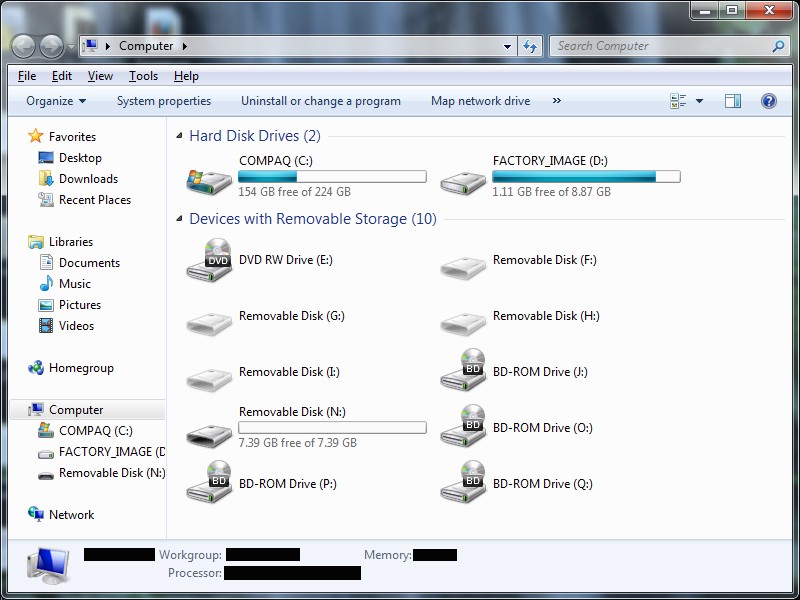
However, when I opened the Drive, I did not see any files present. I clicked on the folder options and checked the box to show hidden files. But this had no effect. (See screenshot)
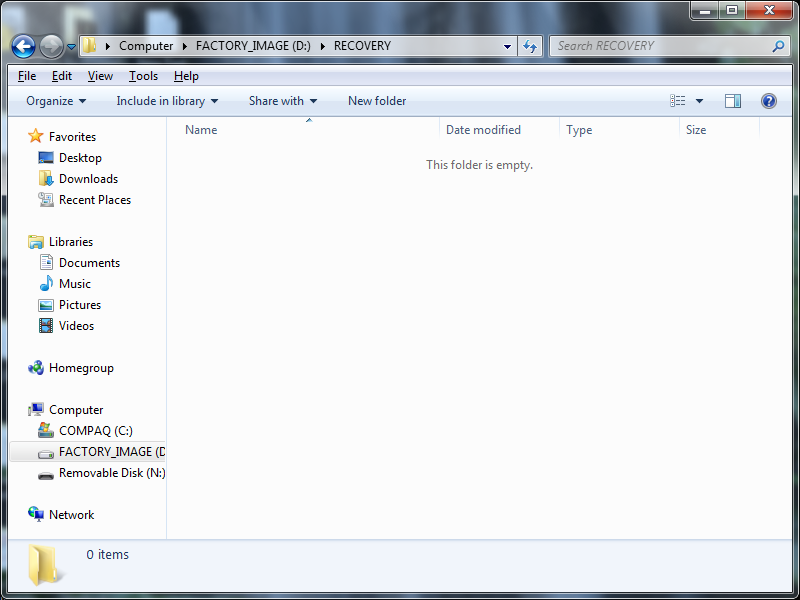
I then opened the disk management utility in the computer management console. I verified that the partition was healthy. (See screenshot)
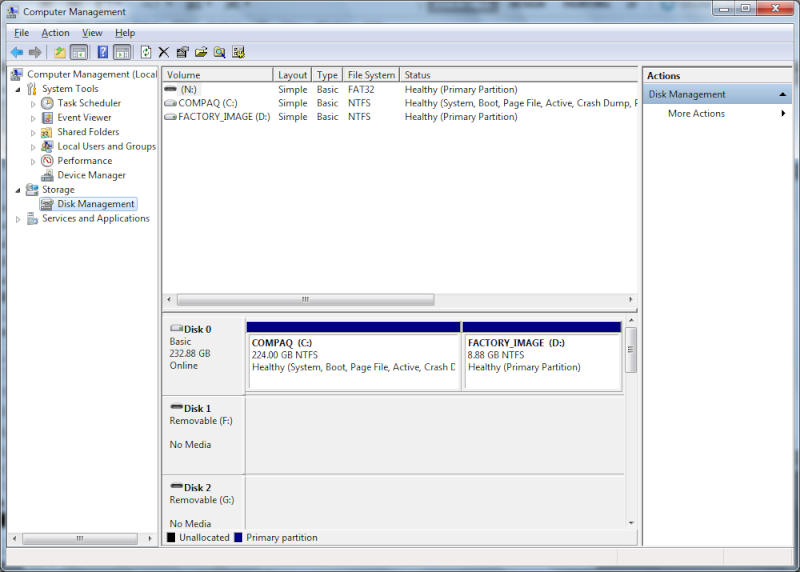
Lastly, I have tried pressing the F11 key(which is for system recovery) when my computer was booting. However, the system recovery screen did not pop up.
Are the files on Drive D gone? How get I get the system recovery feature to work again? Could someone please render me some some help? Thank you.
I have 2 partitions on my computer, Drives C & D. Drive C is loaded with an operating system whereas Drive D is loaded with the factory image holding Windows Vista Home Basic(×32). During the installation of Windows 7, I remembered clearly that I chose to install on Drive C.
However, when the installation is done, a problem occurred. Drive D shows that a fraction of its space was occupied(See screenshot).
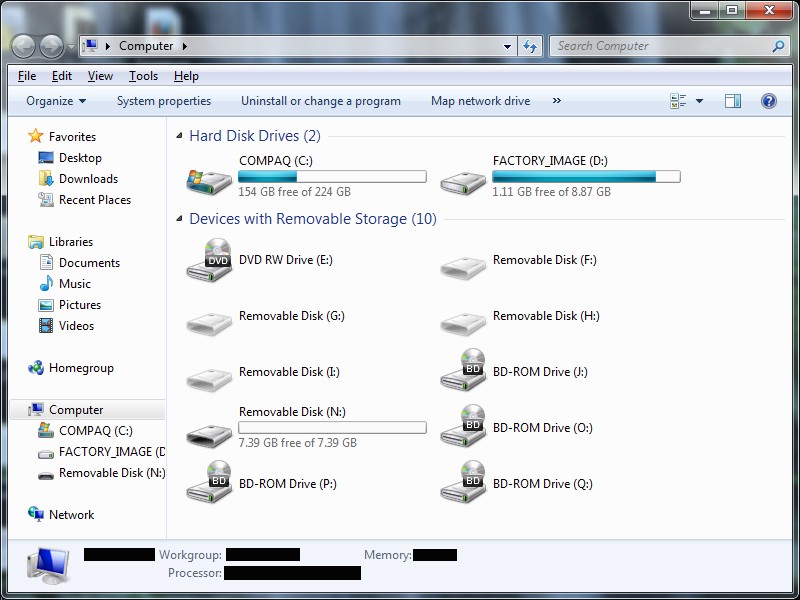
However, when I opened the Drive, I did not see any files present. I clicked on the folder options and checked the box to show hidden files. But this had no effect. (See screenshot)
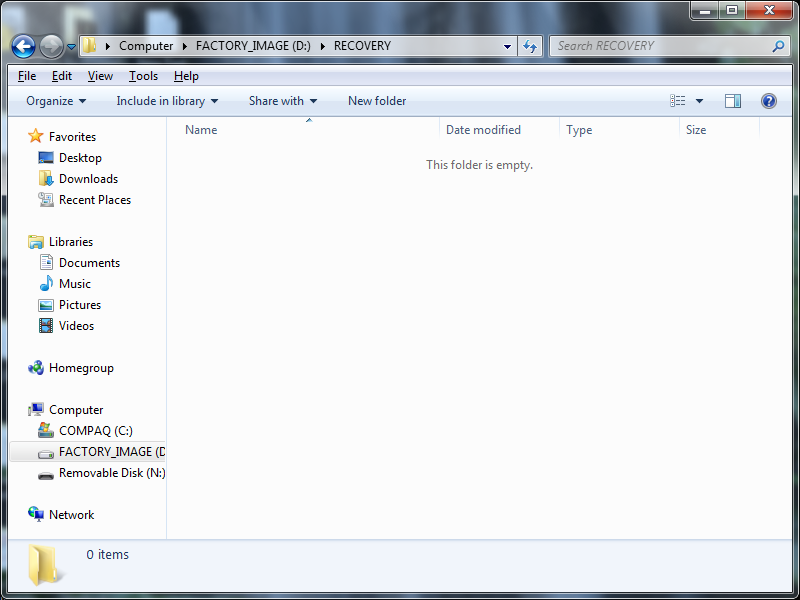
I then opened the disk management utility in the computer management console. I verified that the partition was healthy. (See screenshot)
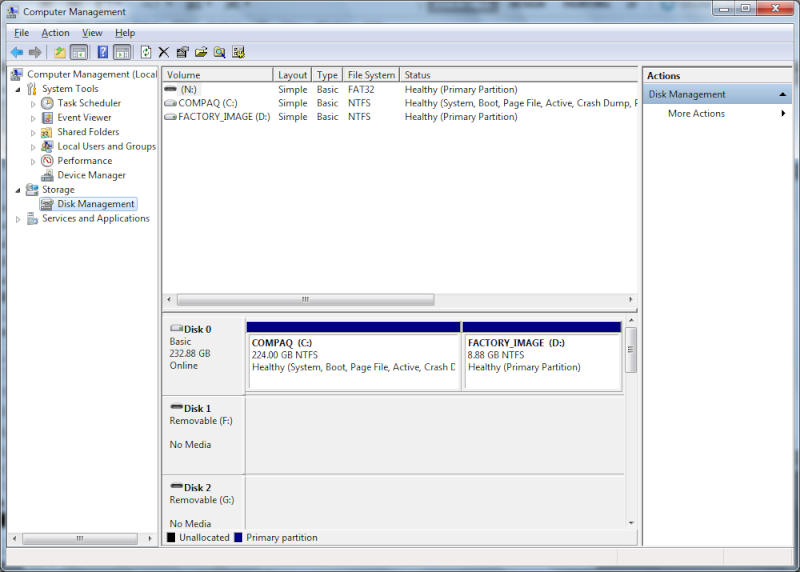
Lastly, I have tried pressing the F11 key(which is for system recovery) when my computer was booting. However, the system recovery screen did not pop up.
Are the files on Drive D gone? How get I get the system recovery feature to work again? Could someone please render me some some help? Thank you.


