My computer has been lagging recently and I've done everything from CCleaner to working with Belazhur in the Virus section and we cant find the problem. My firefox isn't showing some video's and pages unless I move my mouse.


 Video's frezzing30th November 2010, 1:47 am
Video's frezzing30th November 2010, 1:47 am Re: Video's frezzing30th November 2010, 7:19 pm
Re: Video's frezzing30th November 2010, 7:19 pm
 Re: Video's frezzing30th November 2010, 7:32 pm
Re: Video's frezzing30th November 2010, 7:32 pm Re: Video's frezzing30th November 2010, 7:50 pm
Re: Video's frezzing30th November 2010, 7:50 pm
 Re: Video's frezzing30th November 2010, 7:55 pm
Re: Video's frezzing30th November 2010, 7:55 pm Re: Video's frezzing1st December 2010, 6:26 pm
Re: Video's frezzing1st December 2010, 6:26 pm Re: Video's frezzing1st December 2010, 9:05 pm
Re: Video's frezzing1st December 2010, 9:05 pm
 Re: Video's frezzing1st December 2010, 9:15 pm
Re: Video's frezzing1st December 2010, 9:15 pm Re: Video's frezzing1st December 2010, 9:23 pm
Re: Video's frezzing1st December 2010, 9:23 pm
 Re: Video's frezzing1st December 2010, 9:53 pm
Re: Video's frezzing1st December 2010, 9:53 pm Re: Video's frezzing2nd December 2010, 1:14 am
Re: Video's frezzing2nd December 2010, 1:14 am Re: Video's frezzing2nd December 2010, 6:27 pm
Re: Video's frezzing2nd December 2010, 6:27 pm
 Re: Video's frezzing2nd December 2010, 7:01 pm
Re: Video's frezzing2nd December 2010, 7:01 pm Re: Video's frezzing2nd December 2010, 7:13 pm
Re: Video's frezzing2nd December 2010, 7:13 pm
 Re: Video's frezzing2nd December 2010, 7:38 pm
Re: Video's frezzing2nd December 2010, 7:38 pm Re: Video's frezzing2nd December 2010, 8:03 pm
Re: Video's frezzing2nd December 2010, 8:03 pm
 Re: Video's frezzing3rd December 2010, 1:13 am
Re: Video's frezzing3rd December 2010, 1:13 am Re: Video's frezzing3rd December 2010, 1:48 pm
Re: Video's frezzing3rd December 2010, 1:48 pmHow do I work the registry section and will it hurt or delete any information?

 Re: Video's frezzing3rd December 2010, 7:14 pm
Re: Video's frezzing3rd December 2010, 7:14 pm Re: Video's frezzing4th December 2010, 11:05 am
Re: Video's frezzing4th December 2010, 11:05 am
 Re: Video's frezzing4th December 2010, 3:01 pm
Re: Video's frezzing4th December 2010, 3:01 pm Re: Video's frezzing4th December 2010, 4:14 pm
Re: Video's frezzing4th December 2010, 4:14 pm Re: Video's frezzing4th December 2010, 5:03 pm
Re: Video's frezzing4th December 2010, 5:03 pm
 Re: Video's frezzing4th December 2010, 8:54 pm
Re: Video's frezzing4th December 2010, 8:54 pm Re: Video's frezzing4th December 2010, 10:34 pm
Re: Video's frezzing4th December 2010, 10:34 pm
 Re: Video's frezzing4th December 2010, 11:16 pm
Re: Video's frezzing4th December 2010, 11:16 pm Re: Video's frezzing5th December 2010, 10:51 am
Re: Video's frezzing5th December 2010, 10:51 am
 Re: Video's frezzing5th December 2010, 2:22 pm
Re: Video's frezzing5th December 2010, 2:22 pm Re: Video's frezzing5th December 2010, 2:31 pm
Re: Video's frezzing5th December 2010, 2:31 pm
 Re: Video's frezzing5th December 2010, 2:59 pm
Re: Video's frezzing5th December 2010, 2:59 pm Re: Video's frezzing9th December 2010, 4:57 pm
Re: Video's frezzing9th December 2010, 4:57 pm
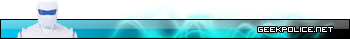
 Re: Video's frezzing
Re: Video's frezzing