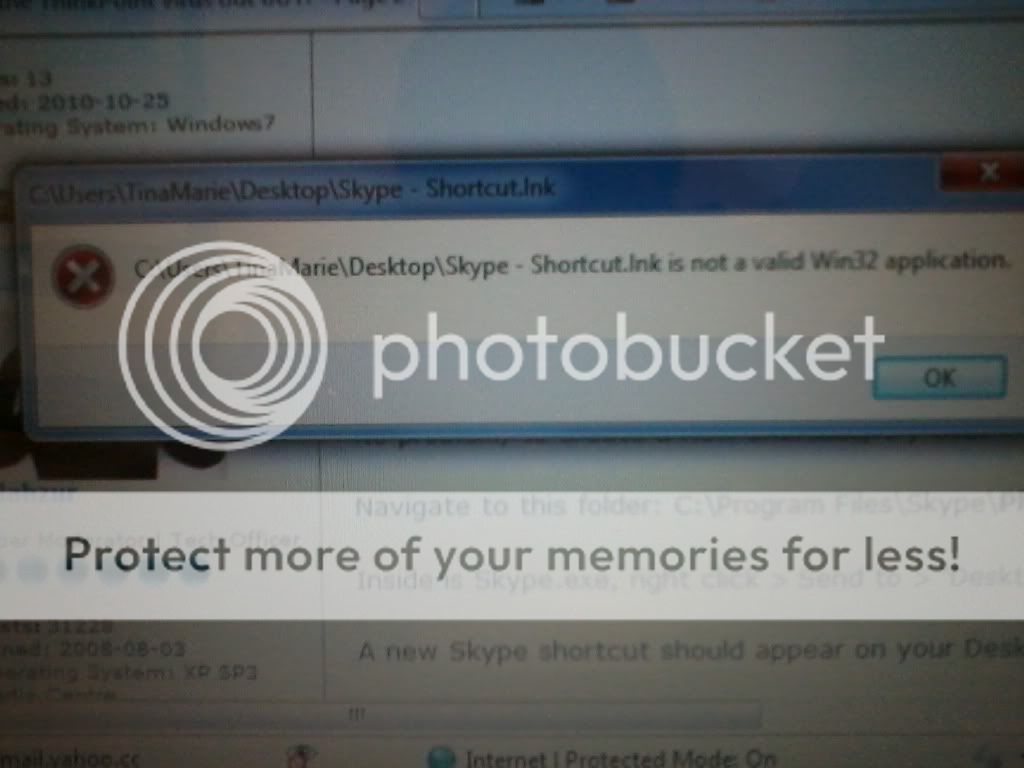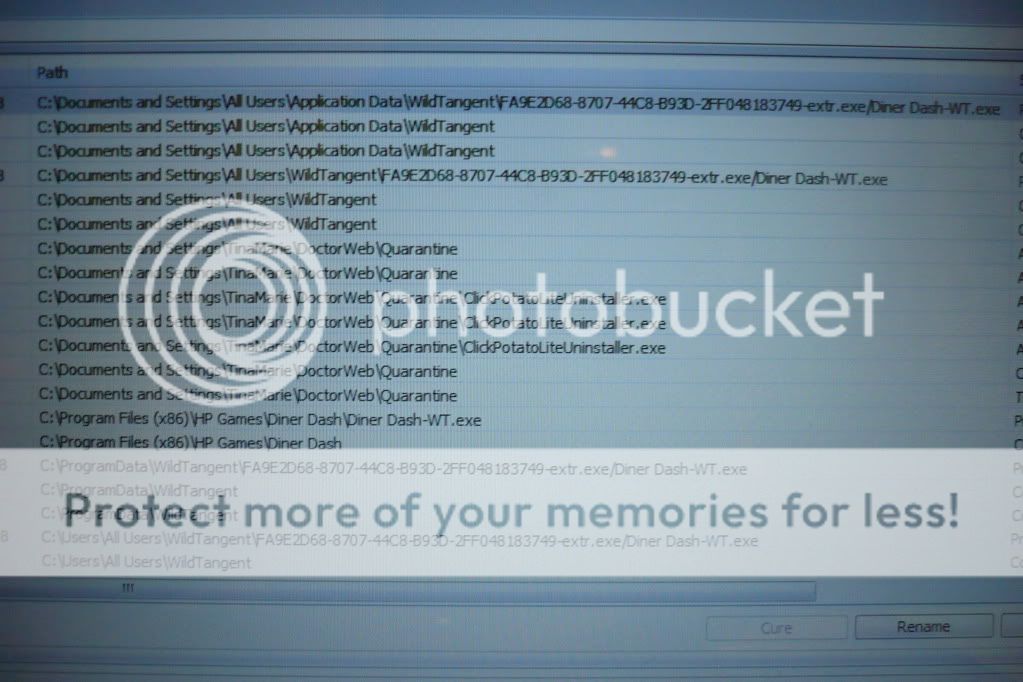OTL logfile created on: 10/26/2010 8:09:53 PM - Run 1
OTL by OldTimer - Version 3.2.17.1 Folder = C:\Users\TinaMarie\Music\My Music
64bit- Home Premium Edition (Version = 6.1.7600) - Type = NTWorkstation
Internet Explorer (Version = 8.0.7600.16385)
Locale: 00000409 | Country: United States | Language: ENU | Date Format: M/d/yyyy
2.00 Gb Total Physical Memory | 1.00 Gb Available Physical Memory | 50.00% Memory free
4.00 Gb Paging File | 2.00 Gb Available in Paging File | 59.00% Paging File free
Paging file location(s): ?:\pagefile.sys [binary data]
%SystemDrive% = C: | %SystemRoot% = C:\Windows | %ProgramFiles% = C:\Program Files (x86)
Drive C: | 220.20 Gb Total Space | 175.47 Gb Free Space | 79.69% Space Free | Partition Type: NTFS
Drive D: | 12.49 Gb Total Space | 2.09 Gb Free Space | 16.71% Space Free | Partition Type: NTFS
Computer Name: TINAMARIE-PC | User Name: TinaMarie | Logged in as Administrator.
Boot Mode: Normal | Scan Mode: Current user | Include 64bit Scans
Company Name Whitelist: Off | Skip Microsoft Files: Off | No Company Name Whitelist: On | File Age = 30 Days
========== Processes (SafeList) ========== PRC - [2010/10/26 20:09:00 | 000,575,488 | ---- | M] (OldTimer Tools) -- C:\Users\TinaMarie\Music\My Music\OTL.exe
PRC - [2010/08/13 12:58:56 | 000,144,672 | ---- | M] (Apple Inc.) -- C:\Program Files (x86)\Common Files\Apple\Mobile Device Support\AppleMobileDeviceService.exe
PRC - [2010/07/11 14:17:50 | 018,707,640 | ---- | M] (ooVoo LLC) -- C:\Program Files (x86)\ooVoo\ooVoo.exe
PRC - [2010/06/26 22:28:29 | 000,231,888 | ---- | M] (Adobe Systems, Inc.) -- C:\Windows\SysWOW64\Macromed\Flash\FlashUtil10h_ActiveX.exe
PRC - [2010/05/11 16:43:48 | 006,061,400 | ---- | M] (Logitech Inc.) -- C:\Program Files (x86)\Logitech\Vid\Vid.exe
PRC - [2010/05/07 18:47:32 | 000,114,008 | ---- | M] (Logitech Inc.) -- C:\Program Files (x86)\Common Files\LogiShrd\LVMVFM\LVPrS64H.exe
PRC - [2010/05/07 18:43:52 | 000,651,096 | ---- | M] () -- C:\Program Files (x86)\Common Files\LogiShrd\LQCVFX\COCIManager.exe
PRC - [2010/05/07 18:35:22 | 000,165,208 | ---- | M] (Logitech Inc.) -- C:\Program Files (x86)\Logitech\LWS\Webcam Software\LWS.exe
PRC - [2010/05/07 18:34:58 | 000,168,792 | ---- | M] () -- C:\Program Files (x86)\Logitech\LWS\Webcam Software\CameraHelperShell.exe
PRC - [2009/08/27 17:09:10 | 001,253,376 | ---- | M] (MAGIX AG) -- C:\Program Files (x86)\Common Files\MAGIX Services\Database\bin\FABS.exe
PRC - [2008/11/09 15:48:14 | 000,602,392 | ---- | M] (Yahoo! Inc.) -- C:\Program Files (x86)\Yahoo!\SoftwareUpdate\YahooAUService.exe
========== Modules (SafeList) ========== MOD - [2010/10/26 20:09:00 | 000,575,488 | ---- | M] (OldTimer Tools) -- C:\Users\TinaMarie\Music\My Music\OTL.exe
MOD - [2010/08/21 00:21:32 | 001,680,896 | ---- | M] (Microsoft Corporation) -- C:\Windows\winsxs\x86_microsoft.windows.common-controls_6595b64144ccf1df_6.0.7600.16661_none_420fe3fa2b8113bd\comctl32.dll
========== Win32 Services (SafeList) ========== SRV:
64bit: - [2010/09/07 07:57:56 | 000,836,504 | ---- | M] (Trend Micro Inc.) [Auto | Running] -- C:\Program Files\Trend Micro\Internet Security\SfCtlCom.exe -- (SfCtlCom)
SRV:
64bit: - [2010/05/07 18:45:16 | 000,197,976 | ---- | M] (Logitech Inc.) [Auto | Running] -- C:\Program Files\Common Files\Logishrd\LVMVFM\LVPrcSrv.exe -- (LVPrcS64)
SRV:
64bit: - [2010/03/25 23:48:42 | 000,017,424 | ---- | M] (Microsoft Corporation) [Auto | Running] -- c:\Program Files\Microsoft Security Essentials\MsMpEng.exe -- (MsMpSvc)
SRV:
64bit: - [2009/09/24 16:53:24 | 000,570,632 | ---- | M] (Trend Micro Inc.) [On_Demand | Running] -- C:\Program Files\Trend Micro\BM\TMBMSRV.exe -- (TMBMServer)
SRV:
64bit: - [2009/09/24 16:53:22 | 000,917,768 | ---- | M] (Trend Micro Inc.) [On_Demand | Running] -- C:\Program Files\Trend Micro\Internet Security\TmProxy.exe -- (TmProxy)
SRV:
64bit: - [2009/07/13 20:41:27 | 001,011,712 | ---- | M] (Microsoft Corporation) [On_Demand | Stopped] -- C:\Program Files\Windows Defender\MpSvc.dll -- (WinDefend)
SRV - [2010/08/13 12:58:56 | 000,144,672 | ---- | M] (Apple Inc.) [Auto | Running] -- C:\Program Files (x86)\Common Files\Apple\Mobile Device Support\AppleMobileDeviceService.exe -- (Apple Mobile Device)
SRV - [2010/08/13 09:12:02 | 000,066,112 | ---- | M] (NOS Microsystems Ltd.) [On_Demand | Stopped] -- C:\Program Files (x86)\NOS\bin\getPlus_Helper_3004.dll -- (nosGetPlusHelper) getPlus(R)
SRV - [2010/07/28 16:36:52 | 000,246,520 | ---- | M] (WildTangent, Inc.) [On_Demand | Stopped] -- C:\Program Files (x86)\HP Games\HP Game Console\GameConsoleService.exe -- (GameConsoleService)
SRV - [2010/03/18 13:16:28 | 000,130,384 | ---- | M] (Microsoft Corporation) [Auto | Stopped] -- C:\Windows\Microsoft.NET\Framework\v4.0.30319\mscorsvw.exe -- (clr_optimization_v4.0.30319_32)
SRV - [2009/08/27 17:09:10 | 001,253,376 | ---- | M] (MAGIX AG) [Unknown | Running] -- C:\Program Files (x86)\Common Files\MAGIX Services\Database\bin\FABS.exe -- (Fabs)
SRV - [2009/06/10 16:23:09 | 000,066,384 | ---- | M] (Microsoft Corporation) [Disabled | Stopped] -- C:\Windows\Microsoft.NET\Framework\v2.0.50727\mscorsvw.exe -- (clr_optimization_v2.0.50727_32)
SRV - [2009/04/29 14:21:18 | 000,436,736 | ---- | M] (Conexant Systems, Inc.) [Auto | Running] -- C:\Windows\SysWOW64\XAudio64.dll -- (HsfXAudioService)
SRV - [2008/11/09 15:48:14 | 000,602,392 | ---- | M] (Yahoo! Inc.) [Auto | Running] -- C:\Program Files (x86)\Yahoo!\SoftwareUpdate\YahooAUService.exe -- (YahooAUService)
SRV - [2008/08/07 11:10:02 | 003,276,800 | ---- | M] (MAGIX®) [On_Demand | Stopped] -- C:\Program Files (x86)\Common Files\MAGIX Services\Database\bin\fbserver.exe -- (FirebirdServerMAGIXInstance)
========== Driver Services (SafeList) ========== DRV:
64bit: - File not found [Kernel | On_Demand | Stopped] -- C:\Windows\SysNative\DRIVERS\RtsUCcid.sys -- (USBCCID)
DRV:
64bit: - File not found [Kernel | On_Demand | Stopped] -- C:\Windows\SysNative\DRIVERS\Rts516xIR.sys -- (RtsUIR)
DRV:
64bit: - [2010/07/30 12:30:26 | 000,309,840 | ---- | M] (Trend Micro Inc.) [Kernel | Auto | Running] -- C:\Windows\SysNative\drivers\tmxpflt.sys -- (tmxpflt)
DRV:
64bit: - [2010/07/30 12:30:20 | 000,042,576 | ---- | M] (Trend Micro Inc.) [Kernel | Auto | Running] -- C:\Windows\SysNative\drivers\tmpreflt.sys -- (tmpreflt)
DRV:
64bit: - [2010/07/30 12:24:14 | 001,988,176 | ---- | M] (Trend Micro Inc.) [Kernel | Auto | Running] -- C:\Windows\SysNative\drivers\vsapint.sys -- (vsapint)
DRV:
64bit: - [2010/05/07 18:43:30 | 000,030,304 | ---- | M] () [Kernel | On_Demand | Stopped] -- C:\Windows\SysNative\drivers\LVPr2M64.sys -- (LVPr2Mon)
DRV:
64bit: - [2010/05/07 18:43:30 | 000,030,304 | ---- | M] () [Kernel | On_Demand | Running] -- C:\Windows\SysNative\drivers\LVPr2M64.sys -- (LVPr2M64)
DRV:
64bit: - [2010/05/07 13:44:50 | 006,465,760 | ---- | M] (Logitech Inc.) [Kernel | On_Demand | Stopped] -- C:\Windows\SysNative\drivers\lvuvc64.sys -- (LVUVC64) Logitech HD Webcam C510(UVC)
DRV:
64bit: - [2010/05/07 13:43:02 | 000,329,952 | ---- | M] (Logitech Inc.) [Kernel | On_Demand | Stopped] -- C:\Windows\SysNative\drivers\lvrs64.sys -- (LVRS64)
DRV:
64bit: - [2010/05/07 13:40:26 | 000,024,032 | ---- | M] (Logitech Inc.) [Kernel | On_Demand | Stopped] -- C:\Windows\SysNative\drivers\lvbflt64.sys -- (CompFilter64)
DRV:
64bit: - [2010/04/19 20:47:42 | 000,050,688 | ---- | M] (Apple, Inc.) [Kernel | On_Demand | Stopped] -- C:\Windows\SysNative\drivers\usbaapl64.sys -- (USBAAPL64)
DRV:
64bit: - [2010/02/26 21:05:32 | 000,699,960 | ---- | M] (Conexant Systems Inc.) [Kernel | On_Demand | Running] -- C:\Windows\SysNative\drivers\CHDRT64.sys -- (CnxtHdAudService)
DRV:
64bit: - [2009/10/05 09:34:00 | 001,542,656 | ---- | M] (Atheros Communications, Inc.) [Kernel | On_Demand | Running] -- C:\Windows\SysNative\drivers\athrx.sys -- (athr)
DRV:
64bit: - [2009/09/24 16:54:10 | 000,107,536 | ---- | M] (Trend Micro Inc.) [Kernel | System | Running] -- C:\Windows\SysNative\drivers\tmtdi.sys -- (tmtdi)
DRV:
64bit: - [2009/08/13 17:53:50 | 007,370,176 | ---- | M] (Intel Corporation) [Kernel | On_Demand | Running] -- C:\Windows\SysNative\drivers\igdkmd64.sys -- (igfx)
DRV:
64bit: - [2009/07/13 20:52:21 | 000,106,576 | ---- | M] (Advanced Micro Devices) [Kernel | Boot | Running] -- C:\Windows\SysNative\drivers\amdsata.sys -- (amdsata)
DRV:
64bit: - [2009/07/13 20:52:21 | 000,028,752 | ---- | M] (Advanced Micro Devices) [Kernel | Boot | Running] -- C:\Windows\SysNative\drivers\amdxata.sys -- (amdxata)
DRV:
64bit: - [2009/07/13 20:52:20 | 000,194,128 | ---- | M] (AMD Technologies Inc.) [Kernel | Boot | Running] -- C:\Windows\SysNative\drivers\amdsbs.sys -- (amdsbs)
DRV:
64bit: - [2009/07/13 20:48:04 | 000,065,600 | ---- | M] (LSI Corporation) [Kernel | Boot | Running] -- C:\Windows\SysNative\drivers\lsi_sas2.sys -- (LSI_SAS2)
DRV:
64bit: - [2009/07/13 20:47:48 | 000,077,888 | ---- | M] (Hewlett-Packard Company) [Kernel | Boot | Running] -- C:\Windows\SysNative\drivers\HpSAMD.sys -- (HpSAMD)
DRV:
64bit: - [2009/07/13 20:45:55 | 000,024,656 | ---- | M] (Promise Technology) [Kernel | Boot | Running] -- C:\Windows\SysNative\drivers\stexstor.sys -- (stexstor)
DRV:
64bit: - [2009/07/13 18:31:10 | 000,109,056 | ---- | M] (Microsoft Corporation) [Kernel | On_Demand | Stopped] -- C:\Windows\SysNative\drivers\sdbus.sys -- (sdbus)
DRV:
64bit: - [2009/06/18 23:12:32 | 000,272,432 | ---- | M] (Synaptics Incorporated) [Kernel | On_Demand | Running] -- C:\Windows\SysNative\drivers\SynTP.sys -- (SynTP)
DRV:
64bit: - [2009/06/10 16:01:11 | 001,485,312 | ---- | M] (Conexant Systems, Inc.) [Kernel | On_Demand | Stopped] -- C:\Windows\SysNative\drivers\VSTDPV6.SYS -- (SrvHsfV92)
DRV:
64bit: - [2009/06/10 16:01:11 | 000,740,864 | ---- | M] (Conexant Systems, Inc.) [Kernel | On_Demand | Stopped] -- C:\Windows\SysNative\drivers\VSTCNXT6.SYS -- (SrvHsfWinac)
DRV:
64bit: - [2009/06/10 16:01:11 | 000,292,864 | ---- | M] (Conexant Systems, Inc.) [Kernel | On_Demand | Stopped] -- C:\Windows\SysNative\drivers\VSTAZL6.SYS -- (SrvHsfHDA)
DRV:
64bit: - [2009/06/10 15:38:56 | 000,000,308 | ---- | M] () [File_System | On_Demand | Running] -- C:\Windows\SysNative\wbem\ntfs.mof -- (Ntfs)
DRV:
64bit: - [2009/06/10 15:35:33 | 000,389,120 | ---- | M] (Marvell) [Kernel | On_Demand | Stopped] -- C:\Windows\SysNative\drivers\yk62x64.sys -- (yukonw7)
DRV:
64bit: - [2009/06/10 15:35:28 | 005,434,368 | ---- | M] (Intel Corporation) [Kernel | On_Demand | Stopped] -- C:\Windows\SysNative\drivers\netw5v64.sys -- (netw5v64) Intel(R)
DRV:
64bit: - [2009/06/10 15:34:33 | 003,286,016 | ---- | M] (Broadcom Corporation) [Kernel | On_Demand | Stopped] -- C:\Windows\SysNative\drivers\evbda.sys -- (ebdrv)
DRV:
64bit: - [2009/06/10 15:34:28 | 000,468,480 | ---- | M] (Broadcom Corporation) [Kernel | On_Demand | Stopped] -- C:\Windows\SysNative\drivers\bxvbda.sys -- (b06bdrv)
DRV:
64bit: - [2009/06/10 15:34:23 | 000,270,848 | ---- | M] (Broadcom Corporation) [Kernel | On_Demand | Stopped] -- C:\Windows\SysNative\drivers\b57nd60a.sys -- (b57nd60a)
DRV:
64bit: - [2009/06/10 15:31:59 | 000,031,232 | ---- | M] (Hauppauge Computer Works, Inc.) [Kernel | On_Demand | Stopped] -- C:\Windows\SysNative\drivers\hcw85cir.sys -- (hcw85cir)
DRV:
64bit: - [2009/06/04 19:46:50 | 000,216,064 | ---- | M] (Realtek Semiconductor Corp.) [Kernel | On_Demand | Stopped] -- C:\Windows\SysNative\drivers\RtsUStor.sys -- (RSUSBSTOR)
DRV:
64bit: - [2009/05/23 01:52:30 | 000,215,040 | ---- | M] (Realtek ) [Kernel | On_Demand | Running] -- C:\Windows\SysNative\drivers\Rt64win7.sys -- (RTL8167)
DRV:
64bit: - [2009/05/18 13:17:08 | 000,034,152 | ---- | M] (GEAR Software Inc.) [Kernel | On_Demand | Running] -- C:\Windows\SysNative\drivers\GEARAspiWDM.sys -- (GEARAspiWDM)
DRV:
64bit: - [2009/04/29 14:21:08 | 000,010,240 | ---- | M] (Conexant Systems, Inc.) [Kernel | Auto | Running] -- C:\Windows\SysNative\drivers\XAudio64.sys -- (XAudio)
DRV:
64bit: - [2009/04/29 11:48:32 | 000,018,432 | ---- | M] (Hewlett-Packard Development Company, L.P.) [Kernel | On_Demand | Running] -- C:\Windows\SysNative\drivers\HpqKbFiltr.sys -- (HpqKbFiltr)
DRV:
64bit: - [2009/02/13 01:24:56 | 001,485,824 | ---- | M] (Conexant Systems, Inc.) [Kernel | On_Demand | Running] -- C:\Windows\SysNative\drivers\CAX_DPV.sys -- (HSF_DPV)
DRV:
64bit: - [2009/02/13 01:20:56 | 000,292,864 | ---- | M] (Conexant Systems, Inc.) [Kernel | On_Demand | Running] -- C:\Windows\SysNative\drivers\CAXHWAZL.sys -- (CAXHWAZL)
DRV:
64bit: - [2009/02/13 01:19:34 | 000,740,864 | ---- | M] (Conexant Systems, Inc.) [Kernel | On_Demand | Running] -- C:\Windows\SysNative\drivers\CAX_CNXT.sys -- (winachsf)
DRV:
64bit: - [2006/06/18 09:27:24 | 000,017,024 | ---- | M] (Conexant) [Kernel | Auto | Running] -- C:\Windows\SysNative\drivers\mdmxsdk.sys -- (mdmxsdk)
========== Standard Registry (SafeList) ========== ========== Internet Explorer ========== IE:
64bit: - HKLM\SOFTWARE\Microsoft\Internet Explorer\Main,Default_Page_URL =
http://g.msn.com/CQNOT/1IE:
64bit: - HKLM\SOFTWARE\Microsoft\Internet Explorer\Main,Start Page =
http://g.msn.com/CQNOT/1IE - HKLM\SOFTWARE\Microsoft\Internet Explorer\Main,Default_Page_URL =
http://g.msn.com/CQNOT/1IE - HKLM\SOFTWARE\Microsoft\Internet Explorer\Main,Local Page = C:\Windows\SysWOW64\blank.htm
IE - HKLM\SOFTWARE\Microsoft\Internet Explorer\Main,Start Page =
http://g.msn.com/CQNOT/1 IE - HKCU\SOFTWARE\Microsoft\Internet Explorer\Main,Default_Page_URL =
http://g.msn.com/CQNOT/1IE - HKCU\SOFTWARE\Microsoft\Internet Explorer\Main,Start Page =
http://www.yahoo.com/?ilc=2IE - HKCU\Software\Microsoft\Windows\CurrentVersion\Internet Settings: "ProxyEnable" = 0
IE - HKCU\Software\Microsoft\Windows\CurrentVersion\Internet Settings: "ProxyOverride" = *.local
FF - HKLM\software\mozilla\Firefox\Extensions\\smartwebprinting@hp.com: C:\Program Files (x86)\HP\Digital Imaging\Smart Web Printing\MozillaAddOn3 [2010/03/13 01:45:10 | 000,000,000 | ---D | M]
O1 HOSTS File: ([2009/06/10 16:00:26 | 000,000,824 | ---- | M]) - C:\Windows\SysNative\drivers\etc\hosts
O2:
64bit: - BHO: (Google Toolbar Helper) - {AA58ED58-01DD-4d91-8333-CF10577473F7} - C:\Program Files (x86)\Google\Google Toolbar\GoogleToolbar_64.dll (Google Inc.)
O2:
64bit: - BHO: (Google Toolbar Notifier BHO) - {AF69DE43-7D58-4638-B6FA-CE66B5AD205D} - C:\Program Files\Google\GoogleToolbarNotifier\5.6.5805.1910\swg64.dll (Google Inc.)
O2 - BHO: (&Yahoo! Toolbar Helper) - {02478D38-C3F9-4efb-9B51-7695ECA05670} - C:\Program Files (x86)\Yahoo!\Companion\Installs\cpn0\yt.dll (Yahoo! Inc.)
O2 - BHO: (HP Print Enhancer) - {0347C33E-8762-4905-BF09-768834316C61} - C:\Program Files (x86)\HP\Digital Imaging\Smart Web Printing\hpswp_printenhancer.dll (Hewlett-Packard Co.)
O2 - BHO: (Updater For ooVoo Toolbar) - {442AE524-EBA5-4b17-82F3-888D68BC999A} - C:\Program Files (x86)\oovootb\auxi\oovooAu.dll (Visicom Media)
O2 - BHO: (no name) - {5C255C8A-E604-49b4-9D64-90988571CECB} - No CLSID value found.
O2 - BHO: (no name) - {99E00A4C-D35E-11DD-BA95-9B6A56D89593} - No CLSID value found.
O2 - BHO: (ooVoo Toolbar) - {A1FB2F9A-D35E-11DD-8935-E46A56D89593} - C:\Program Files (x86)\oovootb\oovoodx.dll ()
O2 - BHO: (Google Toolbar Helper) - {AA58ED58-01DD-4d91-8333-CF10577473F7} - C:\Program Files (x86)\Google\Google Toolbar\GoogleToolbar_32.dll (Google Inc.)
O2 - BHO: (Skype add-on for Internet Explorer) - {AE805869-2E5C-4ED4-8F7B-F1F7851A4497} - C:\Program Files (x86)\Skype\Toolbars\Internet Explorer\skypeieplugin.dll (Skype Technologies S.A.)
O2 - BHO: (Google Toolbar Notifier BHO) - {AF69DE43-7D58-4638-B6FA-CE66B5AD205D} - C:\Program Files (x86)\Google\GoogleToolbarNotifier\5.6.5805.1910\swg.dll (Google Inc.)
O2 - BHO: (Microsoft Live Search Toolbar Helper) - {d2ce3e00-f94a-4740-988e-03dc2f38c34f} - c:\Program Files (x86)\MSN\Toolbar\3.0.0566.0\msneshellx.dll (Microsoft Corp.)
O2 - BHO: (SingleInstance Class) - {FDAD4DA1-61A2-4FD8-9C17-86F7AC245081} - C:\Program Files (x86)\Yahoo!\Companion\Installs\cpn0\YTSingleInstance.dll (Yahoo! Inc)
O2 - BHO: (HP Smart BHO Class) - {FFFFFFFF-CF4E-4F2B-BDC2-0E72E116A856} - C:\Program Files (x86)\HP\Digital Imaging\Smart Web Printing\hpswp_BHO.dll (Hewlett-Packard Co.)
O3:
64bit: - HKLM\..\Toolbar: (Google Toolbar) - {2318C2B1-4965-11d4-9B18-009027A5CD4F} - C:\Program Files (x86)\Google\Google Toolbar\GoogleToolbar_64.dll (Google Inc.)
O3 - HKLM\..\Toolbar: (Microsoft Live Search Toolbar) - {1E61ED7C-7CB8-49d6-B9E9-AB4C880C8414} - c:\Program Files (x86)\MSN\Toolbar\3.0.0566.0\msneshellx.dll (Microsoft Corp.)
O3 - HKLM\..\Toolbar: (Google Toolbar) - {2318C2B1-4965-11d4-9B18-009027A5CD4F} - C:\Program Files (x86)\Google\Google Toolbar\GoogleToolbar_32.dll (Google Inc.)
O3 - HKLM\..\Toolbar: (ooVoo Toolbar) - {A1FB2F9A-D35E-11DD-8935-E46A56D89593} - C:\Program Files (x86)\oovootb\oovoodx.dll ()
O3 - HKLM\..\Toolbar: (Yahoo! Toolbar) - {EF99BD32-C1FB-11D2-892F-0090271D4F88} - C:\Program Files (x86)\Yahoo!\Companion\Installs\cpn0\yt.dll (Yahoo! Inc.)
O3:
64bit: - HKCU\..\Toolbar\WebBrowser: (Google Toolbar) - {2318C2B1-4965-11D4-9B18-009027A5CD4F} - C:\Program Files (x86)\Google\Google Toolbar\GoogleToolbar_64.dll (Google Inc.)
O3 - HKCU\..\Toolbar\WebBrowser: (Google Toolbar) - {2318C2B1-4965-11D4-9B18-009027A5CD4F} - C:\Program Files (x86)\Google\Google Toolbar\GoogleToolbar_32.dll (Google Inc.)
O4:
64bit: - HKLM..\Run: [cAudioFilterAgent] C:\Program Files\CONEXANT\cAudioFilterAgent\cAudioFilterAgent64.exe (Conexant Systems, Inc.)
O4:
64bit: - HKLM..\Run: [HotKeysCmds] C:\Windows\SysNative\hkcmd.exe (Intel Corporation)
O4:
64bit: - HKLM..\Run: [IgfxTray] C:\Windows\SysNative\igfxtray.exe (Intel Corporation)
O4:
64bit: - HKLM..\Run: [MSSE] c:\Program Files\Microsoft Security Essentials\msseces.exe (Microsoft Corporation)
O4:
64bit: - HKLM..\Run: [Persistence] C:\Windows\SysNative\igfxpers.exe (Intel Corporation)
O4:
64bit: - HKLM..\Run: [UfSeAgnt.exe] C:\Program Files\Trend Micro\Internet Security\UfSeAgnt.exe (Trend Micro Inc.)
O4 - HKLM..\Run: [] File not found
O4 - HKLM..\Run: [LWS] C:\Program Files (x86)\Logitech\LWS\Webcam Software\LWS.exe (Logitech Inc.)
O4 - HKLM..\Run: [NortonOnlineBackupReminder] C:\Program Files (x86)\Symantec\Norton Online Backup\Activation\NobuActivation.exe (Symantec Corporation)
O4 - HKCU..\Run: [Logitech Vid] C:\Program Files (x86)\Logitech\Vid\Vid.exe (Logitech Inc.)
O4 - HKCU..\Run: [Logitech Vid HD] C:\Program Files (x86)\Logitech\Vid\vid.exe (Logitech Inc.)
O4 - HKCU..\Run: [Messenger (Yahoo!)] C:\Program Files (x86)\Yahoo!\Messenger\YahooMessenger.exe (Yahoo! Inc.)
O4 - HKCU..\Run: [ooVoo.exe] C:\Program Files (x86)\ooVoo\oovoo.exe (ooVoo LLC)
O4 - HKCU..\Run: [swg] C:\Program Files (x86)\Google\GoogleToolbarNotifier\GoogleToolbarNotifier.exe (Google Inc.)
O6 - HKLM\SOFTWARE\Microsoft\Windows\CurrentVersion\policies\Explorer: NoActiveDesktop = 1
O6 - HKLM\SOFTWARE\Microsoft\Windows\CurrentVersion\policies\Explorer: NoActiveDesktopChanges = 1
O6 - HKLM\SOFTWARE\Microsoft\Windows\CurrentVersion\policies\System: ConsentPromptBehaviorAdmin = 5
O6 - HKLM\SOFTWARE\Microsoft\Windows\CurrentVersion\policies\System: ConsentPromptBehaviorUser = 3
O8:
64bit: - Extra context menu item: Google Sidewiki... - C:\Program Files (x86)\Google\Google Toolbar\Component\GoogleToolbarDynamic_mui_en_950DF09FAB501E03.dll (Google Inc.)
O8 - Extra context menu item: Google Sidewiki... - C:\Program Files (x86)\Google\Google Toolbar\Component\GoogleToolbarDynamic_mui_en_950DF09FAB501E03.dll (Google Inc.)
O9 - Extra Button: Skype add-on for Internet Explorer - {898EA8C8-E7FF-479B-8935-AEC46303B9E5} - C:\Program Files (x86)\Skype\Toolbars\Internet Explorer\skypeieplugin.dll (Skype Technologies S.A.)
O9 - Extra 'Tools' menuitem : Skype add-on for Internet Explorer - {898EA8C8-E7FF-479B-8935-AEC46303B9E5} - C:\Program Files (x86)\Skype\Toolbars\Internet Explorer\skypeieplugin.dll (Skype Technologies S.A.)
O9 - Extra Button: Show or hide HP Smart Web Printing - {DDE87865-83C5-48c4-8357-2F5B1AA84522} - C:\Program Files (x86)\HP\Digital Imaging\Smart Web Printing\hpswp_BHO.dll (Hewlett-Packard Co.)
O10:
64bit: - NameSpace_Catalog5\Catalog_Entries\000000000007 [] - C:\Program Files (x86)\Bonjour\mdnsNSP.dll (Apple Inc.)
O10 - NameSpace_Catalog5\Catalog_Entries\000000000007 [] - C:\Program Files (x86)\Bonjour\mdnsNSP.dll (Apple Inc.)
O13 - gopher Prefix: missing
O13 - gopher Prefix: missing
O16 - DPF: {8AD9C840-044E-11D1-B3E9-00805F499D93}
http://java.sun.com/update/1.6.0/jinstall-1_6_0_15-windows-i586.cab (Java Plug-in 1.6.0_15)
O16 - DPF: {CAFEEFAC-0016-0000-0015-ABCDEFFEDCBA}
http://java.sun.com/update/1.6.0/jinstall-1_6_0_15-windows-i586.cab (Java Plug-in 1.6.0_15)
O16 - DPF: {CAFEEFAC-FFFF-FFFF-FFFF-ABCDEFFEDCBA}
http://java.sun.com/update/1.6.0/jinstall-1_6_0_15-windows-i586.cab (Java Plug-in 1.6.0_15)
O16 - DPF: {80B626D6-BC34-4BCF-B5A1-7149E4FD9CFA}
http://zone.msn.com/bingame/zpagames/GAME_UNO1.cab60096.cab (UnoCtrl Class)
O16 - DPF: {8AD9C840-044E-11D1-B3E9-00805F499D93}
http://java.sun.com/update/1.6.0/jinstall-1_6_0_15-windows-i586.cab (Java Plug-in 1.6.0_15)
O16 - DPF: {B8BE5E93-A60C-4D26-A2DC-220313175592}
http://cdn2.zone.msn.com/binFramework/v10/ZPAFramework.cab102118.cab (MSN Games - Installer)
O16 - DPF: {C345E174-3E87-4F41-A01C-B066A90A49B4}
http://trial.trymicrosoftoffice.com/trialoaa/buymsoffice_assets/framework/microsoft/wrc32.ocx (WRC Class)
O16 - DPF: {CAFEEFAC-0016-0000-0015-ABCDEFFEDCBA}
http://java.sun.com/update/1.6.0/jinstall-1_6_0_15-windows-i586.cab (Java Plug-in 1.6.0_15)
O16 - DPF: {CAFEEFAC-FFFF-FFFF-FFFF-ABCDEFFEDCBA}
http://java.sun.com/update/1.6.0/jinstall-1_6_0_15-windows-i586.cab (Java Plug-in 1.6.0_15)
O16 - DPF: {E2883E8F-472F-4FB0-9522-AC9BF37916A7}
http://platformdl.adobe.com/NOS/getPlusPlus/1.6/gp.cab (get_atlcom Class)
O17 - HKLM\System\CCS\Services\Tcpip\Parameters: DhcpNameServer = 192.168.0.1
O18:
64bit: - Protocol\Handler\livecall {828030A1-22C1-4009-854F-8E305202313F} - Reg Error: Key error. File not found
O18:
64bit: - Protocol\Handler\ms-help {314111c7-a502-11d2-bbca-00c04f8ec294} - Reg Error: Key error. File not found
O18:
64bit: - Protocol\Handler\ms-itss {0A9007C0-4076-11D3-8789-0000F8105754} - Reg Error: Key error. File not found
O18:
64bit: - Protocol\Handler\msnim {828030A1-22C1-4009-854F-8E305202313F} - Reg Error: Key error. File not found
O18:
64bit: - Protocol\Handler\skype4com {FFC8B962-9B40-4DFF-9458-1830C7DD7F5D} - Reg Error: Key error. File not found
O18:
64bit: - Protocol\Handler\skype-ie-addon-data {91774881-D725-4E58-B298-07617B9B86A8} - Reg Error: Key error. File not found
O18:
64bit: - Protocol\Handler\wlmailhtml {03C514A3-1EFB-4856-9F99-10D7BE1653C0} - Reg Error: Key error. File not found
O18 - Protocol\Handler\skype4com {FFC8B962-9B40-4DFF-9458-1830C7DD7F5D} - C:\Program Files (x86)\Common Files\Skype\Skype4COM.dll (Skype Technologies)
O18 - Protocol\Handler\skype-ie-addon-data {91774881-D725-4E58-B298-07617B9B86A8} - C:\Program Files (x86)\Skype\Toolbars\Internet Explorer\skypeieplugin.dll (Skype Technologies S.A.)
O20:
64bit: - HKLM Winlogon: Shell - (explorer.exe) - C:\Windows\explorer.exe (Microsoft Corporation)
O20:
64bit: - HKLM Winlogon: VMApplet - (SystemPropertiesPerformance.exe) - C:\Windows\SysNative\SystemPropertiesPerformance.exe (Microsoft Corporation)
O20:
64bit: - HKLM Winlogon: VMApplet - (/pagefile) - File not found
O20 - HKLM Winlogon: Shell - (explorer.exe) - C:\Windows\SysWow64\explorer.exe (Microsoft Corporation)
O20 - HKLM Winlogon: VMApplet - (/pagefile) - File not found
O20:
64bit: - Winlogon\Notify\igfxcui: DllName - Reg Error: Key error. - C:\Windows\SysNative\igfxdev.dll (Intel Corporation)
O21:
64bit: - SSODL: WebCheck - {E6FB5E20-DE35-11CF-9C87-00AA005127ED} - CLSID or File not found.
O21 - SSODL: WebCheck - {E6FB5E20-DE35-11CF-9C87-00AA005127ED} - CLSID or File not found.
O32 - HKLM CDRom: AutoRun - 1
O34 - HKLM BootExecute: (autocheck autochk *) - File not found
O35:
64bit: - HKLM\..comfile [open] -- "%1" %*
O35:
64bit: - HKLM\..exefile [open] -- "%1" %*
O35 - HKLM\..comfile [open] -- "%1" %*
O35 - HKLM\..exefile [open] -- "%1" %*
O37:
64bit: - HKLM\...com [@ = comfile] -- "%1" %*
O37:
64bit: - HKLM\...exe [@ = exefile] -- "%1" %*
O37 - HKLM\...com [@ = comfile] -- "%1" %*
O37 - HKLM\...exe [@ = exefile] -- "%1" %*
========== Files/Folders - Created Within 30 Days ========== [2010/10/25 22:20:23 | 000,000,000 | ---D | C] -- C:\Users\TinaMarie\Documents\Recycle Bin
[2010/10/25 00:20:26 | 000,000,000 | ---D | C] -- C:\Program Files (x86)\Microsoft CAPICOM 2.1.0.2
[2010/10/24 20:24:34 | 000,000,000 | ---D | C] -- C:\Users\TinaMarie\AppData\Roaming\Malwarebytes
[2010/10/24 20:23:43 | 000,038,224 | ---- | C] (Malwarebytes Corporation) -- C:\Windows\SysWow64\drivers\mbamswissarmy.sys
[2010/10/24 20:23:39 | 000,024,664 | ---- | C] (Malwarebytes Corporation) -- C:\Windows\SysNative\drivers\mbam.sys
[2010/10/24 20:23:39 | 000,000,000 | ---D | C] -- C:\ProgramData\Malwarebytes
[2010/10/24 20:23:38 | 000,000,000 | ---D | C] -- C:\Program Files (x86)\Malwarebytes' Anti-Malware
[2010/10/24 19:12:03 | 000,000,000 | ---D | C] -- C:\Program Files (x86)\Microsoft Antimalware
[2010/10/24 19:11:56 | 000,000,000 | ---D | C] -- C:\Program Files\Microsoft Security Essentials
[2010/10/13 20:35:06 | 000,702,976 | ---- | C] (Microsoft Corporation) -- C:\Windows\SysNative\msfeeds.dll
[2010/10/13 20:35:06 | 000,599,040 | ---- | C] (Microsoft Corporation) -- C:\Windows\SysWow64\msfeeds.dll
[2010/10/13 20:35:06 | 000,057,856 | ---- | C] (Microsoft Corporation) -- C:\Windows\SysNative\licmgr10.dll
[2010/10/13 20:35:05 | 000,482,816 | ---- | C] (Microsoft Corporation) -- C:\Windows\SysNative\html.iec
[2010/10/13 20:35:05 | 000,256,000 | ---- | C] (Microsoft Corporation) -- C:\Windows\SysNative\iepeers.dll
[2010/10/13 20:35:05 | 000,247,808 | ---- | C] (Microsoft Corporation) -- C:\Windows\SysNative\ieui.dll
[2010/10/13 20:35:05 | 000,185,856 | ---- | C] (Microsoft Corporation) -- C:\Windows\SysWow64\iepeers.dll
[2010/10/13 20:35:05 | 000,176,640 | ---- | C] (Microsoft Corporation) -- C:\Windows\SysWow64\ieui.dll
[2010/10/13 20:35:05 | 000,097,280 | ---- | C] (Microsoft Corporation) -- C:\Windows\SysNative\mshtmled.dll
[2010/10/13 20:35:05 | 000,067,072 | ---- | C] (Microsoft Corporation) -- C:\Windows\SysWow64\mshtmled.dll
[2010/10/13 20:35:05 | 000,044,544 | ---- | C] (Microsoft Corporation) -- C:\Windows\SysWow64\licmgr10.dll
[2010/10/13 20:35:05 | 000,012,288 | ---- | C] (Microsoft Corporation) -- C:\Windows\SysNative\msfeedssync.exe
[2010/10/13 20:35:04 | 000,386,048 | ---- | C] (Microsoft Corporation) -- C:\Windows\SysWow64\html.iec
[2010/10/13 20:35:04 | 000,012,800 | ---- | C] (Microsoft Corporation) -- C:\Windows\SysWow64\msfeedssync.exe
[2010/10/13 20:34:39 | 000,633,856 | ---- | C] (Microsoft Corporation) -- C:\Windows\SysNative\comctl32.dll
[2010/10/13 20:33:49 | 000,148,992 | ---- | C] (Microsoft Corporation) -- C:\Windows\SysNative\t2embed.dll
[2010/10/13 20:33:49 | 000,109,056 | ---- | C] (Microsoft Corporation) -- C:\Windows\SysWow64\t2embed.dll
[2010/10/13 20:33:47 | 002,085,376 | ---- | C] (Microsoft Corporation) -- C:\Windows\SysNative\ole32.dll
[2010/10/13 20:33:44 | 000,483,840 | ---- | C] (Microsoft Corporation) -- C:\Windows\SysNative\StructuredQuery.dll
[2010/10/13 20:33:34 | 001,024,512 | ---- | C] (Microsoft Corporation) -- C:\Windows\SysNative\wmpmde.dll
[2010/10/13 20:33:34 | 000,738,816 | ---- | C] (Microsoft Corporation) -- C:\Windows\SysWow64\wmpmde.dll
[2010/10/13 20:33:33 | 000,954,752 | ---- | C] (Microsoft Corporation) -- C:\Windows\SysWow64\mfc40.dll
[2010/10/13 20:33:33 | 000,954,288 | ---- | C] (Microsoft Corporation) -- C:\Windows\SysWow64\mfc40u.dll
[2010/10/13 20:32:09 | 014,627,840 | ---- | C] (Microsoft Corporation) -- C:\Windows\SysNative\wmp.dll
[2010/10/13 20:32:08 | 011,406,848 | ---- | C] (Microsoft Corporation) -- C:\Windows\SysWow64\wmp.dll
[2010/10/13 20:32:07 | 012,625,408 | ---- | C] (Microsoft Corporation) -- C:\Windows\SysWow64\wmploc.DLL
[2010/10/13 20:32:06 | 012,625,920 | ---- | C] (Microsoft Corporation) -- C:\Windows\SysNative\wmploc.DLL
[2010/10/13 20:31:18 | 000,009,728 | ---- | C] (Microsoft Corporation) -- C:\Windows\SysWow64\sscore.dll
[2010/09/28 16:34:24 | 001,988,176 | ---- | C] (Trend Micro Inc.) -- C:\Windows\SysNative\drivers\vsapint.sys
[2010/09/28 16:34:24 | 000,309,840 | ---- | C] (Trend Micro Inc.) -- C:\Windows\SysNative\drivers\tmxpflt.sys
[2010/09/28 16:34:24 | 000,042,576 | ---- | C] (Trend Micro Inc.) -- C:\Windows\SysNative\drivers\tmpreflt.sys
[1 C:\Users\TinaMarie\Documents\*.tmp files -> C:\Users\TinaMarie\Documents\*.tmp -> ]
========== Files - Modified Within 30 Days ========== [2010/10/26 20:11:52 | 000,000,824 | ---- | M] () -- C:\Windows\SysNative\drivers\etc\tmvsthfud.bin
[2010/10/26 20:10:14 | 000,000,824 | ---- | M] () -- C:\Windows\SysNative\drivers\etc\tmvsthfss.bin
[2010/10/26 19:57:50 | 000,023,248 | -H-- | M] () -- C:\Windows\SysNative\7B296FB0-376B-497e-B012-9C450E1B7327-5P-1.C7483456-A289-439d-8115-601632D005A0
[2010/10/26 19:57:50 | 000,023,248 | -H-- | M] () -- C:\Windows\SysNative\7B296FB0-376B-497e-B012-9C450E1B7327-5P-0.C7483456-A289-439d-8115-601632D005A0
[2010/10/26 19:52:11 | 000,000,904 | ---- | M] () -- C:\Windows\tasks\GoogleUpdateTaskMachineUA.job
[2010/10/26 19:51:01 | 000,067,584 | --S- | M] () -- C:\Windows\bootstat.dat
[2010/10/26 14:02:48 | 000,000,900 | ---- | M] () -- C:\Windows\tasks\GoogleUpdateTaskMachineCore.job
[2010/10/26 14:01:51 | 1556,500,480 | -HS- | M] () -- C:\hiberfil.sys
[2010/10/25 14:24:25 | 000,330,240 | ---- | M] () -- C:\Users\TinaMarie\Documents\Chapter 6 Schacter- Learning.ppt
[2010/10/24 20:23:47 | 000,001,005 | ---- | M] () -- C:\Users\TinaMarie\Documents\Malwarebytes' Anti-Malware.lnk
[2010/10/24 20:23:47 | 000,001,005 | ---- | M] () -- C:\Users\Public\Desktop\Malwarebytes' Anti-Malware.lnk
[2010/10/24 19:11:56 | 000,001,031 | ---- | M] () -- C:\Users\TinaMarie\Documents\Microsoft Security Essentials.lnk
[2010/10/24 19:11:56 | 000,001,031 | ---- | M] () -- C:\Users\Public\Desktop\Microsoft Security Essentials.lnk
[2010/10/22 19:38:57 | 000,024,042 | ---- | M] () -- C:\Users\TinaMarie\Documents\Final Destination; Paris.docx
[2010/10/18 14:45:31 | 000,270,848 | ---- | M] () -- C:\Users\TinaMarie\Documents\Chapter 5 Schacter - Memory.ppt
[2010/10/14 11:27:06 | 000,347,808 | ---- | M] () -- C:\Windows\SysNative\FNTCACHE.DAT
[2010/10/14 01:18:22 | 000,740,374 | ---- | M] () -- C:\Windows\SysNative\PerfStringBackup.INI
[2010/10/14 01:18:22 | 000,624,178 | ---- | M] () -- C:\Windows\SysNative\perfh009.dat
[2010/10/14 01:18:22 | 000,106,522 | ---- | M] () -- C:\Windows\SysNative\perfc009.dat
[2010/10/13 00:14:15 | 000,231,424 | ---- | M] () -- C:\Users\TinaMarie\Documents\Chapter 8 -Consciousness- shortened.ppt
[2010/10/12 22:45:05 | 000,000,348 | ---- | M] () -- C:\Windows\tasks\HPCeeScheduleForTinaMarie.job
[2010/10/07 20:52:53 | 000,010,215 | ---- | M] () -- C:\Users\TinaMarie\Documents\Two Weeks Notice.docx
[2010/10/06 14:47:36 | 000,364,544 | ---- | M] () -- C:\Users\TinaMarie\Documents\Chapter 4 Schacter - Sensation & Perception.ppt
[2010/09/29 18:55:37 | 001,838,766 | ---- | M] () -- C:\Users\TinaMarie\Documents\mathsolutions.pdf
[2010/09/28 16:34:11 | 000,465,920 | ---- | M] () -- C:\Users\TinaMarie\Documents\Chapter 3 Schacter - Brain & Behavior.ppt
[1 C:\Users\TinaMarie\Documents\*.tmp files -> C:\Users\TinaMarie\Documents\*.tmp -> ]
========== Files Created - No Company Name ========== [2010/10/25 22:20:25 | 000,002,515 | ---- | C] () -- C:\Users\TinaMarie\Documents\Skype.lnk
[2010/10/25 22:20:25 | 000,002,429 | ---- | C] () -- C:\Users\TinaMarie\Documents\iTunes.lnk
[2010/10/25 22:20:25 | 000,002,406 | ---- | C] () -- C:\Users\TinaMarie\Documents\Play Double Play - Jojos Fashion Show 1 and 2.lnk
[2010/10/25 22:20:25 | 000,002,374 | ---- | C] () -- C:\Users\TinaMarie\Documents\Play Where's Waldo The Fantastic Journey.lnk
[2010/10/25 22:20:25 | 000,002,268 | ---- | C] () -- C:\Users\TinaMarie\Documents\eBay.lnk
[2010/10/25 22:20:25 | 000,002,212 | ---- | C] () -- C:\Users\TinaMarie\Documents\Play HP Games.lnk
[2010/10/25 22:20:25 | 000,002,004 | ---- | C] () -- C:\Users\TinaMarie\Documents\Trend Micro AntiVirus plus AntiSpyware.lnk
[2010/10/25 22:20:25 | 000,001,857 | ---- | C] () -- C:\Users\TinaMarie\Documents\ooVoo.lnk
[2010/10/25 22:20:25 | 000,001,845 | ---- | C] () -- C:\Users\TinaMarie\Documents\QuickTime Player.lnk
[2010/10/25 22:20:25 | 000,001,624 | ---- | C] () -- C:\Users\TinaMarie\Documents\Logitech Webcam Software .lnk
[2010/10/25 22:20:25 | 000,001,321 | ---- | C] () -- C:\Users\TinaMarie\Documents\Microsoft Office - 60 Day Trial.lnk
[2010/10/25 22:20:25 | 000,001,133 | ---- | C] () -- C:\Users\TinaMarie\Documents\Yahoo! Messenger.lnk
[2010/10/25 22:20:25 | 000,001,097 | ---- | C] () -- C:\Users\TinaMarie\Documents\HP Support Assistant.lnk
[2010/10/25 22:20:25 | 000,001,031 | ---- | C] () -- C:\Users\TinaMarie\Documents\Microsoft Security Essentials.lnk
[2010/10/25 22:20:25 | 000,000,996 | ---- | C] () -- C:\Users\TinaMarie\Documents\Logitech Vid.lnk
[2010/10/25 22:20:23 | 000,001,005 | ---- | C] () -- C:\Users\TinaMarie\Documents\Malwarebytes' Anti-Malware.lnk
[2010/10/24 20:23:47 | 000,001,005 | ---- | C] () -- C:\Users\Public\Desktop\Malwarebytes' Anti-Malware.lnk
[2010/10/24 19:11:56 | 000,001,031 | ---- | C] () -- C:\Users\Public\Desktop\Microsoft Security Essentials.lnk
[2010/10/21 00:19:41 | 000,024,042 | ---- | C] () -- C:\Users\TinaMarie\Documents\Final Destination; Paris.docx
[2010/10/20 13:57:44 | 000,330,240 | ---- | C] () -- C:\Users\TinaMarie\Documents\Chapter 6 Schacter- Learning.ppt
[2010/10/18 13:21:28 | 000,270,848 | ---- | C] () -- C:\Users\TinaMarie\Documents\Chapter 5 Schacter - Memory.ppt
[2010/10/08 13:57:30 | 000,231,424 | ---- | C] () -- C:\Users\TinaMarie\Documents\Chapter 8 -Consciousness- shortened.ppt
[2010/10/07 20:52:52 | 000,010,215 | ---- | C] () -- C:\Users\TinaMarie\Documents\Two Weeks Notice.docx
[2010/09/29 18:55:37 | 001,838,766 | ---- | C] () -- C:\Users\TinaMarie\Documents\mathsolutions.pdf
[2010/09/29 14:00:38 | 000,364,544 | ---- | C] () -- C:\Users\TinaMarie\Documents\Chapter 4 Schacter - Sensation & Perception.ppt
[2010/07/18 00:42:29 | 000,004,608 | ---- | C] () -- C:\Users\TinaMarie\AppData\Local\DCBC2A71-70D8-4DAN-EHR8-E0D61DEA3FDF.ini
[2010/06/29 11:21:17 | 000,000,056 | -H-- | C] () -- C:\ProgramData\ezsidmv.dat
[2010/06/26 21:20:34 | 000,000,000 | ---- | C] () -- C:\Users\TinaMarie\AppData\Local\QSwitch.txt
[2010/06/26 21:20:34 | 000,000,000 | ---- | C] () -- C:\Users\TinaMarie\AppData\Local\DSwitch.txt
[2010/06/26 21:20:34 | 000,000,000 | ---- | C] () -- C:\Users\TinaMarie\AppData\Local\AtStart.txt
[2010/06/26 21:20:31 | 000,000,410 | ---- | C] () -- C:\ProgramData\HPWALog.txt
[2010/05/07 13:44:36 | 000,290,648 | ---- | C] () -- C:\Windows\SysWow64\DevManagerCore.dll
[2010/05/07 13:44:16 | 005,496,152 | ---- | C] () -- C:\Windows\SysWow64\LogiDPP.dll
[2010/03/20 22:31:14 | 000,000,105 | ---- | C] () -- C:\ProgramData\{d36dd326-7280-11d8-97c8-000129760cbe}.log
[2010/03/20 22:31:10 | 000,000,032 | ---- | C] () -- C:\ProgramData\{051B9612-4D82-42AC-8C63-CD2DCEDC1CB3}.log
[2010/03/20 22:30:58 | 000,000,032 | ---- | C] () -- C:\ProgramData\{9867824A-C86D-4A83-8F3C-E7A86BE0AFD3}.log
[2010/03/20 22:30:42 | 000,000,032 | ---- | C] () -- C:\ProgramData\{23F3DA62-2D9E-4A69-B8D5-BE8E9E148092}.log
[2010/03/20 22:30:07 | 000,000,032 | ---- | C] () -- C:\ProgramData\{4FC670EB-5F02-4B07-90DB-022B86BFEFD0}.log
[2010/03/20 22:18:21 | 000,000,333 | ---- | C] () -- C:\Windows\SysWow64\RStoneLog2.ini
[2010/03/20 22:18:21 | 000,000,274 | ---- | C] () -- C:\Windows\SysWow64\RStoneLog.ini
[2010/03/13 01:34:01 | 000,000,109 | ---- | C] () -- C:\ProgramData\{1FBF6C24-C1FD-4101-A42B-0C564F9E8E79}.log
[2010/03/13 01:30:00 | 000,000,110 | ---- | C] () -- C:\ProgramData\{CB099890-1D5F-11D5-9EA9-0050BAE317E1}.log
[2010/03/13 01:28:54 | 000,000,105 | ---- | C] () -- C:\ProgramData\{40BF1E83-20EB-11D8-97C5-0009C5020658}.log
[2010/03/13 01:28:23 | 000,000,107 | ---- | C] () -- C:\ProgramData\{C59C179C-668D-49A9-B6EA-0121CCFC1243}.log
[2009/09/29 18:25:16 | 000,013,312 | ---- | C] () -- C:\Windows\LPRES.DLL
[2009/07/13 18:42:10 | 000,064,000 | ---- | C] () -- C:\Windows\SysWow64\BWContextHandler.dll
[2009/07/13 16:03:59 | 000,364,544 | ---- | C] () -- C:\Windows\SysWow64\msjetoledb40.dll
[2007/04/27 10:43:58 | 000,120,200 | ---- | C] () -- C:\Windows\SysWow64\DLLDEV32i.dll
< End of report >
Am i doing this right so far?