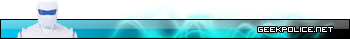Hi,
My computer was running slow and playing videos really choppy so I restarted it. I forgot that I had an iPod touch charging and while it was restarting it just froze. I left it like that for about 10 minutes then unplugged the itouch. It still was frozen, windows wouldn't start up so I hit the power button to restart it. Si it took me to a screen that said to launch startup repair (recommended) or start windows normally. I choose the repair option but it just said it was loading files then went to a blank screen with a white pointer. It did nothing after that. So I restarted it again and tried to run it in safemode, it took me to a blank screen again and never loaded. I then tried to choose the option that says to go back to last good configuration, it did the same thing with the blank screen and never loaded. I felt I had no option but to reinstall windows, so I rebooted with the windows 7 dvd, hit F12 and choose the cd/dvd drive to load. It said windows loading, then took me to the blank screen and nothing ever loaded up. I have no idea what to do next. Please help.
My computer was running slow and playing videos really choppy so I restarted it. I forgot that I had an iPod touch charging and while it was restarting it just froze. I left it like that for about 10 minutes then unplugged the itouch. It still was frozen, windows wouldn't start up so I hit the power button to restart it. Si it took me to a screen that said to launch startup repair (recommended) or start windows normally. I choose the repair option but it just said it was loading files then went to a blank screen with a white pointer. It did nothing after that. So I restarted it again and tried to run it in safemode, it took me to a blank screen again and never loaded. I then tried to choose the option that says to go back to last good configuration, it did the same thing with the blank screen and never loaded. I felt I had no option but to reinstall windows, so I rebooted with the windows 7 dvd, hit F12 and choose the cd/dvd drive to load. It said windows loading, then took me to the blank screen and nothing ever loaded up. I have no idea what to do next. Please help.