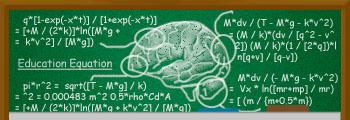When i try to start up my system, i get this error:
windows could not start because the following file is missing or corrupt...
Windows/system32/config/system
Howver, i hard drive is good, i tried it on another computer and it started up corrctly. The memory and processor are all good as well.
I tried another working HD on the system and got the same error. one was a sata and the other was an ide.
The cables are good as well...
What can be the problem?
............................................................................................
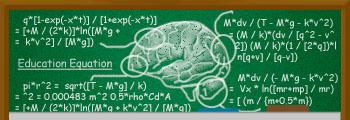
windows could not start because the following file is missing or corrupt...
Windows/system32/config/system
Howver, i hard drive is good, i tried it on another computer and it started up corrctly. The memory and processor are all good as well.
I tried another working HD on the system and got the same error. one was a sata and the other was an ide.
The cables are good as well...
What can be the problem?