A new feature has been implemented. Members may now login and non-members may register with Facebook Connect.
So, how do I use the new Facebook Connect feature?
Existing Members
If you are already registered with us, you can associate your GeekPolice account with your Facebook account. This is makes your logins hassle-free.
This means that if you are already logged into your Facebook account, all you have to do is hit the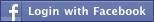 button and you will be logged into your GP account right away, without having to key in your username and password.
button and you will be logged into your GP account right away, without having to key in your username and password.
But before you can to do that, you have to associate your Facebook account with your GP account. To do so, click here. You will see an Associate your Facebook account button. Click that, as shown in the picture below:

After that, you will be able to use the Login with Facebook feature:

Non-Members
Yet-to-be members can associate their GP and Facebook accounts in advance - during registration.
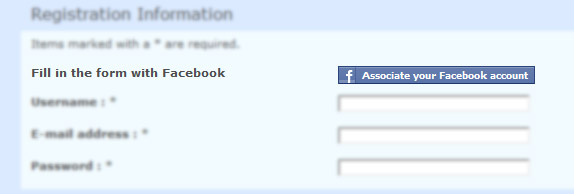
Once you have associated the accounts, your email address and an automatically generated username will be keyed in for you during the registration process. You may choose to change the details. It's up to you.
Invite your friends on Facebook
Apart from registrations and logins. You may also invite your friends on Facebook to join GeekPolice if you have already associated your accounts as shown below:

To do so, go to Profile and navigate to Facebook invite or click here.
So, how do I use the new Facebook Connect feature?
Existing Members
If you are already registered with us, you can associate your GeekPolice account with your Facebook account. This is makes your logins hassle-free.
This means that if you are already logged into your Facebook account, all you have to do is hit the
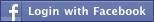 button and you will be logged into your GP account right away, without having to key in your username and password.
button and you will be logged into your GP account right away, without having to key in your username and password.But before you can to do that, you have to associate your Facebook account with your GP account. To do so, click here. You will see an Associate your Facebook account button. Click that, as shown in the picture below:

After that, you will be able to use the Login with Facebook feature:

Non-Members
Yet-to-be members can associate their GP and Facebook accounts in advance - during registration.
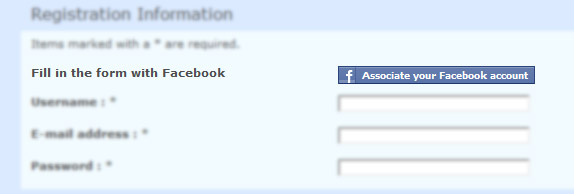
Once you have associated the accounts, your email address and an automatically generated username will be keyed in for you during the registration process. You may choose to change the details. It's up to you.
Invite your friends on Facebook
Apart from registrations and logins. You may also invite your friends on Facebook to join GeekPolice if you have already associated your accounts as shown below:

To do so, go to Profile and navigate to Facebook invite or click here.
