
If popup windows in Firefox open in tabs instead of a new window, use this about:config tweak in Firefox to fix the problem.
1. Open Firefox. In the address bar, type in about:config
2. In the filter bar, type in browser.link.open_newwindow. If you're experiencing this problem, you will see that the value is set as 3.
3. Right click the browser.link.open_newwindow line and select Modify. Change the value to 2.
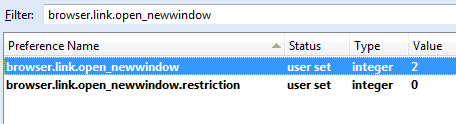
Popups should now open up in windows instead of tabs.

