I've had war with my computer for the past 3-4 days. First I'd like to say that I do share my computer with my brother and he deleted all virus software I had on my computer while I was away. Now I'm the one fighting with the viruses! I'm just wondering if anyone can help. Luckily I got my Comodo and Ad-Aware back on my computer. It found numerous viruses but I've had trouble with one that Malwarebytes keeps detecting. This is the log it gives me:
Malwarebytes' Anti-Malware 1.43
Database version: 3458
Windows 5.1.2600 Service Pack 2
Internet Explorer 8.0.6001.18702
1/1/2010 9:02:45 PM
mbam-log-2010-01-01 (21-01-15).txt
Scan type: Quick Scan
Objects scanned: 141431
Time elapsed: 14 minute(s), 32 second(s)
Memory Processes Infected: 0
Memory Modules Infected: 0
Registry Keys Infected: 0
Registry Values Infected: 0
Registry Data Items Infected: 1
Folders Infected: 0
Files Infected: 0
Memory Processes Infected:
(No malicious items detected)
Memory Modules Infected:
(No malicious items detected)
Registry Keys Infected:
(No malicious items detected)
Registry Values Infected:
(No malicious items detected)
Registry Data Items Infected:
HKEY_LOCAL_MACHINE\System\CurrentControlSet\Services\BITS\ImagePath (Hijack.WindowsUpdates) -> Bad: (%fystemRoot%\system32\svchost.exe -k netsvcs) Good: (%SystemRoot%\System32\svchost.exe -k netsvcs) -> No action taken.
Folders Infected:
(No malicious items detected)
Files Infected:
(No malicious items detected)
I'm somewhat computer savvy but have no idea how to tackle this. It's saying my windows updates is disabled but when I go to change it it says it's already on automatic??? I get tons of web pages that pop up on both IE and Mozilla. Everytime I turn my computer back on I pray it starts up. I've been stressing over this virus and just need some guidance. Any suggestions?
Malwarebytes' Anti-Malware 1.43
Database version: 3458
Windows 5.1.2600 Service Pack 2
Internet Explorer 8.0.6001.18702
1/1/2010 9:02:45 PM
mbam-log-2010-01-01 (21-01-15).txt
Scan type: Quick Scan
Objects scanned: 141431
Time elapsed: 14 minute(s), 32 second(s)
Memory Processes Infected: 0
Memory Modules Infected: 0
Registry Keys Infected: 0
Registry Values Infected: 0
Registry Data Items Infected: 1
Folders Infected: 0
Files Infected: 0
Memory Processes Infected:
(No malicious items detected)
Memory Modules Infected:
(No malicious items detected)
Registry Keys Infected:
(No malicious items detected)
Registry Values Infected:
(No malicious items detected)
Registry Data Items Infected:
HKEY_LOCAL_MACHINE\System\CurrentControlSet\Services\BITS\ImagePath (Hijack.WindowsUpdates) -> Bad: (%fystemRoot%\system32\svchost.exe -k netsvcs) Good: (%SystemRoot%\System32\svchost.exe -k netsvcs) -> No action taken.
Folders Infected:
(No malicious items detected)
Files Infected:
(No malicious items detected)
I'm somewhat computer savvy but have no idea how to tackle this. It's saying my windows updates is disabled but when I go to change it it says it's already on automatic??? I get tons of web pages that pop up on both IE and Mozilla. Everytime I turn my computer back on I pray it starts up. I've been stressing over this virus and just need some guidance. Any suggestions?

 from
from 

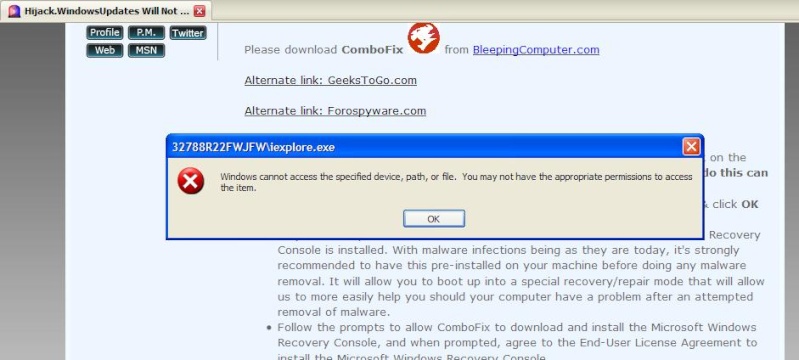




 Much appreciated!
Much appreciated!