ComboFix 09-10-01.05 - Administrator 10/04/2009 8:06.1.2 - NTFSx86 NETWORK
Microsoft Windows XP Home Edition 5.1.2600.3.1252.1.1033.18.1022.839 [GMT -4:00]
Running from: c:\documents and settings\Administrator\My Documents\Downloads\ComboFix.exe
AV: Symantec AntiVirus Corporate Edition *On-access scanning enabled* (Updated) {FB06448E-52B8-493A-90F3-E43226D3305C}
.
((((((((((((((((((((((((((((((((((((((( Other Deletions )))))))))))))))))))))))))))))))))))))))))))))))))
.
c:\docume~1\ADMINI~1\LOCALS~1\Temp\services.exe
c:\documents and settings\All Users\Application Data\buji.bin
c:\documents and settings\All Users\Application Data\dikiqekyde.reg
c:\documents and settings\All Users\Application Data\kylumyqo._sy
c:\documents and settings\All Users\Application Data\tece._dl
c:\documents and settings\All Users\Application Data\tecezibax.pif
c:\documents and settings\All Users\Application Data\yfyfoj.exe
c:\documents and settings\All Users\Documents\atymu.dl
c:\documents and settings\All Users\Documents\sahukyc.scr
c:\documents and settings\Catherine\Application Data\elixodyg.scr
c:\documents and settings\Catherine\Application Data\igynahe.pif
c:\documents and settings\Catherine\Application Data\jakycakoka.dl
c:\documents and settings\Catherine\Application Data\lizkavd.exe
c:\documents and settings\Catherine\Application Data\Microsoft\Internet Explorer\Quick Launch\AntivirusPro_2010.lnk
c:\documents and settings\Catherine\Application Data\noha.bin
c:\documents and settings\Catherine\Application Data\seres.exe
c:\documents and settings\Catherine\Application Data\svcst.exe
c:\documents and settings\Catherine\Cookies\akyb._dl
c:\documents and settings\Catherine\Cookies\famafu.lib
c:\documents and settings\Catherine\Cookies\idyxo.scr
c:\documents and settings\Catherine\Cookies\ilesi.vbs
c:\documents and settings\Catherine\Cookies\jogulero.dl
c:\documents and settings\Catherine\Cookies\jorenuluh._dl
c:\documents and settings\Catherine\Cookies\liboge.ban
c:\documents and settings\Catherine\Cookies\omulaxita.db
c:\documents and settings\Catherine\Cookies\suhonicufu.db
c:\documents and settings\Catherine\Desktop\AntivirusPro_2010.lnk
c:\documents and settings\Catherine\Local Settings\Application Data\ohiki.pif
c:\documents and settings\Catherine\Local Settings\Application Data\zyhi.dll
c:\documents and settings\Catherine\Local Settings\Temporary Internet Files\ivop.db
c:\documents and settings\Catherine\Local Settings\Temporary Internet Files\letisavuj._sy
c:\documents and settings\Catherine\Local Settings\Temporary Internet Files\yrok.reg
c:\documents and settings\Catherine\My Documents\winlogon.exe
c:\documents and settings\Catherine\Start Menu\Programs\AntivirusPro_2010
c:\documents and settings\Catherine\Start Menu\Programs\AntivirusPro_2010\AntivirusPro_2010.lnk
c:\documents and settings\Catherine\Start Menu\Programs\AntivirusPro_2010\Uninstall.lnk
c:\documents and settings\Malwarebytes' Anti-Malware\mbam.exe
c:\documents and settings\prg22\mbam.exe
C:\p2hhr.bat
c:\program files\Common Files\sywe.bat
c:\program files\Common Files\zuby.ban
c:\windows\afemuroc.bin
c:\windows\Downloaded Program Files\webinst.dll
c:\windows\gike.ban
c:\windows\hujumibi.bat
c:\windows\hyxub.pif
c:\windows\Installer\1d481.msp
c:\windows\msa.exe
c:\windows\msb.exe
c:\windows\muwosik._dl
c:\windows\qamuvy.bat
c:\windows\sejuz.reg
c:\windows\svchast.exe
c:\windows\system32\_scui.cpl
c:\windows\system32\~.exe
c:\windows\system32\AVR09.exe
c:\windows\system32\cilyjysaz.vbs
c:\windows\system32\critical_warning.html
c:\windows\system32\drivers\gasfkyncaeseee.sys
c:\windows\system32\drivers\gasfkyqxtabvti.sys
c:\windows\system32\gasfkyaaukocsy.dll
c:\windows\system32\gasfkyhtavyxuw.dll
c:\windows\system32\gasfkyjnquujcn.dll
c:\windows\system32\gasfkykbggkfci.dat
c:\windows\system32\gasfkykhmtsoul.dat
c:\windows\system32\gasfkypjoymwte.dll
c:\windows\system32\gasfkyupobonmp.dat
c:\windows\system32\junefare.exe
c:\windows\system32\junovedo.dll
c:\windows\system32\kenamezi.dll
c:\windows\system32\kolubagu.exe
c:\windows\system32\monekuho.dll
c:\windows\system32\muwatibi.dll
c:\windows\system32\newuwiyo.dll
c:\windows\system32\pimimoso.dll
c:\windows\system32\rilonake.dll
c:\windows\system32\sejutedi.dll
c:\windows\system32\sysnet.dat
c:\windows\system32\tipifipo.exe
c:\windows\system32\tycisela.sys
c:\windows\system32\wafiguvu.dll
c:\windows\system32\wbem\proquota.exe
c:\windows\system32\winhelper.dll
c:\windows\system32\winupdate.exe
c:\windows\system32\wutivoba.exe
c:\windows\system32\zasezara.exe
c:\windows\system32\zzkgj2.dll
c:\windows\weryjakad.ban
c:\windows\ymahu.dl
c:\windows\ymaqaje.vbs
D:\Autorun.inf
Infected copy of c:\windows\system32\eventlog.dll was found and disinfected
Restored copy from - c:\windows\ServicePackFiles\i386\eventlog.dll
c:\windows\system32\proquota.exe was missing
Restored copy from - c:\windows\ServicePackFiles\i386\proquota.exe
.
((((((((((((((((((((((((((((((((((((((( Drivers/Services )))))))))))))))))))))))))))))))))))))))))))))))))
.
-------\Service_gasfkyohpxmpnu
-------\Legacy_gasfkyohpxmpnu
-------\Legacy_IPRIP
-------\Legacy_{79007602-0CDB-4405-9DBF-1257BB3226ED}
-------\Service_Iprip
-------\Legacy_AntiPol
-------\Service_AntiPol
((((((((((((((((((((((((( Files Created from 2009-09-04 to 2009-10-04 )))))))))))))))))))))))))))))))
.
2009-10-04 12:12 . 2008-04-14 00:12 50176 ----a-w- c:\windows\system32\proquota.exe
2009-10-04 00:51 . 2009-10-04 01:47 -------- d--h--w- c:\windows\PIF
2009-10-04 00:39 . 2009-10-04 00:39 -------- d-----w- c:\windows\system32\config\systemprofile\Application Data\5418712380
2009-10-03 05:33 . 2009-10-03 05:33 58 ----a-w- c:\windows\wf4.dat
2009-10-03 05:33 . 2009-10-03 05:33 1 ----a-w- c:\windows\wf3.dat
2009-10-03 05:33 . 2009-10-03 05:33 553472 ----a-w- c:\windows\system32\pump.exe
2009-10-03 05:33 . 2009-10-03 05:33 658944 ----a-w- c:\windows\system32\plugie.dll
2009-10-03 05:10 . 2009-09-10 18:54 269648 ----a-w- c:\documents and settings\prg22\mbamservice.exe
2009-10-03 05:10 . 2009-09-10 18:54 420176 ----a-w- c:\documents and settings\prg22\mbamgui.exe
2009-10-03 05:10 . 2009-09-10 18:54 79696 ----a-w- c:\documents and settings\prg22\zlib.dll
2009-10-03 05:10 . 2009-09-10 18:54 46416 ----a-w- c:\documents and settings\prg22\ssubtmr6.dll
2009-10-03 05:10 . 2009-09-10 18:53 70992 ----a-w- c:\documents and settings\prg22\mbamext.dll
2009-10-03 05:10 . 2009-10-03 05:10 -------- d-----w- c:\documents and settings\prg22\Languages
2009-10-03 05:10 . 2009-10-04 12:12 -------- d-----w- c:\documents and settings\prg22
2009-10-03 05:10 . 2009-10-03 05:10 9165 ----a-w- c:\documents and settings\prg22\unins000.dat
2009-10-03 05:10 . 2009-10-03 05:08 699216 ----a-w- c:\documents and settings\prg22\unins000.exe
2009-10-03 05:10 . 2009-09-10 18:53 163664 ----a-w- c:\documents and settings\prg22\mbam.dll
2009-10-02 20:49 . 2009-10-04 01:27 -------- d-----w- c:\documents and settings\Administrator\Local Settings\Application Data\Adobe
2009-10-02 20:47 . 2009-10-02 20:47 -------- d-----w- c:\documents and settings\Administrator\Application Data\Malwarebytes
2009-10-02 08:17 . 2009-09-10 18:54 269648 ----a-w- c:\documents and settings\Malwarebytes' Anti-Malware\mbamservice.exe
2009-10-02 08:17 . 2009-09-10 18:54 420176 ----a-w- c:\documents and settings\Malwarebytes' Anti-Malware\mbamgui.exe
2009-10-02 08:17 . 2009-09-10 18:54 79696 ----a-w- c:\documents and settings\Malwarebytes' Anti-Malware\zlib.dll
2009-10-02 08:17 . 2009-09-10 18:54 46416 ----a-w- c:\documents and settings\Malwarebytes' Anti-Malware\ssubtmr6.dll
2009-10-02 08:17 . 2009-09-10 18:53 70992 ----a-w- c:\documents and settings\Malwarebytes' Anti-Malware\mbamext.dll
2009-10-02 08:17 . 2009-10-02 20:46 -------- d-----w- c:\documents and settings\Malwarebytes' Anti-Malware\Languages
2009-10-02 08:17 . 2009-10-04 12:12 -------- d-----w- c:\documents and settings\Malwarebytes' Anti-Malware
2009-10-02 08:17 . 2009-10-02 20:47 21037 ----a-w- c:\documents and settings\Malwarebytes' Anti-Malware\unins000.dat
2009-10-02 08:17 . 2009-10-02 20:46 699216 ----a-w- c:\documents and settings\Malwarebytes' Anti-Malware\unins000.exe
2009-10-02 08:17 . 2009-09-10 18:53 163664 ----a-w- c:\documents and settings\Malwarebytes' Anti-Malware\mbam.dll
2009-10-02 07:40 . 2009-10-02 07:40 -------- d-----w- c:\documents and settings\Catherine\Application Data\Malwarebytes
2009-10-02 07:40 . 2009-09-10 18:54 38224 ----a-w- c:\windows\system32\drivers\mbamswissarmy.sys
2009-10-02 07:40 . 2009-10-02 07:45 -------- d-----w- c:\program files\Malwarebytes' Anti-Malware
2009-10-02 07:40 . 2009-10-02 07:40 -------- d-----w- c:\documents and settings\All Users\Application Data\Malwarebytes
2009-10-02 07:40 . 2009-09-10 18:53 19160 ----a-w- c:\windows\system32\drivers\mbam.sys
2009-10-02 07:08 . 2009-10-02 07:08 -------- d-----w- c:\documents and settings\Administrator\Local Settings\Application Data\Mozilla
2009-10-02 03:10 . 2009-10-02 03:10 -------- d-----w- c:\documents and settings\Catherine\Application Data\7925498587
2009-10-02 03:01 . 2009-10-04 12:16 82944 ----a-w- c:\windows\system32\drivers\e2aede76.sys
2009-10-02 02:59 . 2009-10-04 11:46 0 ----a-r- c:\windows\win32k.sys
2009-10-02 02:58 . 2009-10-02 02:58 17920 ----a-w- C:\qgferewy.exe
2009-10-02 02:58 . 2009-10-02 02:58 45568 ----a-w- C:\hrngen.exe
2009-10-02 02:58 . 2009-10-02 02:58 201200 ----a-w- C:\prdfjhha.exe
2009-09-09 17:17 . 2009-06-21 21:44 153088 ------w- c:\windows\system32\dllcache\triedit.dll
.
(((((((((((((((((((((((((((((((((((((((( Find3M Report ))))))))))))))))))))))))))))))))))))))))))))))))))))
.
2009-10-02 19:55 . 2009-07-02 19:53 38912 --sha-w- c:\windows\system32\biluguki.dll
2009-10-02 19:53 . 2009-07-02 19:53 52736 --sha-w- c:\windows\system32\vuwupajo.dll
2009-10-02 06:05 . 2009-10-02 06:05 17814 ----a-w- c:\documents and settings\Catherine\Application Data\ojikoxun.dat
2009-10-02 03:05 . 2006-12-14 22:10 -------- d-----w- c:\program files\Symantec AntiVirus
2009-09-10 08:46 . 2009-08-22 02:02 -------- d-----w- c:\program files\Microsoft Silverlight
2009-08-23 08:01 . 2006-07-19 23:20 50288 ----a-w- c:\documents and settings\Catherine\Local Settings\Application Data\GDIPFONTCACHEV1.DAT
2009-08-23 07:10 . 2009-08-23 07:10 -------- d-----w- c:\program files\Microsoft CAPICOM 2.1.0.2
2009-08-14 18:17 . 2007-12-31 15:13 -------- d-----w- c:\documents and settings\Catherine\Application Data\Printer Info Cache
2009-08-14 18:17 . 2007-12-31 15:13 -------- d-----w- c:\documents and settings\Catherine\Application Data\Image Zone Express
2009-08-13 16:33 . 2009-08-13 16:33 410984 ----a-w- c:\windows\system32\deploytk.dll
2009-08-13 16:32 . 2006-07-15 02:16 -------- d-----w- c:\program files\Java
2009-08-05 09:01 . 2004-08-10 17:51 204800 ----a-w- c:\windows\system32\mswebdvd.dll
2009-07-17 19:01 . 2004-08-10 17:50 58880 ----a-w- c:\windows\system32\atl.dll
2009-07-14 03:43 . 2004-08-10 17:51 286208 ----a-w- c:\windows\system32\wmpdxm.dll
2006-07-22 21:54 . 2006-07-20 00:00 88 --sh--r- c:\windows\system32\DFC1708291.sys
2006-07-22 21:54 . 2006-07-20 00:00 3766 --sha-w- c:\windows\system32\KGyGaAvL.sys
.
((((((((((((((((((((((((((((((((((((( Reg Loading Points ))))))))))))))))))))))))))))))))))))))))))))))))))
.
.
*Note* empty entries & legit default entries are not shown
REGEDIT4
[HKEY_CURRENT_USER\SOFTWARE\Microsoft\Windows\CurrentVersion\Run]
"ModemOnHold"="c:\program files\NetWaiting\netWaiting.exe" [2003-09-10 20480]
"AIM"="c:\program files\AIM\aim.exe" [2005-08-05 67160]
"DellSupport"="c:\program files\DellSupport\DSAgnt.exe" [2007-03-15 460784]
"DellTransferAgent"="c:\documents and settings\All Users\Application Data\Dell\TransferAgent\TransferAgent.exe" [2007-11-13 135168]
"ctfmon.exe"="c:\windows\system32\ctfmon.exe" [2008-04-14 15360]
[HKEY_LOCAL_MACHINE\SOFTWARE\Microsoft\Windows\CurrentVersion\Run]
"IntelZeroConfig"="c:\program files\Intel\Wireless\bin\ZCfgSvc.exe" [2005-12-28 667718]
"IntelWireless"="c:\program files\Intel\Wireless\Bin\ifrmewrk.exe" [2005-12-28 602182]
"SynTPEnh"="c:\program files\Synaptics\SynTP\SynTPEnh.exe" [2006-03-08 761947]
"ATICCC"="c:\program files\ATI Technologies\ATI.ACE\cli.exe" [2005-08-12 45056]
"DVDLauncher"="c:\program files\CyberLink\PowerDVD\DVDLauncher.exe" [2005-12-10 49152]
"dla"="c:\windows\system32\dla\tfswctrl.exe" [2004-12-06 127035]
"ISUSPM Startup"="c:\program files\Common Files\InstallShield\UpdateService\isuspm.exe" [2005-06-10 249856]
"ISUSScheduler"="c:\program files\Common Files\InstallShield\UpdateService\issch.exe" [2005-06-10 81920]
"Google Desktop Search"="c:\program files\Google\Google Desktop Search\GoogleDesktop.exe" [2006-07-15 169984]
"QuickTime Task"="c:\program files\QuickTime\qttask.exe" [2006-07-15 98304]
"MSKDetectorExe"="c:\program files\McAfee\SpamKiller\MSKDetct.exe" [2005-08-12 1121792]
"ccApp"="c:\program files\Common Files\Symantec Shared\ccApp.exe" [2006-07-20 52896]
"vptray"="c:\progra~1\SYMANT~1\VPTray.exe" [2006-09-28 125168]
"HP Software Update"="c:\hp software update\HPWuSchd2.exe" [2007-05-08 54840]
"SunJavaUpdateSched"="c:\program files\Java\jre6\bin\jusched.exe" [2009-08-13 148888]
"Adobe Photo Downloader"="c:\program files\Adobe\Photoshop Album Starter Edition\3.2\Apps\apdproxy.exe" [2007-03-09 63712]
"Adobe Reader Speed Launcher"="c:\program files\Adobe\Reader 8.0\Reader\Reader_sl.exe" [2008-01-12 39792]
"7925498587"="c:\documents and settings\Catherine\Application Data\7925498587\7925498587.exe" [2009-10-02 1047588]
"SigmatelSysTrayApp"="stsystra.exe" - c:\windows\stsystra.exe [2006-03-24 282624]
c:\documents and settings\All Users\Start Menu\Programs\Startup\
Device Detector 3.lnk - c:\program files\Olympus\DeviceDetector\DevDtct2.exe [2006-9-15 114688]
Digital Line Detect.lnk - c:\program files\Digital Line Detect\DLG.exe [2006-7-14 24576]
HP Digital Imaging Monitor.lnk - c:\digital imaging\bin\hpqtra08.exe [2006-2-19 288472]
[HKEY_CURRENT_USER\software\microsoft\windows\currentversion\policies\explorer]
"ForceClassicControlPanel"= 1 (0x1)
[HKEY_USERS\.default\software\microsoft\windows\currentversion\policies\explorer]
"NoSetActiveDesktop"= 1 (0x1)
"NoActiveDesktopChanges"= 1 (0x1)
[HKEY_LOCAL_MACHINE\software\microsoft\security center]
"UpdatesDisableNotify"=dword:00000001
[HKEY_LOCAL_MACHINE\software\microsoft\security center\Monitoring\SymantecAntiVirus]
"DisableMonitoring"=dword:00000001
[HKLM\~\services\sharedaccess\parameters\firewallpolicy\standardprofile\AuthorizedApplications\List]
"%windir%\\system32\\sessmgr.exe"=
"c:\\Program Files\\AIM\\aim.exe"=
"c:\\Digital Imaging\\bin\\hpqtra08.exe"=
"c:\\Digital Imaging\\bin\\hpqste08.exe"=
"c:\\Digital Imaging\\bin\\hpofxm08.exe"=
"c:\\Digital Imaging\\bin\\hposfx08.exe"=
"c:\\Digital Imaging\\bin\\hposid01.exe"=
"c:\\Digital Imaging\\bin\\hpqscnvw.exe"=
"c:\\Digital Imaging\\bin\\hpqkygrp.exe"=
"c:\\Digital Imaging\\bin\\hpqCopy.exe"=
"c:\\Digital Imaging\\bin\\hpfccopy.exe"=
"c:\\Digital Imaging\\bin\\hpzwiz01.exe"=
"c:\\Digital Imaging\\Unload\\HpqPhUnl.exe"=
"c:\\Digital Imaging\\Unload\\HpqDIA.exe"=
"c:\\Digital Imaging\\bin\\hpoews01.exe"=
"c:\\Digital Imaging\\bin\\hpqnrs08.exe"=
"c:\\Program Files\\Java\\jre1.5.0_03\\bin\\javaw.exe"=
"%windir%\\Network Diagnostic\\xpnetdiag.exe"=
"c:\\WINDOWS\\system32\\spoolsv.exe"=
"c:\\Program Files\\Symantec AntiVirus\\DefWatch.exe"=
[HKLM\~\services\sharedaccess\parameters\firewallpolicy\standardprofile\GloballyOpenPorts\List]
"3587:TCP"= 3587:TCP:Windows Peer-to-Peer Grouping
"3540:UDP"= 3540:UDP:Peer Name Resolution Protocol (PNRP)
[HKLM\~\services\sharedaccess\parameters\firewallpolicy\standardprofile\IcmpSettings]
"AllowInboundEchoRequest"= 1 (0x1)
R3 EraserUtilRebootDrv;EraserUtilRebootDrv;c:\program files\Common Files\Symantec Shared\eengine\EraserUtilRebootDrv.sys [8/28/2009 8:05 PM 102448]
S3 84b9e43c-b74b-42f7-ae60-a4b36d6a424b;84b9e43c-b74b-42f7-ae60-a4b36d6a424b;\??\e:\cds300\cds300.dll --> e:\cds300\cds300.dll [?]
S3 SavRoam;SAVRoam;c:\program files\Symantec AntiVirus\SavRoam.exe [9/27/2006 9:33 PM 116464]
[HKEY_LOCAL_MACHINE\software\microsoft\windows nt\currentversion\svchost]
p2psvc REG_MULTI_SZ p2psvc p2pimsvc p2pgasvc PNRPSvc
[HKEY_CURRENT_USER\software\microsoft\windows\currentversion\explorer\mountpoints2\D]
\Shell\AutoRun\command - D:\setupSNK.exe
.
Contents of the 'Scheduled Tasks' folder
.
.
------- Supplementary Scan -------
.
uStart Page =
hxxp://www.gmail.com/uInternet Connection Wizard,ShellNext =
hxxp://www.google.com/ig/dell?hl=en&client=dell-usuk&channel=usIE: E&xport to Microsoft Excel - c:\progra~1\MICROS~4\OFFICE11\EXCEL.EXE/3000
DPF: {C190FF32-96D0-445F-9F60-5CF288FD3D0F} -
hxxp://regcat.resnet.stonybrook.edu/CAT/CNICAT.cabDPF: {D30CA0FD-1CA0-11D4-AC78-006008A9A8BC} -
hxxp://pdc.resnet.stonybrook.edu/sav/webinst.cabFF - ProfilePath - c:\documents and settings\Catherine\Application Data\Mozilla\Firefox\Profiles\5osujfiv.default\
FF - prefs.js: browser.startup.homepage -
hxxp://en-us.start.mozilla.com/firefox?client=firefox-a&rls=org.mozilla:en-US:officialFF - plugin: c:\documents and settings\Catherine\Application Data\Mozilla\Firefox\Profiles\5osujfiv.default\extensions\moveplayer@movenetworks.com\platform\WINNT_x86-msvc\plugins\npmnqmp07074039.dll
FF - plugin: c:\program files\eMusic Download Manager\plugin\npemusic.dll
.
- - - - ORPHANS REMOVED - - - -
BHO-{5803c4c9-cb57-4b31-9186-89a1bed8ada3} - rilonake.dll
HKCU-Run-Creative Software Update - c:\program files\Creative\Shared Files\Software Update\AutoUpdate.exe
HKCU-Run-mserv - c:\documents and settings\Catherine\Application Data\svcst.exe
HKCU-Run-Login Software 2009 - c:\docume~1\CATHER~1\LOCALS~1\Temp\c5eoy.exe
HKLM-Run-PCMService - c:\program files\Dell\Media Experience\PCMService.exe
HKLM-Run-jemokarat - c:\windows\system32\monekuho.dll
HKLM-Run-zalafavoka - junovedo.dll
SharedTaskScheduler-ThreadingModel - (no file)
SharedTaskScheduler-{e96614ed-f87e-4dcb-8b23-ecf073b3eff1} - c:\windows\system32\monekuho.dll
SharedTaskScheduler-{33c85cd0-341a-4c1c-9a89-391a4e27cebe} - c:\windows\system32\monekuho.dll
SSODL-zehevewud-{e96614ed-f87e-4dcb-8b23-ecf073b3eff1} - c:\windows\system32\monekuho.dll
SSODL-mojohifiy-{33c85cd0-341a-4c1c-9a89-391a4e27cebe} - c:\windows\system32\monekuho.dll
AddRemove-Move Networks Player_is1 - c:\documents and settings\Catherine\Application Data\Move Networks\ie_bin\unins000.exe
**************************************************************************
catchme 0.3.1398 W2K/XP/Vista - rootkit/stealth malware detector by Gmer,
http://www.gmer.netRootkit scan 2009-10-04 08:15
Windows 5.1.2600 Service Pack 3 NTFS
scanning hȋdden processes ...
scanning hȋdden autostart entries ...
scanning hȋdden files ...
scan completed successfully
hȋdden files: 0
**************************************************************************
[HKEY_LOCAL_MACHINE\System\ControlSet002\Services\e2aede76]
"ImagePath"="\SystemRoot\System32\drivers\e2aede76.sys"
.
--------------------- LOCKED REGISTRY KEYS ---------------------
[HKEY_LOCAL_MACHINE\software\Classes\CLSID\{19114156-8E9A-4D4E-9EE9-17A0E48D3BBB}]
@Denied: (A 2) (Everyone)
@="FlashBroker"
"LocalizedString"="@c:\\WINDOWS\\system32\\Macromed\\Flash\\FlashUtil10c.exe,-101"
[HKEY_LOCAL_MACHINE\software\Classes\CLSID\{19114156-8E9A-4D4E-9EE9-17A0E48D3BBB}\Elevation]
"Enabled"=dword:00000001
[HKEY_LOCAL_MACHINE\software\Classes\CLSID\{19114156-8E9A-4D4E-9EE9-17A0E48D3BBB}\LocalServer32]
@="c:\\WINDOWS\\system32\\Macromed\\Flash\\FlashUtil10c.exe"
[HKEY_LOCAL_MACHINE\software\Classes\CLSID\{19114156-8E9A-4D4E-9EE9-17A0E48D3BBB}\TypeLib]
@="{FAB3E735-69C7-453B-A446-B6823C6DF1C9}"
[HKEY_LOCAL_MACHINE\software\Classes\Interface\{1D4C8A81-B7AC-460A-8C23-98713C41D6B3}]
@Denied: (A 2) (Everyone)
@="IFlashBroker3"
[HKEY_LOCAL_MACHINE\software\Classes\Interface\{1D4C8A81-B7AC-460A-8C23-98713C41D6B3}\ProxyStubClsid32]
@="{00020424-0000-0000-C000-000000000046}"
[HKEY_LOCAL_MACHINE\software\Classes\Interface\{1D4C8A81-B7AC-460A-8C23-98713C41D6B3}\TypeLib]
@="{FAB3E735-69C7-453B-A446-B6823C6DF1C9}"
"Version"="1.0"
.
--------------------- DLLs Loaded Under Running Processes ---------------------
- - - - - - - > 'winlogon.exe'(1044)
c:\windows\system32\Ati2evxx.dll
- - - - - - - > 'explorer.exe'(5236)
c:\windows\system32\WININET.dll
c:\progra~1\WINDOW~2\wmpband.dll
c:\windows\system32\ieframe.dll
c:\windows\system32\mshtml.dll
c:\windows\system32\WPDShServiceObj.dll
c:\windows\system32\PortableDeviceTypes.dll
c:\windows\system32\PortableDeviceApi.dll
.
------------------------ Other Running Processes ------------------------
.
c:\windows\system32\ati2evxx.exe
c:\program files\Intel\Wireless\Bin\EvtEng.exe
c:\program files\Intel\Wireless\Bin\S24EvMon.exe
c:\program files\Intel\Wireless\Bin\WLKEEPER.exe
c:\windows\system32\ati2evxx.exe
c:\program files\Common Files\Symantec Shared\ccSetMgr.exe
c:\program files\Common Files\Symantec Shared\ccEvtMgr.exe
c:\program files\Symantec AntiVirus\DefWatch.exe
c:\program files\Java\jre6\bin\jqs.exe
c:\program files\Intel\Wireless\Bin\RegSrvc.exe
c:\windows\system32\tcpsvcs.exe
c:\windows\system32\snmp.exe
c:\program files\Symantec AntiVirus\Rtvscan.exe
c:\program files\Canon\CAL\CALMAIN.exe
c:\program files\Google\Google Desktop Search\GoogleDesktopIndex.exe
c:\program files\Google\Google Desktop Search\GoogleDesktopDisplay.exe
c:\progra~1\Intel\Wireless\Bin\Dot1XCfg.exe
c:\program files\Common Files\InstallShield\UpdateService\agent.exe
c:\digital imaging\bin\hpqste08.exe
c:\windows\system32\wscntfy.exe
c:\program files\Common Files\Symantec Shared\SPBBC\SPBBCSvc.exe
c:\progra~1\Symantec\LIVEUP~1\LUCOMS~1.EXE
c:\progra~1\Symantec\LIVEUP~1\LUALL.EXE
c:\windows\system32\HPZipm12.exe
.
**************************************************************************
.
Completion time: 2009-10-04 8:22 - machine was rebooted [Catherine]
ComboFix-quarantined-files.txt 2009-10-04 12:22
Pre-Run: 33,255,006,208 bytes free
Post-Run: 33,186,713,600 bytes free
WindowsXP-KB310994-SP2-Home-BootDisk-ENU.exe
[boot loader]
timeout=2
default=multi(0)disk(0)rdisk(0)partition(2)\WINDOWS
[operating systems]
c:\cmdcons\BOOTSECT.DAT="Microsoft Windows Recovery Console" /cmdcons
multi(0)disk(0)rdisk(0)partition(2)\WINDOWS="Microsoft Windows XP Home Edition" /noexecute=optin /fastdetect
368 --- E O F --- 2009-09-10 07:07
DragonMaster Jay wrote: Yes. ComboFix will disable it anyway. Please go ahead.


 by sUBs
by sUBs




 Lan Manager
Lan Manager
